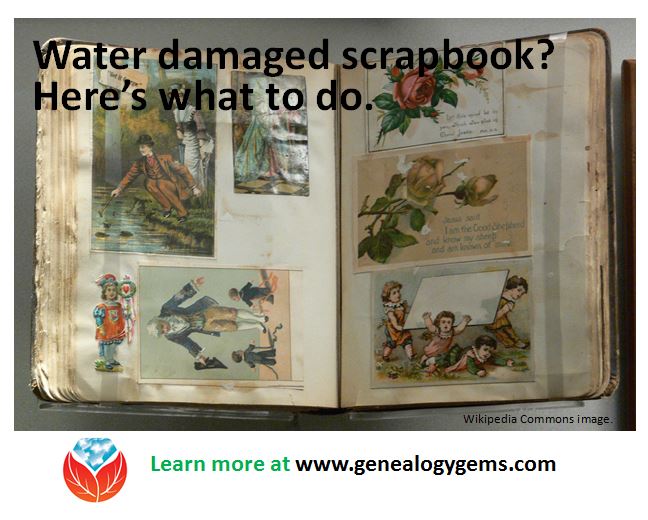How to Use Sanborn Fire Insurance Maps for Family History
Sanborn fire insurance maps help genealogists map out their ancestors’ neighborhoods and everyday lives. Nearly 25,000 digitized Sanborn Fire Insurance Maps are now on the Library of Congress website–and more are coming. Here’s what they are and how to use them for family history.

What are Sanborn fire insurance maps?
Sanborn fire insurance maps are a gem of a resource for those researching their roots in the U.S. (and parts of Canada and Mexico). These were detailed maps of city neighborhoods published periodically by the Sanborn Map Company beginning in 1867. They became available for a large number of cities by the 1880s and for many, were updated periodically for many decades. Today, the entire Sanborn fire insurance map publication series covers over 12,000 cities and includes over 700,000 maps.
Sanborn maps are valuable for “anyone with a personal connection to a community, street, or building,” explains a recent article from the Library of Congress. “They show the size, shape, and construction materials of dwellings, commercial buildings, factories, and other structures. They indicate both the names and width of streets, and show property boundaries and how individual buildings were used. House and block numbers are identified. They also show the location of water mains, fire alarm boxes, and fire hydrants.”
Here’s a sample map clipping from Elroy, Wisconsin:
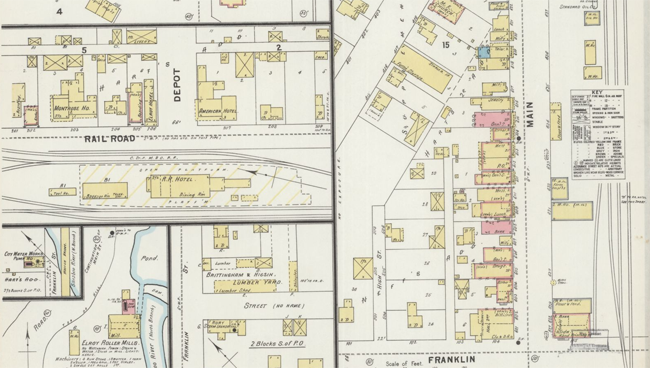
How to use Sanborn fire insurance maps for your family history
The information in Sanborn fire insurance maps served the needs of urban planners, developers, and insurers, and now it can serve your genealogy research, too. A series of Sanborn maps is almost like stop-action aerial photography of your ancestor’s home and surroundings, with clues that can lead you to new documents and insights about their lives. Here’s a summary of how to use them:
1. Learn where exactly your ancestor lived. Look for a street name and house number in documents relating to your ancestors, such as city directories, deeds, WWI or WWII draft registrations, or passport applications. U.S. censuses have columns for house numbers and street names beginning in 1880, but are more likely to be filled in starting in 1900.
2. Find maps for that city. (See below for top places to find them online.) Find volumes published before, during, and even after your ancestors lived there.
 3. Locate the map sheet with your family’s neighborhood using the map index in the front pages of the map volume. (Look for a street index.) Go to the correct map sheet.
3. Locate the map sheet with your family’s neighborhood using the map index in the front pages of the map volume. (Look for a street index.) Go to the correct map sheet.
4. Find the address. Look closely at the individual lot that belonged to your family, if you can identify it from the house or lot number (deeds may have lot numbers on them). You’ll likely be able to see the property boundary lines with measurements, along with the dimensions and footprint of buildings on the lot. Some details, such as as the building use, construction or whether it had asbestos or fire escapes, may be explained in Sanborn’s colorful map keys, like the one shown here from the Library of Congress website.
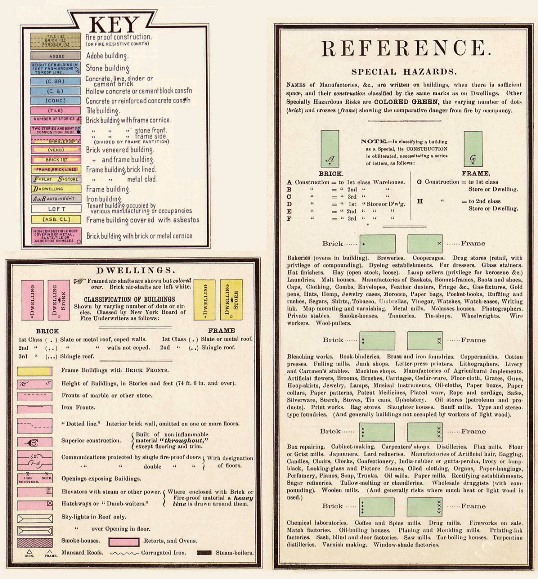
5. Check out the neighborhood. What kinds of buildings or features surrounded your family’s home? What schools, churches, factories, and other local institutions may have served your ancestors, and how far away were they? If you know where a relative worked, do you see the workplace nearby?
6. Compare maps from year to year. During the time your family lived there, the neighborhood likely evolved. There may have been new housing, business, road layouts, street names and numbering, and property use. You may see over time that an outbuilding was built, then transformed from a stable to a garage.
7. Use these details to create a description of your family’s everyday surroundings. Did they live in a brownstone duplex, frame home, or tall apartment building? Did their five-story walk-up have fire escapes? How close was their home to their neighbors’ home? How large was the lot, and what kinds of outbuildings were there? What kinds of buildings or features surrounded the property? How far away were the amenities they needed for daily life?
8. Note additional records to check. Do you see a nearby church, school, funeral home, cemetery or another institution that may have created records about your family? Follow up by looking for their records. (Click here to read my favorite online search strategies for finding records.)
Where to find Sanborn fire insurance maps online
Now we come to some excellent news. The Library of Congress now has over 25,000 digitized Sanborn fire insurance map sheets online! The collection description says these sheets come “from over 3,000 city sets online in the following states: AK, AL, AZ, CA, CO, CT, DC, DE, GA, ID, IL, IN, KY, LA, MA, MD, ME, MI, MO, MS, NC, ND, NE, NH, NJ, NV, OH, OK, PA, SD, TX, VA, VT, WY and Canada, Mexico, Cuba sugar warehouses, and U.S. whiskey warehouses.”
That’s fantastic, and the Library of Congress says more are coming. Recently they announced that over the next three years, they will be adding new map sheets every month until all 50 states are covered from the 1880s through the 1960s! By the end of the project, half a million Sanborn fire insurance map sheets will be online. So it will be worth checking back periodically to see if the maps you want are there.
Other digitized collections of Sanborn maps are online, too, and published collections exist at major libraries. Use the search strategies mentioned in this article to find them.
 Did you learn something in this article? You can learn even more by becoming a Genealogy Gems Premium website member. Members of my site get access to more than 35 exclusive genealogy video tutorials. I have an entire video class just on using Sanborn maps! You’ll get to explore what these maps look like and how to use them. Click here to see a current list of Genealogy Gems Premium website videos: which ones would help your research most right now?
Did you learn something in this article? You can learn even more by becoming a Genealogy Gems Premium website member. Members of my site get access to more than 35 exclusive genealogy video tutorials. I have an entire video class just on using Sanborn maps! You’ll get to explore what these maps look like and how to use them. Click here to see a current list of Genealogy Gems Premium website videos: which ones would help your research most right now?