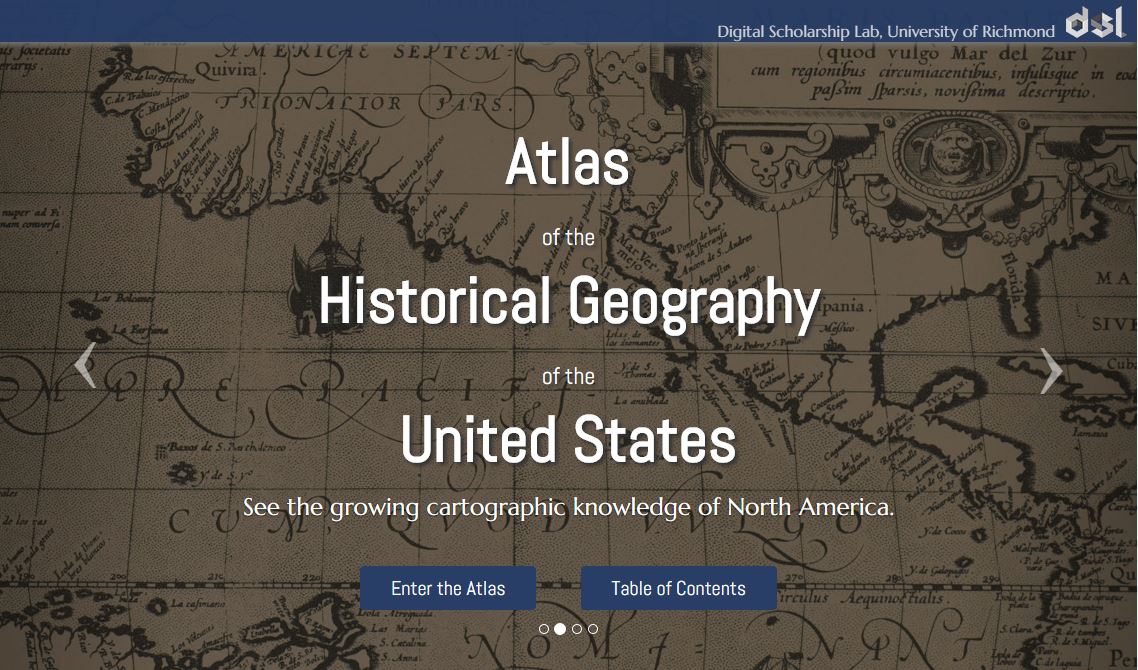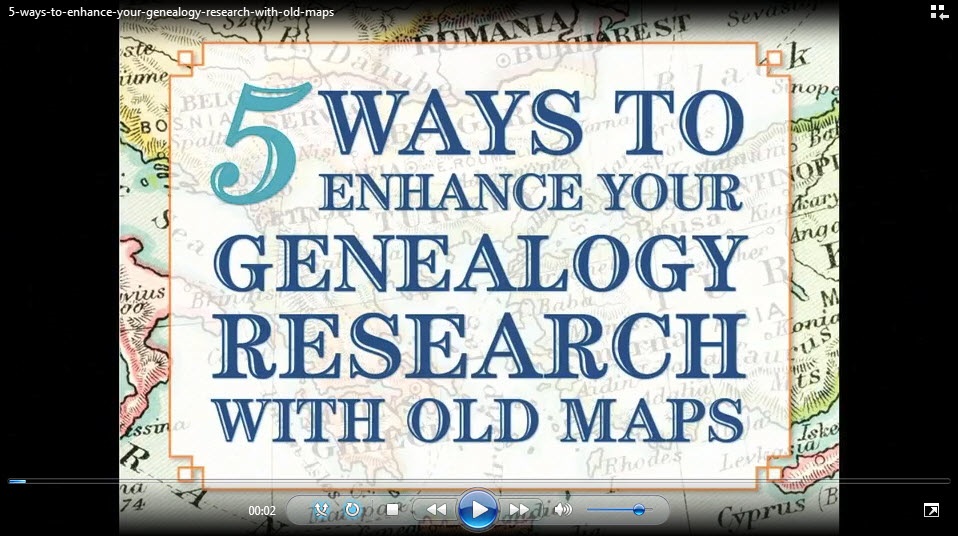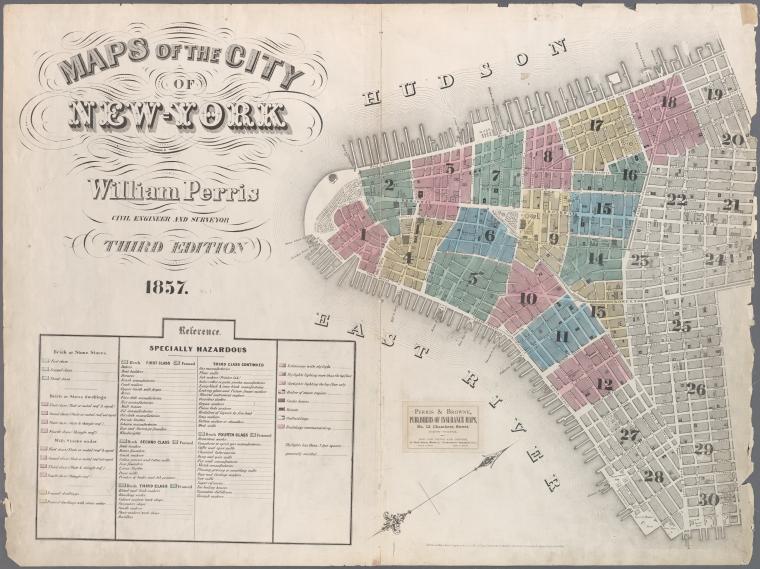by Diahan Southard | Oct 23, 2014 | 01 What's New, Digital Archives, Photographs
Matt from Omaha, Nebraska (U.S.) recently told me about a project his cousin is working on that is so cool the story was picked up by U.S.A. Today.

While poking around at an 1800s-era Iowa prison about to be torn down, Mark Fullenkamp came across boxes of old glass negatives. Upon closer inspection, he found they were intake photos of the inmates. Some were 150 years old!
Mark first set out to digitize and reverse the negative images of over 11,000 prison inmate photos. Others gradually became involved, like scholars at University of Iowa where he works and even inmates at the Iowa Correctional Institution for Women. A doctoral candidate who was interviewed by U.S.A. Today says she’s struck by the moment these photos were taken: when their lives were about to change forever. Though many look tough for the camera (and presumably the other inmates), she sees a lot of emotion in their expressions: “The eyes are everything.”
Now Fullekamp’s team is trying to connect names and stories with the photos. It’s not easy, but many of the pictures have inmate numbers on them. Some files have surfaced with inmate numbers and names in them. Others are stepping forward with memories.
Read more about the project on Matt’s blog.
Got a digital photo archiving project of your own? Click here to learn about a free ebook published by the Library of Congress on digital archiving.
by Lisa Cooke | Oct 2, 2014 | 01 What's New, Digital Archives, images
Digital archives are getting so much better! They’re not just about reproducing historical documents anymore. Multimedia add-ons–from searchable statistics to animated timelines–fill in the gaps not explained by the map keys.
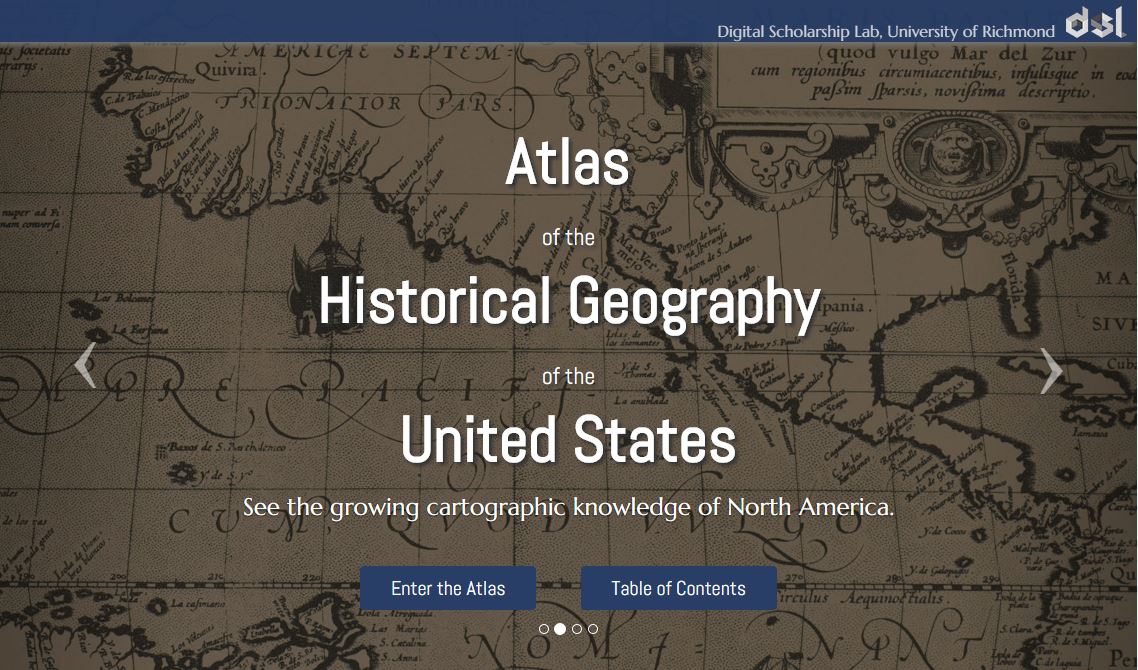
Atlas of the Historical Geography of the United States, http://dsl.richmond.edu/historicalatlas/.
Recently, Slate.com writer Rebecca posted on some of her favorite digital archives. Four of the five are of interest to genealogists! Read the article to learn more about them:
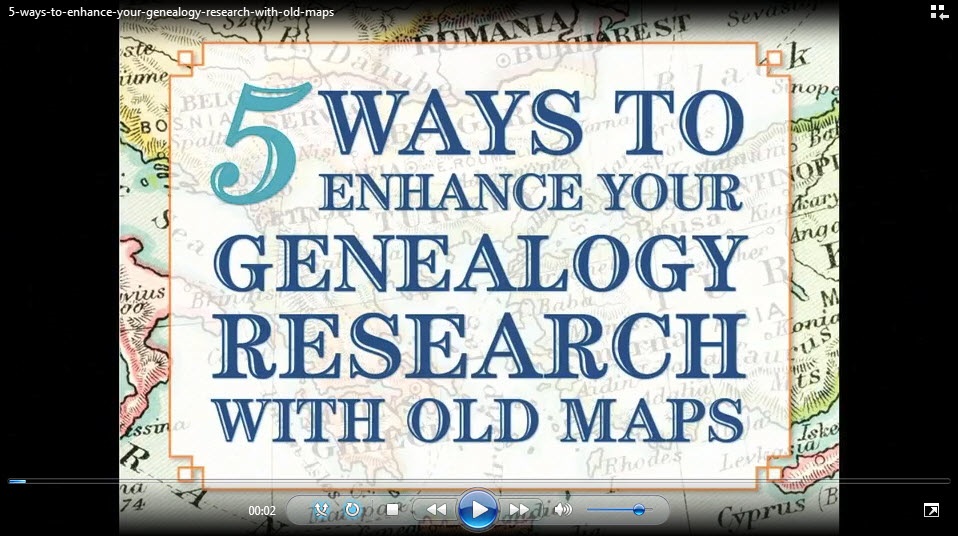
Want to learn more about using maps in your research? Watch my FREE class on Google Earth for Genealogy. Genealogy Gems Premium members can also watch my NEW video class online, 5 Ways to Enhance Your Genealogy Research with Old Maps. (Not a Premium member? Learn more here.)
by Lisa Cooke | Aug 8, 2014 | 01 What's New, Digital Archives, Google, Maps
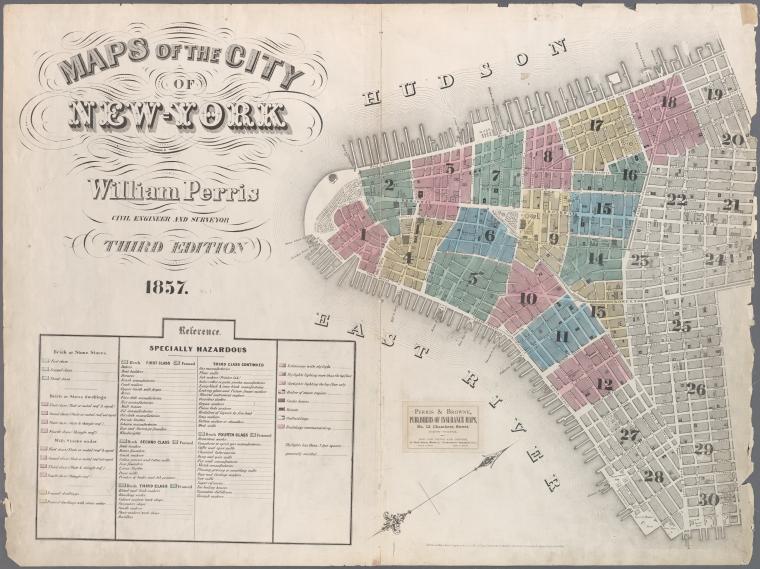
Map of New York City, 1857. Click for full citation information.
Thousands of historical maps of New York City, the mid-Atlantic states and even the Austro-Hungarian empire (yes, really!) are now online–and they’re free.
The New York Public Library has published more than 20,000 historical maps dating from 1660-1922. They are free for public use, downloading, manipulating and publishing! A lot of the maps are from New York City neighborhoods, like the one shown here.
The author of a news item about the collection said this: “We can’t imagine too many people wanting to remix Gangs of New York-era property charts, but it’s hard to object to getting more geographic knowledge at no charge.” Well, we genealogists may not “remix” these old property maps, but we can certainly see the value in them!
Do you use maps in your research? Have you tried overlaying a historical map showing an ancestor’s home with a modern one on Google Earth? Learn more about using Google Earth in your genealogy research in this FREE video.
And if this post is interesting to you, you should also read this blog post about interactive historical maps of major cities (like New York City).
by Lisa Cooke | Feb 17, 2014
Join Lisa at an upcoming event near you! Genealogy conferences, seminars, workshops, webinars, and more! Lisa speaks to audiences all over the world with dynamic, education, and entertaining presentations on the hottest topics in genealogy. Be enthralled and inspired...
by Lisa Cooke | Jan 6, 2014 | 01 What's New, Military, Oral History, Photographs
If your family has a history of military service, you want to better understand the experience of war, or you want to help preserve someone’s memories

American soliders in the Korean War. Fighting with the 2nd Inf. Div. north of the Chongchon River, Sfc. Major Cleveland, weapons squad leader, points out Communist-led North Korean position to his machine gun crew. November 20,1950. Pfc. James Cox. Wikimedia Commons Image.
of combat, you should check out Witness to War.
Witness to War aims to capture “the ‘foxhole view of combat as seen by the soldiers who experienced it.” They do oral history interviews with combat veterans, then preserve and share them through their website. They have already posted a lot of video interviews that are searchable by subject or name.
Their collection of photos, mostly snapshots taken by soldiers, is sobering and powerful. There are a lot of battlefield and other very stark images.
Do you know anyone whose memories should be included in this site? They are currently interviewing soldiers in the Atlanta and Washington, D.C. areas. All content they collect will be donated to the (US) Library of Congress Veterans History Project.