Researching to write a family history narrative
Dale Spaulding discovered remarkable stories when he was researching his family for over 30 years. But he got a little worried that these really uniquely American stories were going to be lost to time if he didn’t do something about it. Maybe you have some of those same fears. It was his determination to preserve that family history that was really the driving force behind why he sat down and wrote a book about it. It’s called Fortitude, Preserving 400 years of an American Family’s Faith, Patriotism, Grit, and Determination. (This affiliate link helps support this free content.)
Dale joins me to share how he went about getting started researching his family tree to prepare to write his narrative. He also shares what motivates him to keep on researching.
Watch the Video
Show Notes
Downloadable ad-free Show Notes handout for Premium Members.
What is a Family History Narrative
- Creative Nonfiction
- More than Genealogy Names/Dates
- Stories about your Ancestor’s Lives
- Begin with Dramatic Event (Leaving the Old Country)
- Project Entails Exhaustive Research
- The Why? Legacy to Pass to My Descendants
Getting Started in Research
- Nail Down the Genealogy Data
- Caution on Ancestry.com
- FindaGrave.com
- Seek Corroborative Record Evidence
- Meticulous Documentation – Source Notes (Watch Source Citation for Genealogy)
- Become a Student of History
Research Tips
- Stories from Aging Relatives
- Town History Books
- Local Librarians
- Newspapers.com and Fold3.com (Watch Digging Deeper at Newspapers.com)
- Small Town Halls
- National Archives (Watch How to Search the U.S. National Archives Online Catalog for Genealogy)
- Census Records
- Facebook Groups: New England Genealogy
- Put on Your Detective Hat (Premium Members Watch Genealogical Cold Cases: A Step-by-Step Process.)
About Dale Spaulding
Dale R. Spaulding is a lifelong student of history. He’s discovered remarkable stories of his family’s long and rich past during thirty-plus years of research. Concerned that these uniquely American stories would be lost to time, he was determined to preserve them for generations to follow – one of the reasons he authored Fortitude: Preserving 400 Years of an American Family’s Faith, Patriotism, Grit and Determination.
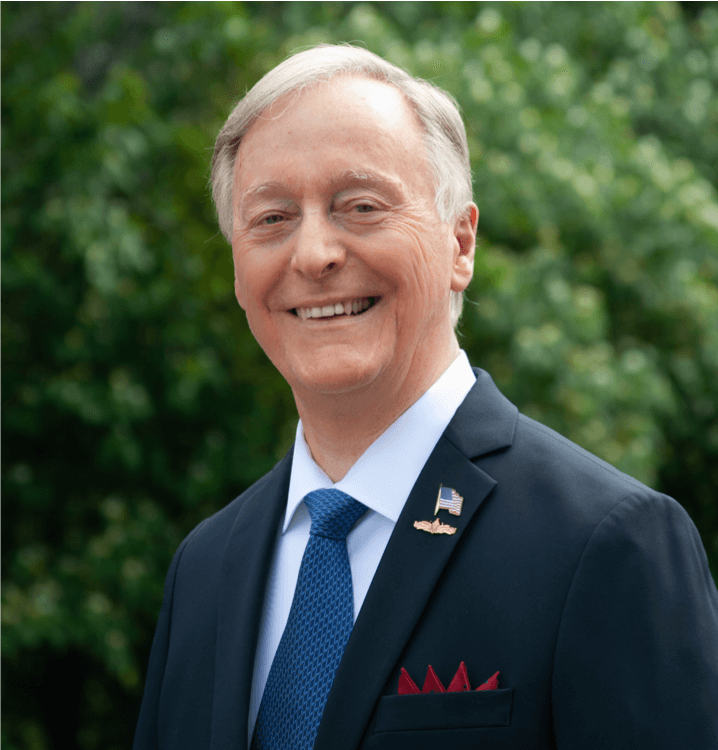
Dale Spaulding, Author of Fortitude
During his career, Dale navigated the oceans and seas of the world in his twenty-two years of service in the U.S. Navy retiring as a Lieutenant Commander. Following the Navy, he was a software quality engineer and technical fellow at The Boeing Company. Dale then served as director of a national church planting organization.
Dale is a graduate of Auburn University and the U.S. Naval Postgraduate School. Now retired, Dale and his wife Nancy reside in Virginia and they have two sons and four grandchildren. He is passionate about his faith, his family and his country.
Visit Dales website: https://dalespaulding.com
Resources
Downloadable ad-free Show Notes handout for Premium Members.
Stay tuned for upcoming videos on Dale’s writing process.
More Videos & Show Notes:
- Reconstructing Your Family’s Amazing Stories (Premium)
- Share Your Life Story in a More Meaningful Way (Premium)
iPad Bookmarklets
 Here’s the code you will need for some of the coolest iPad bookmarklets. For these to work properly they must be copied EXACTLY! No extra spaces or characters.
Here’s the code you will need for some of the coolest iPad bookmarklets. For these to work properly they must be copied EXACTLY! No extra spaces or characters.
Evernote:
| javascript:(function()%7BEN_CLIP_HOST%3D%27http://www.evernote.com%27%3Btry%7Bvar% 20x%3Ddocument.createElement(%27SCRIPT%27)%3Bx.type%3D%27text/javascript%27%3 Bx.src%3DEN_CLIP_HOST%2B%27/public/bookmarkClipper.js%3F%27%2B(new%20Date().get Time()/100000)%3Bdocument.getElementsByTagName(%27head%27)%5B0%5D.appendChild(x) %3B%7Dcatch(e)%7Blocation.href%3DEN_CLIP_HOST%2B%27/clip.action%3Furl%3D%27%2 BencodeURIComponent(location.href)%2B%27%26title%3D%27%2BencodeURIComponent(docum ent.title)%3B%7D%7D)()%3B |
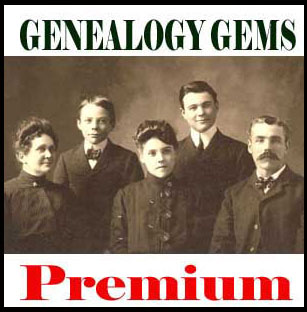 You can learn much more about how to use Evernote for Genealogy by becoming a Genealogy Gems Premium that includes my 1 hour video class on Evernote, and the Evernote educational mini-series, in addition to over 100 Premium podcast episodes, and video classes.
You can learn much more about how to use Evernote for Genealogy by becoming a Genealogy Gems Premium that includes my 1 hour video class on Evernote, and the Evernote educational mini-series, in addition to over 100 Premium podcast episodes, and video classes.
Find Text:
javascript:void%28s%3Dprompt%
Instapaper:
javascript:function%20iprl5()%7Bvar%20d%3Ddocument,z%3Dd.createElement(%27scr%27%2B%
27ipt%27),b%3Dd.body,l%3Dd.location%3Btry%7Bif(!b)throw(0)%3Bd.title%3D%27(Saving…)%
20%27%2Bd.title%3Bz.setAttribute(%27src%27,l.protocol%2B%27//www.instapaper.com/j/ETD1
Wukqqnu1%3Fu%3D%27%2BencodeURIComponent(l.href)%2B%27%26t%3D%27%2B(new%20
Date().getTime()))%3Bb.appendChild(z)%3B%7Dcatch(e)%7Balert(%27Please%20wait%20until
%20the%20page%20has%20loaded.%27)%3B%7D%7Diprl5()%3Bvoid(0)
 You can get more great tips and tricks by subscribing to the free Genealogy Gems newsletter in the upper right corner of this page. As a thank you gift you’ll receive my free 20 page ebook “5 Fabulous Google Search Strategies for the Family Historian”.
You can get more great tips and tricks by subscribing to the free Genealogy Gems newsletter in the upper right corner of this page. As a thank you gift you’ll receive my free 20 page ebook “5 Fabulous Google Search Strategies for the Family Historian”.![]()
Pin It:
javascript:void((function()%7Bvar%20e%3Ddocument.createElement(%27script%27)%3Be.setAttribute
(%27type%27,%27text/javascript%27)%3Be.setAttribute(%27charset%27,%27UTF-8%27)%3Be.setAttribute(%27src%27,%27http://assets.pinterest.com/js/pinmarklet.js%3Fr%3D%27%2BMath.random()*99999999)%3Bdocument.body.appendChild(e)%7D)())%3B
If you use any of these online services there are more bookmarklets for you at iosbookmarklets.com:
CiteULike (Search, organize and share scholarly papers for free) <citeulike.org>
Hootsuite (Social media management) <hootsuite.com>
PDFmyURL (save anywebpage as a PDF) <pdfmyurl.com>
ProfessorWord (improve your vocab) <professorword.com>
RecordSeek (the only genealogy bookmarklet listed as of this writing) <recordseek.com>
Thesaurus.com
Wunderlist – <wunderlist.com>
Zotero (Collect, organize, cite and share sources) <zotero.org>
