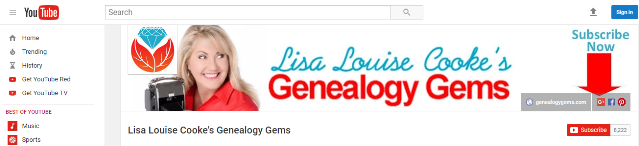Episode 209
Genealogy Gems Podcast Episode 209
with Lisa Louise Cooke

In today’s episode:
- David Ouimette of FamilySearch is known to his colleagues as “the Indiana Jones of genealogy” because of his globe-trotting adventures in curating record treasures. He joins us to talk about the millions of records being digitized around the world right now.
- Lots of excited emails from you!
- Compiled military service records from Military Minutes expert Michael Strauss
GENEALOGY GEMS EVENTS

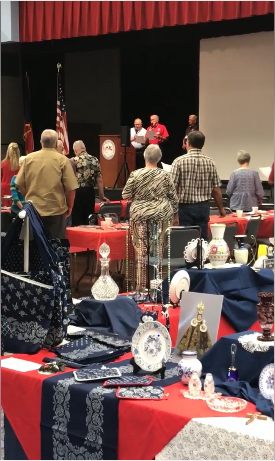
Thanks for a great seminar, Texas Czech Genealogical Society! (shown right: the beautiful items you see in the foreground are Czech crystal and other traditional items)
Jake’s Texas Tea House, Waco, TX



Bill at Jakes
NEWS: ROOTSMAGIC UPDATE

Free update for RootsMagic 7 users: version 7.5.4.0 (update primarily fixes bugs). Click on the “Update Available” indicator in the lower right corner of your RootsMagic 7 program screen.
If you don’t already have RootsMagic 7, click here to see what’s new Or click here to order the upgrade.
RootsMagic’s new TreeShare for Ancestry
Genealogy Gems Mailbox


Gray recommends Lisa’s free Family History: Genealogy Made Easy Podcast
MAILBOX: FREE WEBINAR RESPONSES
“Reveal Your Unique Story through DNA & Family History”
Click the image above to watch the video
Click the red SUBSCRIBE button on the Genealogy Gems YouTube channel.
NEW GENEALOGY GEMS PREMIUM VIDEO

Develop your search superpowers to uncover information about your family history on the web with Google at lightning speed! Explore tools like Image search, facial recognition, finding specific types of files, how to find the answers you need, and more. Click here to watch a class preview; click here to become a Genealogy Gems Premium member.
BONUS CONTENT for Genealogy Gems App Users
If you’re listening through the Genealogy Gems app, your bonus content for this episode is an easy-to-access version of the new Genealogy Gems Premium video, “Google Search Secrets.” The Genealogy Gems app is FREE in Google Play and is only $2.99 for Windows, iPhone and iPad users.
INTERVIEW: DAVID OUIMETTE OF FAMILYSEARCH
David Ouimette, CG, manages Content Strategy at FamilySearch. He has conducted research and analyzed archival materials in dozens of countries in North and South America, Europe, Africa, and Asia. David lectures regularly and has written for genealogists, including Finding Your Irish Ancestors: A Beginner’s Guide.

Genealogy Gems Contributing Editor Sunny Morton is the author of “Genealogy Giants: Comparing the 4 Major Websites.” (discontinued) Use this jammed-packed cheat sheet to quickly and easily compare the most important features of the four biggest international genealogy records membership websites: Ancestry.com, FamilySearch.org, Findmypast.com and MyHeritage.com. Consult it every time your research budget, needs or goals change!
Start creating fabulous, irresistible videos about your family history with Animoto.com. You don’t need special video-editing skills: just drag and drop your photos and videos, pick a layout and music, add a little text and voila! You’ve got an awesome video! Try this out for yourself at Animoto.com. Use coupon code YEAR15 for 15% off annual plans through 12/31/17.
MyHeritage.com is the place to make connections with relatives overseas, particularly with those who may still live in your ancestral homeland. Click here to see what MyHeritage can do for you: it’s free to get started.
MILITARY MINUTES: COMPILED MILITARY SERVICE RECORDS
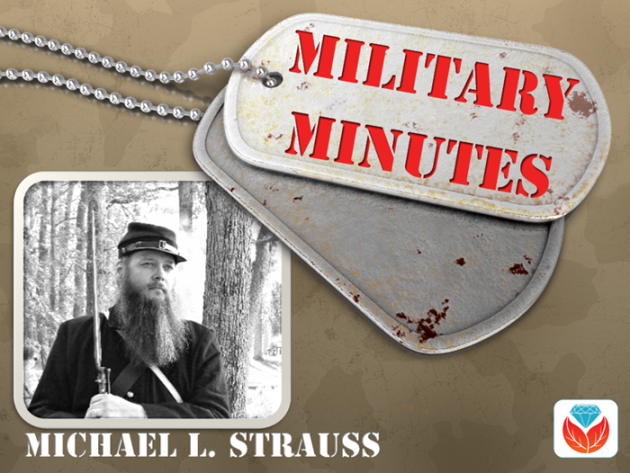
If a clue found in your ancestor’s US draft registration records listed military service you will want next to search for his Compiled Military Service Record (CMSR).
The Compiled Military Service Records (often abbreviated at CMSR or CSR) record the name, unit, and period of service of the veteran along with information related to military service from the Revolutionary War to the end of the hostilities of the Philippine Insurrection after the turn of the 20th century.
The information varies greatly from each of the war periods that recorded this information. Besides the identifying features listed above, they typically contain muster in/out information, rank in/out details and further highlight the soldier career by recording promotions, prisoner of war memorandums, casualties, and a number of personnel papers which may include enlistment papers and other related documents. Several of the war periods also provide physical descriptions of the soldiers including; name, age, nativity, occupation, height, hair, eyes, and complexion information. This set of records represents the volunteer Army and doesn’t include regular Army enlistments. Except for limited records of the Revolutionary War and the War of 1812 for the Navy, the other branches of the military (including Navy, Marines, and Revenue Cutter Service) all have their equivalent set of records.
Your ancestor may have multiple entries in the CMSR. This could occur if a soldier served in more than one unit, or in the case of John LeMaster, who enlisted in two different armies. The Civil War divided our nation, testing the loyalty of all persons who lived during this time. Lemaster chose the Confederacy (as least initially) when in 1861 in Charlestown, VA he enlisted with the 2nd VA Infantry fighting alongside of his Brigade commander Thomas J. Jackson who later would be known as “Stonewall Jackson.” (Photos: John H. Lemaster and his family in Martinsburg, WV. Photos courtesy of Michael Strauss.)

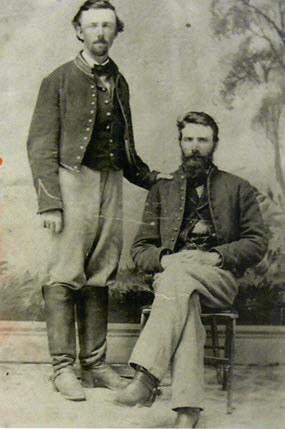
After the Confederate loss at the battle of Gettysburg he deserted and lived in Martinsburg in what was now West Virginia where on his Draft Registration he was listed as a deserter from the Rebel Army. In 1864 he enlisted in the United States Army with the 3rd WV Cavalry, serving out the duration of the war until 1865. After the war he was granted a federal pension, with no mention of his former service in the Confederacy.
Shown on following pages: his military service records for both the Confederate and Union armies.
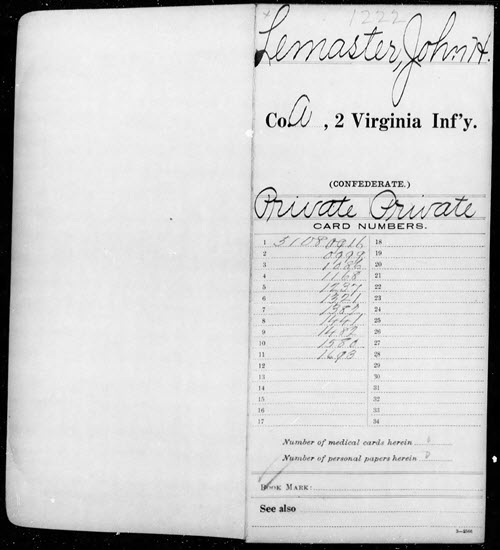
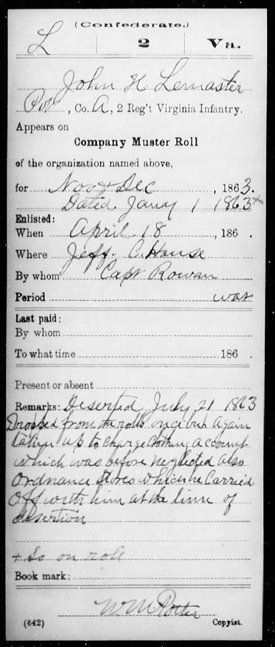
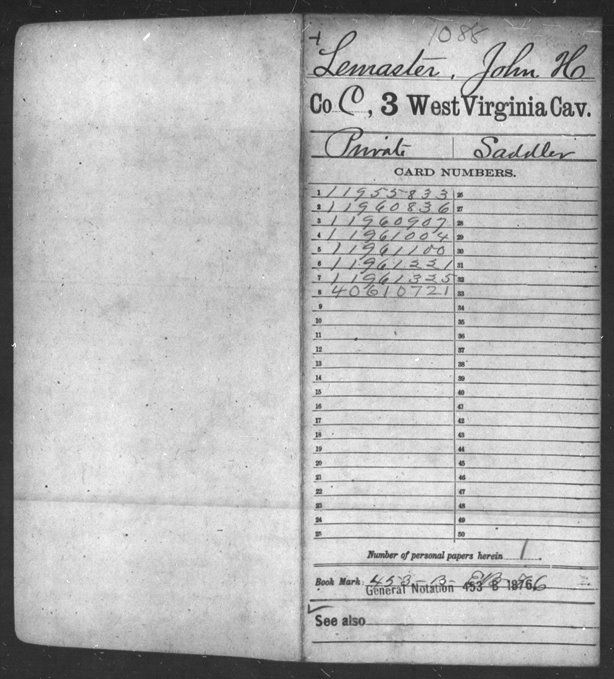
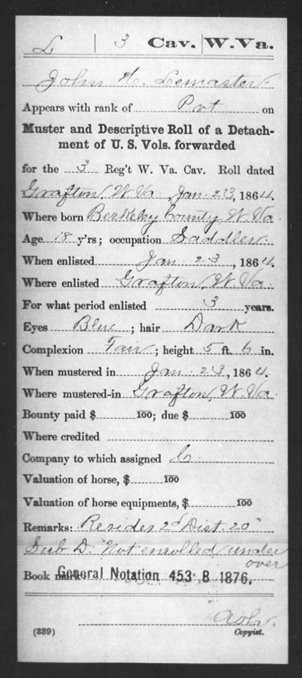
Access various CMSR indexes and images online at the following:
At fold3:
Revolutionary War. Compiled Military Service Record images are online for CT, DE, GA, MD, MA, NH, NJ, NY, NC, PA, RI, SC, VT, VA, and Continental Troops. Genealogists should also search the local state where their ancestors were from as some Militia isn’t included in these records.
During the Revolutionary War additional Compiled Service Records were completed for the Navy, which was broken down to include Naval Personnel, Quartermaster General, and Commissary General Departments.
One additional set of CMSR images covered Revolutionary War service along with Imprisonment Cards. Click here
Old Wars (1784-1811). After the Revolutionary War, the newly formed United States government sought to maintain a regular Army. However, volunteer soldiers who served from 1784-1811 were recorded. (One of the reasons for volunteers to be called up would have included the Whiskey Rebellion of 1793.) Their Compiled Military Service Record full images are available online here.
War of 1812. Compiled Military Service Records Indexes are online for CT, DE, DC, GA, IL, IN, KY, LA, MD, MA, MI, MS, MO, NH, NJ, NY, NC, OH, PA, RI, SC, TN, VT, VA and also the Cherokee, Chickasaw, Choctaw, Creek, and Shawanoe Indians along with United States Volunteers. Full copies of CMSR are online for the Chickasaw and Creek Indians, along with the men from Lake Erie and Mississippi.
Indian Wars. Compiled Military Service Records Indexes are online for the various Indians wars from 1815-1858.
Mexican War. Compiled Military Service Record indexes are online for AL, AR, CA, FL, GA, IL, IN, IA, KY, LA, MD, DC, MA, MI, MS, MO, NJ, NY, NC, OH, PA, SC, TN, TX, VA, WI, and the Mormon Battalion and the United States Volunteers. Full copies of the CMSR are online for AR, MS, PA, TN, TX, and the Mormon Battalion.
Civil War. Click here to search:
- Union: Indexes are online for AZ, CA, CO, CT, IL, IN, IA, KS, ME, MA, MI, MN, MO, NH, NJ, NY, OH, PA, RI, VT, WA, WI, United States Veteran Volunteers, and Veteran Reserve Corps. Full copies of CMSR for AL, AR, CA, CO, Dakota Territory, DE, DC, FL, GA, KY, LA, MD, MA, MS, MO, NE, NV, NM, NC, OR, TN, TX, UT, VT, VA, WV, United States Colored Troops, United States Volunteers, and 1st NY Engineers.
- Confederate: indexes are online for AL, and VA. Full copies of CMSR are online for AL, AZ, AK, FL, GA, KY, LA, MD, MO, MS, NC, SC, TN, TX, VA, Miscellaneous, Volunteers, Indians, and Officers.
Spanish American War. Compiled Military Service Record Indexes are online for AL, AR, CA, CO, CT, Dakota Territory, DE, DC, FL, GA, ID, IL, IN, IA, KS, KY, LA, ME, MD, MA, MI, MN, MS, MO, MT, NE, NV, NH, NJ, NY, NC, ND, OH, OK, OR, PA, PR, RI, SC, SD, TN, TX, UT, VT, VA, WA, WV, WI, WY, and United States Volunteers.
Full copies of CMSR are online for FL.
At Ancestry.com:
Revolutionary War. Full copies of the Compiled Military Service Records for CT, DE, GA, MD, MA, NH, NJ, NY, NC, PA, RI, SC, VT, VA, and Continental Troops. This database often doesn’t list the local militia as most of the men listed were part of the continental line. Researchers can access this group of records and search by keyword or location. Search here
Old Wars. This database is an index and full images of the Compiled Military Service Records of those men who served after the Revolutionary War and before the War of 1812, covering the years of 1784-1811.
War of 1812. Abstracted lists of names, state, and military units from the Compiled Service Records (no images). Search here
Indian Wars: Database with images for Florida: includes the Florida Wars, Second Creek War, and the Third Seminole War from 1835-1858
Mexican War. Full copies of the CMSR are online for MS, PA, TN, TX, and the Mormon Battalion. Search here
Civil War:
- Union:Compiled Military Service Records are searchable, with a link to the collection on Fold3 here
- Confederate: Compiled Military Service Records are searchable, with a link to Fold3 to view original images here. An additional set of Service Records comes from units that were raised by the Confederate Government and not from any of the states that comprised the Confederacy. The CMSR are available online to view the images and searchable by military unit here.
Spanish American War. Compiled Military Service Record Indexes are online that cover the same geographical areas as on Fold3 here. Full copies of CMSR are online on Ancestry for Florida here.
Free at FamilySearch.org:
Family Search has fewer Compiled Military Service Records available online that include images. One of the major collections includes the Revolutionary War CMSR’s that when searched here, the images provide a direct link to Fold3.
Most of the other major war periods are microfilmed and available through the Family History Library in Salt Lake City, Utah. With online access through both Fold3 and Ancestry provided on the computers in the library, accessing the film is less desirable.
GEM: USNEWSMAP
Free video helps you visualize where historic newspapers are located in the US
Suzanne’s comment: “Did you realize that this site from the Georgia Tech Research Institute is actually a wonderful search engine for Chronicling America.loc.gov. website? I have used the LOC site often, but found it cumbersome sometimes. This is a real time saver. Thanks for the Genealogy Gem.”
Lisa’s tip: In the timeline you can specify a date, like 1860 (date and month too!), then press play and it will play back and reveal the locations on mentions of your search query coming forward in time. It would be really interesting to take a word or phrase and see when it first occurred. This is a very feature-rich website!
PROFILE AMERICA: HOME MAKING
A short YouTube video documentary on Leavittown: it’s a great example of the do-it-yourself video narratives you can make to tell your own family’s stories!
KEEP UP WITH GENEALOGY GEMS
Listen to the Genealogy Gems Podcast twice a month! Check in on or after October 26, 2017 for Genealogy Gems Podcast Episode 210. What’s coming? Paul Woodbury of Legacy Tree Genealogists will share some great tips for beginning Swedish genealogy?and much more!
Follow Genealogy Gems on Instagram
Subscribe to the Genealogy Gems YouTube channel
Disclosure: This article contains affiliate links and Genealogy Gems will be compensated if you make a purchase after clicking on these links (at no additional cost to you). Thank you for supporting Genealogy Gems!
PRODUCTION CREDITS
Lisa Louise Cooke, Host and Producer
Sunny Morton, Editor
Diahan Southard, Your DNA Guide, Content Contributor
Vienna Thomas, Associate Producer
Hannah Fullerton, Production Assistant
Lacey Cooke, Service Manager
Resources
Missing Census or Missing Family: Legacy Tree Genealogists Answer
So, you think there might be a missing census page? Whether it’s a missing census or a missing family, my special guest, professional genealogist Kate Eakman from Legacy Tree Genealogists has strategies to help you figure it out. She has just the answers you need to find your ‘missing’ family.
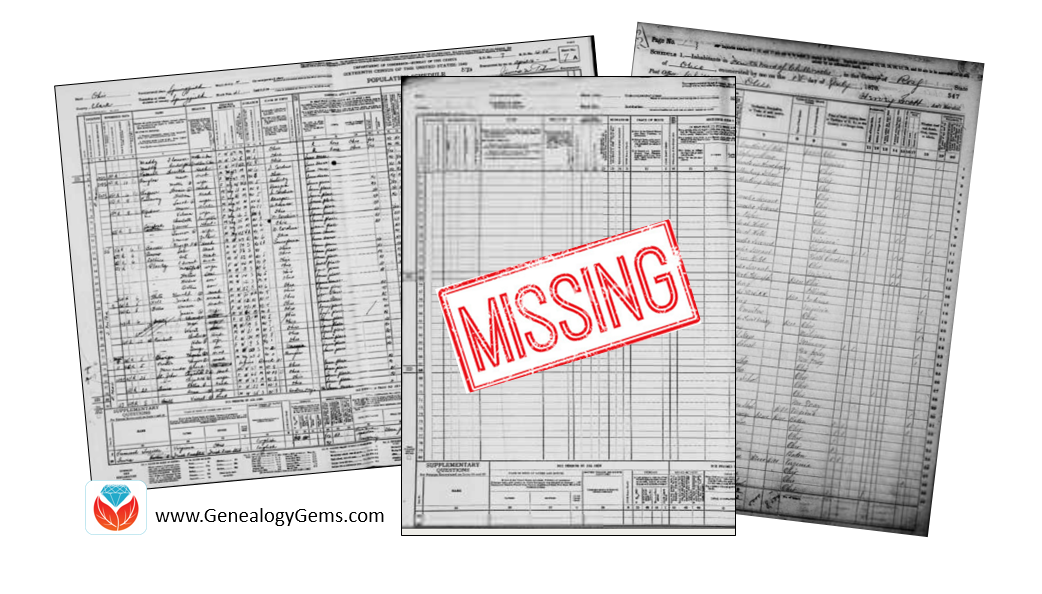
A Genealogy Gems reader doing genealogy research in New Jersey has lost her family! Well not literally, but she can’t find them in the 1940 U.S. Census. Here’s the email I recently received from her:
I am having a problem finding my mother and grandparents in the 1940 census. My grandfather, William Charles Opfer, was born on October 15 1900. I can find him in the 1930 census living in Glouescter Township, (Unincorporated Grenloch) Camden County, New Jersey. He is living with his wife Kathryn (Katharine) Opfer and three children: William C Jr, Robert, and Nancy (my mother).
When I search the 1940 census on Ancestry nothing shows up. So I went to the government web site and converted the 1930 Enumeration District to the 1940 Enumeration District. The 1940 Enumeration Districts were 4-57, 4-58, and 4-61. I then went through all of the pages for each of the districts looking for William C. Opfer. I did this on Ancestry, Family Search, and NARA. No William C. Opfer.
I then went back to the 1930 census and looked at his neighbors. I searched for each of the 13 heads-of-household neighbors from the 1930 census. Two had moved 1940 and I found them. I could not find the other neighbors in the 1940 census. I am wondering if a page from the 1940 census did not get scanned? Is there somewhere else I could look?
Missing Census Answers from Kate Eakman, Legacy Tree Genealogists
First, let me say how impressed I am with this Gem’s research and her dedication to finding this census report. She has made some very thorough searches and performed a number of advanced genealogical techniques in her quest for the 1940 U.S. Census page. It hardly seems fair that all that work didn’t yield the success she surely earned.
The government website she referenced is the National Archives 1940 Census page. The use of the page “1930 Records Search” allowed her to simply locate her grandfather in the 1930 U.S. Census. Then, by clicking a few buttons, discover the corresponding enumeration districts (ED) for the 1930 ED in which he and his family lived: 4-57, 4-58, and 4-61.
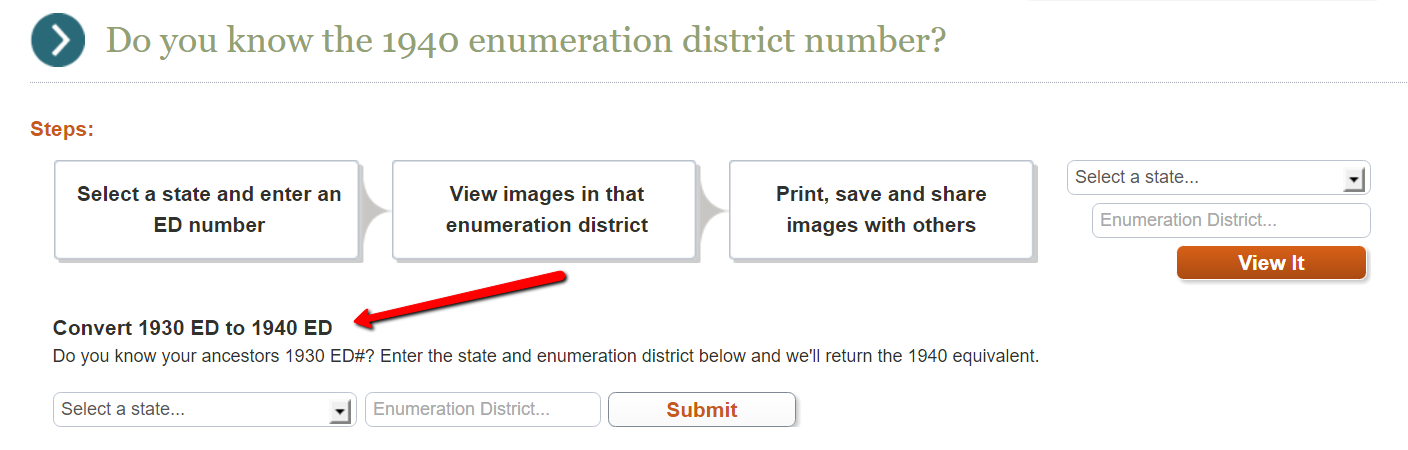
I, too, have scrolled through page after page searching for that one elusive name and we know how tedious that task can be! Using three different sites was a good strategy and one that we employ ourselves here at Legacy Tree Genealogists. Different images might be easier or more difficult to read, although in the case of these three EDs, the copies seemed to be uniformly easy to read.
The first two EDs were for Blackwood, an unincorporated part of Camden County, New Jersey. The third one was for the Lakeland Tuberculosis Hospital, unlikely to have housed the entire family, but certainly worth looking through in case one Opfer was a patient there.
ED 4-58 had an interesting variation at the end of the report. The last two pages were not 15A and 15B, as would be expected, but were 61A and 61B. This indicates these households were enumerated at a later date than were their neighbors. Because federal law requires every household to be counted, and because not everyone was at home when the enumerator arrived, the enumerator had to return on a different day and attempt to gather the necessary information for those families. They were recorded separately, beginning with page 61A.
People living in hotels, trailer camps, and other places normally designed for single-night stays were enumerated a week after the initial enumeration and those pages are numbered beginning with 81A. Not every ED has a 61 or an 81 page, but if you see one, now you know why the page numbers suddenly changed so dramatically.
The writer’s use of Elizabeth Shown Mills’ FAN Club was an excellent idea, too. FAN, an acronym for Friends, Associates, and Neighbors, takes advantage of the fact that people, in general, tend to remain geographically close to the people they know. [Read more about this in our post, “The Genealogy FAN Club Principle Overcomes Genealogy Brick Walls“] If a portion of a community moves, they tend to move together and relocate in the same general area of their new location. Her instincts to use this tool were excellent, even if they did not produce the desired results. This falls under the heading of “reasonably exhaustive research” and should always be included when someone, or in this case something, can’t be found, but should be there.
The fact that the researcher was able to locate only two of those neighbors could be explained, in part, by the fact that so many were in their 60s, 70s, and even 90s in 1930. They simply may have passed away in the intervening ten years. Another explanation, particularly for the working families, is that the Great Depression caused many families to move in order to find employment.
This may have been true for the Opfers. We noticed in 1930, William was employed as a supervisor for Reading Transportation. While supervisors were important to the operation of any transportation company, it is possible William found himself unemployed, as was true for millions of other Americans. If that happened, he and his family could have moved anywhere in the United States in an effort to find work. Alternatively, William may have left to find work while Kathryn and the children lived by themselves in reduced circumstances, or with family or friends.
To this end, I searched for William and Kathryn, and then each of the three children individually, in the hope of locating one or more family members. Using the “less is more” strategy which is often an important part of genealogical research, I searched with and without the family members’ ages, places of birth, and other family member’s names. Because the surname “Opfer” might have been misheard by the enumerator or grossly misspelled, I even searched for the various members of the family with no surname. Since we did not know where the family may have lived between 1930 and 1944, we included all of New Jersey, Delaware (the home state of Kathryn), as well as neighboring Pennsylvania and New York in our searches. The lack of positive results meant we needed to expand our search to the Eastern seaboard, and then the entire United States.
We also identified the names of William’s and Kathryn’s parents, William and Sallie Opfer and Raymond and Corrine Mason, and searched their households and neighborhoods for William and Kathryn. They were not there. Walter, William’s younger brother, was not hosting the family, either.
The writer had asked if it was possible that a page from the 1940 U.S. Census did not get scanned. Since the 1940 census has only been available for four years, it is still possible, although not probable, that there are one or more pages missing unbeknownst to anyone. Our research revealed only a few pages from a couple EDs in Ohio and South Dakota that were missing from the FamilySearch collection. There is no indication anywhere that there are missing pages from New Jersey. In addition, the pages in the three possible EDs for the Opfers were all included and in the correct numerical order, with no indication of any missing pages at the end. Therefore, I think we must conclude that missing pages do not explain the Opfer family’s disappearance.
Other Databases to Help
There are two other databases which might provide some insight into the location of the Opfer family. The first is the set of 1942 World War II draft registration cards. All men between the ages of 18 and 65 were required to register for this draft. The draft registration cards would have included the address at which William lived in 1942; however, there was no card for a man named William Opfer (or with only the surname “Opfer”) born between 1895 and 1905.
The final search was the database of city directories. A poorly-indexed city directory reported the Opfers lived in Haddonfield, New Jersey in 1943, but there are two directories contained in the same book, and the listing was actually for 1947. It reported William and Katherine lived at 209 Washington Avenue with their children William and his wife, Robert, and Nancy. William’s brother, Walter, and his wife Edith lived nearby. Unfortunately, the search for them in 1940 revealed that 79-year-old widower William Pape lived at that address with his household servants who were not the Opfer’s.
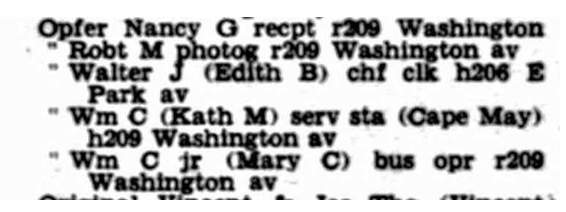
The William Opfer family in Haddonfield, New Jersey in 1947.Photo courtesy Ancestry.
Although the turmoil and upheaval of the Great Depression meant families were scattered, and it would have been easy to miss enumerating many households in the mid-1930s, by 1940 the U.S. was recovering from the effects of the Depression. Some agencies, such as the Works Progress Administration (WPA) and the CCC (Civilian Conservation Corps), were in place to provide work for men. Many war-related industries on both coasts were revived by the Allies’ efforts to stop Hitler.
In other words, there should have been work and stability for the Opfer family by 1940, and they ought to have appeared in a census report. The evidence of the 1930 census and the 1947 city directory strongly suggest they remained in or close to New Jersey, but all of the efforts to locate them have failed to yield positive results.
One Last Scenario
One possible scenario which would explain the Opfers apparent absence from the 1940 census is a simple one: perhaps the family was in the process of moving from one location to another in the month of April when the census was enumerated. Although the census was supposed to be enumerated on 1 April, the reality is that it was simply impossible to knock on every door and obtain the necessary information in one day. Some enumeration districts were fully counted by the 4th of the month. Other places were not completed until the 30th. This was true even in the same town.
If the Opfers had moved across the street from 206 Washington Avenue to 209 Washington Avenue in Haddonfield, for instance, between the 5th and the 14th of April, they would have moved from one enumeration district to another. Because the 209 Washington Avenue address had been enumerated on 4 April, they would not have been counted in that new location. And, because the 206 Washington Avenue address was not enumerated until the 15th of the month, they would not have been included in that EDs census report. We have seen this happen in the reverse and a family was enumerated twice because they moved during the enumeration, so it certainly could have happened the other way around. This is the only explanation we can find to explain the absence of the Opfers from the 1940 U.S. Census.
More About Kate Eakman at Legacy Tree Genealogists and SAVE $100!
 Kate Eakman grew up hearing Civil War stories at her father’s knee and fell in love with history and genealogy at an early age. With a master’s degree in history and over 20 years experience as a genealogist, Kate has worked her magic on hundreds of family trees and narratives.
Kate Eakman grew up hearing Civil War stories at her father’s knee and fell in love with history and genealogy at an early age. With a master’s degree in history and over 20 years experience as a genealogist, Kate has worked her magic on hundreds of family trees and narratives.
Areas of expertise:
-Native American Genealogy
-U.S. Civil War & Victorian America
-Narrative Biographies
-Irish Genealogy
The team of expert genealogists at Legacy Tree Genealogists can help bust through your brick walls. They do the research and you enjoy the discoveries!
How to Find Old Rural Addresses on a Map
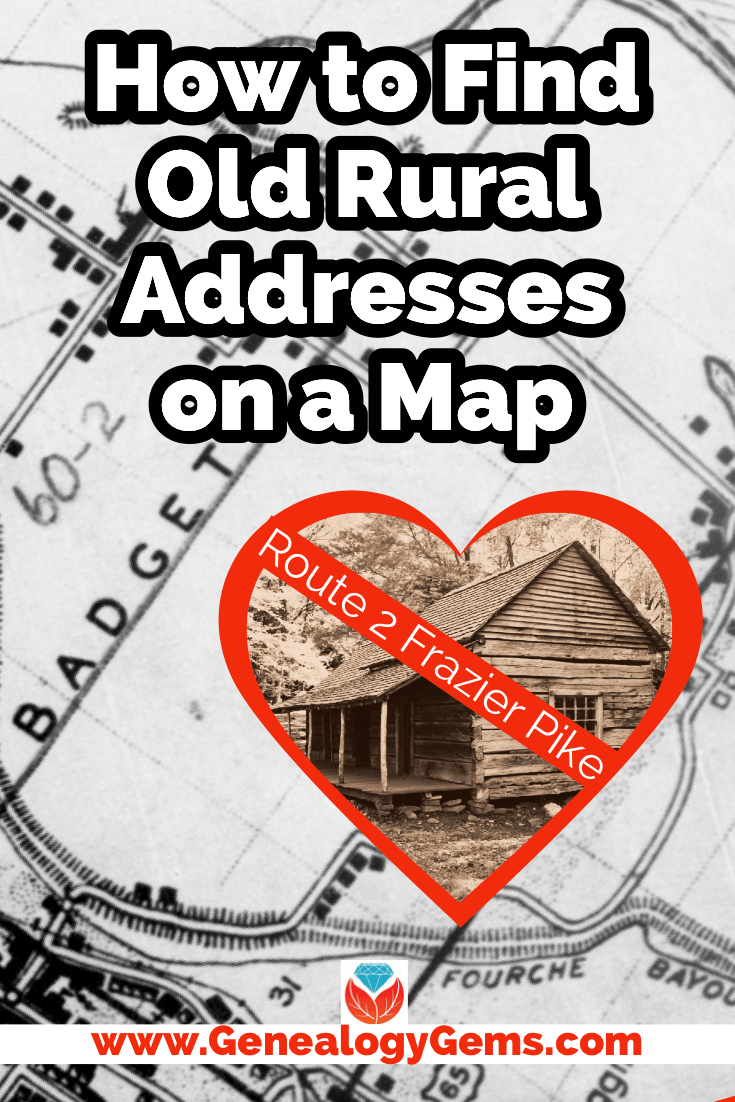
Watch the Video:
Resource
Download the ad-free show notes(Premium Member log in required.
Not a Premium Member? Become a Genealogy Gems Premium Member.
Show Notes
(This article contains affiliate links for which we may be compensated. Thank you for supporting our free content.)
In a recent video I showed you how to find 1950 Census Enumeration District (ED) maps. These are super helpful and also free. In that video we used the address of an ancestor that we found by hunting through old letters and documents. But for many Americans in the early 20th century that address may have just been a route number and town.
That was the case for my viewer Lisa. She emailed me after she watched the video. She writes, “How can you find the E.D. number when you only have a Route number? My relatives lived in rural Arkansas.”
This is totally doable! Follow allow these steps of this case study and they will help you find the E.D. number and census enumeration district maps, and zero in on the location.
“Route 2” & Rural Delivery
A carrier route is basically the territory one letter carrier can cover on a daily basis. So, there could be a Route 1 or a Route 2 in thousands of places around the country. It just happens that your ancestor was on, say, Route 2 in a particular township area. Although it doesn’t tell us which house, it does dramatically narrow down the place because a daily route was the same and may not have been that large. Once we find that area we can then use other sources to help us try to get even more specific.
If you’re interested in some interesting history on early rural delivery routes read Riding a Rural Free Delivery Route, 1903.
Here’s a handy PDF download from the post office: Post Office: First Rural Routes by State.
Step 1: Gather the Details
The first thing we need to do is gather some details. We need:
- The ancestors’ names
- The Route number address which includes the town
- The county – which is something we can easily find online with a quick search
- The year – in this case the address she has is from 1950.
So, here’s what Lisa sent me about her ancestors, the Blazers:
Names: Joseph Madison Blazer and Minnie Blazer
Route number: Route 2
Address: Frazier Pike
County: Pulaski

Joe and Minnie Blazer c1950 (Image courtesy of Lisa Egner.)
Step 2: Find the Family in the Census
Now we need to find the family in the census record closest to the date of the known address.
Since the 1950 census hasn’t been released yet because I’m recording this in Jan. of 2022, we can’t yet pull up their record. So, we’ll need to turn to the 1940 census. There’s a good chance that the family was in the same location since folks didn’t typically move around quite as much or as far as we do these days.
The 1940 census is available for free at many of the larger genealogy websites like FamilySearch and Ancestry.
Here’s the Blazer family in the 1940 census, and Lisa confirmed that she believes this is the same place.
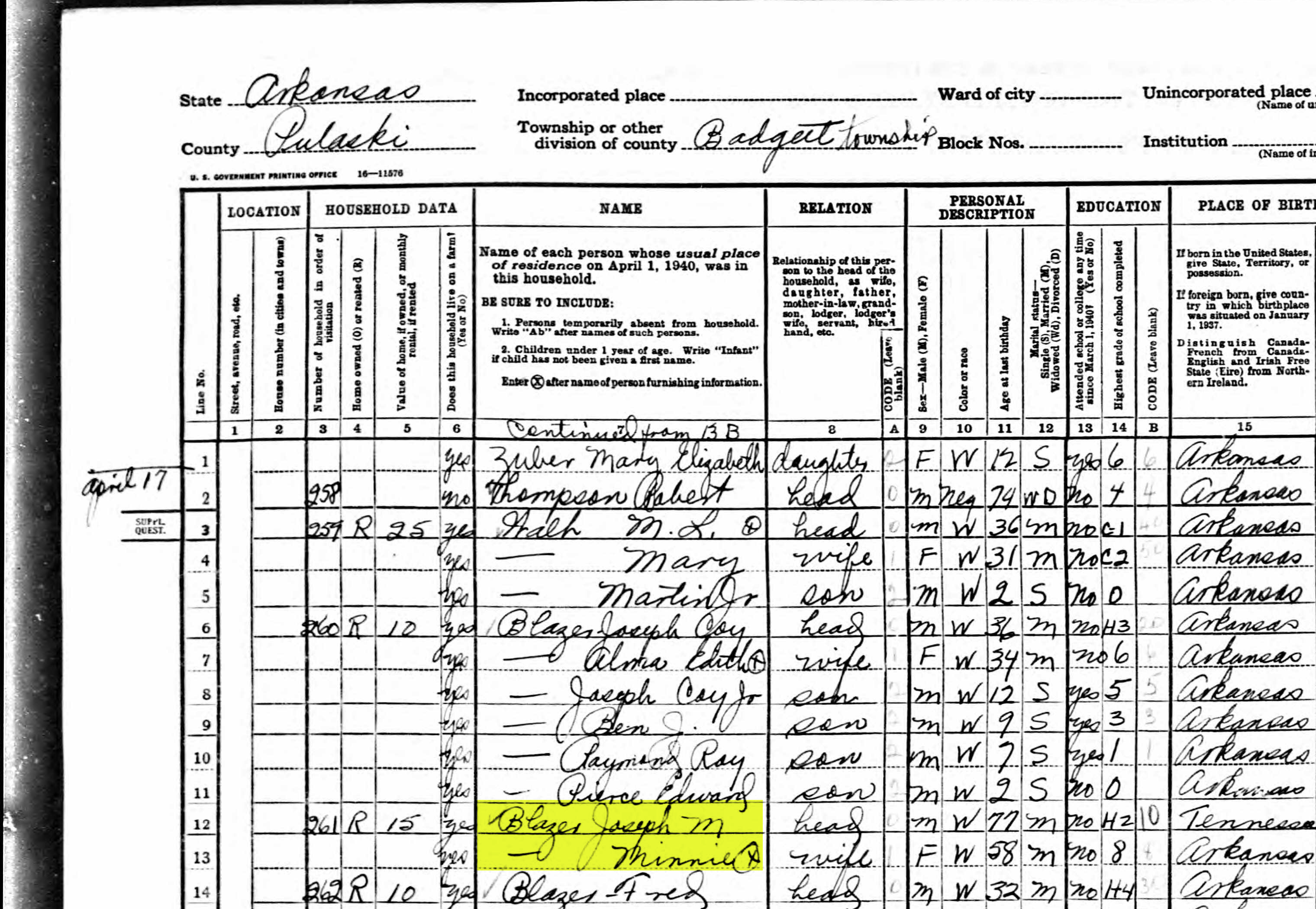
On the census record we are looking for three very important things:
- the township (Badgett Township)
- the ED number (60-2B)
- and any address written along the left margin. If you don’t see anything, check the pages before and after that page. (Frazier Pike)
Step 3: Search for the Township
Once you have the location or township, search for them in an online map. I prefer to use Google Earth, but I often also use Google Maps. It doesn’t hurt to check both.
In this case we have two locations to look for: Badgett Township and Frazier Pike. We’ll start with the actual address which was Frazier Pike, Arkansas. Google Earth tell us that it’s a road just southeast of Little Rock, AR. When you click the pin it also tells you the current zip code for the Frazier Pike area, so we’ll make note of that. I’m like to create a project folder (Blazer Address) in my Places panel and then save the location pin in it. I will add additional items to the folder as I find them.
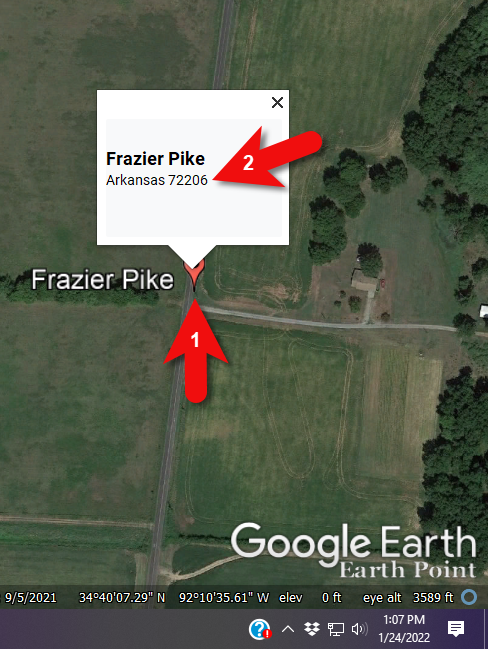
Click the pin to see the zip code.
Next, I’ll search for the other location found in the 1940 census, Badgett Township. It doesn’t appear in either Google Earth or Google Maps. That’s probably because it’s been renamed or incorporated. Googling may be able to help so I googled: badgett township arkansas history.
This led me to a website that provided several helpful clues. It says that Badgett is “historical”, meaning that it’s the old name of the town which has since changed. It also provides us with the latitude and longitude of Badgett which we can use in Google Earth to confirm it’s location.
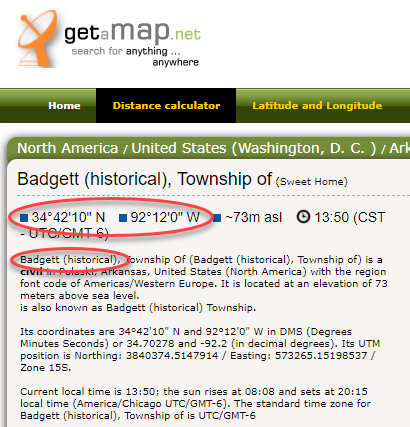
Result: Latitude and Longitude from Get a Map
Go back to Google Earth and enter the coordinates (34°42’10” N 92°12’0″ W) in the search box and press ENTER on your keyboard.
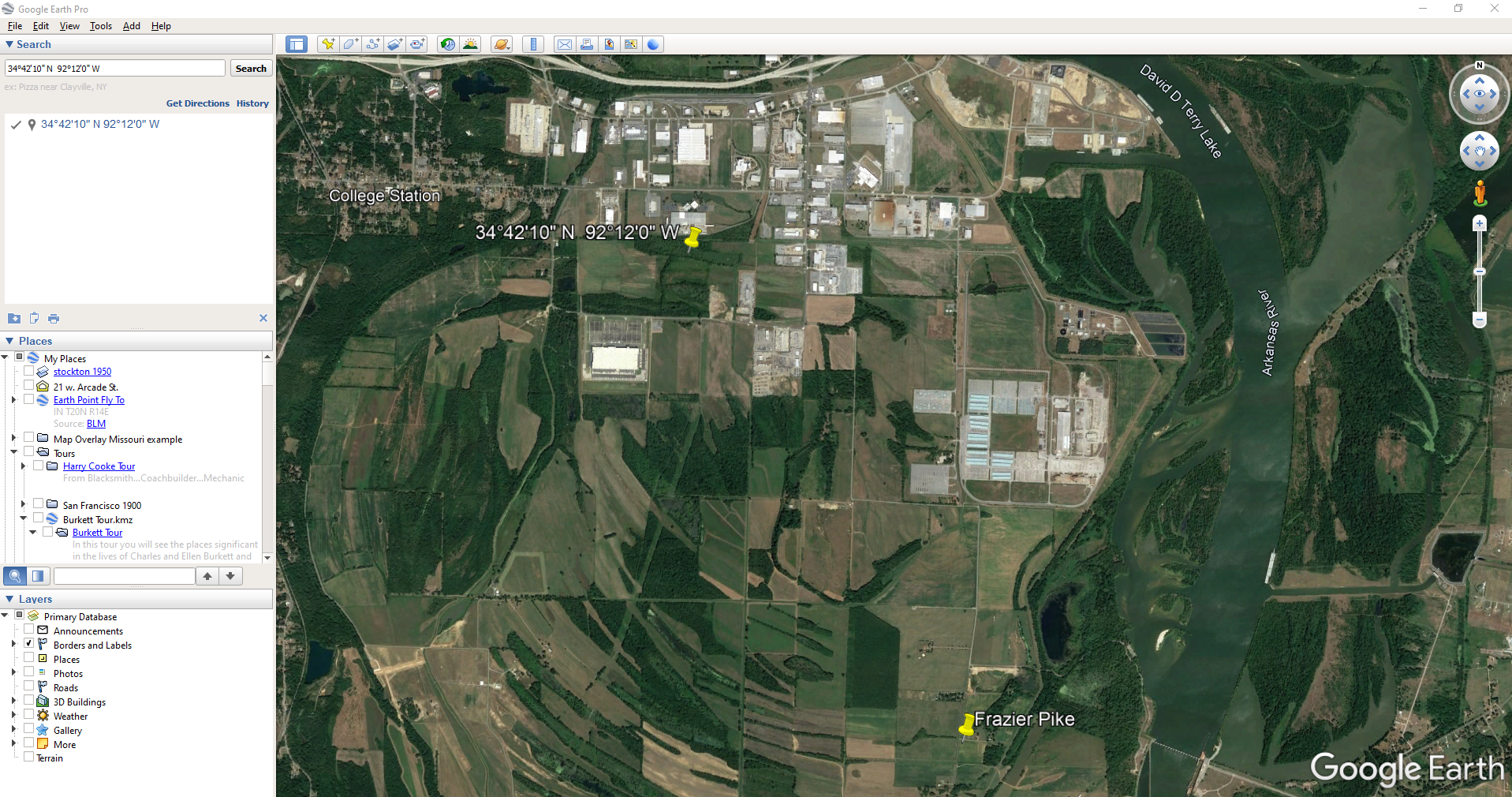
The locations are very close.
And indeed, it’s very close to Frazier Pike. (image above)
I also like to look at the image results when googling. The website results are organized by the most relevant images. When I ran a search on Badgett, AR, and click Images on the results page, I see that the first one showed a map showing Frazier Pike. So, they are nearly one and the same.
Another search result was the Home Town Locator website. It says “the Township of Badgett (historical) is a cultural feature (civil) in Pulaski County. The primary coordinates for Township of Badgett (historical) places it within the AR 72206 ZIP Code delivery area.” This confirms that it is historical, the coordinates pin the same place on the map, and the current zip code is the same.
I also ran a Google search for Route 2 Frazier Pike AR. The first result was College Station, AR mentioned in Wikipedia.
A quick Find on the page search (Alt + F) for Route 2 jumps me to a nice bit of history.
In the section discussing schoolhouses we get a description of the route: “…located in the main red-dirt road called Route 2 in Pulaski County. Route 2 is now known as Frazier Pike.”
Step 4: Find the ED Map for the Closest Census
Next, we turn our attention to the enumeration district or ED number we found on the 1940 census. As you’ll recall, 1940 is the closest available census record to the date of the address, and we found Lisa’s ancestors in that record in Badgett, AR which we now know is the Frazier Pike area in Pulaski county. On that record it says: Badgett Township. ED 60-2B.
We could google for the year of the census and the words enumeration district map. However, there’s a great free tool for finding them over at Steve Morse’s One-Step Tools website at stevemorse.org.
In the menu under U.S. Census select the Unified 1880-1950 Census ED Finder, select the year at the top of the page. In this case we will select 1940. Next, enter the state (Arkansas) and county (Pulaski). You can then select the city or town. However, in the case of rural addresses, don’t expect to find the town listed. If it offers you an “Other” option you can try and type the name of the town (Badgett) in the field provided. Don’t bother entering the route number (Route 2) because that’s not a street address, it’s a postal delivery address.
We could also run this same search on the 1950 census. Chances are you will see more ED numbers listed because the population was growing. Since an enumeration district had to be the size that one enumerator could cover in about a two week timeframe, they were often redivided as they decades went by.
Since we know from the 1940 census that township was in existence, we should receive a list of ED numbers as a result. In this case we got three: 60-2A, 60-2B. and 60-3.
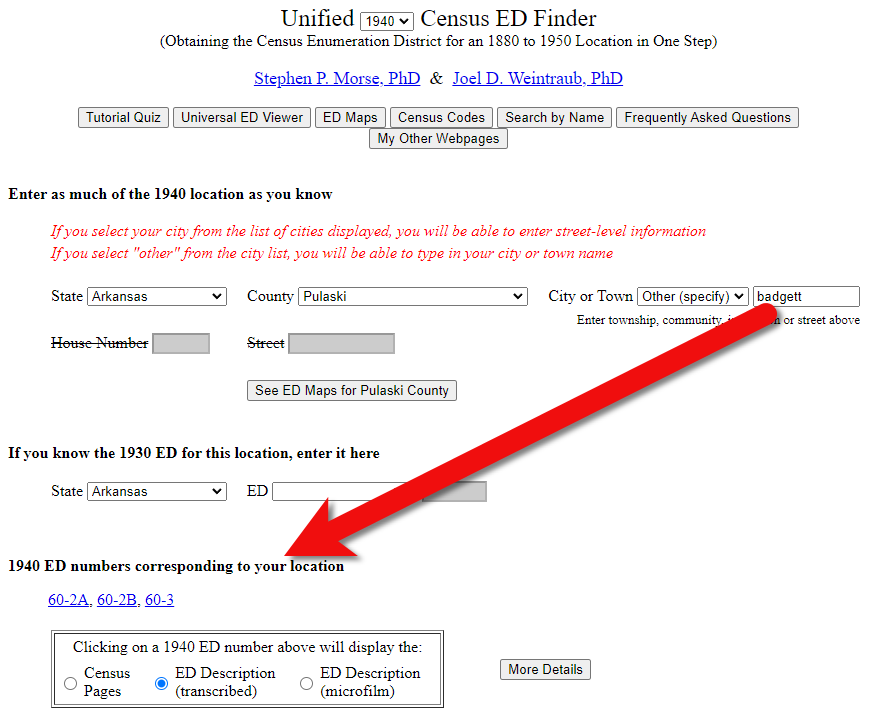
Click the corresponding ED number.
Click the linked ED number that matches the one you found in the census record. In this case, the 1940 census record told us that the Blazer family was in ED 60-2B, so we click that link.
The next page lists each ED. Click the View link for the ED.
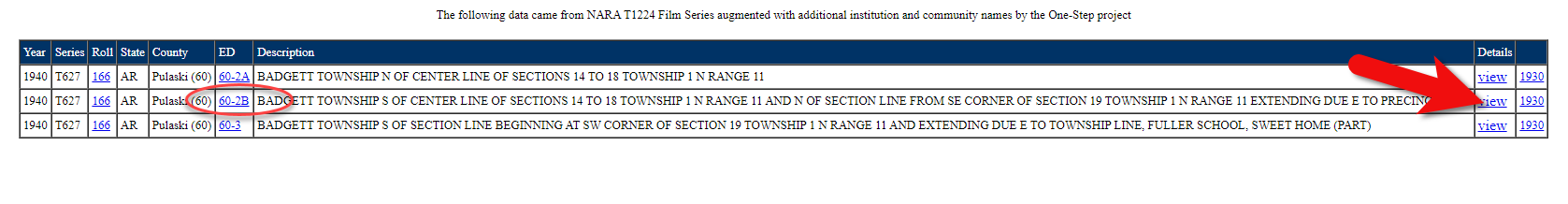
Click the View link.
The View link will take you to the exact page for that ED in the ED Descriptions from the National Archives T1224 microfilm from Record Group 29. This description helps even further define the area.
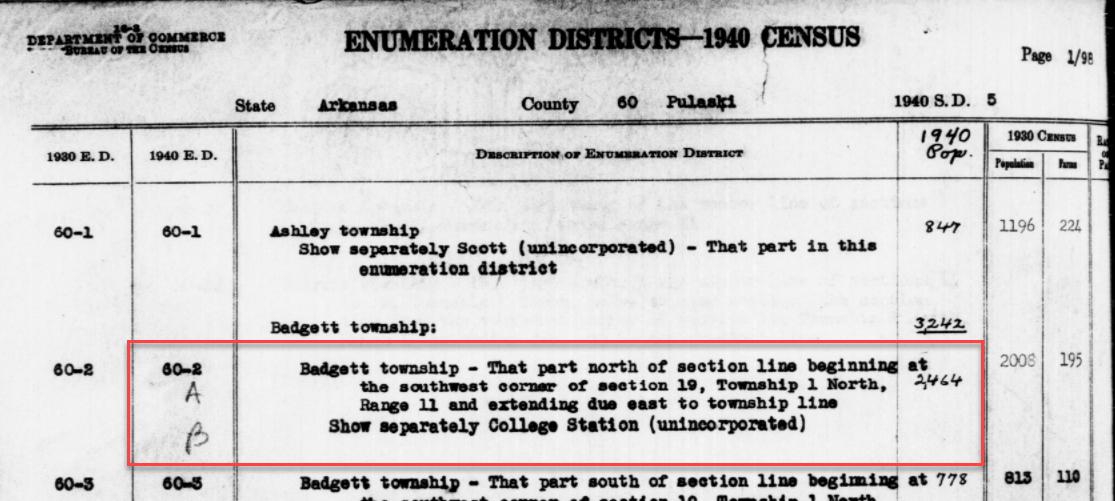
1940 Census ED Description
60-2 A and B says, “Badgett Township – That part north of section line beginning at the southwest corner of section 19, Township 1 North, Range 11 and extending due east to township line. Show separately College Station (unincorporated.)”
This is perfect because its’ giving us the township, range and section! We can use this information to plot it in Google Earth.
How to plot a land description in Google Earth with Earthpoint:
- Go to earthpoint.us
- Under USA Utilities click Search by Description
- Enter the state, principal meridian (in this case there’s only one choice here thankfully), township, range and section numbers from the census description.
- Click the Fly to on Google Earth button.
- This may open automatically in Google Earth or you may be prompted to save the file to your computer. Do that and then click it to open. It is a KMZ file so it will automatically open in Google Earth.
And here are the results! The location is mapped out for you.
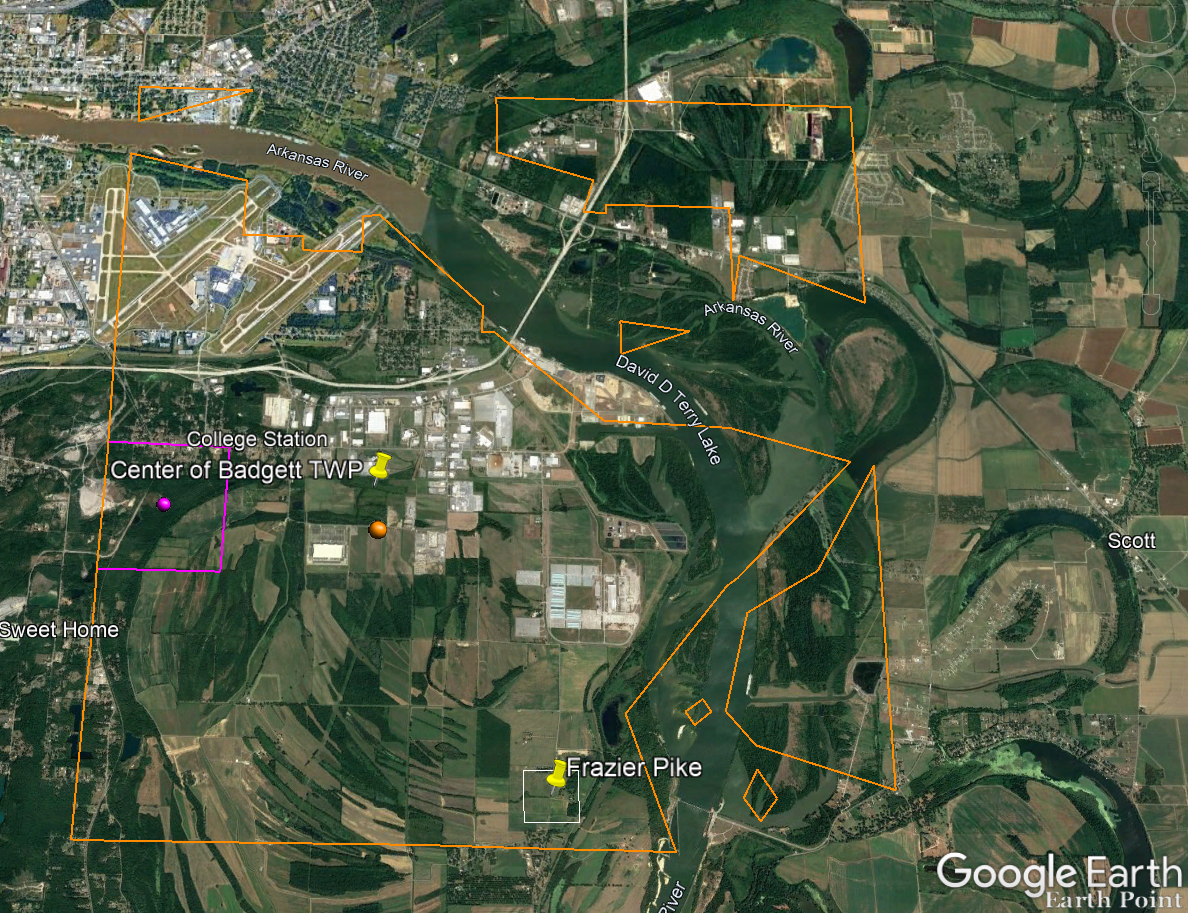
Census description mapped in Google Earth.
Notice I still have my placemark pins for the approximate location of Frazier Pike, and the center of Badgett Twp which we got using the latitude and longitude coordinates. Section 19 is outlined in purple, and the township is outlined in orange.
Since Frazier Pike is a road, turn on Roads in the Layers panel. Now we can see that Frazier Pike is running north and south and our pin is right on top of it.
Now we can use the census description to further zero in on the area. “Badgett Township – That part north of section line beginning at the southwest corner of section 19 Township 1 North, Range 11 and extending due east to township line. Show separately College Station (unincorporated.)”
Mark that in Google Earth using the Path tool. Click the Path button in the toolbar at the top oof Google Earth. Click on the southwest corner of section 19 (outlined in purple) and then go east and click the township line (in orange.) Give your path a title and click OK.
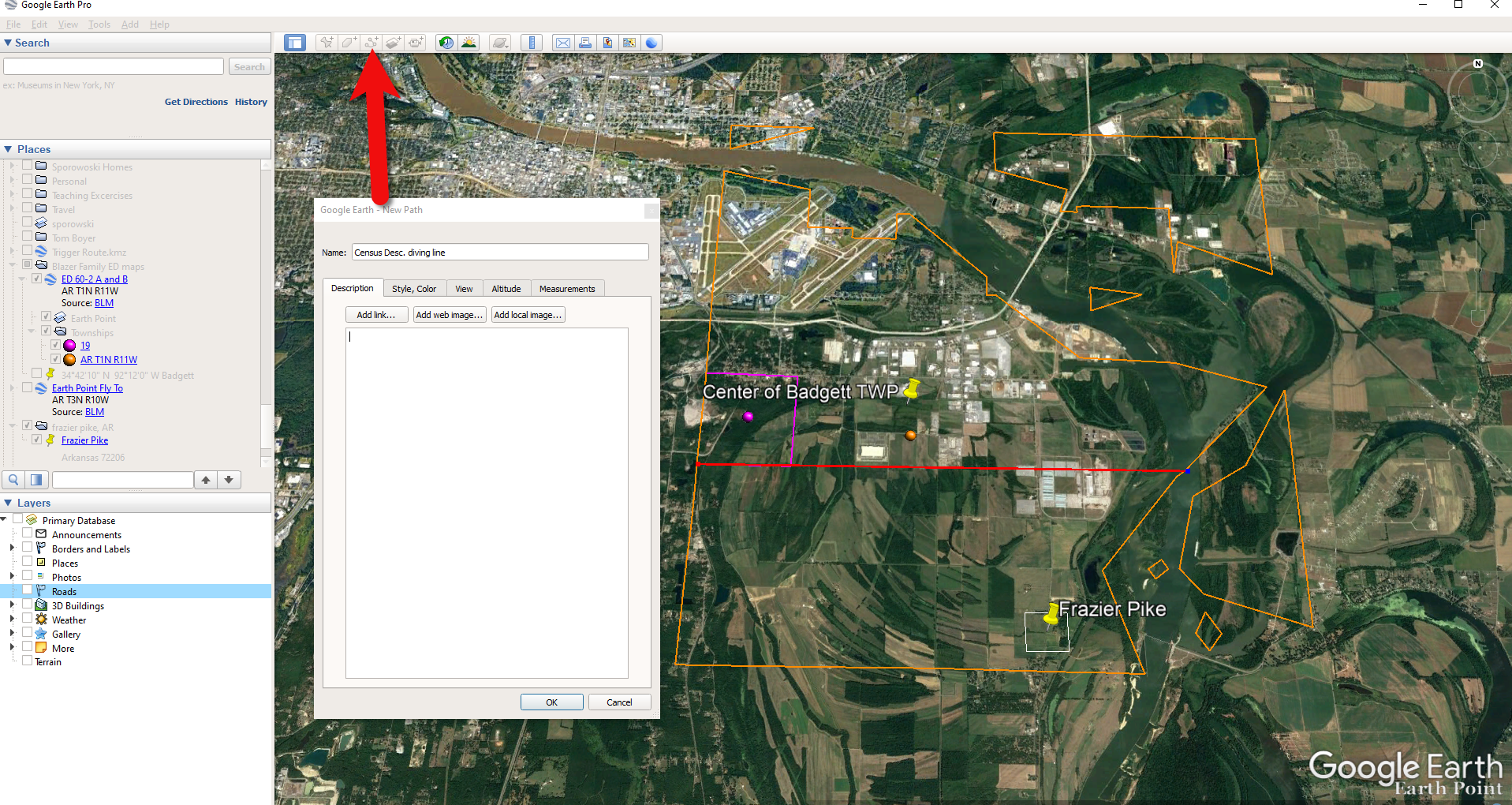
Click the Path button in the tool bar.
Next in the census description, on the same line as “B” it says “Show separately College Station (unincorporated.)” We can find College Park by searching for College Station, AR in the Google Earth search box.
Next, we want to follow Frazier Pike going north until we are above the section line that started in the southwest corner of Section 19. Use the Path tool again to mark it on the map.
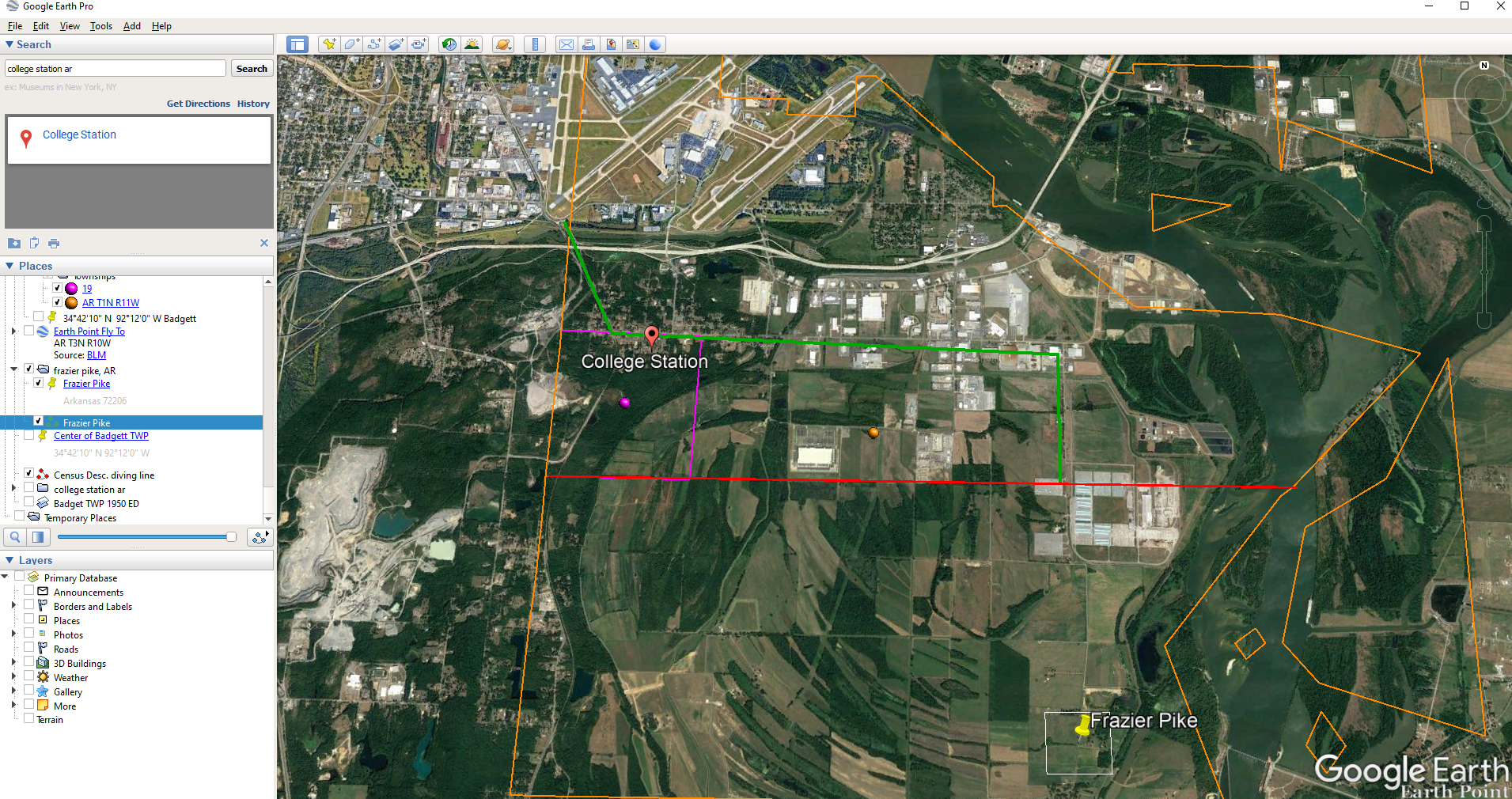
Use the path tool to draw lines in Google Earth.
Get the Enumeration District Map
Now it’s time to head back to Steve Morse’s website and get the ED map for 1940. On the page you started your search, click the See ED Maps for… button.
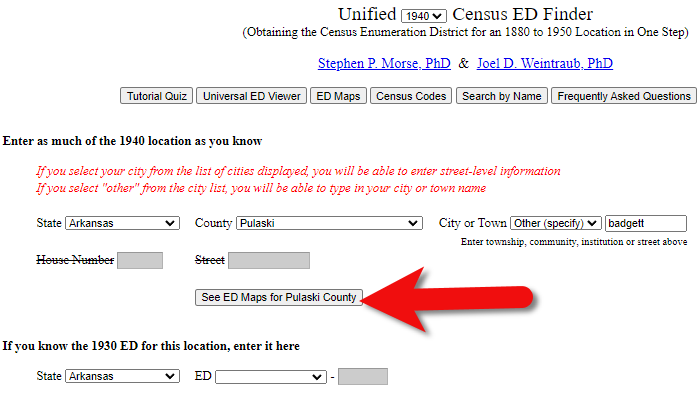
Click the See ED Maps button.
On the next page select the state, county and city again and click the Get ED Map Images button.
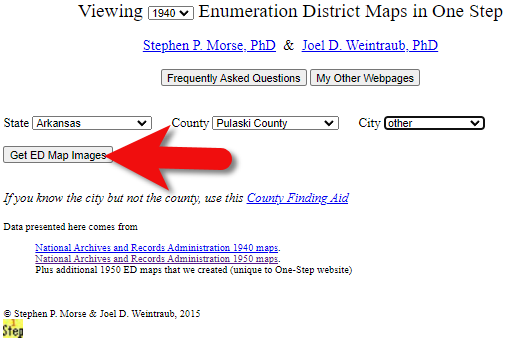
Click the Get ED Map Images button.
This will take you to a list of all of the available maps. The first link will take you to the National Archives webpage where you can look through all the maps for the area you selected. You could also look through all the individual maps by clicking each of the links listed under “Direct links to jpegs on NARA server”. However, I don’t recommend that will take longer because they are extremely large image files. It’s easier to quickly look through them on the NARA website.
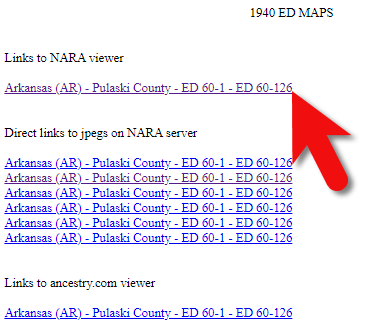
Click the Link to NARA viewer.
Click the link to the NARA viewer and look for the township name in the map thumbnail images. In this case I’m looking for Badgett. You can do this quickly by clicking each image and then drag the larger map in the viewer around with your mouse. I found Badgett Township in the second map.
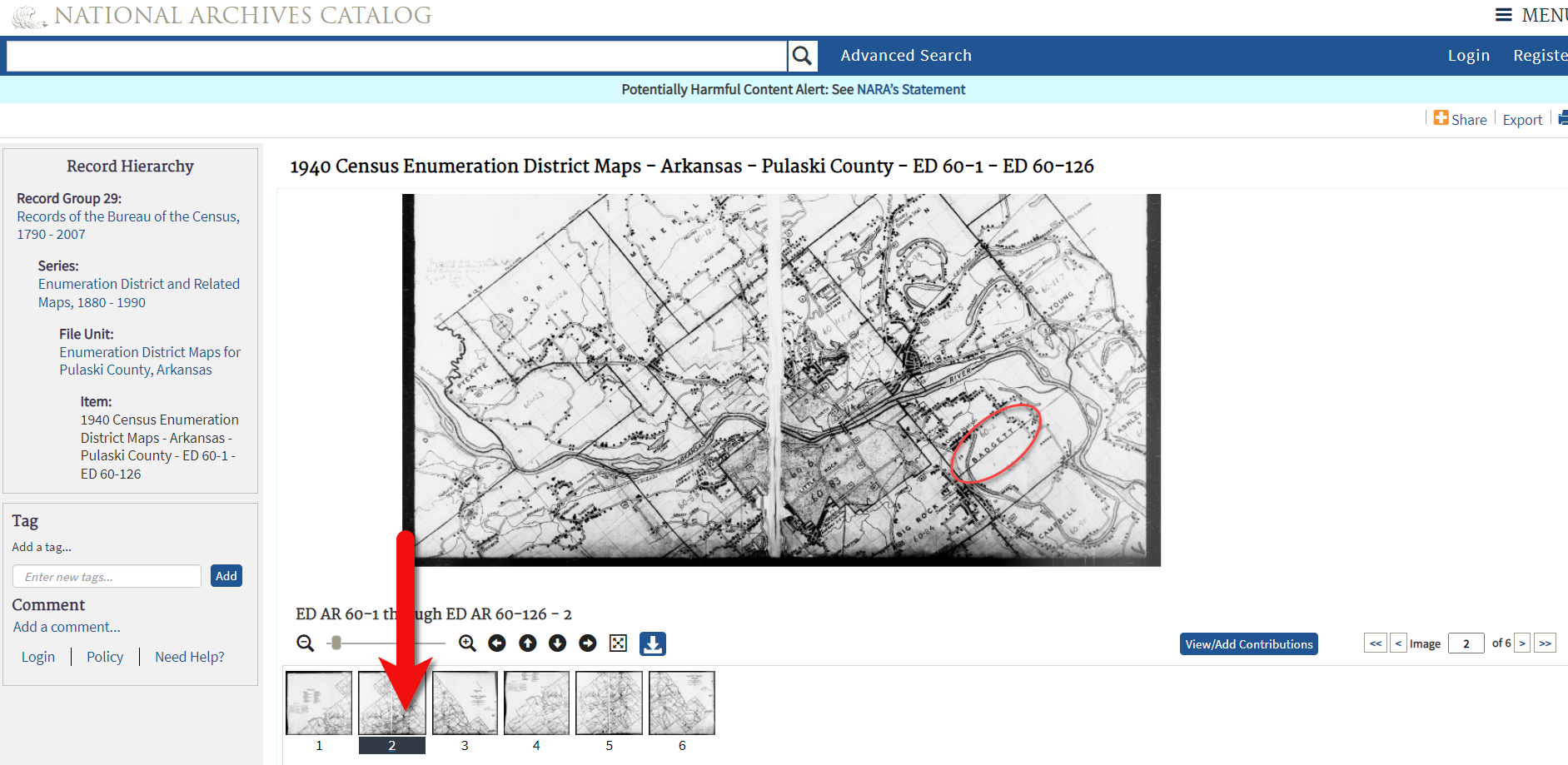
Map images at NARA.
Download the full-sized map by selecting the thumbnail image and then clicking the download button (down arrow.) The full resolution map will load in your web browser. Right-click on it and Save Image As to save it to your computer.
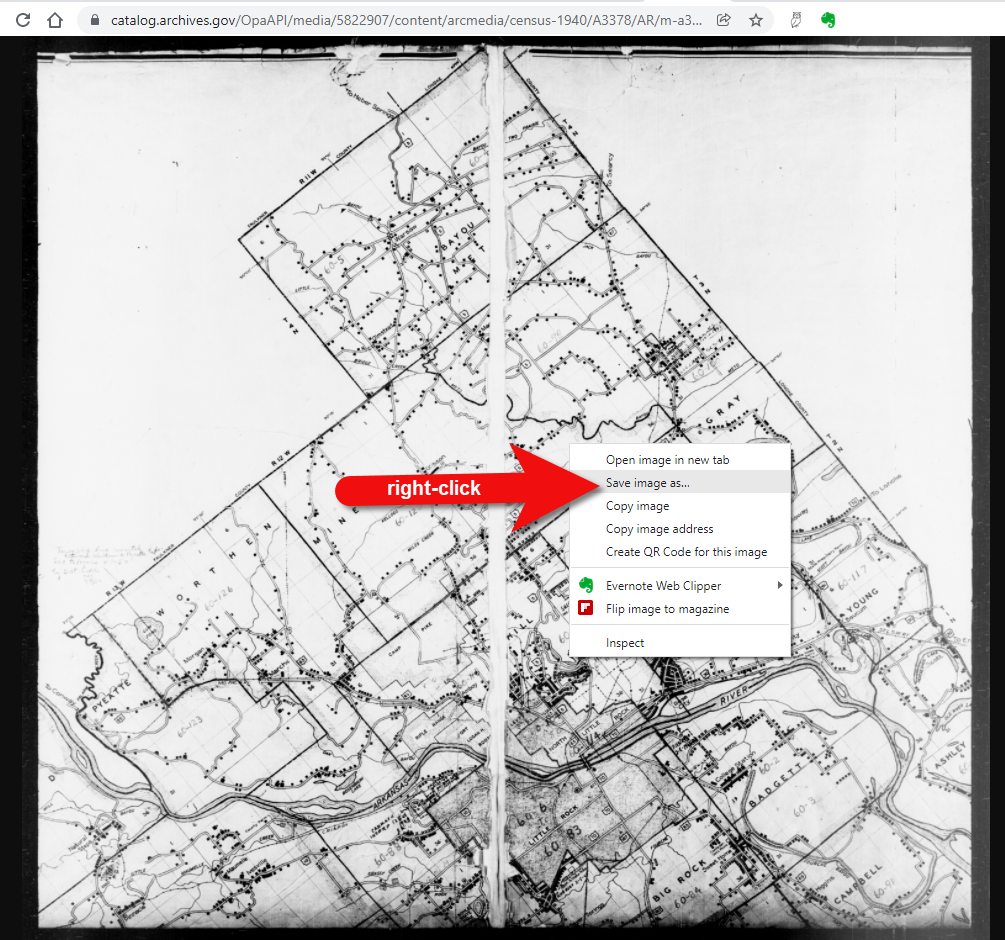
Right-click on the map to save it to your computer.
It can help to create a map overlay in Google Earth using this map. (Learn how to do this in the newest edition of my book The Genealogist’s Google Toolbox.) I cropped the image to just include Badgett Twp.
In fact, you can overlay both the 1940 and 1950 ED maps. Click to select a map in the Places panel and then you can use the transparency slide to fade it to reveal changes.
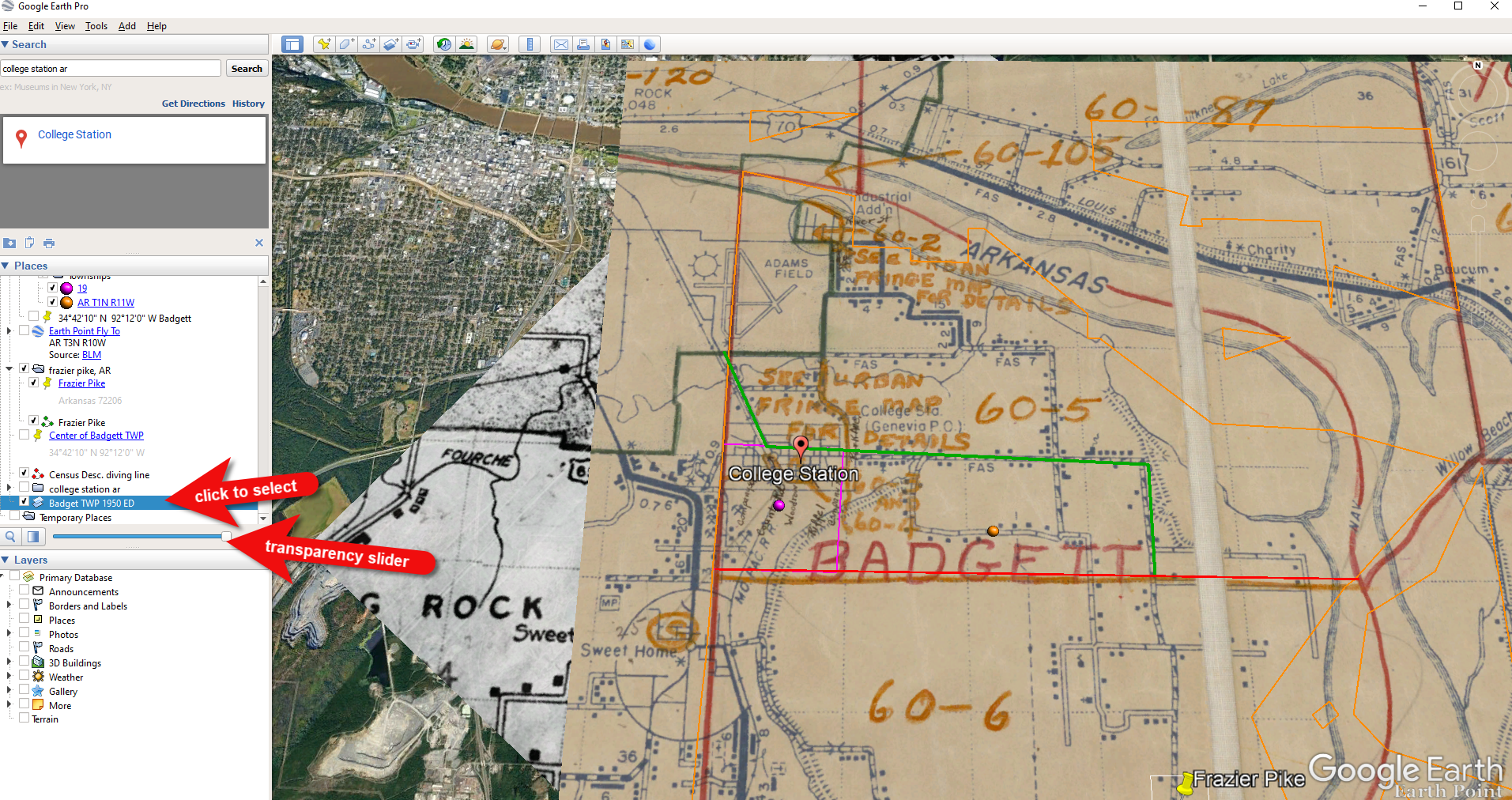
Select the map and use the opacity slider in Google Earth.
Step 5: Follow the Census
The census can provide even more clues about where in an enumeration district an address was located. Using the census record and the census description of the enumeration district, it can help to highlight the area of the map. In this case, ED 60-2 is “that part north of section line” which I marked with a red path line. The Blazers address was Frazier Pike (which I marked with a green line), so this eliminated the northern area and the Fourche Dam Pike road. To make sure that I could eliminate that area, I verified in the 1940 census that Fourche Dam Pike was enumerated separately by running a keyword search of the Pulaski County census records at Ancestry. And yes, indeed folks living along Fourche Dam Pike were enumerated separately and the road was written along the margin just as Frazier Pike was. This gives me a lot of confidence that I’m identifying the right area.
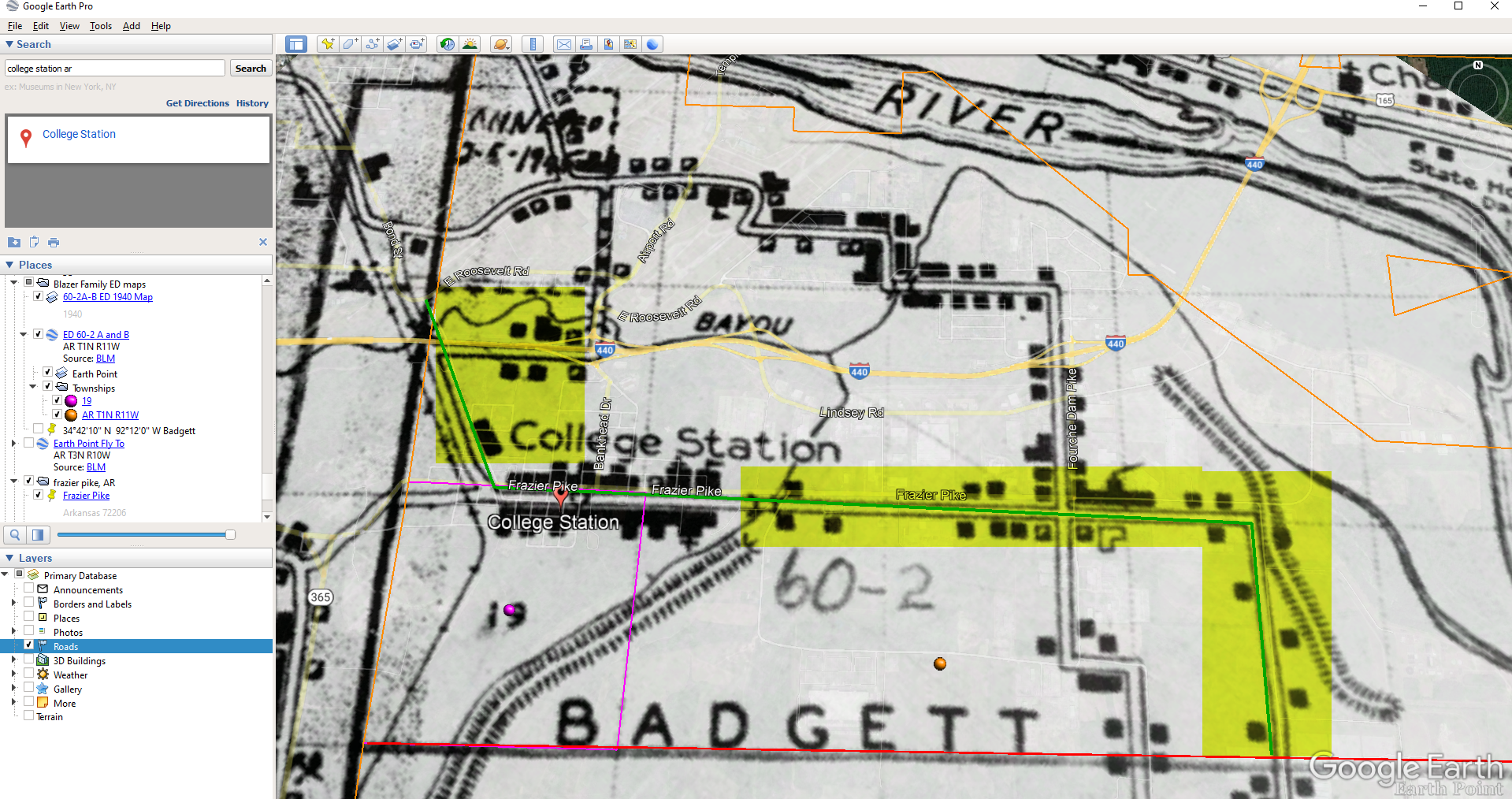
The route highlighted on the census ED map.
As you can see, there are little black squares and other markings on the map. To find out what each of those means we can turn back to the National Archives and download the page from this map collection that includes the map key.
The black squares are “Farm Units”. A farm unit square is not one family , it is the entire farm, including the owner and other families who may live and work on the farm. We also see businesses, churches, the town hall, school houses and more. We may not be able to find the exact home, but it’s possible to get very close. To do that, we need to head back to the census records themselves.
On Ancestry.com , the Blazers appear on Image 27. The filmstrip makes it easy to quickly scan through the images and browse them.
In this case, there are about 33 images or pages in ED 60-2B. The enumerator would start at one end of Frazier Pike and then make her way to the other. The enumerator wrote “College Station Pike” on pages 1 and 2. That isn’t a road today, and I couldn’t find any references to with a quick search. However, all of the other pages say, “Frazier Pike”. My guess would be that the census taker started on the west side – the hub of College Pike – and made her way east. Census enumerators visited homes and farms in a logical path, although they may have criss-crossed back and forth across the road. They listed the order in which they visited on the census form itself. In cities we might also see house numbers listed, but that’s not the case in a rural area. However, you may see pencil dots with visitation numbers written on the ED map. They were instructed to do this in rural areas in the census enumerator instructions in 1940. Unfortunately, the person enumerating 60-2B did not.
We could also look at the types of businesses and buildings shown on the map, and then look through the census records at occupations. We see a “factory/industrial” building to the east so we would look for people working in that environment in the census and see where they are living. We see a denser population in College Station along with a schoolhouse and two churches, so it would be worth looking through the census pages to see where the school teacher and pastors are listed. Folks may not have lived on the premises, but it would make sense they lived near their work.

Wedding photo Joseph Madison Blazer Minnie Mae Peters (courtesy of Lisa Egner)
And finally, we want to look for renters and owners. If a family rented, a capital “R” was entered on the census. Those who owned their property were listed with a capital “O”. Since the black squares are “Farm Units” we wouldn’t expect to see a square on the map for every house. If our hypothesis is that the enumerator started on the west side, we could count the number of owned dwellings listed in the census until we get to the family living in question. Then we would count them on the map, going east. Again, it’s not exact, but it’s a whole lot more than what we knew about the address Route 2 Frazier Pike when we started!
Resources
- Download the ad-free show notes (Premium Member log in required. Not a Premium Member? Become a Genealogy Gems Premium Member.)
- Subscribe for free to our Genealogy Gems YouTube channel so you’ll never miss another video.
- Subscribe to my free email newsletter to get notifications of new videos and articles.