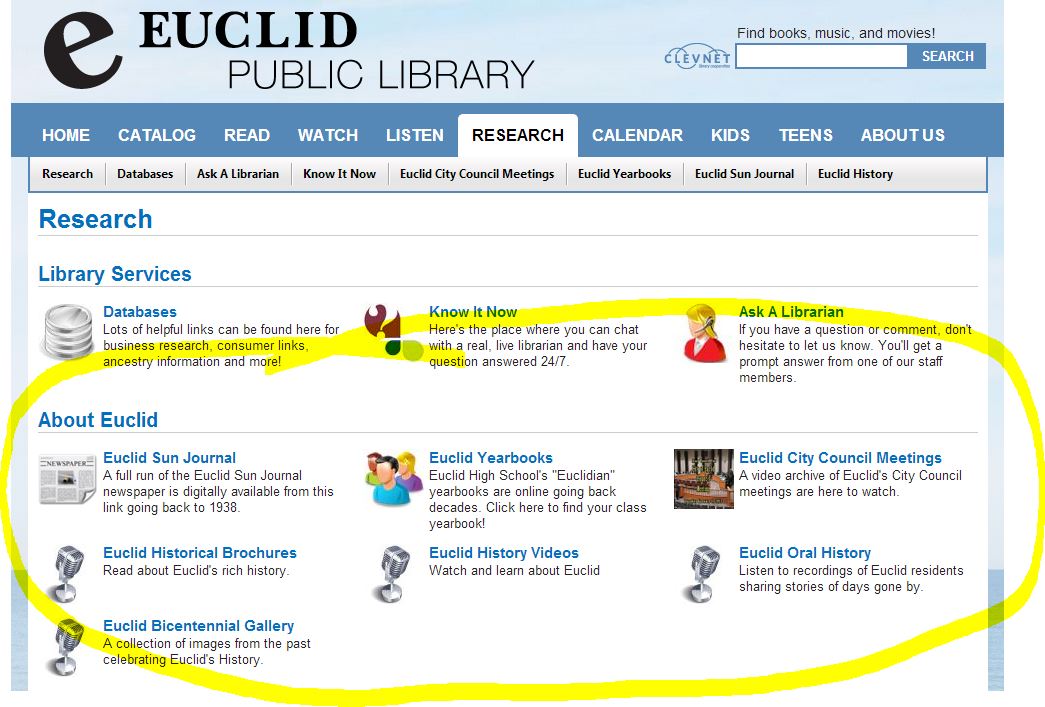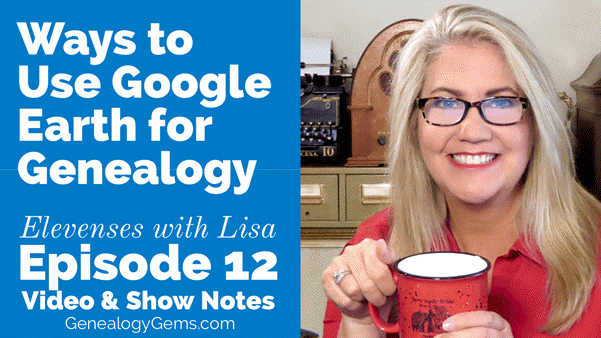Family History: Genealogy Made Easy Podcast
 New to podcasts? Read Frequently Asked Questions (about the podcasts, how to listen and how to subscribe for free.) Welcome to the Family History: Genealogy Made Easy Podcast, a step-by-step series for beginning genealogists—and more experienced ones who want to brush up or learn something new. I first ran this series in 2008. So many people have asked about it, I’m bringing it back in weekly segments.
New to podcasts? Read Frequently Asked Questions (about the podcasts, how to listen and how to subscribe for free.) Welcome to the Family History: Genealogy Made Easy Podcast, a step-by-step series for beginning genealogists—and more experienced ones who want to brush up or learn something new. I first ran this series in 2008. So many people have asked about it, I’m bringing it back in weekly segments.
Episode 1: GettingStarted. Special Guest: Margery Bell, Assistant Director of the Oakland, California Family History Center. Her own family history journey started in her 20s with a visit to a relative’s house. She didn’t even know what to talk about! But it was a start. Years later, she visited the Northern Ireland home of her great-grandmother, and felt like she’d come home. Learn her tips for getting started and two inspiring stories of “genealogy serendipity.” Then you’ll learn why choosing a database for your family tree is your first essential step. Hear about some of my favorite databases—both free resources and products you can pay for. Don’t spend too much time fussing about software: I’ll tell you why you should just pick something and go with it.
Episode 2: Interviewing Skills. Special Guest: Cath Madden Trindle, a well-known family history instructor and certified genealogist. Cath talks about discovering dysfunction in her family (don’t we all have that?) and the new appreciation she gained for her family as a result. She also gives us some great tips on how to share what we find. Then we’ll talk about interviewing your relatives. That’s an important skill for any genealogist—beginner or more advanced—because you’ll need to interview people over and over again. Hear about you who you should interview, what to ask and how to ask it! You’ll also learn two important traps to avoid that will save you a lot of time and keep you from losing everything you learn.
Episode 3: Working Backwards, and Social Security Death Index. Special Guest: Miriam Robbins, a well-known genealogy blogger and teacher. She shares her best research tips, what motivates her to delve into her family history and how that discovery has enriched her life. In our second segment we answer the question “Why do we work backwards in genealogy?” and then fire up the Internet and go after your first genealogical record. We’re going to dig into the U.S. Social Security Death Index.
Episode 4: Conference and Vital Records. Special guest is the longtime online news anchorman of genealogy, Dick Eastman, the author of Eastman’s Online Genealogy Newsletter. He talks about the changing industry and the benefits of attending genealogy conferences. Next, you’ll learn the ins and outs of using some “vital” sources for U.S. birth and death information: delayed birth records, the Social Security Death Index (SSDI) and Social Security applications (SS-5s) and death certificates.
Episode 5: Unlocking the Past and Home Sources. Special guest is genealogy author and publisher David Fryxell. I’m going to be talking to him about locating valuable family resources and the importance of being tenacious in your research. Then in our second segment we’re going to help you along on your own genealogy journey by talking about the importance of scouring your home for family clues and creative and effective ways to get the words out to your relatives so that family history information finds you!
Episode 6: Sleuthing Techniques and Genealogical Records. A genealogy writer and educator talks to us about sleuthing Sherlock Holmes-style for our families. He says, “Stop looking for names and start looking for families!” Then I’ll give you an overview of the different kinds of historical records in which our ancestors may appear. Whenever a life event happened that involved the government or a church, paperwork was generated: vital records, land sales, wills and probates, baptisms and burials. There is often a ripple effect in which the event was reported in other sources, like newspapers. In future episodes, we’ll talk in depth about finding and using these different kinds of sources. But consider this episode your orientation to them!
Episode 7: Best Genealogy Websites Part 1. Special guest: Lisa Alzo, popular genealogy lecturer and writer (now the author of nine books and online genealogy instructor at Family Tree University and the National Institute for Genealogical Studies. We talk about her reasons for researching her family history and what she’s learned in her genealogical journeys (which include international travel in Eastern Europe). Then we tackle an essential topic: the best subscription websites for genealogical data. This is a two-part topic: in this episode I talk about sites that require payment to access their core content. In Episode 8, we’ll talk about the fantastic free websites that are out there.
Episode 8: Best Genealogy Websites Part 2. In a follow up to last week’s episode about subscription genealogy records website, in my first segment our guest is Yvette Arts, Director of Content Partnerships at World Vital Records. She tells us about exciting developments at the website that have helped make it a success. In our second segment we look at five organizations that provide free online access to genealogy records for those with North American roots: FamilySearch, the National Archives of the United States, Ellis Island Foundation, the National Archives of the United Kingdom, and Library and Archives Canada.
Episode 9: Using Census Records. Let’s talk about a group of records critical to U.S. family history research: U.S. Federal Census Records. You’ll learn not only what to find in the regular schedules, but about the enumerators, the instructions they followed, and special sections like the economic census. Then we go straight to the source: Bill Maury, Chief of History Staff at the U.S. Census Bureau. I’ll be talking to him about the History section of the Census Department’s website. Note the updated Genealogy tab on the site, as well as the Through the Decades tab, which is packed with historical information for each census.
Episode 10: Deeper into Census Records. We continue exploring U.S. Federal Census Records. Last episode we located relatives in the 1930 census, and today we’re going to push further back in time to follow the census bread crumb trail. We even explore some census enumerations that often go overlooked by family historians with Curt Witcher, the Manager of the nationally-recognized Genealogy Center at the Allen County Public Library in Fort Wayne, Indiana. Curt has some great tips for tapping in to more obscure census resources. We’ll talk about nonpopulation schedules for the federal census, census substitutes for missing census data (like the 1890 census) and state censuses that may be available, too.
Episode 11: Census Wrap-Up: Decade-by-Decade to 1790. We welcome back genealogy researcher, author and lecturer Lisa Alzo. The author of Three Slovak Women, Baba’s Kitchen and Finding Your Slovak Ancestors talks about discovering family traits and putting them in perspective. Then we wrap up our three-episode coverage of U.S. census records with a decade-by-decade overview of censuses from 1880 back to 1790. We talk about special schedules taken during one or more censuses: mortality, slave, social statistics and supplemental, agricultural, manufacturing and the DDD (Defective, Dependent and Delinquent) schedules.
Episode 12: Post an Online Family Tree. In this episode we focus on posting your family tree online. There’s no use in re-inventing the research wheel! By posting what you know about your family tree online you can easily connect with others who are researching people in your family tree. You can share information, collaborate and even get to know distant relatives.
Episode 13: Genetic Genealogy and Photo-Sharing. Episode 13 reviewed genetic genealogy and photo sharing products that are either now longer offered or are outdated. This episode is not being republished with the series. Click on the show page anyway to see some updated suggestions and links to some of the top services for genetic genealogy and photo sharing.
Episode 14: How to Contact Long-Lost Relatives. Connecting with someone who knows about our ancestors can really boost our research results—and even create new relationships among living kin. But it’s not always easy to send that first email or make that first call. In this episode, we chat with my cousin, Carolyn Ender, who has mastered the art of “genealogical cold calling” by conducting hundreds of telephone interviews. She has a knack for quickly connecting with folks she doesn’t know over the telephone in ways that put them at ease and bring to light the information that she’s looking for.
Episode 15: More Tips for Contacting Distant Relatives. In today’s episode we talk more about “genealogical cold calling” with my cousin, Carolyn Ender, who has conducted hundreds of telephone interviews. Relationships are key to genealogical success and by following 14 genealogical cold calling strategies you will find your research relationships multiplying.
Episode 16: The Family History Library Catalog. In this episode we get acquainted with the largest repository of genealogy materials in the world: The Family History Library in Salt Lake City, Utah. It’s free and available to the public and I’m going to get you ready to make good use of it through the online Family History Library catalog (and its companion collection of digital records). Podcast guest Don R. Anderson, Director of the Family History Library, describes the evolving direction of the Family History Library and its host site, FamilySearch.org.
Episode 17: Using Family History Centers, Part 1. This episode is the first of a series in which we answer questions about Family History Centers (now also known as FamilySearch Centers), the regional satellite facilities of the main Family History Library in Salt Lake City, Utah. When I’m done with you, you won’t have a single excuse left for hesitating to use these wonderful family history research resources! My guest is Margery Bell, Assistant Director of the Oakland Family History Center in Oakland, California. In this episode she introduces us to the Family History Center, walks us through the process for ordering and using microfilm and discusses the wide range of resources at local Family History Centers. Even if you’ve already been to a Family History Center, you’re still going to learn some new things along the way!
Episode 18: Using Family History Centers, Part 2. Margery Bell returns to the show to keep talking about using Family History Centers. She preps us for our visit to a local center and reveals the subscription websites you can use for free while you’re there. Margery discusses making copies in all forms, the future of digitizing microfilm, and the future of Family History Centers. We also talk about tips for visiting the main Family History Library in Salt Lake City, Utah.
Episode 19: Using Family History Centers, Part 3. In this final episode on Family History Centers, Margery Bell talks about the educational opportunities available through Family History Centers, including the new online Wiki. Margery gives us her Top 7 Tips for getting the most out of your visit to a Family History Center. Finally, she inspires us with some stories of genealogical serendipity that she has experienced over her many years working at Family History Centers.
Episode 20: The Genealogical Proof Standard. In this episode we talk about the Genealogical Proof Standard, or GPS. My guest is Mark Tucker, a software architect and avid genealogist. Mark gives us an overview of the GPS and tells us how he got started using it. Then he shares a cool mapping tool he created to help us use the GPS. We’ll wrap by talking about how the GPS map can be effectively used for breaking down your research brick walls.
Episode 21: RootsMagic and Irish Genealogy Research. Lacey Cooke guest-hosts this double-feature episode on two big topics in family history: RootsMagic genealogy software and how to get started in Irish research. Bruce Buzbee, president and founder of RootsMagic Genealogy Software, talks about his industry-leading software. We also welcome Irish genealogy expert Judith Wight to talk to us about how to find those elusive Irish ancestors! Listen for her tips on finding Church of Ireland records, civil registrations, estate records and how history helps us understand gaps in the records.
Episode 22: Legend Seekers. Did you ever catch the PBS documentary Legend Seekers? It aired in 2009 and is now classic genealogy TV. Executive producer Ken Marks joins us on this episode of the podcast. He talks about the unique approach of this show for its time: the family history stories he brought to life were from everyday folks (not movie stars or rock stars) who have some very extraordinary stories in their family tree. Then Ken talks about the genealogical serendipity that he has his crew found themselves tapping into throughout the production.
Episode 23: Using the Genealogical Proof Standard. We put the Genealogical Proof Standard (GPS – see Episode 20) into practice with an example from my own research. Researching by these standards now saves us time and work, and also from making avoidable mistakes. Some downloadable free tools that will help you use the GPS. In this episode we also follow up with a listener question on how to export your family tree from Ancestry.com.
Episode 24: Using Marriage Records in Family History. Two types of marriage records are discussed in this episode: civil and church. Learn some great tips for finding and using U.S. marriage records, as well as the different types of government documents that might exist.
Episode 25: Using Civil Birth Records in Family History Research. In this first of a 2-part series on birth records, we explore government birth records with professional genealogist Arlene H. Eakle, PhD. She will helps us to see the challenges we face and the success we can have locating civil birth records.
Episode 26: Using Church Birth Records in Family History Research. We finish up this two part series by talking about church birth records. Helping us in the hunt again is Arlene Eakle, PhD. Check out the show notes on the episode page for exciting updates to the original conversation–including how to chase down (online!) the original source of material in the International Genealogical Index.
Episode 27: Find Your Family History in Newspapers, Part 1 .Newspapers offer such a unique perspective on history in general, and our ancestors specifically. In this first in another 2-part series, Jane Knowles Lindsey at the California Genealogical Society shares top tips for finding historical newspapers.
Episode 28: Find Your Family History in Newspapers, Part 2. In this episode, Jane Knowles Lindsay shares inspiring stories about the kinds of family items she’s found in newspapers. She offers a dozen more fantastic tips on researching old newspapers. You can find everything from birth, marriage and death announcements, to school and club event, crime stories, land transactions, sports activities and just about any other activity that your ancestors were part of that made the news!
Episode 29: Immigration and Naturalization Records for Family History, Part 1. Genealogy lecturer and blogger Stephen Danko, PhD, begins a 3-part series on U.S. immigration and naturalization records. Learn about passenger arrival lists in the U.S., little-known certificates of arrival and naturalization records: how to find them and what’s in them.
Episode 30: Immigration and Naturalization Records for Family History, Part 2. Stephen Danko continues this series by focusing on passenger departure records created in European ports. He also talks more in-depth about U.S. naturalization records.
Episode 31: Immigration and Naturalization Records for Family History, Part 3. Stephen Danko talks in-depth about passenger list annotations and the immigrant’s experience at Ellis Island. You didn’t know what you were missing with those mysterious scribbles on 20th-century passenger manifests!
Episode 32: Organize Your Genealogy Files, Part 1. Learn from my tried-and-true system for organizing your genealogy materials on your hard drive. First we talk organization–anyone can do it! there’s no magical gene for it–and then we talk some specifics: creating surname file folders and other types of file folders you’ll want for genealogy purposes.
Episode 33: Organize Your Genealogy Files, Part 2. The second in a series on organizing your genealogy materials on your computer. This episode walks you through a system for organizing family history on your hard drive. Creating a series of genealogy file folders, filenames you can find easily, where to file photos and other tips are here.
Episode 34: Do Your Genealogy at the Public Library, Part 1. Genealogy librarian Patricia VanSkaik talks to us about researching at public libraries. She shares what kinds of things may be at the library (including unique resources), how to prepare for a visit and lots of great tips for making the most of your research time there.
Episode 35: Do Your Genealogy at the Public Library, Part 2. We go deeper into genealogy research at the public library. Genealogy librarian Patricia VanSkaik is back to talk about how to search an online library card catalog including advanced search methods, the unique collections that may be at public libraries, how to ask for exactly what we want, and the obstacles librarians face when it comes to cataloguing large and unique collections that may interest genealogists.
Episode 36: Your Genealogy Questions Answered, Part 1. This episode is all about YOU! It is made up completely of your emailed questions, comments and stories. I couldn’t do this podcast without you, and I definitely want it to be a two way conversation. Joining me on today’s episode to read your emails is my daughter, Lacey Cooke.
Episode 37: Your Genealogy Questions Answered, Part 2. More Q&A with you! Topics include: downloading all the podcasts at once; keeping old family group sheets; how to know when records and indexes are complete; Google Alerts; comment on FamilySearch digital books collection; how to pronounce “genealogy” and who plays the music on the podcast.
Episode 38: How to Start a Genealogy Blog, Part 1. The Footnote Maven, author of two popular blogs, joins us to talk about the process of starting a genealogy blog. She gives great tips for thinking up your own approach, finding a unique niche, commenting on other people’s blogs and more. This is a fascinating inside look into the geneablogging community, whether you’re interested in starting your own or not!
Episode 39: How to Start a Genealogy Blog, Part 2. This week we continue to explore of family history blogging. In this episode I interview TWO more successful genealogy bloggers, Denise Levenick (author of The Family Curator and alter ego of “Miss Penny Dreadful” on the Shades of the Departed blog) and Schelly Tallalay Dardashti (author of the Tracing the Tribe blog).
Episode 40: How to Start a Genealogy Blog, Part 3: Step by Step. In this episode, learn step-by-step how to create your own free family history blog on Blogger.com. Learn tricks for designing a simple, useful blog and how NOT to overdo it!
Episode 41: How to Start a Genealogy Blog, Part 4: Blog readings. Get inspired by two seasoned bloggers who each read a great post for you. And hear a special announcement about an exciting project I’ve been working on.
Episode 42: How to Start a Genealogy Blog, Part 5. In this concluding episode to the 5-part blogging series, I talk about adding a few more gadgets and details, pre-planning your blog posts, publishing your first article, and how your readers will subscribe. You’ll also get great tips on how to create genealogy content that others looking for the same ancestors can find easily online.
Episode 43: The Julian Calendar and Genealogy. If you’re not familiar with how the calendar has changed through history, you might be recording incorrect dates in your family tree! In this episode, Margery Bell, Assistant Director of the RegionalFamily History Center in Oakland, California helps us understand the “double-dating” we see in old documents and translate those dates from the Julian calendar to today’s Gregorian system.
Episode 44: Family Secrets in Genealogy. Today’s episode is unlike any other I’ve done on the podcast. We are going to tackle some difficult subject matter: family secrets in genealogy. None of us have a perfect family tree. In fact, at some point each one of us who are delving into our family’s past will likely come across some sad and painful stories. An ancestor abandoned at an asylum, incarcerated for acts of violence, or perhaps who committed suicide. Crystal Bell, my guest on today’s show shares her story of finding her mother.
Episode 45: Genealogy Blogs Started by YOU! The Podcast Listeners. In recent episodes of this podcast, we’ve been discussing how and why to create a genealogy blog. In this episode I’m going to share some of the family history blogs that YOU—the listeners—have created. I’m hoping you’ll be inspired to blog by what others are doing, or that you’ll take note of any blogs that can help you or perhaps are relevant to your own family history. Being a community is what gives genealogists strengths and inspiration. Get your notepads out and get ready to jot down these terrific blogs!
Stunning Irish Historical Maps and More: New Genealogy Records Online
Digitized Irish historical maps are among new genealogy records online. Also: Irish civil registrations; Irish, British, and Scottish newspapers; Westminster, England Roman Catholic records; wills and probates for Wiltshire, England and, for the U.S., WWI troop transport photos, Tampa (FL) photos, Mayflower descendants, NJ state census 1895, western NY vital records, a NC newspaper, Ohio obituaries, and a Mormon missionary database.

Beautiful Irish historical maps
 Findmypast.com has published two fantastic new Irish historical map collections:
Findmypast.com has published two fantastic new Irish historical map collections:
- Dublin City Ordnance Survey Maps created in 1847, during the Great Famine. “This large-scale government map, broken up into numerous sheets, displays the locations of all the streets, buildings, gardens, lanes, barracks, hospitals, churches, and landmarks throughout the city,” states a collection description. “You can even see illustrations of the trees in St Steven’s Green.”
- Ireland, Maps and Surveys 1558-1610. These full-color, beautifully-illustrated maps date from the time of the English settlement of Ulster, Ireland. According to a collection description, the maps “were used to inform the settlers of the locations of rivers, bogs, fortifications, harbors, etc. In some illustrations, you will find drawings of wildlife and even sea monsters. Around the harbors, the cartographers took the time to draw meticulously detailed ships with cannons and sailors. Many of the maps also detailed the names of the numerous Gaelic clans and the lands they owned, for example, O’Hanlan in Armagh, O’Neill in Tyrone, O’Connor in Roscommon, etc.”
(Want to explore these maps? Click on the image above for the free 14-day trial membership from Findmypast.com!)
More Ireland genealogy records
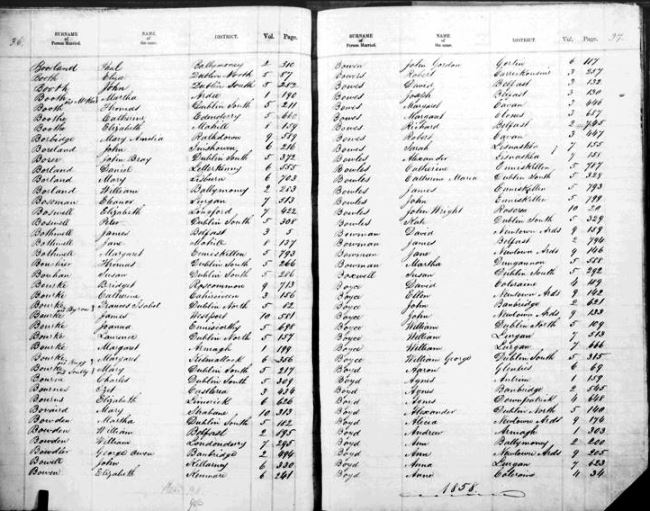
Sample page, Ireland marriage registrations. Image courtesy of FamilySearch.
FamilySearch.org now hosts a free online collection of Ireland Civil Registration records, with births (1864-1913), marriages (1845-1870), and deaths (1864-1870). Images come from original volumes held at the General Register Office. Click here to see a table of what locations and time periods are covered in this database. Note: You can also search free Irish civil registrations at IrishGenealogy.ie.
New at the British Newspaper Archive
The Irish Independent, a new national title for Ireland, is joined in the Archive this week by eight other brand new titles. These include four titles for Scottish counties: Aberdeenshire, Lanarkshire, Angus (Forfanshire) and Wigtownshire. There are also four new papers for England, two of which are from London (Fulham & Hampstead), one for Worcestershire and one for West Yorkshire. Also, significant additions have been made to the British Newspaper Archive’s online coverage for the Brechlin Advertiser (Scotland, added coverage for 1925-1957) and Southend Standard and Essex Weekly Advertiser (added coverage for 1889-1896).
Roman Catholic Records for Westminster, England
Over 121,000 new Roman Catholic parish records for the Diocese of Westminster, England are now available to search on Findmypast.com in their sacramental records collections:
- Parish baptisms. Over 94,000 records. The amount of information in indexed transcripts varies; images may provide additional information such as godparents’ names, officiant, parents’ residence, and sometimes later notes about the baptized person’s marriage.
- Parish marriages. Nearly 9,000 additional Westminster records have been added. Transcripts include couples’ names, marriage information, and father’s names. Original register images may have additional information, such as names of witnesses and degree of relation in cases of nearly-related couples.
- Parish burials. Transcripts include date and place of burial as well as birth year and death; images may have additional information, such as parents’ names and burial or plot details.
- Additional congregational records. More than 16,000 indexed records of confirmations, donations, and other parish records are included here.
London Marriage Licences 1521-1869
Findmypast has published a searchable PDF version of a published volume of thousands of London Marriage Licenses 1521-1869. Search by name, parish, or other keyword. A collection description says, “Records will typically reveal your ancestor’s occupation, marital status, father’s name, previous spouse’s name (if widowed) and corresponding details for their intended spouse.” Note: The full digital text of this book is free to search at Internet Archive.
Wills and Probate Index for Wiltshire, England
Explore more than 130,000 Wiltshire Wills and Probate records in the free Findmypast database, Wiltshire Wills and Probate Index 1530-1881. “Each record consists of a transcript that will reveal your ancestor’s occupation, if they left a will and when they left it,” says a description. “The original Wiltshire wills are held at the Wiltshire and Swindon Archive. The source link in the transcripts will bring you directly to their site where you can view their index and request an image. If you wish to view an image, you will have to contact Wiltshire Council and a small fee may be required for orders by post.”
New records across the United States
WWI: Ancestry.com subscribers may now access a new online collection of photographs of U.S., WWI Troop Transport Ships, 1918-1919. Browse to search by ship name.
Florida. The city of Tampa, Florida has digitized and published two historic photo collections on Hillsborough County Public Library Cooperative Digital Collections:
- The Greater Tampa Chamber of Commerce Collection includes over 30,000 images of Tampa events dating from about 1950 until 1990, and includes many local officials and dignitaries.
- The Tampa Photo Supply Collection includes more than 50,000 images of daily life and special events (weddings, graduations) taken by local commercial photographers between 1940 and 1990, primarily in West Tampa, Ybor City, and South Tampa.
Mayflower descendants. AmericanAncestors.org has published a new database of authenticated Mayflower Pilgrim genealogies: Mayflower Families Fifth Generation Descendants, 1700-1880. The collection includes the carefully-researched names of five generations of Mayflower pilgrim descendants.
New Jersey. The New Jersey State Census of 1895 is now free to search at FamilySearch.org, which also hosts an 1885 New Jersey state census collection. “The state of New Jersey took a state census every 10 years beginning in 1855 and continuing through 1915, says a FamilySearch wiki entry. “The 1885 census is the first to survive in its entirety.” Click here to learn more about state censuses in the United States.
New York. Ancestry.com has published a searchable version of a genealogy reference book, 10,000 Vital Records of Western New York, 1809-1850. According to a collection description, “The 10,000 vital records in this work were drawn from the marriage and death columns of five western New York newspapers published before 1850….Birth announcements were not published in these early newspapers, but many of the marriage and death notices mentioned birth years, birthplaces, and parents’ names, and where appropriate such data has been copied off and recorded here.”
North Carolina. The first 100 years of the Daily Tar Heel newspaper are now free to search in digitized format at the North Carolina Digital Heritage Center. The collection spans 1893-1992 and includes over 73,000 pages from more than 12,000 issues. Click here for a related news article.

Ohio. FamilySearch also now hosts an index to Ohio, Crawford County Obituaries, 1860-2004, originally supplied by the county genealogical society. Obituaries may be searched or browsed; images may include additional newspaper articles (not just obituaries).
Utah and beyond (Latter-day Saint). The Church of Jesus Christ of Latter-day Saints (Mormons) has published a database of early missionaries. It covers about 40,000 men and women who served between 1830 and 1930, and may link to items from their personal files, including mission registry entries, letters of acceptance, mission journal entries, and photos. Those who are part of FamilySearch’s free global Family Tree will automatically be notified about relatives who appear in this database, and may use a special tool to see how they are related. Others may access the original database here. Click here to read a related news article.
Keep up with new and updated genealogy records online by subscribing to our free weekly email newsletter!
Disclosure: This post contains affiliate links and Genealogy Gems will be compensated if you make a purchase after clicking on these links. Thank you for supporting Genealogy Gems!
5 Genealogy Resources to Look For at YOUR Public Library
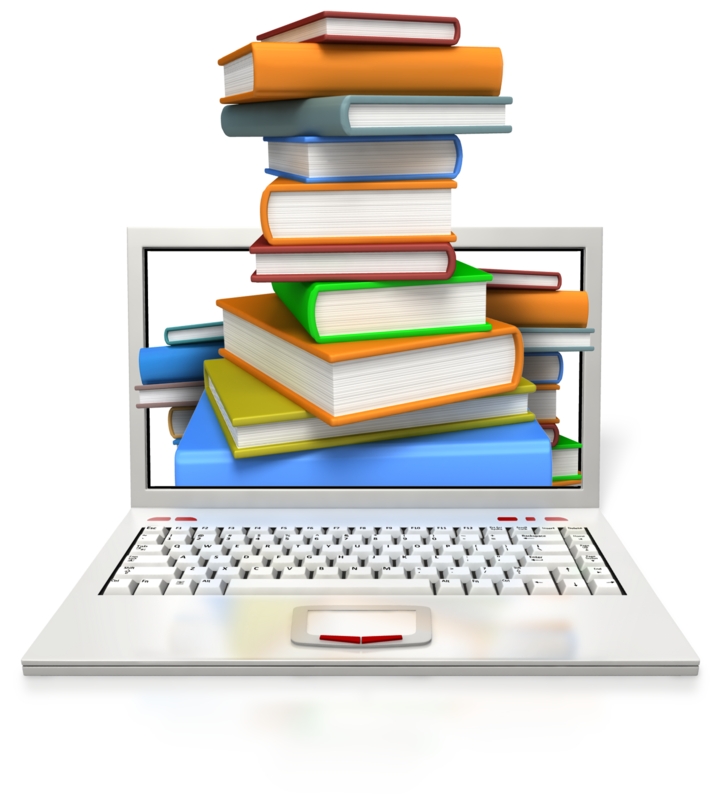
genealogy at the public library
This week, I’m researching at the Allen County Public Library in Fort Wayne, Indiana, which has one of the best public library genealogy collections in the United States. They’ve got more than half a million items on microfilm and fiche and 350,000 more in print. Among these items are nearly 50,00o city directories; 55,000 compiled family histories; most National Archives microfilmed military service and pension records….Okay, I’ll stop before you get jealous.
But in fact, MOST public libraries have some good genealogy resources. Have you checked out the library near you lately? OR the local history and genealogy collection in a public library near where your ancestors lived? You may likely find these 5 great resources:
- Access to paid subscription genealogy websites like Ancestry.com Library Edition, HeritageQuest Online, Fold3 and other genealogy databases.
- Local historical newspapers–or at least obituaries from them. ALSO access to historical newspaper websites like GenealogyBank.com which may have papers you’ll never travel to see in person.
- City directories, old maps and/or local histories for that town.
- Surname files. These aren’t at every public library, but you’ll often find them in libraries that have dedicated genealogy rooms. These likely won’t be neatly organized files with perfect family trees in them, but collections of documents, bibliographic references and correspondence relating to anyone with that surname.
- Other surprising local history resources. For example, my hometown library in Euclid, Ohio, has online collections of Euclid newspapers, history, yearbooks and oral histories!
What does your library have? Browse its website or call and ask about its local history and genealogy collections. You might even Google the name of the county with the phrases “public library” and “local history” or “genealogy.” Another branch of the same library system (not in your own or ancestor’s town but nearby) might have just what you need to find your family history!

Listen to the Family History: Genealogy Made Easy podcast by Lisa Louise Cooke. It’s a great series for learning the research ropes and well as refreshing your skills.
Want to learn more about doing genealogy at the public library? Check out two recently republished episodes of Lisa’s Family History Made Easy podcast:
Episode 34: Do Your Genealogy at the Public Library, Part 1 Genealogy librarian Patricia VanSkaik talks to us about researching at public libraries. She shares what kinds of things may be at the library (including unique resources), how to prepare for a visit and lots of great tips for making the most of your research time there.
Episode 35: Do Your Genealogy at the Public Library, Part 2 We go deeper into genealogy research at the public library. Genealogy librarian Patricia VanSkaik is back to talk about how to search an online library card catalog including advanced search methods, the unique collections that may be at public libraries, how to ask for exactly what we want, and the obstacles librarians face when it comes to cataloguing large and unique collections that may interest genealogists.
The Best Way to Find Free Old Maps at DavidRumsey.com
Our ability to find our ancestors is rooted in two important pieces of information: the locations where they lived and the time frames in which they lived there. This means that old maps are essential to our genealogy research.
The good news is that there is an abundance of free digitized old maps available online. One of the best resources is the David Rumsey Map Collection website. There you will find over 100,000 free digitized historic maps. These maps span the globe and centuries. They are perfect for bringing geographic perspective to your family tree.
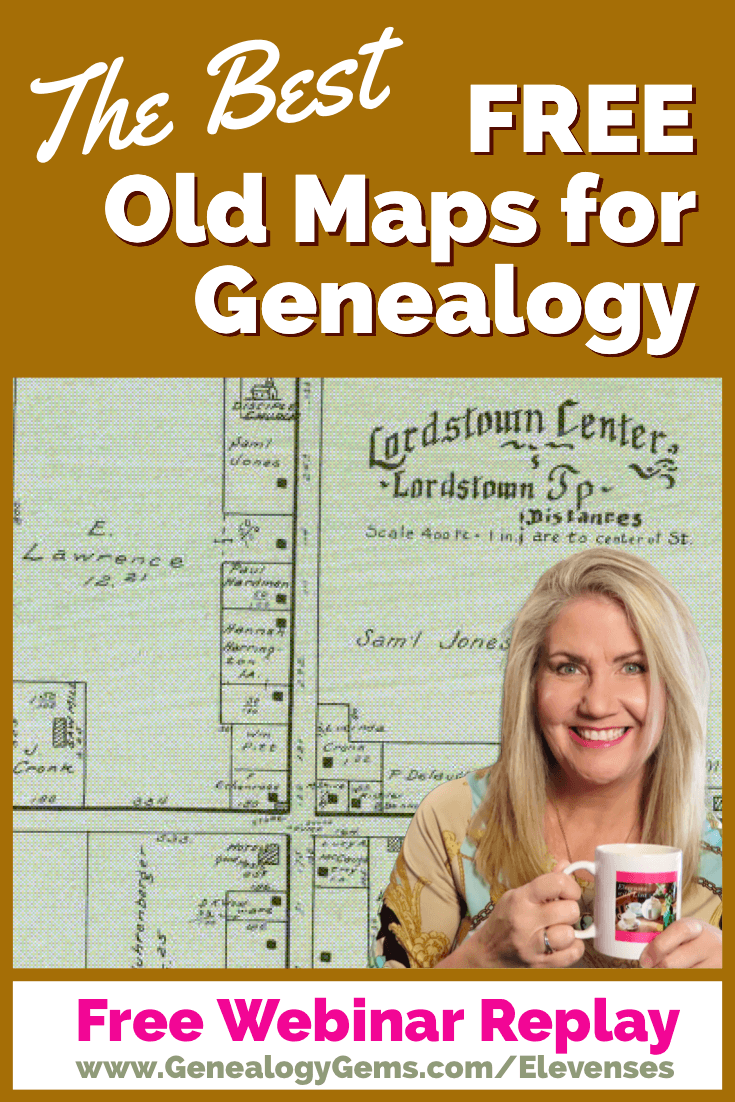
Elevenses with Lisa Show Notes
In this episode 36 of my free webinar video series Elevenses with Lisa I’ll show you how to navigate this ever-expanding free website. Watch the video and then follow along with the show notes in this article. Here you’ll find answers to questions such as:
- What’s the best way to find maps at David Rumsey’s map website?
- What is the difference between the search tools (Luna Viewer and MapRank Search)?
- What are the advanced search techniques for finding the old maps?
- How can I download maps at DavidRumsey.com?
- Is it OK to use the maps from DavidRumsey.com in my family history projects?
Rumsey Historical Maps in Google Earth
As we discussed in Ways to Use Google Earth for Genealogy (Elevenses with Lisa episode 12) there are approximately 120 Rumsey old maps available for free in Google Earth. You can find them in the Layers Panel under Gallery. Each map is already georeferenced as an overlay for you.
You can also create your own overlays in Google Earth using Rumsey Maps or digitized maps from other sources. I cover this step-by-step in chapter 16 of my book The Genealogist’s Google Toolbox.
Best Strategies for Finding Free Old Maps
Once you’ve exhausted the few hundred old maps in Google Earth, head to the David Rumsey Map Collection website. Rumsey’s collection includes over 150,000 map, over 100,000 of which have been digitized and are available for free on his website.
Copyright and Use Permission
You will probably be anxious to use these wonderful old maps in a variety of ways. The Rumsey website provides clear direction on copyright and use permission. Go to: DavidRumsey.com > Home Page > About > Copyright and Permissions.
The good news is that generally speaking, you are free to download and use the digitized maps for your own personal use.
The Best Way to View the Maps
There are several ways to view maps:
- The Luna Viewer: Browse and search 100,000+ maps
- The GeoReferencer: Help georeferenced maps, compare maps overlays
- MapRank Search: Browse & search 6000 maps by time & place
- Google Earth: 120 maps in the Layers panel, 140 can be added
- Google Maps: 120 maps included
- Second Life: View some in 3 dimensions and at a huge scale. Location: Rumsey Map Islands. Includes a welcome center with hundreds of maps, and a 600 meter tall map cylinder showing hundreds of maps.
- The Collections Ticker: Pop-out distraction!
- Insight Java Client: Downloadable workspace
Of this list, the best two tools to user are:
- The Luna Viewer: Browse and search 100,000+ maps
- MapRank Search: Browse & search 6000 maps by time & place
I will show you how to use each. Note that in these examples we will be using a computer to search the site rather than a mobile device or tablet.
The Luna Viewer: How to browse & search the maps
In the main menu under View Collection select the Luna Viewer. Under Luna Viewer click the Launch Luna Viewer button.
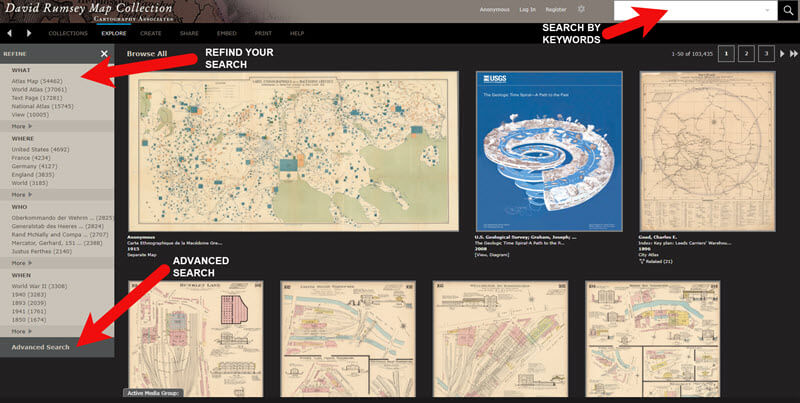
The Luna Viewer at David Rumsey Map Collection
Tips for keyword searching:
- In most cases it helps to start with a fairly broad search to see the full range of available maps
- Be cautious with abbreviations. “MN” does not return “Minn” or “Minnestota”.
- Advance search provides you with the use of full Boolean operators like “and,” “or,” “greater than,” “contains,” and others.
- After a search, to return to the full collection, click on “show all” under the search button.
Let’s look at an example of using the keyword search in tandem with the Refine column. If you search for New York City, you will be searching all of the data associated with the maps. Since many maps may have been published in New York City, you will likely see many maps for other areas. You can improve this search by going to the Refine column and under Where clicking on New York City.
The Refine column will show you the first five options in each category (What, Where, Who, When). Click More to reveal all of the additional refining options in that category.
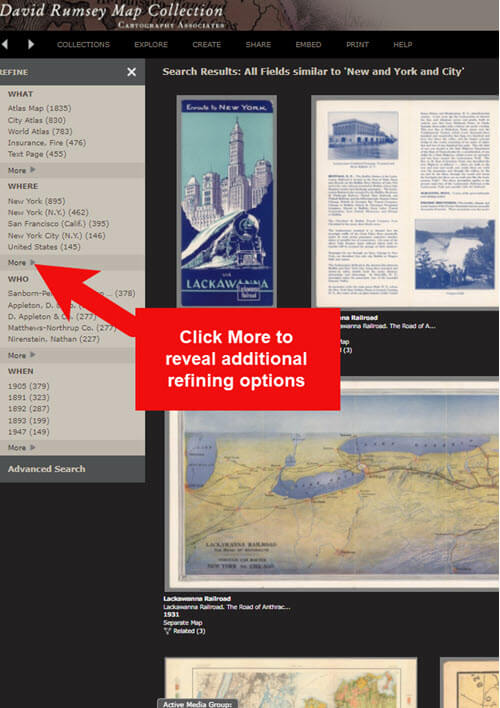
Click More to see all refining options in the Luna Viewer
From the returned results, click a map to view it.
You can select multiple items in the Refine column to filter more narrowly. Remove a filter by clicking it under Remove at the top of the Refine column.
Like genealogical records, old maps may include several pages. Look above the blue BUY PRINT button to see the number of Related maps. In my example of a map of the 1939 World’s Fair in New York City, there were two map pages available. Click Related to display all of the available pages.
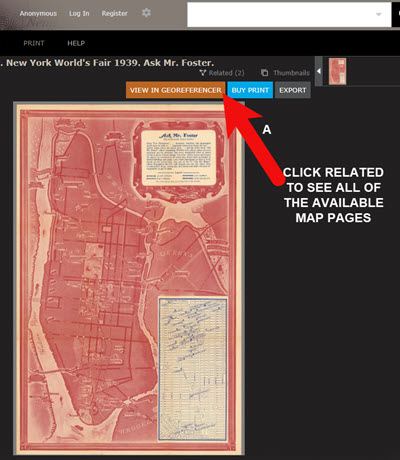
Click the Related link to view all related map pages.
DavidRumsey.com Advanced Search
The Advanced Search feature can be found in two locations:
- Inside the search box – click your mouse in the box and select Advanced Search from the drop-down list
- At the bottom of the Refine column on the left side of the screen.
Advanced Search gives you more control over how you search. Let’s look at an example by searching for Sanborn fire insurance maps.
Searching for Sanborn Fire Insurance Maps
The David Rumsey Map Collection website includes many Sanborn Fire Insurance maps. These maps were created for insurance purposes and provide an incredible amount of detail about individual buildings and dwellings in a given neighborhood.
I recommend using the Advanced Search feature to search for these maps. This is because over the years the name of the company as publisher changed.
How to Find Sanborn Maps:
- Click on Advanced Search at the bottom of the Refine column
- In the “find all of these words” section, click Fields and select Publisher
- Type in Sanborn
- On the results page, go to the Refine column and Who click More
- There are at least six variations of the Sanborn publishing name.
Old Map books and atlases often include valuable historical text often called historical sketches. You can find these using the Advanced search. Search for the exact phrase Historical Sketch. Run this search and then in the Refine column under Where select an area of interest.
How to Download Maps from DavidRumsey.com
- Click the map from the results list
- On the map’s dedicated page click the EXPORT button at the top of the page.
- Select the appropriate size from the drop-down list. (Larger maps may take a few moments to download)
- Typically the maps will download to the Downloads folder on your computer
Tips for Selecting Download (Export) Map Size:
Save space on your computer and future headaches by selecting the correct size map for your use. If you plan on using the map to create an overlay or create a nice large print, select the largest size possible ( I recommend at least Extra Large for creating map overlays in the Google Earth.) This will ensure that the map doesn’t appear fuzzy when you Zoom in. High-resolution is also recommended when printing. For example, if you plan on including the map in a book about your family’s history (for personal use, not for resale) a high-resolution map will print crisp and clear. Maps for use on the web or something like a PowerPoint presentation would be fine at lower resolutions.
MapRank Search at DavidRumsey.com
The MapRank Search “app” at the David Rumsey Map Collection website allows you to browse & search 6000 maps by two important criteria: Time & Place.
There are two ways to find the MapRank Search:
- In the main menu under View Collection click MapRank Search. Scroll to the bottom of the page and click the Launch MapRank Search
- Scroll to the bottom of the home page until you see Featured App – MapRank Search, and click the Launch MapRank Search
How to Find Maps Using MapRank Search:
- Start with entering the location name in the search box (in the upper right corner) and click the Find a Place
- The location will appear on the modern-day map. The old maps that match the location will appear in the column on the right, prioritized starting with the map that most closely matches what you searched.
- Below the modern-day map, move the time slider levers to narrow in on the desired time frame.
- Note that the old maps in the results column will change based on the specified time frame.
- Broaden the location if desired by zooming out a bit on the modern-day map. Note that the results list will change as you zoom.
- Hover your mouse over a map in the results list and notice that a reddish-brown box will appear the selected map and will also appear on the modern-day map. This indicates the area of the map that the old map covers. This will aid you in selecting the map that will suit your needs.
- Click a map from the results list and it will open in a new browser tab, although some maps will appear as an overlay on the modern-day map. In that case, click the Luna Viewer button to go to the page where the map can be downloaded.
How to Compare Modern-day Maps with Old Maps
Whether you have found the map by searching with the Luna Viewer or the MapRank Search you will eventually find yourself on the page where the single map is displayed. On the left is the source information.
In the upper right corner of the screen click the View in GeoReferencer button. You will be taken to a page where you can view the old map overlayed on the modern-day map. In the upper right corner move the slider to make the old map transparent so that you can compare between the two maps.
Recap: Comparing the Two Best Search Tools at DavidRumsey.com
Luna Viewer:
– 100,000 maps
– Search, then refine
– Sometimes glitchy interface
MapRank Search:
– 6000+ maps
– More control with time slider & map
– Map results list ranked by closest coverage
Live Chat Q&A: Answers to Your Questions About David Rumsey Maps
One of the advantages of tuning into the live broadcast of each Elevenses with Lisa show is participating in the Live Chat and asking your questions.
From Megan: What is the difference between Google Earth and My Maps?
From Lisa: Google Earth is a free software download. This is where I create what I call family history tours. They are a collection of data points and media that come together as a research tool and storytelling tool. My Maps are created in Google Maps. I prefer creating in Google Earth because it offers more tools and options, and it’s where I keep all my mapping work.
From Gwynn: Heard in the past Java Client might have security holes has this been fixed?
From Lisa: Read more about the latest on Java Client at the website’s FAQ page.
From GeneBuds: Must set up account to use Luna Viewer?
From Lisa: No, you don’t have to have an account to use the Luna Viewer. “Registering for an account allows you to save your work and preferences, search external media, create Media Groups and Presentations, customize your settings, create annotations, and upload your own content.” As I mentioned in the video, I prefer to do all my work in Google Earth.
From Gwynn: Sanborn Fire Maps: Where do I find the Key to the symbols? Are they the same from year to year or do they change?
From Lisa: Here’s the main resource page for Sanborn maps at the Library of Congress. You will find specific information about interpreting the maps including Keys and Colors here.
From Karen: If you are specifically looking for plat maps for our US farmers would you put the word plat in the search field?
From Lisa: I would use the Advanced Search and enter the word plat in the “Find all these words” box. Click the plus sign to add an additional “Find all these words” field and type in the name of the location. If that doesn’t deliver the desired result, omit the location and just search on the word plant. Then, on the results page, go to the Refine column and under Where click More. Then you have a nice list to browse. You might spot a map that includes your location. TIP: When you find a result, be sure to check the Related number at the top of the page so that you didn’t miss any additional pages of the map.
From Mark: Lisa and Bill, is the intro music something that you all wrote?
From Lisa and Bill: No, it’s by a talented musician named Dan Lebowitz. Our goal this year was to learn to play it ourselves 🙂 We’re glad you love it as much as we do!
Resources
Get My Free Genealogy Gems Weekly Email Newsletter
The newsletter is your guide to upcoming shows, articles, videos, podcasts and new Premium content.
Bonus Download exclusively for Premium Members: Download the show notes handout.
Become a Genealogy Gems Premium Member today.
Please leave your comment or question below
Let us know if you found this video and article helpful. And if you have any questions, don’t hesitate to ask. We’re here to help!