Big Updates to Find A Grave Records at Ancestry.com
If you’re looking for cemetery records, you’re in luck! This week there have been massive updates to Find A Grave’s global databases at Ancestry.com. But why search Find A Grave at Ancestry.com? We can think of 3 good reasons.
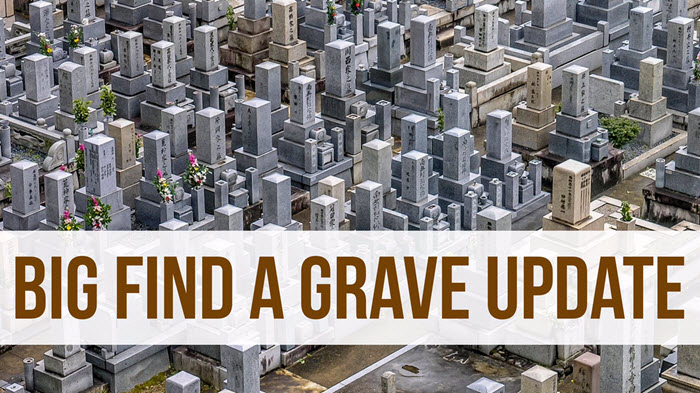
Find A Grave at Ancestry.com: Updated Collections
Did you know you can use Google Earth to find cemeteries? Click here to learn how.
The following Find A Grave collections have all been updated to Ancestry.com, where they can be linked directly to your tree:
- Global, Index for Burials at Sea and other Select Burial Locations, 1300s-Current
- UK & Ireland 1300s-Current
- Canada 1600s-Current
- Australia & New Zealand 1800s-Current
- Germany 1600s-Current
- United States 1600s-Current
- Italy 1800s-Current
- Norway 1800s-Current
- Sweden 1800s-Current
- Mexico 1800s-Current
- Brazil 1800s-Current
You’ll also find these records updated at FamilySearch.com as well.
If there’s a specific grave you’re looking for, ask Find a Grave to help! Click here to learn how to submit a photo request to both Find a Grave and Billion Graves.
Why Use Find A Grave at Ancestry.com?

Sunny Morton, Genealogy Giants Guru
Find A Grave is a free website with crowd-sourced tombstone images and transcriptions from cemeteries all over the world. Last we checked, they boast 162 million grave records! Their catalog of cemeteries tops 400,000, spread out over 200 different countries, and they have at least a partial listing of graves for well over half of these (over 250,000).
So why would you go to Ancestry.com to search records that are already free at Find A Grave? Genealogy Gems Contributing Editor Sunny Morton, our resident expert on the giant genealogy websites, says:
“If you’re already an Ancestry.com subscriber, searching Find A Grave from within Ancestry.com may be a good choice for these three reasons:
1. One-stop searching. You’re already searching in Ancestry.com: you don’t need to remember to switch over to search Find A Grave separately for each ancestor.
2. Ancestry.com’s search tool. Find A Grave has a nice but basic search tool. It’s pickier about the search results it returns: does the spelling match? And is a potential result in the exact place you requested? (If you search a specific county, Find A Grave will only return results from that county–not in an adjacent county, across the state line, or even across the country where an ancestor may have been interred.) Lacey has a great example below.
From Lacey: Here’s a search of my 3X great grandfather at Find A Grave:
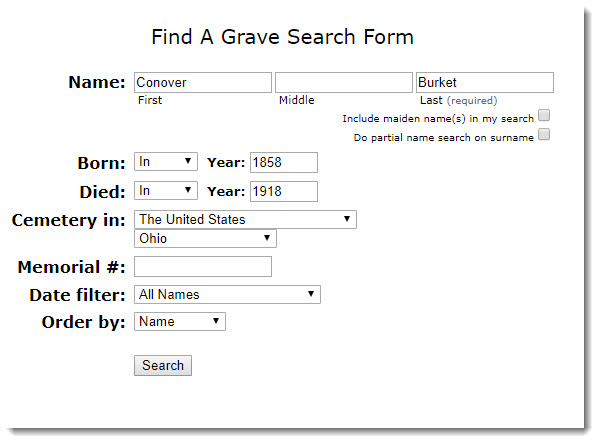
Unfortunately, no results:
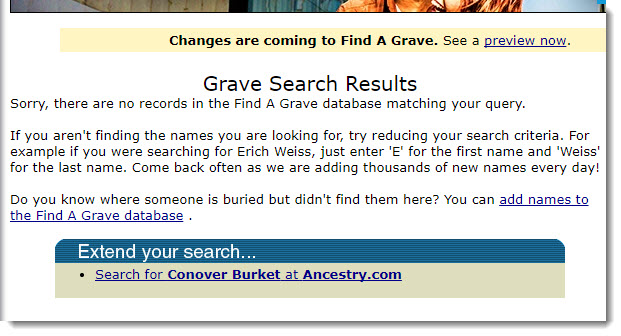
I then hopped over to Ancestry, went to the card catalog, and searched the U.S. Find A Grave Index:
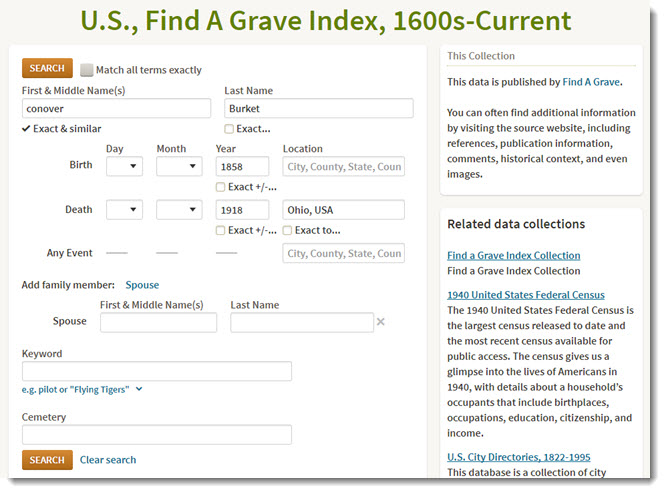
Turns out there was an extra “t” on his surname (see results below). I didn’t search on a partial name because I’ve never come across a different spelling of his before, and I certainly didn’t expect to see one on his tombstone! But sure enough, the name is not spelled as it had been throughout his life. It’s awfully nice that Ancestry could find it:
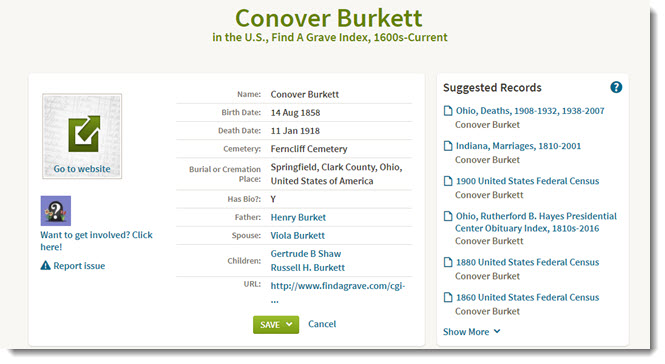
Ancestry.com is much more forgiving and flexible about spelling and places. It will return search result possibilities that don’t have to match exactly. As you can see from the screenshots above, Ancestry offers more fields to enter, including relatives’ names (and people are often buried with relatives), a more detailed place field, and keywords.
3. Tree-building ease. If you build your tree on Ancestry.com, it’s easy to attach Find A Grave search results to your ancestor’s tree profiles. If you search separately at Find A Grave, you have to create a separate source citation to attach to your tree.” (Note: hopefully, if you’re building your tree on Ancestry.com, you’re syncing it to your own software. RootsMagic and Family Tree Maker will both sync to your Ancestry tree–click here to see why Lisa Louise Cooke prefers RootsMagic.)
More Cemetery Resources
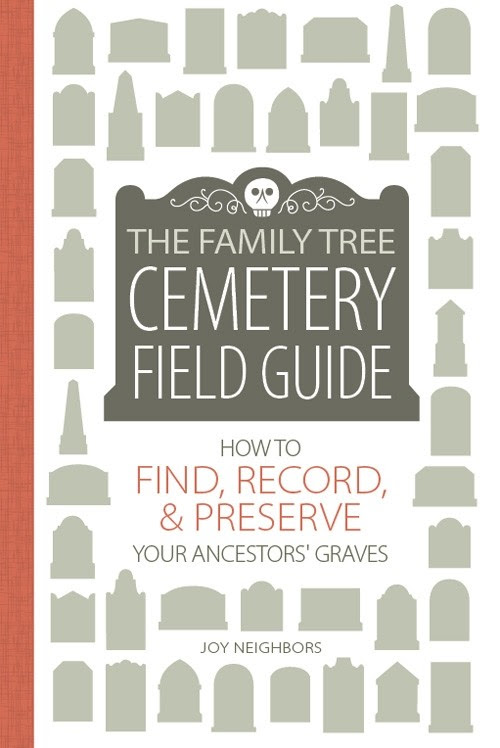 Get detailed step-by-steps for using Find A Grave and Billion Graves, plus guides for understanding tombstone epitaphs and symbol meanings in this brand new book: The Family Tree Cemetery Field Guide. Discover tools for locating tombstones, tips for traipsing through cemeteries, an at-a-glance guide to frequently used gravestone icons, and practical strategies for on-the-ground research.Use coupon code GEMS17 for an extra 10% off! *Coupon valid through 12/31/17.
Get detailed step-by-steps for using Find A Grave and Billion Graves, plus guides for understanding tombstone epitaphs and symbol meanings in this brand new book: The Family Tree Cemetery Field Guide. Discover tools for locating tombstones, tips for traipsing through cemeteries, an at-a-glance guide to frequently used gravestone icons, and practical strategies for on-the-ground research.Use coupon code GEMS17 for an extra 10% off! *Coupon valid through 12/31/17.
https://lisalouisecooke.com/2016/07/cemetery-records/
Disclosure: This post contains affiliate links and Genealogy Gems will be compensated if you make a purchase after clicking on these links (at no additional cost to you). Thank you for supporting Genealogy Gems!
Do You Know Where Your Ancestors are Really From? A French-Canadian-Irish Genealogy Mystery
Read this genealogy mystery from a Canadian family with French and Irish roots. You’ll see the value of considering varied surname spellings, watching for other relatives in census records, using church records, and compiling clues from several sources to get a...Denmark Church Records and More Now Online
New online! Denmark church records, Yorkshire parish records, English and Irish estate records, French church and civil registration records, German vital records, Irish townland indexes, and U.S. collections for Georgia, New York, Ohio and Pennsylvania. They’re all...National Archives and Digital Public Library of America
The National Archives announced recently that it will help with the first pilot project of the Digital Public Library of America (DPLA).
According to the National Archives’ press release, “The DPLA is a large-scale, collaborative project across government, research institutions, museums, libraries and archives to build a digital library platform to make America’s cultural and scientific history free and publicly available anytime, anywhere, online through a single access point.
“The DPLA is working with several large digital content providers – including the National Archives and Harvard University – to share digitized content from their online catalogs for the project’s two-year Digital Hubs Pilot Project. This pilot project is scheduled to launch on April 18-19, 2013 at the Boston Public Library, which will host an array of festivities, including presentations and interactive exhibits showcasing content from the DPLA’s content partners. The DPLA will include 1.2 million digital copies from the National Archives catalog, including our nation’s founding documents, photos from the Documerica Photography Project of the 1970’s, World War II posters, Mathew Brady Civil War photographs, and documents that define our human and civil rights.”
If you’re like me, you’re wondering what genealogically-interesting documents will have a home on the DPLA. There’s a great blog post on the DPLA site that talks about partnerships with state and regional digital libraries, including the Kentucky Digital Library, which has more than 800,000 page s of newspapers, and over half a million pages of “books, photographs, archival materials, maps, oral histories and pages of other paginated publications.”
s of newspapers, and over half a million pages of “books, photographs, archival materials, maps, oral histories and pages of other paginated publications.”
NOW we’re talking! The DPLA will certainly be a resource worth watching!
