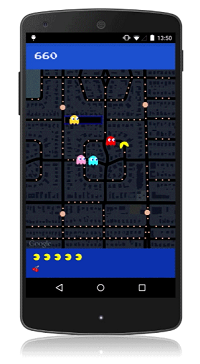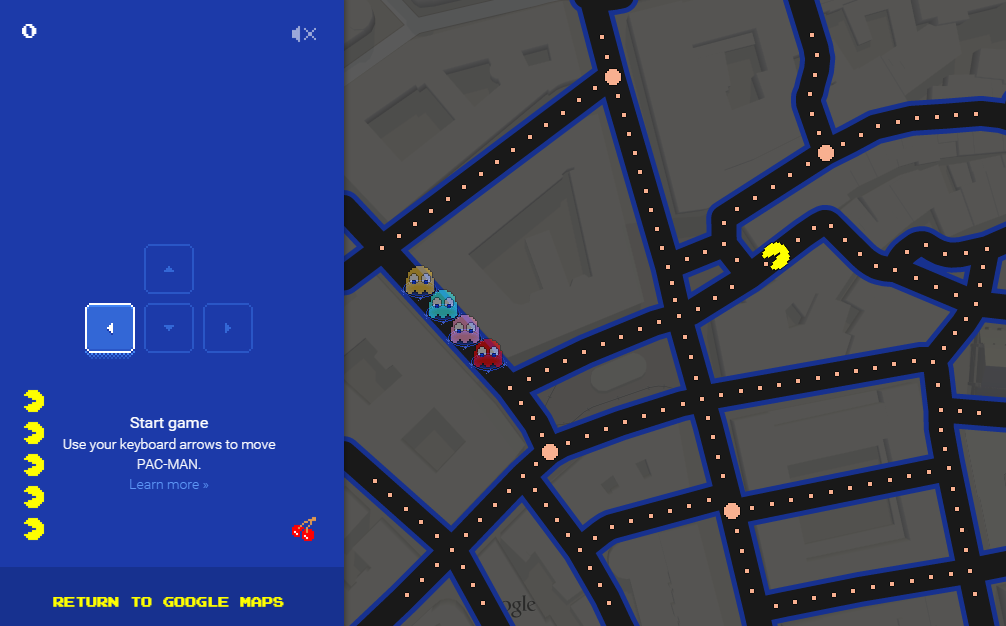by Lisa Cooke | Jul 6, 2015 | 01 What's New, Google, images, Technology

Have you ever clicked the Send button on an email message only to seconds later have a wave of regret fall over you? At a moment like that it would be very helpful to know how to unsend Gmail email messages. At one time or another we have all left out vital information, or sometimes worse, said too much. Now you can change your mind and undo what you did!
On June 22, 2015 Google announced the Undo Send feature for Gmail on the Web. By default the Undo Send feature is turned off (that is unless you are already using the Labs version.) To flip the switch and start undoing your sends, simply:
1) Click the Settings gear in Gmail
2) Under the General tab, scroll down until you see Undo Send
3) Click to check the Enable Undo Send box
4) From the drop down menu select how much time you will have to decide to unsend an email message

5) Scroll down the General Settings page and be sure to click the Save Changes button at the bottom of the screen to activate your unsend Gmail email selection.
 Now if you want to unsend Gmail email messages you will be able to do so for the short amount of time you specified (in my example I selected 30 seconds)
Now if you want to unsend Gmail email messages you will be able to do so for the short amount of time you specified (in my example I selected 30 seconds)

Unsend Gmail email and get it right – the second time!
Resources:
 The Genealogist’s Google Toolbox, Second Edition features an entire chapter on using Gmail effectively.
The Genealogist’s Google Toolbox, Second Edition features an entire chapter on using Gmail effectively.
by Lisa Cooke | Jul 1, 2015 | 01 What's New, images, Records & databases, United States
 In honor of Independence Day in the United States, AmericanAncestors.org is offering free access to databases on early New England ancestors starting TODAY through July 8.
In honor of Independence Day in the United States, AmericanAncestors.org is offering free access to databases on early New England ancestors starting TODAY through July 8.
If you have Mayflower, Pilgrim or Puritan ancestors (or want to confirm the rumor that you do!), you’ll want to take advantage of this offer from the New England Historic Genealogical Society. For many years the society has been researching “the 20,000 men, women, and children who crossed the Atlantic between 1620 and 1640, seeking opportunity and relief in New England.”
The Great Migration Study Project, as their work is known, has resulted in several databases, nine of which are open to the public for FREE during the first week of July 2015:
The Great Migration Begins. This database “attempts to identify and describe all those Europeans who settled in New England prior to the end of 1633,” states an NEHGS press release. “As a rough estimate, about 15 percent of the immigrants to New England arrived in the fourteen years from 1620 to 1633, with the remaining 85 percent coming over in half as many years, from 1634 to 1640.”
The Great Migration Newsletter. “This database comprises Volumes 1 through 20 of the Great Migration Newsletter, published between 1990 and 2011. Each 32-page issue contains one or two feature articles, a column with editor’s comments, and a review of recent literature on the Great Migration. Each issue also contains a section with detailed coverage of one of the towns settled during the Great Migration, or of a specific critical record, or group of records.”
The Great Migration: Immigrants to New England, 1634-1635, Volumes I—VII, A-Y. (7 separate databases) “As many as 2,500 people immigrated in 1634 and again in 1635….In May 1634, the population of Massachusetts doubled in just one month….Each alphabetical entry for a family or individual includes:
- Place of origin, if known
- Date and ship on which they arrived in New England, if known
- Earliest known record of the individual or family
- First residence and subsequent residences, when known
- Return trips to their country of origin, whether temporary or permanent
- Bibliographical information such as birth, death, marriage(s), children, and other important family relationships, church memberships, and civil and military offices held.”
Click here to access these databases for free between July 1-8, 2015. (Registration at AmericanAncestors.org is required as a FREE Guest Member.)
 Looking for more FREE New England genealogy resources? Check out these blog posts!
Looking for more FREE New England genealogy resources? Check out these blog posts!
by Lisa Cooke | Apr 13, 2019 | 01 What's New, Cloud Backup, Disaster Prevention, images, Organization
Every genealogist eventually finds themselves with more paper than they know what to do with. Records, photos, letters, and other ephemera inevitably begin to pile up in the pursuit of our ancestors. So how do you preserve it and protect it for future generations? One...
by Lisa Cooke | Mar 31, 2015 | 01 What's New, Google, Google Earth, Maps
It may not help with genealogy, but Google Maps just got a lot more fun!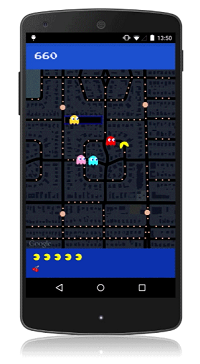
Yep, it’s PAC-Maps, and with this latest update you can find where NOT to go! Google has added imagery of “dangerous virtual beings, starting with Pinky, Blinky, Inky and Clyde. When navigating fruit-filled streets, determine at a glance which turns to pass to evade ghosts and get where you’re going safely. When you’re feeling a bit peckish, you can simply gobble up a few pac-dots or a cherry and keep on nommin’.”
I’m a little embarrassed to say how many hours I spent playing PAC-MAN in high school. Back then we had to hunch over a machine located next to the bathrooms at the local pizza parlor. Now you can take a break from your brick walls and walka walka walka around the world from the comfort of your desk. With PAC-Maps you can navigate select locations using the left, right, up or down arrows on your keyboard. Below is a screen shot from the desktop version:
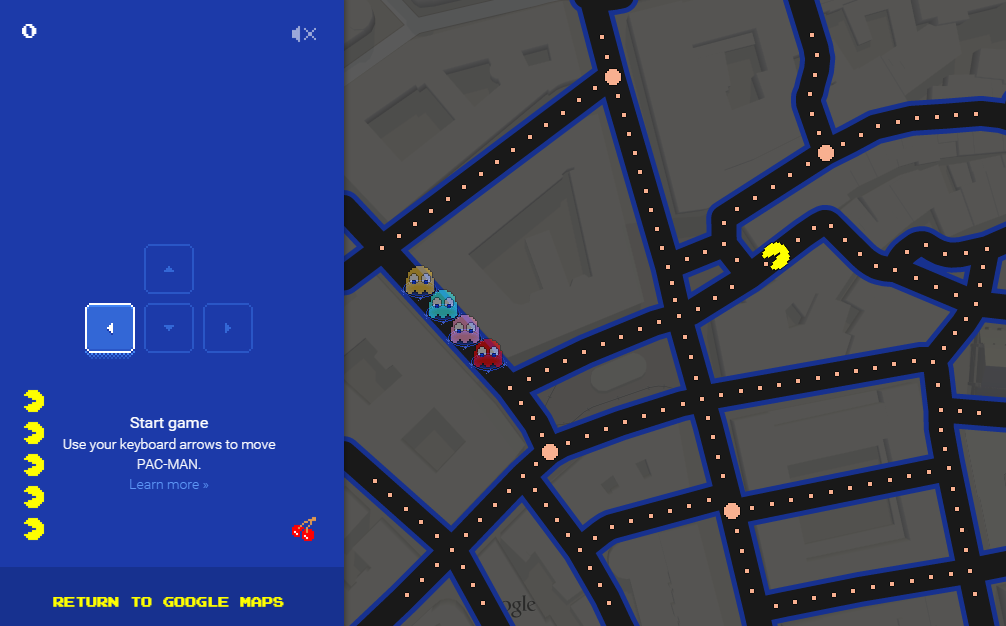
Actually, PAC-MAN isn’t new to Googlers. Back on May 21, 2010 (yep, it’s official, I’m a Google geek) Google’s home page featured a desktop version that you can still play here.
 When you’re ready to head back to your genealogy brick wall, take my new book with you. The Genealogist’s Google Toolbox Second Edition makes Googling for your family tree easier than every!
When you’re ready to head back to your genealogy brick wall, take my new book with you. The Genealogist’s Google Toolbox Second Edition makes Googling for your family tree easier than every!

 Now if you want to unsend Gmail email messages you will be able to do so for the short amount of time you specified (in my example I selected 30 seconds)
Now if you want to unsend Gmail email messages you will be able to do so for the short amount of time you specified (in my example I selected 30 seconds) The Genealogist’s Google Toolbox, Second Edition features an entire chapter on using Gmail effectively.
The Genealogist’s Google Toolbox, Second Edition features an entire chapter on using Gmail effectively.