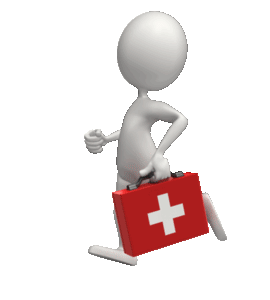by Lisa Cooke | Dec 23, 2015 | 01 What's New, Adoption, DNA
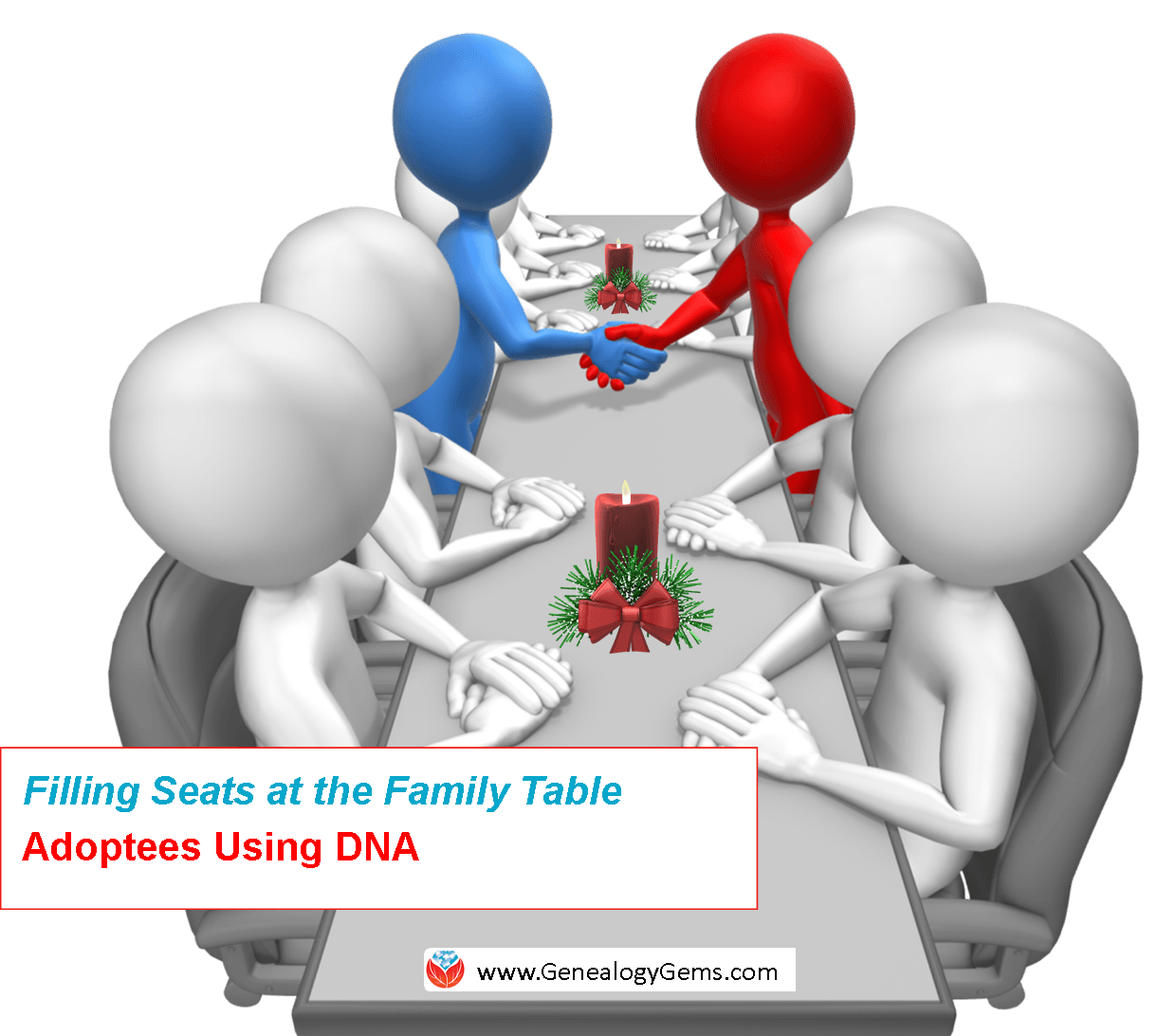 As a daughter of an adoptee, this season I am grateful I can use DNA for adoption research. Seats at my genetic holiday table are gradually filling, even if some place cards are just penciled in.
As a daughter of an adoptee, this season I am grateful I can use DNA for adoption research. Seats at my genetic holiday table are gradually filling, even if some place cards are just penciled in.
At this time of year when many of us are spending more time with family than we otherwise might, we often reflect on the empty seats at our table. We think of those who weren’t able to travel to the family gathering, and back to those who have passed on. For some, however, a long empty seat has been filled this year, thanks to the assistance of a DNA test.
Earlier this year we related the story of Mary McPherson and her cousin Dolores Washington-Fleming who discovered a common connection through Peter Edward Williams. Mary is a descendant of his wife and Dolores through his slave.
Mary and Dolores welcomed this new connection and shared information about their common ancestor. As they reunited for the first time, perhaps they talked about what life might have been like in the 1850s in the south, and how their ancestors would’ve never guessed that the two of them would be gathered around the same table.
DNA for Adoption Research
As word spreads of the power of DNA testing to reveal the secrets of the past, many adoptees are flocking to genetic genealogy testing companies with the intention of filling the empty seats at their holiday tables. The New York Times reported a touching story of Khrys Vaughan who felt her identity crumble when she found out she was adopted. Turning to DNA testing, she was able to connect with cousins and feel a biological connection she didn’t know she had been missing. Even though she still has many open seats at her table, she felt that filling even one meant that she was no longer biologically adrift, but could now look at someone and say, “This is my family.”
A similar story broke recently out of California. Just days old, Jen Chervin was found outside a hospital in Yuba City, CA. That was 40 years ago. But this year, Jen used the power of the genetic genealogy database in combination with some serious genealogy work to find her parents. While neither is in a position to openly embrace her as a daughter at this time in their lives, Jen now has a name card to place at seats of honor around her holiday table, all thanks to a simple saliva test.
This has been a landmark year in my own family. In one seeming miracle after another, I have added the names of maternal grandparents and great grandparents to my family tree as DNA testing has helped my mom fill in some of the missing pieces in her life. We have had a true Texas welcome from some of her paternal second cousins, and an outpouring of kindness from a maternal second cousin. While our place cards for mother and father are only tentatively penciled in, I know as I look around our genetic holiday table that I am excited about the new faces I see and I can’t wait to learn more.

How to Get Started Using DNA for Adoption Research
If you want to get started filling seats at your table, there is no time like the present to give yourself (or someone else) the gift of DNA testing! (Remember, before you get started, make sure you’re emotionally ready for the unexpected. You never know what “surprises” you’re going to unwrap when you start genetic testing.)
My quick reference guides will guide you through the process and act as a reference tool along the way. It will tell you that the first rule in DNA testing is to test the oldest generation. So parents, grandparents, aunts and uncles should be first on your list. If you are that oldest generation, then pat yourself on the back and get swabbing!
The savvy shopper begins with the AncestryDNA test for all interested parties, and the YDNA 37 marker test from Family Tree DNA for all males. Then sit back and wait for the results to roll in! As they do, check back here at Genealogy Gems for tips on how to use that data to fill seats at your holiday table next year.
More Inspiring Gems About DNA for Adoption Research
Disclosure: This article contains affiliate links and Genealogy Gems will be compensated if you make a purchase after clicking on these links (at no additional cost to you). Thank you for supporting Genealogy Gems!
by Lisa Cooke | Feb 28, 2015 | 01 What's New, Census, images, MyHeritage, Norwegian, Records & databases

If you have roots in Denmark or Sweden then you’ll be excited about the email I got recently about Scandinavian genealogy records. Here’s the news from Daniel Horowitz, the Chief Genealogist Officer at MyHeritage.com:
“I’m delighted to let you know that we’ve just brought online millions of Scandinavian records–the majority of which have never been digitized or indexed online before.
The entire 1930 Danish census (3.5 million records) is now available online. This is thanks to our partnership with the National Archives of Denmark to index and digitize over 120 million records, including all available Danish census records from 1787-1930 and parish records from 1646-1915, all of which will be released during 2015 and 2016.
We’ve also added the Swedish Household Examination Rolls from 1880-1920, which includes 54 million records with 5 million color images, of which 22 million records are already available online. The remaining records are scheduled to go online before the end of June 2015.”
MyHeritage is a sponsor of the free Genealogy Gems podcast. One reason I’ve partnered with them is that our audiences are both so international. My podcast reaches the entire English-speaking world. MyHeritage is known for its international reach into genealogical records and trees throughout Europe, the Middle East and beyond. Click here to learn what else I love about MyHeritage.
Would you like to get more out of your MyHeritage subscription? Get our digital download quick reference guide to MyHeritage.
Disclosure: This article contains affiliate links and Genealogy Gems will be compensated if you make a purchase after clicking on these links (at no additional cost to you). Thank you for supporting Genealogy Gems!
by Lisa Cooke | Jan 11, 2016 | 01 What's New, Listeners & Readers, Trees
Are you a Mac genealogist? Check out these family history software for Mac recommendations sent in by Genealogy Gems listeners.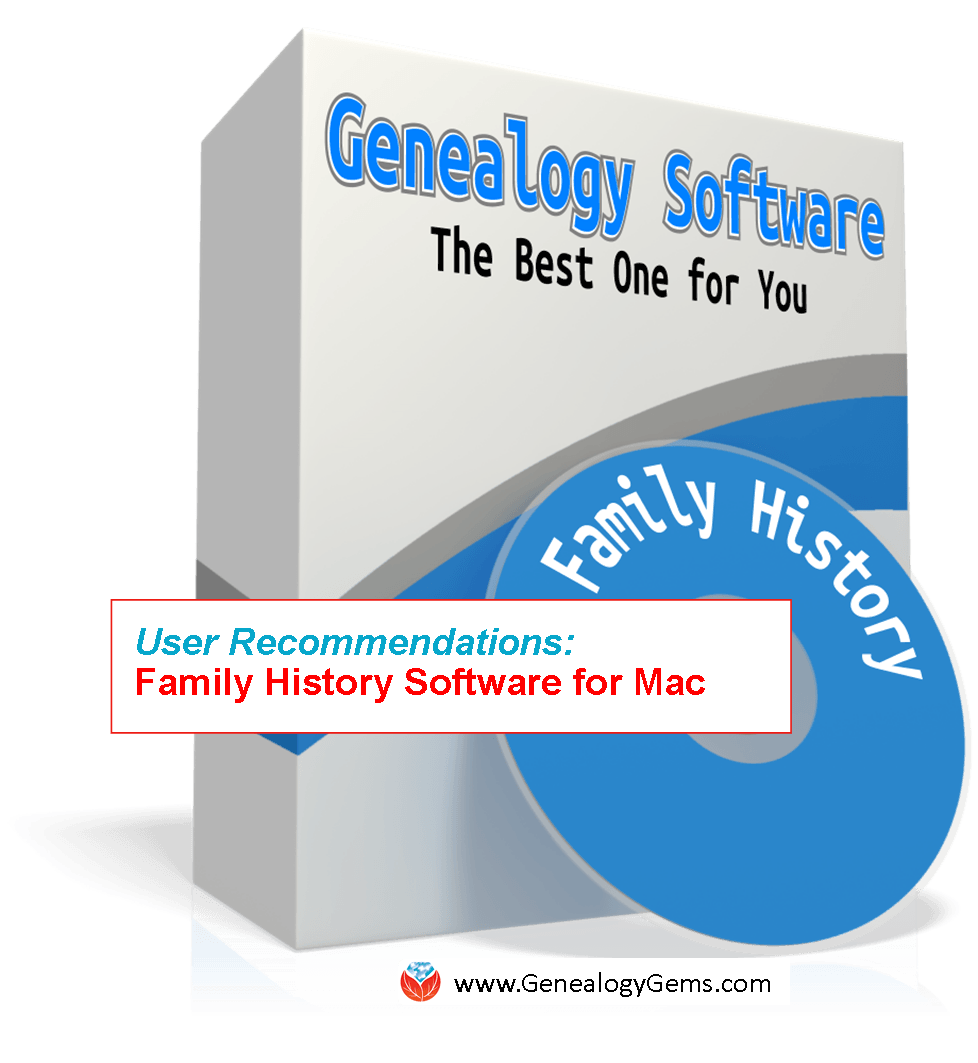
Recently we’ve been talking about the importance of keeping your master family tree in family tree software on your computer, especially in the wake of Ancestry’s announcement that they’re retiring Family Tree Maker software. Lisa has given lots of suggestions, including RootsMagic 7 for Mac, but YOU have also sent in these comments for Mac-compatible family history software.
1. MacFamilyTree 5
“On your list of software to replace Family Tree Maker for the Mac, you should take a look at MacFamilyTree 5
. The support is fast and fabulous. The graphics on screen and in print look up-to-date and easy to read.
As someone who has been using The Master Genealogist, I had to start looking for a replacement before the FTM users. My only complaint with MacFamilyTree is that you can’t attach sources to particular items of information as I can in TMG, but you can’t in any of the other genealogy software either. I miss being able to indicate that a source for the birth had the full date but only the state for the place, for example. So I haven’t given up on TMG yet because I don’t want to lose information as I migrate my data.” -Diana
2. Reunion 11
“I have received and read your website for some time, and have found many helpful ideas and comments. Your last edition (Family Tree Maker discontinued)  was indeed interesting, and verified how on top of things you are—thank you.
was indeed interesting, and verified how on top of things you are—thank you.
You suggested alternatives to Family Tree Maker…RootsMagic, MyHeritage, and Backblaze. (Editor’s note: Backblaze is Cloud backup for your computer, not genealogy software). While all three programs are available with versions that will work on Macs, in all fairness to Mac users, I suggest that you include (at least mention) that a great alternative for Mac is: Reunion 11 by Leister Productions. I have used this software since their beginning, and find it world-class for the Macintosh. They also have a method for moving your tree from Family Tree Maker to Reunion.” -Bill
More Family History Software for Mac
Thanks to Mac Users Diana and Bill for their recommendations. Here’s a great article from Family Tree Magazine outlining more options for genealogy software for the Mac.
More Inspiration from Genealogy Gems Like You
We love hearing from Genealogy Gems listeners and readers! Check out these posts from my “Mailbox.”
by Lisa Cooke | Mar 7, 2013 | 01 What's New, Conferences
 This spring we’ve got some great conferences coming up in the U.S., like #RootsTech2013 in Salt Lake and the National Genealogical Society conference in Las Vegas, as well as events in Fairfax (VA), Wausau (WI), Manchester (NH), Cincinnati (OH), the Houston area, and Southern California. So here’s my question, just for fun: where do you sit when you go to conferences?
This spring we’ve got some great conferences coming up in the U.S., like #RootsTech2013 in Salt Lake and the National Genealogical Society conference in Las Vegas, as well as events in Fairfax (VA), Wausau (WI), Manchester (NH), Cincinnati (OH), the Houston area, and Southern California. So here’s my question, just for fun: where do you sit when you go to conferences?
Studies of college classrooms show that students who sit toward the front of the room and catch the teacher’s eye are more likely to pay attention, which can translate into a better learning experience. Now, that caught my eye, because a better learning experience is what we all want out of conferences.
The report goes on to say that students who sit in front and make eye contact establish a better rapport with teachers and are more likely to be more engaged in the learning process. Of course, a conference isn’t the same as a college class. The instructor isn’t grading you. But presenters are human too, and they appreciate an engaged audience. In any sort of presentation, there is always an energy that flows back and forth between audience and presenter. Both you and the instructor will benefit from rapport and engagement.
Here are my tips for getting the most out of your experience:
- Arrive at the lecture as early as possible so you can get a seat where you’ll be able to see and hear everything clearly.
- Read the class syllabus ahead of time so you’ll be familiar with the material going into the presentation.
- Print out the syllabus (or have it handy on your iPad or tablet) so you don’t waste time writing down ideas and links that have already been written for you.
- Keep your attention on the speaker, but jot down any additional ideas the speaker shares that aren’t in the syllabus–as well as any ideas you hope to apply to your own research.
Here’s a final tip that comes from the study report on where you sit. One interviewee for this article says that, “In lecture, students’ attention tends to bottom out about 30 minutes into class, which is just when faculty are getting to the most important information.” She goes on to say that sitting closer to the instructor will help you stay focused during that critical time. The takeaway: 30 minutes into any lecture, if your attention starts to wander, challenge yourself to write down the key concept you learned up to that point, and one key question you hope will be answered. And then re-focus on listening intently for the answer.
Check out my upcoming live presentations. See you in class!
by Lisa Cooke | Sep 16, 2013 | 01 What's New, Organization, Photographs
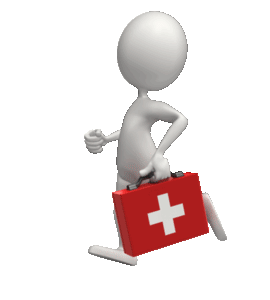 In celebration of National Preparedness Month in the United States, I’m running a four-part post on securing your family history archive and research against disasters. Last week I talked about assessing and prioritizing your original family artifacts, photographs and documents. This week’s tip:
In celebration of National Preparedness Month in the United States, I’m running a four-part post on securing your family history archive and research against disasters. Last week I talked about assessing and prioritizing your original family artifacts, photographs and documents. This week’s tip:
DUPLICATE THE PAST. There’s no true substitute for an original family Bible, but if it’s lost, you at least want to have a copy. Scan your original photos, documents, and other flat artifacts—including the important pages of that Bible. While you could carefully use a flatbed scanner, consider a portable scanner or a mobile scanning app like Genius Scan or Scanner Pro.
Next, photograph dimensional family artifacts like artwork, handicrafts, clothing, military and school memorabilia, etc. Use a regular digital camera or the camera on your phone or tablet/iPad. Make sure you label the photos by using the metadata fields in digital files or by printing them out and captioning them in an album. Consider using the Heirloom Inventory Kit developed by the folks at Family Tree Magazine to create an archival record of your artifacts with images, stories and more.
Next week, we’ll tackle a third topic: preserving original documents, photos and heirlooms.
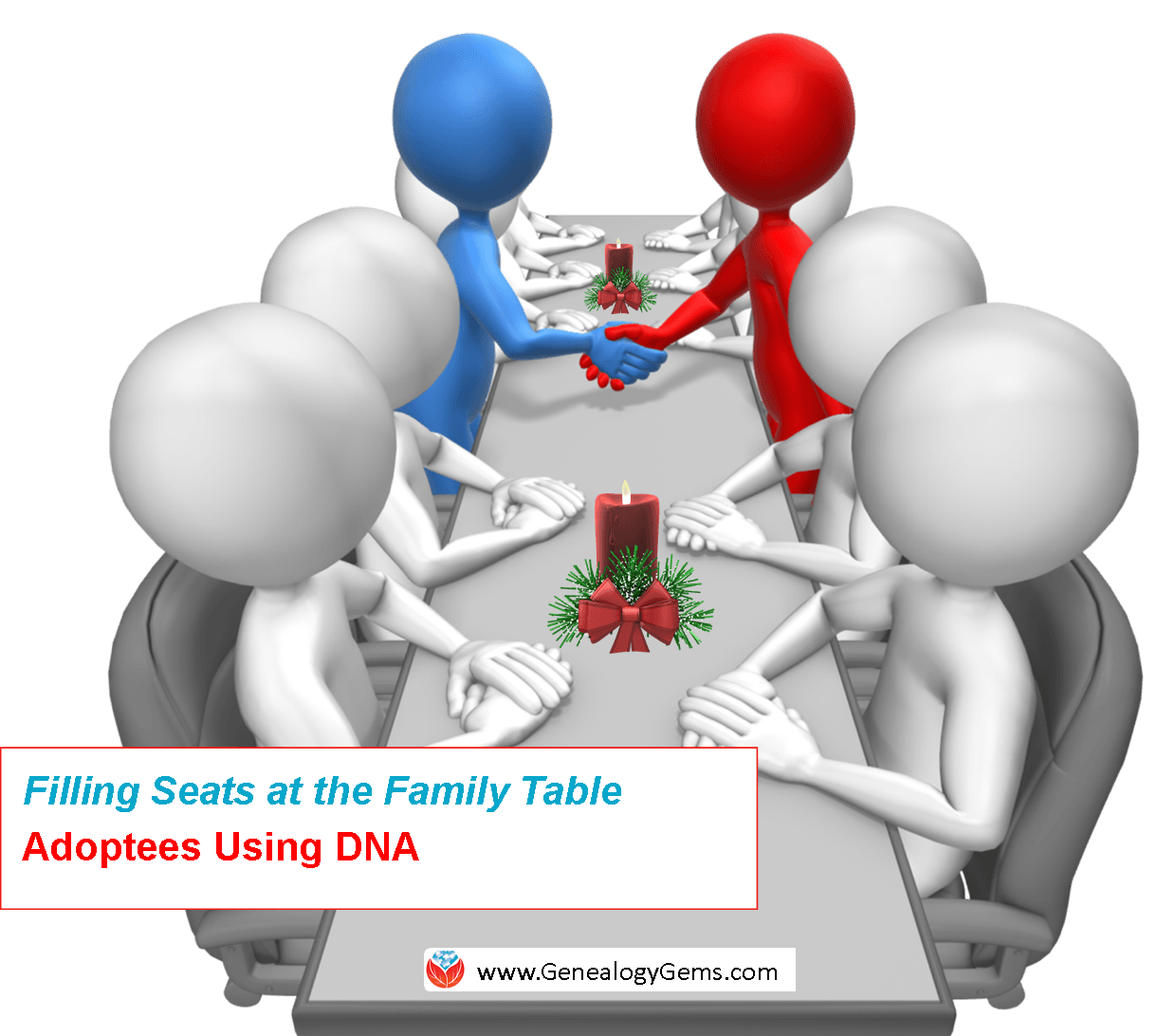 As a daughter of an adoptee, this season I am grateful I can use DNA for adoption research. Seats at my genetic holiday table are gradually filling, even if some place cards are just penciled in.
As a daughter of an adoptee, this season I am grateful I can use DNA for adoption research. Seats at my genetic holiday table are gradually filling, even if some place cards are just penciled in.
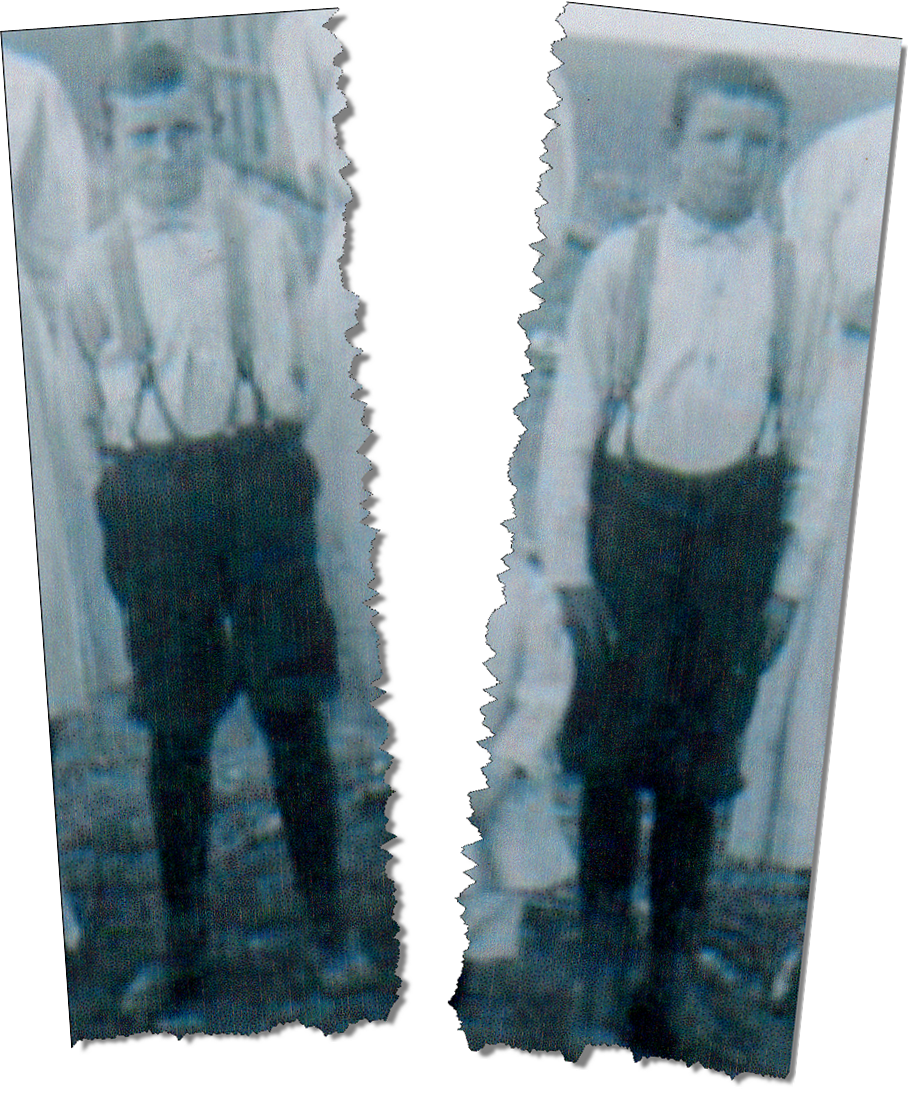 A Life-Changing Find at the National Archives
A Life-Changing Find at the National Archives

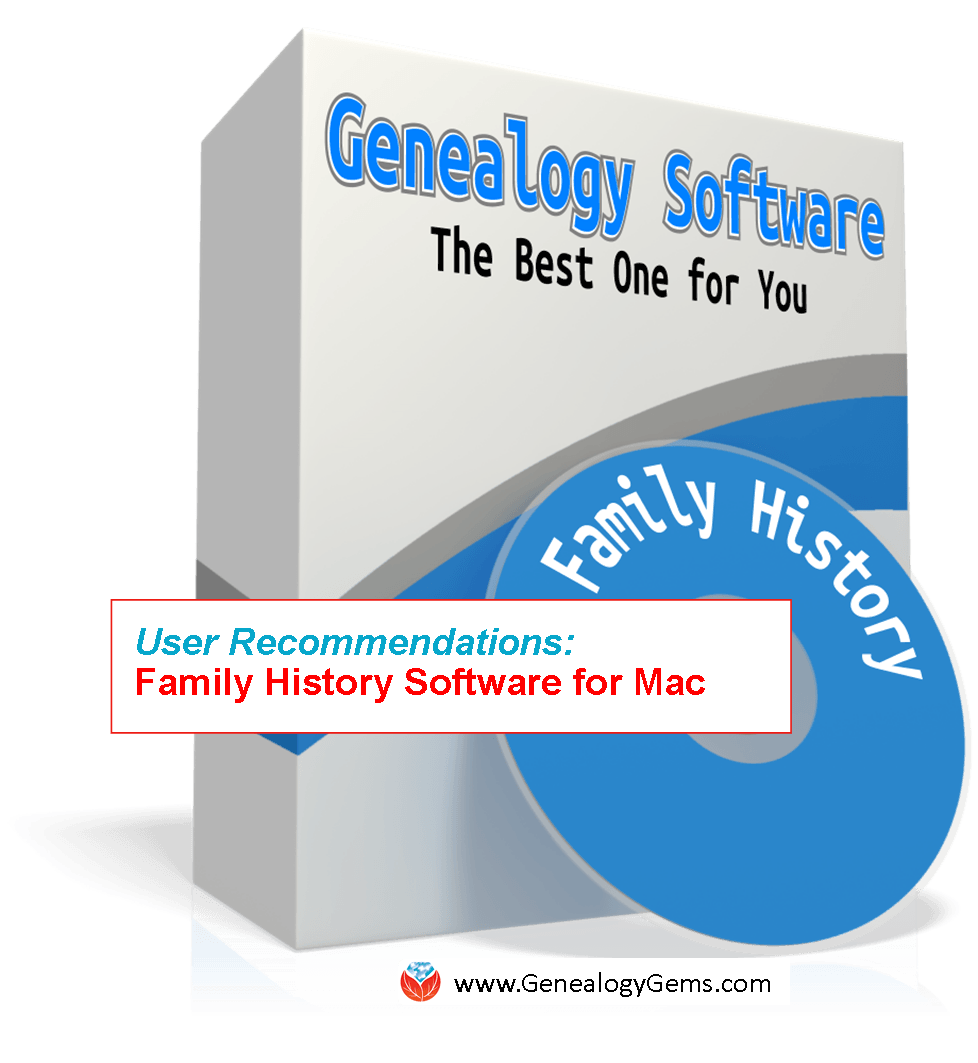
 was indeed interesting, and verified how on top of things you are—thank you.
was indeed interesting, and verified how on top of things you are—thank you.
 This spring we’ve got some great conferences coming up in the U.S., like #
This spring we’ve got some great conferences coming up in the U.S., like #