by Lisa Cooke | Dec 9, 2017 | 01 What's New, RootsTech
A new Photo + Story competition will be part of RootsTech 2018! If you can take a story-filled picture and caption it meaningfully, you should enter. Check out these tips for creating winning family history photo and story combinations. Winners will receive prizes from Canon and Dell–so start putting together your best photos and stories.

RootsTech 2018 Photo + Story Competition
“A good photo tells a good story. And behind every good photo and story is a photographer who recognized the moment the two had come together and snapped the shutter.” So says the press release announcing RootsTech 2018‘s Photo + Story Competition. Here’s how to enter:
“Participate by finding or capturing a photo and story, past or present, of you or a family member. Unlike standalone photo or story competitions, we want you to use the power of both photo and story to share, persuade, inform, inspire, connect, and belong.” In fact, some of those verbs are the four categories in the competition:
- Connect
- Belong
- Family
- Heritage
Winners will awarded prizes from Canon and Dell, which will certainly help your future family history storytelling! Selected entries will appear in an exhibit at RootsTech 2018.
 This contest complements the appearance of RootsTech 2018 keynote speaker Humans of New York photographer Brandon Stanton. His personal glimpses into the lives of ordinary people in New York has set a standard for quality photo stories.
This contest complements the appearance of RootsTech 2018 keynote speaker Humans of New York photographer Brandon Stanton. His personal glimpses into the lives of ordinary people in New York has set a standard for quality photo stories.
Details You’ll Want to Know
Here are several must-know details if you’d like to enter the contest–or encourage someone you know to enter:
- Entrants can submit one photo and story in each of the categories.
- Entrants must be at least 18 to apply.
- No professional qualification, licenses, certificates, or certification is required.
- If you didn’t take the picture, you must have permission or rights to use the photo (if it was taken after 1923). Agreeing to compete places full liability on the participant.
- Go to RootsTech.org for contest entry details.
- The deadline for entries is December 31, 2017.
- Selected entries will be notified by January 15, 2018, with more information on their intent to exhibit.
Family History Storytelling Tips for You
At Genealogy Gems, we’re all about helping you to discover, preserve and share your family history. If you’re thinking of entering this contest, consider how the following tips, adapted from a Genealogy Gems article on family history storytelling, can help your Photo + Story competition entry:
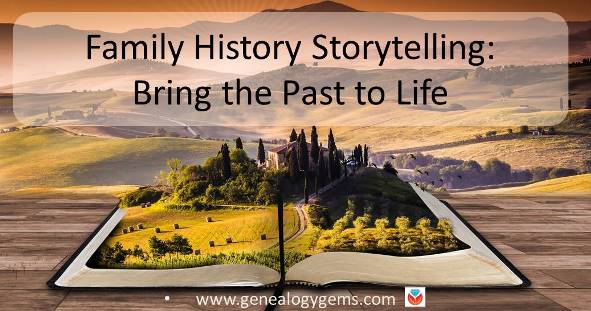
- Create vivid “characters.” Photos can capturing someone’s expressions, body language, mood, unique clothing or a moment of intense personal drama. They can also create compelling portraits of the heirlooms or objects that store family memories. Your stories can do the same. Choose unique, meaningful details–both in words and pictures.
- Paint the backdrop. What’s going on in the background of your picture? The “setting” and any background action should help tell the story, not distract from it. In your story, add essential details that the image can’t communicate. Is the exact date or place important? What else?
- Tell why this story matters. Call it what you will: a meaning, a moral, a message–the best stories and photos say something about life. Something more than skin deep. Think about why the picture and story matter to you. Share it clearly, concisely, with humor or feeling or whatever tone best works for you and the message.
Genealogy Gems will be at RootsTech 2018 to help you discover and share your family stories! Click here to learn more.

by Lisa Cooke | Dec 3, 2013 | 01 What's New, British, Church, FamilySearch
Over a million Church of England records from the county of Norfolk are among materials now indexed at FamilySearch.org.

Happisburgh church of St. Mary’s, Norfolk. Image by Martin at Flickr Creative Commons.
The collection includes bishops’ registers of baptisms, marriages and burials from the mid-1600s to the mid-1900s.
- Baptismal records may include the child’s name, date and place of baptism, parents’ names and residence, legitimacy status of the child, father’s occupation and minister’s name.
- Marriage records may include the names, ages, marital status and residence of bride and groom; date and place of marriage; fathers of the bride and groom and information on whether banns were published.
- Burial records may include the name, age, and residence of the deceased and the date and parish of burial.
The Church of England was a state-sponsored church. This helps genealogists because it means that most everyone who lived there (until the mid-1800s or so) is likely to show up in Church of England records. So if you had English ancestors who lived in Norfolk, take a look. These images have been online since 2010, but the new index makes them a lot easier to search!
by mbarker | Mar 28, 2018 | 01 What's New, Archive Lady, Research Skills |
This isn’t a mess—it’s a pile of unprocessed records at an archive, and buried within may be clues about your family history. Eventually, these items may be filed away neatly for you to find. But how can you access them in the meantime? As an archivist who works in an...
by Lisa Cooke | Dec 1, 2013 | 01 What's New, FamilySearch, Military, Records & databases
FamilySearch recently added another 192 million+ images and indexed records from North and South America and Europe to its growing FREE online collections. In the list at the bottom of this post you’ll find content from Brazil, Colombia, Peru, Spain, Switzerland, the United States, and Wales.
Notable collection updates include the 314,910 images from the Spain, Province of Barcelona, Municipal Records, 1387–1936,
collection, the 576,176 indexed records from the United States Veterans Administration Pension Payment Cards, 1907–1933, collection, and the 189,395,454
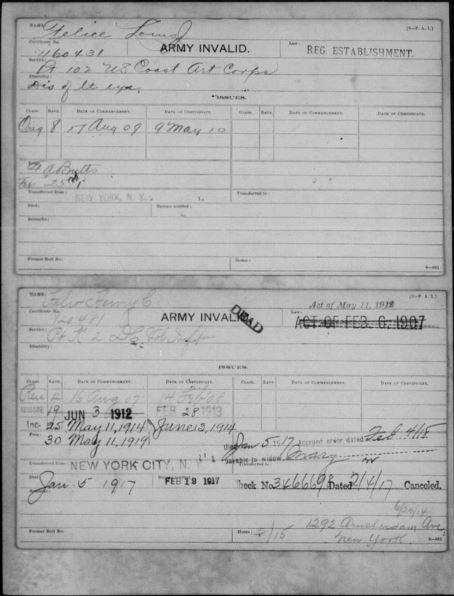
Sample image from “United States Veterans Administration Pension Payment Cards, 1907-1933.” Index and images. FamilySearch. https://familysearch.org : accessed 2013.
indexed records from the United States Public Records Index.
Here’s an example of a V.A. pension card, created by the Bureau of Pensions and Veterans Administration to record payments to veterans, widows and other dependents. FamilySearch describes the cards this way: “On the front of the cards for invalid veterans are recorded the name of veteran, his certificate number, his unit or arm of Service, the disability for which pensioned, the law or laws under which pensioned, the class of pension or certificate, the rate of pension, the effective date of pension, the date of the certificate, any fees paid, the name of the pension agency or group transferred from (if applicable), the date of death, the date the Bureau was notified, the former roll number, and ‘home.’ On the reverse side of the form appears the name of the veteran, his certificate number, and the record of the individual payments. The army and navy widow’s cards are similar to the invalids’ cards with the addition of the widow’s name and occasionally information regarding payments made to minors, but they do not indicate if the veteran had a disability.”
|
Collection
|
Indexed Records
|
Digital Images
|
Comments
|
| Brazil, Mato Grosso, Civil Registration, 1848-2013 |
0 |
126,870 |
Added images to an existing collection. |
| Brazil, Minas Gerais, Catholic Church Records, 1706-1999 |
0 |
827 |
Added images to an existing collection. |
| Brazil, Pernambuco, Civil Registration, 1804-2013 |
0 |
94,516 |
Added images to an existing collection. |
| Colombia, Catholic Church Records, 1600-2012 |
0 |
111,526 |
Added images to an existing collection. |
| Peru, Puno, Civil Registration, 1890-2005 |
0 |
176,918 |
Added images to an existing collection. |
| Spain, Province of Barcelona, Municipal Records, 1387-1936 |
0 |
314,910 |
Added images to an existing collection. |
| Switzerland, Fribourg, Census, 1839 |
0 |
2,552 |
New browsable image collection. |
| Switzerland, Fribourg, Census, 1842 |
0 |
2,851 |
New browsable image collection. |
| Switzerland, Fribourg, Census, 1845 |
0 |
3,062 |
New browsable image collection. |
| Switzerland, Fribourg, Census, 1850 |
0 |
2,968 |
New browsable image collection. |
| Switzerland, Fribourg, Census, 1860 |
0 |
20,530 |
New browsable image collection. |
| Switzerland, Fribourg, Census, 1870 |
0 |
22,554 |
New browsable image collection. |
| U.S., Alabama, County Marriages, 1809-1950 |
324,971 |
690,459 |
Added indexed records and images to an existing collection. |
| United States Public Records Index |
189,395,454 |
0 |
Added indexed records to an existing collection. |
| United States Veterans Administration Pension Payment Cards, 1907-1933 |
576,176 |
0 |
Added indexed records to an existing collection. |
| United States World War I Draft Registration Cards, 1917-1918 |
644,004 |
0 |
Added indexed records to an existing collection. |
| Wales, Court and Miscellaneous Records, 1542-1911 |
0 |
84,676 |
Added images to an existing collection. |
by Lisa Cooke | Mar 19, 2014 | Beginner
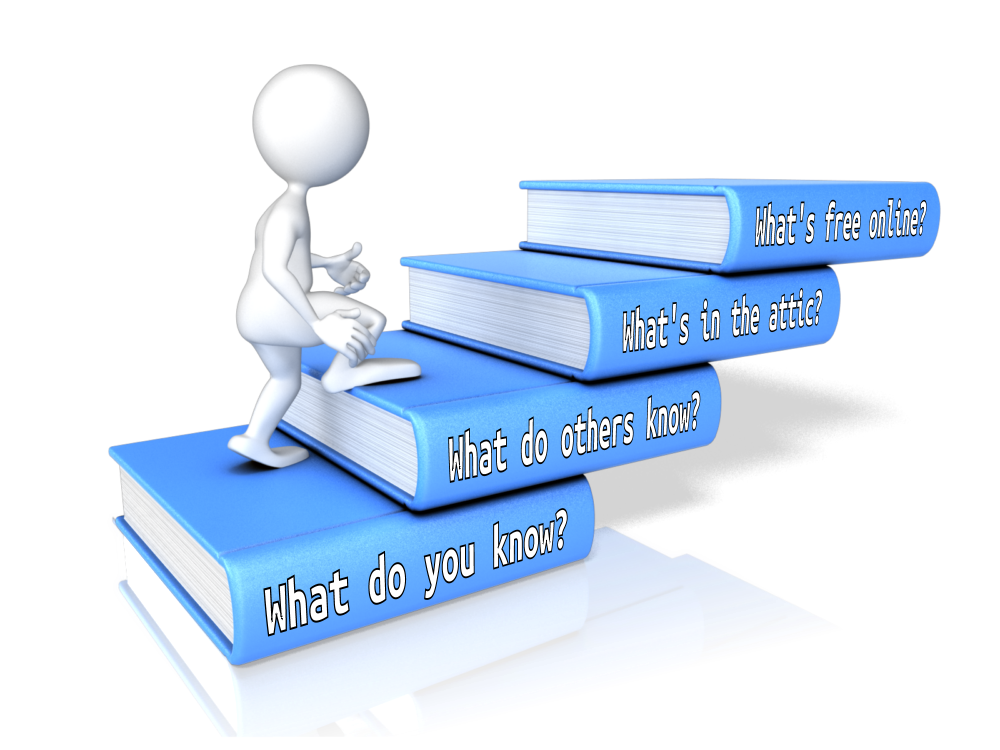 Free Family History has a nice ring to it!
Free Family History has a nice ring to it!
Did you know you don’t have to pay for a subscription to anything to be able to start learning more about your family history?
Start to find your family history for free by asking the four questions listed below.
1. What do you already know?
Chances are that you know something about your family already. The most important facts we start with are our relatives’ names and their dates and places of birth, marriage(s) and death. These facts can help you later to distinguish between records about our relatives and others with the same name.
Write down what you know about your “direct ancestors”–your parents, grandparents, great-grandparents, etc.–on a family tree chart like this free fill-in pdf format (these are also called pedigree charts). Then use family group sheets like this one to organize facts about each individual couple (this is where you can list all the children your grandparents had, for example).
2. What do your relatives know?
After filling out what you can, show your family tree chart and family group sheets to other relatives. Ask them if they can fill in some blanks. Remember these tips:
- Try to include a little note about who tells you each piece of information.
- Someone may dispute what you find. Everyone’s memory of an event is different. Don’t argue. Treat their information with respect:. Write it down. Then ask politely if they have any documentation you could see, or why they believe something to be true (who told them, etc).
- Ask whether anything is missing from your charts: a grandparent’s second marriage, a stillborn child or even whether someone’s name is accurate. You or others might know someone by a nickname or middle name.
- Be sensitive to information that might be confidential or not generally well-known, like a birth date that doesn’t appear more than 9 months after a wedding, or a first marriage. Consider asking living relatives if it’s okay for you to share certain facts. Consider only showing part of your charts to a relative.
3. What’s in the attic (or anywhere else)?
We can often find family documents in our own homes and those of our relatives. Look in attics, basements, storage units, safe deposit boxes and  safes, filing cabinets, photo albums, scrapbooks, shoeboxes and other places where papers and memorabilia may be tucked. You’re looking for things like:
safes, filing cabinets, photo albums, scrapbooks, shoeboxes and other places where papers and memorabilia may be tucked. You’re looking for things like:
- certificates of birth, baptism, marriage or death;
- obituaries or other news articles, like anniversaries;
- funeral programs, wedding and birth announcements;
- photos with names or other notes on the backs;
- insurance, pension, military or other paperwork that may mention births or deaths or beneficiary information;
- wills and home ownership paperwork–even outdated ones;
- a family Bible.
When you find family names, relationships, dates and places in these documents, add them to your charts.
4. What’s available online for free?
There are two major types of family history information online: records and trees. Records are documents created about specific people, like obituaries, birth certificates and all those other examples I just mentioned. Trees are a computerized form of other people’s family tree charts and group sheets. It can be tempting to just look for someone else’s version of your family tree. Eventually you will want to consult those. But other people’s trees are notoriously full of mistakes! Instead, start by looking for records about the relatives you already have identified.
I suggest that you start your search at FamilySearch.org because it’s totally free. At most other sites, you’ll have to subscribe or pay to see all the search results. At FamilySearch, you just need to create a free user login to get the most access to their records.
After logging in, click Search. Choose a relative you don’t know a lot about. Search for that name. Use the different search options to add more information–even a range of dates and a state/province or country–so you don’t have to wade through thousands of near-matches.
The most common records to find on FamilySearch for many countries are census and vital records.
- A census is a tally of residents, voters or another target population. Entries often include details about a household: who lived there, how they were related, how old they were, where they were born, etc. You can often extract family information from census listings, though some things (like ages or name spellings) may not be totally accurate.
- Vital records are official records of someone’s birth, marriage or death. In these, you’ll often find important dates and places as well as names of parents, spouses or others important to the family. They aren’t always totally accurate, and you may only be able to see an index of the record (not the actual document).
As you find search results, compare what they say to what you’ve already learned. How likely is it that this record belongs to your family? Consider how many people seem to have the same name in that location and time period (for example, how many are mentioned in the 1880 U.S. census in that state?). Don’t just look at the search results list: click through to look at the full summary of the entry and, if you can, the original record itself. You may find additional details in these that can confirm whether this record belongs to your relative. You may even find out about new people: your great-grandparents’ parents, for example. Write it all down or begin building a family tree right there on the FamilySearch website (because it’s totally free: learn more about that here.) And one of the greatest keys to long term success is citing your sources. It’s imperative that you make careful note of where you got the resource so that you can find and refer to it again later, and back up your research if it is ever called into question.
 People who research their family history often describe it as a puzzle with lots of different pieces. You will need to assemble a lot of puzzle pieces–information about each relative–to begin to see the “bigger picture” of your family history. You’ll start to sense which pieces may belong to a different family puzzle. You may put together a picture that is unexpected, or has some shadows and sadness. There will likely also emerge heroic, beautiful and touching images.
People who research their family history often describe it as a puzzle with lots of different pieces. You will need to assemble a lot of puzzle pieces–information about each relative–to begin to see the “bigger picture” of your family history. You’ll start to sense which pieces may belong to a different family puzzle. You may put together a picture that is unexpected, or has some shadows and sadness. There will likely also emerge heroic, beautiful and touching images.
Ready to learn more?
Up next, read:
7 Great Ways to Use Your iPad for Family History
How to Find Your Family Tree Online
Best Genealogy Software
Search the SSDI for Your Family History

 This contest complements the appearance of RootsTech 2018 keynote speaker Humans of New York photographer Brandon Stanton. His personal glimpses into the lives of ordinary people in New York has set a standard for quality photo stories.
This contest complements the appearance of RootsTech 2018 keynote speaker Humans of New York photographer Brandon Stanton. His personal glimpses into the lives of ordinary people in New York has set a standard for quality photo stories.
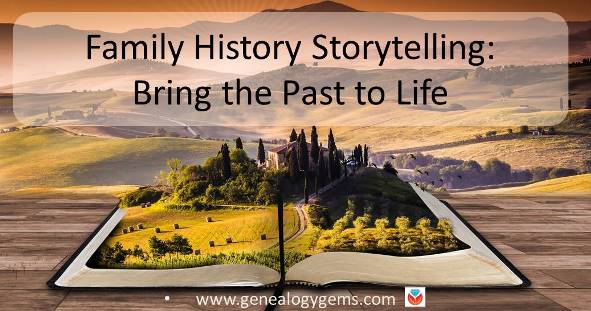


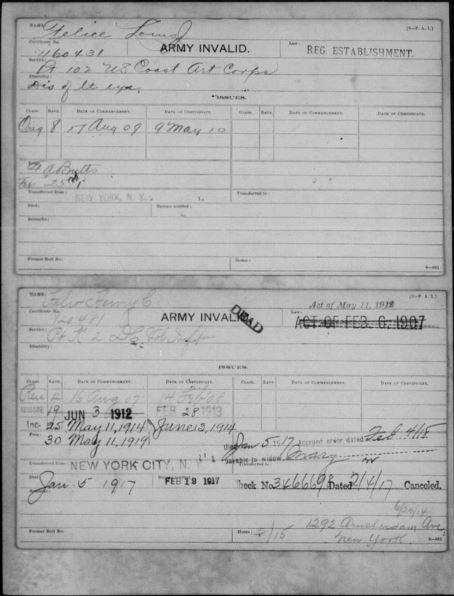
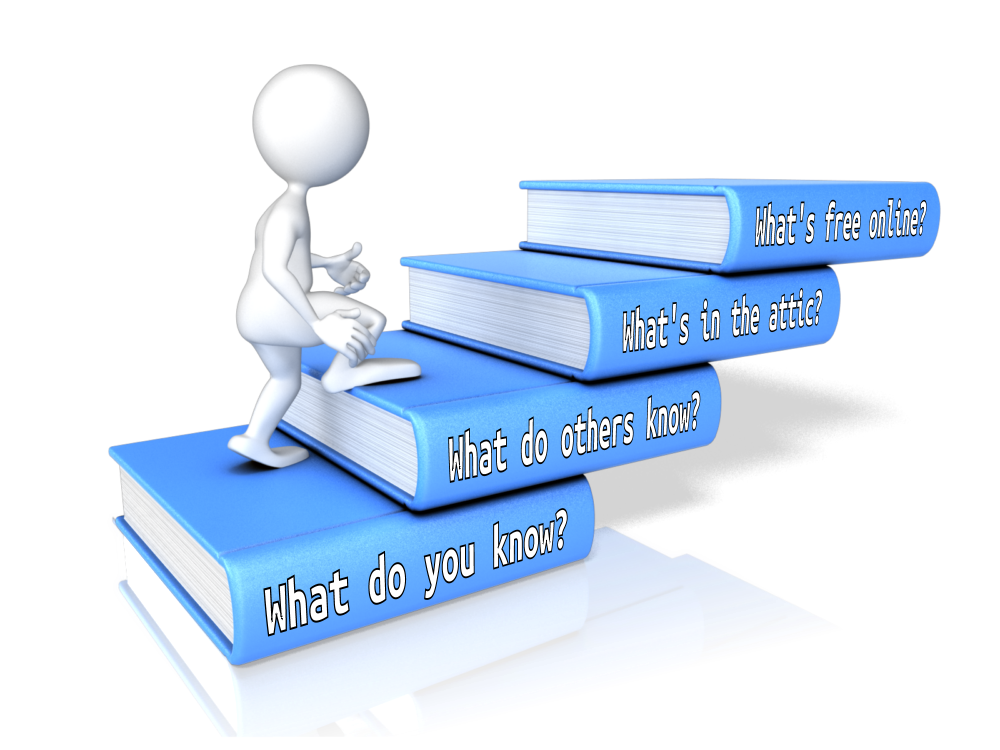 Free Family History has a nice ring to it!
Free Family History has a nice ring to it! safes, filing cabinets, photo albums, scrapbooks, shoeboxes and other places where papers and memorabilia may be tucked. You’re looking for things like:
safes, filing cabinets, photo albums, scrapbooks, shoeboxes and other places where papers and memorabilia may be tucked. You’re looking for things like: People who research their family history often describe it as a puzzle with lots of different pieces. You will need to assemble a lot of puzzle pieces–information about each relative–to begin to see the “bigger picture” of your family history. You’ll start to sense which pieces may belong to a different family puzzle. You may put together a picture that is unexpected, or has some shadows and sadness. There will likely also emerge heroic, beautiful and touching images.
People who research their family history often describe it as a puzzle with lots of different pieces. You will need to assemble a lot of puzzle pieces–information about each relative–to begin to see the “bigger picture” of your family history. You’ll start to sense which pieces may belong to a different family puzzle. You may put together a picture that is unexpected, or has some shadows and sadness. There will likely also emerge heroic, beautiful and touching images.