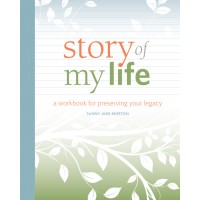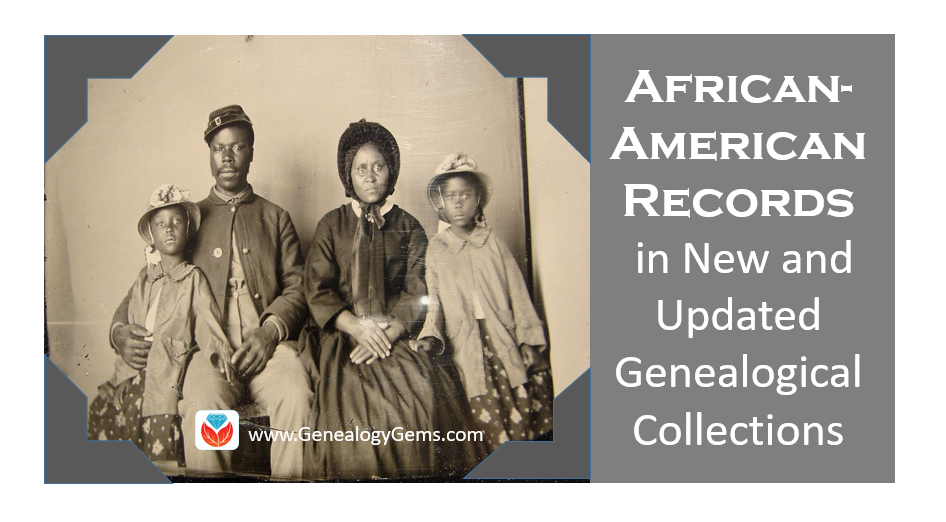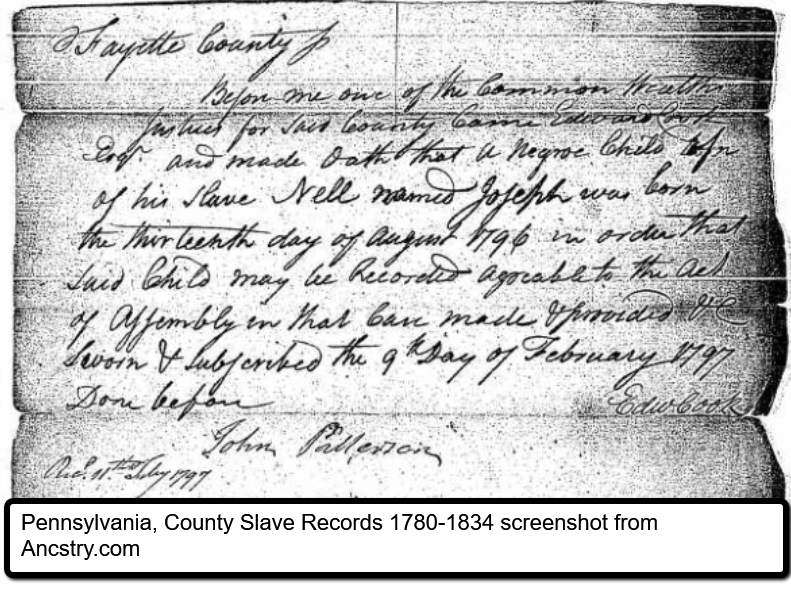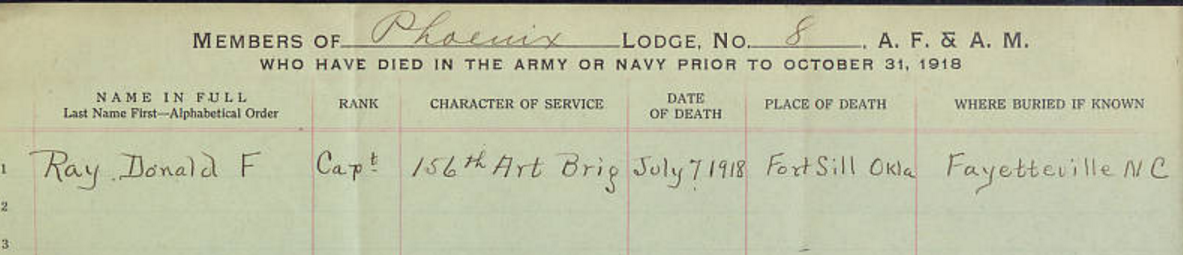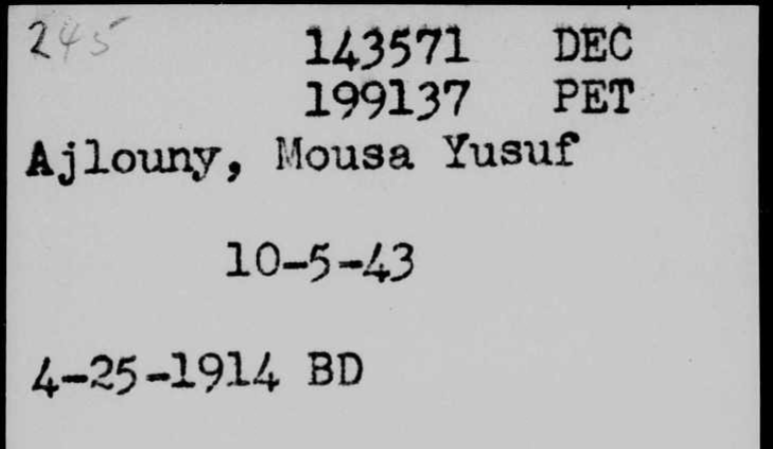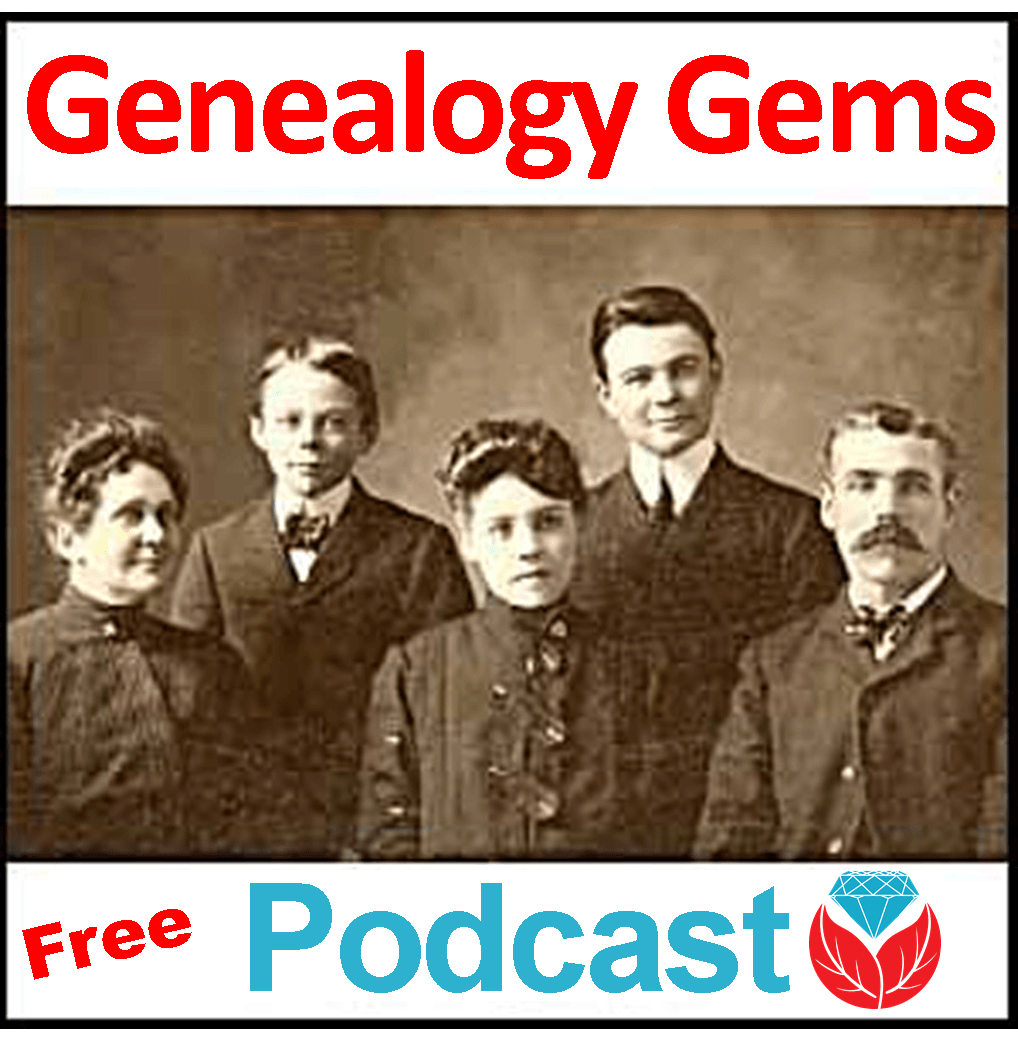by Lisa Cooke | Jul 15, 2017 | 01 What's New, Societies
The FGS Webinar Series on Society Management has just been announced and it’s starting soon. This new free webinar series is focused on the leadership and management of non-profit societies. If you belong to a genealogical society you’ll want to let your leadership know about this opportunity from the The Federation of Genealogical Societies. Read on for more from FGS.
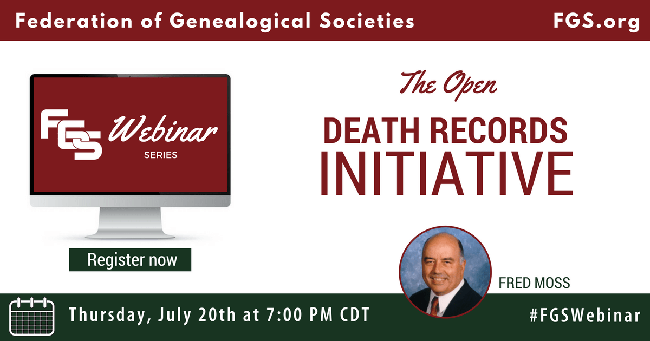
FGS Webinar Series Details
Press Release: July 12, 2017 – Austin, TX.
The Federation of Genealogical Societies (FGS) announces the launch of their Society Management webinar series, scheduled to begin July 20, 2017. This series of free events will bring a much-needed aspect to the array of learning opportunities currently provided in the genealogical community, focusing solely on the leadership and management of non-profit societies.
The series will begin July 20, 2017 at 7:00pm central with a presentation by Fred Moss discussing The Open Death Records Initiative. The August session will feature David Rencher, CG, presenting on the best practices – and challenges – surrounding The Nominating Committee.
Each month thereafter will feature a new and interesting topic, ranging from recruitment and volunteer management to technology, publications, and working with your local tourism board. Registration will be necessary, and regular updates will be shared via the FGS Voice blog, FGS Voice Newsletter, and social media. Webinars will occur every 3rd Thursday of the month.
Registration for the July program can be found here.
Speakers interested in presenting topics should contact Jen Baldwin, Education Chair, at education@fgs.org.
More Support for Genealogical Societies
 Finding affordable quality programming is probably one of the biggest challenges genealogy societies face.
Finding affordable quality programming is probably one of the biggest challenges genealogy societies face.
Genealogy Gems for Societies is an annual premium subscription service just for genealogical societies and groups* (such as libraries). This is a cost-effective way for your group to provide quality family history video presentations by internationally-renowned speaker Lisa Louise Cooke at your regular meetings.
With a society subscription, your group may show video recordings of Lisa’s most popular classes! This applies to group presentations for a single location, one video per event–but with more than a dozen 50-60 minute videos, several more 25-30 minute videos and a growing number of quick video tips (4-15 minutes), you’ll have plenty of video classes to show all year long! Click here to see a full list of videos available to societies. (Videos are not for individual use by society members.)
In addition, society subscribers receive:
- Permission to republish articles from our extensive article archive in your society newsletter (your editor will LOVE this feature!)
- 10% discount for your society on live seminars by Lisa Louise Cooke
- 10% discount code for your society members to use in the Genealogy Gems Store (details will be sent to your society membership email address after purchase)
- BONUS: exclusive digital PDF ebook of a collection of Lisa’s most popular articles from Family Tree Magazine! Share this in the members-only section of your group’s website (or if you don’t have a members-only section, your Programming Director may keep it and enjoy).
All of this costs only $199.00 a year—about the cost of one typical webinar! Click here for more details and ordering information.
Please support your local genealogical society or group by sharing this post with them by email or social media. Thank you! You’re a Gem.
by Lisa Cooke | Nov 5, 2014 | 01 What's New, Beginner, Census, Records & databases

New York Genealogy
Good news for those who had relatives in New York in the 1860s: the 1865 New York State Census is now searchable online at FamilySearch.org.
Just five years earlier, the 1860 U.S. federal census counted nearly four million people in this its largest state. New York claimed two of the three biggest U.S. cities: New York City and Brooklyn, with a combined population of over a million.
According to FamilySearch, “This collection contains most of the 1865 New York state census records still in existence. Ten schedules were filed for each locality, including population, marriages, and deaths schedules. The population schedule included the name, age, birthplace, and occupation of each household member. Most counties are covered, but some records were destroyed. The record is a printed form that was filled in by hand by the enumerator. The records are usually buy bipolar medication online arranged by county and town.”
Several counties are missing from this dataset. But it’s got a hefty 2.5 million records, over 60% of the population as counted in 1860. So check it out if you have Empire State ancestors!
Didn’t know New York conducted state censuses? Check out these additional resources:
- Ancestry.com has a database of New York State censuses for 1880, 1892 and 1905. The 1892 census is especially critical because of the 1890 U.S. federal census is almost entirely lost.
- Learn more about U.S. state censuses and other special censuses in Episode 10 of our Family History Made Easy podcast. (This episode is the second of a three-part series on using census records: click here for the full list of episodes of this step-by-step free genealogy podcast.)
by Lisa Cooke | Jul 3, 2017 | 01 What's New, Interviewing
Is lack of time or lack of cooperation getting in the way of you capturing memories? Your descendants are depending on you to pass down the family’s history. Genealogy Gems readers and listeners share their creative solutions to the age old challenge of capturing the future’s history today!
Recently I wrote a post called
Remembering Dad with a Family History Interview Video. In that post I shared the video I made of my husband Bill’s interview about his father. I’ve been delighted to hear from so many of you Genealogy Gems readers about your own interview strategies for gleaning stories and memories from loved ones.
Sharon C. wrote to explain her creative approach to interviewing her mom:
As my mother grew older (she lived to be almost 94), her vision got very bad. So, I bought her a large screen T.V. Then, I attached my video camera to the T.V. and a microphone to her from my camera, and we went through her old photo albums, with my camera on the photos, but the photos projected to her on the large screen T.V. We then talked about the photos and I asked her questions about the people, but she saw the picture on her T.V. Her narrative and the pictures were recorded on my video. Voila!!! her pictures, her voice, her details, on the camera and she didn’t even realize that it was being recorded. She thought she was just discussing the pictures from the album. At one point, her two brothers were present and I was able to get their input as well, at the same time.
Patricia D. shares how she captures her husband’s stories without having to find time to do it in their busy schedule:
 Lisa, I enjoyed your article about trying to interview your husband, who is shy about being interviewed. My husband and I found a painless way to do an interview. When we are traveling he gets sleepy if no one is talking to him, so I decided interviewing him in an informal way about events in his life would serve two purposes. He wouldn’t get sleepy, and I would get information about his life story.
Lisa, I enjoyed your article about trying to interview your husband, who is shy about being interviewed. My husband and I found a painless way to do an interview. When we are traveling he gets sleepy if no one is talking to him, so I decided interviewing him in an informal way about events in his life would serve two purposes. He wouldn’t get sleepy, and I would get information about his life story.
I take my iPad when we’re traveling and as I ask him questions I type his responses into Pages (app). Usually one question leads to another, so we seldom run out of information. He enjoys reminiscing about the past, and I enjoy hearing it, since he seldom mentions it without being prodded.
When we get home I polish up what I have written and transfer it to my computer. I store it in a folder labeled ‘Don’s life.’ Eventually we will have enough to write the story of his life, with lots of pictures. And it’s completely painless.
This is a wonderful, creative way to capture stories and spend time with family!
Curt S. is not only capturing his stories for his family, but he’s also brightening the lives of others:
 Hi Lisa, I love the story about a lady interviewing her husband while driving to keep him awake and to share his life stories. I too came up with a neat way to share my life story. Every year at Christmas time when my family gathers together I seem to always be asked to tell one of my stories, as I have a lot of stories, mostly very funny stories. Even at my former work my boss and co-workers would ask me to tell certain stories again.
Hi Lisa, I love the story about a lady interviewing her husband while driving to keep him awake and to share his life stories. I too came up with a neat way to share my life story. Every year at Christmas time when my family gathers together I seem to always be asked to tell one of my stories, as I have a lot of stories, mostly very funny stories. Even at my former work my boss and co-workers would ask me to tell certain stories again.
So, it dawned on me that I needed to find a way to tell these stories so that I could leave a legacy to my kids and their descendants. We are always suggesting to others that they interview their living ancestors while they have the chance. So why not tell your own story.
To motivate myself to tell my stories, I created a blog, in which I tell one of my stories approx, once every other week. Then after I publish the blog story, I copy and paste into my Legacy 9 software, into the story feature, which then puts the story in chronological order that later can be published in a book format.
So here is the address to my blog. If you go there you will see the kind of stories I am telling. I have identified over two years worth of stories so far that I can share on my blog.
When it comes to family history, there is definitely an element of methodology – but that doesn’t mean there can’t also be creativity! Everyone’s family is different, and what works for some may not work for others. So don’t be afraid to put your own spin on research ideas, and customize them to work for you. Thank you to everyone who submitted their strategies, and I hope you’ve got at least one new idea to try out!
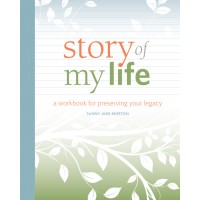
Family History Writing Resource
The Story of My Life workbook, written by our very own Sunny Morton, makes it easy to record your memories, and the memories of your loved ones. Simply follow the prompts to preserve memories from your entire life.
by Lisa Cooke | Mar 3, 2017 | 01 What's New, African-American, Records & databases
African-American county slave records are just one of two new collections to broaden your genealogy research. Also this week, records pertaining to the elite group of Masons in North Carolina, naturalization records from Michigan, and church records from New York. Lastly, take a look at the new records available for Northamptonshire, England!
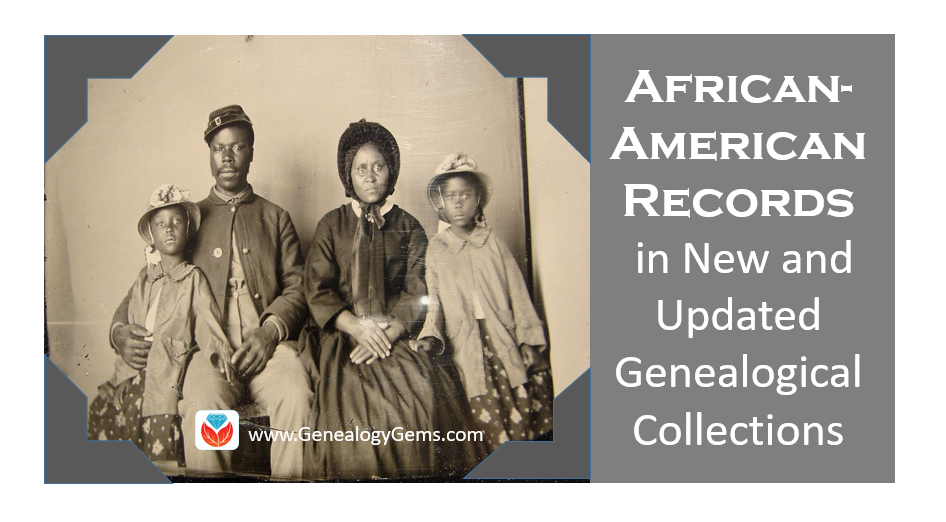
United States – Pennsylvania – African-American County Slave Records
This new database from Ancestry titled Pennsylvania, County Slave Records, 1780-1834 is a great find. This collection contains records pertaining to slaves and free persons from Adams, Bedford, Bucks, Centre, Cumberland, Fayette, Lancaster, and Washington counties, as well as Lancaster City. The types of records include: petitions to keep slaves past the age of twenty-eight, records of “negro” and “mulatto” children, as well as birth and residence registers. Various other records, such as apprenticeship records, bills of sale, and manumissions also occasionally appear.
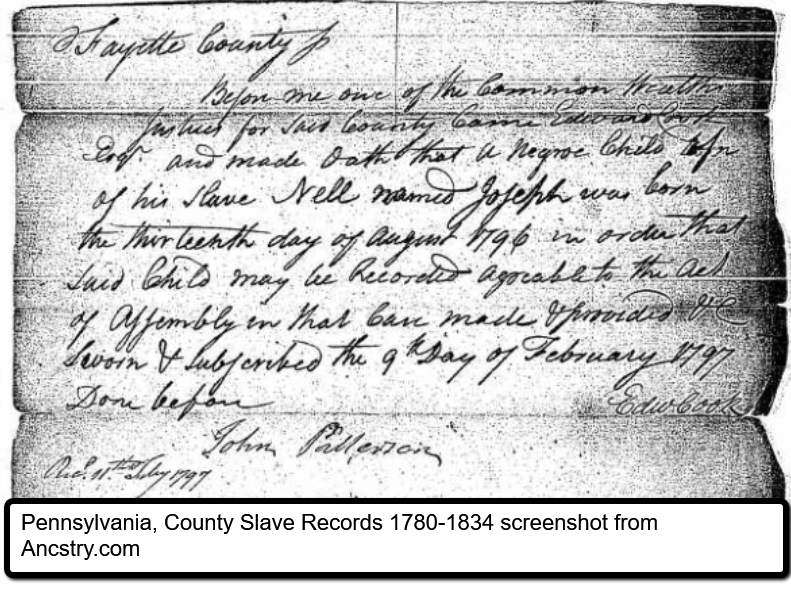
Entries include:
– the slave’s name (typically only a given name)
– description (e.g., Negro woman, negro man, etc.)
– owner
– birth date
– occasionally, the name of a mother
United States – Philadelphia, Pennsylvania – Finding Family After Slavery
This unique project by Villanova University and Mother Bethel AME Church in Philadelphia will make classified ads of the past easily accessible. The goal of “Last Seen: Finding Family After Slavery” is to make accessible an online database of snapshots from history, which hold names of former slaves, owners, traders, plantation locations, and relatives gone missing.
So far, project researchers have uploaded and transcribed 1,000 ads published in six newspapers from 1863 to 1902. These newspapers include: the South Carolina Leader in Charleston, the Colored Citizen in Cincinnati, the Free Man’s Press in Galveston, the Black Republican in New Orleans, the Colored Tennessean in Nashville, and the Christian Recorder, the official publication of the African Methodist Episcopal Church denomination published at Mother Bethel.
Thousands more ads will be added in the future.
United States – North Carolina – WWI Masons
New records from The Grand Lodge of Ancient, Free and Accepted Masons of North Carolina are now online. These records include several Minute Books and an Account book from St. John’s Lodge no. 1, Minute books and an account book from Zion Lodge no. 81, speeches from well known North Carolina Free Masons such as William Lander and J.M. Lovejoy, letters of correspondence, and more. But the best records for those doing their genealogy may be the list of North Carolina Masons Who Died in WWI.
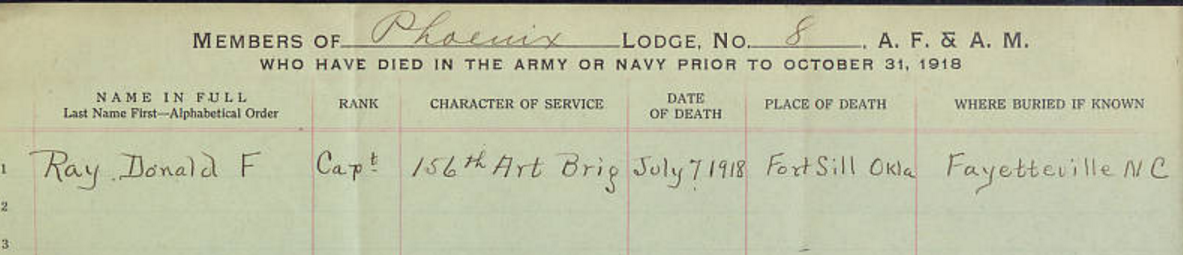
Screenshot from The Grand Lodge of Ancient, Free and Accepted Masons of North Carolina website.
The list is organized by name of lodge and includes the member’s rank, date and place of death, and where he was buried. This may particularly helpful to those researchers who have not been able to locate a death or burial record, or were not able to locate an obituary.
United States – New York – Church Records
This new database at Ancestry.com is titled New York and Vicinity, United Methodist Church Records, 1775-1949. It contains baptism, marriage, birth, death, and membership records of Methodist Episcopal churches in New York, New Jersey, and Connecticut.
Materials include registers, membership certificates, minutes of meetings, church financial records, lists of seminary students and teachers. Though the records will vary due to the lengthy time span they cover, you may find:
- names
- birth dates
- marriage dates
- death dates
- spouse’s names
- parents’ names
- places where an event (baptism, marriage, death, burial, etc.) took place
United States – Marriages
Over 54,000 records covering more than 1,800 counties have been added to Findmypast’s collection of United States Marriages including substantial updates from Alabama, California, Florida, Georgia, Kentucky, North Carolina, Ohio, and Tennessee. Released in partnership with FamilySearch international, these new additions mark the latest phase of efforts to create the single largest online collection of U.S. marriage records in history.
Each record includes a transcript and image of the original documents that list marriage date, names of the bride and groom, birthplace, birth date, age, residence as well as fathers’ and mothers’ names. The entire collection now contains over 168 million records and continues to grow.
United States – Michigan – Naturalization
FamilySearch has recently added a browse-only database titled Michigan, Eastern District, Naturalization Index, 1907-1995. Soon, this collection will be easily searched by name, but in the meantime, you can browse over 500,000 naturalization records for the state of Michigan.
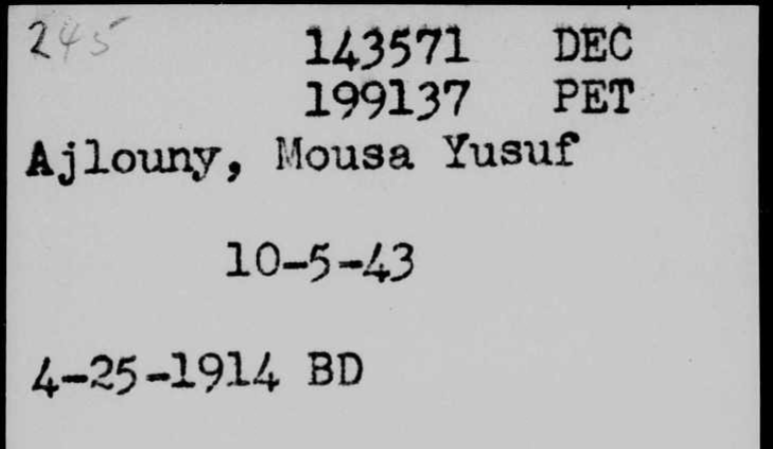
Screenshot from FamilySearch.org
This collection contains images of soundex cards to naturalization petitions. A guide to using a soundex appears at the beginning of most of the image ranges within this collection and corresponds with NARA publication M1917: Index Cards to Naturalization Petitions for the United States District Court for the Eastern District of Michigan, Southern Division, Detroit, 1907-1995. For additional information on soundex indexes see the wiki article, Soundex.
The records usually include the following information:
- Full name of citizen (sometimes a name change is indicated)
- Date naturalized
- Name of court
- Certificate number
United Kingdom – Northamptonshire – Baptisms
Findmypast offers more great finds in the collection titled Northamptonshire Baptisms. This collection contains over 14,000 transcripts of original baptism records and covers 34 parishes across the East Midlands county. These records cover the years 1559 through 1901.
The level of detail found each transcript will vary, but most will include names, baptism date, baptism place, the names of both parent’s, document reference, page, and entry number. Remember, these are transcripts only and do not contain an image of the original document.
United Kingdom – Northamptonshire – Hospital Admissions
The collection at Findmypast titled Northamptonshire, Northampton General Hospital Admissions 1774-1846 consists of over 126,000 transcripts of original admission registers held by the Northamptonshire record office. These transcripts will allow you to discover whether your ancestors were admitted to the hospital, when they were admitted, why they were admitted, and the year they were discharged. Most records will also reveal the nature of ailment and the outcome of their treatment.
More on African-American Genealogy
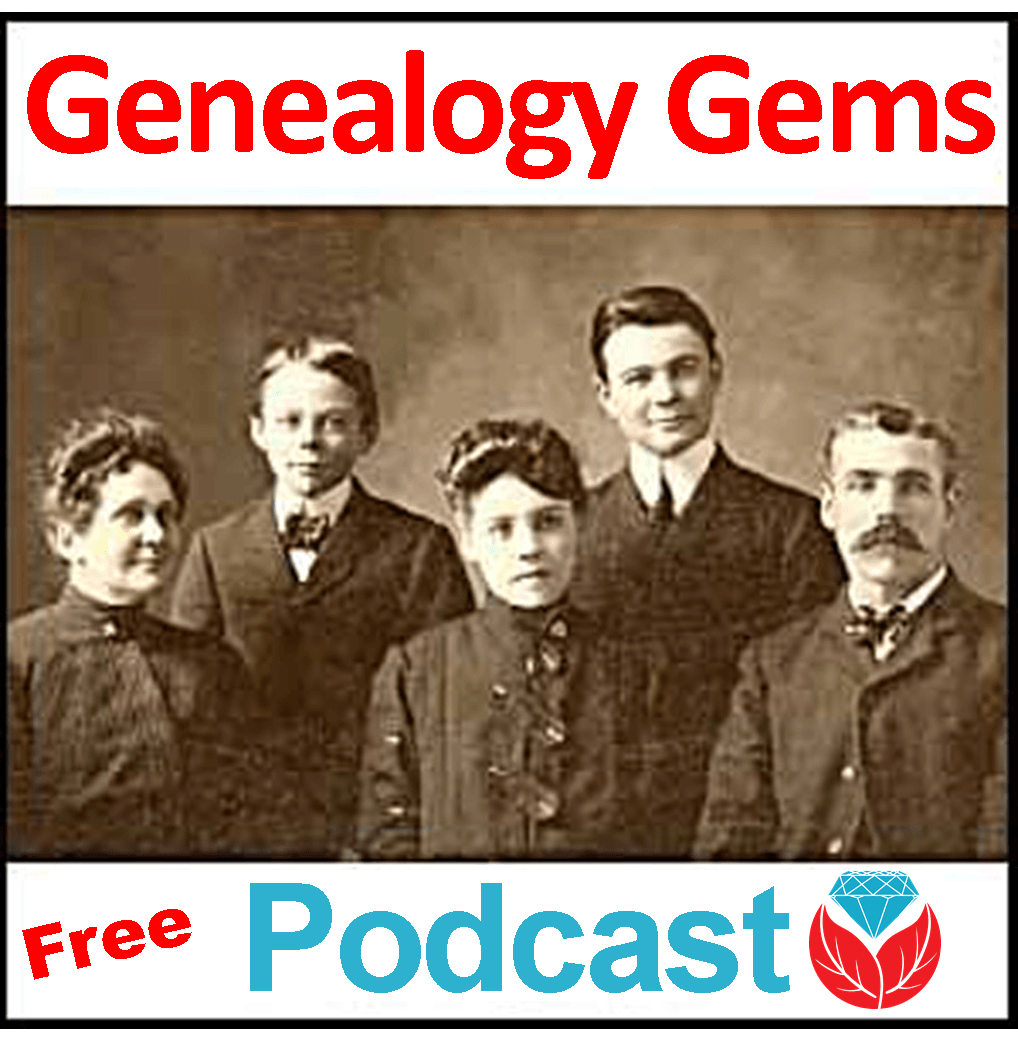 Coming up next month in The Genealogy Gems Podcast episode 201: An interview with Angela Walton-Raji on finding African-American ancestors. She shares tons of resources!
Coming up next month in The Genealogy Gems Podcast episode 201: An interview with Angela Walton-Raji on finding African-American ancestors. She shares tons of resources!
Even if you haven’t found any African-Americans on your family tree, the challenges and rewards of African-American genealogical research are both fascinating and moving to learn about. And, learn other tips and tricks for genealogy research by listening to our archived free podcasts.
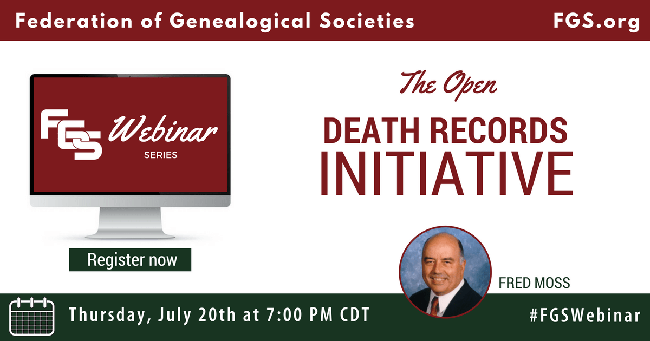
 Finding affordable quality programming is probably one of the biggest challenges genealogy societies face.
Finding affordable quality programming is probably one of the biggest challenges genealogy societies face.


 Lisa, I enjoyed your article about trying to interview your husband, who is shy about being interviewed. My husband and I found a painless way to do an interview. When we are traveling he gets sleepy if no one is talking to him, so I decided interviewing him in an informal way about events in his life would serve two purposes. He wouldn’t get sleepy, and I would get information about his life story.
Lisa, I enjoyed your article about trying to interview your husband, who is shy about being interviewed. My husband and I found a painless way to do an interview. When we are traveling he gets sleepy if no one is talking to him, so I decided interviewing him in an informal way about events in his life would serve two purposes. He wouldn’t get sleepy, and I would get information about his life story. Hi Lisa, I love the story about a lady interviewing her husband while driving to keep him awake and to share his life stories. I too came up with a neat way to share my life story. Every year at Christmas time when my family gathers together I seem to always be asked to tell one of my stories, as I have a lot of stories, mostly very funny stories. Even at my former work my boss and co-workers would ask me to tell certain stories again.
Hi Lisa, I love the story about a lady interviewing her husband while driving to keep him awake and to share his life stories. I too came up with a neat way to share my life story. Every year at Christmas time when my family gathers together I seem to always be asked to tell one of my stories, as I have a lot of stories, mostly very funny stories. Even at my former work my boss and co-workers would ask me to tell certain stories again.