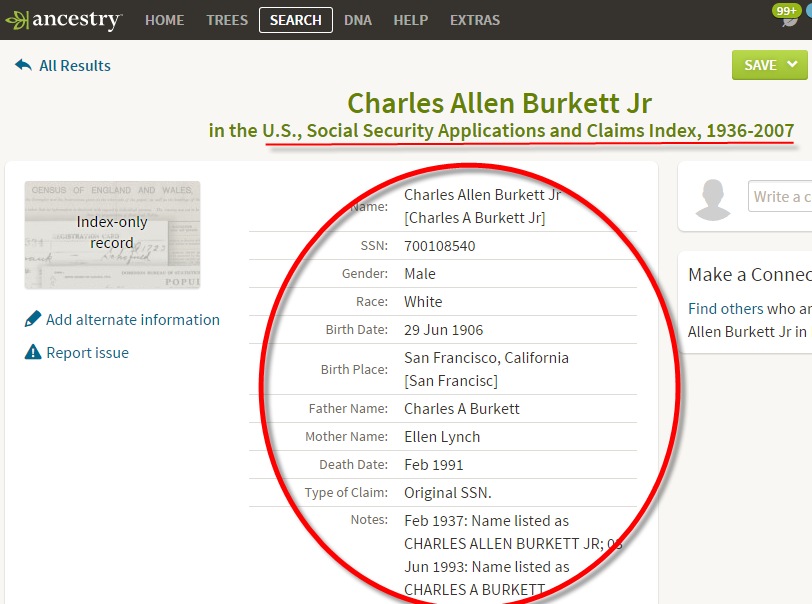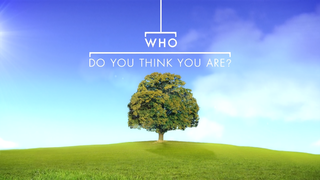by Lisa Cooke | Jun 17, 2015 | 01 What's New, Disaster Prevention, images, Organization, Preservation
 Not so long ago, my computer backup plan against various calamities looked something like this:
Not so long ago, my computer backup plan against various calamities looked something like this:
- Against flood: keep my laptop off the floor.
- Against fire: grab my laptop in one hand and my youngest child in the other.
- Against theft: hide my laptop under a different pile of blankets every time I leave the house.
No lie, this was my plan. You don’t have to tell me how terrible it was.
Fortunately, I’ve improved somewhat. I stash copies of important files in Dropbox. Older photos and files are backed up online and on an external hard drive. I started using cloud-based email.
But last week my laptop got sick. First it ran a fever, then shut down entirely. My computer repairman, usually an optimist, said, “Please tell me you have everything backed up.” I hesitated. He sighed.
That crash took three days to resolve and resulted in a prescription for a cooling fan and the dire news that my laptop is living on borrowed time. I was sternly instructed to back everything up, because in those three days I had discovered considerable gaps in my backup plan.
Fortunately, Lisa had just announced buy pain medication online legally Genealogy Gems’ new partnership with Backblaze. I figured if Lisa could entrust thousands of audio, video, image, text, communication and other files to them, I could do the same. So….I signed up for Blackblaze. It’s $5 a month ($50 a year). Less than I spend on Redbox movies for my kids.
It’s taken Backblaze a few days to process my initial backup of over 120,000 files. It’s running continuously in the background and will continue to do so as I work. Like a little data butler, waiting to tidy up after me and be there for me when I need it. Backblaze will even backup my external drives, too (“no extra charge, madam”).
It’s so comforting to have Backblaze that I’ve stopped hiding my laptop under blankets when I leave the house. Because I was still doing that.
If your backup plan needs a little help like mine did, consider Backblaze. It’s easy to sign up, it’s comprehensive and it’s just a few dollars a month. Click here to check it out: www.Backblaze.com/Lisa. Whatever your backup strategy, watch our blog for more on disaster planning and prevention.
by Lisa Cooke | Jul 23, 2015 | 01 What's New, Ancestry, Records & databases
Do your fellow genealogists a favor and share this important post!
Ancestry Publishes U.S., Social Security Applications and Claims Index, 1936-2007
The new U.S. Social Security Applications and Claims Index 1936 – 2007 is a critical update to our ability to access information in U.S. Social Security applications, and perfect companion to the SSDI.
“This database picks up where the Social Security Death Index (SSDI) leaves off by providing more details than those included in the SSDI,” says the database description. “It includes information filed with the Social Security Administration through the application or claims process, including valuable details such as birth date, birth place, and parents’ names. While you will not find everybody who is listed in the SSDI in this database, data has been extracted for more than 49 million people.” Some data will not appear for newer records; click here to read more about it and access the index.
Let’s take a look at the difference between the SSDI and the U.S. Social Security Applications and Claims Index. (Click here to read a great article by the Legal Genealogist about the limitations of the SSDI.)
First a search on Charles A. Burkett in the SSDI:

As you can see, the information is fairly limited. And there’s something else very important missing here. In the Suggested Records list on the right, the new U.S. Social Security Applications and Claims Index is not listed. This is an important reminder that we must not rely solely on the bread crumb trails on any genealogy website to lead us to all online available records.
Now I’ll search for him in the U.S. Social Security Applications and Claims Index:
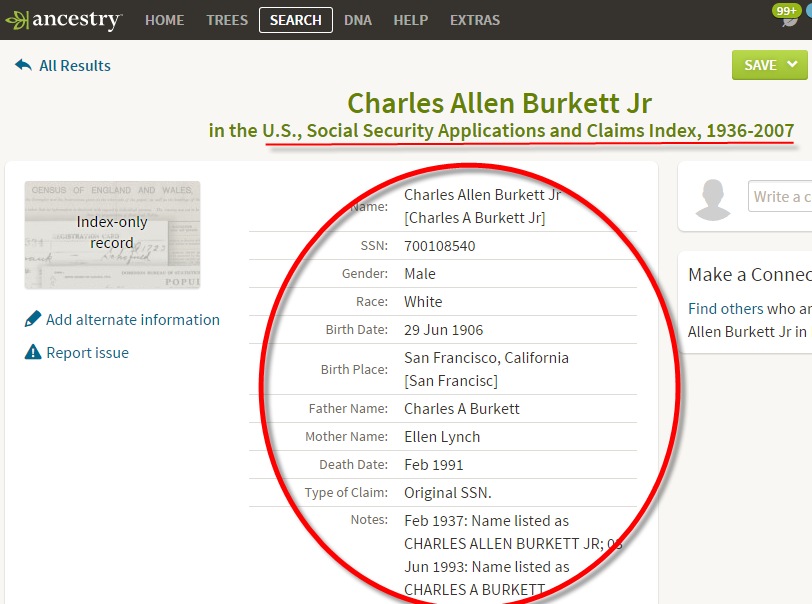
And now I have his mother’s and father’s names!
Check back tomorrow (and every Friday) here at the Genealogy Gems blog for our full list of new and updated records from around the web.
by Lisa Cooke | Sep 7, 2017 | 01 What's New, Conferences
The Georgia Genealogical Society is hosting an all-day seminar on September 16, 2017 in Marietta, Georgia. I’m the invited speaker–and you’re invited, too! Come learn cutting-edge skills and tools you can start using in your family history research immediately. Register online until September 12, 2017. You can book me for your genealogy event here.

If you can make it to Marietta, Georgia on Saturday, September 16, I hope you’ll join me for an all-day seminar sponsored by the Georgia Genealogical Society. The event organizers have chosen a well-rounded set of classes I’m excited to teach! You’ll get cutting-edge tips on online search strategies, an in-depth newspaper research class, a unique and fun approach to working a “genealogical cold case,” and inspiring, attention-getting ideas to share your family history discoveries with your relatives.
Georgia Genealogical Society Seminar Details
Here’s what you’ll want to know now about this event:
What: All-Day Seminar with Lisa Louise Cooke
Where: First Presbyterian Church, 189 Church St., Marietta, GA
When: Saturday, September 16, 2017, 9:45 am – 4:15 pm (doors open at 9:15 am for registration)
Hosted by: Georgia Genealogical Society; co-sponsored by Cobb County Genealogical Society
Registration: Register online via PayPal by midnight on Tuesday, September 12, 2017, to get the regular event price and the class handouts.
And boy oh boy are we going to dig into genealogy!:
10:15 am: Google Books: The Tool You Should Use Every Day! Over 25 million digitized and searchable free books are at your fingertips with Google Books. Learn how to make the most of this goldmine chock full of historical data. (This is a brand new class in 2017 and was a BIG hit at Rootstech,)
11:30: Get the Scoop on your Ancestors with Newspapers. Yearning to “read all about it?” Newspapers are a fantastic source of research leads, information and historical context for your family history. Learn the specialized approach that is required to achieve success in locating the news on your ancestors. Includes 3 Cool Tech Tools that will get you started.
(12:30-2:00 pm: Lunch is on your own)
2:00 pm: How to Reopen and Work a Genealogy Cold Case. Become a genealogical detective in this vital session. You’ll learn to track ancestors like a criminal cold case detective, sniffing out holes in your research and getting missing information on the record with cutting edge technology.
3:15 pm: Inspiring Ways to Capture the Interest of Non-Genealogists. If you are researching your family tree but haven’t shared it with your family in a way that sparks their interest, then you are only experiencing half of the joy of genealogy! And if your descendants don’t grasp the importance of their heritage, your hard work may tragically find it’s way to the city dump when you are gone. Don’t just collect your family history and store it away in binders and files! Learn how creative displays and crafts can capture the imagination of your non-historian friends and relatives, while honoring your ancestors. These projects are guaranteed to inspire your family to ask you to tell them more about the family tree!
Click here for more about the event and to register.
4 More Ways to Learn New Genealogy Skills
If you can’t be in Marietta (darn!) on September 16, check out these free options for learning with me and the rest of my team here at Genealogy Gems:
-
- Subscribe to my free weekly e-newsletter. You’ll get my free Google research e-book as a thank you gift. Simply enter your email address into this box, and I’ll deliver news, how-tos and stories from my blog, including my popular weekly update of new genealogy records online.
- Listen to the free Genealogy Gems podcast. My flagship audio show has been delivering in-depth stories, research strategies, tech tips and more for more than 10 years–with more than 2 million times worldwide. Why not listen for yourself?
- Subscribe to my YouTube channel. Watch, learn and be inspired with the many genealogy how-to videos I’ve shared on my YouTube channel.
Thanks for sharing this event invitation with your friends. I hope to meet you in Marietta, on social media or as a new listener or email subscriber!
by Lisa Cooke | May 19, 2015 | 01 What's New, Apps, Evernote, Google, images, Organization, Source Citation, Technology
 Google Keep, Google’s note-taking app, is getting better. According to a post on an unofficial Google blog, “Google Keep now lets you add labels to your notes. Just click the 3-dot icon below the note and select ‘add label.’ There are 3 default labels (inspiration, personal, work), but you can add your own labels.” The post goes on to describe the navigation menu, show how to export notes to Google docs and create recurring reminders.
Google Keep, Google’s note-taking app, is getting better. According to a post on an unofficial Google blog, “Google Keep now lets you add labels to your notes. Just click the 3-dot icon below the note and select ‘add label.’ There are 3 default labels (inspiration, personal, work), but you can add your own labels.” The post goes on to describe the navigation menu, show how to export notes to Google docs and create recurring reminders.
According to the post, “The new features are available in Google Keep’s web app, Chrome app and Android app (Google Keep 3.1).”
Google Keep Versus Evernote
How does Google Keep compare to Evernote? Well, I’m a longtime Evernote user who wrote a genealogist’s quick guide to using Evernote (see below) and provides the Ultimate Evernote Education to my Genealogy Gems Premium members. I might be just a bit biased when I say I still whole-heartedly prefer Evernote–but that’s because of what I do with Evernote, which is full-scale organization of my life and genealogy research across all my devices.
One tech writer’s post on Google Keep v Evernote indicates that she likes the simple functionality of Google Keep for quick notes. Yet, she writes, “I’m a big fan of Evernote as well, because of its strong organizing options–tags and saved searches, notebooks and stacked notes–but it can be overwhelming for simple note-taking. It is, however, cross-platform and, unlike Google Keep, more likely to stick around (former Google Reader users might be afraid to sign up for a new Google app that could be pulled suddenly).” I have to agree with this last comment. Actions speak louder than words, and they are evidence worth pondering.
Another post, though it’s a little older, sings a similar tune: “While there is some overlap [with Google Keep], Evernote is still a much more robust product with a bigger feature set and far greater device compatibility. Google Keep has an attractive user interface and is being met with a pretty positive response—an average rating of 4.4/5 stars in the Google Play store so far, but it’s presently nowhere near Evernote’s capabilities.”
Still a third writer has figured out how to use both apps, just for different tasks. For my part, reading through all these opinions reminded me how fortunate we are that technology gives us so many options to help us meet our needs. The challenge is figuring out how to use the powerful tools we have at our fingertips. That’s what we specialize in here at Genealogy Gems.
For me, I’m sticking with Evernote. One of the most compelling reasons in addition to many (cross-platform functionality, synchronization to all devices, OCR…) is that note-taking is Evernote’s primary focus. It’s not one of dozens of products (which is the boat that Google Keep and OneNote are aboard.) Instead, it is the singular purpose of Evernote’s research, development and execution. I like that kind of dedication when it comes to something as precious as my genealogy research notes.
Resources
 My Evernote for Genealogy laminated quick guides for Windows or Mac will get you started right away and keep you going as an everyday quick reference guide.
My Evernote for Genealogy laminated quick guides for Windows or Mac will get you started right away and keep you going as an everyday quick reference guide.
How to Get Started in Evernote, and the Ultimate Evernote Education
How to Add Text to a Web Clipping in Evernote
Should Evernote be my Digital Archive?
by Lisa Cooke | Feb 16, 2017 | 01 What's New, Genealogy TV, Who Do You Think You Are? |
TLC’s Who Do You Think You Are? is back with eight new one-hour episodes bringing more unexpected turns, and surprising discoveries of great historical significance. Read more to find out who you’ll see and some of the hidden family secrets revealed.
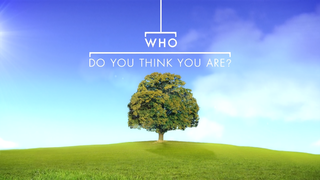
7th Season of WDYTYA
Communists, secret agents, and abolitionists are just a few of the family secrets uncovered in this season of Who Do You Think You Are. The line-up of celebrities include:
Jessica Biel making a surprising discovery that changes what she thought knew about her heritage.
Julie Bowen, of Modern Family, uncovers the story of two relatives whose moral codes are from opposite ends of the spectrum.
Courteney Cox will trace her maternal line back seven centuries to the Medieval times to discover royalty in her lineage and an unbelievable tale of family drama.
Jennifer Grey uncovers new information about the grandfather she thought she knew, learning how he survived adversity to become a beacon of his community.
Smokey Robinson searches for answers behind the mystery of why his grandfather disappeared from his children’s lives, and finds a man tangled in a swirl of controversy.
John Stamos digs into the mystery of how his grandfather became an orphan, and learns of tensions between families that led to a horrible crime.
Liv Tyler learns that her family is tied into the complicated racial narrative of America.
Noah Wyle unravels the mystery of his maternal line, uncovering an ancestor who survived one of America’s bloodiest battles.
Tune in on Sunday, March 5th, 2017 10/9c and be a part of their journeys. Also, you can enjoy this sneak peak in the video below:
Sharing Your Own WDYTYA Experience
 Have you recently found an amazing discovery that has altered how you feel about your family’s history? We would love to hear about your experiences on our blog, here in the comments section, or on our Facebook page. After all, everyone has a story to tell.
Have you recently found an amazing discovery that has altered how you feel about your family’s history? We would love to hear about your experiences on our blog, here in the comments section, or on our Facebook page. After all, everyone has a story to tell.
And speaking of telling your story, Sunny Morton’s new book can help you do just that. It includes:
- fill-in pages with thought-provoking prompts to capture key moments that define your life
- Advice and exercises to reconstruct memories from long ago
- Interactive pages for family and friends to share their own stories
- Special forms for spotlighting important people, places and times.
Get Story of My Life by Sunny Jane Morton.
Disclosure: This article contains affiliate links and Genealogy Gems will be compensated if you make a purchase after clicking on these links (at no additional cost to you). Thank you for supporting Genealogy Gems!

 Not so long ago, my computer backup plan against various calamities looked something like this:
Not so long ago, my computer backup plan against various calamities looked something like this: