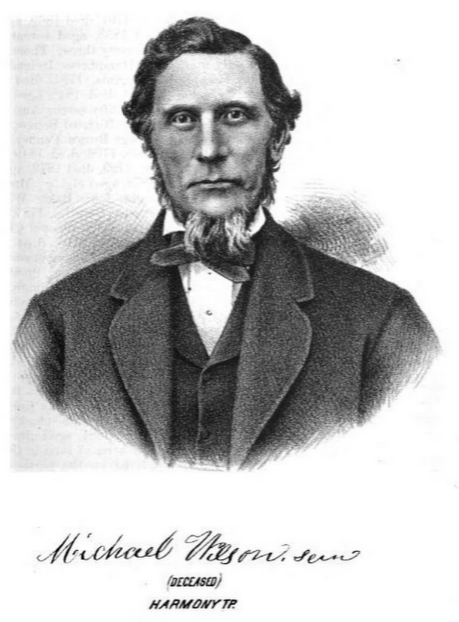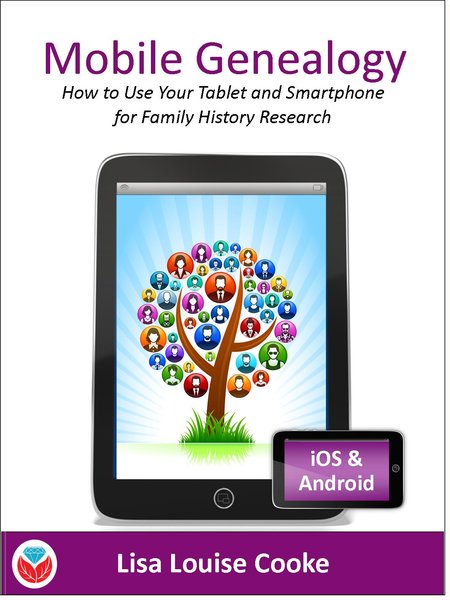What To Do When Technological Changes Get You Down
Feeling frustrated by changing technology? Here’s a look back at a post I originally wrote in 2013 that addresses the mayhem tech changes can cause, and how a visit to a fast food restaurant changed my perspective on a particularly rough day.
The “Mayhem” commercials from Allstate are a riot, but of course all that mayhem isn’t all that funny when it’s happening to you.
Allstate Raccoon Mayhem Commercial
Sometimes it feels like technology companies are having a little mayhem fun with us when they get us up and running with their software program, or app, or phone, or tablet, or whatever, and then *BAM* they change it all up. Mayhem!
It’s not really that we don’t want new technology, it’s just that:
1. We sometimes get very little if any warning that it’s coming
2. The change requires investing time in learning all new ways to do something.
3. The change seems to be suspiciously benefiting the changer and not us – the “changee.”
4. We have to shift out of auto pilot into manual drive
…which means it takes longer to do tasks, and we tend to make mistakes more often because our brain, our eyes, and our fingers are all trained to quickly complete the task the old way.
I’m usually pretty excited about new technology and I love seeing what it can do for our genealogy efforts, but don’t think that I don’t have my moments when I just want to run screaming into the street and chuck my laptop in the gutter. We all have our moments. And I’m here to tell you that I feel your pain and have suffered myself, some mayhem this week, in fact, I call it:
Mobile Mayhem
See, the thing is, folks love their smart phones. Walt Mossberg, principal technology columnist for The Wall Street Journal just tweeted that according to an Experian marketing survey the average America spends an hour a day with his or her smartphone. And iPhone users spend more time than Android users.
 Google, and specifically YouTube which they own, has definitely taken notice of all this smart phone savvy-ness, and they’ve decided to turn my world, and all the other YouTube Channel publisher’s worlds out there upside down.
Google, and specifically YouTube which they own, has definitely taken notice of all this smart phone savvy-ness, and they’ve decided to turn my world, and all the other YouTube Channel publisher’s worlds out there upside down.
I launched my YouTube channel way back in the stone-age, 2007, before Google even owned YouTube. And I have over 60 videos on the channel, and we’ve been diligently working on getting prepared for a while new phase of video production here at Genealogy Gems. So I have had my hands quite full on the video front.
YouTube has implemented a total redesign of YouTube channel pages. The goal is to make the channels mobile friendly, while still accommodating the wide range of full size computer screens that are out there. But in order to accomplish this, we as channel publishers have to scramble and get new artwork for our banner, produce a new introduction video and rearrange the video layout.
So how did I respond to this change you ask?
I ignored it, of course, until I had about a week left before they were set to flip the switch. And then this week all of a sudden it was an emergency to get my channel ready.
So I finally broke down and hired someone to create the new artwork, then I spent hours one morning trying to get all the changes made. My frustration level was growing a little because I just wasn’t happy with how the design of the new artwork was fitting the new layout. And there were so many other things I wanted and needed to be doing that week.
Then my sweet neighbor came to the door and my dogs, who think every knock on the door is a masked marauder, went totally ballistic, blasting through the room knocking over my morning coffee on their way to the door. So now I had coffee all over the carpet.
After my neighbor left I got the portable steam cleaner out to clean up the coffee stained carpet and it worked for a total of 45 seconds, then dribbled to nothing. So I went to the kitchen and set it on the counter to look at it and when I took the nozzle off it dribbled dirty water all over my freshly cleaned kitchen floor.
I spent the next two hours cleaning the kitchen floor, fixing the steam cleaner nozzle, and cleaning my carpet. And my YouTube channel was still not quite right, and I wasn’t sure how to fix it. Panic started to set in. All of a sudden I feared I would never figure it out, or get it done, and on top of that I was getting further behind on everything else I needed to do.
When my husband got home we went out for fast food because I hadn’t had a chance to do a thing about preparing dinner. So he listened to my day as we go through the line, and then I went to get my soda and I set my tray on the counter by the soda machine. Unfortunately I didn’t notice that the counter top was about six inches shorter than the tray, and my tray of shanghai beef and cream cheese won tons unceremoniously hit the floor.
At this point I was feeling pretty sorry for myself and pretty sure it was all YouTube’s fault.
Then, a woman my age came into the restaurant with her daughter and husband. She sat and waited while they ordered the food because she was in a wheel chair. And needless to say my perspective made a big course correction.
Maybe I don’t really know what frustration can be. And…get ready for it…maybe I over-reacted all day long.
She smiled at me and I smiled back and then I got to thinking back on my day. And I realized it’s so often not the change itself that causes the mayhem, but it’s our knee jerk response of fear to it.
If you have ever found yourself gritting your teeth as the next big technological roll out happens, or sometimes worse yet, the closing of a favorite tool like iGoogle or the Google News Timeline, here are some things to keep in mind:
First: Stay Calm and Carry On
Just like the famous saying from World War II Britain, we are much more effective in difficult times when we take a breath and stay calm, and then we continue moving forward to the best of our ability at our pace.
Often times it’s our lack of calm that causes us not carry on as usual, and in the end, brings more trouble down on our own heads.
The older I get the more I can see how human beings bring a lot of stuff on themselves. I didn’t start picking away at the new artwork and design until the last week before the change implementation because I was focusing on how they shouldn’t be changing it. And yea, that kind of thinking wasn’t hurting anyone but myself, because YouTube wasn’t about to call a halt to it because some channels didn’t like the idea.
And simple things, like I knew better than to set my coffee where I did, but I was so freaked out about the YouTube design I carelessly set it at dog level. And it was just silly to pull the nozzle off the steam cleaner over a clean floor rather than over the sink.
Second: The Technology Folks Probably Have a Good Reason for the Change
Sometimes it’s a financially driven change; they just can’t make it sustainable as is. And I would much rather see an inconvenient change than a complete disappearance of a Google or an Ancestry.
And sometimes it’s because the technology folks do have their eye on the future, and they see the big picture of how you and other users use your technology today. In the end the change will meet a pressing need, and they are striving to stay ahead of the game so we aren’t moaning down the road. YouTube’s change is a great example of that. They’ve made the case that a large percentage of users watch video from mobile devices and they challenged us as channel publishers to check our own analytics. And you know what, they’re right! I wasn’t keeping an eye on that but YouTube was.
Third: A Little Investment in Education can Go a Long Way
It’s OK if you have to slow down for a little while and spend some time getting re-educated. I decided to sign up for an online class YouTube offered channel publishers and in the first hour or so I came to better understand how my channel was going to benefit. And understanding the benefits will give you the motivation to take on the change.
I know, it’s hard to imagine that you can find even more time on education. But as I’ve said before on my Genealogy Gems Podcast, I think as genealogists we need to actually be budgeting a certain amount of time for education. Don’t leave it to be squeezed in in a panic. Allocate 10% of your research time for reading and education, and another 10% on staying organized, and I guarantee you remaining 80% will be much more productive!
The truth is, if my YouTube channel doesn’t look perfect yet, I trust that you guys will still be watching, and it certainly won’t stop me from publishing new videos.
And it’s sort of funny that this has been on my mind so much this week and I’ve been personally facing the YouTube change here at Genealogy Gems, because I just had the opportunity to sit in on a conference call with Ancestry.com where they provided a behind the scenes look at some of the changes they are working on for the upcoming months. Listen to Genealogy Gems Podcast episode 156 to hear the details.
After all I struggled with and all I learned from it last week, I found myself being much more open to the Ancestry changes. I was more focused on spotting the benefits to the genealogist, and I found myself admiring their commitment to continuous improvement. See the thing is, whether you are an individual genealogist or a big company like Ancestry, if you aren’t striving for continuous improvement you will fall behind, and the work will become more difficult because you are working harder than you have to.