by Lisa Cooke | Apr 18, 2016 | 01 What's New, Inspiration, Organization
Is a cluttered desk a familiar sight to you? Maybe you and Albert Einstein have something in common. Or maybe you’re more like tenacious photographer Ralph  Morse, who captured the now-famous image of Einstein’s desk the day he died.
Morse, who captured the now-famous image of Einstein’s desk the day he died.
Many a genealogist has written to me over the years, heaping discontent on their own heads because of their lack of organization. They are sure that those piles of papers, sticky notes and backs of napkins mean failure on their part. I always assure them that it is the sign of a prolific researcher. I also do my best to share strategies that can help ease the clutter.
But as you can see from an iconic and rare photo of Albert Einstein’s desk published in this Time article online, you are in great company indeed. This image was snapped just hours after his passing 61 years ago today.
The story of this photo is as important as the message it conveys. It’s a story of tenacity: the willingness of one photographer to think outside the box and ask for what he wanted. Certainly this is a trait worthy of a family historian emulating.
Like many other journalists and reporters, Ralph Morse jumped in his car and headed to Princeton when he heard the news of Einstein’s death. The difference between him and the others, however, was that he came prepared with a case of Scotch he picked up along the drive.
I appreciate this part of the story because it reminds me of a piece of advice that I always give in my class on how to find living relatives: “Never show up empty handed.” If we’re going to stretch our hand out in hopes of receiving advice, copies of documents or access to genealogical information, there ought to be something in that hand for the person assisting us. For example, I keep a stack of hard-cover photo books I had made up on my various family lines, ready and waiting to be given to any newly found cousins I hope to interview. (Hmm, should I bring Scotch instead? But I digress….)
Morse approached the building superintendent at the Institute for Advanced Study at Princeton (where Einstein’s had his office) with a bottle of Scotch and a request to look inside. He received immediate, and exclusive, access. The result was an entire series of iconic and totally unique photos.
Guilt over a lack of organization has ground many a productive genealogy research afternoon to a screeching halt. And although good organization is certainly worth striving for, it’s not worthy of derailing your passion for family history.
Although a picture speaks a thousand words, I think I’ll give the last word to Einstein himself:
“If a cluttered desk is a sign of a cluttered mind, of what, then, is an empty desk a sign?”
Genealogy Organization Gems For You
How to Save Time and Actually FIND the Ancestors You’re Looking For
How to Organize Digital Pictures
Cloud Storage and Computer Backup: Why Have Both
by Lisa Cooke | Dec 27, 2012
Google Earth is known for its ability to virtually “fly” us to locations around the world. We can use satellite imagery, terrain maps, 3-D views of city streets and more to understand all kinds of places–even places of the past.
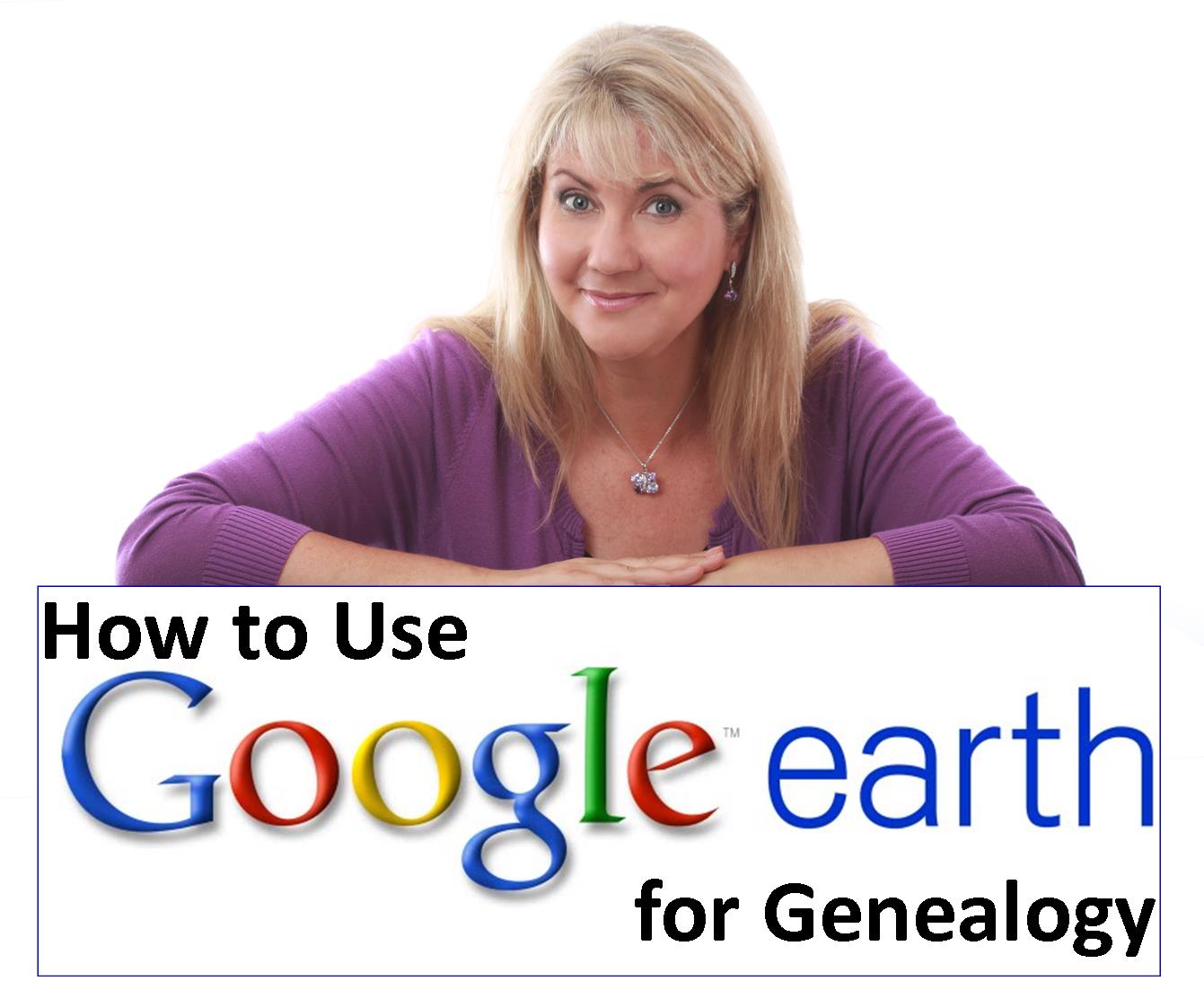
In this video class you will learn how to unlock mysteries in your research, from unidentified photographs to pinpointing homesteads.
And there’s good news: Google Earth Pro is now available for free. Everything I cover in this class can be accomplished in both versions of the program. The main difference is that Google Earth Pro can print and save HD quality images. Today, the current “Pro” version of the software is now simply called “Google Earth.”
Below the video player are more resources to help you get the most out of Google Earth for genealogy. We hope you enjoy this webinar video class!
Length: 66 minutes
Resources
How to host map images online
(Free downloadable PDF)
The Genealogist’s Google Toolbox, 3rd edition by Lisa Louise Cooke. This book has 7 full chapters on Google Earth! Available in print here.

by Lisa Cooke | May 29, 2016 | 01 What's New, Collaborate, Dropbox
Dropbox is my go-to tool for sharing files online. Here’s how to share folders on Dropbox, and an update on how Dropbox sharing has changed.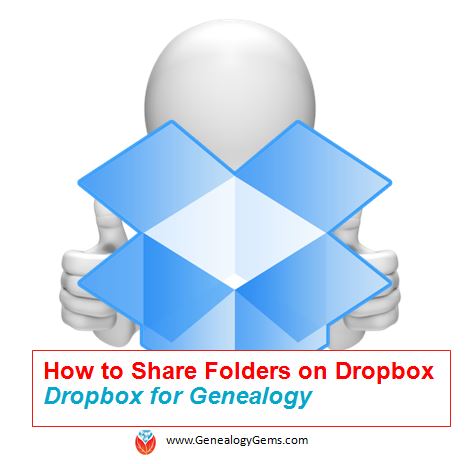
Dropbox is a favorite free tool of mine for sharing genealogy files online with family and fellow genealogists. It’s so frustrating to attach a file to an email only to discover that your email provider rejects it because it’s too big. And digital files (particularly video and high quality photographs) can be quite large. Dropbox solves the emailing problem.
Dropbox is cloud-based storage space where you can share most any files: family photos and videos, copies of your family stories, a PowerPoint slide show for your next family reunion, or research notes and to-do lists you’re working on with a team of fellow genies. Dropbox is especially great for files that are too large to email or that multiple people want to access and/or edit (without losing track of who has the most current version).
Here’s how to share folders on Dropbox (in Windows):
1. Log into (or create) your account at Dropbox.com.
2. From your list of folders, select the one you want to share by hovering the cursor over the folder’s name so the “Share” box appears on the right. (Don’t click on the folder name. That will open the folder.)
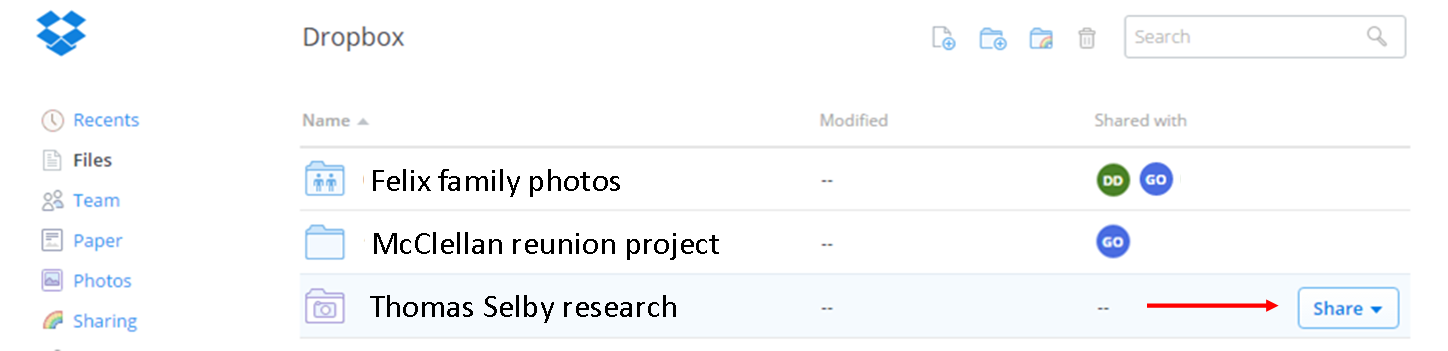
3. Click “Invite people to collaborate” if you want someone to be able to edit the folder and sync it (save it back to Dropbox in real time). Click “Share link” if you just want to let someone see the folder contents but not change them.
4. Enter the email address(es) to share with where it says “Invite members to this folder.” Add a personalized message if you like. Then hover over “can edit” if you want to change that option to “can view” only. As shown below, the system automatically allows those who can edit to manage membership of the folder (such as invite others). Unclick that box to reserve that privilege for yourself.
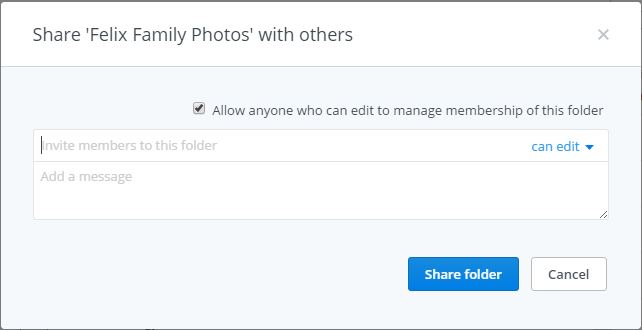
4. Once you’ve added everyone you want, click “Share folder.”
A Recent Dropbox Improvement
In the past, if you reorganized your Dropbox folders or any of the items in those folders, the links that you had previously sent out to other people would no longer work. Good news: shared links will now still work even if you move or rename the file or folder.
How to Unshare Files and Folders in Dropbox
Here’s more on file-sharing from Dropbox: “If you ever want to unshare something you’ve already sent out (like to remove access to a sensitive document), it’s easy to disable an active link.” After signing in, “Click the link icon next to the file or folder, and click ‘remove link’ in the top right corner of the box that appears. You can also remove the link by visiting dropbox.com/links and clicking ‘x’ next to the file or folder.”
More Gems on Dropbox for Genealogy
Dropbox v Backblaze: Does Cloud Storage for Genealogy Replace Computer Backup?
Genealogists’ Guide to Dropbox, a video presentation available to Genealogy Gems Premium members
Tips for Collaborative Genealogy: Research with a Partner
by Lisa Cooke | Jun 3, 2016 | 01 What's New, Records & databases
Here are this week’s fabulous list of new genealogy records online. Included are records for Australia, Great Britain, United States, and the Philippines.
AUSTRALIA – REGISTER OF INMATES. The Ballarat Benevolent Society Register of Inmates for 1860-1897 is an ongoing project by Brett Weinberg. This register is a transcription and can be viewed on the Ballarat Historical Society website. The list of inmates from the Ballarat Benevolent Asylum in Victoria, Australia are in alphabetical order. The index provides details of age, birth place, parents names, residence, arrival date in Victoria and any additional remarks.
GREAT BRITAIN – MILITARY. The British Royal Navy & Royal Marines Service and Pension Records 1704-1919 are available at Findmypast. These records include the original service and pension records of those serving in the British Royal Navy and Marines. Information may include name, discharge date, death date, next of kin, and parish.
UNITED STATES – IOWA – MILITARY. Membership records of the Department of Iowa Grand Army of the Republic are now free to search on FamilySearch.org. The records are arranged by county and then by posts within each county. The records include veteran’s name, residence, occupation, date and place of birth, date and place of death, cemetery where buried, war record, dates of enlistment and discharge, names of parents, spouse, and children (if given.)
PHILIPPINES – MANILA – CIVIL REGISTRATION. The Manila Philippines Civil Registration for 1899-1984 at FamilySearch.org includes images of births, marriages, and deaths. This collection is only partially indexed at this time and currently covers birth certificates between the years of 1900 to 1980.
UNITED STATES – INDIANA – BIRTH, DEATH, AND MARRIAGES. Three new databases for Indiana have been recently added to Ancestry. They are Indiana, Birth Certificates, 1907-1940; Indiana, Marriage Certificates, 1958-2005; and Indiana, Death Certificates, 1899-2011. Each database offers digital images of these certificates and are jam packed with great genealogy data for your family tree!
 Thank you for sharing this list with your favorite genealogy gurus! We love sharing good news about new genealogy records online.
Thank you for sharing this list with your favorite genealogy gurus! We love sharing good news about new genealogy records online.
 Morse, who captured the now-famous image of Einstein’s desk the day he died.
Morse, who captured the now-famous image of Einstein’s desk the day he died.

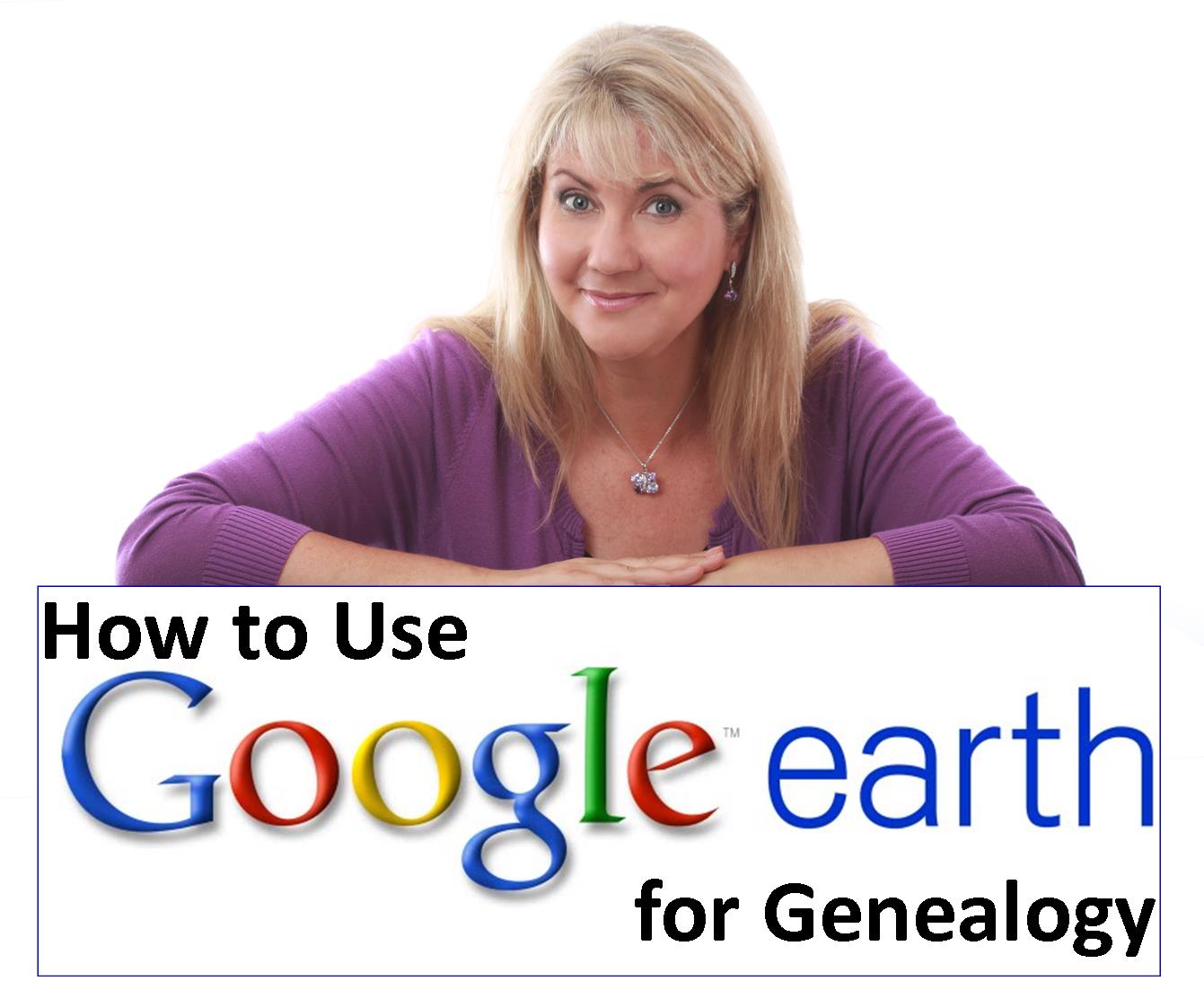

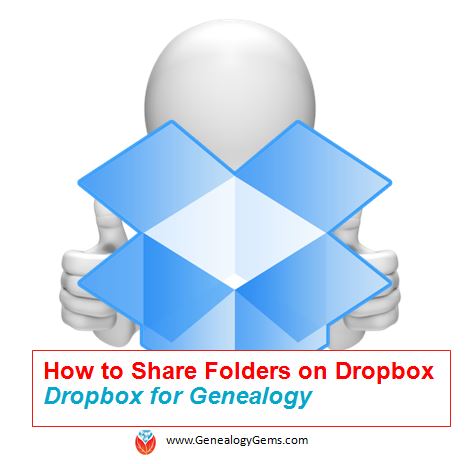
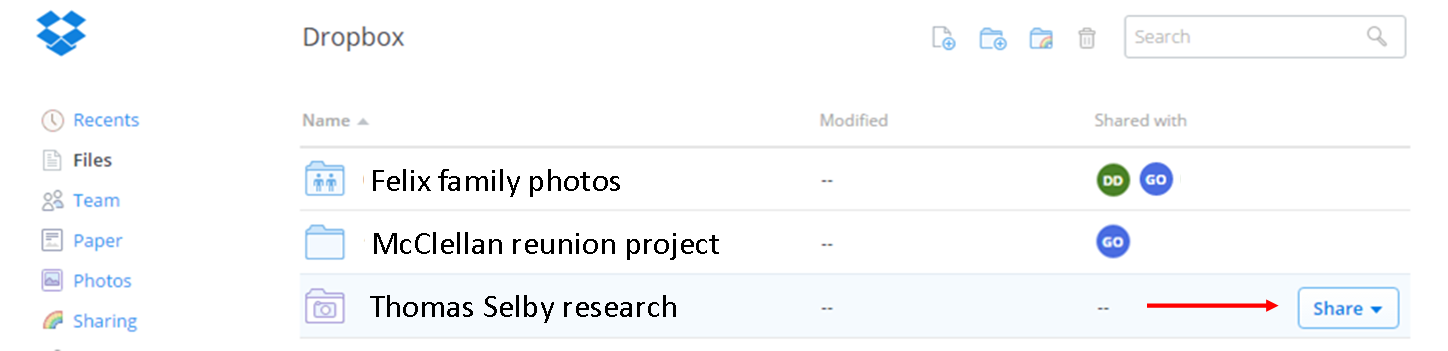
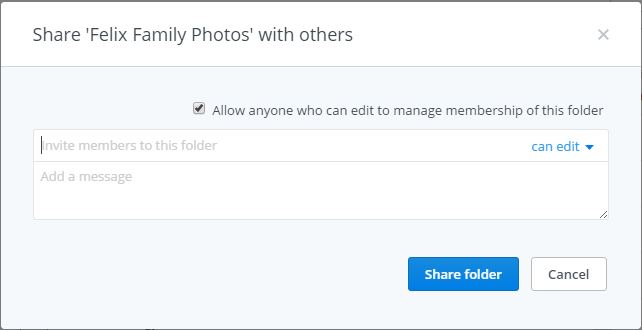


 Thank you for sharing this list with your favorite genealogy gurus! We love sharing good news about new genealogy records online.
Thank you for sharing this list with your favorite genealogy gurus! We love sharing good news about new genealogy records online.