Free Genealogy Webinar Class: Reveal Your Unique Story through DNA, Family History, & Video
Reveal more about your family’s unique story through DNA and genealogy!
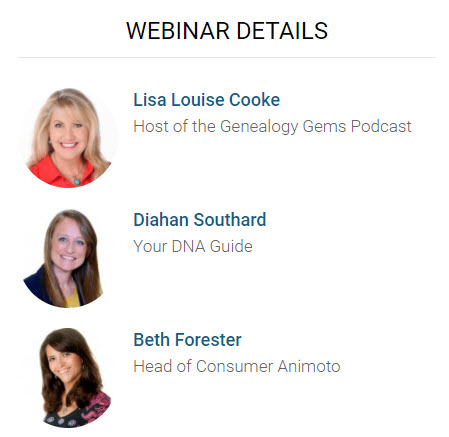 What You Will Learn in this Genealogy Webinar Video:
What You Will Learn in this Genealogy Webinar Video:
Your DNA Guide will get you started using DNA
There are more options, and possible outcomes, than you might think! Diahan will walk you through the choices.
Lisa Louise Cooke will provide strategies for filling in the gaps in your family’s story
Lisa will show you online tools that go well beyond names and dates. Then we’ll expand your story in unexpected ways by finding DNA connections.
Lisa & Beth Forester will show you how to share the story you’ve uncovered through video
You’ll discover how easy it is to tell your story like a pro!
Watch the Free Genealogy Webinar Video Below:
