by Lisa Cooke | Nov 25, 2013 | 01 What's New, Evernote, Gifts, Organization
Some genealogists–actually, most genealogists–need help being organized. These genealogy gift ideas are the perfect gift to give yourself: the gift of 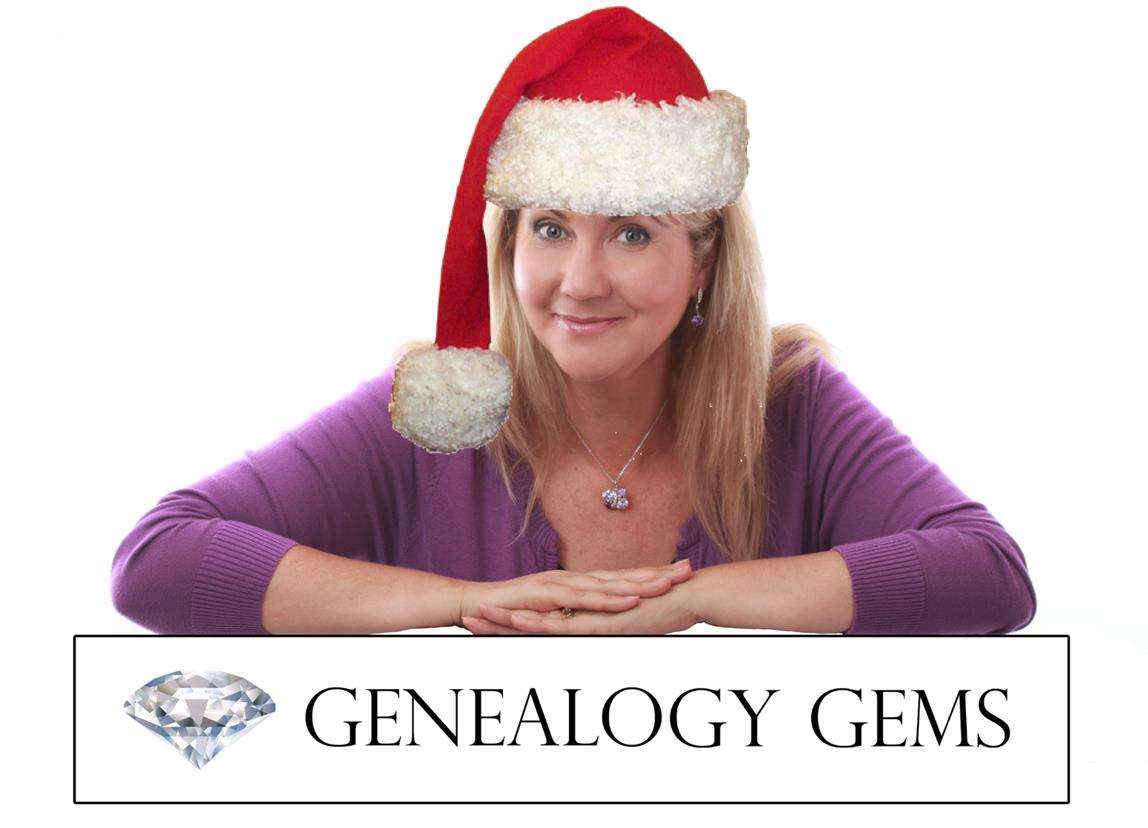 helping you keep track of your research, your sources and everything else in your family history world.
helping you keep track of your research, your sources and everything else in your family history world.
These ideas include those for gathering and organizing your research materials but also precious memories and original artifacts. When you shop, and click on the links from this post your purchases help support the free Genealogy Gems podcast. Thank you!
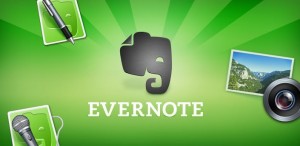 Evernote. Ok, this program is FREE so maybe it doesn’t count as a holiday gift. But sometimes the most important gifts we can give someone (including ourselves) are TIME and a FRESH START. That’s what you’ll give when you install Evernote on your computer or a loved one’s, then learn or teach someone how to use it.
Evernote. Ok, this program is FREE so maybe it doesn’t count as a holiday gift. But sometimes the most important gifts we can give someone (including ourselves) are TIME and a FRESH START. That’s what you’ll give when you install Evernote on your computer or a loved one’s, then learn or teach someone how to use it.
Some of my most popular classes now are on how to harness Evernote to keep track of genealogy sources, online and print content, photos, research notes and all those other essential bits that can haunt you when you can’t put your hands on them. And all the options available for Evernote mean you can synch and access your stuff across several devices and computers: it’s available for Windows and Mac systems and there are apps for iPad/iPhone/iPod Touch, Android, Windows Phone and Blackberry. PRICE: Free.
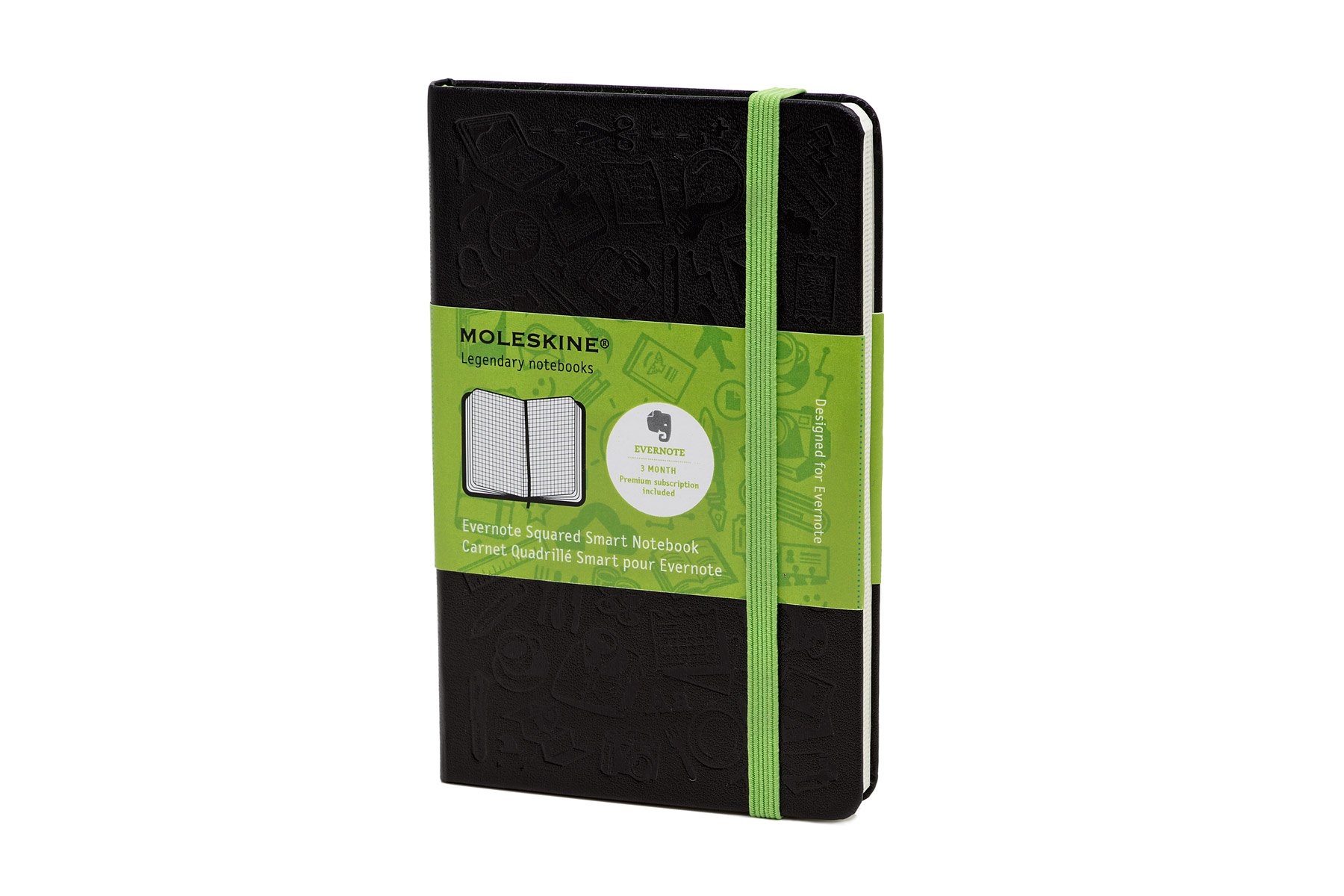 Evernote Smart Notebook.
Evernote Smart Notebook.
Even the most paper-free researchers still need to take handwritten notes sometimes. Make your notes easy to scan and integrate into your Evernote software with this notebook. The notebook paper is lightly gridded to make it easier to scan the pages nice and straight. But the real genius of this notebook is the accompanying “smart stickers” you can put on each page. These stickers have icons that become searchable digital tags when scanned. These tags make it easier to identify and synch your notes with other material you’ve tagged in Evernote (by surname, location, person’s name, etc). PRICE: $19.95.

Evernote for Windows for Genealogists Quick Reference Guide
This is my newest publication! Evernote users (and those who want to be) appreciate having an at-a-glance tutorial, tricks and shortcuts for using this free and essential software for genealogy. Evernote helps genealogists keep track of their source material–and my laminated Quick Reference Guide helps genealogists do it smarter and faster.
Price: $9.95
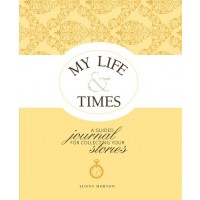 My Life & Times
My Life & Times : A Guided Journal for Collecting Your Stories.
: A Guided Journal for Collecting Your Stories.
This gorgeously-designed book by Genealogy Gems Contributing Editor Sunny Morton helps the user capture their own life story or someone else’s. The book is organized into natural sections like childhood, family life, career, etc. Each section is filled with thoughtful memory-jogging questions about the past: relationships, events, growing experiences. A spiral-bound format with a bonus CD with extra printable pages makes the book flexible to anyone’s life: remove or add additional as needed to tell your unique story. The introduction and the beginning of each section offers compassionate and sound advice on topics like how to improve the quality of memories, understanding memories, what to do with difficult memories and more. PRICE: $29.99 (but last I checked it was on sale for $19.99 at Amazon the link above).
Disclosure: This article contains affiliate links and Genealogy Gems will be compensated if you make a purchase after clicking on these links (at no additional cost to you). Thank you for supporting Genealogy Gems!
by Lisa Cooke | Jan 21, 2014 | 01 What's New, Family History Podcast, Interviewing

Listen to the Family History: Genealogy Made Easy podcast by Lisa Louise Cooke. It’s a great series for learning the research ropes and well as refreshing your skills.
Originally published 2009
Republished January 21, 2014
https://lisalouisecooke.com/familyhistorypodcast/audio/fh15.mp3
Download the Show Notes for this Episode
Welcome to this step-by-step series for beginning genealogists—and more experienced ones who want to brush up or learn something new. I first ran this series in 2008-09. So many people have asked about it, I’m bringing it back in weekly segments.
Episode 15: Genealogy Cold Calling II: 14 Tips for Contacting Distant Relatives
Connecting with someone who knows about our ancestors can really boost our research results—and even create new relationships among living kin. But it’s not always easy to send that first email or make that call.
In today’s episode we talk about the skill of “genealogical cold calling.” Relationships are key to genealogical success and by following 14 genealogical cold calling strategies you will find your research relationships multiplying. We’ll chat with my cousin, Carolyn Ender, who has conducted hundreds of telephone interviews. She has a knack for quickly connecting with folks she doesn’t know over the telephone in ways that put them at ease and bring to light the information that she’s looking for.
But first, we do some follow up with an email from a listener about family trees. Then, I share a little story that puts into practice what we’ve learned so far in this podcast series.
14 Steps to Genealogical Cold Calling Success
#1. Identify the person you want to call.
#2. Locate the person’s phone number. Below are some great websites for locating people you don’t know. The list is updated from the one given in the show. And Whowhere.com now has an app for Android, iPhone and other mobile devices. Check it out
Don’t forget to search the entire metro area, not just one city. Try just searching their first name particularly if it’s not a really common first name. Try and track down their number through other relatives or researchers. If all else fails consider posting on a message board for the surname
#3. Prepare ahead for making the call.
Every tough job gets just a little easier when you do your homework first. Follow these tips:
- Take into account a possible difference in time zones.
- Choose a time when you are not too rushed
- Do a brief review of the family you are researching so it’s fresh in your mind
- Make note of specific questions you would like to ask.
- Have your genealogy software program open or your written notes at your fingertips.
#4. Get up the “nerve” to call.
Remind yourself how valuable this person’s information could be to your research. If he or she is quite elderly, remember that none of us will be around here forever so you need to make the call today! Say to yourself: “I can do this. This is important!” And be positive and remember, all they can do is say “no thank you.”
#5. Introduce yourself.
Give your first & last name & tell them the town and state where you live. Then tell them the family connection that you share, and tell them who referred them to you or how you located them before launching into why you’re calling or what you want.
#6. Overcome reluctant relatives.
Be ready to share what you’ve learned, and to share your own memories of a relative that you have in common. Mention something of particular interest in the family tree that might pique their interest.
If they are very hesitant you could offer to mail them some information and offer to call back once they’ve had a chance to look at it. That way they can sort of get their bearings too.
#7. What to do during the call
You’ll want to take notes during the phone call. Try a headset which will help to free up your hands for writing. Handwriting is preferably over typing.
Take the opportunity to not just get new information but also to confirm information that you already have–just to make sure it’s correct.
If you have a way to record the call, you don’t have to take notes and focus all of your attention on the conversation, and then transcribe the recording later. If you want to record, ask permission: in some places, it’s illegal to record a conversation without permission and it’s common courtesy to say you’re taping them. But it might put off a stranger; perhaps taping could wait until a second call.
#8. Leave a detailed voice mail message if there’s no answer.
State your name and that you would like to talk with them about the family history. Leave your phone number and tell them that you will call them back. Consider leaving your email address and suggesting they email you with a convenient time to call back.
Be sure and keep track in your genealogy database each time you call and what messages you leave. Having a log of calls and voice mail messages you’ve left will help you keep track.
#9. “Must-ask” questions.
- “Do you or anyone else in the family have any old family photographs, or a family Bible?
- (Reassure the person that you would only be interested in obtaining copies of any pictures or mementos they might have.)
- “Do you know anyone else in the family who has been doing family research?”
- “May I have your permission to cite you as a source in print in the future?”
- “Is it OK with you if I keep in touch from time to time?”
#10. Wrap up the call.
- Ask for their mailing address and email address.
- Offer to give them your address and phone number.
- Let them know you would be pleased to hear from them if they come across any other information, pictures, etc.
#11. Document the call.
Sit down at the computer or your notepad right away and make detailed notes about the phone conversation while it’s fresh in your mind. Include the person’s name, address, phone number and date of conversation. Make notes regarding any items you think may be questionable to remind you to go back and do more research on those points. At the bottom of the page list the ACTION items that come to mind that you want to follow up on based on the conversation. Enter their contact information into your genealogy database as well as your email contact list.
#12. Enter new information Into your genealogy database.
This is a must. Do it right away while it’s on your mind.
#13. Create an action item list.
Create action items based on what you learned. Ask yourself “What are the logical next steps to take considering what you’ve learned through this interview?” The call is not the end result, it’s a step in the research process, and it can really help to make this list now, and while it’s fresh in your mind.
#14. Follow up.
Send the person a written note or email thanking them for taking the time to talk with you. If the person mentioned that they would look for pictures or would look up something in a family Bible etc., mention in your note that you would still be interested in anything they can help you with and that you would be glad to pay any copying expenses, postage etc. Offer to provide copies of your information or copies of pictures you have etc. You never know: they might catch the genealogy bug and become your new research partner!
Next, put their birthday on your calendar and send them a card on their next birthday. It’s another way of keeping the connection going and expressing that you really do appreciate all their help. Try this service: Birthday Alarm.
Occasionally make a follow up call to check in and see how they are doing, share any new family items she’s come across recently, and ask if they have they heard or found anything else.
by Lisa Cooke | Mar 6, 2014 | 01 What's New, Census, History, Kids

Remember the board game LIFE? Archives.com has put its own spin on this family favorite that experienced a revival in the 1960s.
(Quick Quiz: 1. What year was the game of LIFE created?
Bonus: 2. What was the original name?)
We recently discovered this cool, interactive webpage for learning more about U.S. history through census facts. It’s called The American Family Through Time and you can “play” it here free at Archives.com.
This clever page uses census data to show how American life has changed over the course of 220 years (and 23 censuses). You can click on decade-by-decade summaries on the “gameboard.” In addition to the census questions, you’ll find some fun now-and-then comparisons for housing, education and occupations. Great for kids of all ages!
Quick Quiz Answers:
1. 1860
2. The Checkered Game of Life
by Lisa Cooke | Oct 19, 2014 | 01 What's New, Ancestry, DNA
 You may recall from our recent DNA discussion on the Genealogy Gems podcast (Episode 168) that Ancestry.com recently discontinued their mtDNA and YDNA tests (the two that trace our direct maternal and direct paternal lines) to focus on autosomal DNA (which delivers information about both your mother’s and your father’s side of your ancestral tree).
You may recall from our recent DNA discussion on the Genealogy Gems podcast (Episode 168) that Ancestry.com recently discontinued their mtDNA and YDNA tests (the two that trace our direct maternal and direct paternal lines) to focus on autosomal DNA (which delivers information about both your mother’s and your father’s side of your ancestral tree).
Well, recently I attended an all-day meeting hosted by Ancestry.com: a summit to talk about current trends and accomplishments at Ancestry DNA , and ideas about the future of DNA testing at Ancestry.com.
, and ideas about the future of DNA testing at Ancestry.com.
The meeting included a diverse group of Ancestry representatives, from CEO Tim Sullivan to members of the marketing, scientific, communications, and even computer science departments, as well as some of the top voices in genetic genealogy. It was an open and lively discussion, and I walked away with a few gems I want to share with you today.
More Powerful DNA Hints Coming
In AncestryDNA, the ‘shaky leaf” hints are meant to help you find a common ancestor between you and your DNA matches. The computer code behind the old hints was not very efficient. Lazy, in fact. It started at the bottom of your tree—and the bottom of your match’s tree—and slapped on a shaky leaf at the first sign of a shared common ancestor.
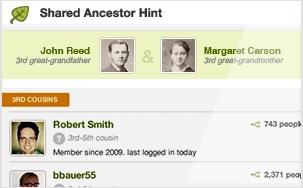
While this method worked for a large number of cases, it was leaving a lot of stones unturned. But the IT guys at Ancestry have beefed up the computer power, allowing them to cover a much greater distance through our trees and the trees of our matches before making a judgment about the best place to assign that shaky leaf.
The result? Better hints about how you and your match COULD be related. Remember, the leaf is still just a SUGGESTION on how you and your match might be related. It is not a crystal ball.
Did You Know?
- Ancestry DOES store your DNA samples in a secure location.
- Ancestry spent months designing their own DNA collection kit.
- Ancestry was able to attract some of the brightest scientists in the field of population genetics because of YOU. You with your documented pedigree charts and your willingness to help move this science of discovering our ancestors forward.
Looking Ahead
There is no question that the genetic genealogy industry is rapidly advancing, and our discussion with Ancestry certainly didn’t disappoint. While I will be sharing with you in future posts about some of the exciting changes, I do want you to be ready for one that buy anxiety medication online uk will be coming online fairly soon.
It has to do with your matches. If you have been tested by AncestryDNA, you may have been initially excited, then nearly immediately overwhelmed, by the number of individuals listed in your match page, all claiming to have some kind of connection to you and your family tree.
All three major genetic genealogy testing companies (AncestryDNA, Family Tree DNA, and 23andMe) are using basically the same laboratory methods to glean information from your DNA. What differs is how they use that data to draw conclusions about your ethnic heritage and about your relationships to other individuals. As it turns out, AncestryDNA has been reporting far more individuals as your relatives than it should have.
 You can think of it like this: You have sent out tickets, in the form of your genetic code, to an exclusive party where you (of course!) are the star. However, you have lost the guest list and you are counting on the testing company to check the ticket of each guest before they enter your party to be sure they were really invited.
You can think of it like this: You have sent out tickets, in the form of your genetic code, to an exclusive party where you (of course!) are the star. However, you have lost the guest list and you are counting on the testing company to check the ticket of each guest before they enter your party to be sure they were really invited.
AncestryDNA was relatively new in the role of party bouncer, and in the interest of not turning away any VIP guests, they initially allowed guests into your party who had (gasp!) forged tickets!! But as AncestryDNA admits more guests, the experience it’s gained in party monitoring is starting to show.

You see, each of the forged tickets has some unique qualities that have started to send up red flags to the team of scientists at AncestryDNA . They are now in the process of carefully documenting what each forged ticket looks like and tossing those unwanted guests out on their ear.
. They are now in the process of carefully documenting what each forged ticket looks like and tossing those unwanted guests out on their ear.
The short of it: in the near future your match list at Ancestry will be much shorter. Which is good news to you, as it means only those invited genetic cousins will be around eating hors d’ oeuvres and ready to talk about your shared common ancestry.
Each testing company has its strengths and weaknesses. It was good to have a bit of insight into this one company and come to a greater understanding about why it is they do what they do. It is a great time to be in this young genetic genealogy industry, with so much room to grow and change. I will let you know when I find the next genetic gem.
Disclosure: This article contains affiliate links and Genealogy Gems will be compensated if you make a purchase after clicking on these links (at no additional cost to you). Thank you for supporting Genealogy Gems!
by Lisa Cooke | Oct 1, 2014 | 01 What's New, Technology, Trees, YouTube
Recently I heard from David with this question:
“Because of your consistent message of starting a family blog [and] anecdotal success from listeners, I started a family history website. A blog just seemed too small…. The ultimate goal is to display the family information for my known relatives as well as create a site that will pop up on Google search results and hopefully put me in contact with new relatives.

My question is about displaying the family tree on the website. I want to have a page that shows my family tree. I did not know how to accomplish that, so I decided to include links to my ancestry and myheritage family trees. The problem with this method is that ancestry requires you to have an account to view the tree, and MyHeritage only shows you some of the family tree and requires an account to view the rest. This is not a great method to share the family tree with relatives because not everyone has, or wants, an account with these sites. Is there a website where I can upload my family tree’s GEDCOM file and then link to it on my website where it will display all the members of my tree?”
It’s always great to hear that Genealogy Gems is helping out. Congrats on the website David! I  recommend blogs to my readers because they are quicker and easier to set up, but in reality I would rather recommend they create a family history website like you are doing. It’s better suited for the long haul of getting your word out and connecting with others.
recommend blogs to my readers because they are quicker and easier to set up, but in reality I would rather recommend they create a family history website like you are doing. It’s better suited for the long haul of getting your word out and connecting with others.
You pose a great question, and so I did what I just coached everyone in my latest episode #171 to do: just Google it! What you are describing is a ‘website plugin’ so I Googled: family tree website plugin and…Ta-da! There are some out there.
I found one for Word Press (which is where I build my site) so I may have to give that one a try. However, since you are using Weebly I went back and added “weebly” to the search and there are definitely some hits there, though I’m not sure if they specifically include a visual tree plug in. Try the searches and see if you find something you like.
My friend Caroline Pointer has a YouTube video called “Build a Family History Website & Blog on Weebly.” Around the 5:50 mark she shows how she embedded family tree charts into Weebly. Looks like she used Scribd.
Keep up the great work on your family history site!
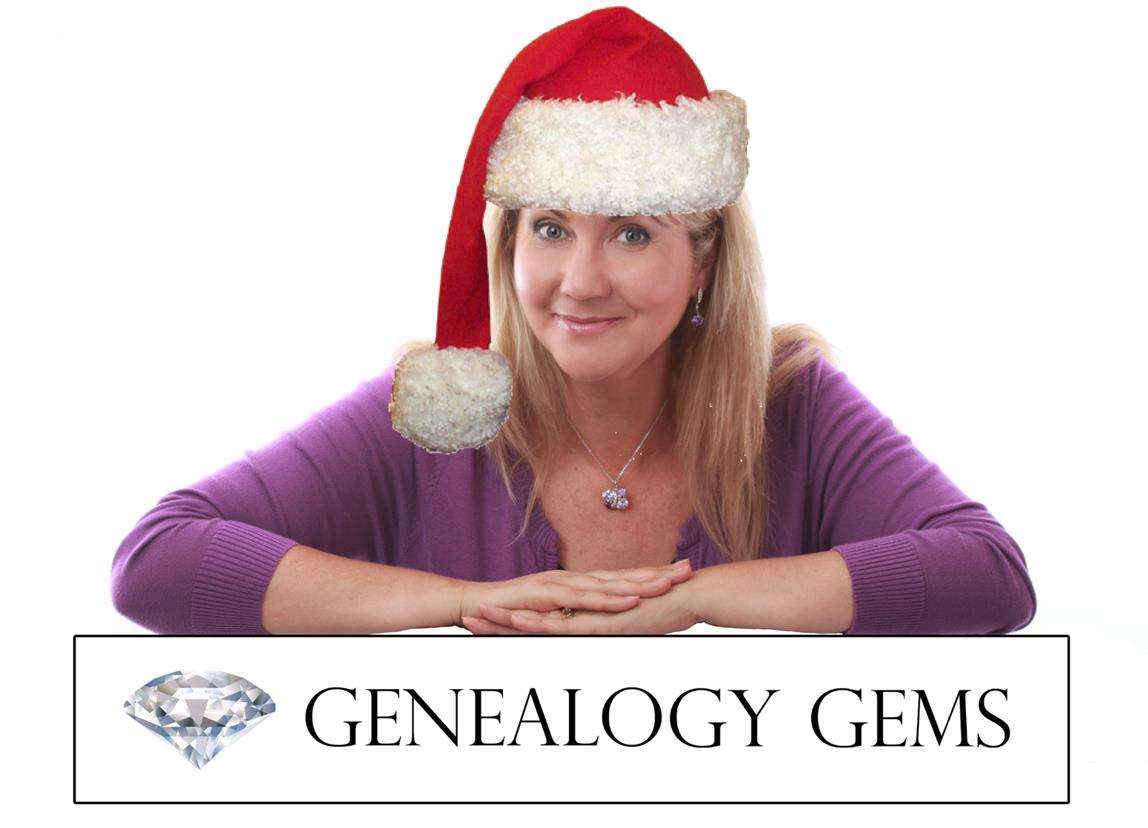 helping you keep track of your research, your sources and everything else in your family history world.
helping you keep track of your research, your sources and everything else in your family history world.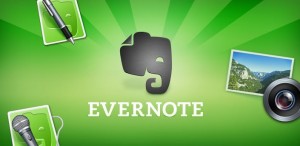 Evernote. Ok, this program is FREE so maybe it doesn’t count as a holiday gift. But sometimes the most important gifts we can give someone (including ourselves) are TIME and a FRESH START. That’s what you’ll give when you install Evernote on your computer or a loved one’s, then learn or teach someone how to use it.
Evernote. Ok, this program is FREE so maybe it doesn’t count as a holiday gift. But sometimes the most important gifts we can give someone (including ourselves) are TIME and a FRESH START. That’s what you’ll give when you install Evernote on your computer or a loved one’s, then learn or teach someone how to use it.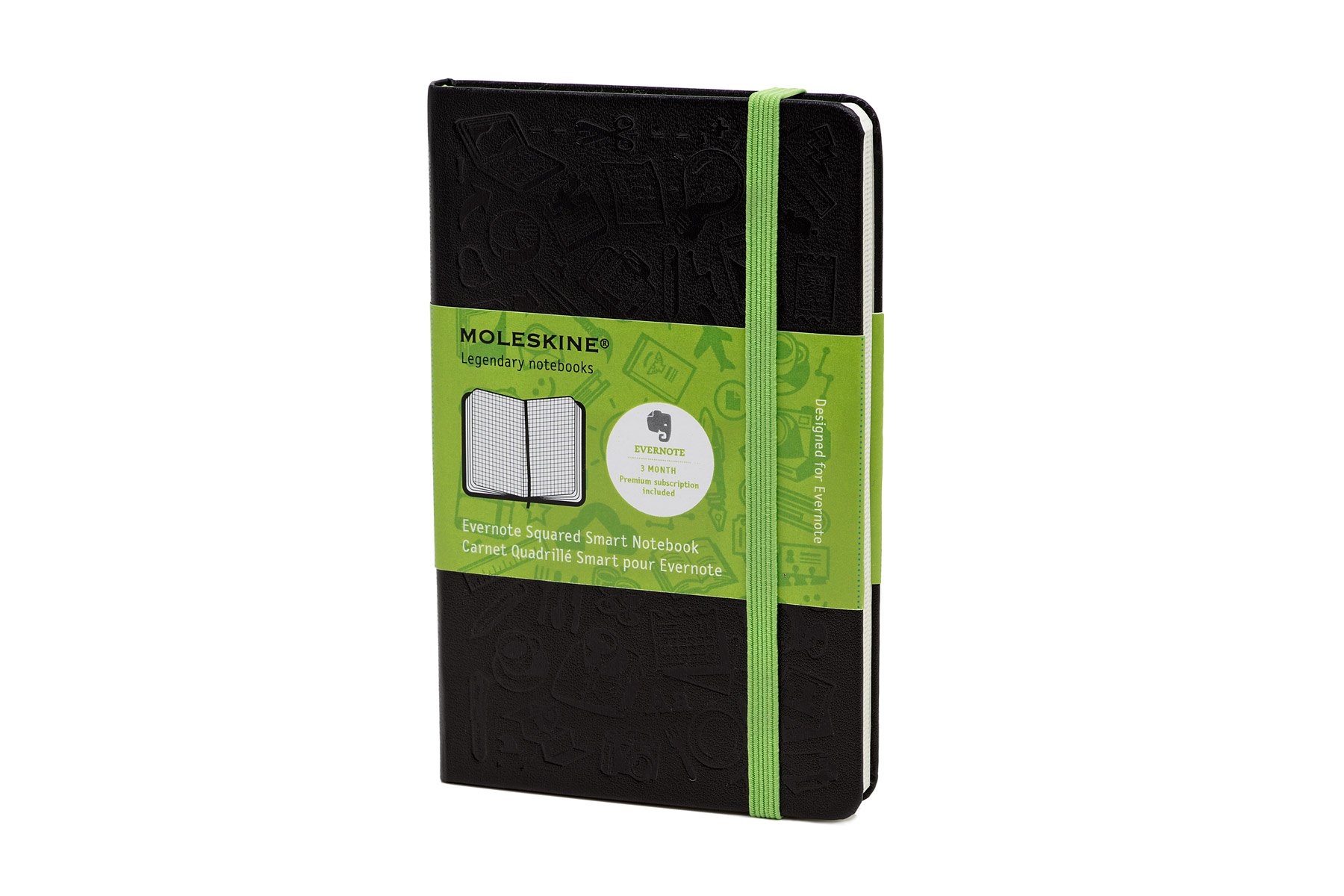 Evernote Smart Notebook.
Evernote Smart Notebook.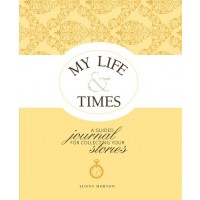 My Life & Times
My Life & Times: A Guided Journal for Collecting Your Stories.





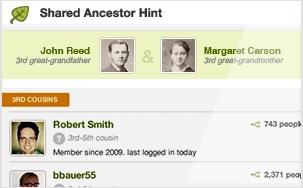
 You can think of it like this: You have sent out tickets, in the form of your genetic code, to an exclusive party where you (of course!) are the star. However, you have lost the guest list and you are counting on the testing company to check the ticket of each guest before they enter your party to be sure they were really invited.
You can think of it like this: You have sent out tickets, in the form of your genetic code, to an exclusive party where you (of course!) are the star. However, you have lost the guest list and you are counting on the testing company to check the ticket of each guest before they enter your party to be sure they were really invited.

 recommend blogs to my readers because they are quicker and easier to set up, but in reality I would rather recommend they create a family history website like you are doing. It’s better suited for the long haul of getting your word out and connecting with others.
recommend blogs to my readers because they are quicker and easier to set up, but in reality I would rather recommend they create a family history website like you are doing. It’s better suited for the long haul of getting your word out and connecting with others.