by Lisa Cooke | Jun 22, 2016 | 01 What's New, Cloud Backup, Disaster Prevention
 Don’t be intimidated by signing up for Backblaze, the cloud-based computer backup service I recommend.
Don’t be intimidated by signing up for Backblaze, the cloud-based computer backup service I recommend.
Here’s how to download Backblaze in four easy steps. Protecting genealogy data, family photos, and other files is essential!
I was pretty startled when I discovered that the cloud backup service I used to use wasn’t backing up my video files! That was a deal-breaker for me. So, after reviewing other cloud backup service options, I chose Backblaze. I’m really glad I did. Backblaze runs 24/7 through my internet connection and is constantly saving changes I make to every file. That means if my computer is lost, stolen, destroyed, or hit with deadly viruses, I’ll always have copies of my files and that even includes my large video files!
Genealogy Gems Premium website member Kathy felt a little intimidated about downloading BackBlaze for the first time:
“I received your e-mail yesterday with all the helpful information. I remember you mentioning Backblaze in previous e-mails, and I looked up their website and read the information I could find. However, it did not show the download steps, so I could not tell how difficult it would be and if it would ask me really hard questions that I would not know how to answer during backup, so I didn’t subscribe.
I have had a few external hard drives with backup programs before and they were very difficult and I didn’t want to go through that again. But, I decided that today would be the day, that I would back up my computer…I subscribed to Backblaze. I trust your judgement, so thank you for your advice.”
Have you wondered, like Kathy did, if it would be complicated to set up Backblaze? Has it held you back from taking the leap to protect your files? I want you and our other readers and listeners to feel 100% confident in downloading this awesome back-up service. Here’s how to download Backblaze to your device in four easy steps.
- Click here to go to Backblaze and begin your free 15-day trial by clicking on “Try Free Trial.”
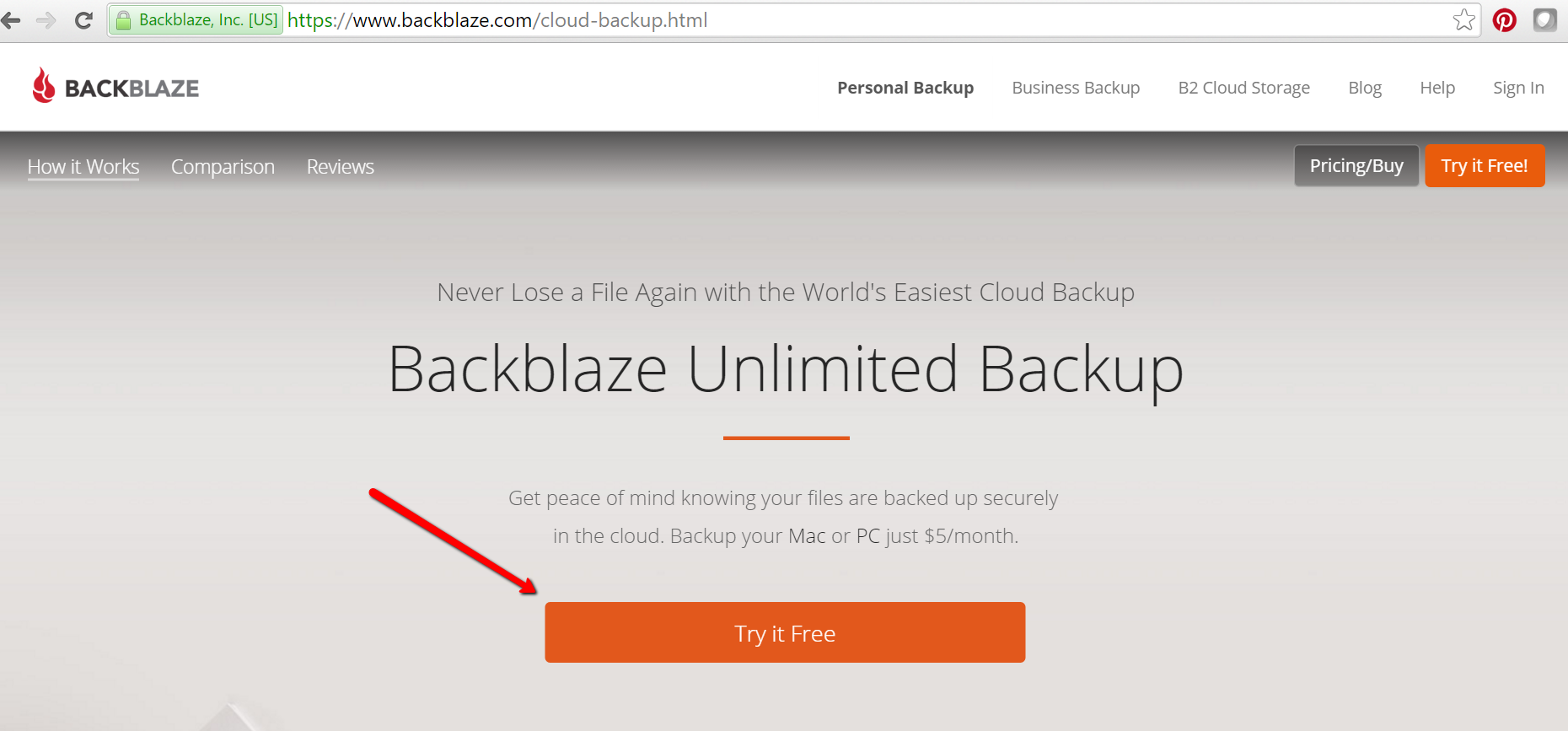
- You will be asked to create an account using your email address and choosing a password. Once you have clicked “Start Backing Up,” a pop up window will appear and you can download Backblaze to your device.

- Next, another pop-up window will ask your permission to install Backblaze to your device. Click “Ok.”
- Wait patiently. Yet another pop-up window will appear and ask you to “Install.” Click “Install Now.” It may take several minutes depending on the speed of your internet connection.
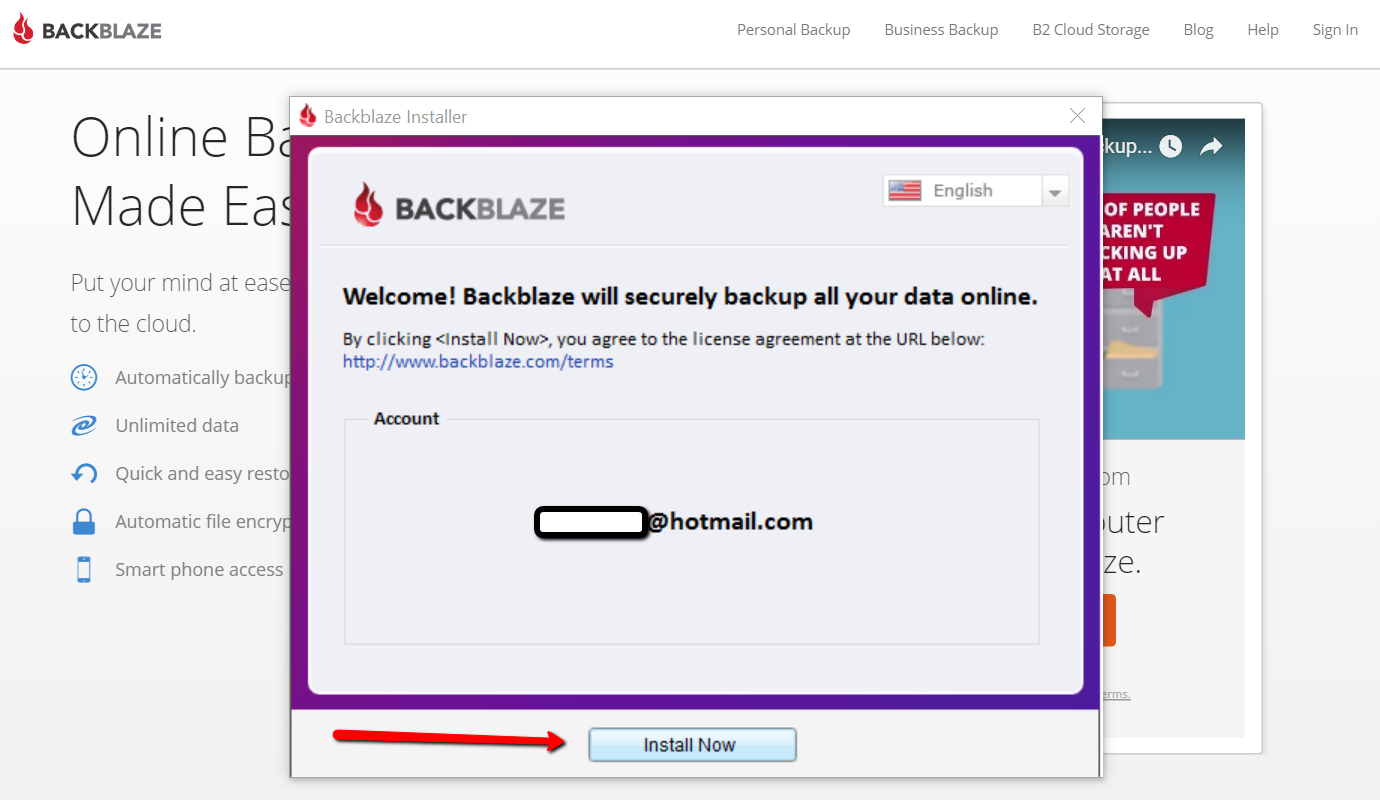
You have now installed Backblaze and the back-up process has begun. You can continue to use your device normally as all your data is backing up.
How to Schedule Your Back-up Time
It is quick and easy to set up a time for Backblaze to back-up your data. By clicking on “Settings,” and then “Schedule,” you have the pull-down menu options of a continuous backup (this is the option Backblaze recommends, and the one I chose,) a daily backup, or “when I click <back up now>.” Choose whatever option is best for you and then click “Apply” and “Ok” at the bottom of the window. You are all set!
A Crucial Aspect of Your Genealogy Research
So, why did Kathy want cloud backup service? She says:
In 2013, we had a house fire and we lost everything but the clothes on our backs. I lost 30 years of genealogy, all my records and my genealogy library, plus all the ancestral photos that can never be replaced. I did have a back-up system, but it burnt right along with my computer. At first, I thought I would never do genealogy again. I would never be able to replace all that I had lost. It was costly enough to order all the birth, death, and marriage records the first time. There was no way I could do it again. I bought another computer and a copy of Family Tree Maker 2012 and decided that I would just work on some of the families that I was most interested in. I have very limited resources now, but I am enjoying trying to rebuild little bits of my tree. Thank you for all you do for the genealogy community. It is greatly appreciated.
My heart aches for Kathy’s loss. I hear stories like her’s far too often. I truly believe that backing up our precious genealogy data is a crucial (and underutilized) aspect of family history research. I hope her story will help to encourage others to start backing up today. I am so happy that many Gems, like Kathy, are now using Backblaze.
After doing my homework, I was proud to bring Backblaze on as the official backup of The Genealogy Gems Podcast. Please get the word out there to your favorite genies that Backblaze is an effective and cost-efficient way to save us from loss of our most important data. They’ll be thanking you!
More Gems on Backblaze
by Lisa Cooke | Aug 14, 2017 | 01 What's New, Court Records, Records & databases
Lydia thinks her great-grandfather was murdered–perhaps even by her grandfather! Here’s some advice for her and everyone researching “cold cases” for criminal ancestors on your family tree.
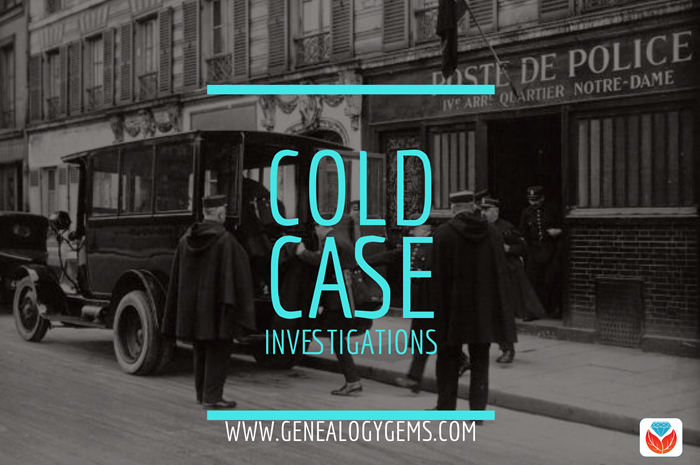
I heard recently from Lydia with these intriguing questions:
My great great grandpa William John Gabriel Nelson disappeared one day, never coming home from work. It was family lore that he had been “shanghai’d.” But even as a child the story didn’t add up. [Through a] few other mentions of the account throughout the years, and recently reconnecting with cousins through Ancestry.com/DNA and your advice to just email DNA matches, I have a growing reason to believe my great-grandfather was murdered. An even bigger fear is that my grandfather may have been the one to do it.
All parties involved with this are now dead, so follow-up is impossible with them. But I’m wondering about contacting the Los Angeles Police Department (LAPD) or the library to determine if indeed there was a cold case, missing persons report or John Doe. Since this happened in the mid 1940’s, would I contact the LAPD or is this now a job for a historian?
As a citizen, Lydia can certainly contact the LAPD here. It might take a bit of persistence to get to the right person or resource. I would start by asking for how you can find out the status of a cold case from the year in question.
Here are 4 ways to follow up on your own criminal ancestors’ cold cases:
1. Look for cold case files online.
As I often say, all good searches start online because they will help you prepare to go offline. In other words, not everything is online, but searching online first will give you a lay of the land, revealing what is available, who to contact, and where to go in person. Start with a Google search such as LAPD cold cases. The search results include several good leads:
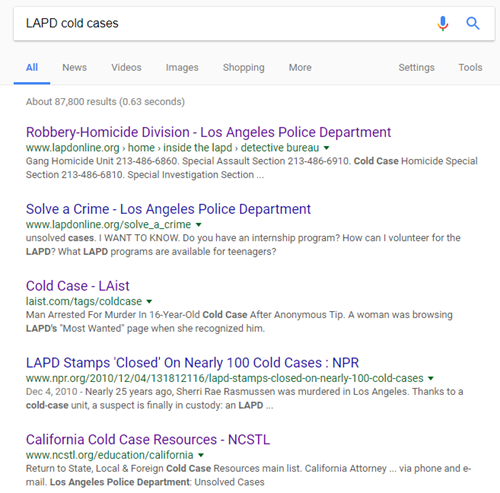
With a case like Lydia’s that is over 70 years old, I wouldn’t expect to pull it up in an online database (though you never know!) But I do see several sites here that provide phone numbers to gain access to those who can lead you in the right direction.
2. Search Google for clues.
 Use Google’s powerful search technology to look for online mentions of the names, places, and dates of your particular case.
Use Google’s powerful search technology to look for online mentions of the names, places, and dates of your particular case.
In Lydia’s case, she might begin with keywords relating to her great-grandfather’s disappearance, with his name, year, and the place he was last seen. Including descriptive keywords such as disappear, mystery, vanished or murder might also yield helpful results.
Learn more about effective search techniques in my book, The Genealogist’s Google Toolbox, Second Edition.
3. Check old newspapers.
Newspapers in your ancestor’s hometown (or further afield) may have mentioned the incident. With a common name like William (or Bill) Nelson, you may need to weed out the overabundance of unwanted results you get. Let me show you how I did this in
GenealogyBank, a popular genealogical newspaper website:
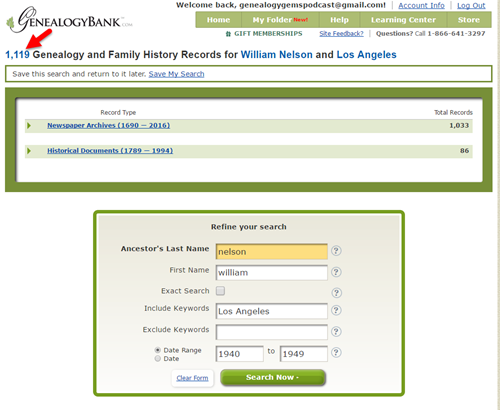
The initial results of searching GenealogyBank (above) for the terms William Nelson and Los Angeles brought up over 1,000 search results! (The red arrow points to the tally.) Since I don’t like wasting valuable research time on irrelevant results (who’s with me?!), I refined the search. I specified Nelson as a last name, William as a first name, Los Angeles as a keyword, and I added a date range: the decade during which he disappeared. Next, I limited my search to Los Angeles-area newspapers, shown below:
This search narrows results down to under 200: a robust number, but at least manageable to look through for relevant material.
I want to be able to use these same search parameters in the future, so I click
Save My Search. The search now appears in
My Folder for future reference.

4. Look for criminal records.
 If you knew (or suspected) that a relative was prosecuted for a crime, it’s time to start looking for records relating to the criminal case. There may be several kinds:
If you knew (or suspected) that a relative was prosecuted for a crime, it’s time to start looking for records relating to the criminal case. There may be several kinds:
- In cases of suspicious death (where there was a body, unlike Lydia’s case), look for any surviving coroner’s records.
- If a trial may have occurred, research the jurisdiction to find out what court would have handled it, and then look for files relating to the case.
- If an ancestor may have served time, look for prison records. Genealogy Gems Premium podcast episode 29 is devoted to the topic of prison records.
Get inspired!
Read this article about a woman who was researching not one but two mysterious deaths on her family tree.
Want to help investigators lay to rest their own cold cases?
Click here to read about the Unclaimed Persons Project and how you can help.

by Lisa Cooke | May 30, 2015 | 01 What's New, images, Memory Lane, Newspaper, United States

A selection of American newspapers from 1885, with portraits of their publishers. Original image at the Library of Congress, no known restrictions. Digital image from Wikipedia (click to view).
The first daily newspaper in the US, The Pennsylvania Evening Post, appeared in Philadelphia on this day in 1783. It was short-lived as a daily, but gained traction as a semi-regular paper by 1775. How did publisher Benjamin Towne make it work? By not having a lick of journalistic objectivity, apparently.
“Towne was able to survive through the War for Independence by supporting the side in power,” says this post at FamousDaily.com. “In 1775 his Evening Post was vocal in opposition to the British; but when Philadelphia was occupied briefly by the British troops, Towne welcomed them with open arms. Then when the Patriots took back the city, Towne published a special ‘patriotic’ edition of his paper in honor of their return.”
What a great story! His success heralded more to come. According to a post at the U.S. Census website, “Americans’ hunger for news was such that by 1850, there were some 250 dailies. The number of newspapers peaked around a hundred years ago, when there were 2,600 dailies published across the nation, with a circulation of over 24 million.”

Newspapers are one of the best places to learn more about our ancestors’ everyday lives, their vital events and happenings that affected them. Learn more in Lisa Louise Cooke’s book How to Find Your Family History in Newspapers. Here you’ll find inspiring stories about what’s IN newspapers, step-by-step instructions, worksheets and checklists, tons of free and worth-a-few bucks online resources, and a massive amount of location-specific websites for international and U.S. historical newspapers.
 Would you rather learn by watching? Genealogy Gems Premium members and subscribing genealogy societies can enjoy Lisa’s two-part video series, “Getting the Scoop on Your Ancestors in Newspapers.” You’ll learn what key family history information may be found in historical newspapers; how to identify newspapers that likely covered your ancestors; websites that have digitized collections of newspapers; Lisa’s top search tips and cool tech tools; how to use Evernote in your newspaper research; and more about African-American Newspaper Research (bonus download!).
Would you rather learn by watching? Genealogy Gems Premium members and subscribing genealogy societies can enjoy Lisa’s two-part video series, “Getting the Scoop on Your Ancestors in Newspapers.” You’ll learn what key family history information may be found in historical newspapers; how to identify newspapers that likely covered your ancestors; websites that have digitized collections of newspapers; Lisa’s top search tips and cool tech tools; how to use Evernote in your newspaper research; and more about African-American Newspaper Research (bonus download!). 
Click here to learn more about Genealogy Gems Premium membership, and (NEW!) click here to see how your genealogy society can watch these and other Premium videos at their meetings!
by Lisa Cooke | Nov 12, 2015 | 01 What's New, Records & databases, Research Skills, YouTube
Get inspired in Genealogy Gems Premium Podcast episode 129! You’ll hear about church records and YouTube for genealogy, locating hard-to-find records and–even 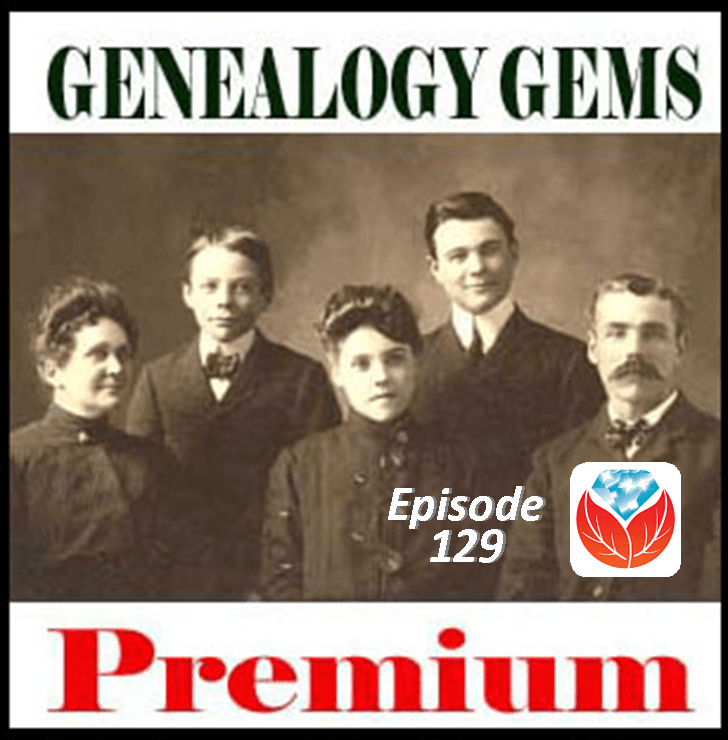 better–locating ancestors’ parents.
better–locating ancestors’ parents.
How many ways can you think of to find family history? Lisa Louise Cooke can think of a lot–and she packs as many of them as possible into the newly-published Genealogy Gems Premium Podcast episode #129.
In this members-only podcast, Lisa starts off with a rundown of some great new genealogy records online. I particularly enjoyed the back story she shares on the 1939 Register recently released by Findmypast for England and Wales.
Then Lisa tackles a tough two-part question that a listener sent in. We follow along with this listener’s progress in trying to track down an elusive record type. Spoiler alert: it doesn’t pan out. (Sound familiar?) So then it’s back to the drawing board with some follow-up Genealogy Gems advice and great feedback from yet another listener! I love how this show segment shows the inside process of multi-step research problems.
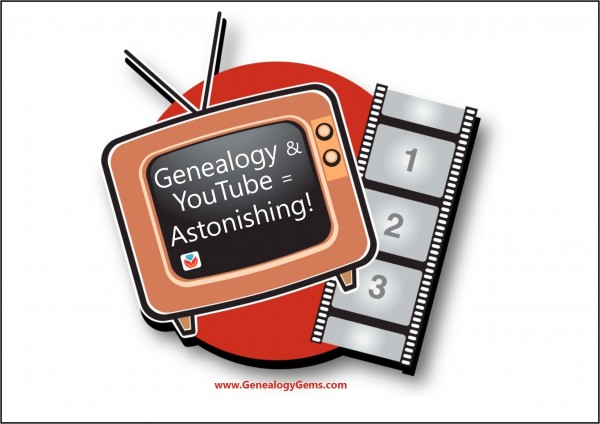 A segment on YouTube for family history follows. Lisa is so great at figuring out how to use everyday buy adhd medication online technologies and online resources for family history, and YouTube is no exception. I admit I was a bit skeptical the first time I read about searching YouTube for ancestors in Lisa’s book, The Genealogist’s Google Toolbox, but I have since found some amazing things on YouTube. Don’t miss these tips!
A segment on YouTube for family history follows. Lisa is so great at figuring out how to use everyday buy adhd medication online technologies and online resources for family history, and YouTube is no exception. I admit I was a bit skeptical the first time I read about searching YouTube for ancestors in Lisa’s book, The Genealogist’s Google Toolbox, but I have since found some amazing things on YouTube. Don’t miss these tips!
Two guests join the show today. First is an exclusive Gems interview  with Sabrina Riley, a Library Director at Union College. Sabrina oversees an archive of Seventh-Day Adventist church records and gives us great tips on using these (and other denominational records) for genealogy.
with Sabrina Riley, a Library Director at Union College. Sabrina oversees an archive of Seventh-Day Adventist church records and gives us great tips on using these (and other denominational records) for genealogy.
Then Diahan Southard chimes in with an insightful DNA commentary on when our DNA circles don’t necessarily result in family connections.
 What a great lineup! If you’re a Genealogy Gems Premium website member, sign in and then click here and start listening. If you’re not, click here to learn more about the benefits of Genealogy Gems Premium membership. Listening to this exclusive podcast episode is just ONE of MANY benefits you’ll receive for an entire year!
What a great lineup! If you’re a Genealogy Gems Premium website member, sign in and then click here and start listening. If you’re not, click here to learn more about the benefits of Genealogy Gems Premium membership. Listening to this exclusive podcast episode is just ONE of MANY benefits you’ll receive for an entire year!
 Don’t be intimidated by signing up for Backblaze, the cloud-based computer backup service I recommend.
Don’t be intimidated by signing up for Backblaze, the cloud-based computer backup service I recommend.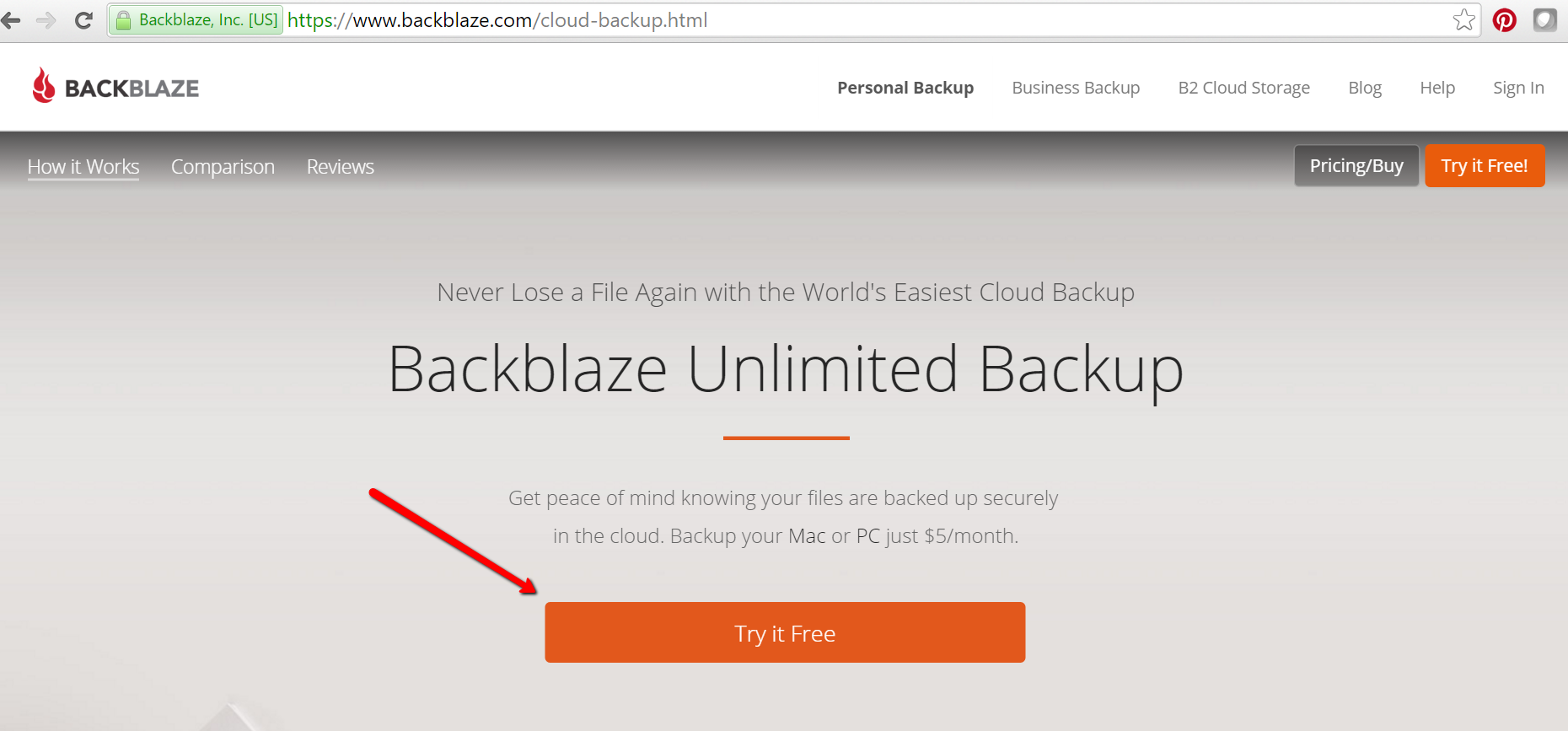

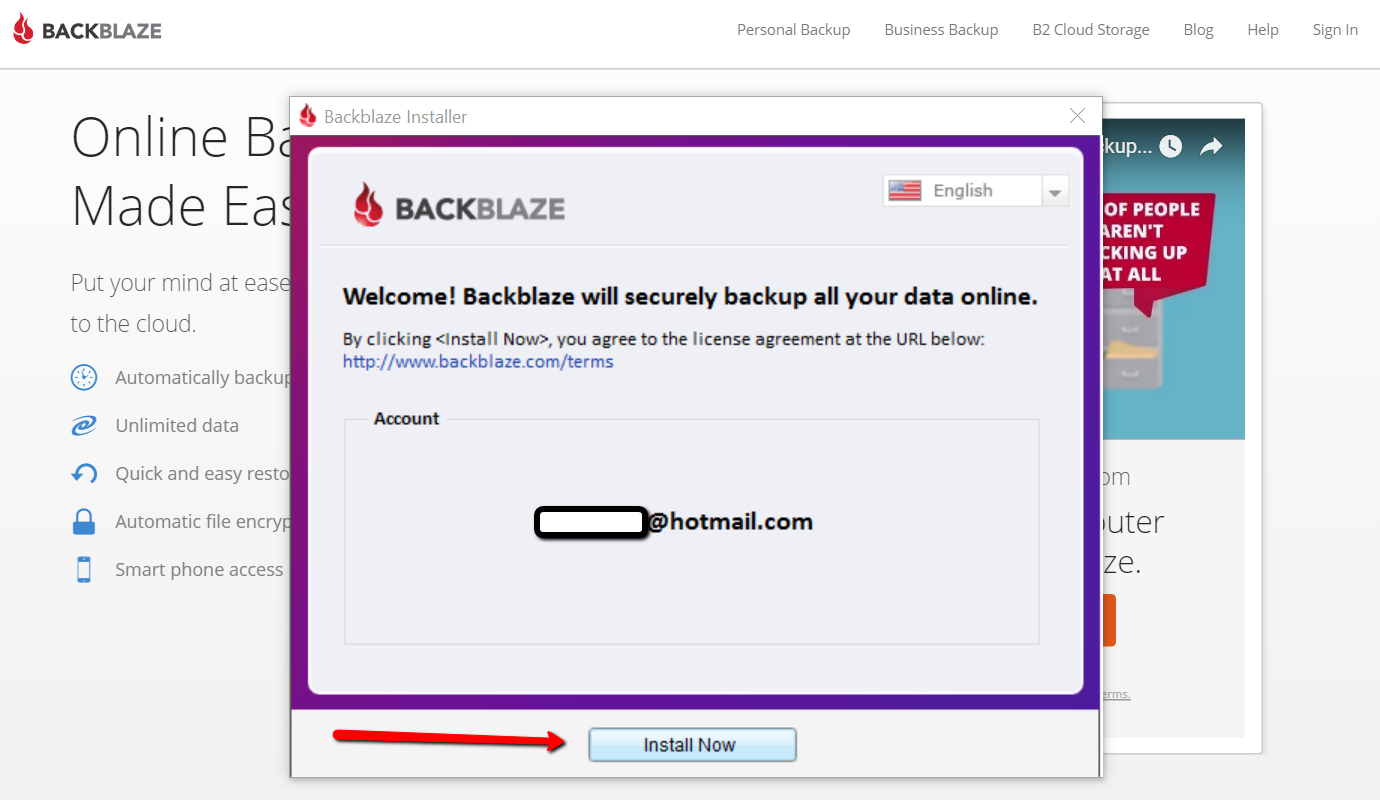

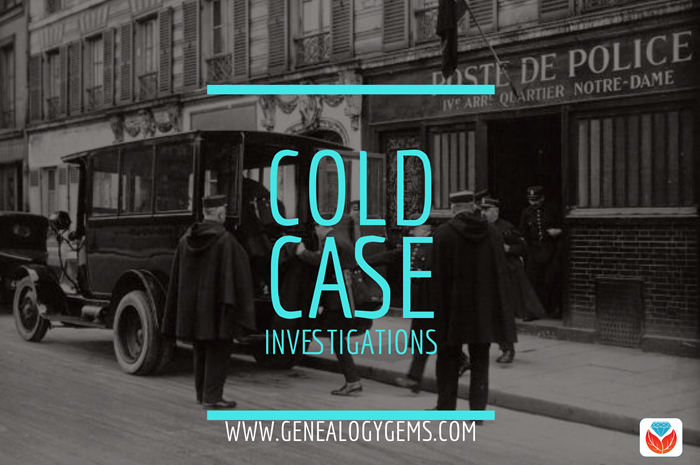
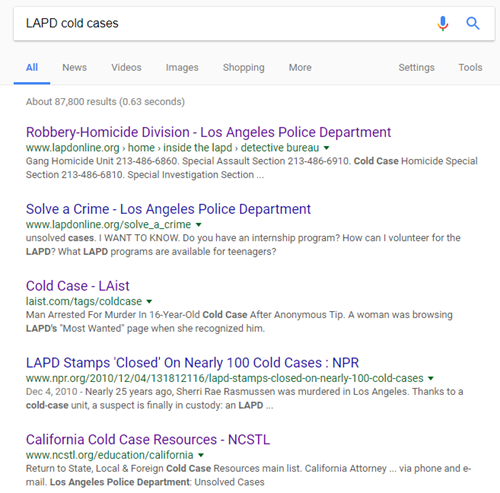

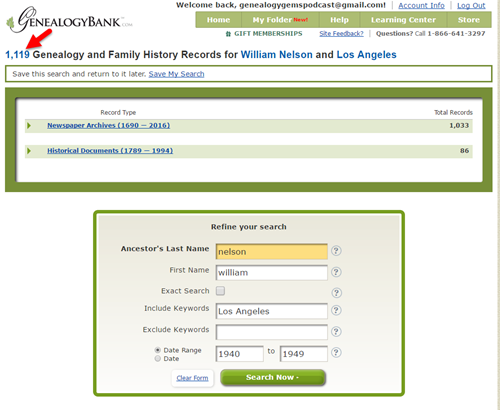
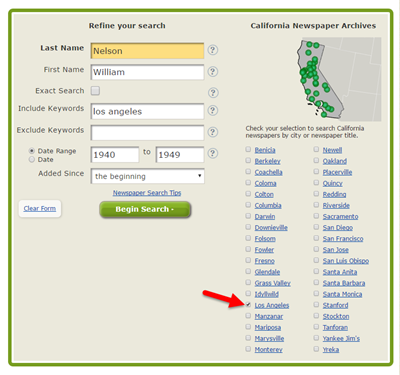







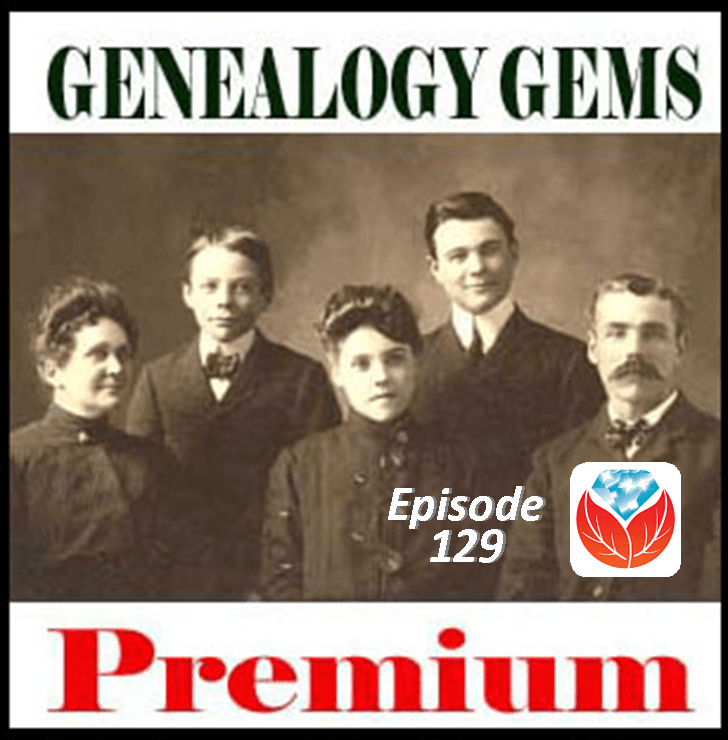 better–locating ancestors’ parents.
better–locating ancestors’ parents.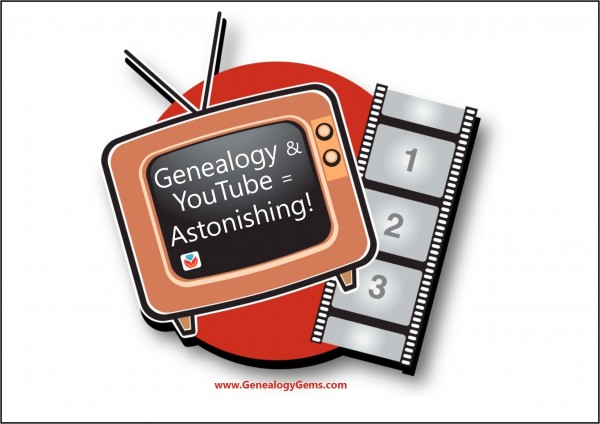 A segment on YouTube for family history follows. Lisa is so great at figuring out how to use everyday
A segment on YouTube for family history follows. Lisa is so great at figuring out how to use everyday  with Sabrina Riley, a Library Director at Union College. Sabrina oversees an archive of Seventh-Day Adventist church records and gives us great tips on using these (and other denominational records) for genealogy.
with Sabrina Riley, a Library Director at Union College. Sabrina oversees an archive of Seventh-Day Adventist church records and gives us great tips on using these (and other denominational records) for genealogy.