by Lisa Cooke | Mar 5, 2017 | 01 What's New, Research Skills |
As many American’s know, the state of West Virginia was formed in 1863 from the state of Virginia during the Civil War. Those researching their West Virginia roots prior to that year, may wonder which counties to search and what records are available. We have some tips to make your West Virginia research a little easier!
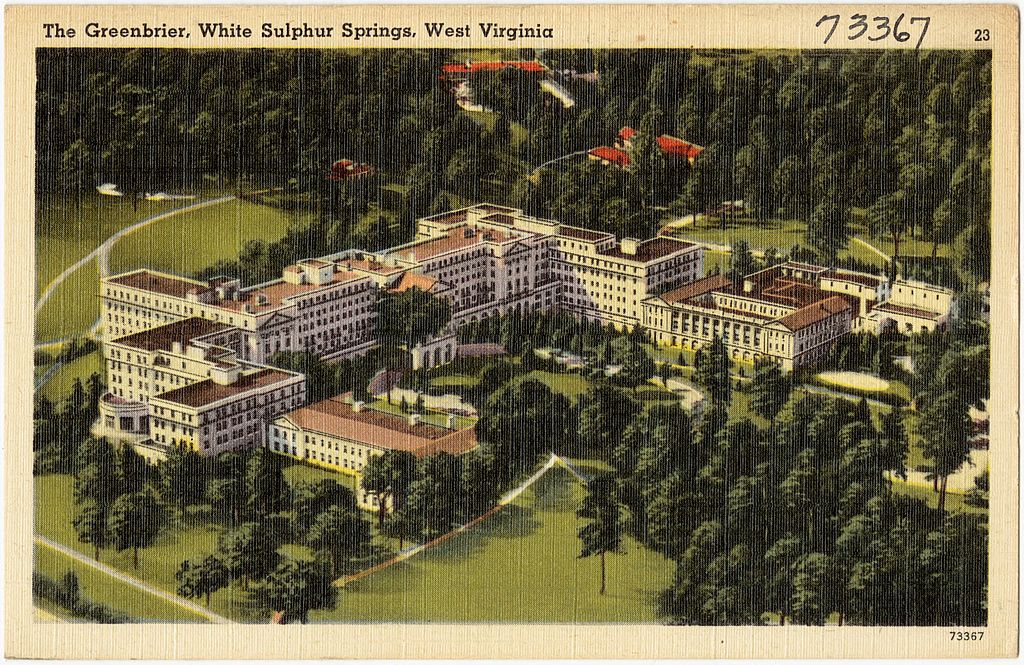
The Greenbrier, White Sulphur Springs, West Virginia, Boston Public Library collection, Wikipedia Commons.
County level research is important when trying to find the vital records of our ancestors. Birth, marriage, and death records typically are found on the county level. This means you will need to obtain a copy of these types of certificates from the local courthouse or other county repository, such as a county archives.
But what happens when the state or county wasn’t around when your ancestor lived there? Such is the case with this Genealogy Gems reader. Here is her question regarding West Virginia research:
I have a 3rd great-grandfather I am trying to find with his parents who may have been born in Greenbrier County, West Virginia. He was born in 1814. My question is that Greenbrier County was in Virginia at the time of his birth. Now it is in West Virginia which was made a state in the 1860s, so where do I look for his records? Finding his parents has been a brick wall! What would you suggest?
Birth Records in the 1800s
The first thing we want to address is the hope that this reader will find a birth record for 1814. Early birth records of this time-frame were typically kept by the churches in the form of christening or baptismal records. Civil registrations of births, which were created by the local or federal government, were not kept regularly for American states until much later. The earliest cities and states to require civil registration can be seen here, but a few examples include: New York in 1880, Virginia in 1853,and Florida in 1865. [1]
Because birth records can not always be located in church or civil registration for this early time period, we suggest using alternate records as your supporting evidence. Substitute birth records might be, but are not limited to: school records, censuses, pension records, marriage records, and biographical sketches. (Click these links to learn more about each type of record.)
West Virginia Genealogy Research: County Level
Next, let’s discuss the uniqueness of researching in West Virginia. West Virginia was created in 1863 out of the state of Virginia. Many of the counties that were once in Virginia, kept the same name and retained their records when they became part of West Virginia.
There is a wonderful resource in the book titled “Red Book: American State, County, and Town Sources” which was edited by Alice Eichholz. This book has a chart for each U.S. state listing the year each county was formed and from what parent county. To find the chart, flip through to the West Virginia section. Each county is listed in alphabetical order. In this case, we would locate “Greenbrier” and take note that according to the chart, Greenbrier County, West Virginia was formed in 1778 by portions of both Montgomery and Botetourt County, Virginia. A chart like this is helpful for any genealogist in determining which counties should be researched.
Greenbrier County, West Virginia: A Timeline of Changing County Boundaries
I took the liberty of looking further into Greenbrier County, West Virginia by examining more closely the changing county boundaries of this county over time. I did this by using the chart I mentioned above found in the Red Book. First, I found Greenbrier county and it’s parent county, then, I searched the list for further instances when parts of Greenbrier county were used to form newer counties. You see, we want to see the changes of this county’s boundaries so that we know what possible places to look for records. Let me show you what I found. We are going to need a time line for this!
- 1778: Greenbrier county was originally formed in 1778 from two parent Virginia counties: Montgomery and Botetourt.
- 1788: part of Greenbrier County, Virginia became Kanawha County
- 1799: Greenbrier shrunk further when a portion of its boundaries became Monroe County, Virginia
- 1818: Nicholas County, Virginia formed from Greenbrier
- 1831: part of Greenbrier created the new county of Fayette, Virginia
- 1863: Greenbrier county, Virginia became part of the State of West Virginia
- 1871: Summers County, West Virginia was created by a small portion of Greenbrier
As you can see, our Genealogy Gems reader may need to visit and research several county repositories both within the state of Virginia and West Virginia.
Greenbrier county is rather unique, as it had boundary changes quite regularly. It may be difficult to visit each of these county courthouses, spanning many miles apart, in hopes of finding targeted records for their ancestor. For this reason, our reader may wish to begin at the West Virginia State Archives. At most state archive repositories, records for all the counties can be easily looked at via microfilm. This may save valuable travel time. (Note: Before visiting any state archives facility, call ahead to verify what information and records they have, so that you do not have a wasted trip.)
There is also a free guide at Family Tree Magazine for West Virginia genealogy research that we highly recommend.
More on Advanced Research Strategies
 Changing county boundaries is just one area that must be mastered to ensure accurate genealogy research. Here are 3 more articles that will help you beef up your genealogy research skills:
Changing county boundaries is just one area that must be mastered to ensure accurate genealogy research. Here are 3 more articles that will help you beef up your genealogy research skills:
The Genealogy FAN Club Principle Overcomes Genealogy Brick Walls
Missing Census or Missing Family: Legacy Tree Genealogists Answer
Resolving Three Common Conflicting Evidence Problems in Genealogy
ARTICLE REFERENCES
[1] Johni Cerny, “Births and Deaths in Public Records,” originally written in “The Source: A Genealogist’s Guidebook to American Genealogy,” online article, Ancestry Wiki, accessed 20 Feb 2017.
by Lisa Cooke | Sep 2, 2018
PC: Subscribe in iTunes
1. Copy the following address
itpc://lisalouisecooke.com/Premium_Feed/feed.xml
2. Open iTunes
3. From the menu select FILE and then SUBSCRIBE TO PODCAST
4. Paste the address into the box and click OK
5. You will be prompted to enter your Premium membership username (not your email address) and password
6. The feed will launch in your Podcast Library and the most current episode will download. You may be prompted a second time to enter your username and password in order to download episodes.
7. Click the GET ALL button to download all of the available episodes.
by Lisa Cooke | Feb 1, 2017 | 01 What's New, Video |
Think it’s too hard to create your own family history video? Think again! You may already have the foundation already poured!
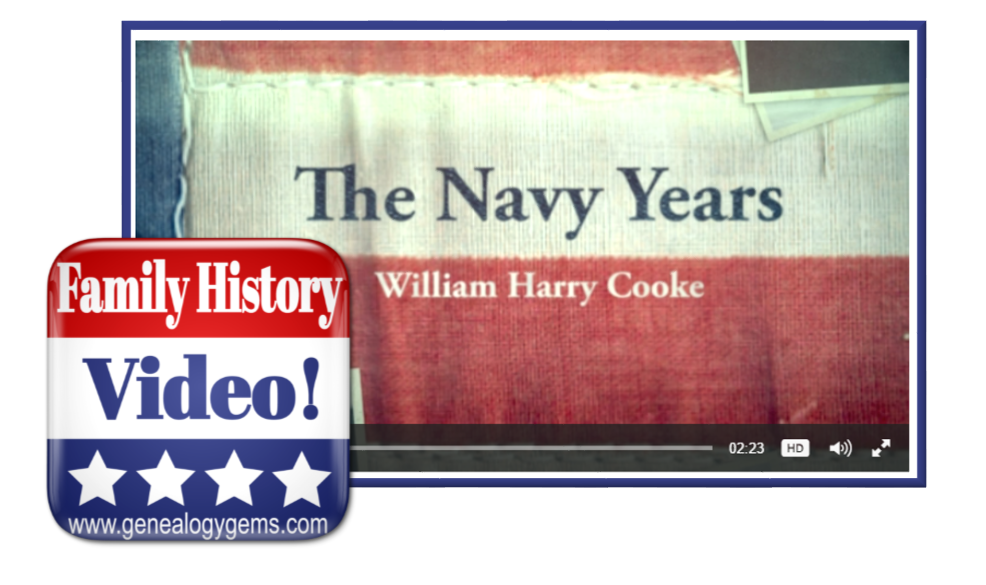 Video is one of the best ways to tell your family’s story. Imagery, text and music comes together to quickly capture the attention of all ages. But whether it’s a blank computer screen or a blank page, getting started is often the hardest part of any creative project.
Video is one of the best ways to tell your family’s story. Imagery, text and music comes together to quickly capture the attention of all ages. But whether it’s a blank computer screen or a blank page, getting started is often the hardest part of any creative project.
That’s why when I wanted to whip up a tribute video to my husband’s father’s Naval service, I didn’t start from scratch. Instead, I turned to small book I created over ten years ago for inspiration and content. My research of his military career has certainly evolved since I first put those pages together. Creating a new video on the subject gave it a nice facelift in a modern medium that everyone in our family loves!
The Foundation
Back in 2006 Kodak Gallery offered one of the first print-on-demand services to the public. It was a tantalizing idea to think of being able to create my own full color, hard cover book. And what would I write about? Family history, of course!
My husband’s father’s military service records had recently come into our possession, and one afternoon I sat down and scanned all of the photographs and documents at a fairly high resolution (about 600 dpi). I created my first book that day using that imagery, and added text where I had more details. The end result was a mighty nice coffee table styled book. Just 20 full color glossy pages double sided, for a total of 40 pages. This was just about all I could expect of the average attention span of my non-genealogist relatives. To my happy surprise, the book was devoured, with many exclamations of “I’ve never seen that!”, and “oh, isn’t that great!
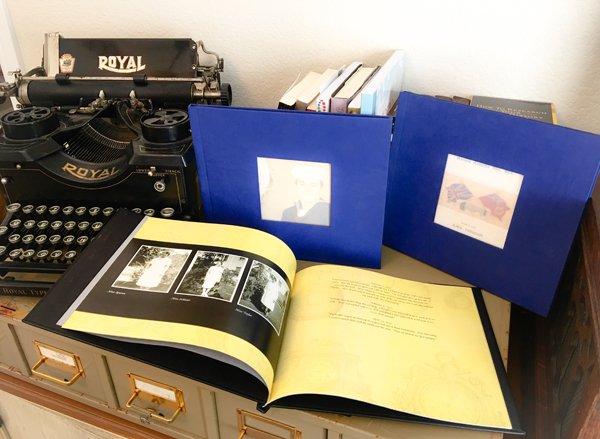
Fast forward to today. Kodak Gallery is long gone, and today’s relatives rarely have the desire to sit and even flip through pages of a book. What are they willing to spend time on? Video! Brief video, albeit, but video is the book come to life. And so, when in search of a new project to get family history out in front of the clan, I decided to do just that: breathe life into that book I created 11 years ago.
The Process
First, I located the computer file folder containing all of the original scanned images, both photos and documents. I renamed the files to start with a two-digit number so that they would appear in chronological order in the folder on my hard drive. Before I knew it, the story began to emerge on my screen.
(Full disclosure: This post contains affiliate links and I will be compensated if you make a purchase after clicking on my links. I appreciate you using these links because that compensation helps make the Genealogy Gems blog possible. Thank you!)
Then it was off to Animoto, the online video creation tool. Animoto doesn’t require any special skills to create professional looking videos. If you can click, drag and drop you can create fabulous family history videos.
I started by selecting choosing to create a “Slideshow Video” and selecting the video style called Old Glory. Being a patriotic theme it already included the perfect music called Presidential Welcome. If I had wanted something a little different, it would have been easy enough pick another tune out of their vast music library, or upload one of my own.
Next, I dragged and dropped the images into my new project. I already had about 25 images from my original folder, and I was able to add 5 newly discovered scanned documents and photos that really fleshed out the story. One click of the Preview button showed me that I already had an awesome video in the works. All that was left was to add a bit of text to the story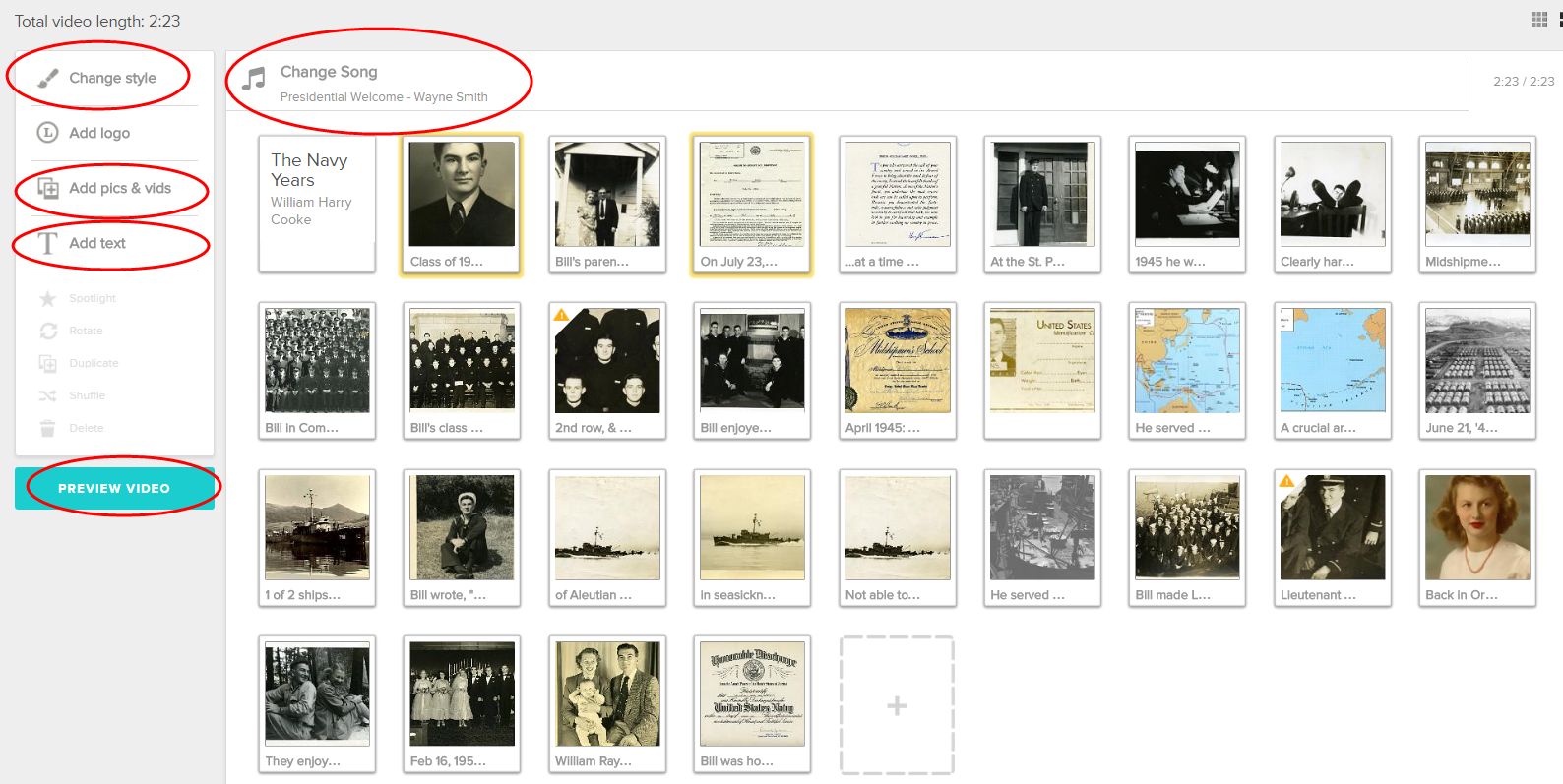
The Video Text
The text part of this project actually turned into a great way to pull my youngest daughter Hannah into family history a bit. She loves making videos on her phone, and during a recent visit she became intrigued by my project. I asked her if she would help me out and use the book as her guide and type captions onto the video images. She obliged, and the next thing I knew she was in the family room, computer in lap, talking with her Dad about his Dad. (This genealogist’s dream come true!) It was easy to add the text to tell the story by adding titles and captions to the video in Animoto.
Time to Produce Your Video
With all the content added, we hit the Preview button, and were amazed how Animoto timed everything to the music nearly perfectly. After a few final tweaks, we hit the Produce button. I must say, I’m really pleased with the results! Watch below, and then leave a comment and let me know what you think.
Make Your Own Video Project
What do you already have lying around the house that would make a terrific video? A scrapbook, or a drawer full of letters and photos? Click here to try out Animoto. I’ve been so thrilled with what I’ve been able to create for my family, that I proudly accepted Animoto as a sponsor of my free Genealogy Gems Podcast, and I happily recommend them. I think you’re going to love how quickly and easily you can bring your family history to life with video too.
by Lisa Cooke | Jan 14, 2017 | 01 What's New, Newspaper
Newspapers can fill in the gaps to the long-lost stories of your ancestors. These tips will help you narrow your search in digitized WWII newspapers for experiences directly relating to the war and to the lives of your ancestors.

In this previous post, I provided step-by-step tips for locating WWII-era newspapers. Those tips helped you locate the actual newspapers. In this post, I’ve got 7 tips for to help you focus on narrowing down a large list of results in search of war-related family stories.
Tip 1: Try Various Name Combinations in WWII Newpapers
If you are keyword searching in digitized newspapers, remember to try different name combinations. A man may be identified by just his first initial and last name. During the 1940s, a woman might be referred to as “Mrs. Ted Johnson” instead of Barbara Johnson.
Tip 2: Search for Addresses
You might find a family identified as “the Johnson’s of 132 Cherry Lane,” so try using street addresses in your searches, remembering that “Lane” might be spelled out or abbreviated. You may also find the family listed by their town or township. An example of this might be “the Johnson’s of Brown township,” or “the Johnson’s of Conover.”
Tip 3: Expand Your Search to Events and Organizations
Use any search terms you already know about for your family in World War II: a military unit, a battle or local service organization, or a war effort project that the folks back home may have helped out with. Do family stories mention rationing, air raid drills, bomb shelters, blackout rules, or one of the women getting a job at a certain factory? All these make excellent search terms.
Tip 4: Take Time to Browse
Browsing the pages will give you a sense of how the war affected everyday life at home. You may find recipes that make the most of ration allowances and reminders about blackout rules and curfews. You may even find tips on how to conserve gasoline or how to be fashionable without silk stockings!
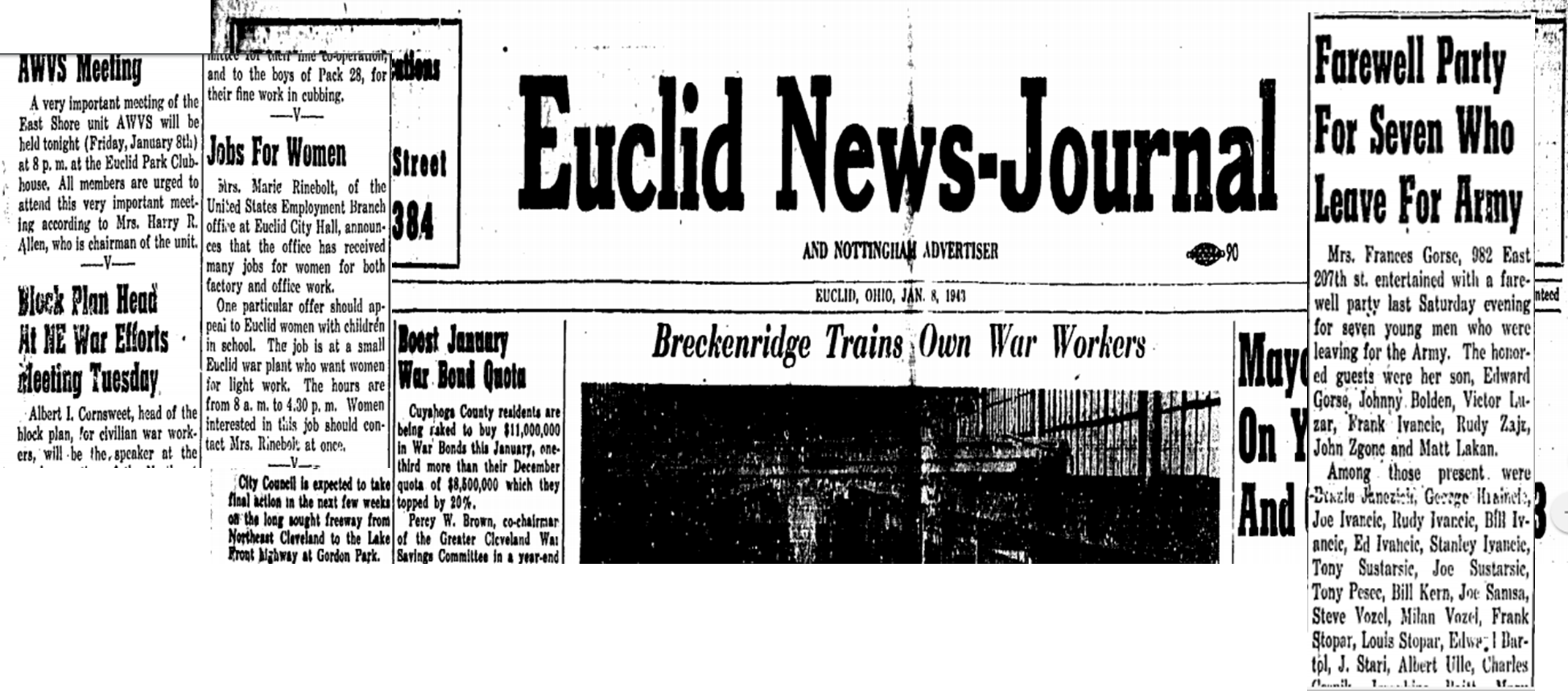
Almost every news item on the front page of this Jan 8, 1943 issue of the Euclid News Journal (OH) has to do with the war. It’s easy to see how the war affected everyday life of this small Ohio city on the shores of Lake Erie. Issues of this paper are searchable at the Euclid Public Library website (click image to view more issues.)
Tip 5: Be Aware of Newspaper Stoppages
If your family lived in an area that came under attack or was occupied, the local newspapers may have stopped printing. In that case, search other papers to see if they reported what was going on in your ancestor’s town.
Tip 6: Keep an Eye on the Homefront
For relatives who served in the military, watch for updates in local papers about how they were faring on the fronts during the war. Watch for casualty lists of the wounded, dead, and missing. Here’s something cool: newspapers also printed maps showing the progress of the war on the various fronts.
Tip 7: History Provides Hints
If you’re looking for reports about soldiers’ bodies returning home and funeral services, it will help to know that according to an article in The Wall Street Journal, the War Department didn’t start bringing back remains until the fall of 1947 because of the huge logistical challenges involved. Over 93,000 American soldiers who died in World War II are buried overseas in one of the American Battle Monuments Commission cemeteries.
Making the Most of Newspapers for Family History
 Find more tips like these in my book, How to Find Your Family History in Newspapers. You’ll find step-by-step instructions for my foolproof research process, along with everything you need for success: worksheets and checklists, tons of free online resources (and websites worth paying a few bucks for), a massive amount of location-specific websites (U.S. and international)–and a case study that puts it all to the test!
Find more tips like these in my book, How to Find Your Family History in Newspapers. You’ll find step-by-step instructions for my foolproof research process, along with everything you need for success: worksheets and checklists, tons of free online resources (and websites worth paying a few bucks for), a massive amount of location-specific websites (U.S. and international)–and a case study that puts it all to the test!
by Lisa Cooke | Jun 24, 2017 | 01 What's New, Jewish, Newspaper, Volunteer
Looking for an easy way to make a big difference? Help collect Holocaust newspaper articles printed in your local newspapers for the History Unfolded project of the United States Holocaust Memorial Museum. Do it on your own, or with your local genealogical or historical society!
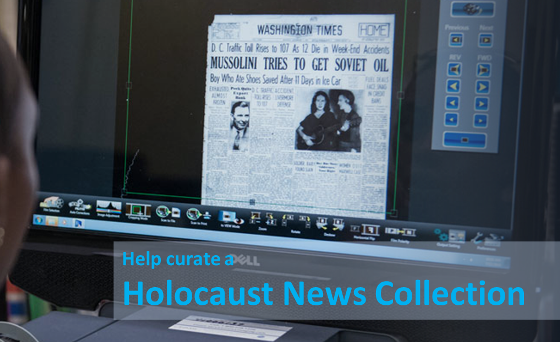
The following article came to us via Newspapers.com:
What is History Unfolded? History Unfolded is a project that seeks to expand our knowledge of how American newspapers reported on Nazi persecution during the 1930s and ’40s so we can better understand what Americans knew about the Holocaust as it was happening.
To help achieve this, the History Unfolded project asks people like you to search local newspapers from the 1930s and ’40s for Holocaust-related news and opinions and then submit them online to the museum. The newspaper articles you submit will be used to help shape the museum’s 2018 exhibit on Americans and the Holocaust and related educational materials. The articles will also be made available to scholars, historians, and the public.
Who Can Contribute? Everyone! History buffs, students, teachers (with) an interest in the Holocaust and access to a newspaper from the 1930s or ’40s, either online (using Newspapers.com, for example) or through a physical archive, such as a library. Simply create an account with History Unfolded (to get started.)
How Do I Contribute? History Unfolded has created a list of more than 30 Holocaust-related events to focus on. Choose one of these events to research, then search for content related to that topic in an American newspaper of your choice from the 1930s or ’40s. After you find an article related to one of the events, submit it online to the museum through the project’s website.
 Newspapers.com and History Unfolded You can contribute to this important project whether or not you use Newspapers.com to do so. But using Newspapers.com makes it even easier to submit the articles you find. Simply use Newspapers.com to create a clipping of an article you’ve found, then submit that clipping through the submission form on the History Unfolded website. The submission form has a special tool created specifically for Newspapers.com users that makes submitting your clipping a snap.
Newspapers.com and History Unfolded You can contribute to this important project whether or not you use Newspapers.com to do so. But using Newspapers.com makes it even easier to submit the articles you find. Simply use Newspapers.com to create a clipping of an article you’ve found, then submit that clipping through the submission form on the History Unfolded website. The submission form has a special tool created specifically for Newspapers.com users that makes submitting your clipping a snap.
Your help with this project will help shape our understanding of the Holocaust and the lessons it holds for us today. For more information on how to get involved, visit the History Unfolded website.
Get involved! Click here to read about more ways to volunteer in our global genealogy community. Your efforts make a huge difference.
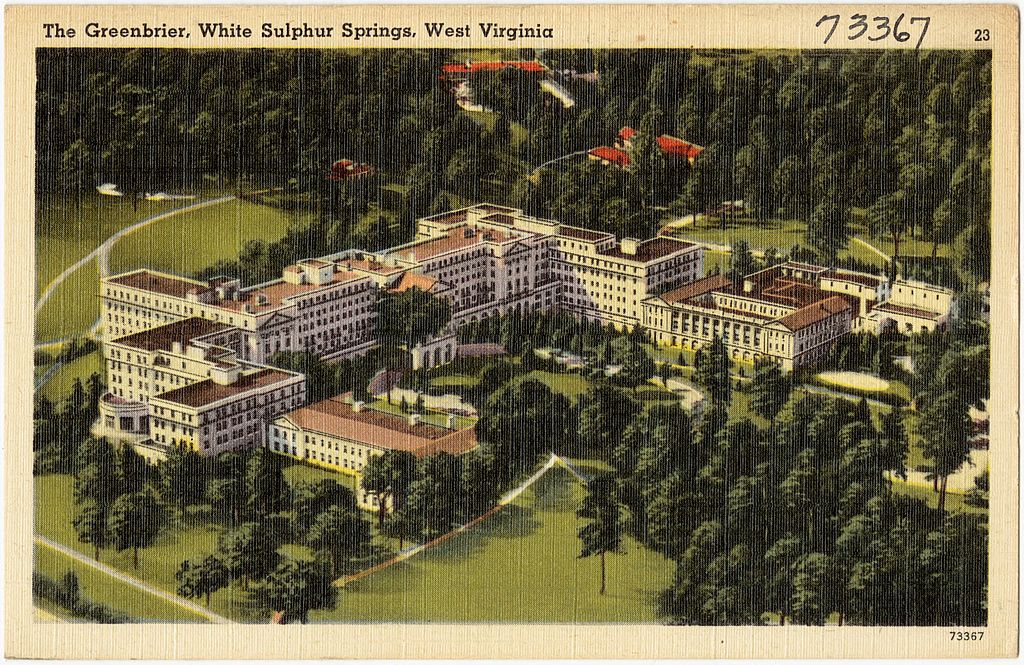
 Changing county boundaries is just one area that must be mastered to ensure accurate genealogy research. Here are 3 more articles that will help you beef up your genealogy research skills:
Changing county boundaries is just one area that must be mastered to ensure accurate genealogy research. Here are 3 more articles that will help you beef up your genealogy research skills:
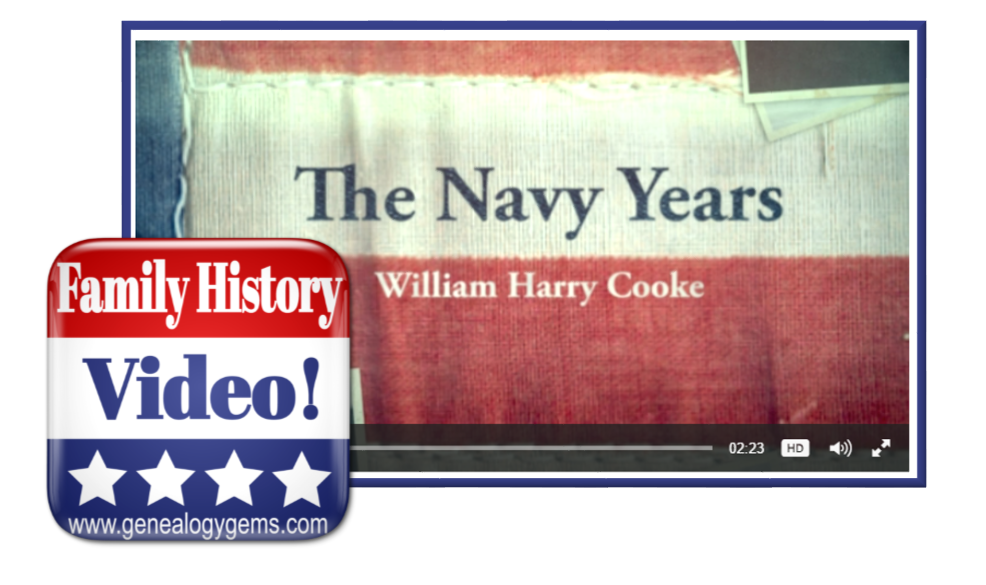 Video is one of the best ways to tell your family’s story. Imagery, text and music comes together to quickly capture the attention of all ages. But whether it’s a blank computer screen or a blank page, getting started is often the hardest part of any creative project.
Video is one of the best ways to tell your family’s story. Imagery, text and music comes together to quickly capture the attention of all ages. But whether it’s a blank computer screen or a blank page, getting started is often the hardest part of any creative project.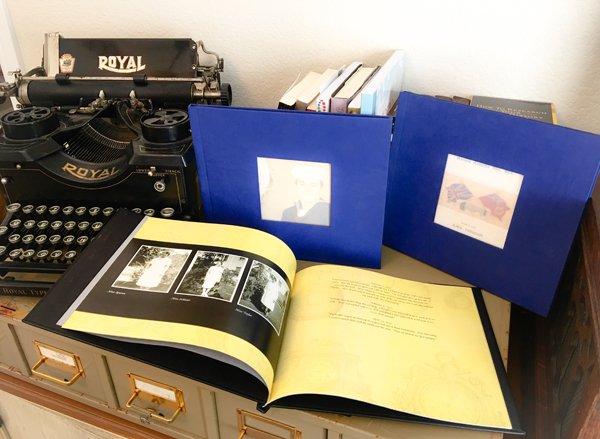
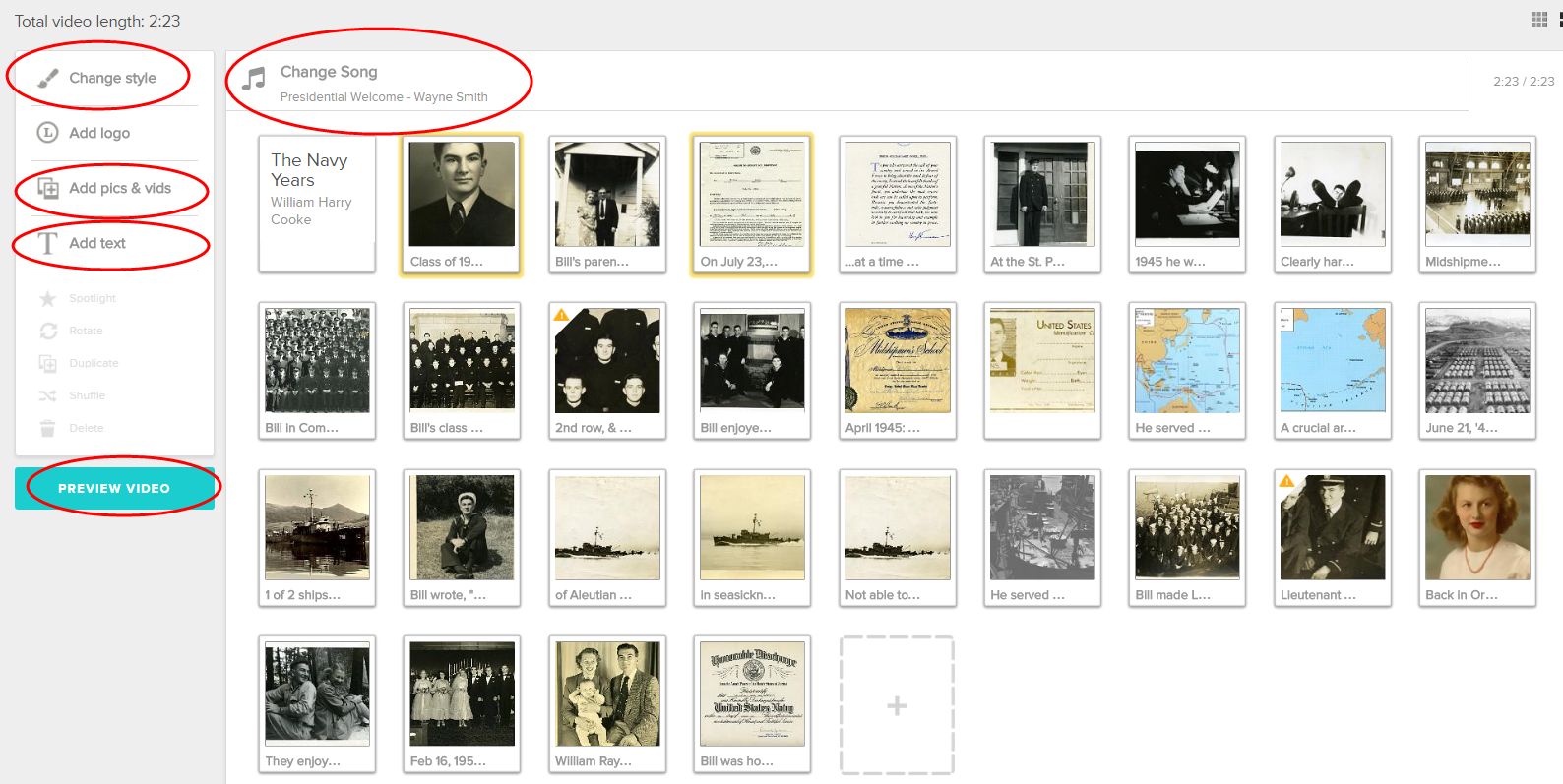

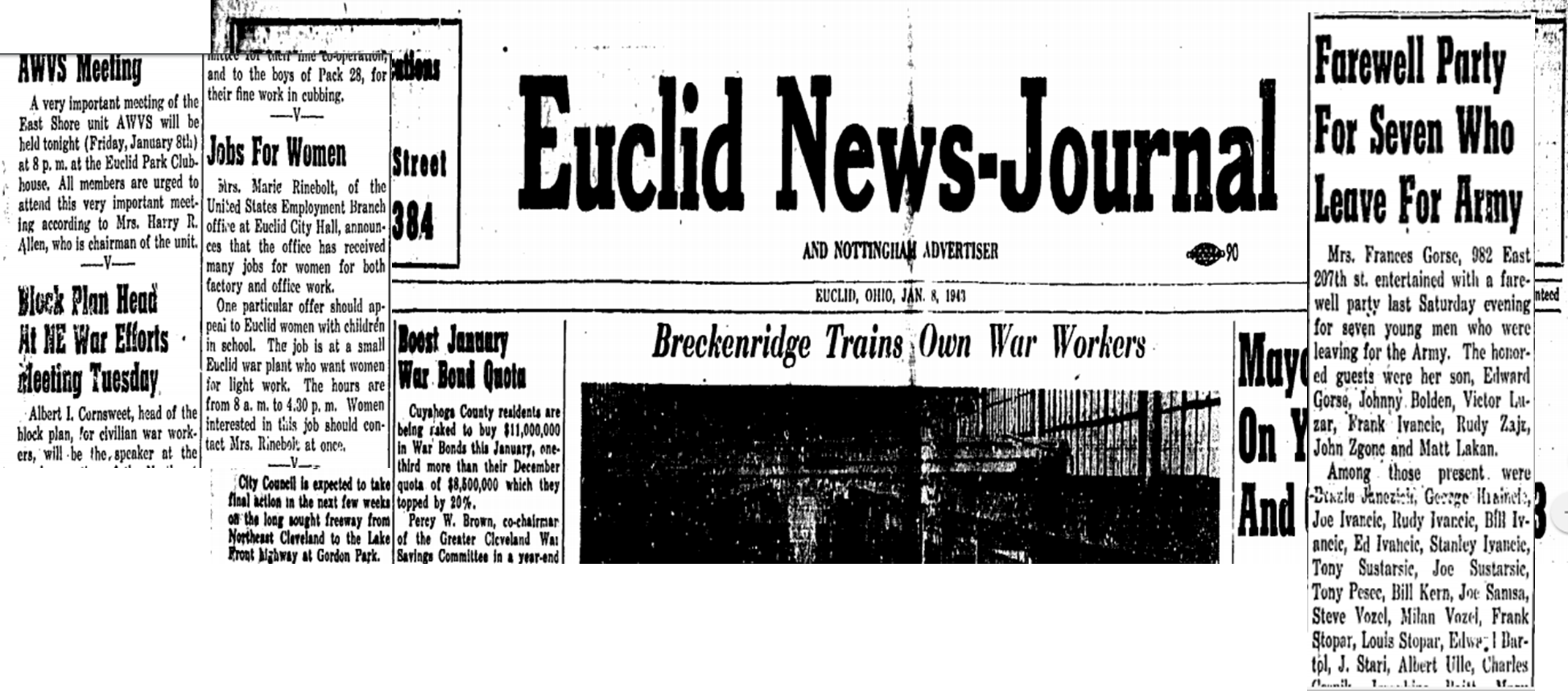

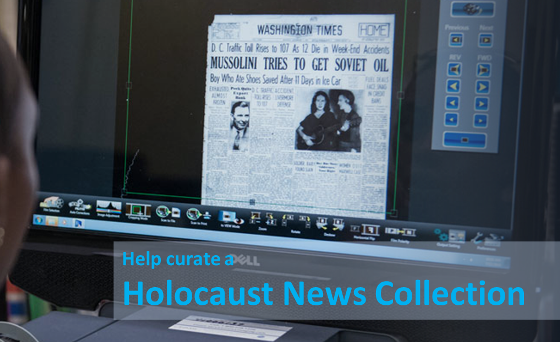
 Newspapers.com and History Unfolded You can contribute to this important project whether or not you use Newspapers.com to do so. But using Newspapers.com makes it even easier to submit the articles you find. Simply use Newspapers.com to create a clipping of an article you’ve found, then submit that clipping through the
Newspapers.com and History Unfolded You can contribute to this important project whether or not you use Newspapers.com to do so. But using Newspapers.com makes it even easier to submit the articles you find. Simply use Newspapers.com to create a clipping of an article you’ve found, then submit that clipping through the