by Lisa Cooke | Sep 19, 2015 | 01 What's New, Apps, Genealogy TV, Google, images, Smartphones, Technology, YouTube
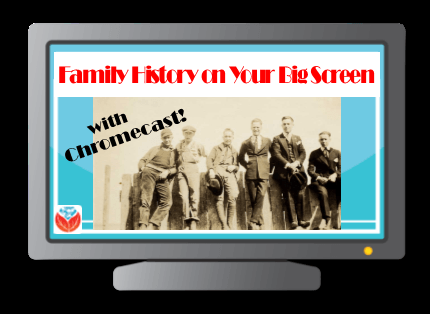 Here at Genealogy Gems we love using Google for genealogy. Today we have another exciting Google resource that can transform how you share your genealogy with your family – because ultimately, genealogy is all about sharing your family’s story!
Here at Genealogy Gems we love using Google for genealogy. Today we have another exciting Google resource that can transform how you share your genealogy with your family – because ultimately, genealogy is all about sharing your family’s story!
While the mobile device era has made communication and sharing easy and instant, sometimes it’s hard to really see the ‘big picture’ on our tiny screens. And crowding around the computer monitor isn’t much better. Chromecast by Google is a tool that allows you to stream content from your mobile devices and computers directly onto your TV!

 You can share slideshows, photos, videos, and more while everyone is seated comfortably in the living room. If you are looking for an easy and inviting way for your family to enjoy all the hard work you put into constructing the family tree, Chromecast is for you. The Google Chromecast HDMI Streaming Media Player
You can share slideshows, photos, videos, and more while everyone is seated comfortably in the living room. If you are looking for an easy and inviting way for your family to enjoy all the hard work you put into constructing the family tree, Chromecast is for you. The Google Chromecast HDMI Streaming Media Player currently sells for $35 and takes a mere 5 to 10 minutes to set up.
currently sells for $35 and takes a mere 5 to 10 minutes to set up.
Even though I’m Lisa’s daughter, I am not a techie person at all, so if I can do it in just a few minutes without help, you can too!
How to Use Chromecast
After you’ve completed the initial set up, simply open the app you want to stream (YouTube, for example) and tap the Chromecast icon. Streaming is now enabled. (Chromecast primarily works over wifi, but Google recently announced that Ethernet cables are now available as an alternative.)
While streaming, you control the app functions on your mobile device or computer. For example, if you’re streaming a movie from the Netflix app on your iPad, you would play, pause, and make your selections directly on your iPad. If you want to switch back to viewing on your mobile device (or simply stop streaming), tap the Chromecast icon again.
Dozens of photo and video apps are compatible with Chromecast and all are listed on their website. Here are a few that I think genealogists will really enjoy, and they’re all available on both The App Store and Google Play:
 Photo Cast for Chromecast
Photo Cast for Chromecast
Free
Premium Upgrades – $2.99 and up
 When you open the app, you can view all the photos and videos (including TV shows or movies you may have purchased) on your device. You can also create slideshows by picking individual photos or entire albums and adding songs from your music library. Then tap the Chromecast icon to instantly stream to your TV. It has four viewing modes available. Photo streaming has very little lag, but video streaming could take a little longer to load, depending on your wifi speeds. Multiple devices can stream to the same TV, and slideshows can continue to play on the TV while you use your mobile device for other tasks.
When you open the app, you can view all the photos and videos (including TV shows or movies you may have purchased) on your device. You can also create slideshows by picking individual photos or entire albums and adding songs from your music library. Then tap the Chromecast icon to instantly stream to your TV. It has four viewing modes available. Photo streaming has very little lag, but video streaming could take a little longer to load, depending on your wifi speeds. Multiple devices can stream to the same TV, and slideshows can continue to play on the TV while you use your mobile device for other tasks.
 Google Slides
Google Slides
Free
Google Slides is an ideal tool for Chromecast because it is linked directly to your Google account. I recommend using Google Slides from your laptop or desktop because you can pull pictures from your hard drive (or anywhere – you’re not limited only to the pictures on your mobile device). And personally I find I can work much more efficiently with a full mouse and keyboard for this kind of project. You can create a wonderfully detailed and multi-media slide show or presentation. Then, download the app to your mobile device and your presentations will be accessible there as well. I find streaming from your tablet works a little better than streaming from your computer, but you can still stream from a computer as long as it’s connected to wifi and is close enough to the TV to detect Chromecast.
 YouTube
YouTube
Free
 Chromecast offers you an easy and convenient way to watch videos from our Genealogy Gems YouTube channel and other favorites on your TV! Open the YouTube app and tap the Chromecast icon. Browse videos as usual. When you select one to watch, it will stream to your TV with no loss of video or audio quality. You can also create a TV queue, specifically for videos you want to watch on the big screen. Tap on a video and a pop-up will ask to either play it or add it to your TV queue. The best part? YouTube will continue to play your video on your TV even if you minimize the app on your device to do other tasks. Before you finish your viewing session, be sure to tap the Subscribe button at the Genealogy Gems YouTube channel so you’ll have easy access to all current and new videos.
Chromecast offers you an easy and convenient way to watch videos from our Genealogy Gems YouTube channel and other favorites on your TV! Open the YouTube app and tap the Chromecast icon. Browse videos as usual. When you select one to watch, it will stream to your TV with no loss of video or audio quality. You can also create a TV queue, specifically for videos you want to watch on the big screen. Tap on a video and a pop-up will ask to either play it or add it to your TV queue. The best part? YouTube will continue to play your video on your TV even if you minimize the app on your device to do other tasks. Before you finish your viewing session, be sure to tap the Subscribe button at the Genealogy Gems YouTube channel so you’ll have easy access to all current and new videos.
Desktop Streaming
Streaming from your desktop browser is another great feature. Anything you are viewing on your browser (videos, audio, website content, etc.) can be projected to your TV. You will need the current version of the Chrome web browser, as well as the Chromecast extension installed. In my personal experience I found streaming video from my browser to be a bit slow and choppy, but results may vary based on browser settings and wifi speeds. It’s worth a try, and I wouldn’t be surprised if this technology continues to evolve and improve.
TIP: How to Update Chrome
Normally, Chrome updates automatically in the background when you open and close your browser. But here’s how to check if you have the most current version of Chrome:
- Open Google Chrome.
- In the top right, click the Chrome menu
- Click About Google Chrome.
- The current version number is the series of numbers beneath the “Google Chrome” heading. Chrome will check for updates when you’re on this page.
- Click Relaunch to apply any available update.
Another cool thing about Chromecast:
Once you have Chromecast set up, your devices will detect any Chromecast that is nearby, whether it’s yours or someone else’s. So if you’re at a family member’s home and they have Chromecast, you can stream from your device to their TV as well! Can you say “time to share the latest version of the family tree?”
Again, as a non-techie I found Chromecast to be very user-friendly, and a huge value for the price. There are loads of fun apps to explore (music, podcasts, interactive games, and even a karaoke app!). Happy streaming!
 P.S. If you decide to purchase Chromecast, will you please use this link? Purchasing through our site supports the free Genealogy Gems podcast and all the free content on our website.
P.S. If you decide to purchase Chromecast, will you please use this link? Purchasing through our site supports the free Genealogy Gems podcast and all the free content on our website.
by Lisa Cooke | Jan 6, 2014 | 01 What's New, Military, Oral History, Photographs
If your family has a history of military service, you want to better understand the experience of war, or you want to help preserve someone’s memories

American soliders in the Korean War. Fighting with the 2nd Inf. Div. north of the Chongchon River, Sfc. Major Cleveland, weapons squad leader, points out Communist-led North Korean position to his machine gun crew. November 20,1950. Pfc. James Cox. Wikimedia Commons Image.
of combat, you should check out Witness to War.
Witness to War aims to capture “the ‘foxhole view of combat as seen by the soldiers who experienced it.” They do oral history interviews with combat veterans, then preserve and share them through their website. They have already posted a lot of video interviews that are searchable by subject or name.
Their collection of photos, mostly snapshots taken by soldiers, is sobering and powerful. There are a lot of battlefield and other very stark images.
Do you know anyone whose memories should be included in this site? They are currently interviewing soldiers in the Atlanta and Washington, D.C. areas. All content they collect will be donated to the (US) Library of Congress Veterans History Project.
by Lisa Cooke | May 30, 2015 | 01 What's New, images, Memory Lane, Newspaper, United States

A selection of American newspapers from 1885, with portraits of their publishers. Original image at the Library of Congress, no known restrictions. Digital image from Wikipedia (click to view).
The first daily newspaper in the US, The Pennsylvania Evening Post, appeared in Philadelphia on this day in 1783. It was short-lived as a daily, but gained traction as a semi-regular paper by 1775. How did publisher Benjamin Towne make it work? By not having a lick of journalistic objectivity, apparently.
“Towne was able to survive through the War for Independence by supporting the side in power,” says this post at FamousDaily.com. “In 1775 his Evening Post was vocal in opposition to the British; but when Philadelphia was occupied briefly by the British troops, Towne welcomed them with open arms. Then when the Patriots took back the city, Towne published a special ‘patriotic’ edition of his paper in honor of their return.”
What a great story! His success heralded more to come. According to a post at the U.S. Census website, “Americans’ hunger for news was such that by 1850, there were some 250 dailies. The number of newspapers peaked around a hundred years ago, when there were 2,600 dailies published across the nation, with a circulation of over 24 million.”

Newspapers are one of the best places to learn more about our ancestors’ everyday lives, their vital events and happenings that affected them. Learn more in Lisa Louise Cooke’s book How to Find Your Family History in Newspapers. Here you’ll find inspiring stories about what’s IN newspapers, step-by-step instructions, worksheets and checklists, tons of free and worth-a-few bucks online resources, and a massive amount of location-specific websites for international and U.S. historical newspapers.
 Would you rather learn by watching? Genealogy Gems Premium members and subscribing genealogy societies can enjoy Lisa’s two-part video series, “Getting the Scoop on Your Ancestors in Newspapers.” You’ll learn what key family history information may be found in historical newspapers; how to identify newspapers that likely covered your ancestors; websites that have digitized collections of newspapers; Lisa’s top search tips and cool tech tools; how to use Evernote in your newspaper research; and more about African-American Newspaper Research (bonus download!).
Would you rather learn by watching? Genealogy Gems Premium members and subscribing genealogy societies can enjoy Lisa’s two-part video series, “Getting the Scoop on Your Ancestors in Newspapers.” You’ll learn what key family history information may be found in historical newspapers; how to identify newspapers that likely covered your ancestors; websites that have digitized collections of newspapers; Lisa’s top search tips and cool tech tools; how to use Evernote in your newspaper research; and more about African-American Newspaper Research (bonus download!). 
Click here to learn more about Genealogy Gems Premium membership, and (NEW!) click here to see how your genealogy society can watch these and other Premium videos at their meetings!
by Lisa Cooke | Dec 18, 2015 | 01 What's New, Records & databases
Here’s our weekly roundup of new genealogy records online that caught our eye. This week there are a lot of US records: Alabama Episcopal church registers, Connecticut sourt records, Kansas probate records and New York Evening Post death notices. Immigration records for Brazil and Italian civil registrations are also on the list!

ALABAMA CHURCH. The Birmingham Public Library’s index to Alabama Episcopal Church registers (1832-1972) is now also searchable on Ancestry as a Web Index (click here to learn about Ancestry Web Indexes). The index includes “confirmations, baptisms, marriages and burials for more than 14,000 people in sixteen Alabama parishes for the period of the 1830s to the 1970s.”
(click here to learn about Ancestry Web Indexes). The index includes “confirmations, baptisms, marriages and burials for more than 14,000 people in sixteen Alabama parishes for the period of the 1830s to the 1970s.”
BRAZIL IMMIGRATION. Over 2.2 million indexed records have been added to a free FamilySearch collection of Brazil Rio de Janeiro Immigration Cards (1900-1965). These records, in Portuguese, “contains immigration cards issued by Brazilian buy tapeworm medication dogs consulates around the world. These cards were then presented at the port of entry by foreigners visiting or immigrating to Brazil through the port of Rio de Janeiro from 1900-1965.”
CONNECTICUT COURT. Over a quarter million indexed records have been added to FamilySearch’s free index to Connecticut District Court naturalizations (1851-1992)
ITALY CIVIL REGISTRATION. Nearly a quarter million indexed records have been added to FamilySearch’s free collection of Italian civil registrations for Taranto, 1809-1926.
KANSAS PROBATE. Ancestry’s collection of Kansas wills and probate records has been freshly updated. Kansas wills and probate records The current database covers nearly two centuries (1803-1987) and covers at least some time periods in nearly half of Kansas’ 105 counties.
The current database covers nearly two centuries (1803-1987) and covers at least some time periods in nearly half of Kansas’ 105 counties.
NEW YORK DEATHS. An index to over 100,000 death notices from the New York Evening Post (1801-1890) is now available to subscribers at AmericanAncestors.org. “Page images and an index searchable by first and last name, location, and year are included.”
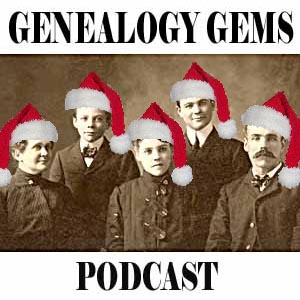 Merry Christmas and Happy New Year!
Merry Christmas and Happy New Year!
Disclosure: This article contains affiliate links and Genealogy Gems will be compensated if you make a purchase after clicking on these links (at no additional cost to you). Thank you for supporting Genealogy Gems!
by Diahan Southard | Jul 24, 2014 | 01 What's New, Beginner, Newspaper
 Recently I decided to learn more about my great-uncle Paul McClellan, my grandfather’s brother. After World War II, Paul left his Idaho hometown for Pennsylvania. Surviving relatives know hardly anything of his life or family.
Recently I decided to learn more about my great-uncle Paul McClellan, my grandfather’s brother. After World War II, Paul left his Idaho hometown for Pennsylvania. Surviving relatives know hardly anything of his life or family.
The census only takes me through 1940 and he lived through the 1970s. Pennsylvania vital records are pretty tight-lipped. So almost immediately, I found myself looking for obituaries.
Our online community tree at FamilySearch told me when and where he died. I emailed the local history and genealogy contact at the public library in that town. I heard back within a day and had this obituary within a week.
I’ve seen a lot of detailed obituaries. But perhaps because I’m so thirsty for information on Paul, the level of detail in this obituary made me especially happy. I see his:
- Age
- Street address
- Hospital where he died and length of stay there
- Birthplace and age
- Parents’ names, including mother’s maiden name
- Employer and retirement date
- Membership in local civic organizations
- WWII Army veteran status
- Surviving widow’s name, including maiden name
- Names, spouses and residences of surviving siblings
- Name of funeral home and officiator of funeral
- Cemetery name
Wow! Some of these details confirmed that I had the right guy: his age, birth data, relatives’ names. Others open new avenues of research for me. I’ve already started following leads to the civic organizations, funeral home and cemetery.
You know, what is NOT said in this obituary may also prove important as I continue my research on Paul. First, there are no surviving children or grandchildren listed. This disappoints me as I was told he did have children by at least one previous marriage. If he did have children, the informant (his widow?) either didn’t know about them or didn’t choose to mention them. Second, the informant did know a lot about Paul’s kin. Maybe Paul and his wife didn’t totally lose touch with the folks back home–it just seems so years later.
Have you worked much with obituaries? Do you know how to find them? Learn more in Lisa’s book How to Find Your Family History in Newspapers, available in print or as an e-book. There’s an entire chapter on online digitized newspaper collections, and one on online resources for finding newspapers (either online or offline). Yet another chapter is devoted to African American newspapers. This book will teach you to find all those elusive obituaries–and plenty more mentions of your family in old newspapers.
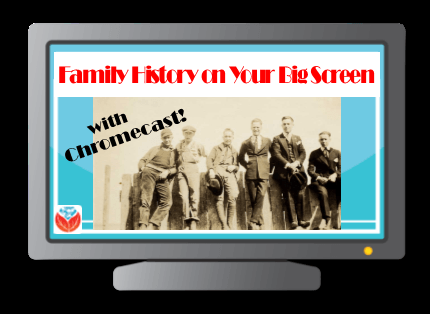 Here at Genealogy Gems we love using Google for genealogy. Today we have another exciting Google resource that can transform how you share your genealogy with your family – because ultimately, genealogy is all about sharing your family’s story!
Here at Genealogy Gems we love using Google for genealogy. Today we have another exciting Google resource that can transform how you share your genealogy with your family – because ultimately, genealogy is all about sharing your family’s story! You can share slideshows, photos, videos, and more while everyone is seated comfortably in the living room. If you are looking for an easy and inviting way for your family to enjoy all the hard work you put into constructing the family tree, Chromecast is for you. The Google Chromecast HDMI Streaming Media Player
currently sells for $35 and takes a mere 5 to 10 minutes to set up.
 Photo Cast for Chromecast
Photo Cast for Chromecast When you open the app, you can view all the photos and videos (including TV shows or movies you may have purchased) on your device. You can also create slideshows by picking individual photos or entire albums and adding songs from your music library. Then tap the Chromecast icon to instantly stream to your TV. It has four viewing modes available. Photo streaming has very little lag, but video streaming could take a little longer to load, depending on your wifi speeds. Multiple devices can stream to the same TV, and slideshows can continue to play on the TV while you use your mobile device for other tasks.
When you open the app, you can view all the photos and videos (including TV shows or movies you may have purchased) on your device. You can also create slideshows by picking individual photos or entire albums and adding songs from your music library. Then tap the Chromecast icon to instantly stream to your TV. It has four viewing modes available. Photo streaming has very little lag, but video streaming could take a little longer to load, depending on your wifi speeds. Multiple devices can stream to the same TV, and slideshows can continue to play on the TV while you use your mobile device for other tasks. Google Slides
Google Slides![]() YouTube
YouTube Chromecast offers you an easy and convenient way to watch videos from our Genealogy Gems YouTube channel and other favorites on your TV! Open the YouTube app and tap the Chromecast icon. Browse videos as usual. When you select one to watch, it will stream to your TV with no loss of video or audio quality. You can also create a TV queue, specifically for videos you want to watch on the big screen. Tap on a video and a pop-up will ask to either play it or add it to your TV queue. The best part? YouTube will continue to play your video on your TV even if you minimize the app on your device to do other tasks. Before you finish your viewing session, be sure to tap the Subscribe button at the Genealogy Gems YouTube channel so you’ll have easy access to all current and new videos.
Chromecast offers you an easy and convenient way to watch videos from our Genealogy Gems YouTube channel and other favorites on your TV! Open the YouTube app and tap the Chromecast icon. Browse videos as usual. When you select one to watch, it will stream to your TV with no loss of video or audio quality. You can also create a TV queue, specifically for videos you want to watch on the big screen. Tap on a video and a pop-up will ask to either play it or add it to your TV queue. The best part? YouTube will continue to play your video on your TV even if you minimize the app on your device to do other tasks. Before you finish your viewing session, be sure to tap the Subscribe button at the Genealogy Gems YouTube channel so you’ll have easy access to all current and new videos. P.S. If you decide to purchase Chromecast, will you please use this link? Purchasing through our site supports the free Genealogy Gems podcast and all the free content on our website.
P.S. If you decide to purchase Chromecast, will you please use this link? Purchasing through our site supports the free Genealogy Gems podcast and all the free content on our website.







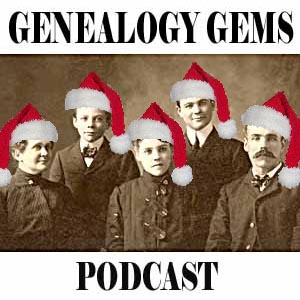 Merry Christmas and Happy New Year!
Merry Christmas and Happy New Year!