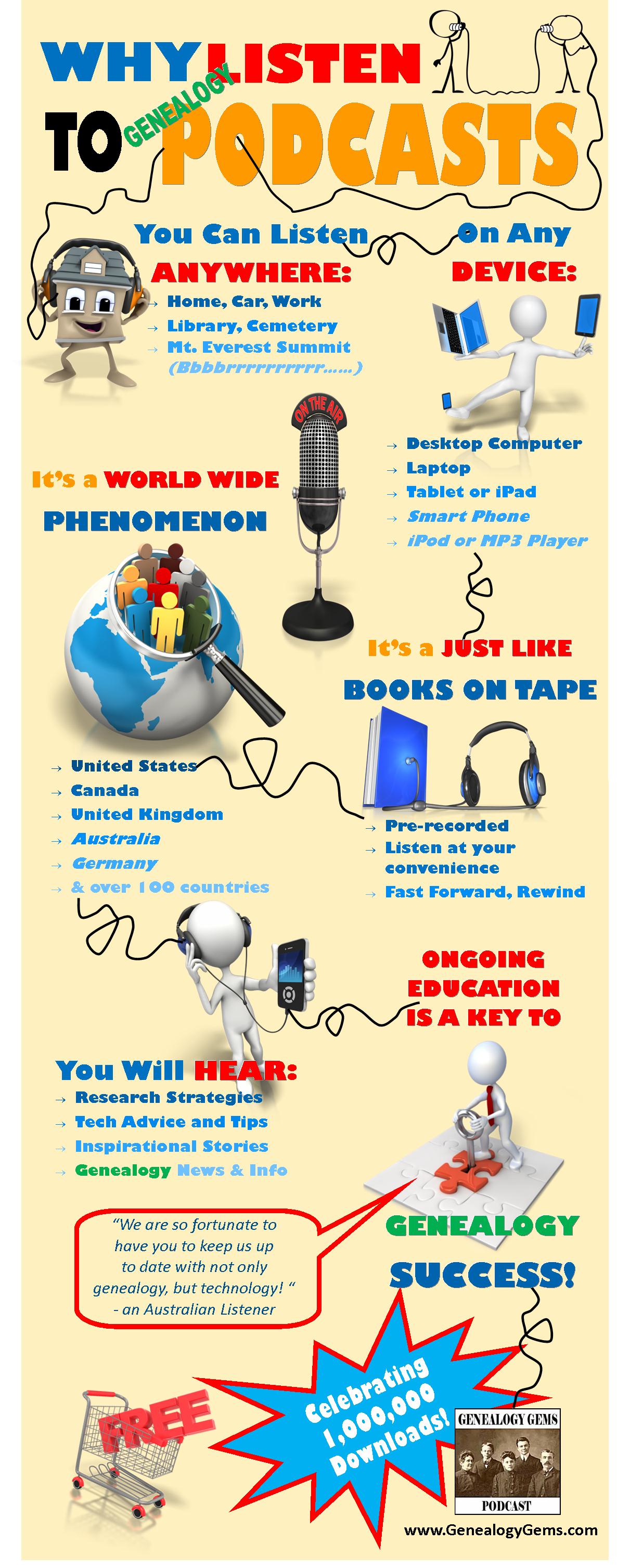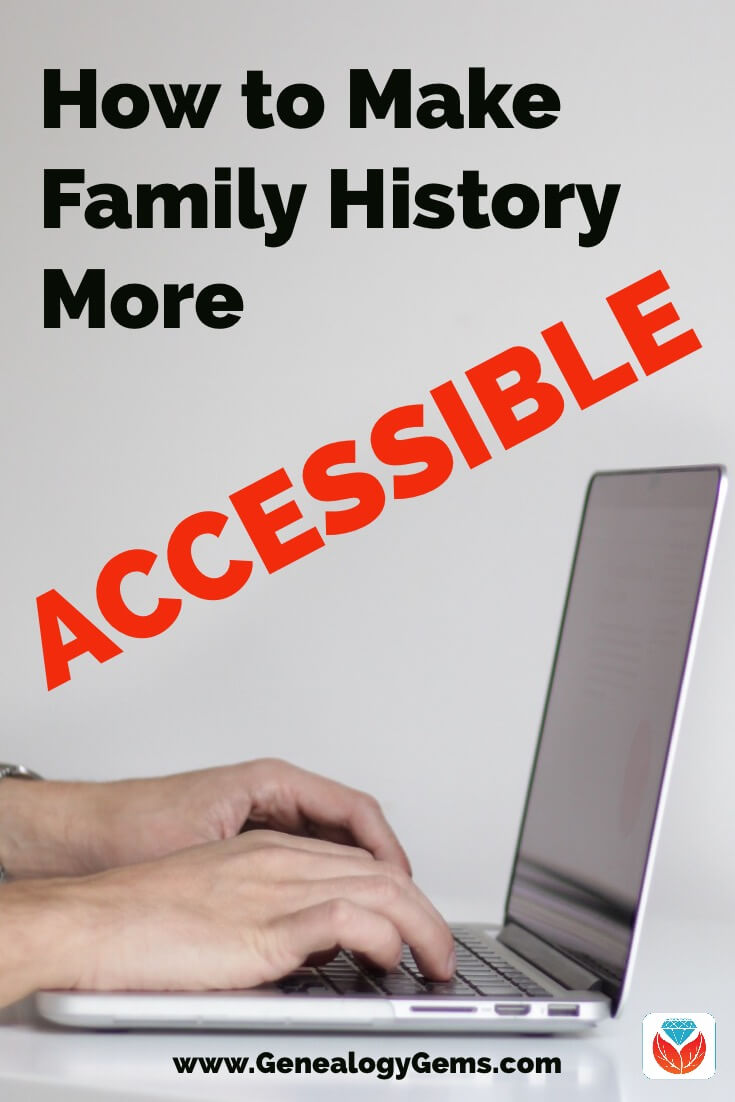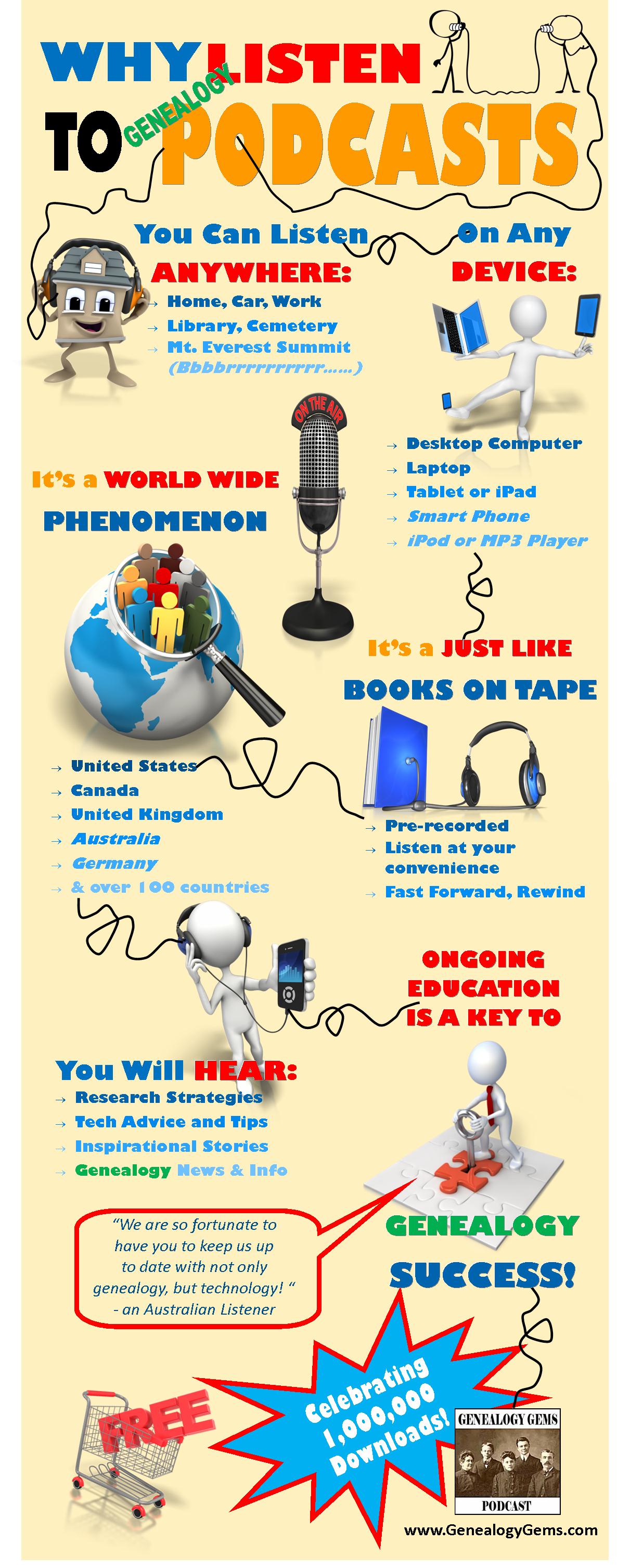by Lisa Cooke | May 15, 2015 | 01 What's New, Ancestry, British, Census, Church, FamilySearch, Findmypast, images, Jewish, Military, Newspaper, Records & databases, United States

Every Friday, we blog about new genealogy records online. Might these collections include your ancestors? Today: British apprenticeships, Cleveland Jewish newspapers, Costa Rica civil registrations, Croatia church books, North Dakota state censuses, and Pennsylvania Civil War rosters.
BRITISH APPRENTICE RECORDS. FindMyPast subscribers can now Britain, Country Apprentices, 1710-1808. These nationwide registers for apprenticeships “recorded the tax paid for each indenture for an apprentice. The average apprenticeship was seven years.” Records may include an ancestor’s parent(s), his/her master and the profession chosen.
CLEVELAND OH JEWISH NEWSPAPERS. The Cleveland Jewish News Archives has added digitized newspapers that preceded the Cleveland Jewish News (already online) back to 1893. Among the papers included are these weeklies: The Hebrew Observer (1889-1899), The Jewish Independent (1906-1964 weekly), The Jewish Review (1893-1899) and The Jewish Review and Observer (1899-1964). Subscription required.
COSTA RICA CIVIL REGISTRATION. More than a million indexed records have been added to the free browsable digital images of Costa Rice Civil Registration, 1860-1975 at FamilySearch. This includes “Births, marriages, deaths, legitimizations and indexes created by civil registration offices in Costa Rica.”
CROATIA CHURCH BOOKS. Nearly 3 million indexed records have been added to FamilySearch’s free collection of Croatia Church Books, 1516-1994. Browsable images are already online. According to the collection description, “Records of births and baptisms, marriages, deaths and burials peformed by priests in Croatia. Includes vital records of Jews. These records were acquired from the Croatian State Archive. Baptisms through 1900 can be searched.”
NORTH DAKOTA CENSUSES. Over 350,000 indexed records each for North Dakota censuses of 1915 and 1925 are now searchable for free at FamilySearch. Included in these records are names, titles, relations to heads of household, hold, race, residence and family number.
PENNSYLVANIA CIVIL WAR MUSTERS. Ancestry subscribers can now search Pennsylvania Civil War Muster Rolls, 1860-1869. Says Ancestry, “This collection includes muster out rolls, arranged by regiment and thereunder by company. They list the soldier’s name, age, rank, unit, regiment and company; the date, place, and person who mustered him in; the period of enlistment; and the name of the commanding officer. Other details can include where the soldier enlisted, whether he was drafted or was paid as a substitute, pay earned, money owed to the U.S. for clothing or missing equipment, promotions, capture by the enemy, illnesses, and bounty paid and owed. At the end of the musters, transfers, deaths, and deserters were often listed, typically with details about the circumstances (e.g., where and when transferred; cause, date, and location of deaths; dates and places of desertion, etc.).”

Here’s a tip: Always read the descriptions for online collections you are searching. The descriptions generally tell you the source of the records; which records are included/missing; what genealogical data you may find in them and tips for searching the dataset. Some websites also suggest related databases. This tip comes to you courtesy of The Genealogist’s Google Toolbox by Lisa Louise Cooke, freshly updated and completely revised for 2015!
by Lisa Cooke | May 19, 2015 | 01 What's New, Apps, Evernote, Google, images, Organization, Source Citation, Technology
 Google Keep, Google’s note-taking app, is getting better. According to a post on an unofficial Google blog, “Google Keep now lets you add labels to your notes. Just click the 3-dot icon below the note and select ‘add label.’ There are 3 default labels (inspiration, personal, work), but you can add your own labels.” The post goes on to describe the navigation menu, show how to export notes to Google docs and create recurring reminders.
Google Keep, Google’s note-taking app, is getting better. According to a post on an unofficial Google blog, “Google Keep now lets you add labels to your notes. Just click the 3-dot icon below the note and select ‘add label.’ There are 3 default labels (inspiration, personal, work), but you can add your own labels.” The post goes on to describe the navigation menu, show how to export notes to Google docs and create recurring reminders.
According to the post, “The new features are available in Google Keep’s web app, Chrome app and Android app (Google Keep 3.1).”
Google Keep Versus Evernote
How does Google Keep compare to Evernote? Well, I’m a longtime Evernote user who wrote a genealogist’s quick guide to using Evernote (see below) and provides the Ultimate Evernote Education to my Genealogy Gems Premium members. I might be just a bit biased when I say I still whole-heartedly prefer Evernote–but that’s because of what I do with Evernote, which is full-scale organization of my life and genealogy research across all my devices.
One tech writer’s post on Google Keep v Evernote indicates that she likes the simple functionality of Google Keep for quick notes. Yet, she writes, “I’m a big fan of Evernote as well, because of its strong organizing options–tags and saved searches, notebooks and stacked notes–but it can be overwhelming for simple note-taking. It is, however, cross-platform and, unlike Google Keep, more likely to stick around (former Google Reader users might be afraid to sign up for a new Google app that could be pulled suddenly).” I have to agree with this last comment. Actions speak louder than words, and they are evidence worth pondering.
Another post, though it’s a little older, sings a similar tune: “While there is some overlap [with Google Keep], Evernote is still a much more robust product with a bigger feature set and far greater device compatibility. Google Keep has an attractive user interface and is being met with a pretty positive response—an average rating of 4.4/5 stars in the Google Play store so far, but it’s presently nowhere near Evernote’s capabilities.”
Still a third writer has figured out how to use both apps, just for different tasks. For my part, reading through all these opinions reminded me how fortunate we are that technology gives us so many options to help us meet our needs. The challenge is figuring out how to use the powerful tools we have at our fingertips. That’s what we specialize in here at Genealogy Gems.
For me, I’m sticking with Evernote. One of the most compelling reasons in addition to many (cross-platform functionality, synchronization to all devices, OCR…) is that note-taking is Evernote’s primary focus. It’s not one of dozens of products (which is the boat that Google Keep and OneNote are aboard.) Instead, it is the singular purpose of Evernote’s research, development and execution. I like that kind of dedication when it comes to something as precious as my genealogy research notes.
Resources
 My Evernote for Genealogy laminated quick guides for Windows or Mac will get you started right away and keep you going as an everyday quick reference guide.
My Evernote for Genealogy laminated quick guides for Windows or Mac will get you started right away and keep you going as an everyday quick reference guide.
How to Get Started in Evernote, and the Ultimate Evernote Education
How to Add Text to a Web Clipping in Evernote
Should Evernote be my Digital Archive?
by mbarker | Mar 28, 2018 | 01 What's New, Archive Lady, Research Skills |
This isn’t a mess—it’s a pile of unprocessed records at an archive, and buried within may be clues about your family history. Eventually, these items may be filed away neatly for you to find. But how can you access them in the meantime? As an archivist who works in an...
by Lisa Cooke | May 17, 2015 | 01 What's New, Ancestry, Blogs, Digital Archives, FamilySearch, images, Video
 More old home movies are being digitized and more historical footage is coming online. Do you know how to integrate these with your family tree or blog? Wouldn’t it be great to show that you found great-grandpa in four censuses, the SSDI and a 1937 news reel showing him driving his fire truck? (That really did happen to me. Click here to read about it and see the footage.)
More old home movies are being digitized and more historical footage is coming online. Do you know how to integrate these with your family tree or blog? Wouldn’t it be great to show that you found great-grandpa in four censuses, the SSDI and a 1937 news reel showing him driving his fire truck? (That really did happen to me. Click here to read about it and see the footage.)
Here a few ways you can share your old family footage online:
1. If you have have a free Google account, then you have a free YouTube channel! You can upload old footage as well as movies YOU make of still images. Then you can use the Share > Embed feature to include the video on your own genealogy blogs. Click here to watch an inspiring video Lisa made about her ancestor, a nurse in training.
2. If you have Legacy Republic digitize your old family movies, you can upload them through your Legacy Republic account into your FamilySearch family tree. (Click here to watch a video about how it works.)
3. Add an online video source citation to your Ancestry tree. Create a new source in an ancestor’s individual profile. The Source Citation section asks for any URL related to this citation. Enter the URL. Then it asks whether you have media items to attach. You will be walked through the process of uploading video from your own computer. If you choose the option to record a video, Ancestry will access your computer’s microphone and camera and record you speaking for up to 12 minutes.
 Wish you knew more about how making or finding family footage? Learn more here:
Wish you knew more about how making or finding family footage? Learn more here:
- Genealogy Gems Premium members can click here to access a Premium podcast and video on how to create your own family history video (learn more about Premium membership here).
- Click here to watch Lisa’s free YouTube series about blogging your family history or click here to listen to free Family History Made Easy podcast episodes about genealogy blogging (episodes 38-42).
- Learn about finding and using old film footage on YouTube and other websites in the updated-for-2015 2nd edition of The Genealogist’s Google Toolbox (there’s an entire, expanded chapter on YouTube that inspired my own find of that 1937 newsreel).
by Lisa Cooke | Dec 15, 2013 | 01 What's New, Genealogy Gems Podcast, images, Mobile
 According to Apple, iTunes crossed a huge milestone this year: 1 Billion Podcast Subscriptions! An incredible number considering that podcasting did not exist before 2005.
According to Apple, iTunes crossed a huge milestone this year: 1 Billion Podcast Subscriptions! An incredible number considering that podcasting did not exist before 2005.
Podcasts continue to grow in popularity, and we have certainly seen that growth here at Genealogy Gems. The Genealogy Gems Podcast is fast approaching 1.5 million episode downloads. Here are more stats you might find interesting:
While most Genealogy Gems Podcast listeners live in the U.S., this map shows that genealogists around the world are tuning in:

Here are regions broken down by those downloading the most episodes:
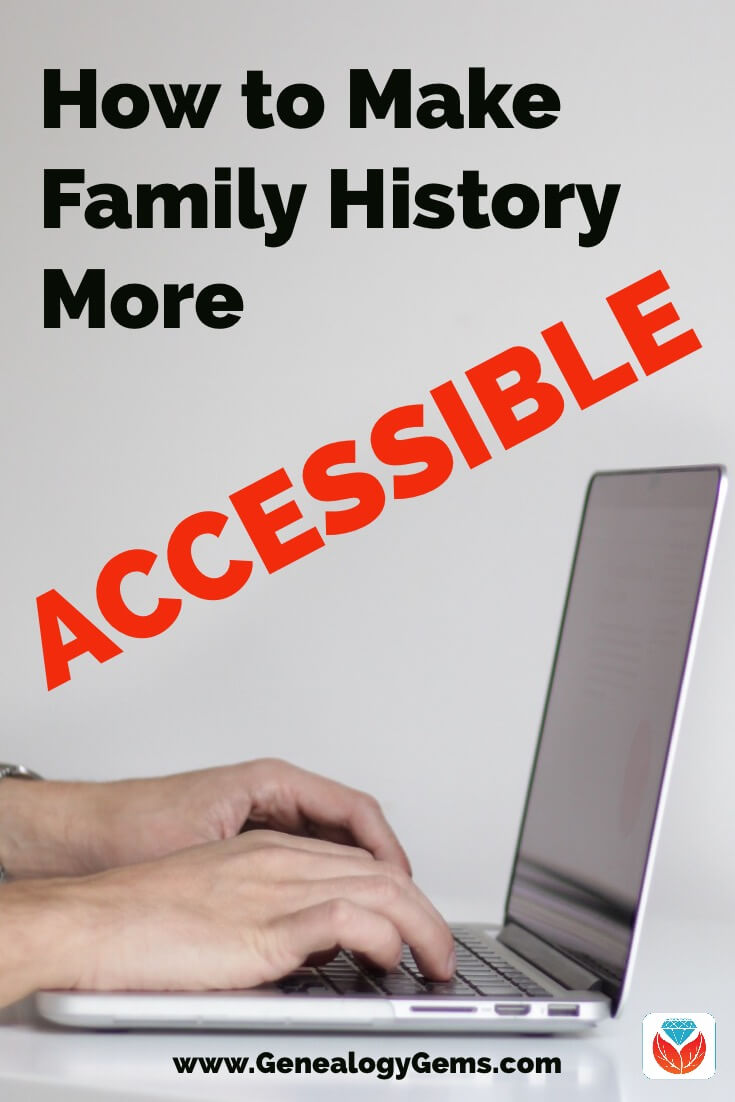

Most of you are listening via iTunes (both online and loaded on to your favorite mobile device) and through the Genealogy Gems Podcast Mobile app:
Here’s a fun infographic we put together that you can share with your friends and on your blog: