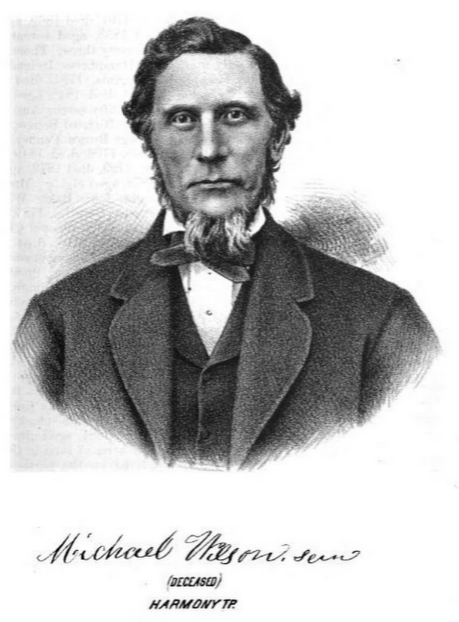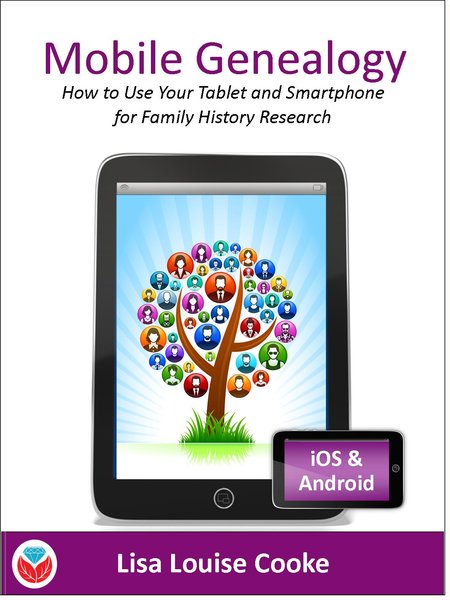by Lisa Cooke | May 3, 2015 | 01 What's New, Apps, images, Interviewing, Memory Lane, Oral History, United States
 Recently a friend sent me a link to a TED talk by StoryCorps founder Dave Isay. As a radio broadcast journalist, Dave has spent his life capturing other people’s stories. The profound impact this had on him led him to found StoryCorps, which collects and archives interviews with everyday people.
Recently a friend sent me a link to a TED talk by StoryCorps founder Dave Isay. As a radio broadcast journalist, Dave has spent his life capturing other people’s stories. The profound impact this had on him led him to found StoryCorps, which collects and archives interviews with everyday people.
“Every life matters equally and infinitely,” Dave learned, something we discover as family historians, too. He talks about how inviting someone to talk about his or her life “may just turn out to be one of the most important moments in that person’s life, and in yours.” This is something I try to explain to people about family history interviews: asking respectful questions and listening just as respectfully is a gift we can give our relatives when we interview them.
StoryCorps started with a little recording booth in Grand Central Terminal, one of the busiest places in the world to hold these intimate conversations. Two people share a conversation, one interviewing and the other being interviewed, and a facilitator helps them record the conversation and leave with a copy of it. Another copy goes to the Library of Congress.
In our own ways, we do this when we record loved ones’ life stories. We honor their feelings, experiences and opinions by asking about them and preserving them. Sometimes we share personal moments of understanding, forgiveness or revelation. In my experience, it’s similar to what unfolds in the StoryCorps booths: “Amazing conversations happen.”
In Dave’s TED talk, he shares snippets of some of those amazing conversations, like A 12-year old boy with Asperger’s syndrome interviewing his mother, and a husband sharing his love for his wife: “Being married is like having a color television set. You never want to go back to black and white.”
 StoryCorps now has an app that helps people capture conversations like these. A digital facilitator walks you through the interview process, the app records the conversation, and then you can save and share the resulting audio file. Why not record an interview in honor of Mother’s Day or Father’s Day this spring with the StoryCorp app? Or have a meaningful conversation with an aunt or uncle, sibling, cousin or your child or grandchild.
StoryCorps now has an app that helps people capture conversations like these. A digital facilitator walks you through the interview process, the app records the conversation, and then you can save and share the resulting audio file. Why not record an interview in honor of Mother’s Day or Father’s Day this spring with the StoryCorp app? Or have a meaningful conversation with an aunt or uncle, sibling, cousin or your child or grandchild.
 Genealogy Gems Premium members can learn more about preserving the stories of your own life in the Genealogy Gems Premium Podcast Episode 116, in which I interview Laura Hedgecock, author of Memories of Me.
Genealogy Gems Premium members can learn more about preserving the stories of your own life in the Genealogy Gems Premium Podcast Episode 116, in which I interview Laura Hedgecock, author of Memories of Me.
by Lisa Cooke | Feb 16, 2014 | 01 What's New, Adoption, Beginner, History

Mrs. Ella Watson, a government charwoman, with three grandchildren and her adopted daughter [reflected in the mirror]. Image from The Gordon Parks Archives in the Library of Congress.
Formal, legal adoption wasn’t common in the U.S. until the late 1800s. (State adoption laws didn’t even exist until after Massachusetts passed the first one in 1851.) Before that, if mom and dad couldn’t take care of a child, a relative, neighbor or friend took that child in, or the child was sent to a county orphanage or poor home. In even earlier days, orphaned or poverty-stricken children were also sold by their towns into indentures.
The Adoption History Project at the University of Oregon has a great timeline of adoption history in the U.S. Check it out to see what was going on when your family member was adopted.
To learn more about adoption and genealogy research, check out these links:
FamilySearch Wiki U.S. Adoption Research
All About Adoption Research by Maureen Taylor
RootsWeb’s Guide to Tracing Family Trees: Adoption
by Lisa Cooke | May 1, 2015 | 01 What's New, Ancestry, British, Church, Findmypast, images, MyHeritage, Records & databases
 Every Friday, we highlight new genealogy records online. Scan these posts for content that may include your ancestors. Use these records to inspire your search for similar records elsewhere. Always check our Google tips at the end of each list: they are custom-crafted each week to give YOU one more tool in your genealogy toolbox.
Every Friday, we highlight new genealogy records online. Scan these posts for content that may include your ancestors. Use these records to inspire your search for similar records elsewhere. Always check our Google tips at the end of each list: they are custom-crafted each week to give YOU one more tool in your genealogy toolbox.
This week: British POWs in World War I, North Carolina marriages, and church records for the Evangelical Lutheran Church in America and various denominations in Scotland.
BRITISH POWs IN WWI. Prisoners Of War 1914-1920, with over 43,000 records with images at FindMyPast, consists of “10 series of British Foreign Office documents relating to prisoners held by the Ottomans during World War One. They not only include the names of military personnel taken prisoner–both allied and foreign–but also the names of civilians, merchant seamen, fishermen, diplomatic employees and more.” Some documents “contain the names, ranks and locations of PoWs and provide insights into life in the Ottoman camps. They contain details of requests made by inmates for items including footballs and biscuits, details of visits by foreign diplomats and reports on camp conditions.”
NORTH CAROLINA MARRIAGE RECORDS. Ancestry has a new collection of North Carolina “marriage bonds, licenses, certificates, and registers, as well as indexes and abstracts to the various records from 87 North Carolina counties….Of special interest to African American researchers are records of cohabitation, which were required to be recorded in 1866 in order for the marriages of recently emancipated slaves to be legally recognized.” The records span 1741-2011.
SCOTLAND CHURCH RECORDS. Births, baptisms, banns and marriages, deaths and burials are among a slew of newer records searchable on MyHeritage.com. According to the site, “The records in this collection were taken from Kirk Session material of the Church of Scotland, other Presbyterian churches, and also the registers of the Religious Society of Friends (Quakers). These parish registers cover a wide range of dates (from 17th to 19th century) and many of them are not to be found in any other record source.” Information listed in these records may include names, family relationships, dates and places of events and details of the parish.
U.S. LUTHERAN CHURCH RECORDS. Baptism, confirmation, marriage and burial records from more than 2000 congregations of the Evangelical Lutheran Church of America (1875-1940) are now on Ancestry. These have been available on Archives.com but have migrated to its parent site. “The information…varies from congregation to congregation (and sometimes from minister to minister). In some ethnic congregations, you may run into records in German, Danish, or some other language….Within the collection you may also find membership records, with some listing the names and dates of admission, communion records, and how they were received into the church.”

Google tip of the week: If you see a record collection online but don’t have a subscription to the website that hosts it, Google the name of the database. See whether a free site (like FamilySearch) or another site to which you do have access also hosts the same data set or a similar one. Can’t find it? Click on the description of the record collection (you can generally read the description even if you can’t search the records themselves) and read its source. It may come from a book or a resource that’s been microfilmed–something you can search for on WorldCat and borrow to a library near you. This tip is brought to you by The Genealogist’s Google Toolbox, 2nd edition–fully revised and updated in 2015!
by Lisa Cooke | Sep 21, 2016 | 01 What's New, Cloud Backup |
Using your mobile device for genealogy is a great idea, but with that convenience takes some additional know-how. Back-up your mobile device images in a few simple steps and you’ll never say, “I lost my photos on my phone!”

“I lost my photos on my phone!!”
This is NOT what you want to hear from a dear friend who is also a genealogist. So my heart sank when Genealogy Gems Contributor Amie Tennant’s email dropped into my inbox.
Amie wrote:
“I spent 6 hours researching at a cemetery and archives in a far away location. You won’t believe this, but when I got home I realized my smartphone wasn’t working. I had taken all the tombstone images with it, all the document copies were made with it, all my notes were on it. And I hadn’t even had time to back it up.”
That’s the problem, unless you back up as you go, you can’t be sure that just an hour later it won’t all be gone. These days you’re more likely to snap photos of records with your phone than a camera. But with that convenience comes the need for a new game plan to keep those precious images safe.
Back-up Your Mobile Device Images: The Plan
I put together an immediate email to Amie with a restoration and preservation game plan. If, like Amie, you are using your smartphone and mobile devices more and more, you’ll want to put this plan into place too.
First, I advised Amie to visit her phone store (for example, The Apple Store if you have an iPhone) and see if they could retrieve the lost photos and data. You never know unless you ask!
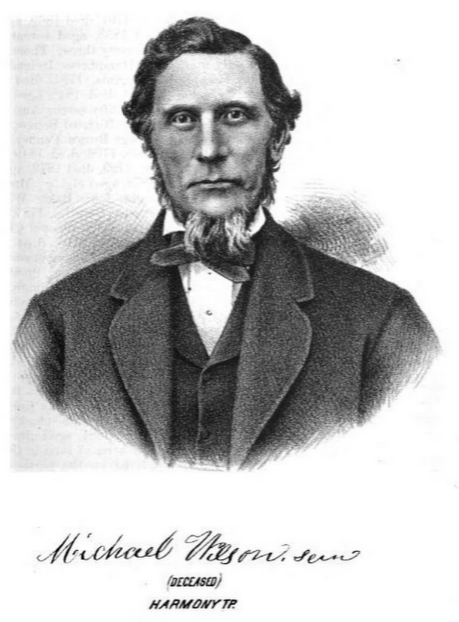
Image of Amie’s 4th great-grandfather she was able to retrieve.
Next, it’s important to consider automatic back-up options. Automatic back-ups are great, which is why I love BackBlaze. But BackBlaze is back up for your computer. The BackBlaze app on your phone only gives you access to those computer files, and doesn’t back up your phone.
One option is to back-up manually as you go. In other words, as soon as you snap that image of a record, save it to a Cloud storage service such as Google Drive or Dropbox. You could even activate Cloud back-up so that it happens automatically, though with the size of image files, you would likely need a paid subscription service to allow for adequate storage space. However, if you are going to continue to use your phone as a genealogy tool, it may be well worth the investment. Let’s look more closely at these two options:
Free Manual Option: If cost is an issue, you can save your photos to a free Dropbox account at the time you take the photo, and then move to more permanent storage on your computer at a later time.
1. Take the photograph
2. Tap the photo in my iPhone’s Photos app
3. Tap Edit and do a quick edit to clean it up (improve contrast, rotate so that it is right side up, crop to get as close-up as possible)
4. Tap Done to close the editor
5. Tap the Share icon and tap Save to Dropbox
6. Select the folder in Dropbox where I want to save the image and tap Save
However, it would definitely be faster and simpler to have your phone automatically backing up to the Cloud.
Low Cost Automatic Option: If your phone is going to be one of your genealogy tools, then automatic cloud back-up may be worth the low cost of around a dollar a month.
Personally, I am not a fan of iCloud even though I have an iPhone. I just don’t find it very user friendly to work with. Setting up your photos and videos to automatically back up to your Google Photos library via Google Drive is another option. Again, since photos and videos do take up a lot of space you’ll likely need to invest in a low cost monthly storage plan. Click here to learn more, or Google search Google Drive Plan Cost (or substitue the name of the service you are considering) for current plans.
Bottom line: There are several Cloud services available for our smartphones and mobile devices, so there’s sure to be one that’s right for you. Where ever your images find their final resting place, make sure it has Cloud back-up.
Amie’s Response to the Plan
I quickly sent the plan to Amie. She responded by saying:
“Thank you, Lisa! It was devastating. You were right, a nice man at the phone store was able to restore them! But, I don’t ever want to have this happen again. When I set up my new phone, a Samsung Android, I noticed a setting that said something like “automatic save to Google drive” and it would sync your images. So I clicked it “on” but now I can’t find where I did that! Any ideas?”
Troubleshooting Backing-up Your Mobile Device
When people shoot me a question, my usual response is “Just Google it!” I Googled Automatic backup of android phone and got several great hits on the results list.
One article on Android Fact.com was particularly helpful. (Read the full article here.) Remember, it can get pretty expensive to be instantly uploading images with your cell phone carrier. I suggest clicking Wi-Fi Only to ensure that uploading only takes place when you are connected to Wi-Fi.
I regularly emphasize backing up important documents that live on your computer. But let’s face it: If you have a smartphone, it would be oh, so sad to have to say “I lost my photos on my phone!” So don’t wait—back up your smartphone or mobile device today.
Another Tip for Using Smartphones for Genealogy
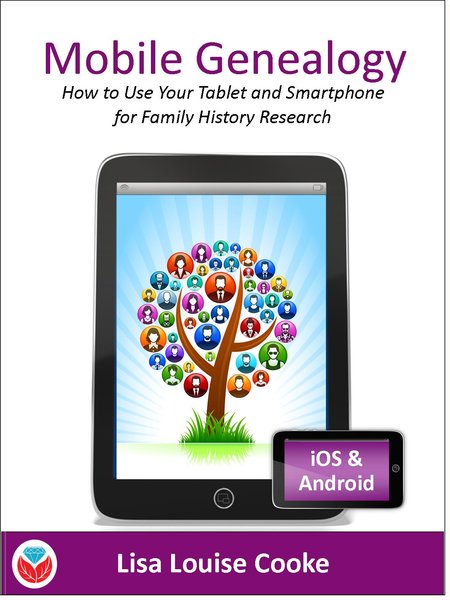 Here’s a another mobile computing tip my book Mobile Genealogy: How to Use Your Tablet and Smartphone for Family History Research.
Here’s a another mobile computing tip my book Mobile Genealogy: How to Use Your Tablet and Smartphone for Family History Research.
Smartphones and other mobile devices offer a plethora of editing tools. It is well worth the investment of a few extra seconds to clean up and maximize images as you go. This is particularly true of records that need to be clear for future reference or printing.
Try applying a filter to your images for maximum readability. I like the Noir filter in my iPhone’s Photos app editor.
More Gems on Using Mobile Devices for Genealogy
How to Use Your Mobile Device for Genealogy: Free Video!
3 Tips for Getting the Most Out of Your Mobile Device
 Recently a friend sent me a link to a TED talk by StoryCorps founder Dave Isay. As a radio broadcast journalist, Dave has spent his life capturing other people’s stories. The profound impact this had on him led him to found StoryCorps, which collects and archives interviews with everyday people.
Recently a friend sent me a link to a TED talk by StoryCorps founder Dave Isay. As a radio broadcast journalist, Dave has spent his life capturing other people’s stories. The profound impact this had on him led him to found StoryCorps, which collects and archives interviews with everyday people. StoryCorps now has an app that helps people capture conversations like these. A digital facilitator walks you through the interview process, the app records the conversation, and then you can save and share the resulting audio file. Why not record an interview in honor of Mother’s Day or Father’s Day this spring with the StoryCorp app? Or have a meaningful conversation with an aunt or uncle, sibling, cousin or your child or grandchild.
StoryCorps now has an app that helps people capture conversations like these. A digital facilitator walks you through the interview process, the app records the conversation, and then you can save and share the resulting audio file. Why not record an interview in honor of Mother’s Day or Father’s Day this spring with the StoryCorp app? Or have a meaningful conversation with an aunt or uncle, sibling, cousin or your child or grandchild. Genealogy Gems Premium members can learn more about preserving the stories of your own life in the Genealogy Gems Premium Podcast Episode 116, in which I interview Laura Hedgecock, author of Memories of Me.
Genealogy Gems Premium members can learn more about preserving the stories of your own life in the Genealogy Gems Premium Podcast Episode 116, in which I interview Laura Hedgecock, author of Memories of Me.