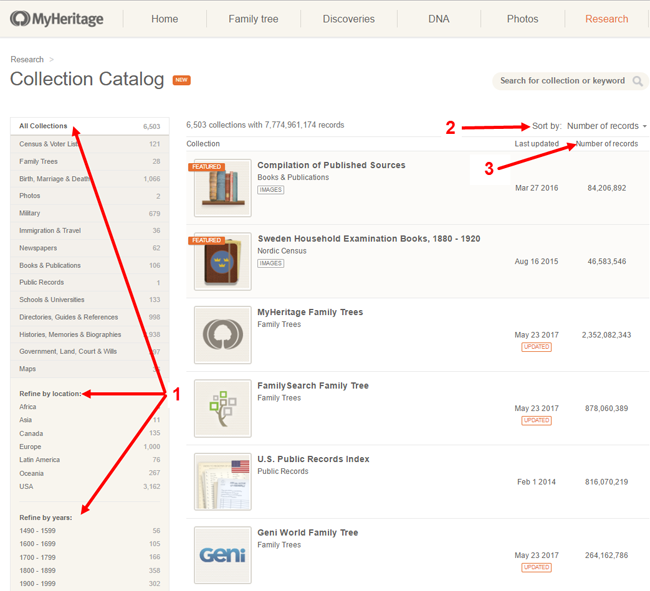by Lisa Cooke | May 27, 2015
 We often mention fantastic how-to genealogy books on the Genealogy Gems podcasts and website. Here we’ve compiled a list of these, a checklist for your own genealogy reference bookshelf.
We often mention fantastic how-to genealogy books on the Genealogy Gems podcasts and website. Here we’ve compiled a list of these, a checklist for your own genealogy reference bookshelf.
(Our favorite pleasure reading picks, fiction and nonfiction, are on The Genealogy Gems Book Club webpage.)
Thank you for purchasing any books through our affiliate links. Your purchases help keep the Genealogy Gems podcast FREE.

 State Census Records
State Census Records by Ann S. Lainhart. It’s got everything you need to know about U.S. censuses taken by states and territories. From this guide, you’ll learn what is available in each state (year by year, often county by county), where it is available and what’s in these records. Though it lacks current online resources for state censuses, once you know about them, you can Google them to find any online records and indexes! Find this book referenced in a blog post about state census records here.
by Ann S. Lainhart. It’s got everything you need to know about U.S. censuses taken by states and territories. From this guide, you’ll learn what is available in each state (year by year, often county by county), where it is available and what’s in these records. Though it lacks current online resources for state censuses, once you know about them, you can Google them to find any online records and indexes! Find this book referenced in a blog post about state census records here.
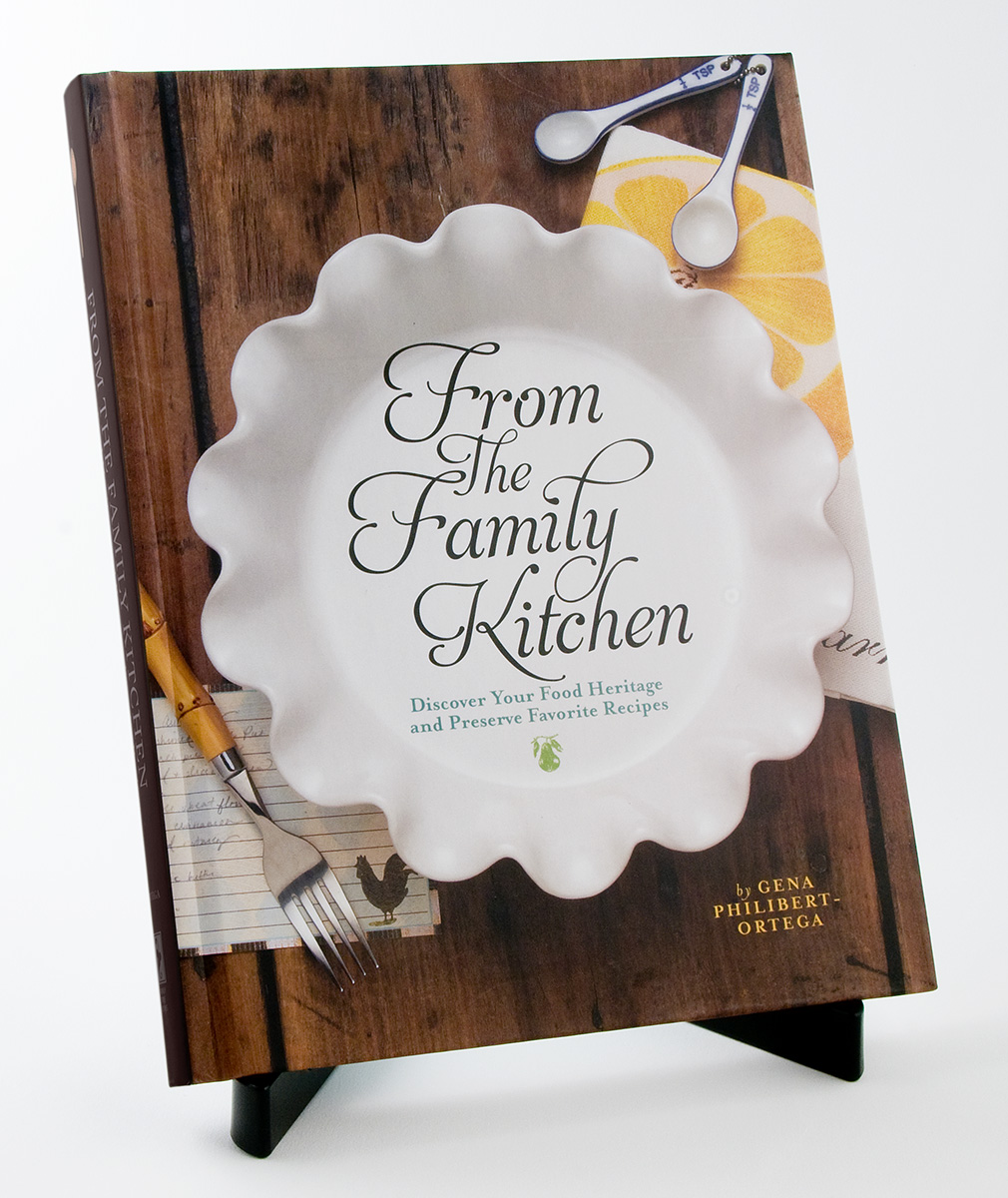
 From the Family Kitchen: Discover Your Food Heritage and Preserve Favorite Recipes
From the Family Kitchen: Discover Your Food Heritage and Preserve Favorite Recipes by Gena Philibert Ortega. Food is an important ingredient in every family’s history! This three-part keepsake recipe journal will help you celebrate your family recipes and record the precious memories those recipes hold. Listen to Lisa’s 2-part conversation with the author in the Genealogy Gems podcast episode 137 and 138. Watch a free video, “Food Family History,” with both of us on the Genealogy Gems YouTube channel.
by Gena Philibert Ortega. Food is an important ingredient in every family’s history! This three-part keepsake recipe journal will help you celebrate your family recipes and record the precious memories those recipes hold. Listen to Lisa’s 2-part conversation with the author in the Genealogy Gems podcast episode 137 and 138. Watch a free video, “Food Family History,” with both of us on the Genealogy Gems YouTube channel.
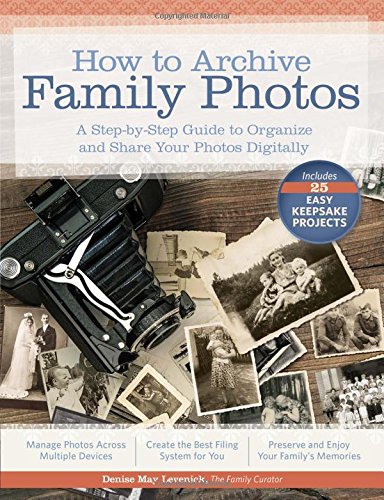 How to Archive Family Photos: A Step-by-Step Guide to Organize and Share Your Photos Digitally
How to Archive Family Photos: A Step-by-Step Guide to Organize and Share Your Photos Digitally by Denise Levenick. The Family Curator’s approach is so practical and forgiving: start where you are. Start small. Take your time. Do a few at a time. Use a consistent and simple file naming and digital file organizing scheme! Click here to listen to Lisa’s interview with her on the free Family Tree Magazine podcast.
by Denise Levenick. The Family Curator’s approach is so practical and forgiving: start where you are. Start small. Take your time. Do a few at a time. Use a consistent and simple file naming and digital file organizing scheme! Click here to listen to Lisa’s interview with her on the free Family Tree Magazine podcast.
 The Library of Congress Illustrated Timeline of the Civil War
The Library of Congress Illustrated Timeline of the Civil War by Margaret E. Wagner quotes vivid first-hand accounts. You’ll read about the smells of war, from baking to bodily functions. You’ll learn about the women behind the scenes whose lives were in constant upheaval and uncertainty. Comments from hospital workers describe the mighty effects of war on the wounded. Intermingled are the stories of free blacks, those being emancipated and black women and men who supported the Union effort as soldiers, nurses and more. It’s a fascinating blend of story and picture, told in a timeline format to help family historians put their ancestors’ experiences in context. For those of us who don’t have firsthand account by our ancestors, these voices help bring to life events and experiences our relatives may have faced. Also available in for the Kindle.
by Margaret E. Wagner quotes vivid first-hand accounts. You’ll read about the smells of war, from baking to bodily functions. You’ll learn about the women behind the scenes whose lives were in constant upheaval and uncertainty. Comments from hospital workers describe the mighty effects of war on the wounded. Intermingled are the stories of free blacks, those being emancipated and black women and men who supported the Union effort as soldiers, nurses and more. It’s a fascinating blend of story and picture, told in a timeline format to help family historians put their ancestors’ experiences in context. For those of us who don’t have firsthand account by our ancestors, these voices help bring to life events and experiences our relatives may have faced. Also available in for the Kindle.
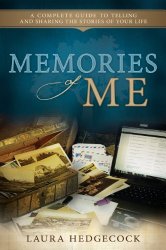
 Memories of Me: A Complete Guide to Telling and Sharing the Stories of Your Life
Memories of Me: A Complete Guide to Telling and Sharing the Stories of Your Life by Laura Hedgecock. This book helps you put the stories of your own past on paper and share them with loved ones. Genealogy Gems Premium members can listen to an interview with the author about the challenges and rewards of writing your life story in Genealogy Gems Premium Podcast episode 116.
by Laura Hedgecock. This book helps you put the stories of your own past on paper and share them with loved ones. Genealogy Gems Premium members can listen to an interview with the author about the challenges and rewards of writing your life story in Genealogy Gems Premium Podcast episode 116.
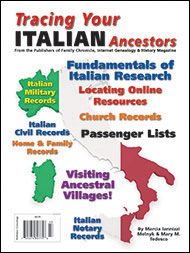 Tracing Your Italian Ancestors by Mary Tedesco. This 84-page guide has two important parts. There’s a section on using U.S. records to learn essentials about your family, and then a section on researching in Italian records. Click here to watch an interview with Mary Tedesco, a host of the popular U.S. television show Genealogy Roadshow.
Tracing Your Italian Ancestors by Mary Tedesco. This 84-page guide has two important parts. There’s a section on using U.S. records to learn essentials about your family, and then a section on researching in Italian records. Click here to watch an interview with Mary Tedesco, a host of the popular U.S. television show Genealogy Roadshow.
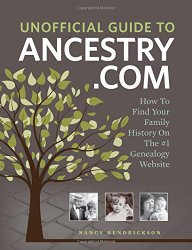 The Unofficial Guide to Ancestry.com: How to Find Your Family History on the No. 1 Genealogy Website
The Unofficial Guide to Ancestry.com: How to Find Your Family History on the No. 1 Genealogy Website by Nancy Hendrickson. Click here to listen to Lisa’s interview with the author on the Family Tree Magazine podcast.
by Nancy Hendrickson. Click here to listen to Lisa’s interview with the author on the Family Tree Magazine podcast.
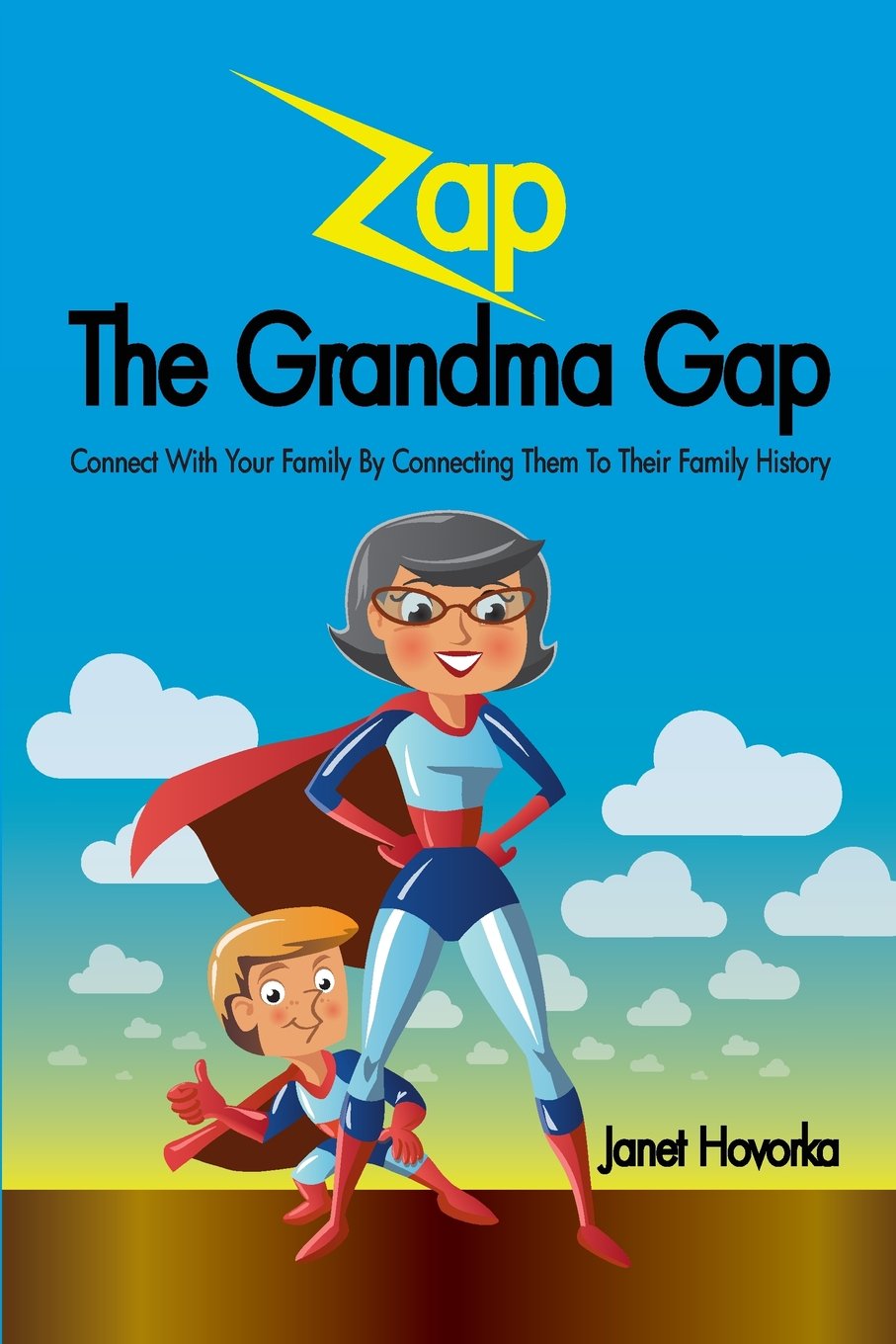 Zap the Grandma Gap: Connect with Your Family by Connecting Them to Their Family History by Janet Hovorka shares tried-and-tested activities for using family history to connect with children and grandchildren. Span the generation gap with these great games and ideas! Meet the author, see more of her kid-friendly family history titles and hear her suggestions in the free Genealogy Gems podcast episode 162.
Zap the Grandma Gap: Connect with Your Family by Connecting Them to Their Family History by Janet Hovorka shares tried-and-tested activities for using family history to connect with children and grandchildren. Span the generation gap with these great games and ideas! Meet the author, see more of her kid-friendly family history titles and hear her suggestions in the free Genealogy Gems podcast episode 162.
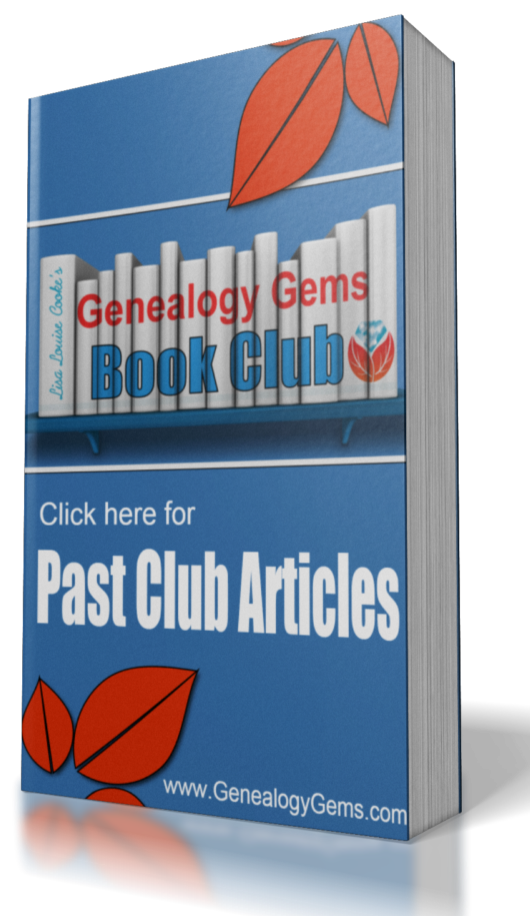 Find more fantastic titles as well as discussion and exclusive author interviews at the The Genealogy Gems Book Club.
Find more fantastic titles as well as discussion and exclusive author interviews at the The Genealogy Gems Book Club.
by Lisa Cooke | Aug 25, 2015 | 01 What's New, Cloud Backup, Disaster Prevention, images, Inspiration, Listeners & Readers, Preservation, Publishing, Writing Family History
 It’s time (maybe past time!) to write your family history. Should you write a book or throw everything into a digital archive?
It’s time (maybe past time!) to write your family history. Should you write a book or throw everything into a digital archive?
Recently Joyce attended a genealogy conference I taught that was sponsored by the Central Arkansas Library System. She wrote to us that she went home with a newly-resolved plan for how to write her family history:
“I thoroughly enjoyed hearing you speak. I learned a lot also. There was a question asked at the conference that I had also thought a lot about: how to leave your legacy to your family. With technology changing every day, I have decided that the old-fashioned way is probably the best. Technology will not change the fact that we can sit down to a paper book. So I will keep my CDs, DVDs, and flash drives; however, I will print out books for my family to have, whether they have access to the computer or not.”
A Combination Approach
I certainly agree that paper and books are certainly a solution for genealogical information being accessible for generations to come. I like a combination approach. Since paper can deteriorate and become damaged like anything else, having a cloud back up service (I use Backblaze) and digital items like flash drives is also a good plan.
Part of leaving a legacy also involves finding ways to share that help the next generations (particularly those not interested in research) understand the value of the family tree. That’s where a Google Earth “family history tour” or other innovative sharing comes into play. If you can click click, copy, and paste, you can create an exciting multi-media story that looks like a video game that will captivate the next generation! (Learn how to create a Google Earth family history tour in my 2-volume Google Earth for Genealogy CD). The combination of sharing the info in fascinating ways and preserving the info in reliable multiple formats is a comprehensive strategy for the future!
Resources
How Cloud Backup Helped One Genealogy Gem Get Closer to Living a Paper-Free Life
Recommended File Formats for Long-Term Digital Preservation
Why I Use and Recommend Backblaze Cloud-based Computer Backup Service
 Ready to make your own plan to write your family history and preserve it digitally? Share your resolve–along with this post–with someone else! Use the handy icons at the top of the page to share on Facebook, Pinterest or your favorite social media site, or email the link to this article to a friend. Thanks!
Ready to make your own plan to write your family history and preserve it digitally? Share your resolve–along with this post–with someone else! Use the handy icons at the top of the page to share on Facebook, Pinterest or your favorite social media site, or email the link to this article to a friend. Thanks!
by Lisa Cooke | Mar 20, 2017 | 01 What's New, DNA |
Your DNA test results come with raw DNA data. This raw data is the next piece in your DNA puzzle. Your DNA Guide, Diahan Southard, shares some interesting facts about raw DNA data and its use. Dig in and learn why!
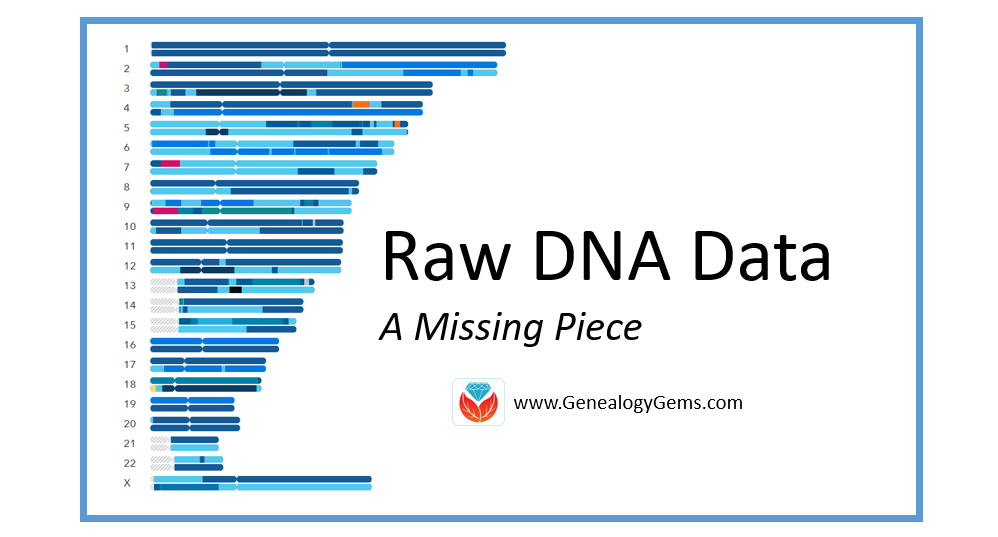
What is Raw DNA Data?
Raw DNA data is the actual output file created by the DNA testing company. You can access your raw data at each testing company, and I strongly encourage that you do. You will need to download and save your raw data results to your computer. For instructions on how to do this, head on over to this page on my Your DNA Guide website.
This file contains your little DNA values at over 700,000 locations tested by your testing company. Any company with the right set-up and analysis tools can help you find matches with other people, and make additional genealogical discoveries. They may also be able to tell you if you like cilantro and are likely to have high blood sugar!
Raw DNA Data Research Projects and Destinations
Raw DNA data has to have a place to go. There are several research projects underway that utilize your data from any of the big four testing companies (Family Tree DNA, 23andMe, MyHeritage DNA, and AncestryDNA) for various genealogical or genetic purposes.
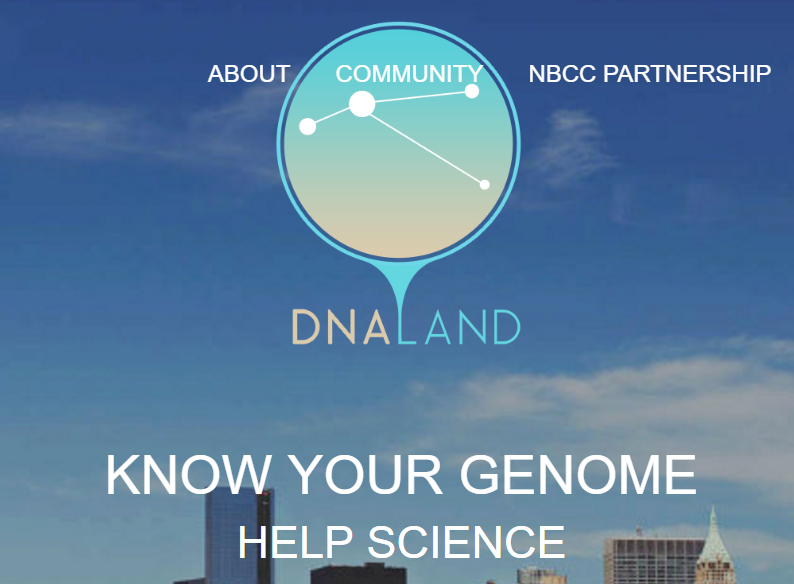
Home page of the DNA Land website
Let’s look at four examples of places you might upload your raw DNA data.
1. Family Tree DNA. If you have tested at 23andMe or AncestryDNA, you can transfer your raw data file to Family Tree DNA for free! You can access all of your matches and use the matching tools. For an additional $19, you can get access to the ethnicity features and other tools.
2. DNA Land. The not-for-profit DNA Land has over 26,000 individuals who have voluntarily uploaded their autosomal DNA test results into their website to be used for research purposes. Their self-stated goal is to “make genetic discoveries for the benefit of humanity.”
3. MyHeritage. MyHeritage also accepts your raw DNA data for incorporation into their genealogical database. You can upload your results for free and receive access to matches along with the ability to contact them. For a one-time fee of $29, you can unlock access to all of MyHeritage DNA’s features and tools as well. Learn more and upload your data here.
4. Geni.com. Geni.com (a family tree collaboration tool) jumped on the DNA bandwagon and announced they too would be integrating DNA into their family tree tool. Utilizing a partnership with Family Tree DNA, Geni.com is utilizing all three kinds of DNA (autosomal, YDNA, and mDNA) in their offering. The interface looks much like what you would see at your testing company: a list of matches with some family tree information.
The biggest takeaway from the recent influx of destinations for your raw DNA data shows us that the integration of DNA into genealogy is in full swing. I estimate every genealogy company and every major genealogy software will offer some kind of DNA integration within the next five years. DNA has certainly earned a permanent spot as a genealogical record type!
A Word of Caution
With all of these options available, and surely more to come, you will want to be careful about who you are giving your raw data to. Make sure you are comfortable with the company and its goals. Be sure you understand what role your DNA will be playing in their research, as well. These are exciting times in the world of genealogy.
Take the Next Steps in Your DNA Journey
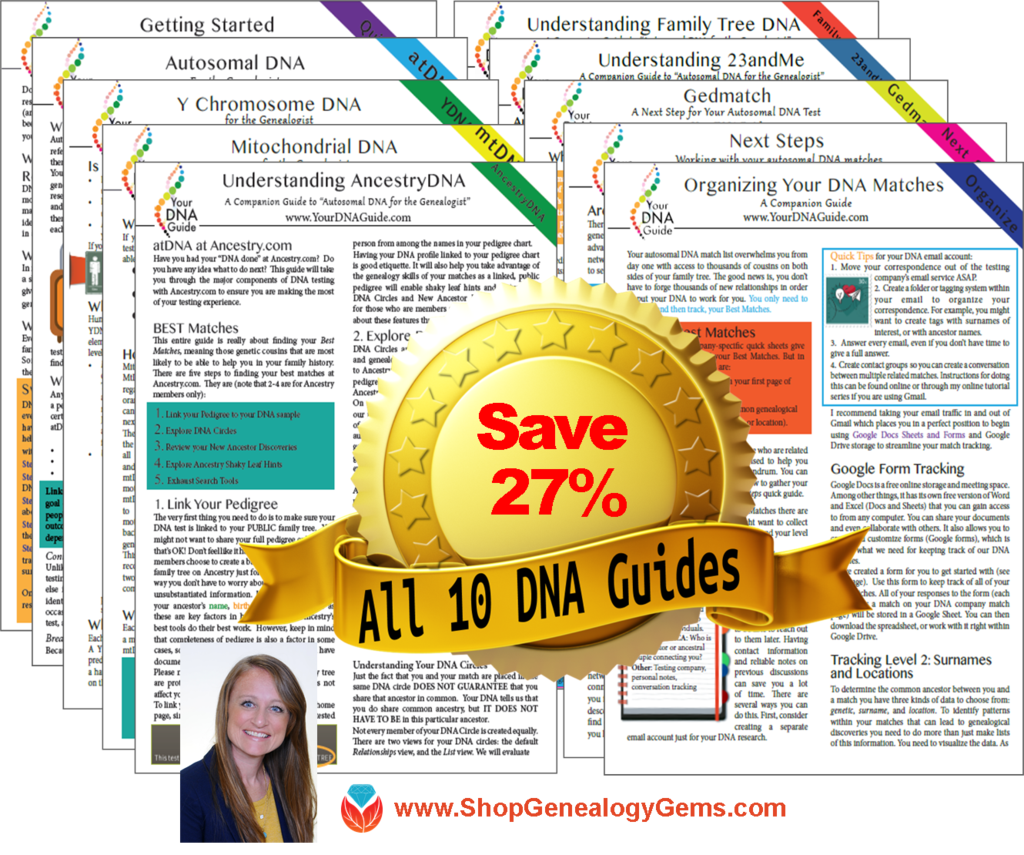 Wherever you are in your DNA journey, we can help!
Wherever you are in your DNA journey, we can help!
Take your very first steps and learn how to get started using DNA testing for family history.
If you have already taken the plunge, learn how to harness the power of DNA matching.
For the most help in understanding DNA for family history, take a look at the ten different DNA guides in both print and digital form from Your DNA Guide, Diahan Southard.
by Lisa Cooke | Sep 2, 2018
FOR ANDROID USERS: How to Get the Premium Feed on Your Android Mobile Device
 Recommended app: Podcast Addict for Android, available in the Google Play Store.
Recommended app: Podcast Addict for Android, available in the Google Play Store.
Follow these steps to set up the Premium Podcast using the Podcast Addict app for Android. Examples shown below are on a tablet, so keep in mind that it may look slightly different on your device.
1. Download the Podcast Addict App

Podcast Addict app

Google Play Store
On your device, go to the Google Play Store and download the Podcast Addict app.
(*Note: If you’ve never used the Google Play store you may be required to set up an account, including payment information. This is unrelated to Genealogy Gems, but necessary in order to download apps from the Google Play Store.)
Recommended app: Podcast Addict for Android, available in the Google Play Store.
Follow these steps to set up the Premium Podcast using the Podcast Addict app for Android.
NOTE: Examples shown below are on a tablet, so keep in mind that it may look slightly different on your device.
2. Add the Genealogy Gems Premium Podcast Feed
Tap the + icon to add a feed
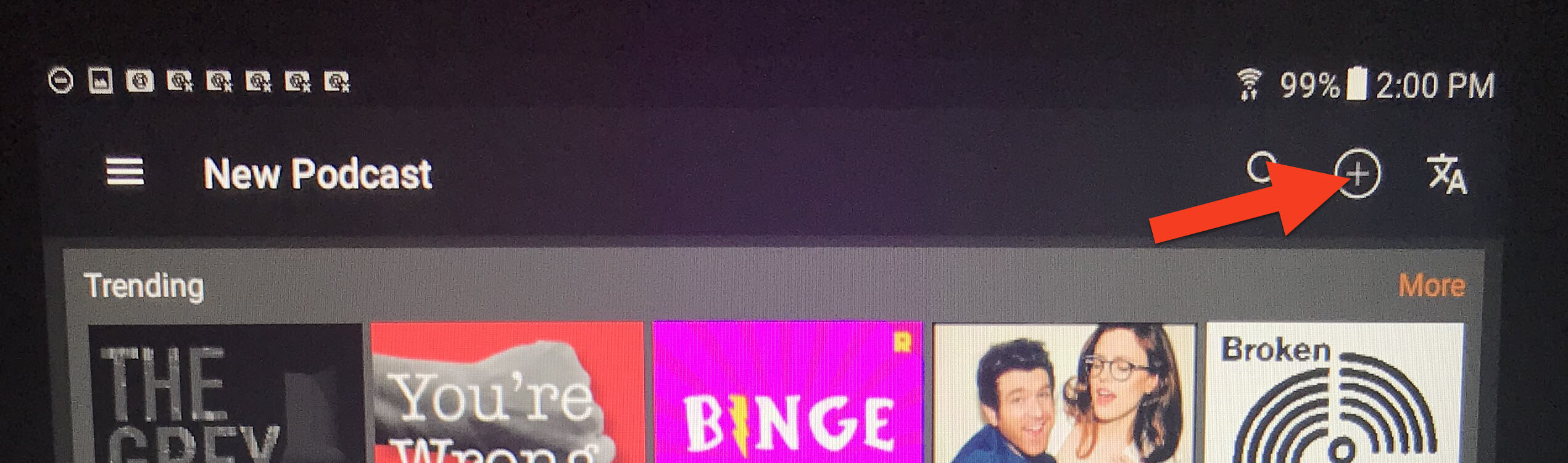
Tap “RSS Feed, YouTube/Twitch Channel, Soundcloud URL”
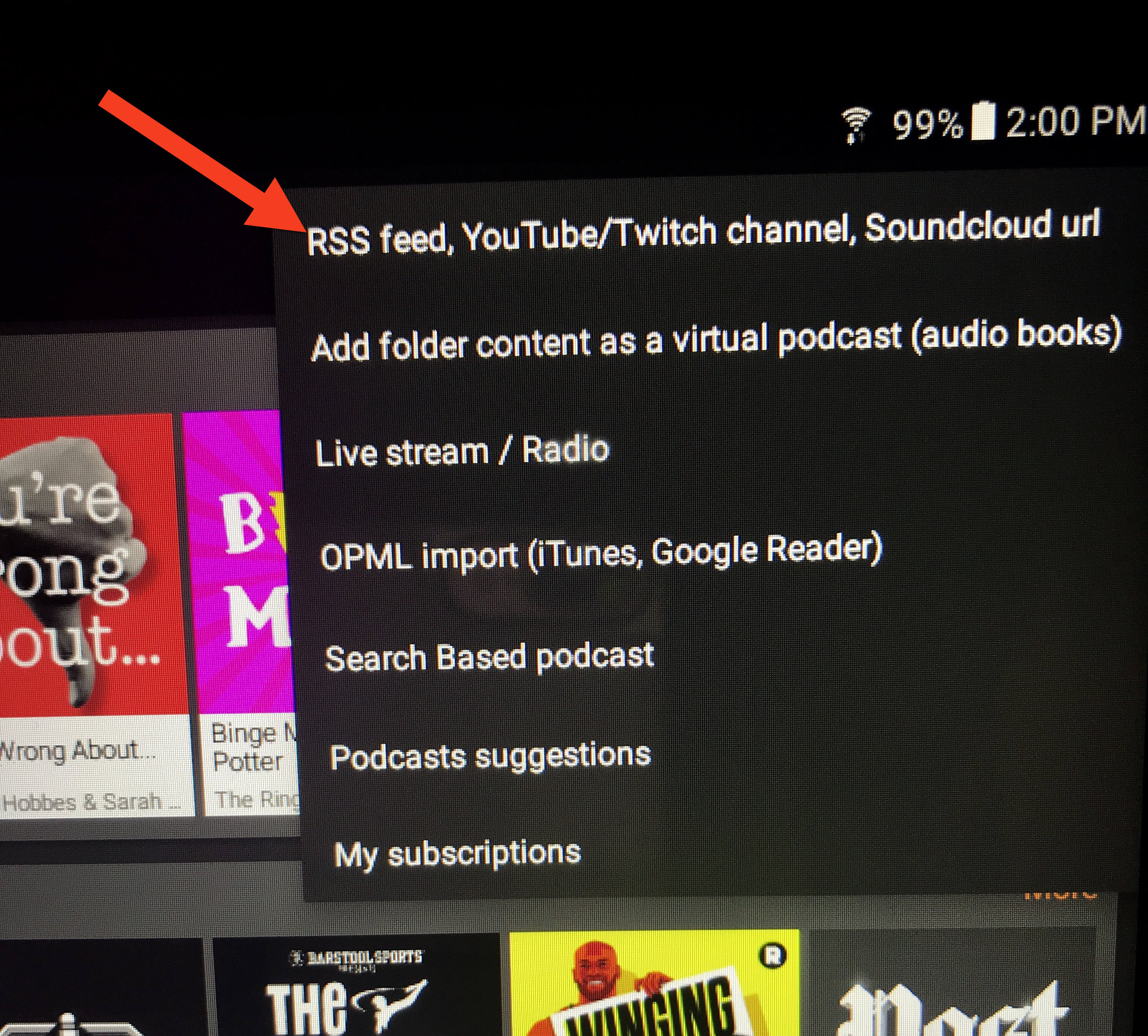
In the “RSS feed URL” field, copy and paste this address to ensure it is exactly correct with no extra spaces at the end (the feed address is case sensitive):
https://lisalouisecooke.com/Premium_Feed/feed.xml
- Check the box for “Authentication (Premium Podcast)”
- Type in your Genealogy Gems Premium Membership username and password. You MUST use your membership username, NOT your email address.
- Tap “Add”
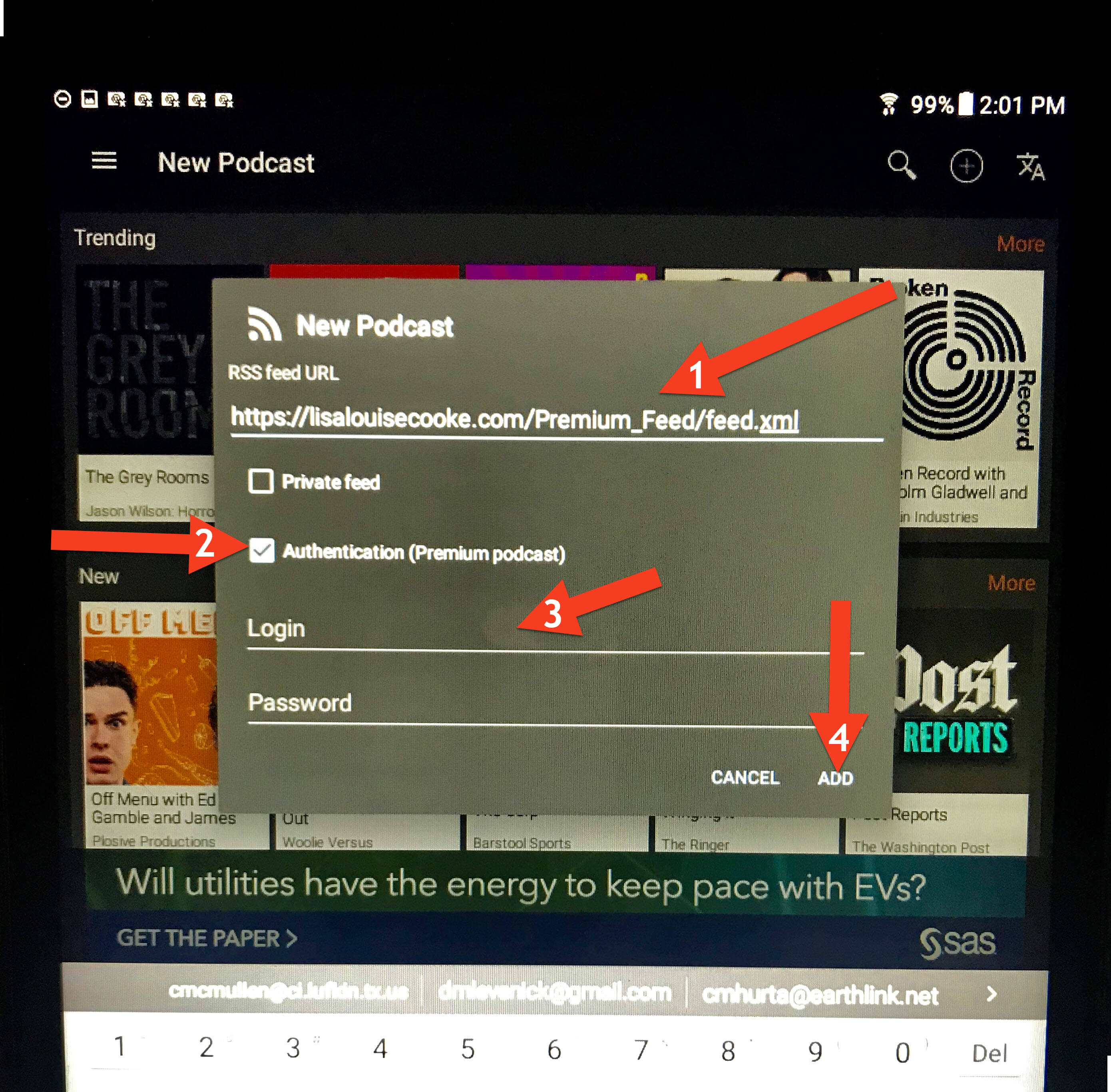
Your Podcast home screen will now have the Genealogy Gems Premium Podcast.
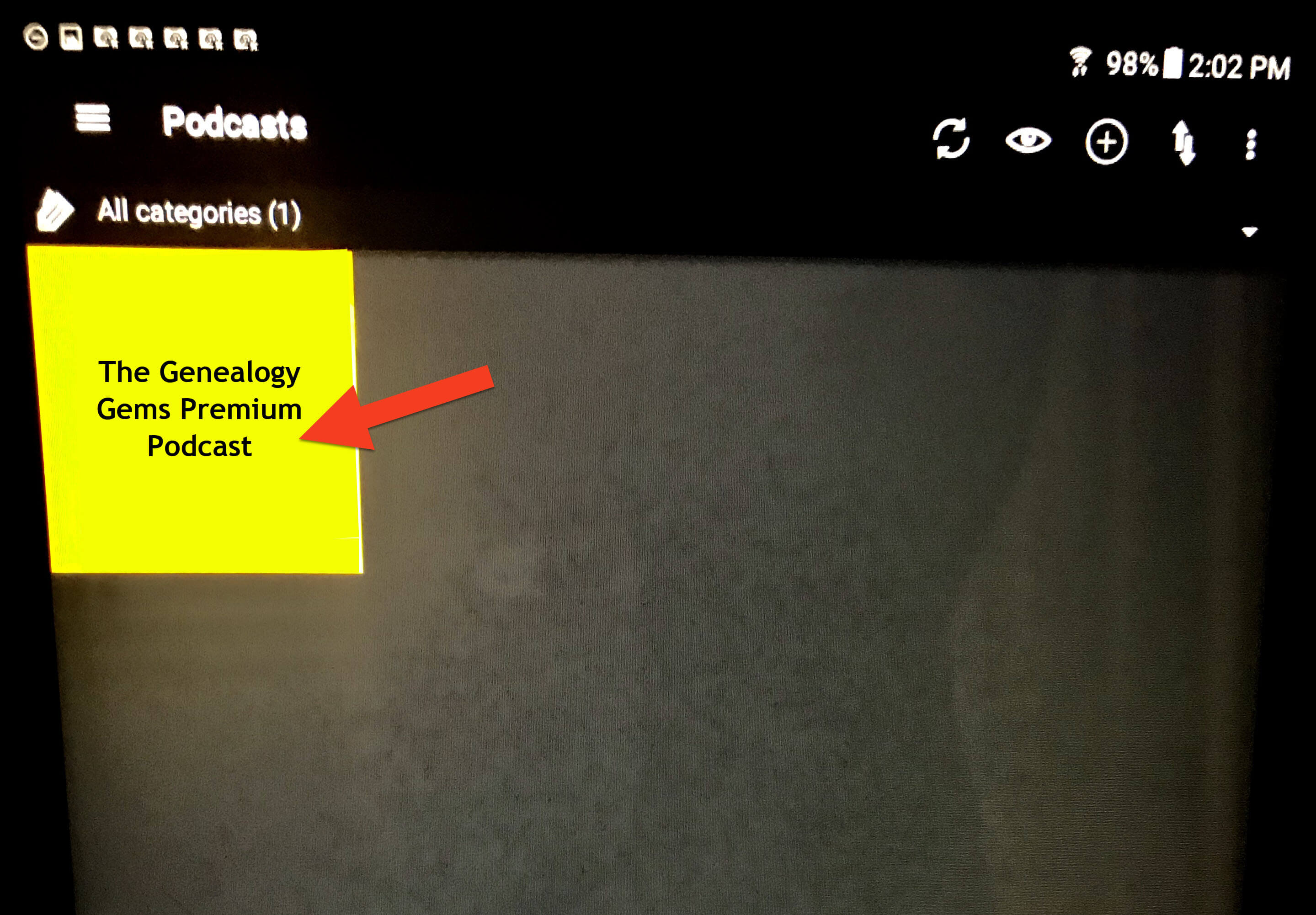
Tap the podcast icon. It may appear yellow like this or it may be our logo) to reveal all episodes, starting with the most recent episode at the top of the list.
3. Downloading Episodes
You can download episodes so that you can listen offline, without an internet connection or using your device’s cellular data. Download an episode by tapping the down arrow icon on the right:
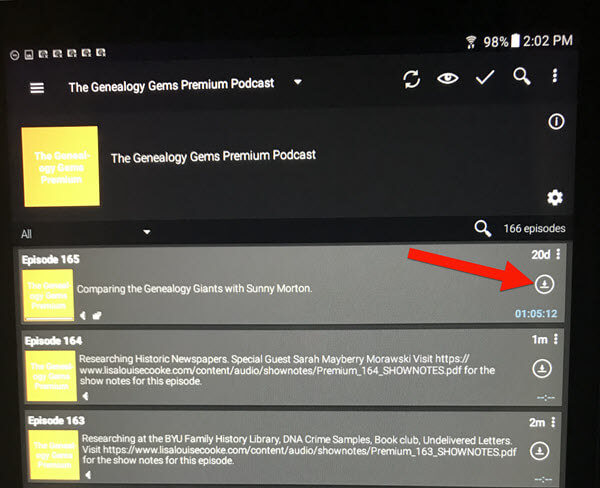
Once the episode is downloaded, a play button will appear that you can click to listen. A small download icon will appear indicating that this episode is downloaded to your device:
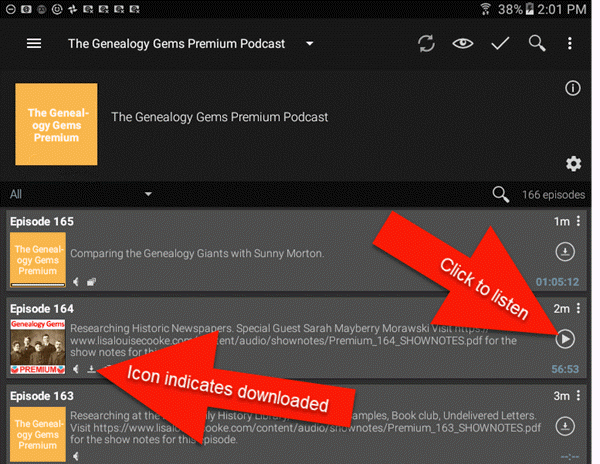
3. Listening to Episodes & Viewing Show Notes
When you open the app, tap the Genealogy Gems Premium podcast to access episodes:
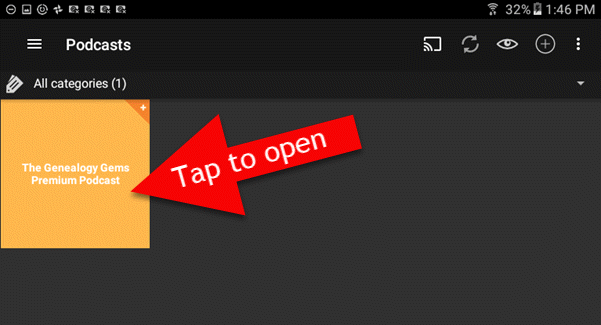
You can go straight to the episodes you’ve already downloaded through the app’s menu. Tap the three lines icon:
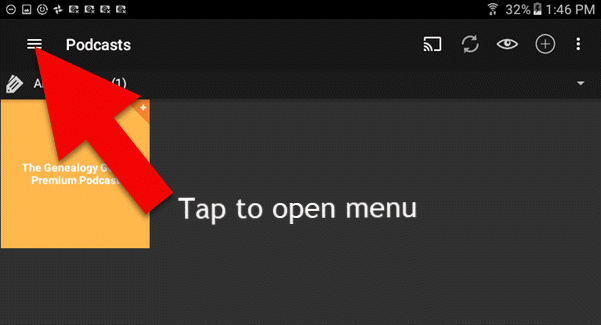
Then tap Downloaded episodes:
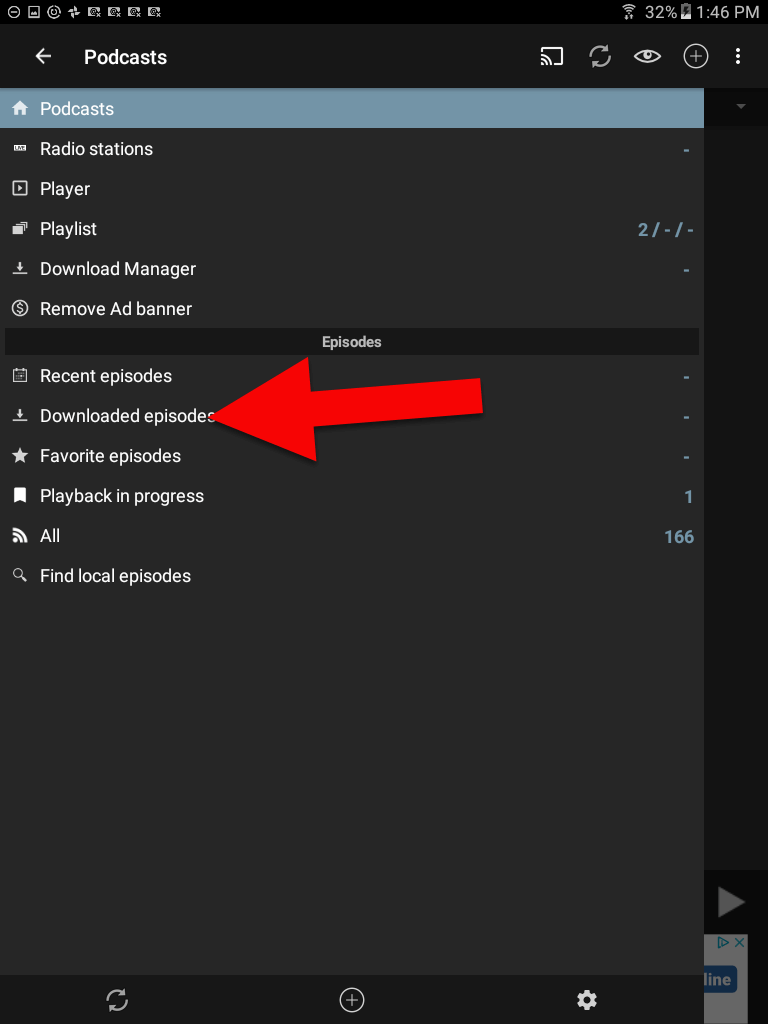
On this screen are only the episodes you have downloaded for offline listening. To return to all episodes just tap the 3 line icon in the upper left corner.
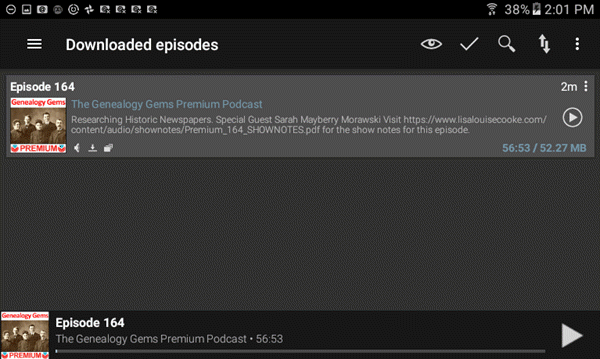
4. Deleting Downloaded Episodes
After you have listened to a downloaded episode, you can delete it to free up the space on your device. (Don’t worry, all of the episodes are still available through the main podcast feed in Podcast Addict.) To delete an episode in the Downloaded Episodes area, tap the 3 dots icon on the episode you want to delete:
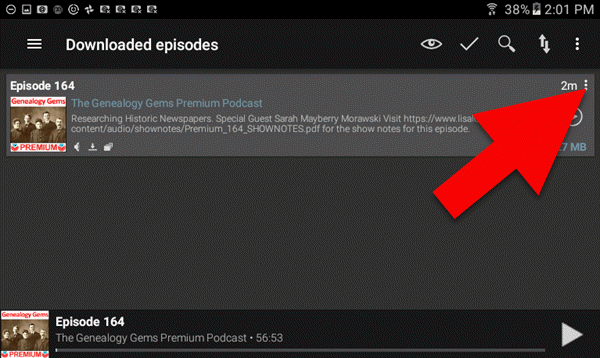
(Note: If you want to delete all the episodes that you’ve already played, click the 3 dots icon at the very top of the right-hand corner, and then tap “Delete Played Episodes”)
On the page for that downloaded episode tap the trash can icon to delete it from your device:
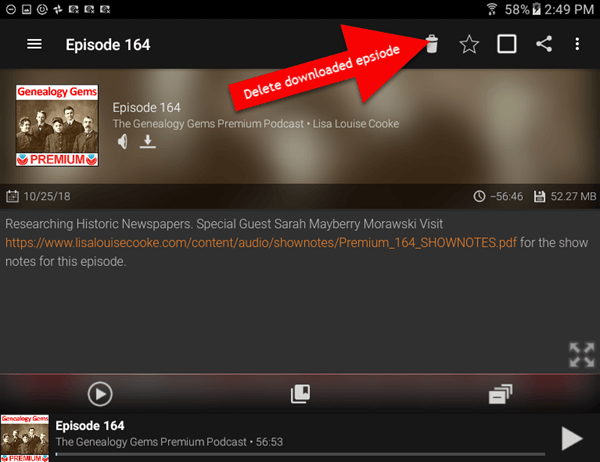
Need More Help?
If you’re experiencing error messages or other technical difficulties, please visit our Premium eLearning FAQ page and head to the Troubleshooting section towards the bottom. You’ll find answers to the most common causes of problems and solutions and tips to fix them.
by Diahan Southard | May 27, 2017 | 01 What's New, Genealogy Giants Websites, MyHeritage
 The new MyHeritage Collection Catalog is making the site even easier to use. Read our 3 favorite uses for the new MyHeritage Collection Catalog, and a description of how MyHeritage counts its records.
The new MyHeritage Collection Catalog is making the site even easier to use. Read our 3 favorite uses for the new MyHeritage Collection Catalog, and a description of how MyHeritage counts its records.

The new MyHeritage Collection Catalog has just been released, and is dedicated to searching records collections on the site. It’s a public catalog, available whether you are a subscriber or not, so now you can easily see whether MyHeritage may have the historical records you need.
It’s a public catalog, available whether you are a subscriber or not!
“The new Collection Catalog provides a useful listing of the collections on SuperSearch and is a gateway to the vast historical treasure trove of 7.8 billion records currently offered by MyHeritage,” says a MyHeritage press release. “The catalog lists our 6,503 main collections and excludes tiny collections that have fewer than 500 records each.” (Those may be added to the catalog later on.)
Here are 3 top uses we see for the new MyHeritage Collection Catalog:
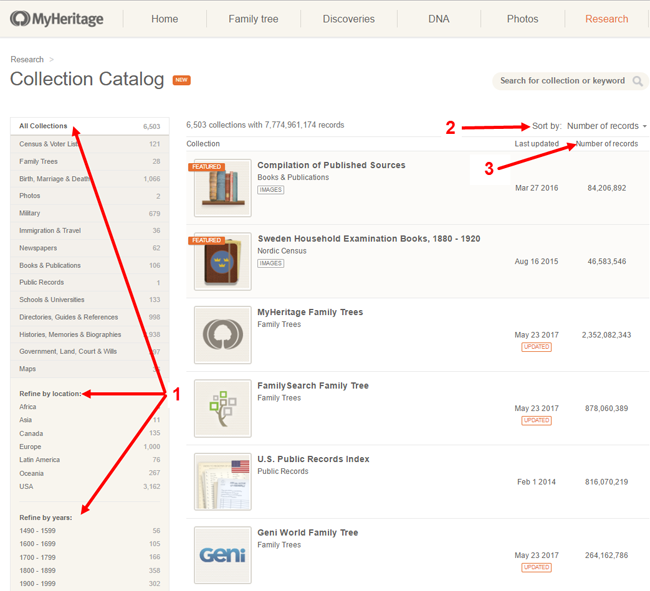
1. Look for specific record types for a particular place and time period. Use the left side menu to select record types, locations and time periods. Within many of those, you’ll be able to choose more specific subcategories. You can also do keyword searches if you’re generally looking for particular kinds of records (“newspaper” or “church”).
2. See what’s new on the site, or what collections have been recently updated. To see what’s been added or updated lately, roll over Sort by and select “Last updated.” You’ll also see a little tag on any collections that are new or have been recently updated. This helps you to know whether you’re seeing the most recent data available, particularly in collections they index from other websites, such as the FamilySearch Tree or Geni World Family Tree.
3. See how many records are in a collection. This may help you determine how comprehensive a particular database might be, and compare how many records for a particular place are on their site.
Speaking of record counts, MyHeritage also shared a description of how they count records. I’m really encouraged to see a major records site do this and I hope this trend continues! In our newest quick reference guide, Genealogy Giants: Comparing the 4 Major Websites, we talk about how difficult it is to compare record content on different genealogy websites because there’s no uniform standard for counting them, and they don’t all define their counting methods alongside their site statistics. Here’s MyHeritage’s description of how they count records:
“In structured collections, such as census records, birth, and marriage records, each individual name is counted as one record. For example, a marriage document naming both the bride and groom is counted as two records. Nicknames or aliases are not counted as additional records. In family trees, each tree profile is counted as one record, even when it is available in more than one language. Each photo is counted as one record. In unstructured collections, such as newspapers or yearbooks, each page is counted as one record even though it may include hundreds of names. We count each page as a single record because we don’t want to inflate the record count by guessing.” (MyHeritage previously published this information in a 2014 blog post.)
Getting the Most from MyHeritage
Here at Genealogy Gems we strive to help you get the most out of the genealogy websites you choose to use in your research. In the case of MyHeritage, we’ve got two jam-packed quick reference guides like no others on the market:
 MyHeritage Quick Reference Guide: Newly Updated in 2017!
MyHeritage Quick Reference Guide: Newly Updated in 2017!
This guide shows you how to:
- create a family website on MyHeritage (and help your relatives use it for free),
- build your family tree,
- research records and others’ trees,
- get the most from the built-in search tools,
- test or upload your DNA and work with DNA matches,
- quickly navigate the website, and choose the best membership plan (free or paid) for your needs.
Genealogy Giants: Comparing the 4 Major Websites: NEW in 2017
This comprehensive guide helps you answer the question, “Which genealogy records websites should I use?” You’ll learn:
 How knowing about all four websites can improve your family history research
How knowing about all four websites can improve your family history research- How the sites stack up numerically for historical records, names in trees, DNA profiles, site users, site languages and subscription costs
- Unique strengths of each website and cautions for using each
- What to keep in mind as you evaluate record content between sites
- Geographic record strengths: A unique table has an at-a-glance comparison for 30+ countries
- How to see what kinds of records are on each site without subscribing
- How family trees are structured differently at these websites—and why it matters
- Privacy, collaboration, and security options at each site
- How DNA testing features differ at the two websites that offer it
- What you can do with free guest accounts at each website
- Subscription and free access options
Thanks for sharing this post with others who will want to know about the new MyHeritage Catalog! You are a Gem!
 We often mention fantastic how-to genealogy books on the Genealogy Gems podcasts and website. Here we’ve compiled a list of these, a checklist for your own genealogy reference bookshelf.
We often mention fantastic how-to genealogy books on the Genealogy Gems podcasts and website. Here we’ve compiled a list of these, a checklist for your own genealogy reference bookshelf. State Census Records
by Ann S. Lainhart. It’s got everything you need to know about U.S. censuses taken by states and territories. From this guide, you’ll learn what is available in each state (year by year, often county by county), where it is available and what’s in these records. Though it lacks current online resources for state censuses, once you know about them, you can Google them to find any online records and indexes! Find this book referenced in a blog post about state census records here.
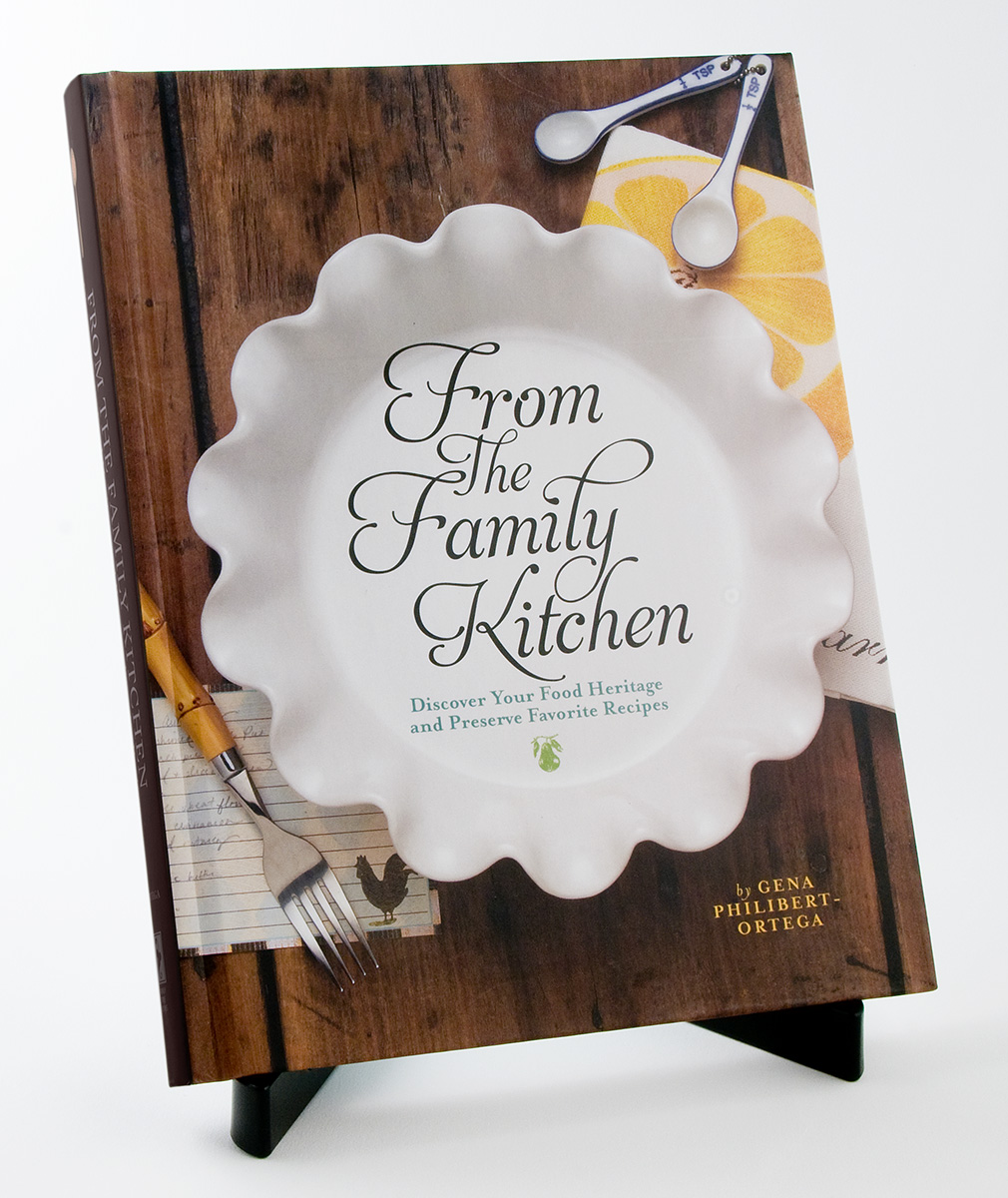
From the Family Kitchen: Discover Your Food Heritage and Preserve Favorite Recipes
by Gena Philibert Ortega. Food is an important ingredient in every family’s history! This three-part keepsake recipe journal will help you celebrate your family recipes and record the precious memories those recipes hold. Listen to Lisa’s 2-part conversation with the author in the Genealogy Gems podcast episode 137 and 138. Watch a free video, “Food Family History,” with both of us on the Genealogy Gems YouTube channel.
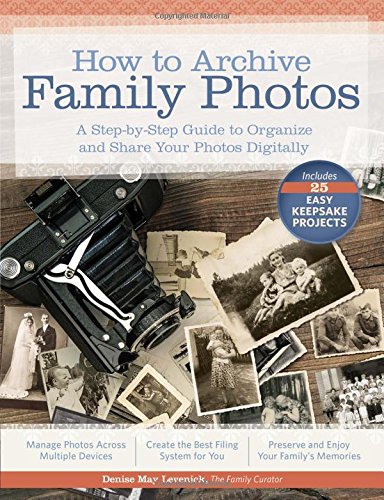 How to Archive Family Photos: A Step-by-Step Guide to Organize and Share Your Photos Digitally
How to Archive Family Photos: A Step-by-Step Guide to Organize and Share Your Photos Digitally by Denise Levenick. The Family Curator’s approach is so practical and forgiving: start where you are. Start small. Take your time. Do a few at a time. Use a consistent and simple file naming and digital file organizing scheme! Click here to listen to Lisa’s interview with her on the free Family Tree Magazine podcast.
 The Library of Congress Illustrated Timeline of the Civil War
The Library of Congress Illustrated Timeline of the Civil War by Margaret E. Wagner quotes vivid first-hand accounts. You’ll read about the smells of war, from baking to bodily functions. You’ll learn about the women behind the scenes whose lives were in constant upheaval and uncertainty. Comments from hospital workers describe the mighty effects of war on the wounded. Intermingled are the stories of free blacks, those being emancipated and black women and men who supported the Union effort as soldiers, nurses and more. It’s a fascinating blend of story and picture, told in a timeline format to help family historians put their ancestors’ experiences in context. For those of us who don’t have firsthand account by our ancestors, these voices help bring to life events and experiences our relatives may have faced. Also available in for the Kindle.
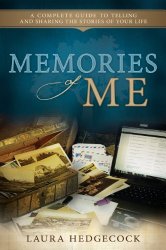
Memories of Me: A Complete Guide to Telling and Sharing the Stories of Your Life
by Laura Hedgecock. This book helps you put the stories of your own past on paper and share them with loved ones. Genealogy Gems Premium members can listen to an interview with the author about the challenges and rewards of writing your life story in Genealogy Gems Premium Podcast episode 116.
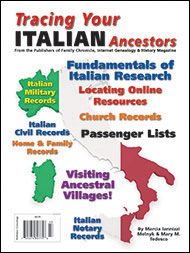 Tracing Your Italian Ancestors by Mary Tedesco. This 84-page guide has two important parts. There’s a section on using U.S. records to learn essentials about your family, and then a section on researching in Italian records. Click here to watch an interview with Mary Tedesco, a host of the popular U.S. television show Genealogy Roadshow.
Tracing Your Italian Ancestors by Mary Tedesco. This 84-page guide has two important parts. There’s a section on using U.S. records to learn essentials about your family, and then a section on researching in Italian records. Click here to watch an interview with Mary Tedesco, a host of the popular U.S. television show Genealogy Roadshow.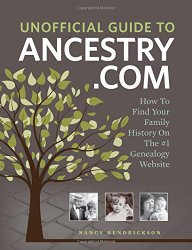 The Unofficial Guide to Ancestry.com: How to Find Your Family History on the No. 1 Genealogy Website
The Unofficial Guide to Ancestry.com: How to Find Your Family History on the No. 1 Genealogy Website by Nancy Hendrickson. Click here to listen to Lisa’s interview with the author on the Family Tree Magazine podcast.
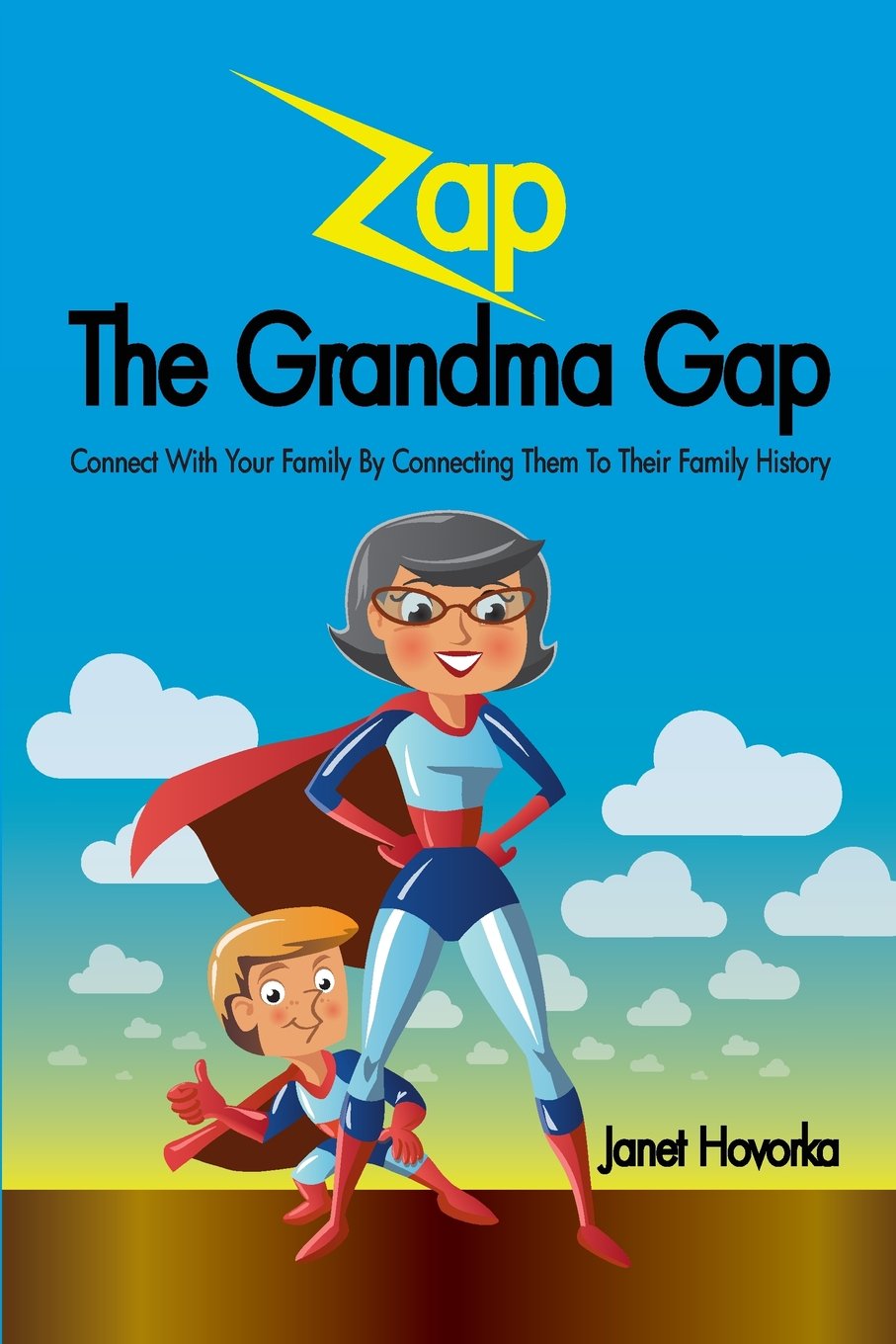 Zap the Grandma Gap: Connect with Your Family by Connecting Them to Their Family History by Janet Hovorka shares tried-and-tested activities for using family history to connect with children and grandchildren. Span the generation gap with these great games and ideas! Meet the author, see more of her kid-friendly family history titles and hear her suggestions in the free Genealogy Gems podcast episode 162.
Zap the Grandma Gap: Connect with Your Family by Connecting Them to Their Family History by Janet Hovorka shares tried-and-tested activities for using family history to connect with children and grandchildren. Span the generation gap with these great games and ideas! Meet the author, see more of her kid-friendly family history titles and hear her suggestions in the free Genealogy Gems podcast episode 162.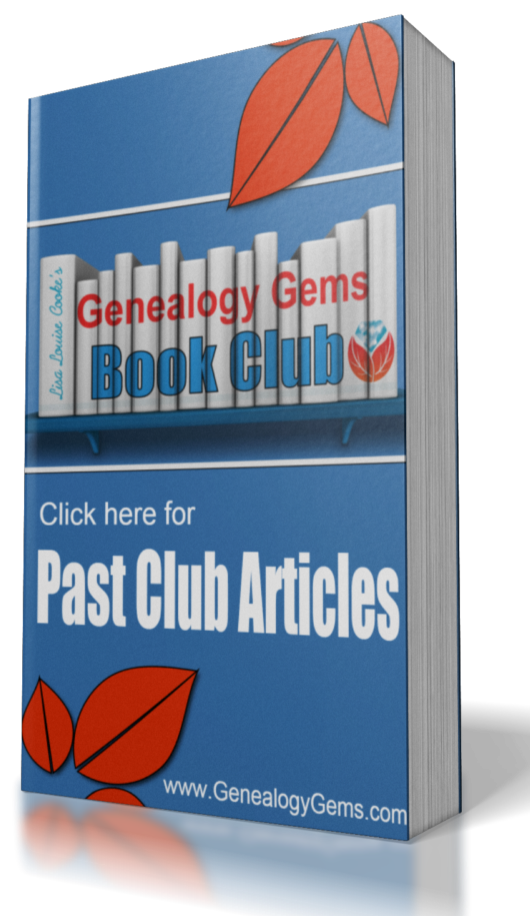 Find more fantastic titles as well as discussion and exclusive author interviews at the The Genealogy Gems Book Club.
Find more fantastic titles as well as discussion and exclusive author interviews at the The Genealogy Gems Book Club.



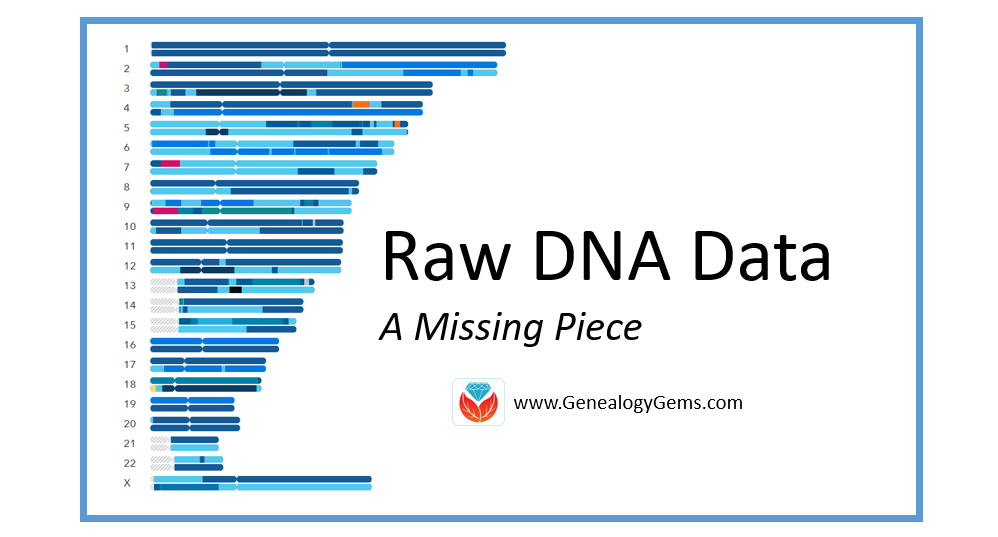
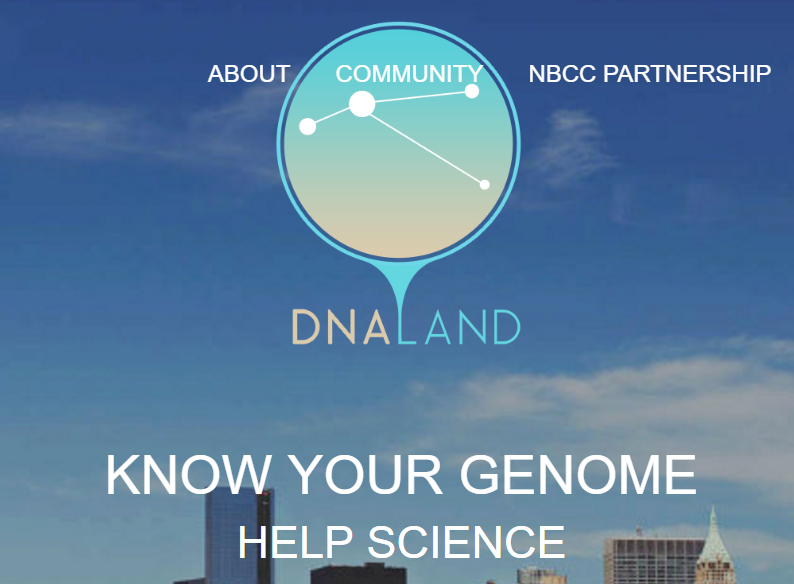
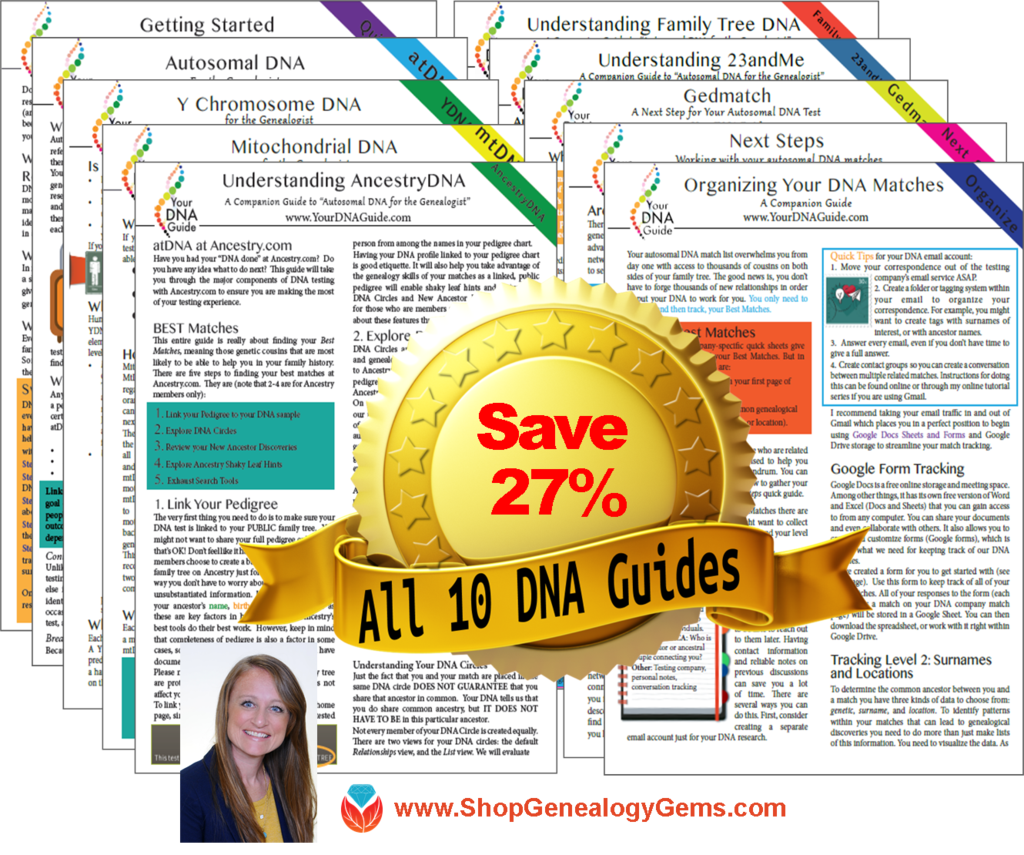 Wherever you are in your DNA journey, we can help!
Wherever you are in your DNA journey, we can help! Recommended app:
Recommended app: 
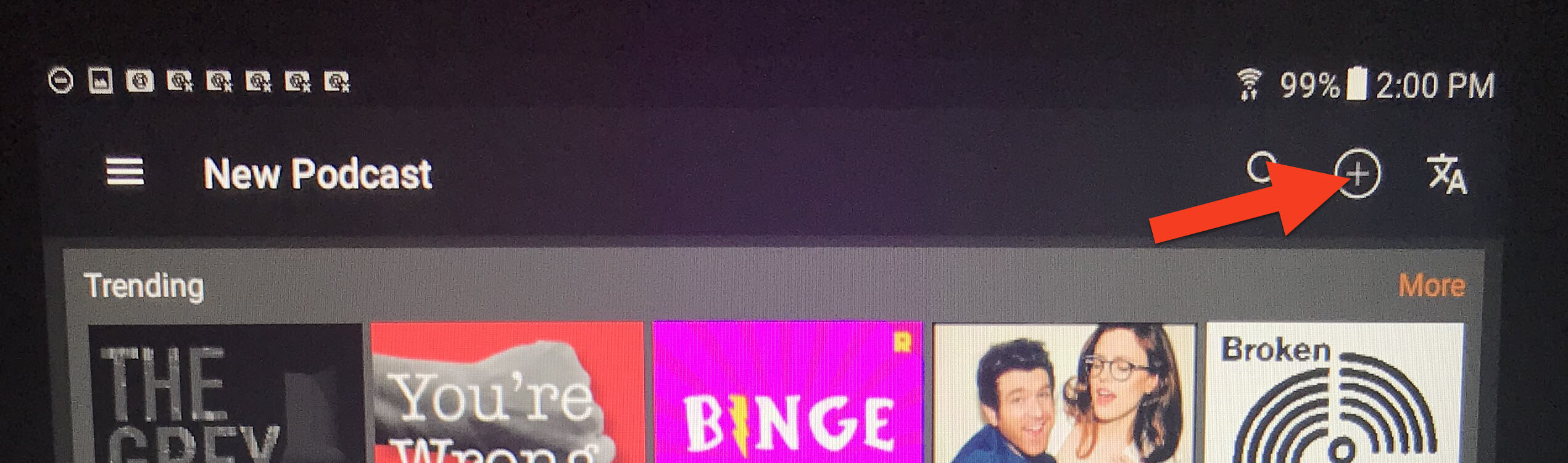
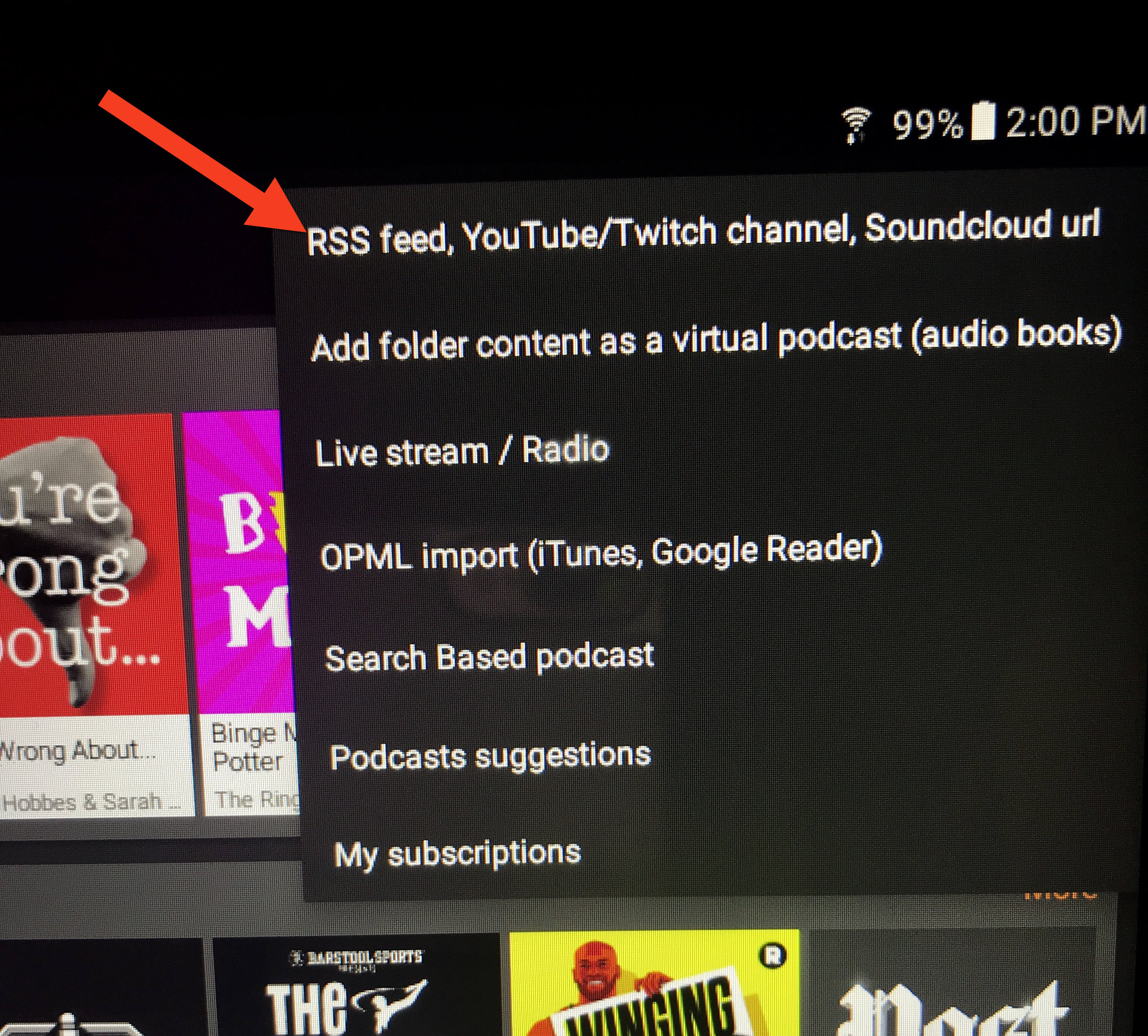
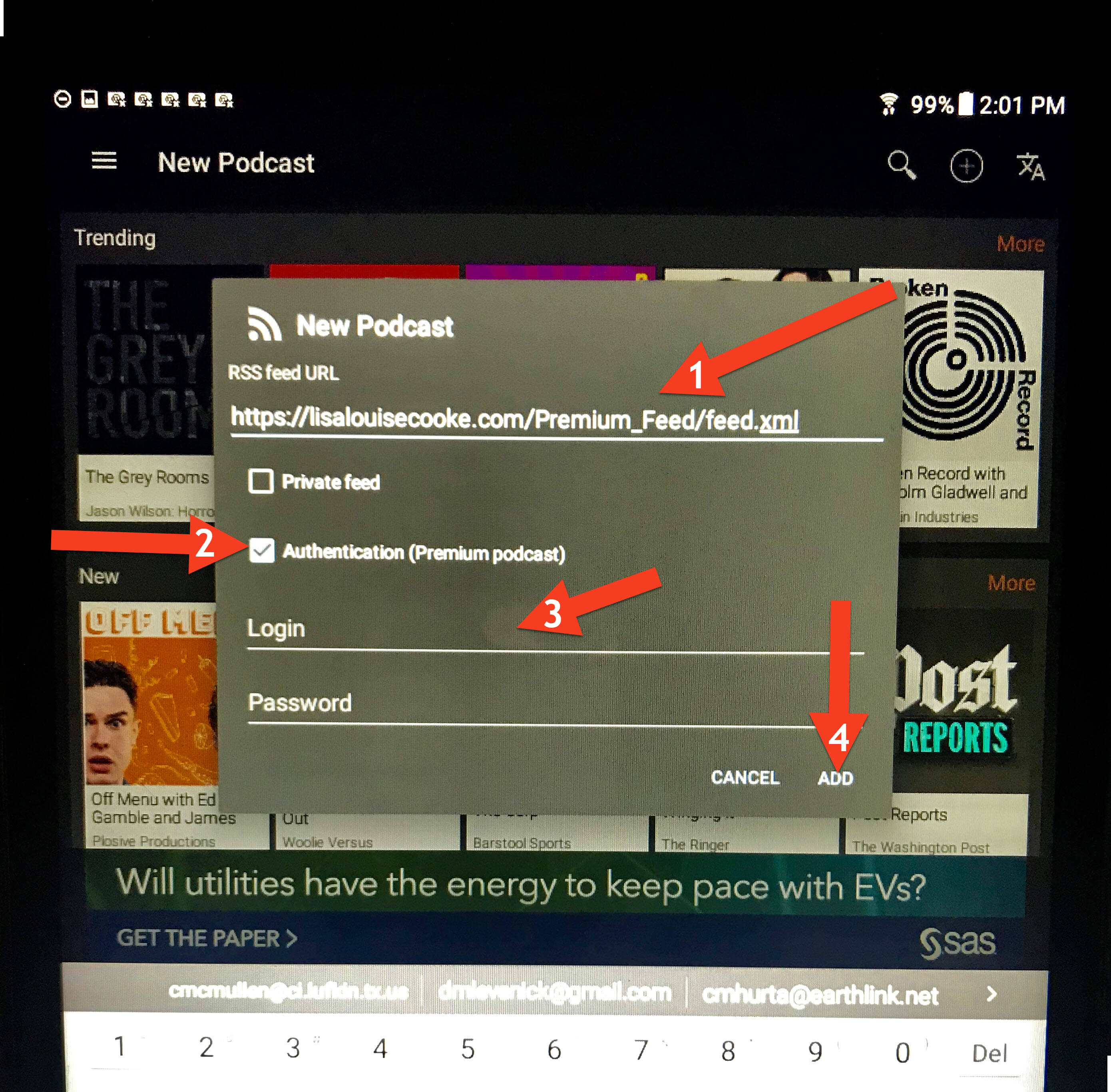
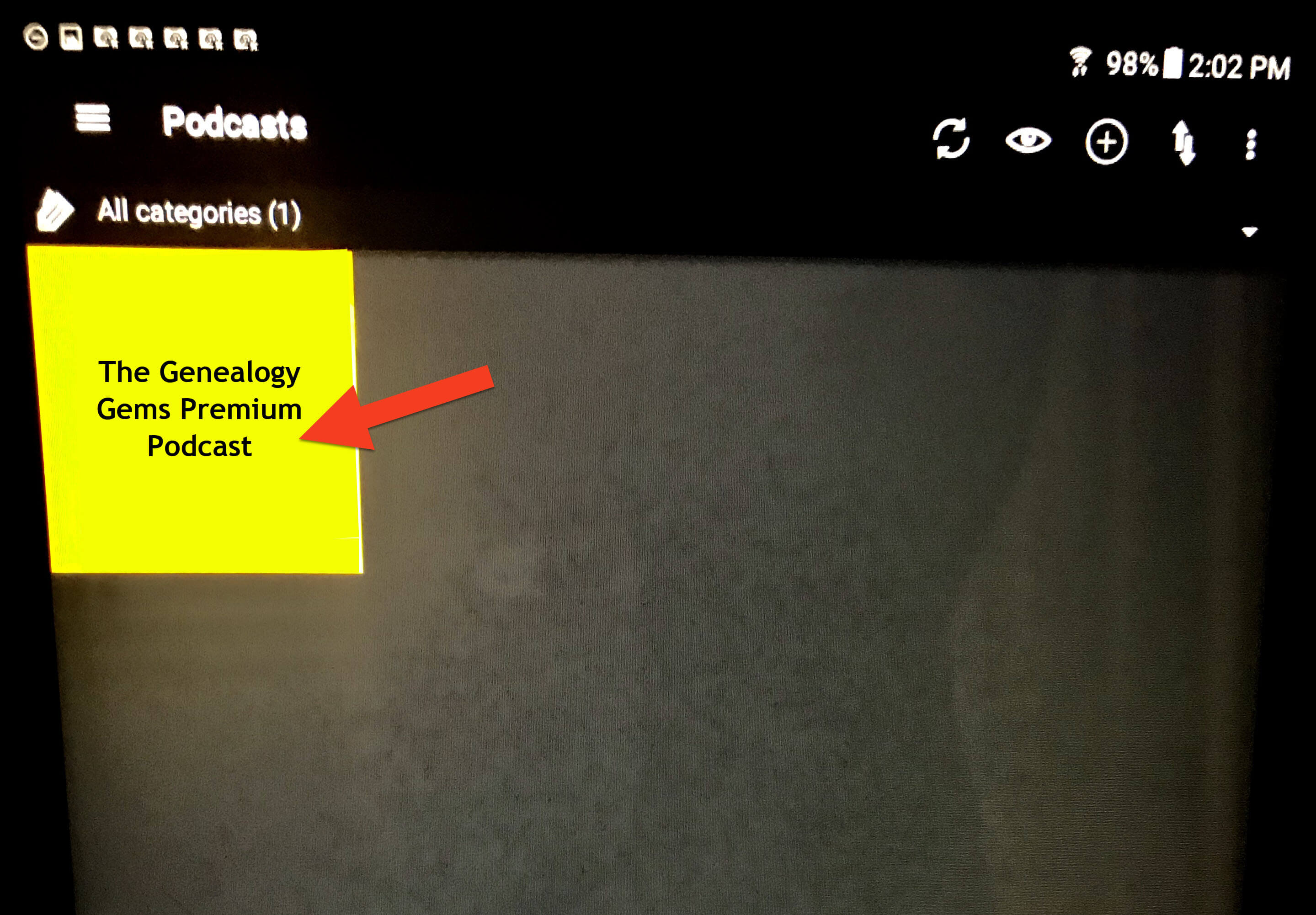
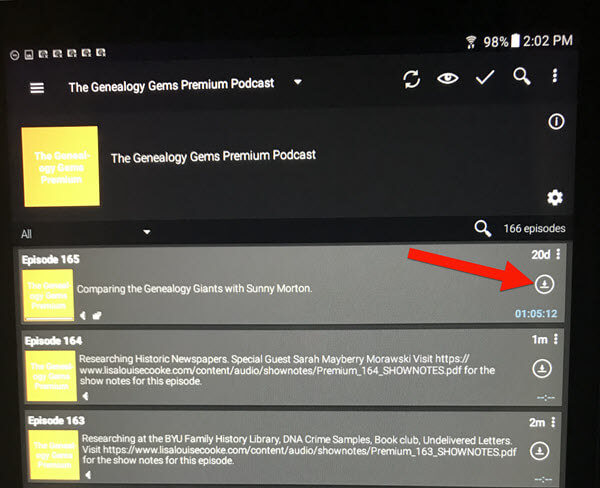
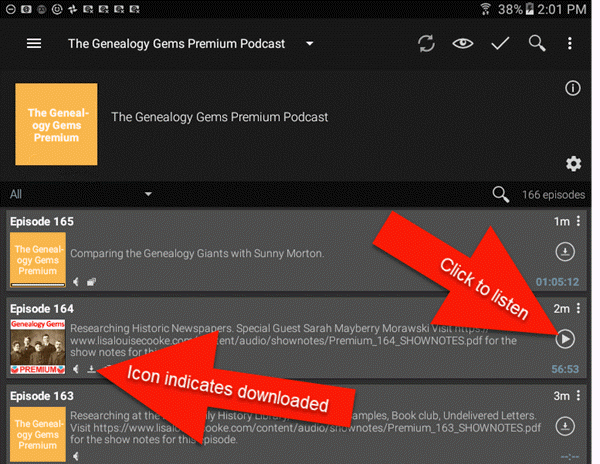
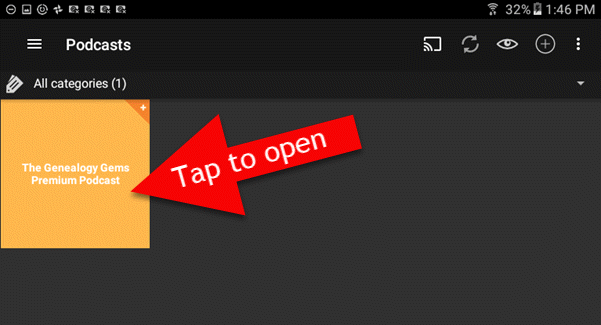
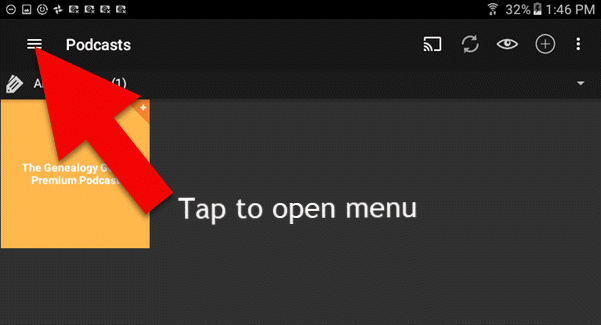
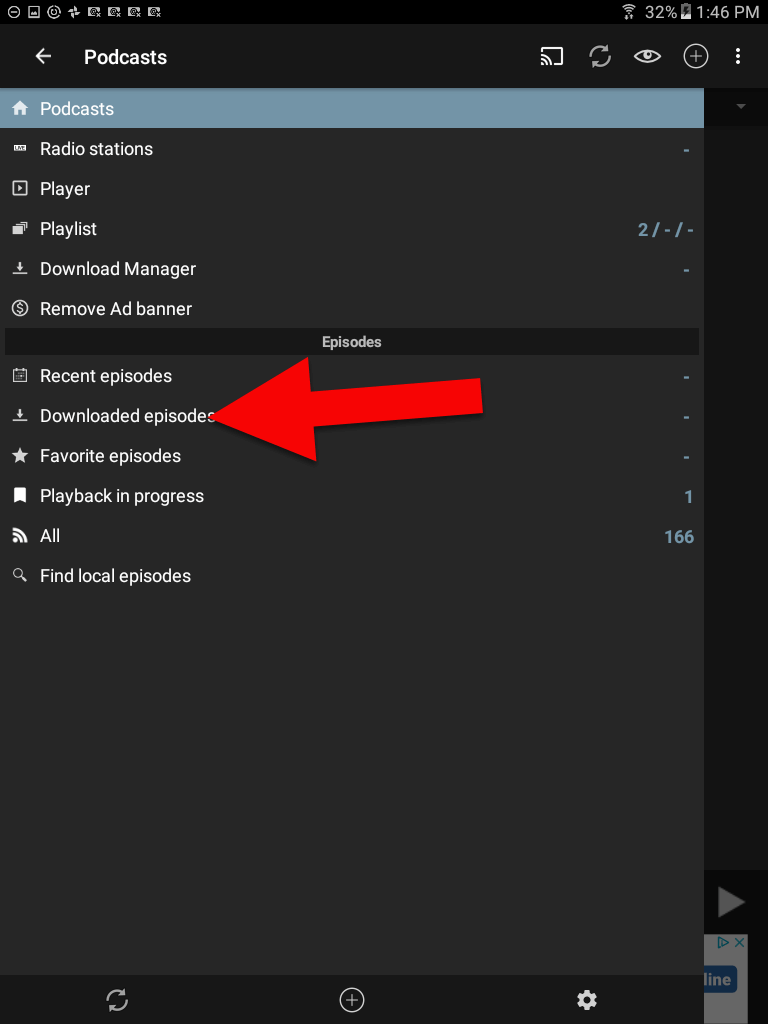
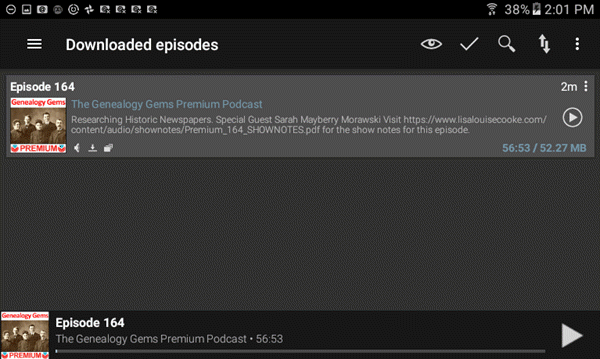
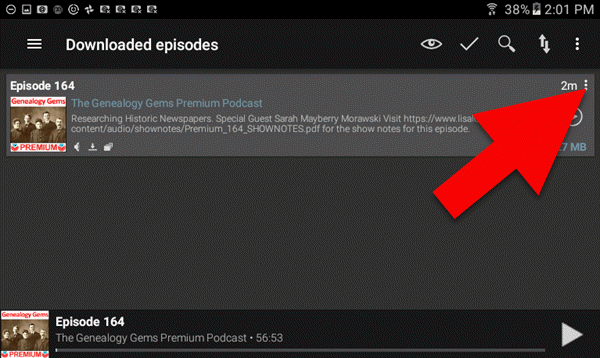
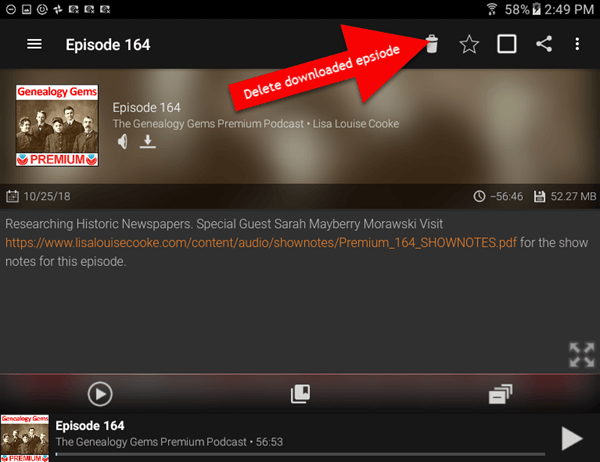
 The new MyHeritage Collection Catalog is making the site even easier to use. Read our 3 favorite uses for the new MyHeritage Collection Catalog, and a description of how MyHeritage counts its records.
The new MyHeritage Collection Catalog is making the site even easier to use. Read our 3 favorite uses for the new MyHeritage Collection Catalog, and a description of how MyHeritage counts its records.