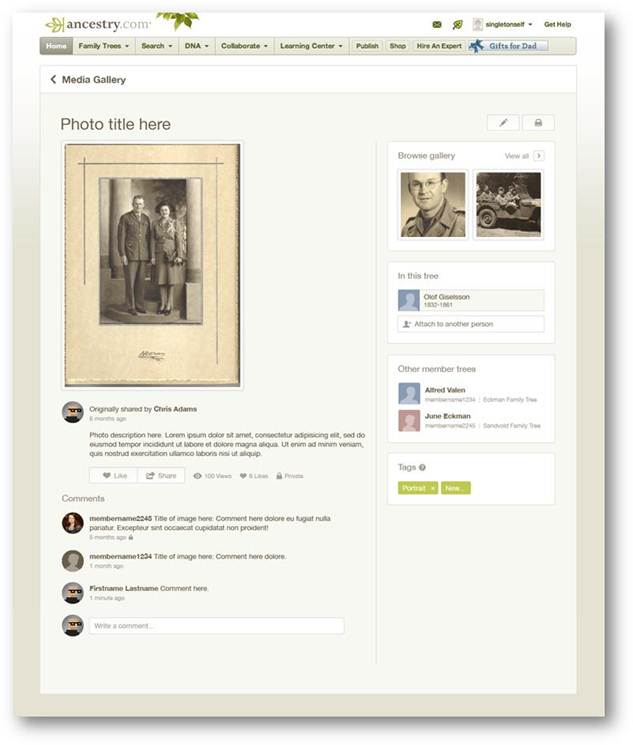by Lisa Cooke | Feb 21, 2015 | 01 What's New, Blogs, Book Club, Holidays, United States
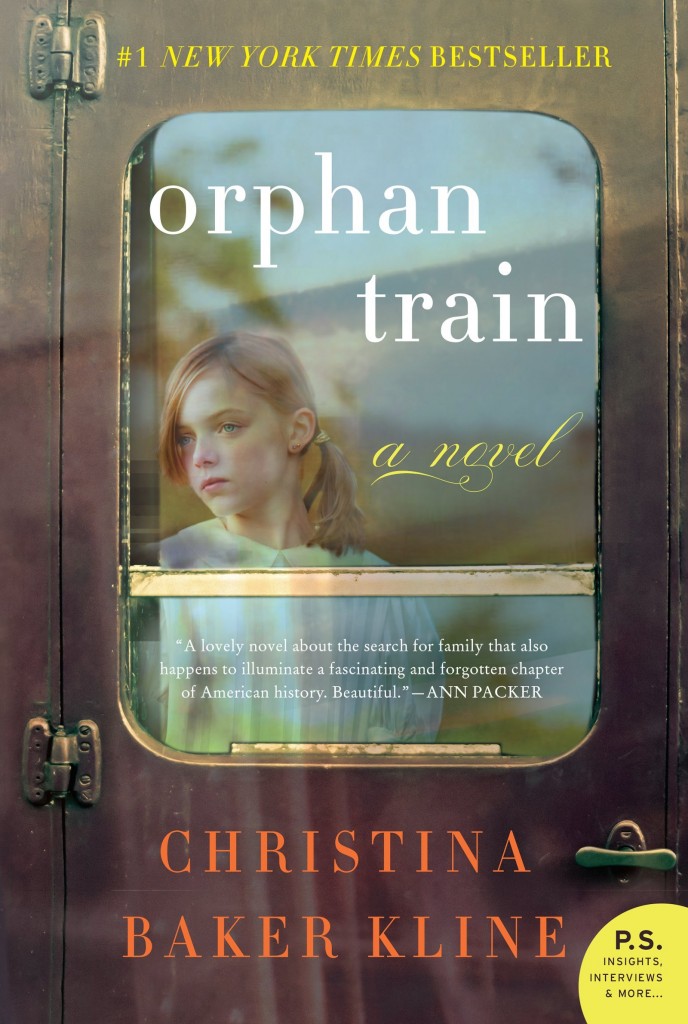 Guess what? The Genealogical Society of Pennsylvania has also been covering Orphan Train as a book club selection!
Guess what? The Genealogical Society of Pennsylvania has also been covering Orphan Train as a book club selection!
Their format’s a little different than ours: they have weekly blog posts on the book and members are invited to get together over coffee and chat about it. The blog posts are part plot summary, part personal response, and even part genealogy and history instruction! Check out these posts:
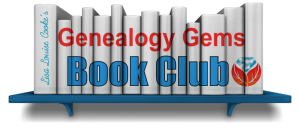 What do you think of Orphan Train? Post your response on our Facebook page or email us with your comments. We’d love to hear them!
What do you think of Orphan Train? Post your response on our Facebook page or email us with your comments. We’d love to hear them!
Click here to go to our Genealogy Gems Book Club page, with more about Orphan Train and other great titles we have featured on the show.
by Lisa Cooke | Apr 3, 2012 | Google
On October 27 I reported on this blog that Google quietly eliminated the use of the plus sign operator in Google Search. (A Change You Need to Know About)
 The technology community suspected that “the move was in response to their growing focus on Google+ and the possibility of a new use for the “plus” sign.” I encouraged you to stay tuned.
The technology community suspected that “the move was in response to their growing focus on Google+ and the possibility of a new use for the “plus” sign.” I encouraged you to stay tuned.
You didn’t have to wait long to find out why the change was made. Yesterday Google announced on the Official Google Blog a use for that plus sign: Direct Connect from Google Search.
Direct Connect from Google Search
It’s no surprise that the plus sign’s new role has something to do with connecting users to Google+, the (fairly) new social networking platform. The + sign is now all about quickly connecting you directly to business Google+ Pages.
Many have wondered why Google+ didn’t allow for business and organization profiles since that is a big part of the Facebook offering. It appears now that the delay was in order to re-purpose the plus sign.
Google explained it this way: “Maybe you’re watching a movie trailer, or you just heard that your favorite band is coming to town. In buy pain medication online net both cases you want to connect with them right now, and Direct Connect makes it easy – even automatic. Just go to Google and search for [+], followed by the page you’re interested in (like +Angry Birds). We’ll take you to their Google+ page, and if you want, we’ll add them to your circles.”
So the plus sign can now get us connected to Angry Birds, quicker? Whoo hoo?! Gosh, I was perfectly happy with the way the plus sign got me to web pages that shared information about my ancestor (+Jehu Burkhart I miss you!)
Direct Connect is up and running for a couple of the big boy brands like +Google, +Pepsi, and +Toyota, so you can try those searches to see how they work. Eventually the rest of the world will be allowed in and you can learn more about how Direct Connect for your organization in the Google Help Center.
So remember, if you want to connect with Pepsi you can plus. But, if you’re looking for a specific ancestor, word, or phrase you need to surround them in quotation marks. And you can quote me on that!
by Lisa Cooke | Jun 14, 2014 | 01 What's New, Organization
 Recently, Genealogy Gems podcast listener Debra Ingrum Trammel wrote to me with this question about cleaning out a relative’s home. Does it sound familiar?
Recently, Genealogy Gems podcast listener Debra Ingrum Trammel wrote to me with this question about cleaning out a relative’s home. Does it sound familiar?
“Hi Lisa, My husband is faced with the daunting task of disposing of his parent’s belongings. His parents at age 92 and 86 have things that go way back!!
We live in Tennessee and his parents lived in Texas so that in itself is a real chore to have to make numerous trips back and forth. My husband is so eager to get all of this finished but I am concerned that he will overlook or not be aware of any items that should be kept for his family history.
I continue to work on researching his side of the family. I know that we should keep certain documents: birth certificates, marriage licenses, definitely old photographs, etc. but I fear that there are items that I might not think about as being important. Might you offer some suggestions for us?
Here’s my answer:
Debra, I sympathize with your concern about overlooking things. When my Grandpa died I was pregnant with my last child and unable to go back and help clear out the house in another state. I worried too about things being tossed without folks realizing they were important.
One area to keep an eye out for is bills & receipts – a lot of folks (like my Grandmother) kept receipts from way back. While on the surface they seemed prime to toss, I was able to retrace their steps and homes through the 1940s and 1950s based on the addresses written on the receipts. What a delightful walk that was!
 Paperwork is often the area we itch to toss, but old envelopes and letters from other people writing to our relatives can provide many clues.
Paperwork is often the area we itch to toss, but old envelopes and letters from other people writing to our relatives can provide many clues.
I also carefully go through all old books before giving them away because more than once a special tidbit has been tucked inside the pages. If you don’t plan on keeping the book or don’t want to keep the item in the book, be sure to make note of which pages it was nestled in between. There could be a special meaning there. If everyone involved is in a big hurry to finish the cleanup and you don’t have the luxury of time to go through the pages of the books, at least give them a gentle shake over a table allowing anything tucked inside to fall out.
In Genealogy Gems Podcast episode 39 I tell the story of one of the most significant finds in my family that almost got tossed out. But Grandmother was tapping me on the shoulder, prodding me to look further before wrapping things up – and boy am I glad that I did! If folks in your family think you are being too persnickety about not overlooking things, play that segment of the show for them, or tell them the story.
These are just a few ideas to get you started. I invite all of you readers out there to share your unusual finds and recommendations for Debra on the Genealogy Gems Facebook page. (And don’t forget to “Like” us!)
We also have a large selection of free and Premium videos devoted to organizing and preserving family history items and information. Visit our Videos page and click the topic Organizing & Preserving. Each video includes a downloadable show notes cheat sheet.
Wishing you family history success, and many thanks for writing! Lisa
by Lisa Cooke | Sep 9, 2015 | 01 What's New, images, Mobile
 The Genealogy Gems website is now mobile-friendly. Your go-to family history resource just got a whole lot easier to read on-the-go!
The Genealogy Gems website is now mobile-friendly. Your go-to family history resource just got a whole lot easier to read on-the-go!
Here at Genealogy Gems we are working hard every day to create a compelling resource for genealogy inspiration, tips, tech tools and news you can use RIGHT NOW. That’s why we are pleased as punch to let you know that our new mobile-friendly site design makes it easier to soak up all the ideas on our pages regardless of the size of your device’s screen.
Here are some of our website highlights that are especially mobile-friendly:
- The free Genealogy Gems podcast (with over 1.75 million downloads) has been entertaining and educating family history lovers around the world for almost 10 years. Back in the “old” days (circa 2007) the only way to get your hands on a podcast (recorded “radio” show) was to download iTunes, subscribe to the podcast, and listen through your computer speakers. If you were lucky enough to have an iPod you could plug it in and figure out how to transfer the audio files so you could listen untethered from your computer. Today, smartphones make it oh-so-easy to take us with you when commuting, exercising, gardening and more. You can subscribe to the free show through the Podcasts app (iOS) or better yet download the Genealogy Gems app (in the iTunes Store and for Android) and you’ll also get access to great bonus content.
- Our daily blog keeps readers up to date on new genealogy record collections, industry news, the genetic genealogy industry and technology tools. We boost your research skills, take you to must-see news articles and more. Mobile readers can get their daily dose of genealogy gems from our website or by following our Facebook page (See us First on Facebook to stay current on our posts). Our convenient category search (you’ll find it in the upper left corner of our home page) makes it easy to target posts on your favorite topics.
- The free Family History Made Easy podcast teaches listeners step-by-step, episode by episode, how to start their genealogy research off right–and keep it going. Refresh your skills with the entire series or catch individual episodes for a targeted brush-up.
- Premium Members-Only videos and podcast. Genealogy Gems Premium members can access over 2 dozen instructional videos on Lisa’s most popular topics (the same standing-room-only content Lisa delivers at top conferences). The premium podcast delivers more of Lisa’s signature brand of warm conversation, expert interviews, how-tos and more. Click here to learn more about Premium membership and take the best of Lisa Louise Cooke along wherever you go.
 Resources
Resources
Mobile-Friendly Search Results Come to Google
Compare Look-Alikes in Your Family with this Web App
Ancestry App for Apple Watch
by Lisa Cooke | Oct 7, 2013 | 01 What's New, Ancestry
Do you feel like every time you log in to your favorite genealogy data website, it’s changed? Well, that’s probably because it has. The sites themselves are gaining weight, both the weight of additional users and additional records. It only makes sense that the way you navigate these sites will change and (hopefully!) improve.
You’ll notice this in recent changes to Ancestry.com. The site has responded to user feedback by introducing three new features, described in a recent press release:
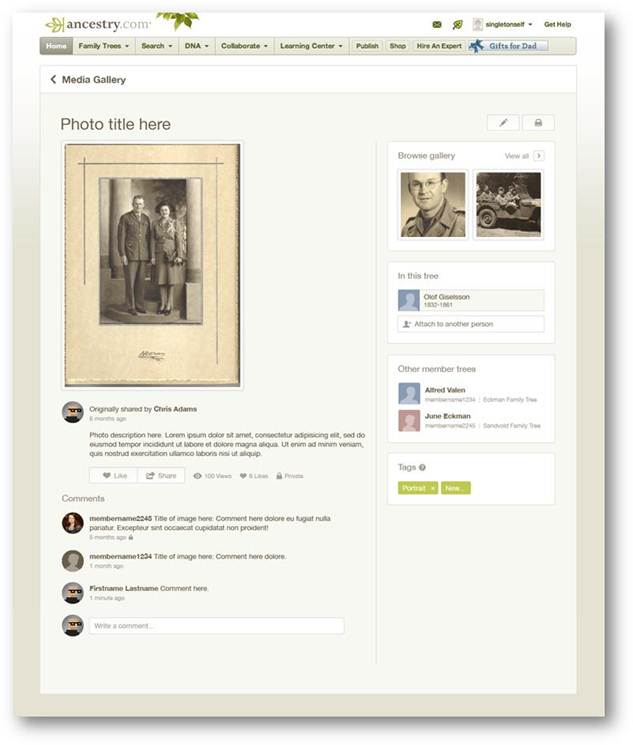
Ancestry photo comment sharing
1. Username=real name for new users.
“With more than 50 million family trees on Ancestry.com, connecting with other members can yield family history gold. We know it’s hard to make a personal connection with “TheRealCookieMonster53.” In an effort to promote collaboration and sharing, members profiles will use real names instead of usernames. Users can still change their setting at any time from their Member Profile page to show their preferred name.
Although this change is only for new users, we encourage everyone to update their Member Profile to a more personal and transparent name (sorry Cookie Monster).”
2. Comment sharing across all copies of a photo.
“Today, commenting happens on individual copies of photos which means most comment activity on shared photos is missed. We have made a new update on the site that will enable comment sharing across all copies of a shared photo so everyone can join the conversation. We’ll email users when new comment activity occurs, but also make sure the email volume isn’t overwhelming.
In addition, we’re refreshing the media page so it’s simpler to update, share, and view your family photos and stories.” (editor’s note: I’d be interested to hear if you, my lovely readers, find the emailed photo comments helpful, and limited as promised by Ancestry.)
3. Related Content suggestions in the image viewer:
“The Interactive Image Viewer has been updated with the Related Content panel. This is currently the most requested feature for the image viewer. A fantastic way to discover new content is just another avenue to easily flesh out more relevant records, the Related Content panel not only includes Suggested Records but will also show Related Trees.”
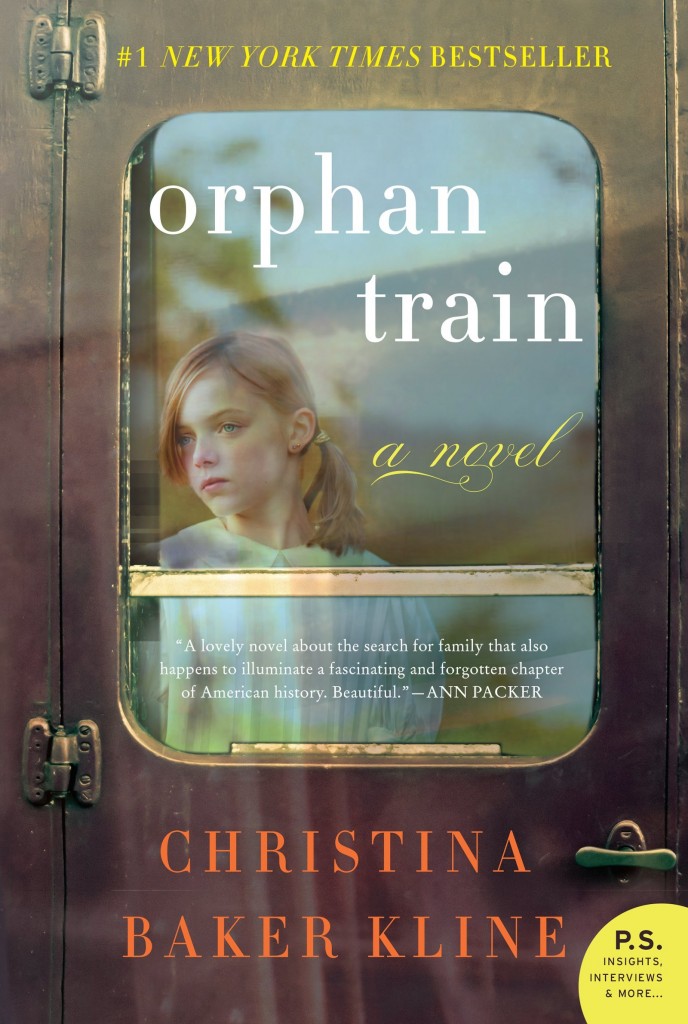 Guess what? The Genealogical Society of Pennsylvania has also been covering Orphan Train as a book club selection!
Guess what? The Genealogical Society of Pennsylvania has also been covering Orphan Train as a book club selection!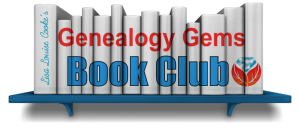 What do you think of Orphan Train? Post your response on our Facebook page or email us with your comments. We’d love to hear them!
What do you think of Orphan Train? Post your response on our Facebook page or email us with your comments. We’d love to hear them!