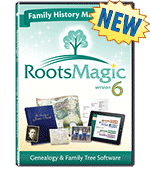by Lisa Cooke | May 14, 2013 | 01 What's New, Newspaper
Spring is in the air, as it was 100 years ago today. On May 14, 1913 the Omaha Daily Bee, the front page sported a comic depicting the eternal struggle of suburban life – fighting weeds in an effort to achieve the perfect lawn.
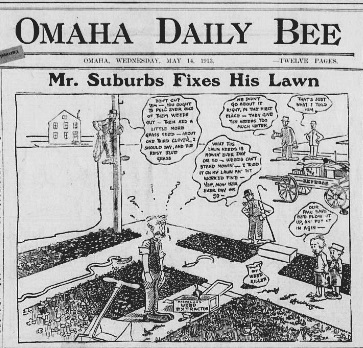
(Omaha daily bee., May 14, 1913, Weekly Market Review Edition, Image 1 Omaha daily bee. (Omaha [Neb.]) 187?-1922)
You can view the digitized paper featuring “Mr. Suburbs” at the Chronicling America website, along with digitized papers ranging from 1836 – 1922.
To learn more about using newspapers to climb your family tree grab a copy of my book How to Find Your Family History in Newspapers.
by Diahan Southard | Jul 1, 2014 | 01 What's New, Trees

Easy or complicated genealogy for the folks on this remote island? Tristan da Cunha, Wikipedia image.
Small, isolated populations should mean it’s easy to do their genealogy, right? Well, I wonder.
I came across this Wikipedia article on Tristan da Cunha, described as “the most remote inhabited island in the world, lying 1,750 miles from the nearest landfall in South Africa, and 2,088 miles from South America. Its current population of 264 is thought to have descended from 15 ancestors, 8 males and 7 females, who arrived on the island at various times between 1816 and 1908. The male founders originated from Scotland, England, the Netherlands, United States and Italy and the island’s 80 families share just eight surnames: Glass, Green, Hagan, Lavarello, Patterson, Repetto, Rogers, and Swain.”
Of course, success in doing family history on this island depends a lot on how strong their record-keeping and preservation has been. (Consider what one natural disaster could do to written history) Barriers to migration should certainly mean it’s easy to find ancestors. But what does that family tree look like? How many people will show up in multiple places on the tree?
Have you ever done genealogy research on an isolated or insular group? What are the challenges? What’s easier? Feel free to share on the Genealogy Gems Facebook page. Feel free to share your tales of complicated genealogy!
by Lisa Cooke | Oct 15, 2013 | Ancestry, Records & databases
Ancestry.com has acquired FindAGrave.com, home of 106 million grave records. At this free “virtual cemetery,” users can create memorials for 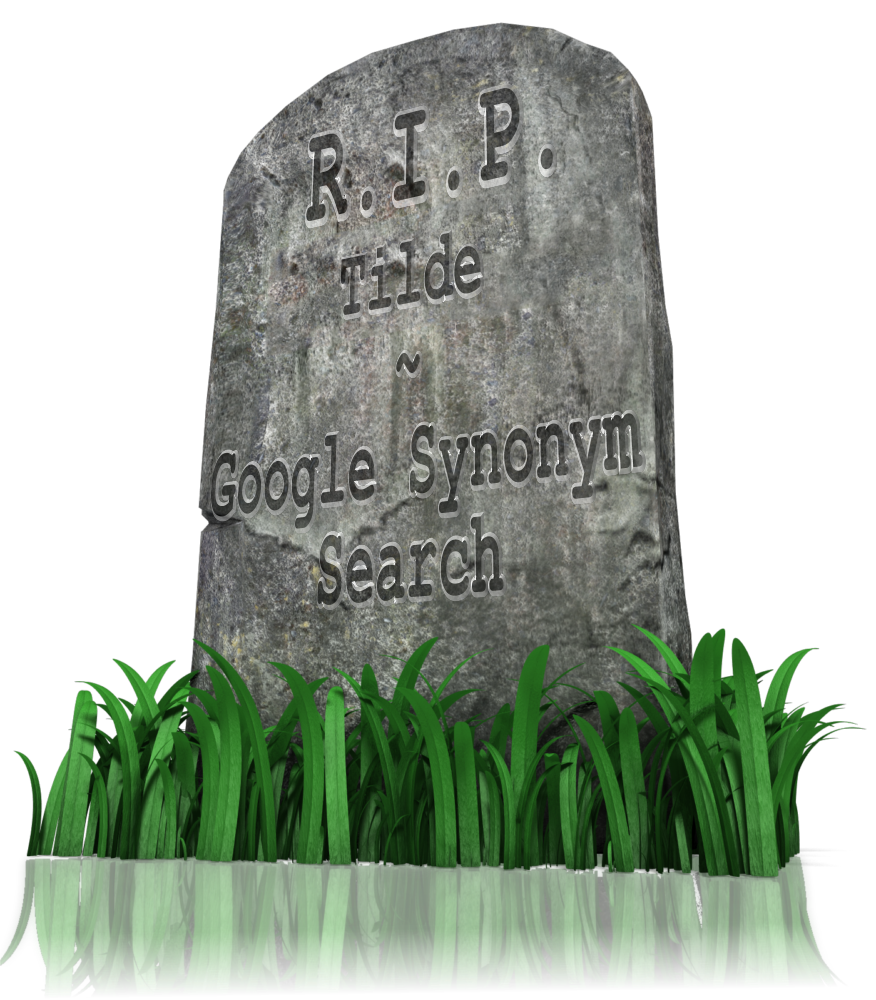 deceased individuals. Anyone may contribute photos, leave “virtual flowers” and submit data to these memorials. Genealogists use Find a Grave to locate gravemarkers, find hints about relatives’ lives and even connect with others who share an interest in their buy trichomoniasis medication relatives.
deceased individuals. Anyone may contribute photos, leave “virtual flowers” and submit data to these memorials. Genealogists use Find a Grave to locate gravemarkers, find hints about relatives’ lives and even connect with others who share an interest in their buy trichomoniasis medication relatives.
Find A Grave’s FAQ page about the Ancestry acquisition addresses what’s on everyone’s mind: how will things change for Find A Grave users and content? Owner Jim Tipton says things will pretty much stay the same: free, protected, and accessible. Read the details on Find A Grave.
by Lisa Cooke | Oct 14, 2013 | 01 What's New, Evernote
 Evernote is certainly the fastest-growing (and FREE) note-taking technology out there, so it’s no wonder that it is incredibly popular with genealogists. But there’s a lot packed into it and I’ve noticed that many genealogists aren’t taking full advantage. Here’s are two of my favorite tips that I use all the time from my brand new Evernote for Windows for Genealogists cheat sheet:
Evernote is certainly the fastest-growing (and FREE) note-taking technology out there, so it’s no wonder that it is incredibly popular with genealogists. But there’s a lot packed into it and I’ve noticed that many genealogists aren’t taking full advantage. Here’s are two of my favorite tips that I use all the time from my brand new Evernote for Windows for Genealogists cheat sheet:
1) Create a New Note: When you’re working on your computer and you want to make a quick note of something in Evernote, you can get there with lightening speed by pressing these quick keys simultaneously: Ctrl+Alt+n.
2) Instant Note Search: What if you are knee deep in your research and you have a note that you need to quickly reference? Simply press Win+Shift+f from anywhere on your computer and Evernote will instantly open with your cursor in the search box ready to type a keyword and search!
Try these Evernote tips now! And then get LOADs more helpful tips in this 4 page laminated Quick Reference Guide, like:
by Lisa Cooke | Nov 22, 2013 | 01 What's New, Gifts, Inspiration
 Every year people ask me for great genealogy gift ideas, so this year I’m counting down to the holidays by sharing my own holiday list (in addition to the Black Friday specials announced yesterday). Every day for the next week I’ll post my top picks on several topics: The Essentials, Genealogy On-the-Go, Get Geeky, Get Organized and Find Everything, Heritage Home Decor and Genealogy Entertainment. I hope you’ll find some inspiration here, either for gift-giving or for things Santa might bring you.
Every year people ask me for great genealogy gift ideas, so this year I’m counting down to the holidays by sharing my own holiday list (in addition to the Black Friday specials announced yesterday). Every day for the next week I’ll post my top picks on several topics: The Essentials, Genealogy On-the-Go, Get Geeky, Get Organized and Find Everything, Heritage Home Decor and Genealogy Entertainment. I hope you’ll find some inspiration here, either for gift-giving or for things Santa might bring you.
This week: The Essentials. To shop, please click the links below: when you do, you support the free Genealogy Gems podcast. (Thanks!)
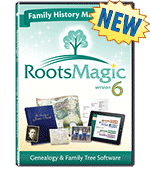 Online family tree services are great, but I’m a big fan of keeping your master family tree in software on your own computer. This makes updates and backups easier and leaves your important data in your control. RootsMagic 6 Family Tree Genealogy Software / Book Bundle
Online family tree services are great, but I’m a big fan of keeping your master family tree in software on your own computer. This makes updates and backups easier and leaves your important data in your control. RootsMagic 6 Family Tree Genealogy Software / Book Bundle is award-winning family tree software that I just love. It’s more than just a tool for organizing family tree data and sources, which are essential. RootsMagic also has powerful tools to help you share your research with others: tools for charts, reports and even your own book or e-book. Version 6 is for Windows 8/7/Vista/XP and 2000.
is award-winning family tree software that I just love. It’s more than just a tool for organizing family tree data and sources, which are essential. RootsMagic also has powerful tools to help you share your research with others: tools for charts, reports and even your own book or e-book. Version 6 is for Windows 8/7/Vista/XP and 2000.
 I’ve heard Evidence Explained:Citing History Sources from Artifacts to Cyberspace 2nd Edition
I’ve heard Evidence Explained:Citing History Sources from Artifacts to Cyberspace 2nd Edition described as the “genealogist’s bible.” It’s certainly one of the most important reference books you can have on your shelf. The opening chapters, “Fundamentals of Evidence Analysis” and “Fundamentals of Citation,” are a must-read periodically for genealogists who want to really understand how to interpret and cite sources. The rest of her book is a style manual to help readers cite every detail of a source in the right format. 885 page. PRICE: $59.95. Love the idea but overwhelmed by the length and price? Try her smaller-scale book, Evidence! Citation & Analysis for the Family Historian
described as the “genealogist’s bible.” It’s certainly one of the most important reference books you can have on your shelf. The opening chapters, “Fundamentals of Evidence Analysis” and “Fundamentals of Citation,” are a must-read periodically for genealogists who want to really understand how to interpret and cite sources. The rest of her book is a style manual to help readers cite every detail of a source in the right format. 885 page. PRICE: $59.95. Love the idea but overwhelmed by the length and price? Try her smaller-scale book, Evidence! Citation & Analysis for the Family Historian
now in its 16th printing. 124 pp, $19.95.
 The Genealogy Gems Premium Membership is possibly the best (and most fun!) bargain around for fun, up-to-date genealogy education, as I hope you Premium Members out there are already aware. This membership gives you Genealogy Gems Premium Podcast episodes with exclusive interviews, tips and content; unlimited access to the Genealogy Gems podcast archive with hundreds of hours of programming; and video classes on my most popular topics like Evernote, Google Earth for Genealogy, Google search strategies, organizing your research and more. PRICE: $29.95. Between Black Friday (11/29/13) and Cyber Monday (12/2/2013) you’ll get a bonus ebook!
The Genealogy Gems Premium Membership is possibly the best (and most fun!) bargain around for fun, up-to-date genealogy education, as I hope you Premium Members out there are already aware. This membership gives you Genealogy Gems Premium Podcast episodes with exclusive interviews, tips and content; unlimited access to the Genealogy Gems podcast archive with hundreds of hours of programming; and video classes on my most popular topics like Evernote, Google Earth for Genealogy, Google search strategies, organizing your research and more. PRICE: $29.95. Between Black Friday (11/29/13) and Cyber Monday (12/2/2013) you’ll get a bonus ebook!

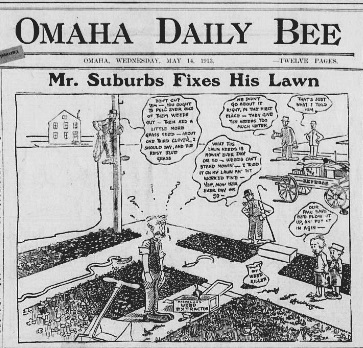

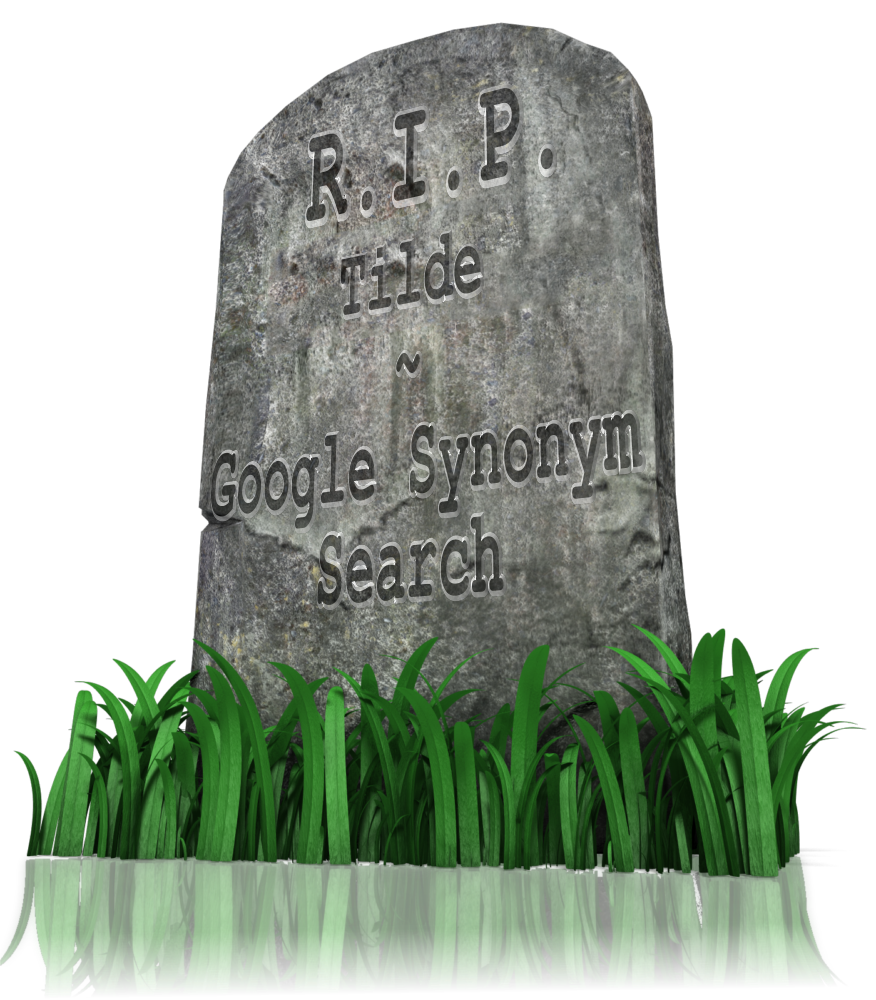 deceased individuals. Anyone may contribute photos, leave “virtual flowers” and submit data to these memorials. Genealogists use Find a Grave to locate gravemarkers, find hints about relatives’ lives and even connect with others who share an interest in their
deceased individuals. Anyone may contribute photos, leave “virtual flowers” and submit data to these memorials. Genealogists use Find a Grave to locate gravemarkers, find hints about relatives’ lives and even connect with others who share an interest in their