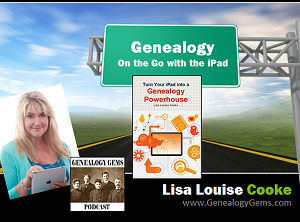by Lisa Cooke | Feb 16, 2014 | 01 What's New, Adoption, Beginner, History

Mrs. Ella Watson, a government charwoman, with three grandchildren and her adopted daughter [reflected in the mirror]. Image from The Gordon Parks Archives in the Library of Congress.
Formal, legal adoption wasn’t common in the U.S. until the late 1800s. (State adoption laws didn’t even exist until after Massachusetts passed the first one in 1851.) Before that, if mom and dad couldn’t take care of a child, a relative, neighbor or friend took that child in, or the child was sent to a county orphanage or poor home. In even earlier days, orphaned or poverty-stricken children were also sold by their towns into indentures.
The Adoption History Project at the University of Oregon has a great timeline of adoption history in the U.S. Check it out to see what was going on when your family member was adopted.
To learn more about adoption and genealogy research, check out these links:
FamilySearch Wiki U.S. Adoption Research
All About Adoption Research by Maureen Taylor
RootsWeb’s Guide to Tracing Family Trees: Adoption
by Lisa Cooke | Jan 6, 2014 | 01 What's New, Military, Oral History, Photographs
If your family has a history of military service, you want to better understand the experience of war, or you want to help preserve someone’s memories

American soliders in the Korean War. Fighting with the 2nd Inf. Div. north of the Chongchon River, Sfc. Major Cleveland, weapons squad leader, points out Communist-led North Korean position to his machine gun crew. November 20,1950. Pfc. James Cox. Wikimedia Commons Image.
of combat, you should check out Witness to War.
Witness to War aims to capture “the ‘foxhole view of combat as seen by the soldiers who experienced it.” They do oral history interviews with combat veterans, then preserve and share them through their website. They have already posted a lot of video interviews that are searchable by subject or name.
Their collection of photos, mostly snapshots taken by soldiers, is sobering and powerful. There are a lot of battlefield and other very stark images.
Do you know anyone whose memories should be included in this site? They are currently interviewing soldiers in the Atlanta and Washington, D.C. areas. All content they collect will be donated to the (US) Library of Congress Veterans History Project.
by Lisa Cooke | Aug 10, 2015 | 01 What's New, Evernote, images, Source Citation
Here’s a simple solution for making additions to an existing web clipping in Evernote.
![By CBS Television (eBay item photo front press release) [Public domain], via Wikimedia Commons](https://lisalouisecooke.com/wp-content/uploads/2015/08/evernote-source-citation.jpg)
Photo: [Public domain], via Wikimedia Commons
Carolyn wrote me recently when she ran into this problem of how to add text to a web clipping in Evernote: “I clipped a wedding document from FamilySearch to Evernote Notebook [and] added URL to dropdown menu. But where can I add the citation that is given on FS document page?
I tried copy/paste but…back at Evernote, nowhere to paste citation. I like to document everything I use in my family records, so this is important to me…I enjoy using Evernote and following your tutorials that came with my (Genealogy Gems Premium website) membership. I have been using Evernote for just two weeks.”
Carolyn, I’m thrilled to hear that source citation is important to you, because it is the backbone of solid genealogical research! Here’s a simple solution.
How to Add Text to a Web Clipping in Evernote:
1. In Evernote, click once on the web clipping in the existing note
2. Press the right arrow key on your keyboard (you will see that now there is a big flashing cursor to the right of the clipped image)
3. Press the Enter key on your keyboard (just like a Return on a typewriter, your cursor has now moved one line below your clipping.)
4. Type or paste copied source citation as desired.
5. Use the formatting options at the top of the note to change the font size, type, and color, etc.
6. Click the INFO icon to see and add more data as desired (such as the original URL of the webpage where you clipped the item.)


Click here to learn more about using Evernote for genealogy.
Did you find How to Add Text to a Web Clipping in Evernote helpful? It’s easy to share it by clicking any of the social media icons at on this post. And we feel all happy inside here at Genealogy Gems when you do – thanks for being a Gem!
by Lisa Cooke | Feb 5, 2015 | 01 What's New, Apps, Beginner, iPad, Mobile, Premium Video
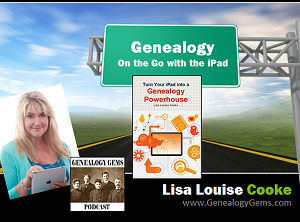 Are you using your iPad for genealogy? Or a tablet computer? You should! There are SO many family history-friendly apps out there! And the list of what you can do with your iPad or tablet just keeps getting longer.
Are you using your iPad for genealogy? Or a tablet computer? You should! There are SO many family history-friendly apps out there! And the list of what you can do with your iPad or tablet just keeps getting longer.
That’s why I’ve updated my Premium Video, “Genealogy on the Go with iPad.” The iPad is built for hitting the road and is ideally suited for family history due to its sleek lightweight size, gorgeous graphics and myriad of apps and tools.
In this class I teach you “the tablet mindset,” the best apps for the tasks that genealogists want to accomplish, and my updated Top 10 list of iPad Tips and Tricks. By the end of class you will be able to turn your iPad into a family history powerhouse!
Genealogy Gems Premium members can watch my newly-updated video class (53 minutes) and download the updated handout. Click here to learn more about Premium membership.
If you’d rather read a book on this topic, check out one of my best-selling books, Turn Your iPad into a Genealogy Powerhouse.
If you like this post, you’ll also love posts like these:
Search for more posts on apps, iPad, mobile genealogy and related topics on my home page. Just search by topic in the lower left corner!



![By CBS Television (eBay item photo front press release) [Public domain], via Wikimedia Commons](https://lisalouisecooke.com/wp-content/uploads/2015/08/evernote-source-citation.jpg)