by Lisa Cooke | Dec 16, 2017 | 01 What's New, Brick Wall, Legacy Tree Genealogists, Professional Genealogy
Sooner or later, we all hit genealogy brick walls: a point in our family history research where we can’t seem to make any further progress. When I hit a brick wall with great-grandpa Gus in Eastern Europe, I turned to Legacy Tree Genealogists. Here’s what their experts found that I hadn’t discovered for myself.
My Genealogy Brick Wall in Eastern Europe
My great-grandfather Gustav Sporowski was born in Kotten, Kreis Johannisburg, East Prussia on July 20, 1881. His wife was born in Kreis Ortelsburg in 1878. I’ve found all of her church records, but have had no luck with his.

I’ve met so many people who get stuck researching in Eastern Europe, and East Prussia and the Belarus area in particular. (I strongly suspect that the Sporowski family came from the Sporovo lake region of Belarus). So I invited
Legacy Tree Genealogists to take a look at Gus and suggest some next steps. I wondered what someone who specialized in Eastern European research might be able to tell someone like me, who knows how to genealogy but not-so-much in that part of the world.
Reviewing My Work
Legacy Tree Genealogists assigned me to a Project Manager, Camille Andrus, who reached out to discuss what I already knew and what I wanted to learn.

Camille Andrus, Project Manager, Legacy Tree Genealogists.
I requested their Discovery Research Plan, for which they just provide guidance about what record collections to consult and what methods or strategies to try. That way I can do the research myself (which I like doing!). I also asked Camille if she would write about her research process so I could share it with you. Here’s what she sent me:
We looked over Lisa’s work, and upon initial inspection everything looked great.
She had looked in the gazetteer (now available digitally at www.meyersgaz.org with maps of the area) and Lutheran church records. (Editor’s note: Learn more about using Meyers Gazetteer in the Genealogy Gems article 5 Expert Tips for Using Meyers Gazetteer for Your German Genealogy.)
She had searched the records for her ancestor’s supposed home parish. When that failed to yield results, she had done a partial radial search, searching records in several adjacent parishes. Check. Check. Check. She was following all of the integral steps, but still not having success.
What had she missed? What had she done wrong? The short answer — nothing. Her research was impeccable, and she was looking in the right places.
Getting Around the Genealogy Brick Wall
Camille had three specific suggestions for where to look next for great-grandpa Gus. At the end, she also offered some helpful reassurance. Here’s what she said:
1. Civil registration in East Prussia
After closer inspection of what Lisa had already tried, we saw several opportunities we could still pursue.
We looked up civil registration records available through a Polish archive, since what was East Prussia is now part of modern Poland.
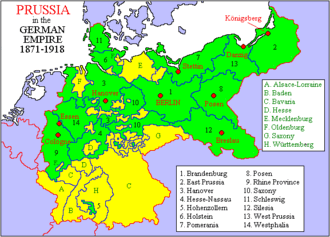
German civil registration in East Prussia began in October of 1874 and is an important resource for researching individuals from this area.
The Meyers Gazetteer confirmed that Kotten (where her ancestor was from) belonged to Kreis Johannisburg in the German Empire province of East Prussia. This village belonged to the Monethen (Kreis Johannisburg) civil registration district.[1]
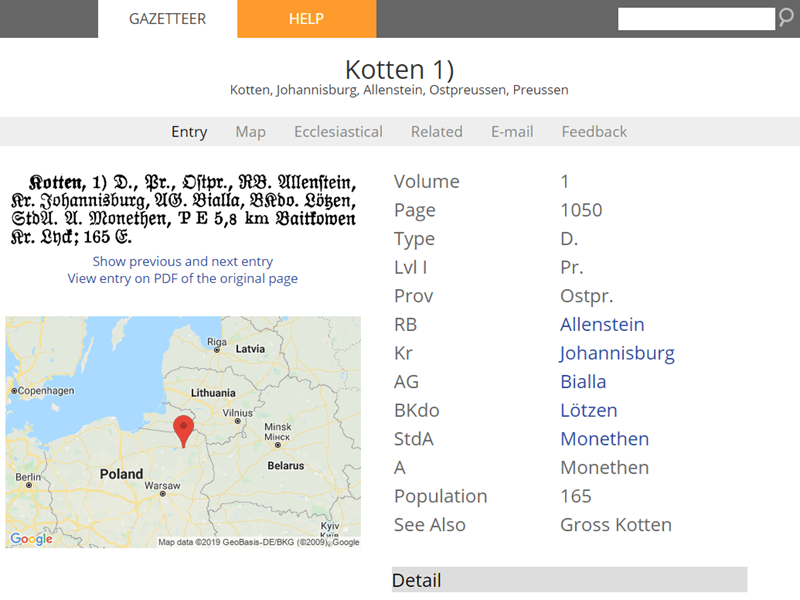
Using Meyers Gazetteer to find German places
The Olsztyn State Archive inventory lists several birth, marriage, death, and family books for the Monethen Civil Registration Office, but the books only cover the late 1930s and early 1940s. The whereabouts of the registers covering 1874 through the early 1930s are unknown.
It appears as though the records covering this time period have been lost or destroyed. This situation is not unusual for East Prussia, in general due to the numerous conflicts that have occurred in the area over time.
2. Church records in East Prussia
Another major resource for German genealogy research is church records.
The Meyers Gazetteer database noted that Protestant residents of Kotten attended church in the nearby town of Baitkowen (Kreis Lyck).[2]
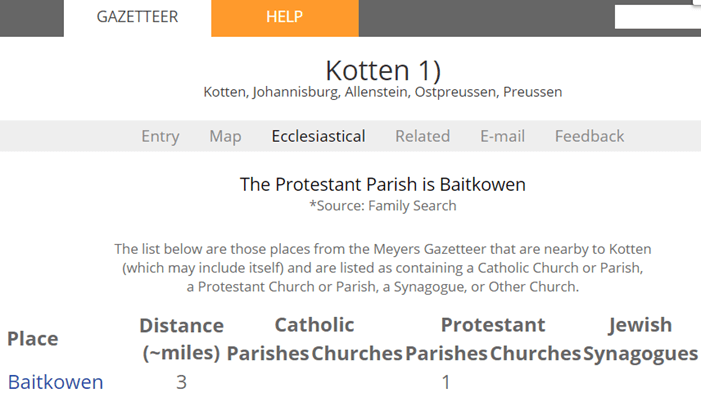
The church book inventory for Baitkowen revealed that the Protestant parish was established in 1891, a decade after the ancestor Gustav Sporowski was reportedly born. No sacramental registers for this parish are known to be extant. It should be noted that the Baitkowen parish was created from parts of the Lyck, Ostrokollen, and Drygallen parishes.[3]
The Protestant parish of Drygallen (Kreis Johannisburg) has extant baptismal records which are available on microfilm at the Family History Library for the years 1730-1821 and 1844-1875.[4] Lisa indicated that she had reviewed these files but did not find any Sporowskis.
The Lyck Landgemeinde (the congregation for parishioners living outside city limits) was founded in 1704, but there are no known extant baptismal records for this parish after 1808.[5]
3. Following up on clues
A key clue came from Lisa’s notes. She mentioned that Gustav and his wife were married in Lütgendortmund, a town hundreds of miles west of Gustav’s birthplace, before ultimately immigrating to the United States.

Louise at the time of her marriage
Luckily, their marriage occurred in a time when civil registration had been instituted. A search for marriage records showed there are civil registration records available for the town of their marriage, which are available at an archive in Detmold.
We were able to advise Lisa that further research should pursue this record, as it may list information about his parents.

The Protestant Bartholomew Church in Lütgendortmund, Dortmund, Germany. Von Smial – Eigenes Werk, FAL. Click to view.
The Bottom Line
The bottom line is if you feel stuck, it’s not necessarily because you are doing anything wrong.
Review the “checkboxes” of your research plan to ensure you aren’t missing any integral clues.
If after final review of methodology concludes that you’ve pursued every avenue, the lack of success may be attributed to gaps in the records or perhaps they have been lost completely. Other times all you need is one clue to put you back on the right track.
This is exactly the kind of advice I was hoping for: expert and specific!
Hire a Professional Genealogist for a Quick Consult or Project
If you have hit a genealogy brick wall in Eastern Europe (or anywhere else) and would like a professional to review your work, I recommend contacting Legacy Tree Genealogists. They have helped many clients like me to solve their family history mysteries, and would love to help you as well!
You can hire a genealogist like Camille through their Genealogist-on-Demand™ service. Receive research strategies and advice from a professional genealogist during your 45-minute consultation that will help you continue your own research. Your virtual genealogy consultation will allow you to have your questions answered in real-time by an expert–all from the comfort of your own home!
Need even more help? Here’s an exclusive offer for Genealogy Gems readers: Receive $100 off a 20-hour research project using code GGP100. To learn more about Legacy Tree services and its research team, visit https://www.legacytree.com.
Disclosure: This article contains affiliate links and Genealogy Gems will be compensated if you make a purchase after clicking on these links (at no additional costto you). Thank you for supporting Genealogy Gems!
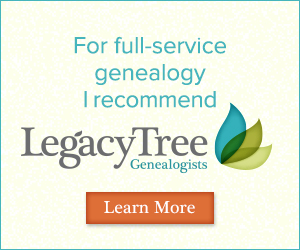
[1] Search the Meyers Gazetteer, Kotten, Johannisburg, Allenstein, Ostpreussen, Preussen, http://meyersgaz.org/place/11050078, accessed August 2017.
[2] Search the Meyers Gazetteer, Kotten, Johannisburg, Allenstein, Ostpreussen, Preussen, http://meyersgaz.org/place/11050078, accessed August 2017.
[3] Ostpreussen, Genealogische Quellen, Kirchbuchbestände Kreis Lyck, ev. Baitkowen (Baitenberg), http://wiki-de.genealogy.net, accesesed August 2017.
[4] Ostpreussen, Genealogische Quellen, Kirchbuchbestände Kreis Johannisburg, ev. Drigelsdorf (Drygallen), http://wiki-de.genealogy.net, accesesed August 2017.
[5] Ostpreussen, Genealogische Quellen, Kirchbuchbestände Kreis Lyck, ev. Lyck Stadtgemeinde, http://wiki-de.genealogy.net, accesesed August 2017.
by Lisa Cooke | May 11, 2015 | 01 What's New, DNA, images, Records & databases, Technology
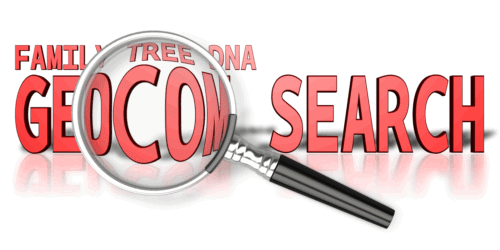 Family Tree DNA (FTDNA) has some of my very favorite genetic tools to help you make connections with your DNA matches when you can’t immediately find a genealogical connection, but it’s no secret that their genealogy tools leave much to be desired. However, their latest genealogy tool has promise: if certain conditions are met, you will be able to see whether any descendant of one of your ancestors has taken a DNA test!
Family Tree DNA (FTDNA) has some of my very favorite genetic tools to help you make connections with your DNA matches when you can’t immediately find a genealogical connection, but it’s no secret that their genealogy tools leave much to be desired. However, their latest genealogy tool has promise: if certain conditions are met, you will be able to see whether any descendant of one of your ancestors has taken a DNA test!
For quite some time now FTDNA has allowed you to enter your genealogical surnames and locations into your account and list your earliest known paternal and maternal line ancestors. The latter is displayed for your YDNA and mtDNA matches to see and the former for your autosomal DNA matches to see. As a bonus, if one of your autosomal matches shares an inputted surname, FTDNA will bold that surname (or location) for you in the “Ancestral Surnames” column of your match page.
A few months ago they upgraded their pedigree tool for uploading a GEDCOM into your account. This GEDCOM does not in any way interact with your DNA match list or results; it is just provided as a resource to your matches. The pedigree tool itself is clumsy at best, but at least it is searchable and can give you a head start when looking for matches. It would be really nice if FTDNA could scrape all the surnames and locations from your GEDCOM and use that to populate your Ancestral Surnames field, but it does not.
The latest addition to FTDNA’s mediocre genealogy offerings is the ability to search all of the uploaded pedigree information in the FTDNA database. The best part about this feature is that it is not limited to searching just your DNA matches. This means you can see if any descendant of one of your ancestors has taken a DNA test! This is great news!
Of course, you see the immediate problem: if the cousin of interest hasn’t uploaded a GEDCOM, you still won’t be able to find them. And, of course, the usefulness of the information is completely dependent on other people’s genealogical sleuthing skills. But still, this can be a useful tool.
I tried using this tool to find out if there were other descendants of my ancestors Julia Pond and Austin Tilton who had tested. I have one DNA match who descends from this couple and I am fairly certain this is our connection. I wanted to see if there were others out there who were also descendants of this couple. I started with just a search for “Julia Pond” and got 37 results. I then used the advanced search feature to add her birth year “1821” and “Ohio.”
There were two matches. My family tree, and another belonging to Katie. It was frustrating that I couldn’t see right away if Katie was also a DNA match. But in the Advanced search I can ask to see only DNA matches, and repeat the search. Katie disappeared. By doing this I learned that Katie is descendant of Julia and Austin, but she and I don’t share enough DNA to be considered related. This makes sense, since descendants of this couple would be my 4th cousins at best, and I know that I will only genetically match about half of my fourth cousins. I can now contact my DNA match that lists Julia and Austin on his pedigree and ask him if Katie shows up on his match list. Perhaps they share some DNA that I do not.
Speaking of that DNA match of mine: why wasn’t he listed in my search results for Julia Pond? Well, it turns out that in his pedigree she is listed as born in 1821 from OH, and my search said Ohio. Ah. The search function is not catching those kinds of differences. So be careful.
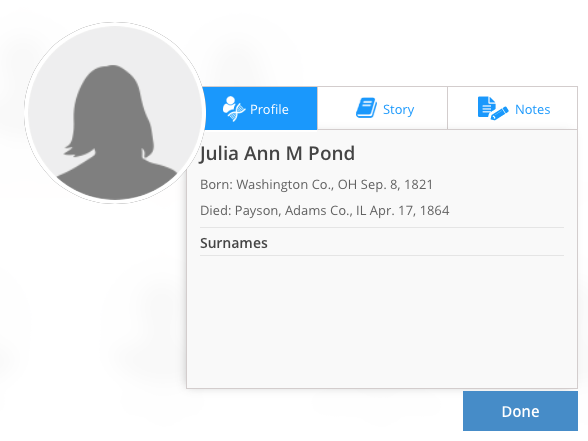
When implemented properly, this tool can help you collect all of the descendants of a particular ancestor so you can learn more about what DNA you inherited from whom, and further your genealogical efforts.
Are you ready to get started? If you’re new to genetic genealogy, the first thing to do is acknowledge you may face some unexpected discoveries. If you’re not willing to chance some surprises on your family tree, don’t pursue it yet. Next, evaluate FTDNA (or other DNA companies) for yourself. If you decide to get started, your first step should be to upload your own GEDCOM, and make it public. Don’t feel like you have to put everything you know in this GEDCOM, just what you are certain of and feel confident sharing. To make it public, go into your Account Settings, and agree to share your Basic Profile.
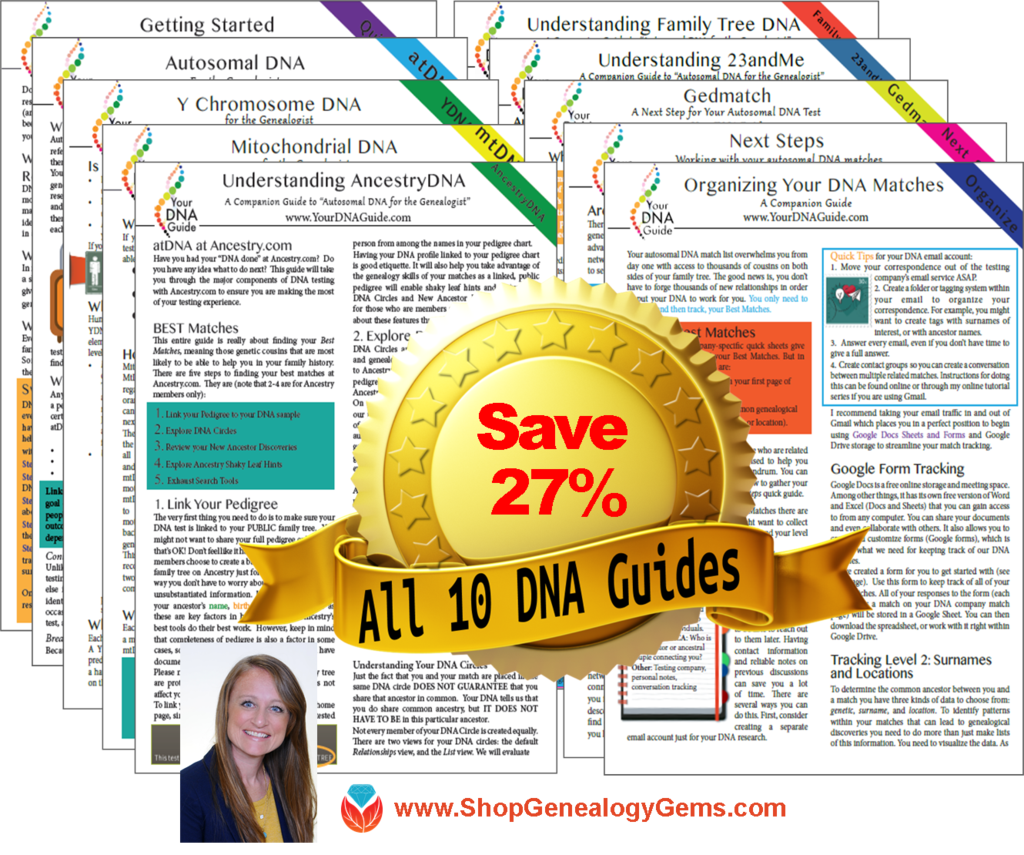 After this Family Tree DNA review, if you’re ready to explore what DNA can do for YOUR genealogy, why not explore how I can help you do it? My quick guides on genetic genealogy include a guide specifically for those who test at Family Tree DNA.
After this Family Tree DNA review, if you’re ready to explore what DNA can do for YOUR genealogy, why not explore how I can help you do it? My quick guides on genetic genealogy include a guide specifically for those who test at Family Tree DNA.
You can also hire me for an individual consultation to make sure you’re doing the right DNA tests with the right relatives to answer your burning genealogy questions. (Testing the wrong people or DNA type can be a very expensive mistake!)
by Lisa Cooke | Mar 24, 2015 | 01 What's New, History, images, Maps, United States

Mapping Migration in the United States. From the New York Times. Click to go straight to the source!
The U.S. has long been typified as a nation of restless wanderers. Are we still? Well, it depends on where in the U.S. you are from.
A new interactive infographic on the New York Times website looks at U.S. migration patterns: where residents of each U.S. state in 1900, 1950 and 2012 were born. According to the accompanying article, “You can trace the rise of migrant and immigrant populations all along the Southwest, particularly in Texas and Arizona, the influx of New Yorkers and other Northeasterners into Florida starting in the 1970s; and the growth in the Southern share of the Illinois population during the Great Migration.”
“In 1900, 95 percent of the people living in the Carolinas were born there, with similarly high numbers all through the Southeast. More than a hundred years later, those percentages are nearly cut in half. Taken individually, each state tells its own story, and each makes for fascinating reading.”
If you live in the U.S. now, click on your state to zoom in. You’ll see the statistics more fully represented. How many natives of that state still live there? Where else are its residents from? Where do you fall in? I am one of less than 1% of Ohioans who was born in a western state (excluding California). My husband and children are among the 75% of Ohio natives who still live here.
It might surprise you how little–or how much –your fellow state residents have been on the move. Now turn back the clock by clicking on the 1900 or 1950 maps. How did your family fit the norms for the time?
 If you love learning history through maps, go to our Home page and click on the Maps category in the lower left under Select Content by Topic. You’ll find lots more great online map resources and plenty of great map research strategies.
If you love learning history through maps, go to our Home page and click on the Maps category in the lower left under Select Content by Topic. You’ll find lots more great online map resources and plenty of great map research strategies.
by Lisa Cooke | Feb 18, 2015 | 01 What's New, Google, Google Earth, images, Maps
 On January 28, 2015 Google announced that Google Earth PRO is now available for FREE! Not just a free trial. Google is allowing everyone to get a free key to Google Earth Pro!
On January 28, 2015 Google announced that Google Earth PRO is now available for FREE! Not just a free trial. Google is allowing everyone to get a free key to Google Earth Pro!
In the past the software fee was hundreds of dollars. But now you can get Google Earth Pro for free and gain the ability to do things like “measure 3D buildings, print high-resolution images for presentations or reports, and record HD movies” inside Google Earth.To get your free key to Google Earth Pro sign up here. After submitting the form, you will be emailed the free license key. Copy the license key from the email, then click the link provided to download Google Earth Pro app for PC and Mac.
Everything I’ve taught you about using Google Earth still applies, but now you have more tools than ever!
Since I announced this in the last Genealogy Gems Newsletter, I’ve received several questions. Here’s what you need to know about Google Earth Pro:
From Sheri: “I did get it to finally work…..instead of my phone number running together….I added the dashes between the numbers and then it went through. FYI….in case you hear an issue from others.”
 Thanks for the tip Sheri. Most likely the problem you were running into after the big announcement that Google Earth Pro went free was the sheer amount of traffic the site received. Googlers swarmed the site, and any people found it took several attempts to get a successful download. As time passes, it should get quicker and easier to download.
Thanks for the tip Sheri. Most likely the problem you were running into after the big announcement that Google Earth Pro went free was the sheer amount of traffic the site received. Googlers swarmed the site, and any people found it took several attempts to get a successful download. As time passes, it should get quicker and easier to download.
From Kathy: “I downloaded the Google Earth Pro BUT now I have regular and Pro on my computer and all the spots marked in regular seemed to have transferred to Pro—Question—should I now uninstall the regular version?”
Answer: That decision is really up to you. I’ve decided to keep both for a while, but only do work from this point forward in Pro. If in a few months everything is still running smoothly, then I will probably delete the old free version just to free up disk space on my computer. For now, it certainly doesn’t hurt to leave it there.
The good news is that both programs appear to pull from the same files on your computer. This means that when you create a file in Pro, you will also see it in your Places panel in the free version.
Question from Dea: “I downloaded Google Earth Pro on my main computer. I now want to use the same license key for my laptop and android, as I signed up for 2 to 5 users. I assumed that I could use the same license key. When I tried to sign up on my laptop it said I already was a user, but do not know how I can access it from my laptop. Help!”
Answer: Although the sign up page asks how many users will be using the program, my understanding is that each download key is for one device. I would guess that the user question is about how many people might be using the application on that device. (Unfortunately the website isn’t clear on this point.) I’m basing this on the fact that when it was a paid version, you had to purchase a license key for each device.
As with the original free version of Google Earth, each device you download Google Earth to has it’s own unique Places Panel. In other words, files you create on your desktop computer don’t show up on your laptop. This is because the files are stored on that particular device and not on the Cloud (for privacy reasons).
So the bottom line is that to get another license key for another device you will need to use a different email. If you only have one email address, you could create a second free email in Gmail just to have an email you can use.
Dea’s Reply: “Thank you for such a prompt reply. I am sure there must be more than one of you. I do not know how you get so much accomplished….saw you at Midwest Roots in Indianapolis and, again, at a webinar for our Genealogy Society in Terre Haute, IN. You are an excellent speaker, teacher as well as entertaining.”
Lisa: Now I’m blushing!!
Answers to more questions:
Do you really need Google Earth Pro? Probably not, because Pro was created originally for businesses. However there are some pretty cool extras that you get by going Pro:
- Movie-Maker: Export Windows Media and QuickTime HD movies, up to 1,920×1,080-pixel resolution. (Sweet!)
- High-resolution printing: Print images up to 4,800 x 3,200 pixel resolution. (The free version max: 1,000 pixels.)
- Spreadsheet import: Ingest up to 2,500 addresses at a time, assigning place marks and style templates in bulk. (My geeky side is getting giddy!)
- Exclusive pro data layers: Demographics, parcels, and traffic count.
- Advanced measurements: Measure parking lots and land developments with polygon area measure, or determine affected radius with circle measure.
Resources:
Want to learn more about using Google Earth specifically for genealogy? Check out this free video class.
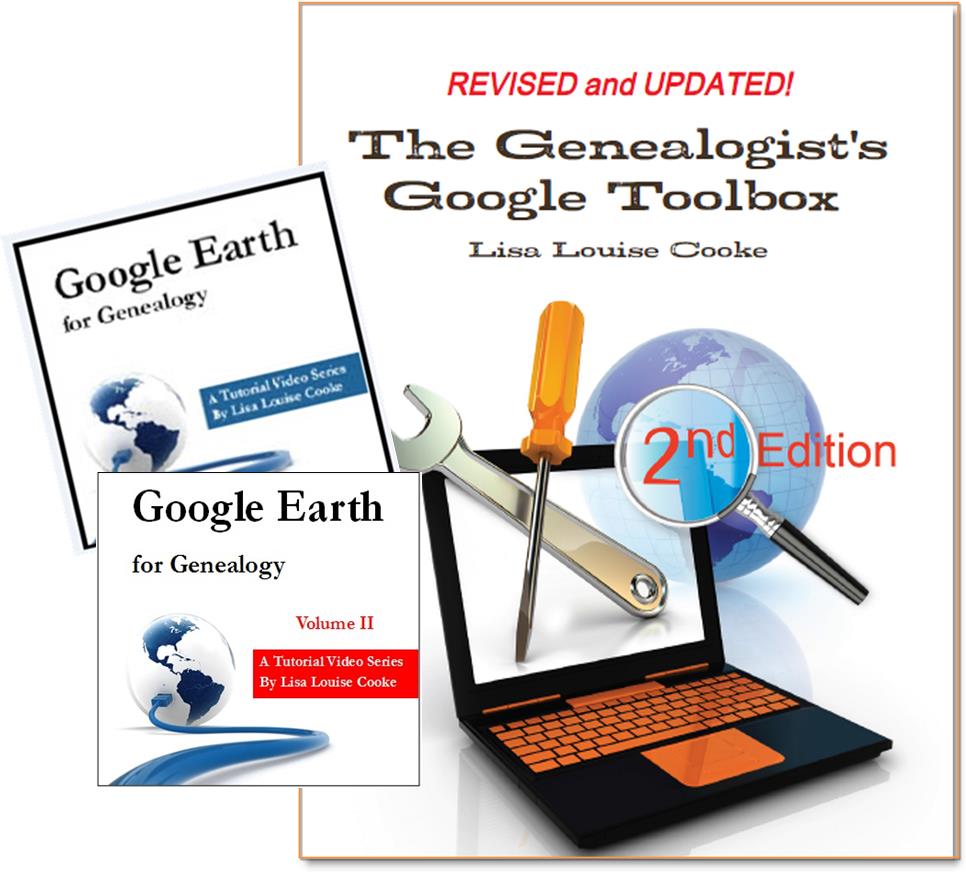 And there are several chapters on using Google Earth for genealogy in my brand new book The Genealogist’s Google Toolbox Second Edition (2015). You can pick up as a special bundle here with my 2 disc DVD set Google Earth for Genealogy.
And there are several chapters on using Google Earth for genealogy in my brand new book The Genealogist’s Google Toolbox Second Edition (2015). You can pick up as a special bundle here with my 2 disc DVD set Google Earth for Genealogy.


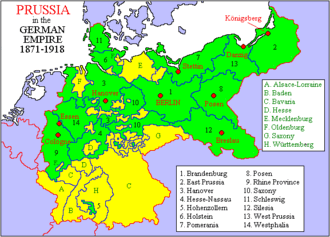
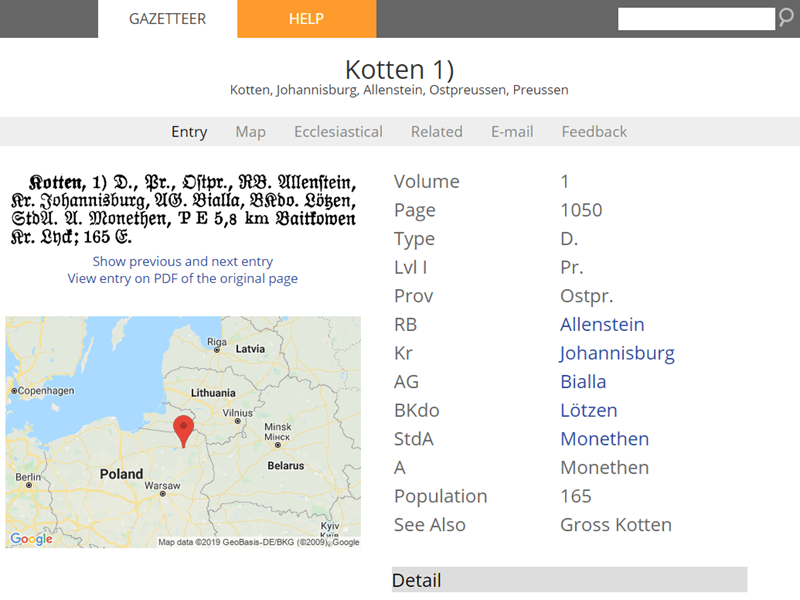
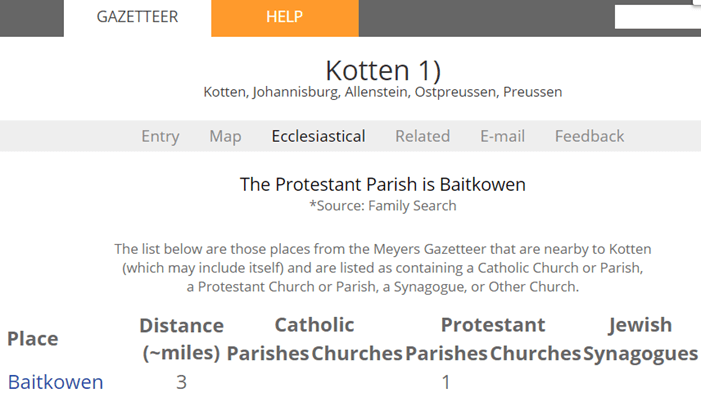




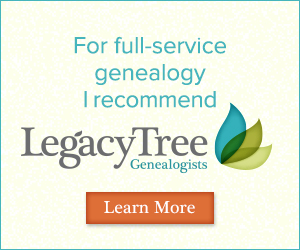
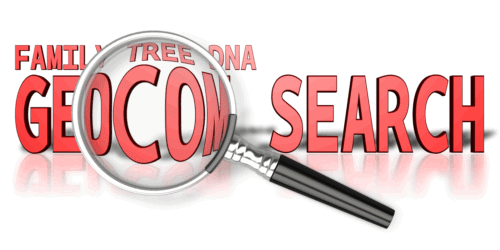

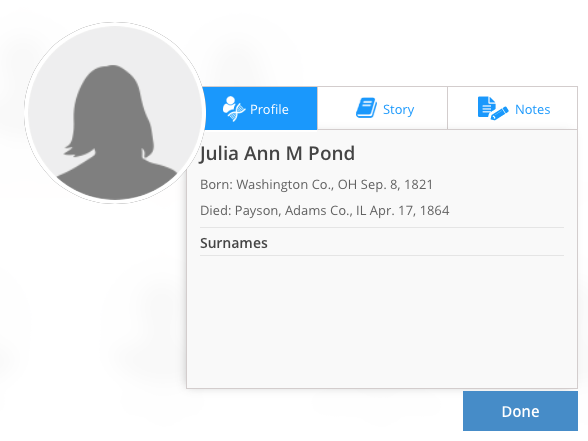
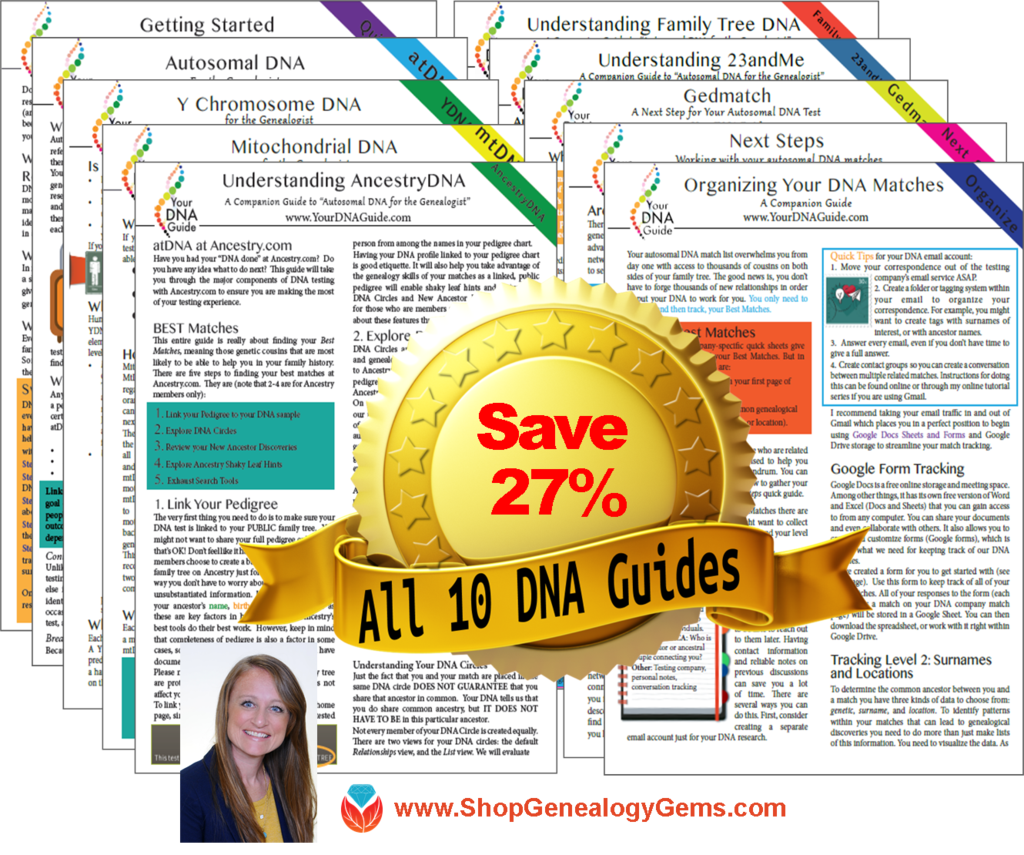


 On January 28, 2015 Google announced
On January 28, 2015 Google announced Thanks for the tip Sheri. Most likely the problem you were running into after the big announcement that Google Earth Pro went free was the sheer amount of traffic the site received. Googlers swarmed the site, and any people found it took several attempts to get a successful download. As time passes, it should get quicker and easier to download.
Thanks for the tip Sheri. Most likely the problem you were running into after the big announcement that Google Earth Pro went free was the sheer amount of traffic the site received. Googlers swarmed the site, and any people found it took several attempts to get a successful download. As time passes, it should get quicker and easier to download.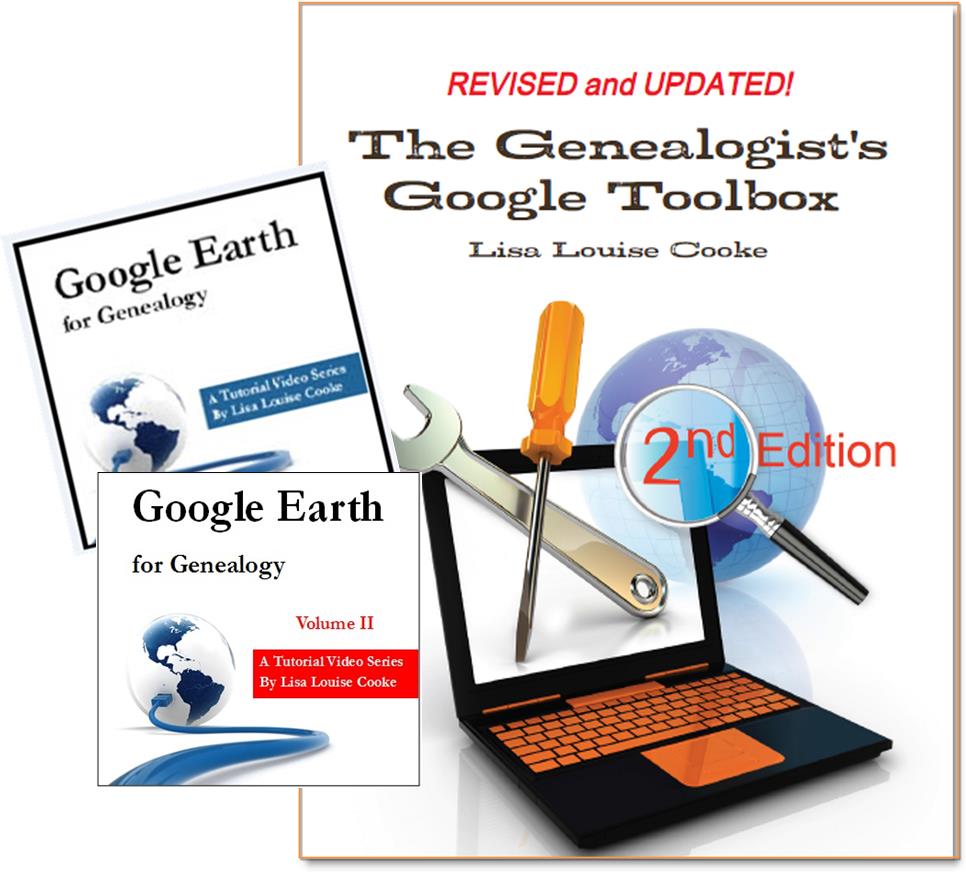 And there are several chapters on using Google Earth for genealogy in my brand new book The Genealogist’s Google Toolbox Second Edition (2015). You can pick up as a
And there are several chapters on using Google Earth for genealogy in my brand new book The Genealogist’s Google Toolbox Second Edition (2015). You can pick up as a