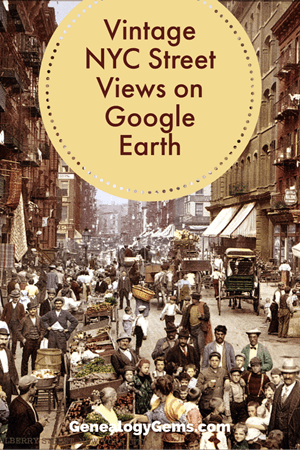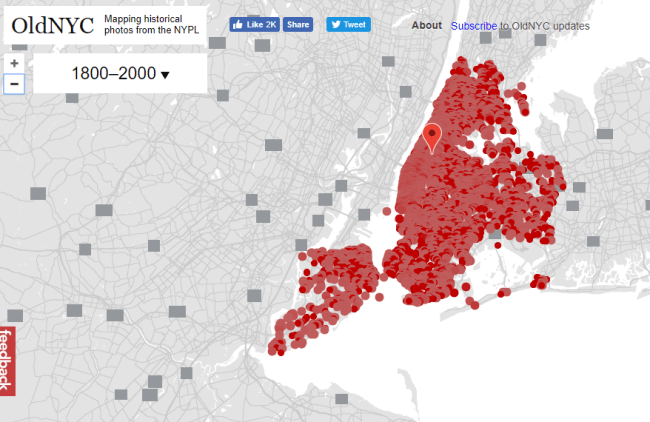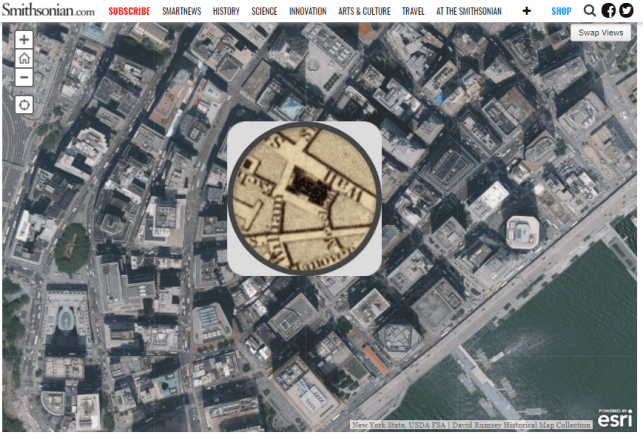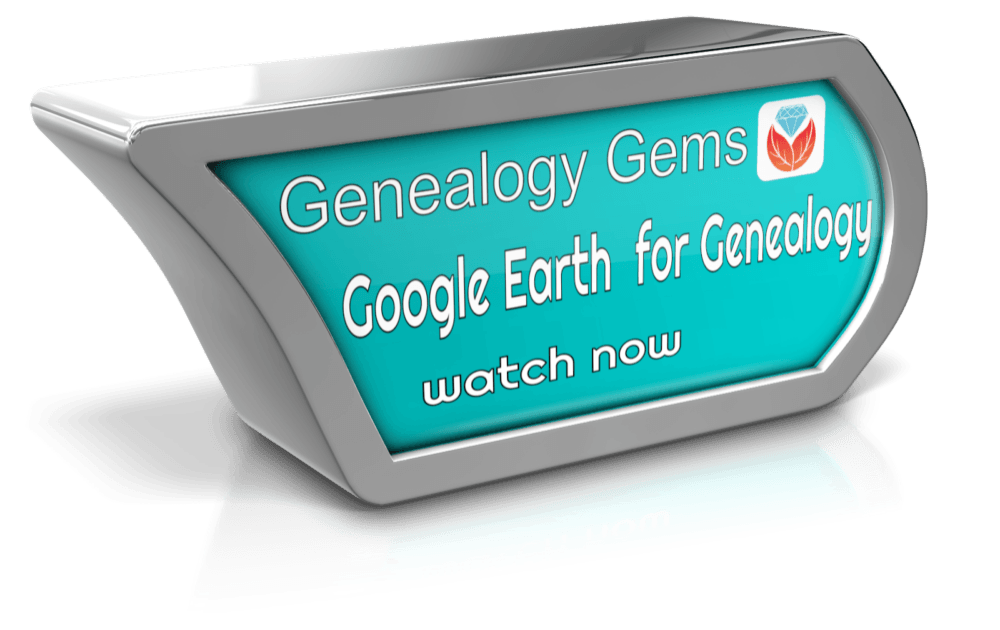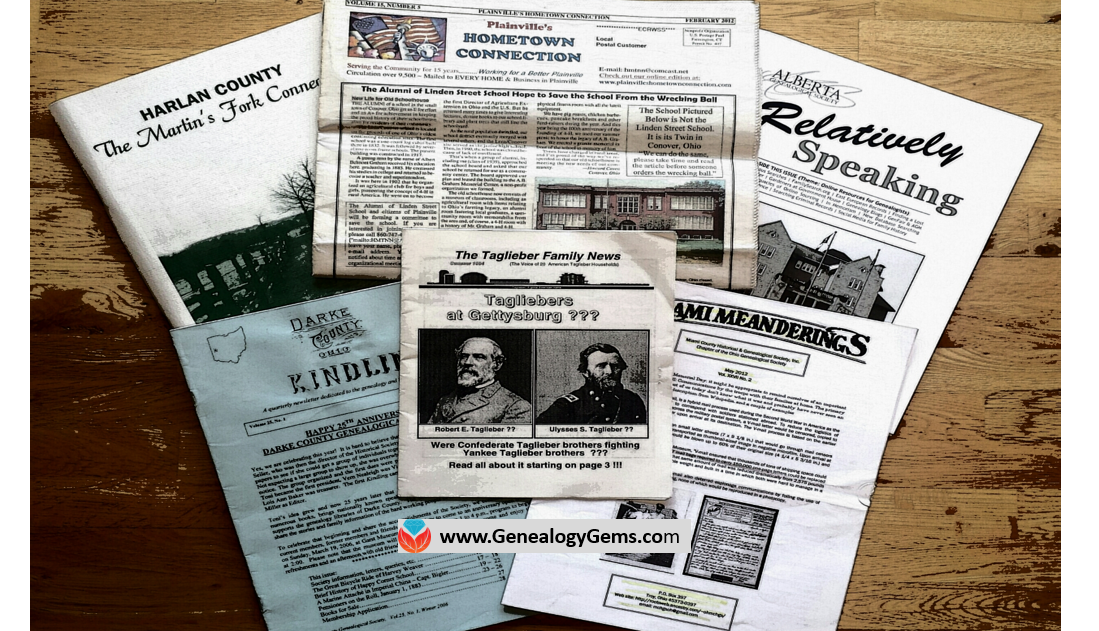by Lisa Cooke | Apr 9, 2018 | 01 What's New, Listeners & Readers, Maps
You can now see New York City street views from the late 1800s and early 1900s as Google Earth street views. Take a virtual visit to the Big Apple as it was 100 years ago! Or travel back even further in time to an 1836 map of NYC conveniently overlaid on a modern Google Earth view. These are just two of the many ways to use Google Earth for genealogy—and for fun.
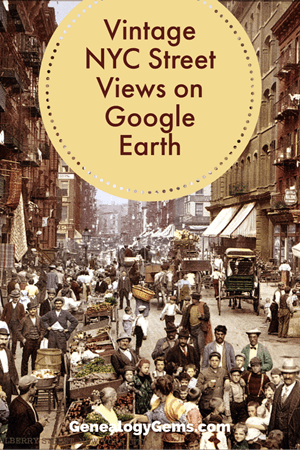
Vintage New York City Street Views on Google Earth
Over 80,000 original photos from the late 1800s and early 1900s have been mapped into Google Earth to provide what’s essentially a Google Street View map of old New York City!
The site is called OldNYC, and it’s free.
As you can see from this overview map (below), the old photos are concentrated in the areas of Staten Island, Brooklyn, Queens and Lower and Upper Manhattan. Dots represents historic photos that have been overlaid on Google Earth’s modern map (satellite view is also available).
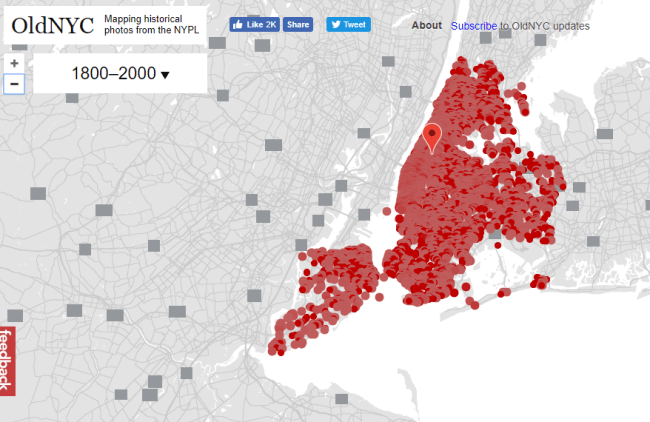
Old NYC
You can zoom in to click on individual dots, which will bring up one or more individual photos of certain neighborhoods or street fronts:
Select the photos that match up best with your family history interests, such as a shot of your family’s old store front or apartment building. Or choose images that represent the time period in which your relatives lived in the area, so you can get a flavor of what their neighborhood would have looked like. (Click here for some ideas about where to look for your family’s exact address during the late 1800s or early 1900s.)
These photos all come from the New York Public Library’s Photographic Views of New York City, 1870s-1970s collection, which is also free to view online.
According to this article at BusinessInsider.com, a developer Dan Vanderkam worked with the New York Public Library to plot all the photos onto Google Earth. (A hat-tip to Genealogy Gems listener and reader Jennifer, who sent me this article because she knows how much I love old maps and data visualization!)
Another Old NYC Street View: 1836 Map
While we’re on the subject, I also want to mention another cool tool for visualizing old NYC street views. At the Smithsonian.com, there’s a cool historic map overlay of an 1836 New York City map in Google Earth. Use the scrolling and zooming tools to explore the parts of NYC that were already settled–and to compare them to what’s there today. You can also swap views to see the 1836 map with just a little round window of the modern streets.
The accompanying article quotes famous map collector David Rumsey about the 1836 map, which is his. He describes how you can see that much of the topography of Manhattan has changed over the years—did you know Manhattan used to be hilly? And I love how he calls out artistic features on the old map, too.
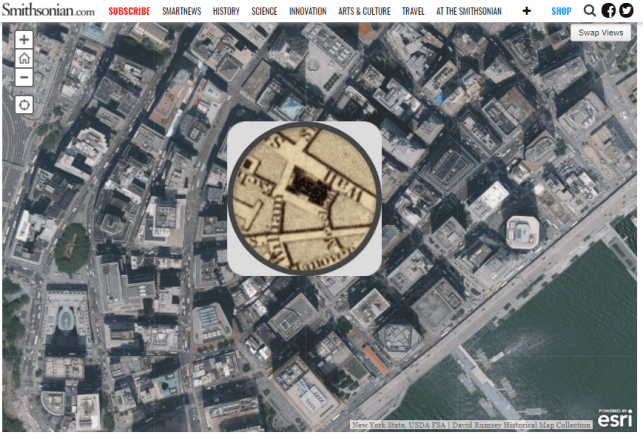
Smithsonian NYC street view 1836
Unfortunately, the old map doesn’t show much in the way of residents’ property lines or buildings. But you can clearly see the street layouts and where the parks and hills were. Comparing these areas with Google Earth’s street view today can help you better understand what things looked like in a much older version of one of the world’s great cities.
Use Google Earth for Your Genealogy
There are so many ways to use Google Earth for genealogy! My free video class will get you started. After a quick tutorial on downloading and navigating Google Earth, see how to utilize its powerful tools to identify an old family photo, map out addresses that may have changed and even plot an old ancestral homestead.
Click here to enjoy this free video!
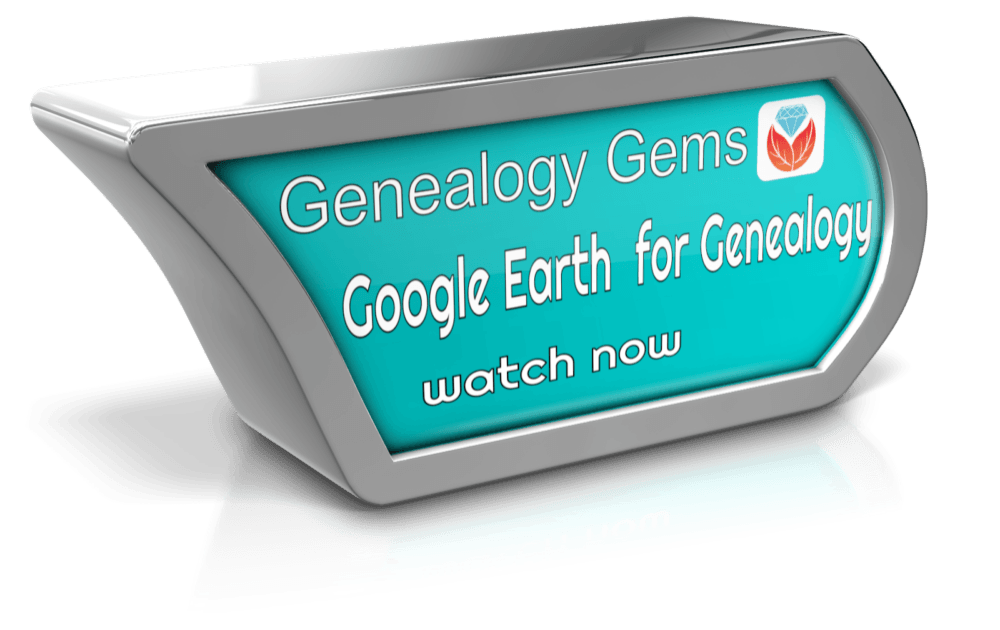
by Lisa Cooke | Jul 23, 2016 | 01 What's New, Findmypast, Records & databases |
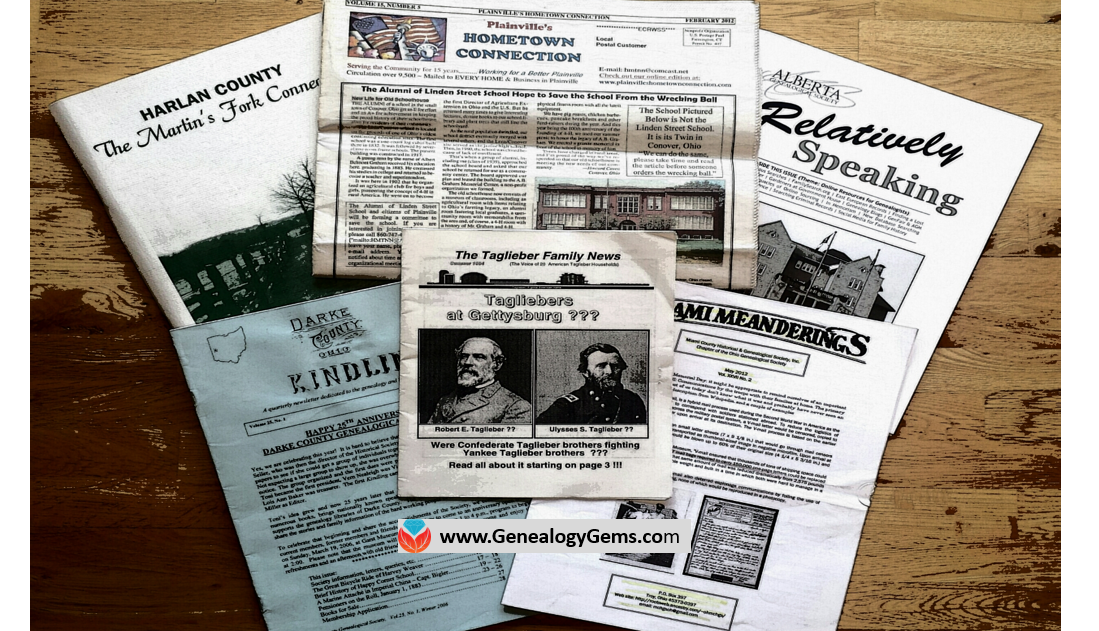
Have you met PERSI? You should! PERSI is the Periodical Source Index. Use PERSI for genealogy and you may discover your ancestors in thousands of articles you never knew existed.
You may have heard me talk in the past about PERSI. In case you haven’t…PERSI is not a person—it’s the acronym for the Periodical Source Index. PERSI is THE master index for periodicals with over 2.7 million entries. Thousands of magazines, newsletters, journals, and other periodicals from the U.S., Canada, Britain, Ireland, and Australia are indexed here.
PERSI is maintained by the Allen County Public Library’s Genealogy Center in Fort Wayne, Indiana. They have the equivalent of 6 full-time staff who are dedicated to subject-indexing every issue of every known genealogy or historical periodical and even the tiniest society newsletter.
Curt Witcher, who runs the Genealogy Center at Allen County and who has been a guest on the podcast in the past, estimates that if you don’t consult periodicals in your research, you could be missing up to 30% of your research leads! That’s a lot of leads! PERSI has long been a staple resource for advanced and professional genealogists to help them break through brick walls. With its help, you can much more quickly locate articles like biographical sketches of ancestors (or people they knew), transcribed indexes to naturalization or probate records, church records, school records, and the like. There might be just-what-you-need histories of places or the organizations your ancestors belonged to.
These key articles are often buried so deep in back issues of little local genealogy newsletters that you may never come across them on your own. Sometimes, they’re what we call “orphaned” content: articles we’d find in totally unexpected places.
HOW TO SEARCH PERSI ONLINE
PERSI used to be searchable on Ancestry, but it isn’t there anymore. The current version of PERSI is exclusively on Findmypast and they’re doing something really cool with it: they are gradually adding digitized articles to the index! They are doing this by signing contracts with each individual society or journal publisher, so it’s not a fast process. The vast majority of entries on PERSI do not have digitized articles linked to them yet. It’s a bonus when you do find them.
To search PERSI at Findmypast you do not actually need a subscription. They allow anyone to search and see the list of results. To see details about specific search results (including any digitized images), you will need a subscription OR you will need to purchase their pay-per-view credits. Findmypast does offer a 14-day free trial. You can also use Findmypast at Family History Centers and at many libraries that have institutional subscriptions.
Once you have located an article, it’s inexpensive to order a copy directly from the Allen County Public Library Genealogy Center. Simply download the order form PDF from their website, fill it out, and mail it in. Last we checked, you can request up to six articles for only $7.50, which you pre-pay and then they bill you separately for copies at 20 cents per page.
Sometime soon, why not take 15 minutes—or your next lunch break at work–and search PERSI for your top surnames and locations? Again, the database is PERSI, it is at Findmypast, and the chance to discover is all yours.
MORE GEMS ON PERSI
PERSI Digitized Collections Gaining Ground
New FindMyPast Hints Help Find Records
The Genealogy Gems Podcast Premium Episode 135: Comparsion of Google Scholar & PERSI (Premium Member Subscription Needed)
by Lacey Cooke | Jul 28, 2018 | 01 What's New, Conferences
What: Federation of Genealogical Societies 2018 Conference Where: Fort Wayne, Indiana Booth: #101 Lisa Louise Cooke’s Genealogy Gems When: August 22-25, 2018 We can’t wait to see you at the Federation of Genealogical Society 2018 Conference! Genealogy Gems will be...
by Lisa Cooke | Jun 12, 2015 | 01 What's New, Records & databases
Every Friday, we blog about new genealogy records online. This week’s findings include a major Cincinnati newspaper collection, Cuban genealogy resources, a burial index for New York City and records for a mental hospital in Surrey, England. Might any of the collections below include your ancestor? Check out our weekly Google search tip at the end of the post, too–it’s about finding images associated with the records you come across.
CINCINNATI NEWSPAPER. Subscribers can now search over a quarter million pages from The Cincinnati Enquirer (1841-1922) at Newspapers.com. This collection covers 80 years of history for one of the largest inland cities in the U.S., which was a major landing spot for Ohio River travelers and home to thousands of German immigrants.
CUBAN GENEALOGY COLLECTION. The Digital Library of the Caribbean now offers access to the Enrique Hurtado de Mendoza Collection of Cuban Genealogy. According to the website description, the collection “includes thousands of books, handwritten and typed letters, photos and other primary documents relating to Cuba and Cuban genealogy, collected over four decades by Felix Enrique Hurtado de Mendoza….: rare 17th and 18th century books, long out-of-print publications and periodicals that few, if any, U.S. libraries hold in their catalogs. Additionally, thousands of unpublished family genealogies and manuscripts make this collection particularly significant.” Read more about the collection in this article, where we learned about it.
NYC BURIALS. One of New York City’s oldest and largest cemeteries has put up a free database with thousands of burials, among them Civil War soldiers, former slaves and more. Green-Wood cemetery has about Green-Wood currently has more than half a million burials dating to 1840. Those who find an ancestor in the database should consider ordering a search of Green-Wood’s archival records.
UK HOSPITAL RECORDS. Over 11,000 Surrey, England Mental Hospital admission records (1867-1900) have been newly digitized and published by Ancestry, in partnership with the Surrey History Centre. Each record contains the patient’s name, gender, marriage status, occupation, residence, religion, and their reason for admission (diagnosis).
 Here’s your weekly Google search tip: don’t forget to look for images associated with the types of record collections you find! Where one record exists, another may also. For example: search “Surrey England mental hospital,” and then when the results come up, click “Images.” You’ll find tons of photos of that hospital, some of them quite old. You can further filter these (or any image results) under Search Tools. Most commonly when searching for old pictures, I will choose “Black and White” under the Color tab (which naturally limits results to mostly older photos) or “labeled for reuse” under the Usage Rights tab (more likely to find images I can publish). This tip is brought to you by The Genealogist’s Google Toolbox by Lisa Louise Cooke: the fully-revised and updated 2nd edition is packed with great search tips like these!
Here’s your weekly Google search tip: don’t forget to look for images associated with the types of record collections you find! Where one record exists, another may also. For example: search “Surrey England mental hospital,” and then when the results come up, click “Images.” You’ll find tons of photos of that hospital, some of them quite old. You can further filter these (or any image results) under Search Tools. Most commonly when searching for old pictures, I will choose “Black and White” under the Color tab (which naturally limits results to mostly older photos) or “labeled for reuse” under the Usage Rights tab (more likely to find images I can publish). This tip is brought to you by The Genealogist’s Google Toolbox by Lisa Louise Cooke: the fully-revised and updated 2nd edition is packed with great search tips like these!