by Lisa Cooke | Mar 12, 2017 | 01 What's New, Irish, Legacy Tree Genealogists |
Let’s trace your Irish ancestors! Irish research tips are a must-have for this historically violent little island. Senior Researcher at Legacy Tree Genealogists, Kate Eakman, shares with you four historical and geographical tips to get you off to the right start.

By Jonto at English Wikipedia [GFDL (http://www.gnu.org/copyleft/fdl.html) or CC-BY-SA-3.0 (http://creativecommons.org/licenses/by-sa/3.0/)], via Wikimedia Commons
Trace Your Irish Ancestors: 4 Tips

Kate Eakman from Legacy Family Tree Genealogists
Irish research can be difficult. Although the island is small–about the same size as the state of Indiana–its violent history and many divisions makes research complicated. In addition, many United States records simply report our ancestors were from Ireland with no indication of the county of their birth. However, knowing a little bit about the history and geography can provide the necessary clues. Here are four tips that can help you trace your Irish ancestors from the United States back to Ireland.
Tip 1: Understand the Island of Ireland Today
There are two distinct political entities on the island of Ireland: Northern Ireland and the Republic of Ireland. The dividing line was drawn by England in 1922. This is an important date to keep in mind when searching for more recent Irish ancestors.
The Republic of Ireland, or Eire, is an independent nation made up of the southern 26 counties of Ireland. The Republic of Ireland is predominantly Catholic, with about 3% of the population identifying itself as Protestant. Indices and links to copies of the civil birth records for the years 1864 to 1915, marriages between 1882 and 1940, and death records between 1891 and 1965 are available for free from the IrishGenealogy website. (These records include those of the Northern Irish counties up to 1922.) Official copies can be ordered from the General Records Office in Dublin.
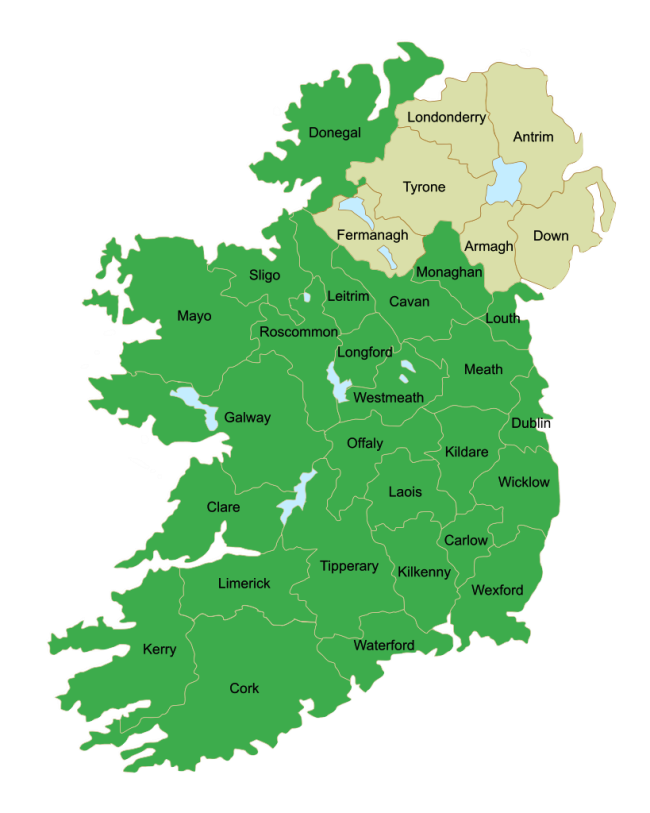
Map of the counties of Northern Ireland and the Republic of Ireland. Photo courtesy https://commons.wikimedia.org.
Northern Ireland, also known as Ulster, is a part of the United Kingdom–although it is self-governing like Canada or Australia. Although the counties of Northern Ireland are not officially used today, it is comprised of the traditional counties of Antrim, Armagh, Down, Fermanagh, Tyrone, and Londonderry (also known by the more traditional name of Derry). Although most Americans believe that Northern Ireland is a Protestant nation, the reality is that today there are almost an equal number of Catholics as there are Protestants in Northern Ireland. Civil birth, marriage, and death records can be ordered from GRONI (General Records Office Northern Ireland).
Tip 2: Turn to U.S. Census Records
From the 1880 U.S. Census through the 1920 U.S. Census, Irish ancestors who immigrated to the United States, or whose parents were natives of Ireland, simply reported they were natives of Ireland. However, since the 1930 U.S. Census was taken after the creation of the Republic of Ireland in 1922, it often noted the specific country from which ancestors originated.
In this sample (below) from the 1930 U.S. census, we can see John O’Reilly was born in “North. Ireland,” as were his mother and her parents. His father, however, was from the Irish Free State, or the Republic of Ireland. This information tells us where to search for John’s birth: in one of the six counties of Northern Ireland. His mother’s birth record will also be from Northern Ireland, and probably his parents’ marriage record also, since it is more traditional to marry in the bride’s hometown than the groom’s.
There is the potential that a much larger search will be necessary for John’s father’s birth record unless the marriage record can be found and it specifies in which of the 26 Republic of Ireland counties he was born.
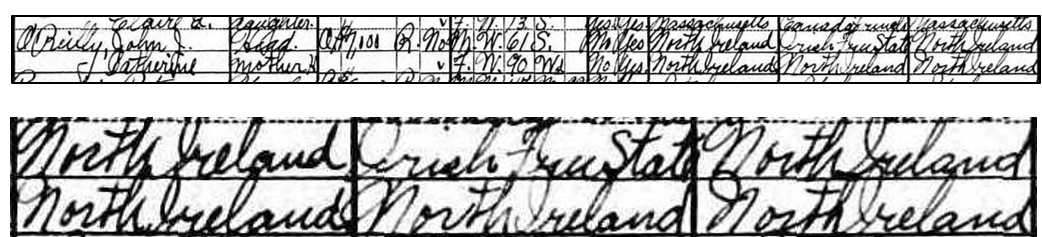
John J. O’Reilly and his mother in the 1930 U.S. Census report. The detail shows where John was born, then his father’s place of birth, followed by his mother’s place of birth. The second line was the same information for John’s mother. Images courtesy http://ancestry.com.
If your Irish ancestor, or the child of that ancestor, is listed in the 1930 U.S. census, pay close attention to where they reported they and their parents were born. You might find a very helpful clue in that census report.
Tip 3: Look to Religion for Clues
While many people associate Roman Catholicism with Ireland, there are many Protestants living in Northern Ireland and fewer in the Republic of Ireland. Knowing your family’s historical religious preference can provide a small hint. If your family has always been Catholic it is likely they were Catholics in Ireland. However, as we have already noted, with almost all of the Republic of Ireland expressing a preference for Catholicism and about 45% of the citizens of Northern Ireland claiming allegiance to the Catholic faith, you can see a Catholic religious heritage is not particularly unique.
However, if your family history includes the Episcopal faith, or there is something that references “the Church of Ireland” in your family’s records, then your family was most likely Protestant when they lived in Ireland. You are also more likely to find your Protestant ancestors in Northern Ireland (with the understanding that there are Protestants throughout the Republic of Ireland).
If your family is or has been Presbyterian, there is a very strong likelihood your family is actually Scots-Irish with your ancestors immigrating to Ireland from Scotland, bringing their Scottish religion with them. You will find most of these ancestors in Northern Ireland.
Tip 4: Move on to Military Records
World War I (1914-1918) was particularly brutal to the Irish. More than 30,000 of the 200,000 men who enlisted were killed in this war. Songs such as “Gallipoli” and “The Foggy Dew” mourned the loss of so many young Irish men in foreign wars, especially since the 1922 Irish War of Independence followed closely on the heels of World War I.
If one of your Irish ancestors fought and died in World War I, you can find his name and more at the website Ireland’s Memorial Records. Many (but not all) of the memorials include the county in which the soldier was born, as seen below:
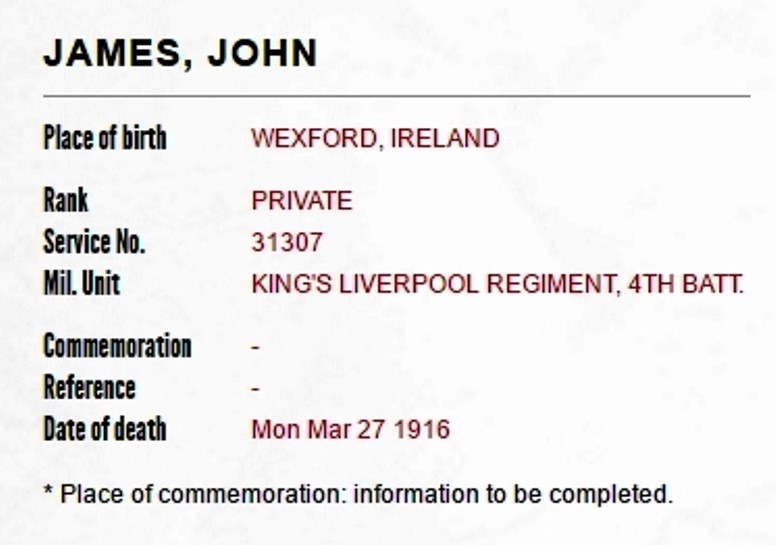
Memorial for John James of County Wexford. Courtesy Ireland’s Memorial Records.
Another website, Ireland’s World War I Veterans 1914-1918, has created a PDF list, updated every three months, which contains over 35,000 names of Irishmen who fought in World War I. If you know or suspect your Irish ancestor may have served in World War I and survived the experience, this is an excellent place to find a clue about his origins.
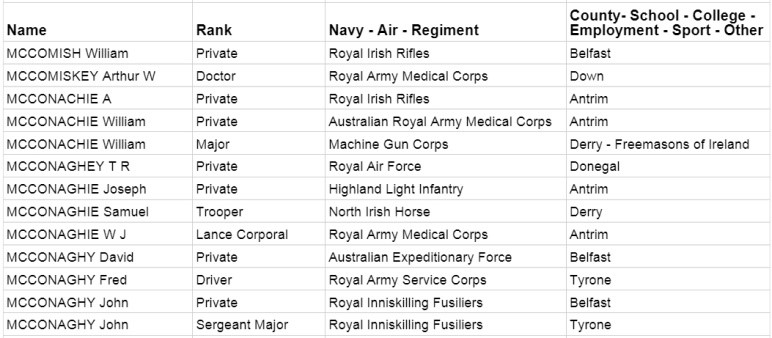
A sample of the list of those who served as created by Ireland’s World War I Veterans 1914-1918.
Although it can be difficult to find the correct place in Ireland for your family’s origins, there are some important clues, both historical and geographical, that can help you pinpoint a place to begin your search in Ireland.
Trace Your Irish Ancestors: In Conclusion
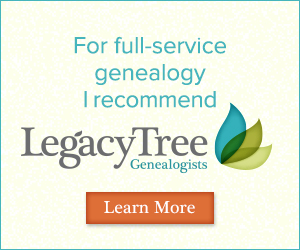 The 1930 U.S. census can provide an important clue to trace your Irish ancestors, as can your family’s religious heritage. If an Irish ancestor served in World War I, you may be able to determine the county in which he was born. A knowledge of the differences between Northern Ireland and the Republic of Ireland, as well as their location and the counties within those two countries, can help you contact the proper vital records office for those all-important vital records. So, go n-éirí leat! Good luck!
The 1930 U.S. census can provide an important clue to trace your Irish ancestors, as can your family’s religious heritage. If an Irish ancestor served in World War I, you may be able to determine the county in which he was born. A knowledge of the differences between Northern Ireland and the Republic of Ireland, as well as their location and the counties within those two countries, can help you contact the proper vital records office for those all-important vital records. So, go n-éirí leat! Good luck!
The team of expert genealogists at Legacy Tree Genealogists can help bust through your brick walls. They do the research and you enjoy the discoveries!
by Lisa Cooke | Oct 24, 2013
 New to podcasts? Read Frequently Asked Questions (about the podcasts, how to listen and how to subscribe for free.) Welcome to the Family History: Genealogy Made Easy Podcast, a step-by-step series for beginning genealogists—and more experienced ones who want to brush up or learn something new. I first ran this series in 2008. So many people have asked about it, I’m bringing it back in weekly segments.
New to podcasts? Read Frequently Asked Questions (about the podcasts, how to listen and how to subscribe for free.) Welcome to the Family History: Genealogy Made Easy Podcast, a step-by-step series for beginning genealogists—and more experienced ones who want to brush up or learn something new. I first ran this series in 2008. So many people have asked about it, I’m bringing it back in weekly segments.
Subscribe for free in iTunes
Episode 1: GettingStarted. Special Guest: Margery Bell, Assistant Director of the Oakland, California Family History Center. Her own family history journey started in her 20s with a visit to a relative’s house. She didn’t even know what to talk about! But it was a start. Years later, she visited the Northern Ireland home of her great-grandmother, and felt like she’d come home. Learn her tips for getting started and two inspiring stories of “genealogy serendipity.” Then you’ll learn why choosing a database for your family tree is your first essential step. Hear about some of my favorite databases—both free resources and products you can pay for. Don’t spend too much time fussing about software: I’ll tell you why you should just pick something and go with it.
Episode 2: Interviewing Skills. Special Guest: Cath Madden Trindle, a well-known family history instructor and certified genealogist. Cath talks about discovering dysfunction in her family (don’t we all have that?) and the new appreciation she gained for her family as a result. She also gives us some great tips on how to share what we find. Then we’ll talk about interviewing your relatives. That’s an important skill for any genealogist—beginner or more advanced—because you’ll need to interview people over and over again. Hear about you who you should interview, what to ask and how to ask it! You’ll also learn two important traps to avoid that will save you a lot of time and keep you from losing everything you learn.
Episode 3: Working Backwards, and Social Security Death Index. Special Guest: Miriam Robbins, a well-known genealogy blogger and teacher. She shares her best research tips, what motivates her to delve into her family history and how that discovery has enriched her life. In our second segment we answer the question “Why do we work backwards in genealogy?” and then fire up the Internet and go after your first genealogical record. We’re going to dig into the U.S. Social Security Death Index.
Episode 4: Conference and Vital Records. Special guest is the longtime online news anchorman of genealogy, Dick Eastman, the author of Eastman’s Online Genealogy Newsletter. He talks about the changing industry and the benefits of attending genealogy conferences. Next, you’ll learn the ins and outs of using some “vital” sources for U.S. birth and death information: delayed birth records, the Social Security Death Index (SSDI) and Social Security applications (SS-5s) and death certificates.
Episode 5: Unlocking the Past and Home Sources. Special guest is genealogy author and publisher David Fryxell. I’m going to be talking to him about locating valuable family resources and the importance of being tenacious in your research. Then in our second segment we’re going to help you along on your own genealogy journey by talking about the importance of scouring your home for family clues and creative and effective ways to get the words out to your relatives so that family history information finds you!
Episode 6: Sleuthing Techniques and Genealogical Records. A genealogy writer and educator talks to us about sleuthing Sherlock Holmes-style for our families. He says, “Stop looking for names and start looking for families!” Then I’ll give you an overview of the different kinds of historical records in which our ancestors may appear. Whenever a life event happened that involved the government or a church, paperwork was generated: vital records, land sales, wills and probates, baptisms and burials. There is often a ripple effect in which the event was reported in other sources, like newspapers. In future episodes, we’ll talk in depth about finding and using these different kinds of sources. But consider this episode your orientation to them!
Episode 7: Best Genealogy Websites Part 1. Special guest: Lisa Alzo, popular genealogy lecturer and writer (now the author of nine books and online genealogy instructor at Family Tree University and the National Institute for Genealogical Studies. We talk about her reasons for researching her family history and what she’s learned in her genealogical journeys (which include international travel in Eastern Europe). Then we tackle an essential topic: the best subscription websites for genealogical data. This is a two-part topic: in this episode I talk about sites that require payment to access their core content. In Episode 8, we’ll talk about the fantastic free websites that are out there.
Episode 8: Best Genealogy Websites Part 2. In a follow up to last week’s episode about subscription genealogy records website, in my first segment our guest is Yvette Arts, Director of Content Partnerships at World Vital Records. She tells us about exciting developments at the website that have helped make it a success. In our second segment we look at five organizations that provide free online access to genealogy records for those with North American roots: FamilySearch, the National Archives of the United States, Ellis Island Foundation, the National Archives of the United Kingdom, and Library and Archives Canada.
Episode 9: Using Census Records. Let’s talk about a group of records critical to U.S. family history research: U.S. Federal Census Records. You’ll learn not only what to find in the regular schedules, but about the enumerators, the instructions they followed, and special sections like the economic census. Then we go straight to the source: Bill Maury, Chief of History Staff at the U.S. Census Bureau. I’ll be talking to him about the History section of the Census Department’s website. Note the updated Genealogy tab on the site, as well as the Through the Decades tab, which is packed with historical information for each census.
Episode 10: Deeper into Census Records. We continue exploring U.S. Federal Census Records. Last episode we located relatives in the 1930 census, and today we’re going to push further back in time to follow the census bread crumb trail. We even explore some census enumerations that often go overlooked by family historians with Curt Witcher, the Manager of the nationally-recognized Genealogy Center at the Allen County Public Library in Fort Wayne, Indiana. Curt has some great tips for tapping in to more obscure census resources. We’ll talk about nonpopulation schedules for the federal census, census substitutes for missing census data (like the 1890 census) and state censuses that may be available, too.
Episode 11: Census Wrap-Up: Decade-by-Decade to 1790. We welcome back genealogy researcher, author and lecturer Lisa Alzo. The author of Three Slovak Women, Baba’s Kitchen and Finding Your Slovak Ancestors talks about discovering family traits and putting them in perspective. Then we wrap up our three-episode coverage of U.S. census records with a decade-by-decade overview of censuses from 1880 back to 1790. We talk about special schedules taken during one or more censuses: mortality, slave, social statistics and supplemental, agricultural, manufacturing and the DDD (Defective, Dependent and Delinquent) schedules.
Episode 12: Post an Online Family Tree. In this episode we focus on posting your family tree online. There’s no use in re-inventing the research wheel! By posting what you know about your family tree online you can easily connect with others who are researching people in your family tree. You can share information, collaborate and even get to know distant relatives.
Episode 13: Genetic Genealogy and Photo-Sharing. Episode 13 reviewed genetic genealogy and photo sharing products that are either now longer offered or are outdated. This episode is not being republished with the series. Click on the show page anyway to see some updated suggestions and links to some of the top services for genetic genealogy and photo sharing.
Episode 14: How to Contact Long-Lost Relatives. Connecting with someone who knows about our ancestors can really boost our research results—and even create new relationships among living kin. But it’s not always easy to send that first email or make that first call. In this episode, we chat with my cousin, Carolyn Ender, who has mastered the art of “genealogical cold calling” by conducting hundreds of telephone interviews. She has a knack for quickly connecting with folks she doesn’t know over the telephone in ways that put them at ease and bring to light the information that she’s looking for.
Episode 15: More Tips for Contacting Distant Relatives. In today’s episode we talk more about “genealogical cold calling” with my cousin, Carolyn Ender, who has conducted hundreds of telephone interviews. Relationships are key to genealogical success and by following 14 genealogical cold calling strategies you will find your research relationships multiplying.
Episode 16: The Family History Library Catalog. In this episode we get acquainted with the largest repository of genealogy materials in the world: The Family History Library in Salt Lake City, Utah. It’s free and available to the public and I’m going to get you ready to make good use of it through the online Family History Library catalog (and its companion collection of digital records). Podcast guest Don R. Anderson, Director of the Family History Library, describes the evolving direction of the Family History Library and its host site, FamilySearch.org.
Episode 17: Using Family History Centers, Part 1. This episode is the first of a series in which we answer questions about Family History Centers (now also known as FamilySearch Centers), the regional satellite facilities of the main Family History Library in Salt Lake City, Utah. When I’m done with you, you won’t have a single excuse left for hesitating to use these wonderful family history research resources! My guest is Margery Bell, Assistant Director of the Oakland Family History Center in Oakland, California. In this episode she introduces us to the Family History Center, walks us through the process for ordering and using microfilm and discusses the wide range of resources at local Family History Centers. Even if you’ve already been to a Family History Center, you’re still going to learn some new things along the way!
Episode 18: Using Family History Centers, Part 2. Margery Bell returns to the show to keep talking about using Family History Centers. She preps us for our visit to a local center and reveals the subscription websites you can use for free while you’re there. Margery discusses making copies in all forms, the future of digitizing microfilm, and the future of Family History Centers. We also talk about tips for visiting the main Family History Library in Salt Lake City, Utah.
Episode 19: Using Family History Centers, Part 3. In this final episode on Family History Centers, Margery Bell talks about the educational opportunities available through Family History Centers, including the new online Wiki. Margery gives us her Top 7 Tips for getting the most out of your visit to a Family History Center. Finally, she inspires us with some stories of genealogical serendipity that she has experienced over her many years working at Family History Centers.
Episode 20: The Genealogical Proof Standard. In this episode we talk about the Genealogical Proof Standard, or GPS. My guest is Mark Tucker, a software architect and avid genealogist. Mark gives us an overview of the GPS and tells us how he got started using it. Then he shares a cool mapping tool he created to help us use the GPS. We’ll wrap by talking about how the GPS map can be effectively used for breaking down your research brick walls.
Episode 21: RootsMagic and Irish Genealogy Research. Lacey Cooke guest-hosts this double-feature episode on two big topics in family history: RootsMagic genealogy software and how to get started in Irish research. Bruce Buzbee, president and founder of RootsMagic Genealogy Software, talks about his industry-leading software. We also welcome Irish genealogy expert Judith Wight to talk to us about how to find those elusive Irish ancestors! Listen for her tips on finding Church of Ireland records, civil registrations, estate records and how history helps us understand gaps in the records.
Episode 22: Legend Seekers. Did you ever catch the PBS documentary Legend Seekers? It aired in 2009 and is now classic genealogy TV. Executive producer Ken Marks joins us on this episode of the podcast. He talks about the unique approach of this show for its time: the family history stories he brought to life were from everyday folks (not movie stars or rock stars) who have some very extraordinary stories in their family tree. Then Ken talks about the genealogical serendipity that he has his crew found themselves tapping into throughout the production.
Episode 23: Using the Genealogical Proof Standard. We put the Genealogical Proof Standard (GPS – see Episode 20) into practice with an example from my own research. Researching by these standards now saves us time and work, and also from making avoidable mistakes. Some downloadable free tools that will help you use the GPS. In this episode we also follow up with a listener question on how to export your family tree from Ancestry.com.
Episode 24: Using Marriage Records in Family History. Two types of marriage records are discussed in this episode: civil and church. Learn some great tips for finding and using U.S. marriage records, as well as the different types of government documents that might exist.
Episode 25: Using Civil Birth Records in Family History Research. In this first of a 2-part series on birth records, we explore government birth records with professional genealogist Arlene H. Eakle, PhD. She will helps us to see the challenges we face and the success we can have locating civil birth records.
Episode 26: Using Church Birth Records in Family History Research. We finish up this two part series by talking about church birth records. Helping us in the hunt again is Arlene Eakle, PhD. Check out the show notes on the episode page for exciting updates to the original conversation–including how to chase down (online!) the original source of material in the International Genealogical Index.
Episode 27: Find Your Family History in Newspapers, Part 1 .Newspapers offer such a unique perspective on history in general, and our ancestors specifically. In this first in another 2-part series, Jane Knowles Lindsey at the California Genealogical Society shares top tips for finding historical newspapers.
Episode 28: Find Your Family History in Newspapers, Part 2. In this episode, Jane Knowles Lindsay shares inspiring stories about the kinds of family items she’s found in newspapers. She offers a dozen more fantastic tips on researching old newspapers. You can find everything from birth, marriage and death announcements, to school and club event, crime stories, land transactions, sports activities and just about any other activity that your ancestors were part of that made the news!
Episode 29: Immigration and Naturalization Records for Family History, Part 1. Genealogy lecturer and blogger Stephen Danko, PhD, begins a 3-part series on U.S. immigration and naturalization records. Learn about passenger arrival lists in the U.S., little-known certificates of arrival and naturalization records: how to find them and what’s in them.
Episode 30: Immigration and Naturalization Records for Family History, Part 2. Stephen Danko continues this series by focusing on passenger departure records created in European ports. He also talks more in-depth about U.S. naturalization records.
Episode 31: Immigration and Naturalization Records for Family History, Part 3. Stephen Danko talks in-depth about passenger list annotations and the immigrant’s experience at Ellis Island. You didn’t know what you were missing with those mysterious scribbles on 20th-century passenger manifests!
Episode 32: Organize Your Genealogy Files, Part 1. Learn from my tried-and-true system for organizing your genealogy materials on your hard drive. First we talk organization–anyone can do it! there’s no magical gene for it–and then we talk some specifics: creating surname file folders and other types of file folders you’ll want for genealogy purposes.
Episode 33: Organize Your Genealogy Files, Part 2. The second in a series on organizing your genealogy materials on your computer. This episode walks you through a system for organizing family history on your hard drive. Creating a series of genealogy file folders, filenames you can find easily, where to file photos and other tips are here.
Episode 34: Do Your Genealogy at the Public Library, Part 1. Genealogy librarian Patricia VanSkaik talks to us about researching at public libraries. She shares what kinds of things may be at the library (including unique resources), how to prepare for a visit and lots of great tips for making the most of your research time there.
Episode 35: Do Your Genealogy at the Public Library, Part 2. We go deeper into genealogy research at the public library. Genealogy librarian Patricia VanSkaik is back to talk about how to search an online library card catalog including advanced search methods, the unique collections that may be at public libraries, how to ask for exactly what we want, and the obstacles librarians face when it comes to cataloguing large and unique collections that may interest genealogists.
Episode 36: Your Genealogy Questions Answered, Part 1. This episode is all about YOU! It is made up completely of your emailed questions, comments and stories. I couldn’t do this podcast without you, and I definitely want it to be a two way conversation. Joining me on today’s episode to read your emails is my daughter, Lacey Cooke.
Episode 37: Your Genealogy Questions Answered, Part 2. More Q&A with you! Topics include: downloading all the podcasts at once; keeping old family group sheets; how to know when records and indexes are complete; Google Alerts; comment on FamilySearch digital books collection; how to pronounce “genealogy” and who plays the music on the podcast.
Episode 38: How to Start a Genealogy Blog, Part 1. The Footnote Maven, author of two popular blogs, joins us to talk about the process of starting a genealogy blog. She gives great tips for thinking up your own approach, finding a unique niche, commenting on other people’s blogs and more. This is a fascinating inside look into the geneablogging community, whether you’re interested in starting your own or not!
Episode 39: How to Start a Genealogy Blog, Part 2. This week we continue to explore of family history blogging. In this episode I interview TWO more successful genealogy bloggers, Denise Levenick (author of The Family Curator and alter ego of “Miss Penny Dreadful” on the Shades of the Departed blog) and Schelly Tallalay Dardashti (author of the Tracing the Tribe blog).
Episode 40: How to Start a Genealogy Blog, Part 3: Step by Step. In this episode, learn step-by-step how to create your own free family history blog on Blogger.com. Learn tricks for designing a simple, useful blog and how NOT to overdo it!
Episode 41: How to Start a Genealogy Blog, Part 4: Blog readings. Get inspired by two seasoned bloggers who each read a great post for you. And hear a special announcement about an exciting project I’ve been working on.
Episode 42: How to Start a Genealogy Blog, Part 5. In this concluding episode to the 5-part blogging series, I talk about adding a few more gadgets and details, pre-planning your blog posts, publishing your first article, and how your readers will subscribe. You’ll also get great tips on how to create genealogy content that others looking for the same ancestors can find easily online.
Episode 43: The Julian Calendar and Genealogy. If you’re not familiar with how the calendar has changed through history, you might be recording incorrect dates in your family tree! In this episode, Margery Bell, Assistant Director of the RegionalFamily History Center in Oakland, California helps us understand the “double-dating” we see in old documents and translate those dates from the Julian calendar to today’s Gregorian system.
Episode 44: Family Secrets in Genealogy. Today’s episode is unlike any other I’ve done on the podcast. We are going to tackle some difficult subject matter: family secrets in genealogy. None of us have a perfect family tree. In fact, at some point each one of us who are delving into our family’s past will likely come across some sad and painful stories. An ancestor abandoned at an asylum, incarcerated for acts of violence, or perhaps who committed suicide. Crystal Bell, my guest on today’s show shares her story of finding her mother.
Episode 45: Genealogy Blogs Started by YOU! The Podcast Listeners. In recent episodes of this podcast, we’ve been discussing how and why to create a genealogy blog. In this episode I’m going to share some of the family history blogs that YOU—the listeners—have created. I’m hoping you’ll be inspired to blog by what others are doing, or that you’ll take note of any blogs that can help you or perhaps are relevant to your own family history. Being a community is what gives genealogists strengths and inspiration. Get your notepads out and get ready to jot down these terrific blogs!


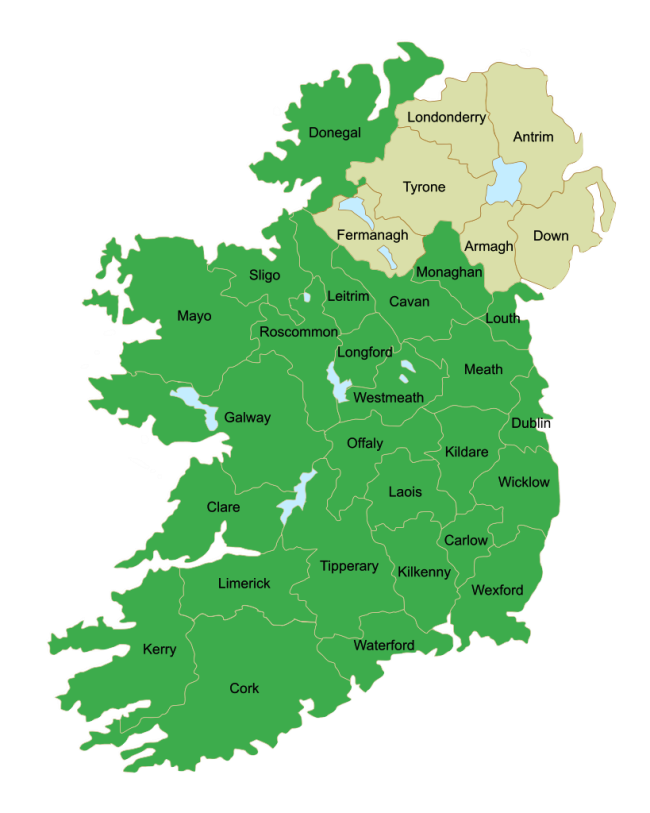
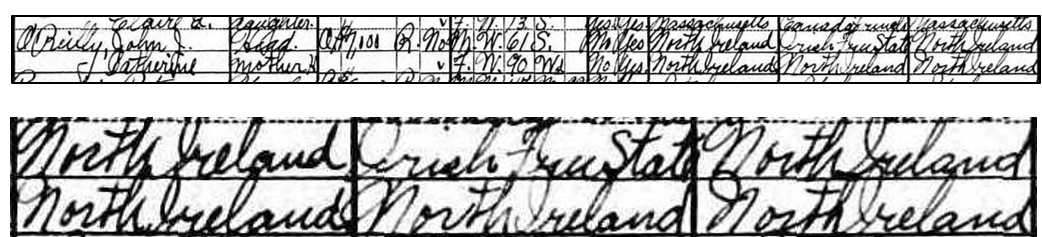
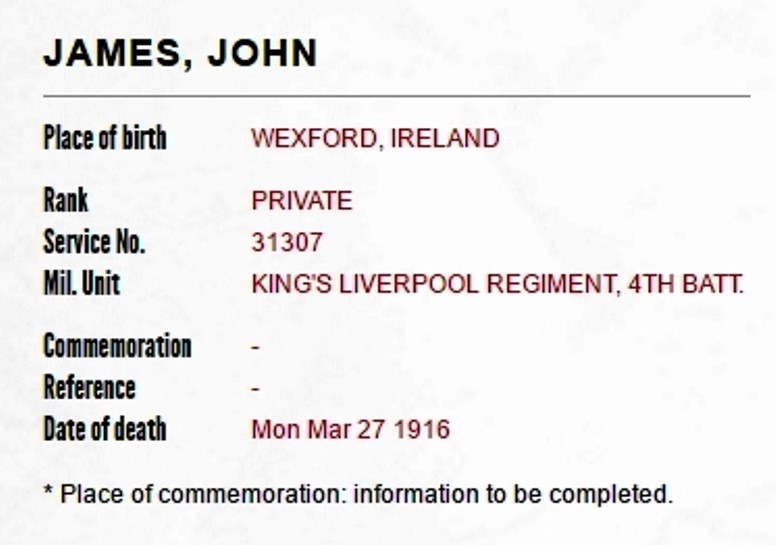
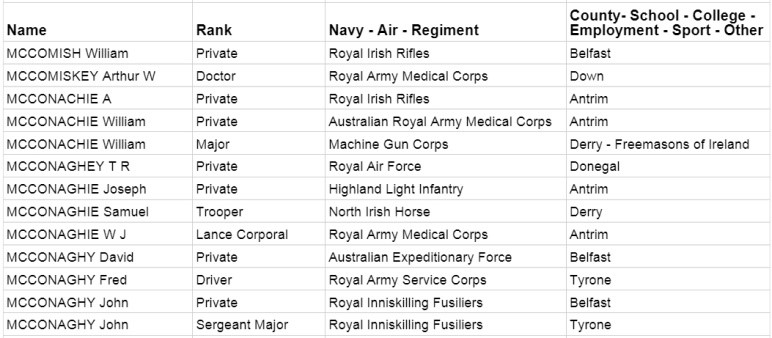
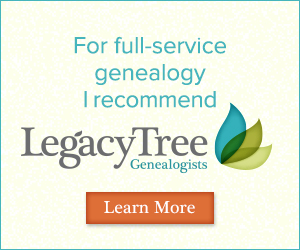 The 1930 U.S. census can provide an important clue to trace your Irish ancestors, as can your family’s religious heritage. If an Irish ancestor served in World War I, you may be able to determine the county in which he was born. A knowledge of the differences between Northern Ireland and the Republic of Ireland, as well as their location and the counties within those two countries, can help you contact the proper vital records office for those all-important vital records. So, go n-éirí leat! Good luck!
The 1930 U.S. census can provide an important clue to trace your Irish ancestors, as can your family’s religious heritage. If an Irish ancestor served in World War I, you may be able to determine the county in which he was born. A knowledge of the differences between Northern Ireland and the Republic of Ireland, as well as their location and the counties within those two countries, can help you contact the proper vital records office for those all-important vital records. So, go n-éirí leat! Good luck!
