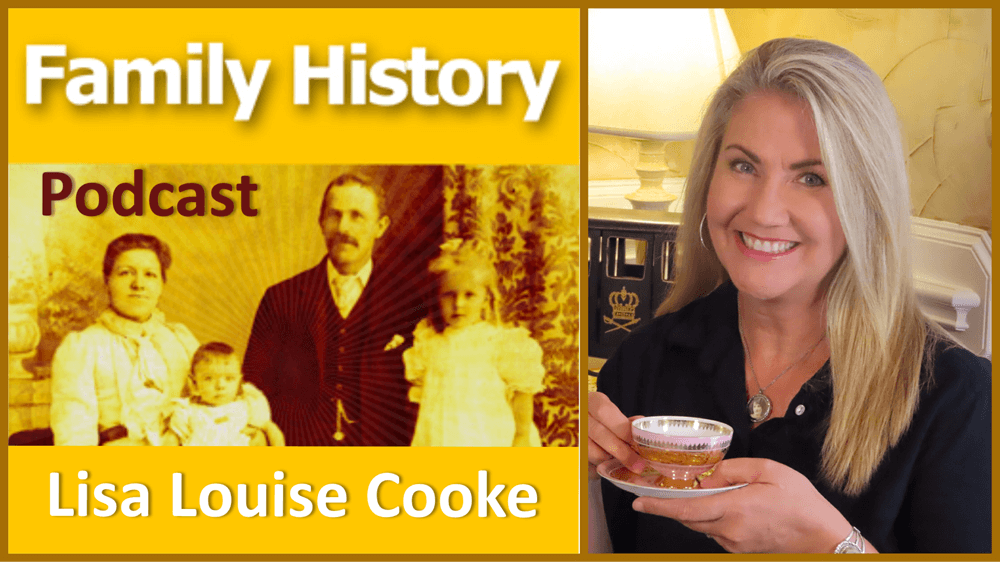Sanborn Maps and Other U.S. Resources: New Genealogy Records Online
Thousands of Sanborn Fire Insurance maps and a national Civil War burial database are among new genealogy records online. Also: newspapers in Florida, Hawaii, Illinois, Louisiana, and Pennsylvania; vital records for Idaho, Utah, and Washington; Catholic parish records for the Archdiocese of Boston; Maine cemetery plans; New Hampshire Civil War records and New York passenger arrivals.
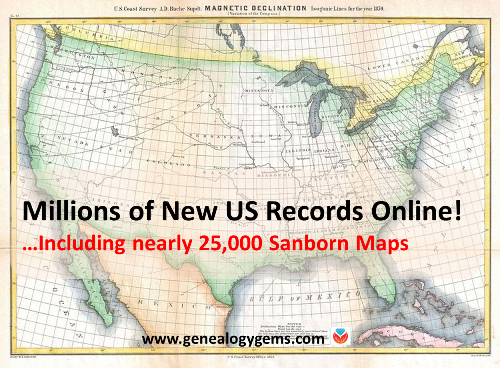
Breaking news! The Library of Congress has put online nearly 25,000 additional Sanborn Fire Insurance Maps–and more are coming! Over the next three years, more will be added monthly until all 50 states are covered from the 1880s through the 1960s.
Sanborn maps show detailed information about neighborhoods, buildings, roads and more for thousands of towns in the U.S. and beyond. A sizable collection of pre-1900 Sanborn maps are already online at the Library of Congress (use the above link). Watch the short video below to learn more about them. The full-length class is available to Genealogy Gems Premium Members.
Civil War burials. Ancestry.com’s new database, U.S., Civil War Roll of Honor, 1861-1865, lists over 203,000 deceased Civil War soldiers interred in U.S. cemeteries. “Records in this database are organized first by volume and then by burial place,” says the collection description. Entries “may contain the name of soldier, age, death date, burial place, cemetery, rank and regiment.”
Newspapers. We’ve noticed the following new digital newspaper content online recently:
- Florida, Illinois, Pennsylvania: Newspapers.com recently added or updated newspaper content for the following newspapers (with coverage shown): Chicago Tribune (1849-2016), Fort Lauderdale News (1911-1991), South Florida Sun Sentinel (1981-2017) and the Morning Call [Allentown, PA] (1895-2017). (With a Newspapers.com Basic subscription, you can see issues through 1922; a Publisher Extra subscription is required to access issues from 1923 onward.)
- Hawaii: Newspaper content has been recently added to the Papakilo Database, an online archive of The Office of Hawaiian Affairs. The collection currently contains nearly 12,000 issues from 48 different publications, with a total of 379,918 articles. Coverage spans from 1834 to 1980.
- Louisiana: A New Orleans feminist newspaper is now available online at Tulane University’s digital library. An online description says: “Distaff was the first and only feminist newspaper published in New Orleans….Distaff served as a forum for women’s voices in politics, activism, and the arts….A preview issue was published in 1973 and the newspaper continued to be published until 1982. There was a hiatus in publication from 1976-1978.”
State by state:
Idaho vital records. New for Ancestry.com users are two Idaho vital records databases, Idaho, Death Records, 1890-1966 and an Idaho, Divorce Index, 1947-1966. A companion Ancestry.com database, Idaho, Birth Index, 1861-1916, Stillbirth Index, 1905-1966, was recently updated.
Maine cemetery plans. “Many Maine cemeteries have plans originally created courtesy of the Works Progress Administration, which reside at the Maine State Archives,” states a recent post at Emily’s Genealogy Blog at the Bangor Daily News website. The post advises us that all of them–nearly 550–are now viewable online at DigitalMaine.com (search for WPA cemetery plans). “These plans are great for locating veterans; some graves are coded by the war of service,” advises the post. “With such an item in hand one could also visit the appropriate town clerk and locate a civilian’s burial as well, I should think.” Thanks for that tip, Emily!
Massachusetts Catholic church records. The New England Historic Genealogical Society (AmericanAncestors.org) has added 13 new volumes to its browse-only collection, Massachusetts Roman Catholic Archdiocese of Boston Records, 1789-1900. “This addition, drawn from the collections of St. James the Greater in modern-day Chinatown, includes the largest volume we’ve scanned yet–1,035 pages,” says an NEHGS announcement. The collection description states that an index is being created and will be available to site members in the future.
New Hampshire Civil War records. The free site FamilySearch.org has added about 25,000 indexed names to its collection of New Hampshire, Civil War Service and Pension Records, 1861-1866. The collection contains an “index and images of Civil War enlistment papers, muster in and out rolls of New Hampshire Regiments and pension records acquired from the New Hampshire state archives.”
New York passenger lists. FamilySearch.org has added nearly 1.2 million indexed names to the database, New York Book Indexes to Passenger Lists, 1906-1942. According to the collection description, names are taken from “books of indexes to passenger manifests for the port of New York. The indexes are grouped by shipping line and arranged chronologically by date of arrival.”
Utah birth certificates. Nearly 33,000 names have been added to an existing FamilySearch database, Utah, Birth Certificates, 1903-1914. “This collection consists of an index and images to birth certificates acquired from the Utah State Archives,” says the site. “The records are arranged by year, county, and month within a numerical arrangement by box and folder number. Many of these volumes have indexes at the beginning or end.”
Washington vital records. Ancestry.com subscribers with relatively recent roots in Washington can check out two new databases relating to marriage: Washington, State Marriage Indexes, 1969-2014 and Washington, Divorce Index, 1969-2014.
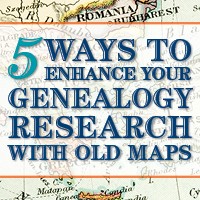 Sanborn maps are a rich resource for genealogy–but they’re just one kind of map that can lead to genealogical gems! Lisa Louise Cooke teaches tons of strategies for using maps to chart your family history in her Genealogy Gems Premium video series. Discover these for yourself with a Genealogy Gems Premium website membership.
Sanborn maps are a rich resource for genealogy–but they’re just one kind of map that can lead to genealogical gems! Lisa Louise Cooke teaches tons of strategies for using maps to chart your family history in her Genealogy Gems Premium video series. Discover these for yourself with a Genealogy Gems Premium website membership.
Thanks for sharing this great news on Sanborn maps and more with your genealogy friends!
Disclosure: This article contains affiliate links and Genealogy Gems will be compensated if you make a purchase after clicking on these links (at no additional cost to you). Thank you for supporting Genealogy Gems!