What I Believe We Must Do as Family Historians Today
“Those who cannot remember the past are condemned to repeat it.”
Santayana in The Life of Reason, 1905
One of the most important jobs we will have as family historians is passing on to the next generation our memories of September 11, 2001.
I’ll never forget my daughter Lacey calling me from the top of the stairs on that morning. She was listening to the radio as she prepared for school. “Mom,” she said, “I think you better turn on the TV. Something is happening.”
And like so many in America and around the world, I turned on the TV only to be glued to it into the wee hours of that night, devastated by the evil appearing on the screen.
The quote at the beginning of this article is often mistakenly attributed to Winston Churchill, but in fact, his statement to the House of Commons on May 2, 1935 after the Stresa Conference was even more thorough and extremely compelling:

“When the situation was manageable it was neglected, and now that it is thoroughly out of hand we apply too late the remedies which then might have effected a cure. There is nothing new in the story. It is as old as the sibylline books. It falls into that long, dismal catalogue of the fruitlessness of experience and the confirmed unteachability of mankind. Want of foresight, unwillingness to act when action would be simple and effective, lack of clear thinking, confusion of counsel until the emergency comes, until self-preservation strikes its jarring gong-these are the features which constitute the endless repetition of history.”
Learning from history and passing it on is key to our survival, as families, and as freedom-loving countries.
On this September 11 let’s pull our children and grandchildren close and be brave enough to share the reality of our experience. We, and future generations, need to remember.
God Bless America,
Lisa
Remembering 9-11, And Why You May Recall It So Clearly
Sixteen years ago, nearly 3,000 people died in events so horrific that the date itself has been seared into world memory: “9-11.” Today, we remember those who suffered on September 11, 2001. And we explain why many can recall that day with startling clarity: it’s a “flashbulb memory,” the kind that produces lasting, vivid impressions in our minds.
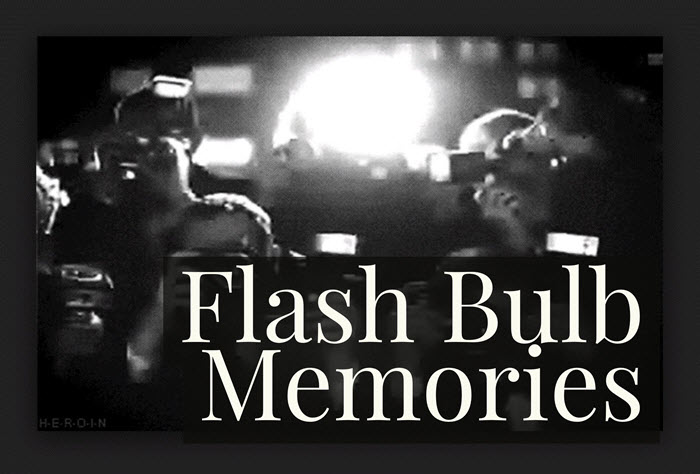
Remembering 9-11

Me with my new little baby Jeremy, a month after the September 2001 attacks.
Sixteen years ago today, I was sitting at my desk in a research office at Case Western Reserve University in Cleveland, Ohio when a co-worker informed me that airplane had flown into one of the World Trade Center towers in New York City. Within minutes, someone had set up a television in our common area. So several of us were watching the news when another plane hit the second tower–and we realized this wasn’t a horrible mistake. It was an attack.
I responded instinctively, calling my husband at work and then my babysitter to check on my two-month old infant, Jeremy. As the general panic and confusion rose, I couldn’t think of anything but my baby. Before long, I left the office, swooped up my son from the babysitter’s house and fled the city. I drove toward my home in the suburbs, glancing up at the Cleveland skyline constantly, not knowing whether our city would also come under attack.
Gradually I learned, along with the rest of the world, about the full scope of the attack, the losses of thousands of lives and the heroism of those who helped others in harm’s way. I felt a little foolish for having seized little Jeremy and run when there was no actual danger to us. But that protective urge I felt was so powerful that I still remember it clearly, 16 years later, as my personal response to a day the world changed forever.
Why We Recall 9-11 So Vividly
Several years later, while researching the nature of our memories for the first edition of Story of My Life: A Workbook for Preserving Your Legacy, I learned about “flashbulb memories:”
“Flashbulb Memories are memories for the circumstances in which one first learned of a very surprising and consequential (or emotionally arousing) event. Hearing the news that President John Kennedy had been shot is the prototype case. Almost everyone can remember, with an almost perceptual clarity, where he was when he heard, what he was doing at the time, who told him, what was the immediate aftermath, how he felt about it, and also one or more totally idiosyncratic and often trivial concomitants.” -Roger Brown and James Kulk in Cognition (Vol 5, Issue 1, 1977, pages 73-99; quoted from this abstract online)
In other words, surprising and life-altering events can leave vivid and lasting impressions in our minds, like the bright flash of an old-fashioned camera flashbulb that captures a moment forever. Kennedy’s assassination and 9-11 are just two examples. What others come to mind for your own lifetime? For example, I recall with startling clarity the moment a teacher burst into my middle school classroom in 1986 to tell us that that Challenger shuttle had exploded in mid-air with school teacher Christa McAuliffe aboard. I recall other moments of personal significance with that kind of clarity, too. It doesn’t have to be a world-altering event to produce a flashbulb memory–just one that affects your world.
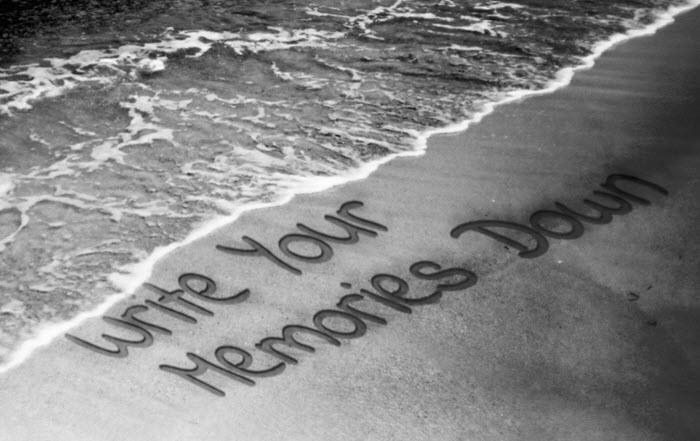
Write Your Memories Before They Fade
Recently, I read that our flashbulb memories don’t remain as bright or crisp as the moment they were captured. Psychology Today reported a 10-year study of people’s memories of 9-11.
“All survey participants still had memories of how they found out about the event, who they were with, what they were doing, how they felt, the first person they talked to and what they were doing before finding out about the attack. That means that all of the survey participants had memories that would quality as a flashbulb memory. They were generally highly confident in the memory as well.
Despite their memory confidence, when the details of their memories were compared to the initial survey taken within 10 days of 9/11, there were significant inconsistencies. A year after the event, only about 2/3 of what people remembered was accurate.” – Art Markman, PhD (click here for full article)
Now, remembering even two-thirds of an event after a year has passed is quite good. And that accuracy remained strong for 10 years. The same report states, “By 10 years after 9/11, people were still about 60% accurate. Thus, although flashbulb memories are not like videos of the event, they are probably more accurate than memories for most events that took place 10 years before.”
What are your flashbulb memories? Write them down. Try to be as accurate as possible: return in your mind not to the last time you told that memory, but to the actual experience of it. Walk yourself through it slowly. Why? The Psychology Today article includes this warning: “If someone added an incorrect detail into their memory for the event, that misinformation was likely to be repeated in later accounts rather than corrected. This suggests that one reason why flashbulb memories remain so vivid for people is that they are recalled over time. Extra information that emerges when someone recalls a memory can get incorporated into that memory later.”
This is also an excellent reason to write down your memories as soon as possible after all important events in your life. Your recollections of even your most precious and positive events will fade. So if you want to keep hold of more than 60% of that once-in-a-lifetime trip you just took, write it down as soon as possible. Even if time has already passed, go ahead and write them down. Then use memory-jogging exercises to flesh them out, and do a little research to confirm hazy details. In my book, Story of My Life, I include these strategies along with hundreds of writing prompts to get your memories flowing. Note: Recalling particularly traumatic events may most safely and productively be done with the guidance of a professional counselor.
If you haven’t already done so, why not take some time today to write your own memories of a “flashbulb event” or another important memory in your life? You may learn something from doing so, as I did about the strength of my own maternal instincts on 9-11. Or you may simply find the walk down memory lane to be meaningful, full as it is with loved ones, lessons and life experiences.
Marriage Records & Researching Witnesses – Audio Podcast Episode 277
Show Notes: Professional Genealogist J Mark Lowe joins Lisa Louise Cooke on the show to share a marriage research case study that highlights the importance of understanding Gretna Greens. Then Professional Genealogist and blogger Robyn Smith shares her 3 step process for researching witnesses found on records from her new Family Tree Magazine article Witness Testimony.
Listen to the Podcast Episode
To Listen click the media player below (AUDIO ONLY):
- 01:29 Marriage Research Case Study with J Mark Lowe.
- 27:15 Researching Witnesses with Robyn Smith
Watch the Videos
Watch Lisa Louise Cooke’s video interview with J Mark Lowe on the Marriage Research Show Notes page.
Watch Lisa Louise Cooke’s video interview with Robyn Smith on the Researching Witnesses Show Notes page.
Genealogy Gems Premium Members Exclusive Download:
Log into your Premium membership and then download the handy show notes PDFs that complement the topics covered in this podcast episode:
Become a Genealogy Gems Premium Member
Premium Members have exclusive access to:
- Video classes and downloadable handouts
- The Genealogy Gems Premium Podcast
- Monthly Elevenses with Lisa show and live chat.
Become a member here. Learn more about Genealogy Gems Premium Membership.
Our Sponsors:
Get your MyHeritage DNA Test Kit
Newspapers.com
Get 20% off a Publisher Extra subscription. Click here and use coupon code GenealogyGems
Visit Fort Wayne
Fort Wayne, Indiana is the home of the second-largest free genealogy library in the country. Make your plans to visit one of my favorite genealogy libraries today!
Learn more at https://www.visitfortwayne.com

Genealogy Gems Podcast App
Don’t miss the Bonus audio for this episode. In the app, tap the gift box icon just under the media player. Get the app here.

Download our Genealogy Gems app from your app store.
Get the Free Genealogy Gems Newsletter
The Genealogy Gems email newsletter is the best way to stay informed about what’s available with your Premium eLearning Membership. Sign up today here.
Follow Lisa and Genealogy Gems on Social Media:
- Instagram.com/genealogygemspodcast
- Facebook.com/genealogygems
- Pinterest.com/lisalouisecooke
- YouTube.com/GenealogyGems
Podcast Resources


