Fire, Flood or Earthquake? 5 Tips for Researching Disasters in Your Family History
We have five strategies for researching disasters for family history. They come in response to a listener email about her own “disaster-prone family.” Use these tips to learn about natural or man-made disasters, epidemics, travel accidents, and more that affected your ancestors, and very possibly more about your ancestors role in these events.
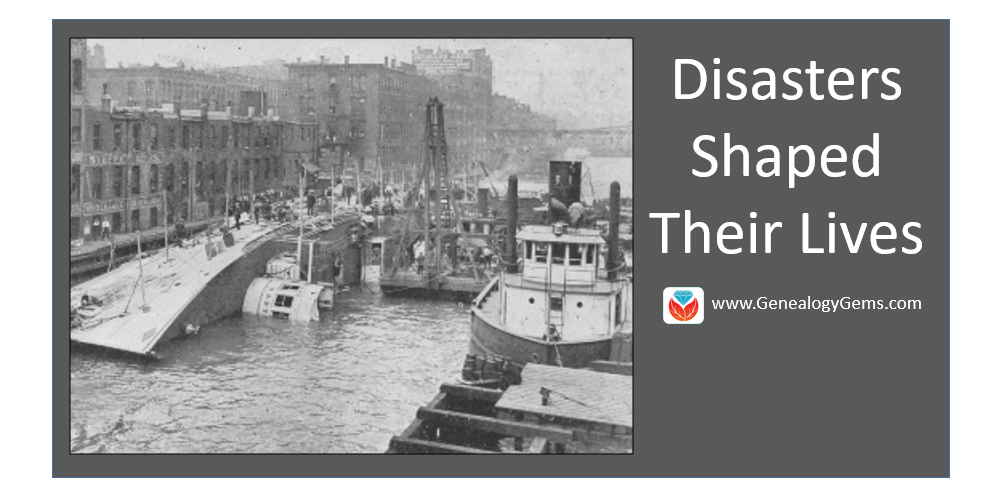
View of Eastland taken from Fire Tug in river, showing the hull resting on it’s side on the river bottom. Wikimedia Commons image; click to view with full citation.
It might seem a little sad to search out disasters, epidemics, and accidents in the lives of your ancestors, but it certainly helps us see things in a different light. Genealogy Gems Editor Sunny Morton has shared recently how enthralling it has been for her to dig deeper into her ancestor’s experience of living through the Johnstown Flood. She used many of the tools I write about extensively in my book The Genealogist’s Google Toolbox (Google Books, Google Earth Pro, and even YouTube) to add an amazing amount of meat to the bones of the story.
I also recently received an inspiring letter from Natalie, a Genealogy Gems Premium Member about how researching disasters in her family history turned her into a passionate genealogist. Here’s what she said:
“Dear Lisa and Company,
I just subscribed to your Premium podcast and must say that listening to Premium Podcast episode 143 affirmed that I made an excellent decision!
I also had family members who were in the Johnstown Flood, since that’s where my family initially immigrated. My parents and I were born there and [I] have heard of stories of the Great Flood of 1889 since I can remember. There was a long-standing family story about my 2nd great-aunt, Julia Pfeiffer Rohr, being pulled out of the floodwaters by her hair.
Ironically or not, my ancestors relocated to Chicago a few years after the Johnstown Flood, only to have my maternal grandmother’s sister (who was a few months away from her 19th birthday) killed while aboard the Eastland [steamship in 1915]. Not sure why some families are ‘disaster prone’ through the generations, but ours seems to be one of those.
I learned about the Eastland Disaster as an adult when my mother’s half-sister in Chicago wrote and shared a family history with me. As a Twin Cities journalist, I published an article (click here and go to page 5) in one of the community newspapers about the disaster.
Still, at the time, I found next to nothing on the Eastland, which was both frustrating and puzzling. [Since then,] I’ve done a ton of research on the event and have written larger pieces, including a to-be published book. I didn’t intend to become an expert on a shipping disaster, but that’s what happened. Also, this marked my entrance into the amazing world of family history.”
5 Tips for Researching Disasters in Family History
Learn more about the disasters your own family experienced with these 5 tips that I shared with Natalie in the Genealogy Gems Premium Podcast episode 145. Although these tips are for researching the Eastland disaster specifically, you can absolutely put them to work for you!
1. Start with Google. The world’s leading search engine, Google.com can lead to rich resources you may never find in a local library or archive. In the case of the Eastland disaster, a Google search immediately brought up a website dedicated to the event. The casualty list had everyone’s name, age, gender, marital status, ethnicity, and the cemetery in which they were buried.
2. Next, we go to Google Books, where Google takes you deeper and more specifically into historical books. Using the Eastland disaster as our criteria, the first result was a published final report by the American Red Cross’ disaster relief committee on what happened, and how the affected families were helped. Several published histories of the disaster were also listed there. These can be purchased, or you can find copies of them through inter-library loan at your local library. If you just want to see which books in the search results can be read for free, click the Tools button under the search box, and a new menu bar will pop up. Click Any books, then choose Free Google eBooks, like so:
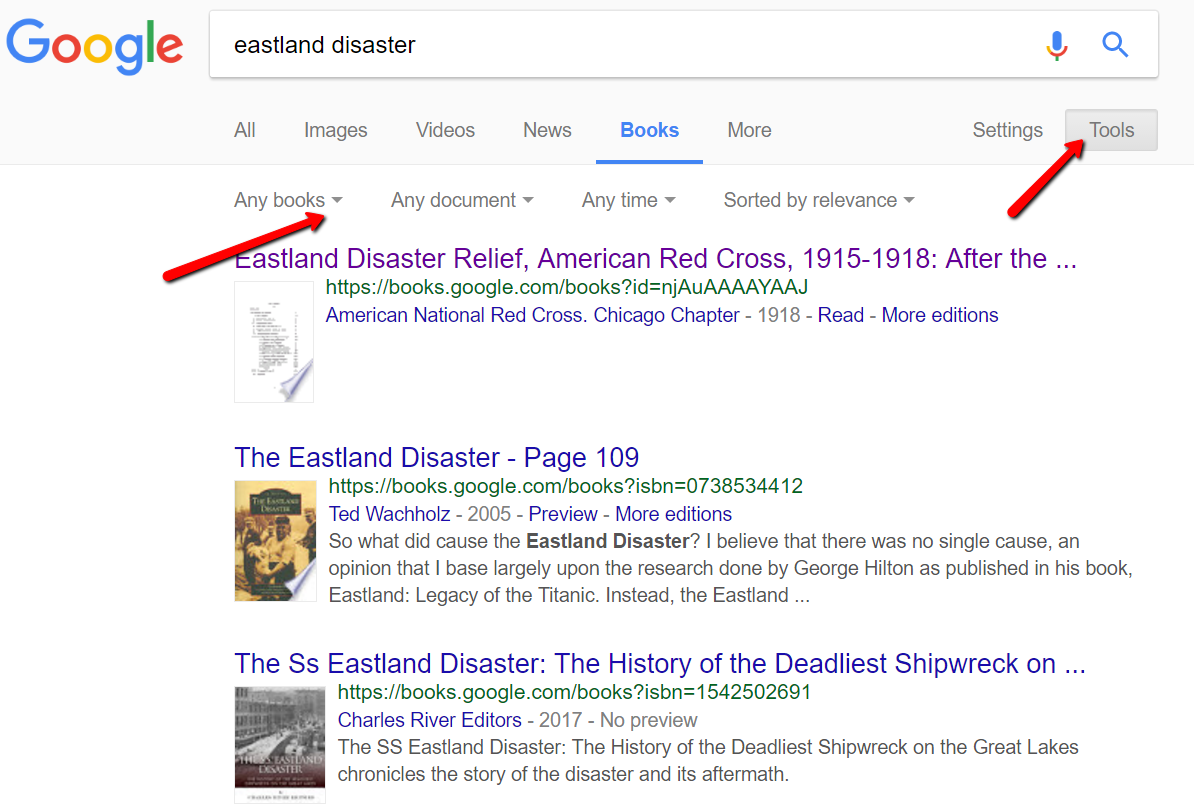
Watch my free video tutorial on finding free e-books on Google. This video is one in a series of tech tip videos available for free at my YouTube channel. Click the Subscribe button while you’re there and you will be notified each time a new genealogy video is published.
3. Keep checking back! New things come online every moment of every day. In 2015, historical video footage about the Eastland disaster was discovered and identified in an online archive (see my blog post about that). But of course it’s impossible to rerun the same searches every day looking for new and updated material. The answer: set up a Google Alert for your search query. That way Google will do the searching for you, and you will receive an email only when Google finds new and updated items that match your search terms. Read my article on How to Set-up Google Alerts for step by step instructions on how to set up your own Google Alerts. Then read How to get the Most out of your Google Alerts for Genealogy.
4. Search YouTube separately. YouTube has several video clips of the Eastland disaster. The Chicago Tribune has wrapped that historical video clip into a short video documentary that includes additional photos their researchers discovered. You’ll also find an animation from the Eastland Disaster Historical Society that recreates what happened and how. Read chapter 14 in my book The Genealogist’s Google Toolbox, Second Edition which is devoted to using YouTube for your genealogy research.
5. Explore Gendisasters.com. This site compiles information on all kinds of tragedies from the past: tornadoes, fires, floods, and buggy-related disasters are just a small sampling of what they cover. You can search by type of disaster, but if you’re not quite sure how it might be filed (like was it a drowning or a ship disaster?), then search by year or place. I looked for Eastland disaster first under ship disasters, and I saw that events are listed alphabetically by place, specifically by city in most cases. There isn’t a way to jump easily to “Chicago,” so I had to scroll through several pages, but I did find it under Chicago, IL Steamer Eastland Disaster, July 1915. Since I already knew the city and date, I could have gotten to it faster by searching under those tabs, but I sure saw just how many events are cataloged at Gendisasters.com. It’s amazing!
Avoid Disaster with the Right Tools
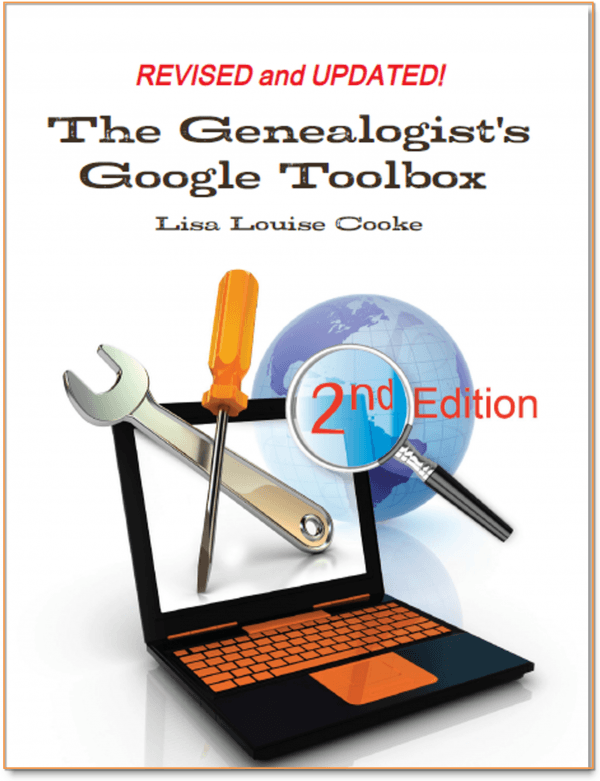 Lastly, some of the disasters you are researching may have a website dedicated to it. The Eastland disaster webpage has several interesting pictures of the ship and the disaster itself. There’s a nice long narrative about the tragedy and some transcribed newspaper articles, as well.
Lastly, some of the disasters you are researching may have a website dedicated to it. The Eastland disaster webpage has several interesting pictures of the ship and the disaster itself. There’s a nice long narrative about the tragedy and some transcribed newspaper articles, as well.
Researching disasters for family history can be exciting and enjoyable. The world wide web is truly like a time machine. See what other ways you can use Google for genealogy in my book, The Genealogist’s Google Toolbox. Effective Google searches, Google Earth, Google Alerts, and Google Translate are just the tip of the iceberg! You will become a Google guru in no time.
DNA Matches: What You Can Do with All Your Genetic 4th Cousins
(Update 2020) When genealogists take an ancestry DNA test, they are looking for more than just their ethnicity results. They are also very interested in receiving information on other people who have tested who closely genetically match them. They want to know who the closest matches are, and if those matches have family tree information that they can share.
However, with all the people testing these days, (some being genealogists and some not) the volume of matches can become overwhelming very quickly.
Are you one of those people who have way too many genetic “4th cousins or closer” among your DNA matches? Have you ever wondered “What do I do with all these matches?!” If so, keep reading. We’re going to explore some of your options, and most importantly, how to determine how genetically close your cousins really are.
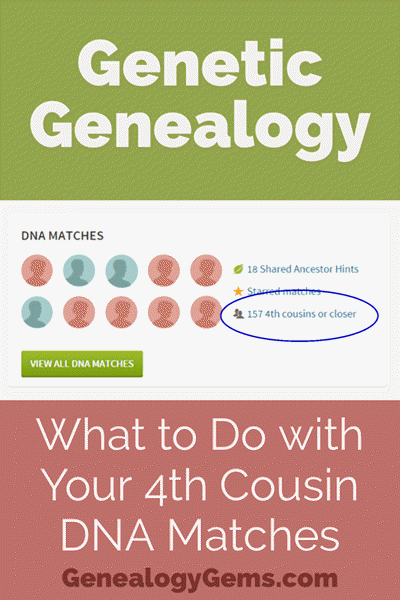
Doing the DNA Math on Your Cousins
Math can provide us with a degree of certainty in genetic genealogy. Each of us has two biological parents. We have four biological grandparents, and eight great-grandparents.

However, the farther back we go the less we can rely on math.
For example, on paper you should have sixty-four 3rd great grandparents. However, many of us find that the same person occupies more than one slot on our pedigree chart. While this significantly decreases the workload for traditional genealogy, it adversely impacts your genetic genealogy. Especially when it comes to that long long list of 4th cousins you have in your match list at any of the three major DNA testing companies.
Depending on how intermarried your lines are, you may be seeing individuals on your match list that genetically look like your fourth cousins, but they are genealogically your sixth cousins – EIGHT TIMES! So how can you tell the difference?
There are two parts to that answer: one you can control, and the other you can’t.
Distinguishing DNA Matches with Genetic Tools
While your fourth cousins and your eight-time-sixth cousins may look similar genetically, there are often small clues in the genetics that can help you tell the difference. This distinction can sometimes be detected by a testing company who, through research and validation, has been able to fine-tune their algorithms to detect these subtle differences.
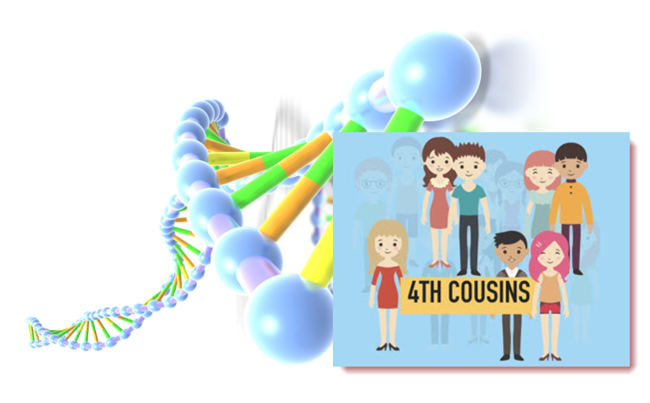
Your Genetic 4th Cousins
You can participate in this double checking process by using some of the genetic tools that are available to you at Family Tree DNA, or at Gedmatch.com. But since you may not be an aspiring geneticist, let’s focus on the genealogical work you can do to determine if a match is truly a fourth cousin.
Use Google Earth to Plot Your DNA Matches
A fourth cousin designation just means that you and your match are separated by between six and twelve degrees (people). So that might be five back on your chart to your common ancestor, and five down to your match, which would make you true fourth cousins. It could also be some other permutation of that.
For our example, let’s assume true fourth cousins. That means that the two of you share one of thirty-two 3rd great grandparents (16 couples). In order to find out which set, you have two genealogical identifiers: surname and location.
Therefore, the first thing you should do is make a list of the surnames and locations of those thirty-two 3X great grandparents.
Now, most of us do not know all 16 of those couples, so you are going to have some holes. Feel free to fill in those holes with surnames on subsequent generations that will carry through to this fifth generation.
A great tool to plot your own list of ancestors geographically is the free downloadable Google Earth software.
Check to see if you have the latest version of Google Earth downloaded to your desktop or laptop computer. On your desktop, look for a grey and white globe. If you see a blue and white globe, you have the older original free version of Google Earth. However, a few years ago, Google made their Google Earth Pro version free to everyone, and it is now the standard.
If you do have Google Earth Pro (the grey globe software) then you’re ready to go.
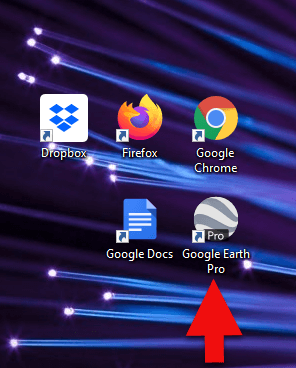
The grey Google Earth globe on the desktop.
If you don’t have it, then you will need to download it.
How to Download the Free Google Earth Software:
- Go to http://www.google.com/earth/download/gep/agree.html
- Click the blue download button
- Read the Terms and Conditions
- If you agree to them, click the Agree and Download button
- Follow the installation guide
- When complete click Run Google Earth
Now that you have Google Earth, you can begin by creating a folder in the Places panel in Google Earth devoted to your 16 couples. Here’s how:
1. In the Places panel, right-click on MyPlaces and select Add > Folder:
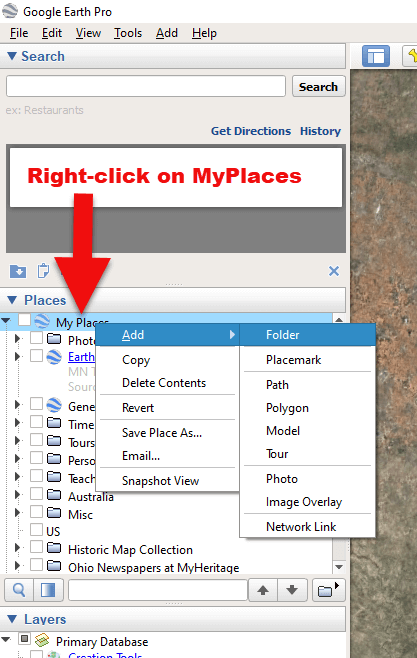
Right-click on MyPlaces > Add > Folder
2. Name the folder and then click OK:
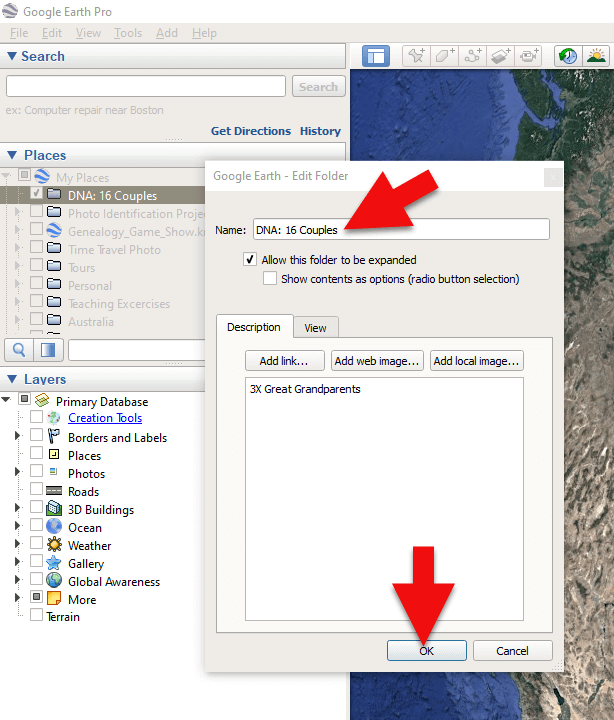
Creating a folder in Google Earth
3. Now you will see your new DNA folder for your 16 couples in the Places panel. If you don’t see it, look toward the bottom of the list. You can move the folder to any location within the list by dragging and dropping it.

Create a folder in Google Earth for DNA 16 couples
Once you have your DNA folder created fro your 16 couples, you can then easily plot your surnames and locations.
How to Plot Your Surnames and Locations in Google Earth:
1. Click your new DNA folder to select it. This will ensure that the placemark you are about to create will be stored in that folder.
2. In the search box (upper left corner of the Google Earth software) type in the first location and click Search. Google Earth will fly to that location on the map.
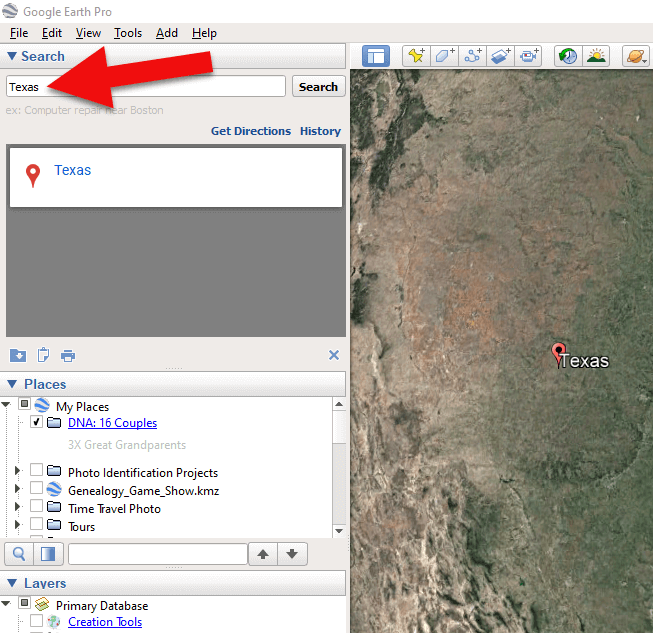
Type the locaton in the Search box and click Search.
3. In the toolbar along the top of the screen, click the placemark button to place a pushpin in that location:
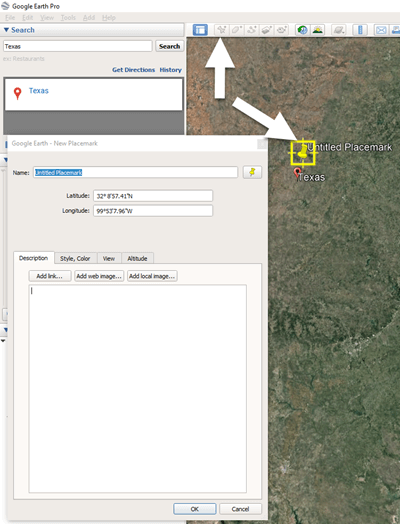
Click the Placemark button in the Google Earth toolbar.
4. In the Placemark dialogue box, enter a title for hte pushpin placemark. Click the OK button to close the box and set your placemark.
5. Repeat the process for all the locations.
Then evaluate the fifth generation of your fourth cousin matches for genealogical information that lines up with any of the items on your list.
You can also plot the surnames and locations of your matches in Google Earth. This is where Google Earth really comes in handy. The free software makes it very easy to see when your ancestral home may be bordering the locations of your matches. Those with whom you find a similarity become your best matches, and your best chance of determining your connection. Those without an obvious connection cycle to the bottom of your pile for a genetic evaluation. You can perform these same kinds of searches for your second and third cousins as well.
As you begin to become more familiar with the fifth generations of your matches, you may also start to see patterns of surnames or locations emerge among your matches. These then become the surnames and locations that might be able to fill the missing spaces in your pedigree chart.
More Genetic Genealogy and Google Earth Gems
If you are new to using Google Earth, I have several suggested resources for you by Lisa Louise Cooke:
- How to Use Google Earth for Genealogy (FREE VIDEO)
- Google Earth for Genealogy Video Training digital download
- If you are a Genealogy Gems Premium member, Tune in to Genealogy Gems Premium podcast, episode 131, for tips on how to run a more thorough genetic evaluation on those 4th cousin matches.
Here’s a video of the authors discussing three common DNA misconceptions:
Authors: Diahan Southard and Lisa Louise Cooke

