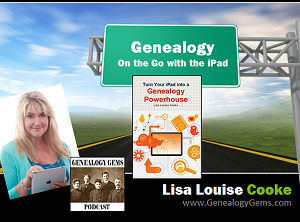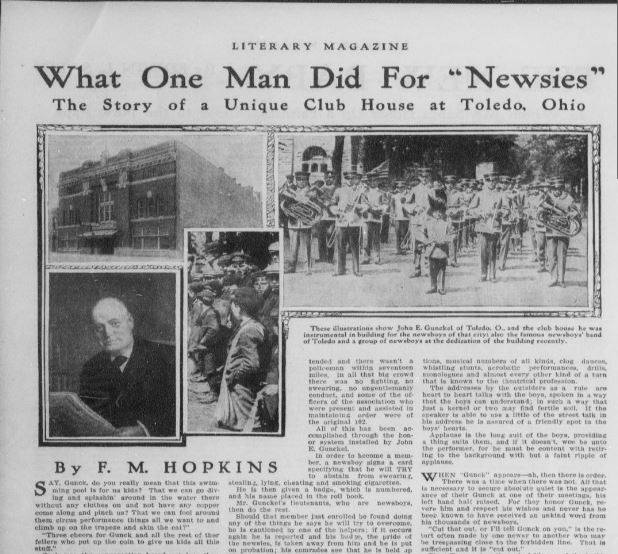by Lisa Cooke | Aug 18, 2015 | 01 What's New, images, Listeners & Readers, Organization, Records & databases, Research Skills, RootsMagic, Trees
 When you post your family tree online at multiple websites, it’s easy to lose track of changes you make at each one. Maintaining a master family tree on your own computer can help solve that problem.
When you post your family tree online at multiple websites, it’s easy to lose track of changes you make at each one. Maintaining a master family tree on your own computer can help solve that problem.
Recently Gems podcast listener Louis wrote in with a question many of us face. He recently purchased RootsMagic 7 software to keep track of his family tree, but he’s still finding it difficult to corral all his data in one place. Here’s the problem, he says:
“I have my family tree splattered everywhere: FamilySearch, MyHeritage, and Ancestry. I’m afraid of losing control of my tree and would like some advice on keeping things straight. Each of the sites I go on seem to offer different information, so I started posting tree information on different sites. Can you offer any suggestions that I can use to centralize my data across different sites?”
I can fully appreciate Louis’ situation. Here’s a quick summary of how I keep my family tree organized all in one place.
Websites come and go, as we know, so I look at my RootsMagic database on my computer as my MASTER database and tree. This kind of approach lets you post your family tree online but not lose control of it!
When I post GEDCOM files of my family tree on other websites (what’s a GEDCOM?), I do so to try and connect with cousins and gain research leads. With that in mind, I upload only the portion of the tree for which I want to generate those connections and leads. In other words, I don’t put my entire GEDCOM on each site (MyHeritage, Ancestry, etc.) because I don’t want to get bogged down with requests and alerts for far flung branches that I’m not focused on researching right now. To do this I make a copy of my database, edit it to fit my research, and then upload it.
As I find documents and data on these websites, I may “attach” them to the tree on that site, but I always download a copy and retain that on my computer and make note of it in RootsMagic. That way I retain control of my tree and my sources.
 And of course the final step is to back up my computer so everything is safe and secure. I do that with Backblaze (the official backup of The Genealogy Gems Podcast) and you can click here to learn more about their service for my listeners.
And of course the final step is to back up my computer so everything is safe and secure. I do that with Backblaze (the official backup of The Genealogy Gems Podcast) and you can click here to learn more about their service for my listeners.
In the end, it is my family tree and history. I want to keep ownership of it on my own computer, even when I share parts of it online.
Resources
 Best Genealogy Software: Which You Should Choose and Why
Best Genealogy Software: Which You Should Choose and Why
RootsMagic Update for FamilySearch Compatibility
Free RootsMagic Guides
Family Tree Builder for Mac
Thank you for sharing this post with others who may have the same question! Email it, share it on Facebook, pin it, Tweet it–just use our handy social media icons on this page.
(Full Disclosure: Some of the websites mentioned and links provided in our articles are for sponsors of The Genealogy Gems Podcast. They are sponsors because we think they are terrific and use the products ourselves. We include affiliate links for your convenience and appreciate when you use them because they help keep The Genealogy Gems Podcast available for free. Thank you!)
by Lisa Cooke | Sep 13, 2015 | 01 What's New, Apps, Dropbox, images
Now you can save the links to your favorite websites in Dropbox. It’s another great way to use Dropbox for genealogy! Here’s how….

Big news: Dropbox recently announced that you can now save web page URLs to Dropbox on the web or on your PC. It’s as simple as drag and drop!
Here’s a link to a quick-read article all about it, and it includes a super short video showing you the feature in action:
Think how handy this would be for tracking genealogy website sources! Those bookmarks we create in our web browsers can get pretty cluttered. A Dropbox folder dedicated just to your genealogy would be a great place to store URLS for those websites you find yourself consulting a lot: a Rootsweb site, the Genealogy Gems blog, JewishGen, and even specific pages within those sites for articles you love.
If you’re a Dropbox user, why not try saving this article URL to your Dropbox? The article we link to above has a video in which they show the drag-and-drop in a web browser, but it works just as well when you click on the URL and drag it onto the Windows Explorer icon on your computer’s task bar. When Windows Explorer pops open, just “drop” onto the Dropbox folder! And if you’re on a Mac, try the equivalent.
I use Dropbox every day. Below I have some great resources for you including an article on the types of items a genealogist could use Dropbox to save and share with other researchers.
Resources
Tips for Collaborative Genealogy: Dropbox for Genealogists
Genealogists’ Guide to Dropbox, a video presentation available to Genealogy Gems Premium members
Dropbox v Backblaze: Does Cloud Storage for Genealogy Replace Computer Backup?
by Diahan Southard | Mar 20, 2015 | 01 What's New, Digital Archives, Oral History, Records & databases
We learn about great new genealogy records online every week! On Fridays we round up a few for you. Watch for databases and documents that your ancestors might appear in–and get inspired by the types of records that may be out there for your family, waiting for you to discover. This week: Michigan death certificates; Zimbabwe death notices, wills and trusts and an oral history archive of New Zealand nursing.

MICHIGAN DEATHS. Images of Michigan death certificates from 1921-1939 are now available for free at Seeking Michigan. “The index for records from 1940-1952 will be made available in the next few weeks, with additional certificate images to be released each year as privacy restrictions are lifted (1940 images will be released in January 2016),” says a press release.
“Together with the records from 1897-1920 that have been available at the site for years, this collection makes Seeking Michigan the one-stop destination for more than 2.6 million free, publicly-available 20th century death records for Michigan ancestors.”
ZIMBABWE DEATH NOTICES. Over 130,000 indexed and browsable records from the Zimbabwe, Death notices, 1904–1976 are now available on FamilySearch. According to the description, “The records included in this collection consist of death notices and registers obtained from the National Archives at Harare and Salisbury, Zimbabwe. The collection includes indexes of closed and open files. The records are written in English. It appears those records that are labeled ADM are probably administrations which are separate from the death registers and they contain wills and living Trust records. Birth and death registrations did not include African tribal members until 1963.”
NEW ZEALAND ORAL HISTORIES. A new web archive of oral histories of New Zealand nurses is now available. “The aim of this website is to capture this rich history and create a resource that nurses, students, academics and family members can access in order to gain a better understanding of nursing history in New Zealand,” says the site’s home page. The site contains a “large collection of oral histories including abstracts, recordings, photos and other information. These histories have been collected from nurses who trained during the 1950s and 1960s and capture both the everyday elements of nursing practice along with some of the more unusual. Here you are able to listen to stories, read brief abstracts, and view photos of the nurses.” Got a story to tell? They are accepting new interviews. There’s also a section on hospitals and one on nursing uniforms.
 Not sure how to find record sets like these for YOUR family history? Here’s a tip! If your keyword searches for record types aren’t bringing up good results, try switching the order of the search terms. In English-language searches, word order counts.
Not sure how to find record sets like these for YOUR family history? Here’s a tip! If your keyword searches for record types aren’t bringing up good results, try switching the order of the search terms. In English-language searches, word order counts.
This tip comes to you courtesy of the book The Genealogist’s Google Toolbox, Second Edition by Lisa Louise Cooke–the fully-revised 2015 edition that’s packed with strategies that will dramatically improve your ability to find your family history online.
by Lisa Cooke | Feb 5, 2015 | 01 What's New, Apps, Beginner, iPad, Mobile, Premium Video
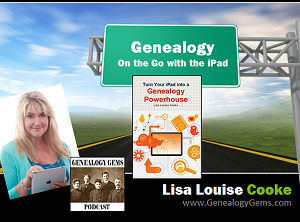 Are you using your iPad for genealogy? Or a tablet computer? You should! There are SO many family history-friendly apps out there! And the list of what you can do with your iPad or tablet just keeps getting longer.
Are you using your iPad for genealogy? Or a tablet computer? You should! There are SO many family history-friendly apps out there! And the list of what you can do with your iPad or tablet just keeps getting longer.
That’s why I’ve updated my Premium Video, “Genealogy on the Go with iPad.” The iPad is built for hitting the road and is ideally suited for family history due to its sleek lightweight size, gorgeous graphics and myriad of apps and tools.
In this class I teach you “the tablet mindset,” the best apps for the tasks that genealogists want to accomplish, and my updated Top 10 list of iPad Tips and Tricks. By the end of class you will be able to turn your iPad into a family history powerhouse!
Genealogy Gems Premium members can watch my newly-updated video class (53 minutes) and download the updated handout. Click here to learn more about Premium membership.
If you’d rather read a book on this topic, check out one of my best-selling books, Turn Your iPad into a Genealogy Powerhouse.
If you like this post, you’ll also love posts like these:
Search for more posts on apps, iPad, mobile genealogy and related topics on my home page. Just search by topic in the lower left corner!
by Lisa Cooke | Nov 6, 2013 | 01 What's New, History, Newspaper
Newsboys or “newsies” used to sell the news. But for a time in American history, they were the news!

Newsboy. Little Fattie. Less than 40 inches high, 6 years old. Been at it one year. May 9th, 1910. Location: St. Louis, Missouri. Wikimedia Commons image, original at Library of Congress.
You’d know them by their common call: “Read all about it!” It was their job to sell stacks of inexpensive newspapers on every street corner that would support them. The Library of Congress has posted a fascinating page about the history of newsies, including their own appearance in the papers.
In 1899, newspaper prices rose–and that cut into the profit margins of boys who had very little profit to begin with. In New York City, many newsboys refused to sell papers published by Pulitzer and Hearst. Over the next few years, the newsboys didn’t exactly unionize, but they did organize. Eventually they formed the National Newsboys’ Association, which evolved into today’s Boys Club and Girls Club.
It’s interesting to read how the newspapers reported the doings of the boys who were essentially their salespeople. I bet it was a tricky place to be caught: a newspaper couldn’t afford to totally alienate their own best salesmen. Those salesmen were actually children, whom nobody wants to be accused of targeting. But their activities were aimed at driving down prices. In some cases, you see newspapers taking “the high road” and reporting charitable efforts to help these boys, like this story from the 1909 Washington Herald:
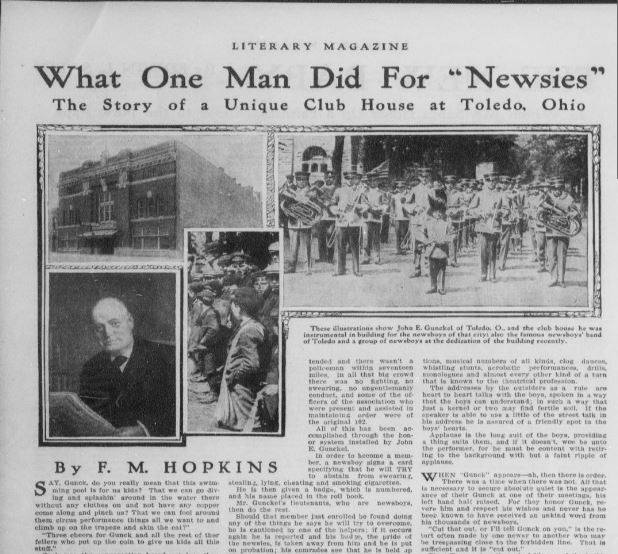
Click here to read this full story on Chronicling America. And click here to “read all about” newsboys and their role in American newspaper life.

Remember, stories like these are the kind that shaped our ancestors’ lives. Whether we find our relatives mentioned directly in the paper or we just see what life was like around them, we can learn so much from reading the same newspapers they did. Learn more from my book How to Find Your Family History in Newspapers–and Genealogy Gems Premium Subscribers can check out “Getting the Scoop on Your Ancestors in Newspapers” in the Premium Videos section.
 When you post your family tree online at multiple websites, it’s easy to lose track of changes you make at each one. Maintaining a master family tree on your own computer can help solve that problem.
When you post your family tree online at multiple websites, it’s easy to lose track of changes you make at each one. Maintaining a master family tree on your own computer can help solve that problem. And of course the final step is to back up my computer so everything is safe and secure. I do that with Backblaze (the official backup of The Genealogy Gems Podcast) and you can click here to learn more about their service for my listeners.
And of course the final step is to back up my computer so everything is safe and secure. I do that with Backblaze (the official backup of The Genealogy Gems Podcast) and you can click here to learn more about their service for my listeners. Best Genealogy Software: Which You Should Choose and Why
Best Genealogy Software: Which You Should Choose and Why