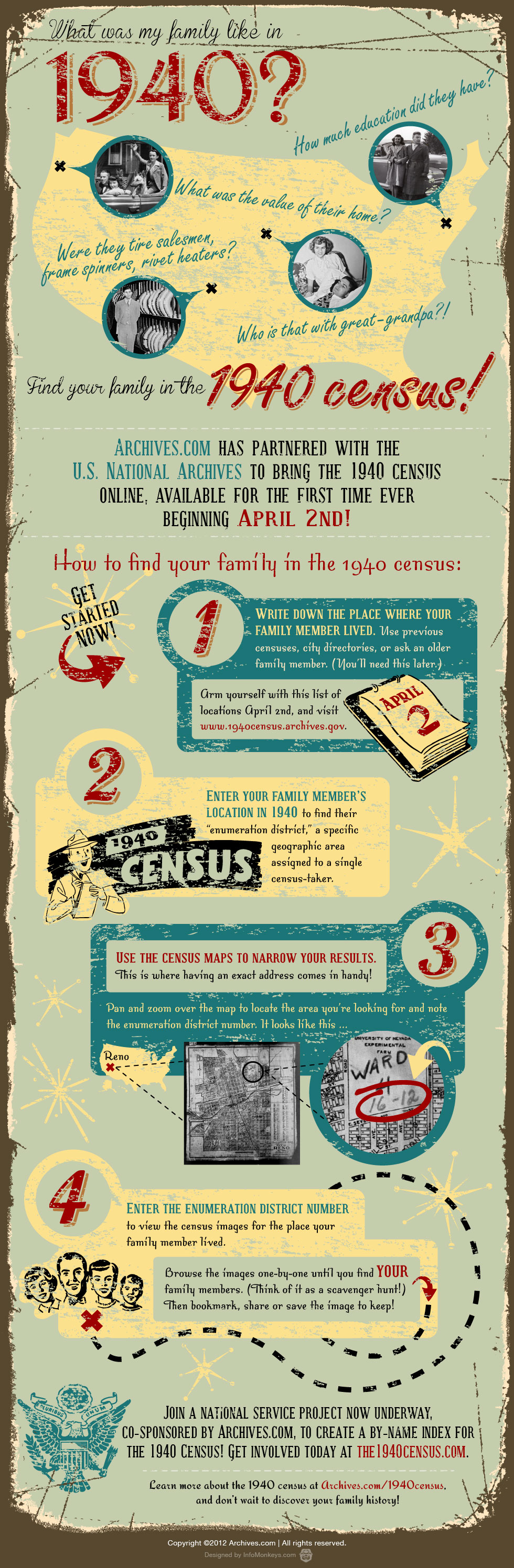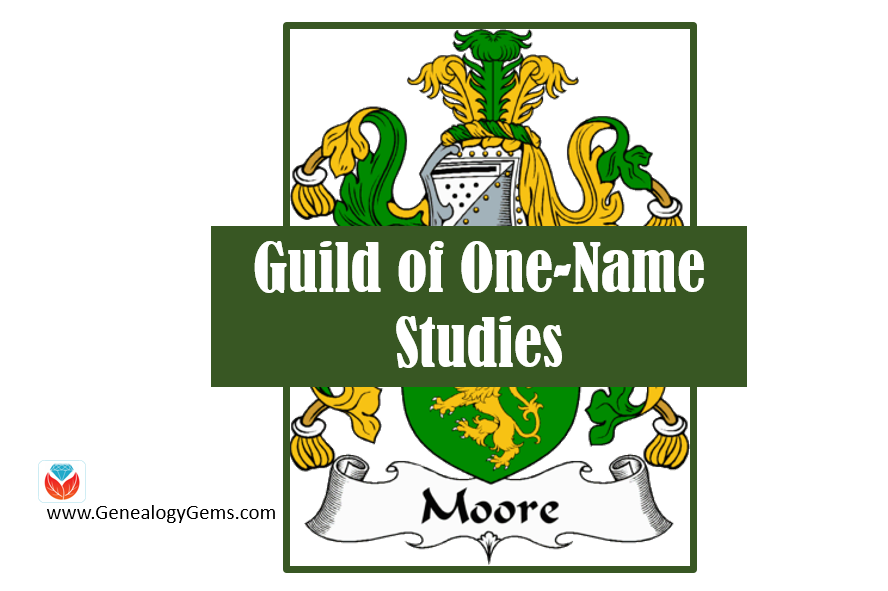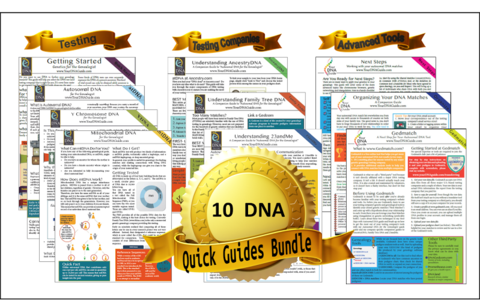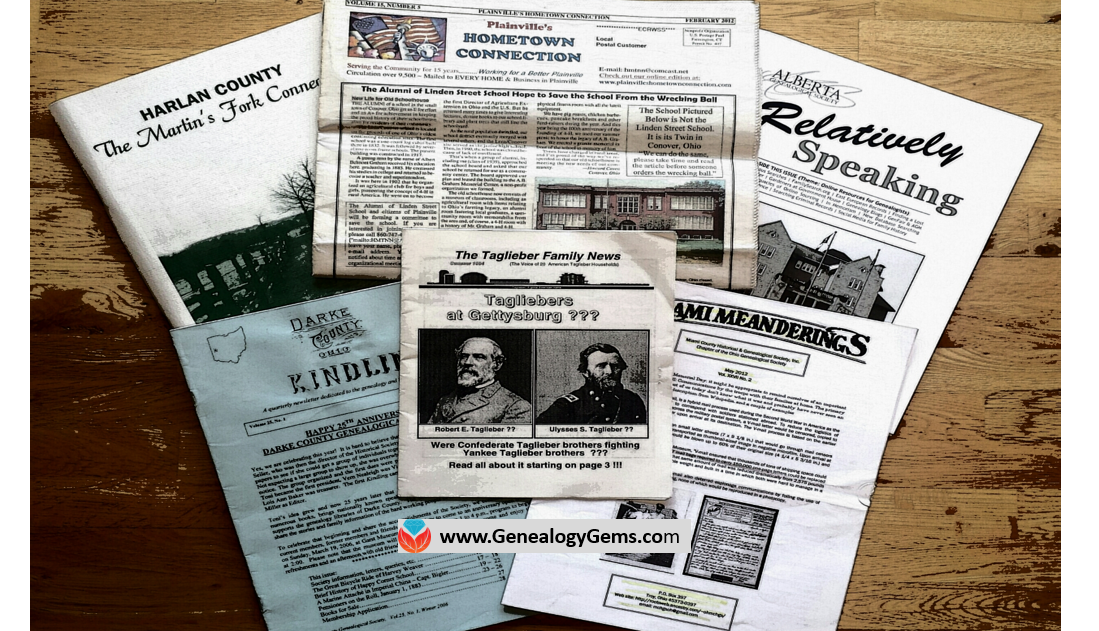by Lisa Cooke | May 31, 2015 | 01 What's New, Digital Archives, FamilySearch, images, Libraries

A milestone 200,000 digital family history books are now online at the multi-library Family History Books collection at FamilySearch.org. The growing collection, which began in 2007, includes “family histories, county and local histories, genealogy magazines and how-to books, gazetteers, and medieval histories and pedigrees,” according to the landing page.
Last time I looked for books here, I found one on my Homer ancestors. This time around, I found another gem: a book of children’s stories written about these ancestors! Digitally-archived volumes like county and local histories, published family histories and others are so valuable because they are immediately accessible and because they are keyword-searchable. Try these keyword search strategies:
- Look for only a surname (in case the first name is written different ways or a different relative is mentioned).
- Search for the name of a neighborhood, street, church, school, business, type of work or other keywords that pertain to your family.
- Use the Advanced Search feature to focus your search for a keyword in a title, type of publication (periodical, etc).
Once you’re reading a book, you can click on the info icon (a circle with an “i” in it on the upper right) to see more information about the book, including source citation and copyright information.
While the number of volumes online skyrockets, the online Viewer for reading them is only gradually improving. Here’s a TIP from FamilySearch staffer Dennis Meldrum: “Safari does not work well with the Viewer.” Neither do mobile devices like the iPhone or iPad. “The Viewer works best with IE or Firefox. It also works with Chrome, but the Adobe Tools do not work. We are aware of the limitations of the Viewer and are working to replace it by the end of the year.”
 Want to keep track of which genealogy books are on your shelf and which you’ve found online? Create an Evernote genealogy library! Click here to learn how to do that with books on your shelf, and then add additional titles with the links in Evernote. Sharpen your Evernote skills for genealogy by becoming a Genealogy Gems Premium member. This gives you a full year’s access to our Ultimate Evernote for Genealogy Education, with five (so far) full-length video classes for beginner to expert and five mini-sessions, too.
Want to keep track of which genealogy books are on your shelf and which you’ve found online? Create an Evernote genealogy library! Click here to learn how to do that with books on your shelf, and then add additional titles with the links in Evernote. Sharpen your Evernote skills for genealogy by becoming a Genealogy Gems Premium member. This gives you a full year’s access to our Ultimate Evernote for Genealogy Education, with five (so far) full-length video classes for beginner to expert and five mini-sessions, too.
by Lisa Cooke | Oct 14, 2013 | 01 What's New, Evernote
 Evernote is certainly the fastest-growing (and FREE) note-taking technology out there, so it’s no wonder that it is incredibly popular with genealogists. But there’s a lot packed into it and I’ve noticed that many genealogists aren’t taking full advantage. Here’s are two of my favorite tips that I use all the time from my brand new Evernote for Windows for Genealogists cheat sheet:
Evernote is certainly the fastest-growing (and FREE) note-taking technology out there, so it’s no wonder that it is incredibly popular with genealogists. But there’s a lot packed into it and I’ve noticed that many genealogists aren’t taking full advantage. Here’s are two of my favorite tips that I use all the time from my brand new Evernote for Windows for Genealogists cheat sheet:
1) Create a New Note: When you’re working on your computer and you want to make a quick note of something in Evernote, you can get there with lightening speed by pressing these quick keys simultaneously: Ctrl+Alt+n.
2) Instant Note Search: What if you are knee deep in your research and you have a note that you need to quickly reference? Simply press Win+Shift+f from anywhere on your computer and Evernote will instantly open with your cursor in the search box ready to type a keyword and search!
Try these Evernote tips now! And then get LOADs more helpful tips in this 4 page laminated Quick Reference Guide, like:
by Lisa Cooke | Apr 3, 2012 | Census, Research Skills
It’s not every day that a new record group becomes available that will help you learn more about your family history. But yesterday, April 2, 2012 was one of those special days! Who will you be looking for? Do you plan on volunteering to help with indexing?
National Archives Releases 1940 Census
Washington, D.C. . . Ever wondered where your family lived before WWII; whether they owned their home; if they ever attended high school or college; if they were born in the United States, and if not, where? Unlocking family mysteries and filling in the blanks about family lore became much easier today with the release of the 1940 census by the National Archives and Records Administration. By law the information on individuals in the decennial censuses, which is mandated by the U.S. Constitution, is locked away for 72 years.
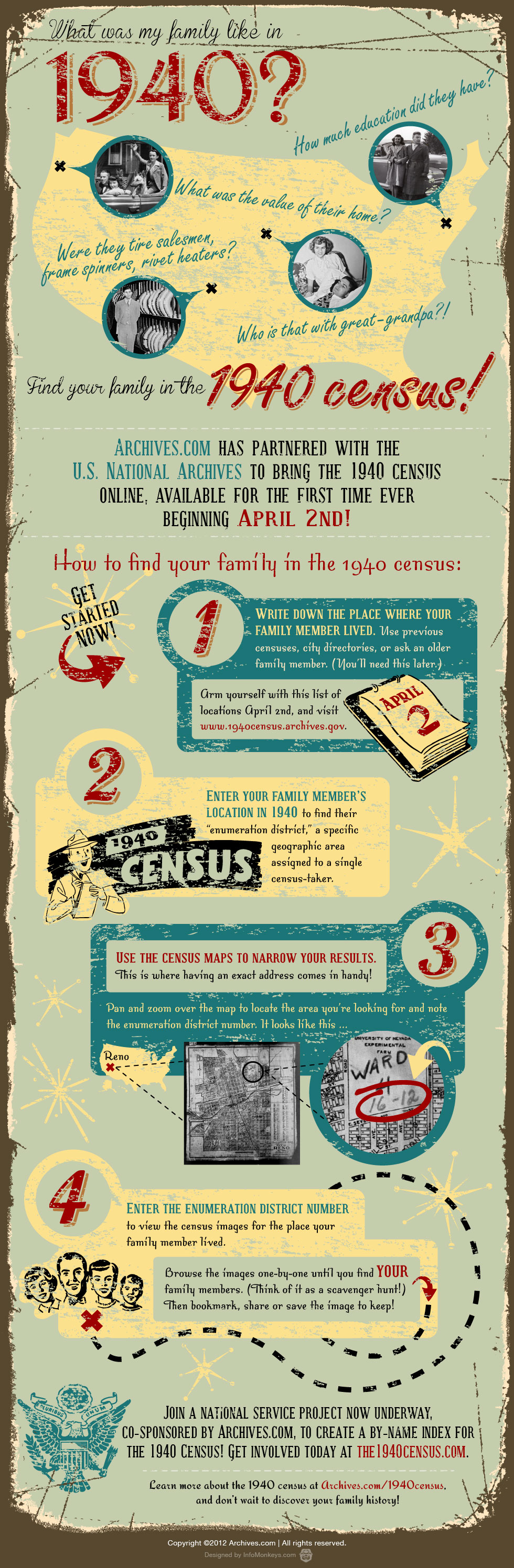
In a 9 A.M. ceremony in the William G. McGowan Theater, Archivist of the United States David S. Ferriero declared the 1940 census officially open. This is the 16th decennial census, marking the 150th anniversary of the census. Performing the first search, Mr. Ferriero said, “It is very exciting for families across America to have access to this wealth of material about the 1930s. Many of us will be discovering relatives and older family members that we didn’t know we had, picking up threads of information that we thought were lost, and opening a window into the past that until now has been obscured We now have access to a street-level view of a country in the grips of a depression and on the brink of global war.”
Dr. Robert Groves, Director of the U.S. Census Bureau added: “Releasing census records is an odd event for us; we spend all our lives keeping the data we collect confidential. However, once every 10 years, we work with the National Archives and Records Administration to release 72-year old census records that illuminate our past. We know how valuable these records are to genealogists and think of their release as another way to serve the American public.”
For the first time, the National Archives is releasing an official decennial census online. The 3.9 million images constitute the largest collection of digital information ever released by the National Archives. The free official website http://1940census.archives.gov/, hosted by Archives.com, includes a database of Americans living within the existing 48 states and 6 territories on April 2, 1940.
“There is a great synergy between the National Archives and Archives.com stemming from our passion to bring history online,” said John Spottiswood, Vice President, Business Development, Archives.com. He continued, “It has been a tremendous opportunity to work with the National Archives to bring the 1940 census to millions of people, the most anticipated record collection in a decade. In a short period, we’ve built a robust website that allows people to browse, share, print, and download census images. We encourage all to visit 1940census.archives.gov to get started on their family history!”
The census database released today includes an index searchable at the enumeration district level. An enumeration district is an area that a census taker could cover in two weeks in an urban area and one month in a rural area.
To make the search for information easier, the National Archives has joined a consortium of groups to create a name-based index. Leading this effort, FamilySearch is recruiting as many as 300,000 volunteers to enter names into a central database.
Questions asked in the 1940 census, which reflect the dislocation of the Great Depression of the 1930s, will yield important information not only for family historians and genealogists, but also for demographers and social and economic historians. We learn not only if a family owned or rented their home, but the value of their home or their monthly rent. We can find lists of persons living in the home at the time of the census, their names, ages and relationship to the head of household. For the first time the census asked where a family was living five years earlier: on April 1, 1935. This information might offer clues to migration patterns caused by the Dust Bowl and the Great Depression. For the first time in the census, a question relating to wages and salary was asked. Persons 14 years old and over were asked questions regarding their employment status: Were they working for pay or profit in private or nonemergency government work during the week of March 24–March 30, 1940? Were they seeking work? How many hours did they work during the last week of March? How many weeks did they work in 1939? What was their occupation and in what industry?
by Lisa Cooke | Jan 28, 2017 | 01 What's New, FamilySearch, Records & databases
Sometimes you find yourself sorting through tons of people with the same last name to see which ones belong on your family tree. This surname research collection at FamilySearch can help you see what other researchers may have spent years compiling about thousands of family groups.
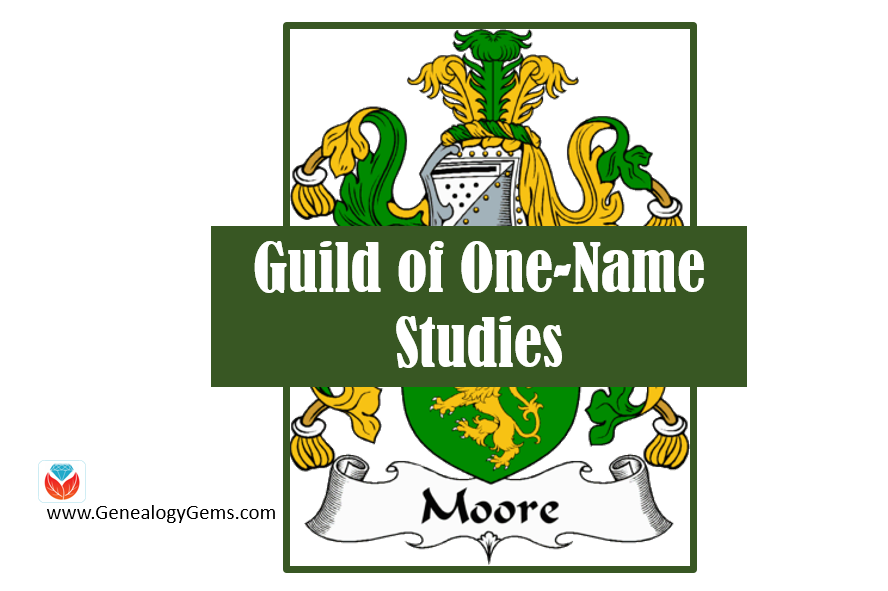
There’s a valuable free but much-overlooked online collection for surname research at FamilySearch.org. These are the family trees of nearly 3000 members of the Guild of One-Name Studies, who are studying nearly 9,000 different surnames. Their resources are strongest for the United Kingdom, where the Guild was founded, but you’ll find members all over the world.
What makes these family trees unique?
There are a couple of things that make these family trees unique:
1. These trees don’t just focus on a mostly-vertical line of ancestors for a single person. Members of the Guild collect everything they can about a particular surname and all its variants (hence the name of the organization). These efforts help organize and connect people with the same surname. Sometimes they help trace the origin of a surname. They can help people explore the variety of spellings and locations associated with different names.
2. These trees are often more fully researched and cited than your average online tree. The Guild takes pride in supporting its members in doing accurate, cited research; keeping their online databases updated; and responding to questions from others about their surname research.
Of course, always use caution when consulting others’ trees. Consider their content to be hints or suggestions until you prove them otherwise yourself. Scrutinize the sources they cite, many of which, say the Guild, aren’t available online elsewhere.
Explore the Guild Surname Research Collections
To explore this helpful free resource, follow the step-by-step instructions below:
1. Go to FamilySearch.org and click Search, then click Genealogies— not Records. (You may also click here to reach that landing page directly.)
2. Enter the surname of interest.
3. Click where it says All next to the Search button.
4. Select Guild of One-Name Studies.
5. Run the search. Click on search results to see:

A. The individual’s name, personal details and (scroll down) associated sources and citation details.
B. The individual’s place in a Guild family tree. Explore this family tree by clicking on someone’s name and seeing their information pop up to the left, where you can also click “View Tree” to see that person’s relatives.
C. Search for names within this tree.
D. This shows you what surname study the information comes from. In this case, you’re also given a link to a separate, associated website for that study.
6. Repeat to learn more about other surnames in your family.
More on Surname Research
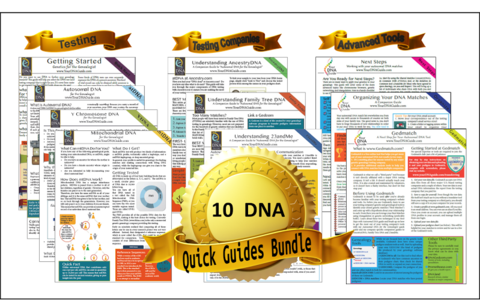 If you are interested in learning even more about surnames research, read Social Network Your yDNA with Surname Projects by our own Diahan Southard, and learn how surname study organizations are taking their research into the 21st century with DNA surname projects.
If you are interested in learning even more about surnames research, read Social Network Your yDNA with Surname Projects by our own Diahan Southard, and learn how surname study organizations are taking their research into the 21st century with DNA surname projects.
Also, learn more about utilizing DNA in your genealogy research with these 10 DNA quick guides from Your DNA Guide, Diahan Southard. They can be purchased in a bundle in either print or digital format.
by Lisa Cooke | Jul 23, 2016 | 01 What's New, Findmypast, Records & databases |
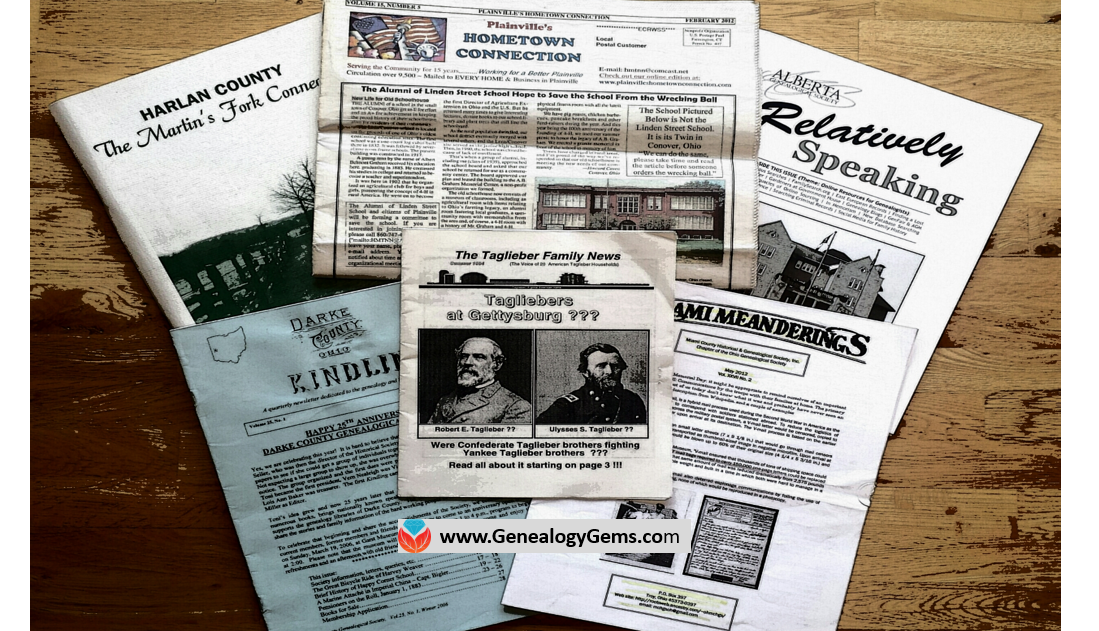
Have you met PERSI? You should! PERSI is the Periodical Source Index. Use PERSI for genealogy and you may discover your ancestors in thousands of articles you never knew existed.
You may have heard me talk in the past about PERSI. In case you haven’t…PERSI is not a person—it’s the acronym for the Periodical Source Index. PERSI is THE master index for periodicals with over 2.7 million entries. Thousands of magazines, newsletters, journals, and other periodicals from the U.S., Canada, Britain, Ireland, and Australia are indexed here.
PERSI is maintained by the Allen County Public Library’s Genealogy Center in Fort Wayne, Indiana. They have the equivalent of 6 full-time staff who are dedicated to subject-indexing every issue of every known genealogy or historical periodical and even the tiniest society newsletter.
Curt Witcher, who runs the Genealogy Center at Allen County and who has been a guest on the podcast in the past, estimates that if you don’t consult periodicals in your research, you could be missing up to 30% of your research leads! That’s a lot of leads! PERSI has long been a staple resource for advanced and professional genealogists to help them break through brick walls. With its help, you can much more quickly locate articles like biographical sketches of ancestors (or people they knew), transcribed indexes to naturalization or probate records, church records, school records, and the like. There might be just-what-you-need histories of places or the organizations your ancestors belonged to.
These key articles are often buried so deep in back issues of little local genealogy newsletters that you may never come across them on your own. Sometimes, they’re what we call “orphaned” content: articles we’d find in totally unexpected places.
HOW TO SEARCH PERSI ONLINE
PERSI used to be searchable on Ancestry, but it isn’t there anymore. The current version of PERSI is exclusively on Findmypast and they’re doing something really cool with it: they are gradually adding digitized articles to the index! They are doing this by signing contracts with each individual society or journal publisher, so it’s not a fast process. The vast majority of entries on PERSI do not have digitized articles linked to them yet. It’s a bonus when you do find them.
To search PERSI at Findmypast you do not actually need a subscription. They allow anyone to search and see the list of results. To see details about specific search results (including any digitized images), you will need a subscription OR you will need to purchase their pay-per-view credits. Findmypast does offer a 14-day free trial. You can also use Findmypast at Family History Centers and at many libraries that have institutional subscriptions.
Once you have located an article, it’s inexpensive to order a copy directly from the Allen County Public Library Genealogy Center. Simply download the order form PDF from their website, fill it out, and mail it in. Last we checked, you can request up to six articles for only $7.50, which you pre-pay and then they bill you separately for copies at 20 cents per page.
Sometime soon, why not take 15 minutes—or your next lunch break at work–and search PERSI for your top surnames and locations? Again, the database is PERSI, it is at Findmypast, and the chance to discover is all yours.
MORE GEMS ON PERSI
PERSI Digitized Collections Gaining Ground
New FindMyPast Hints Help Find Records
The Genealogy Gems Podcast Premium Episode 135: Comparsion of Google Scholar & PERSI (Premium Member Subscription Needed)
 Want to keep track of which genealogy books are on your shelf and which you’ve found online? Create an Evernote genealogy library! Click here to learn how to do that with books on your shelf, and then add additional titles with the links in Evernote. Sharpen your Evernote skills for genealogy by becoming a Genealogy Gems Premium member. This gives you a full year’s access to our Ultimate Evernote for Genealogy Education, with five (so far) full-length video classes for beginner to expert and five mini-sessions, too.
Want to keep track of which genealogy books are on your shelf and which you’ve found online? Create an Evernote genealogy library! Click here to learn how to do that with books on your shelf, and then add additional titles with the links in Evernote. Sharpen your Evernote skills for genealogy by becoming a Genealogy Gems Premium member. This gives you a full year’s access to our Ultimate Evernote for Genealogy Education, with five (so far) full-length video classes for beginner to expert and five mini-sessions, too.