by Lisa Cooke | May 9, 2015 | 01 What's New, Adoption, Book Club, History, images, Listeners & Readers, Memory Lane, Travel, United States
 We’ve heard from many of you that the best-selling novel Orphan Train by Christina Baker Kline, featured in our Genealogy Gems Book Club, has piqued your interest in that sad chapter in U.S. and Canadian history. So I thought I’d share this comment from Jenna Mills on our Genealogy Gems Facebook page:
We’ve heard from many of you that the best-selling novel Orphan Train by Christina Baker Kline, featured in our Genealogy Gems Book Club, has piqued your interest in that sad chapter in U.S. and Canadian history. So I thought I’d share this comment from Jenna Mills on our Genealogy Gems Facebook page:
“I’ve become very interested in orphan trains since I heard the interview with the author on your podcast. Fascinating and sad. I’ve since found that that over 250,000 kids are estimated to have been put on a train. 250,000!!!
 The National Orphan Train Complex [a museum] is in Concordia, Kansas, so of course a visit there will be forthcoming. I’m halfway through the book and love it. What has really piqued my curiosity is that my great-grandmother adopted a boy while living in Amherst, Nebraska. The railroad doesn’t go through there anymore but did in that time period. I may be taking a trip down a rabbit hole, but this is so fascinating.”
The National Orphan Train Complex [a museum] is in Concordia, Kansas, so of course a visit there will be forthcoming. I’m halfway through the book and love it. What has really piqued my curiosity is that my great-grandmother adopted a boy while living in Amherst, Nebraska. The railroad doesn’t go through there anymore but did in that time period. I may be taking a trip down a rabbit hole, but this is so fascinating.”
Thanks, Jenna! We’re also aware of an orphan train museum in Louisiana and this lovely summary from an Iowa historical society about riders who landed in their little town. Recently we pinned an image of an old orphan train rider doll on Pinterest.
Follow Lisa Louise’s board Genealogy Gems Book Club on Pinterest.
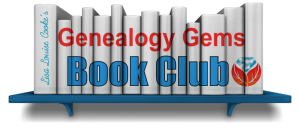 We invite you to follow the FREE no-commitment, no-fuss Genealogy Gems Book Club. Every quarter we feature our favorite family-history-friendly fiction and nonfiction titles AND exclusive interviews with their authors!
We invite you to follow the FREE no-commitment, no-fuss Genealogy Gems Book Club. Every quarter we feature our favorite family-history-friendly fiction and nonfiction titles AND exclusive interviews with their authors!
by Lisa Cooke | Aug 16, 2011 |
CONTACT US We welcome all of your questions and feedback! We read each and every email and will respond as soon as possible. Do you have questions about your Premium eLearning Membership?Please visit our FAQ page for answers to most questions and troubleshooting...
by Lisa Cooke | Sep 13, 2015 | 01 What's New, Apps, Dropbox, images
Now you can save the links to your favorite websites in Dropbox. It’s another great way to use Dropbox for genealogy! Here’s how….

Big news: Dropbox recently announced that you can now save web page URLs to Dropbox on the web or on your PC. It’s as simple as drag and drop!
Here’s a link to a quick-read article all about it, and it includes a super short video showing you the feature in action:
Think how handy this would be for tracking genealogy website sources! Those bookmarks we create in our web browsers can get pretty cluttered. A Dropbox folder dedicated just to your genealogy would be a great place to store URLS for those websites you find yourself consulting a lot: a Rootsweb site, the Genealogy Gems blog, JewishGen, and even specific pages within those sites for articles you love.
If you’re a Dropbox user, why not try saving this article URL to your Dropbox? The article we link to above has a video in which they show the drag-and-drop in a web browser, but it works just as well when you click on the URL and drag it onto the Windows Explorer icon on your computer’s task bar. When Windows Explorer pops open, just “drop” onto the Dropbox folder! And if you’re on a Mac, try the equivalent.
I use Dropbox every day. Below I have some great resources for you including an article on the types of items a genealogist could use Dropbox to save and share with other researchers.
Resources
Tips for Collaborative Genealogy: Dropbox for Genealogists
Genealogists’ Guide to Dropbox, a video presentation available to Genealogy Gems Premium members
Dropbox v Backblaze: Does Cloud Storage for Genealogy Replace Computer Backup?
 We’ve heard from many of you that the best-selling novel Orphan Train by Christina Baker Kline, featured in our Genealogy Gems Book Club, has piqued your interest in that sad chapter in U.S. and Canadian history. So I thought I’d share this comment from Jenna Mills on our Genealogy Gems Facebook page:
We’ve heard from many of you that the best-selling novel Orphan Train by Christina Baker Kline, featured in our Genealogy Gems Book Club, has piqued your interest in that sad chapter in U.S. and Canadian history. So I thought I’d share this comment from Jenna Mills on our Genealogy Gems Facebook page: The National Orphan Train Complex [a museum] is in Concordia, Kansas, so of course a visit there will be forthcoming. I’m halfway through the book and love it. What has really piqued my curiosity is that my great-grandmother adopted a boy while living in Amherst, Nebraska. The railroad doesn’t go through there anymore but did in that time period. I may be taking a trip down a rabbit hole, but this is so fascinating.”
The National Orphan Train Complex [a museum] is in Concordia, Kansas, so of course a visit there will be forthcoming. I’m halfway through the book and love it. What has really piqued my curiosity is that my great-grandmother adopted a boy while living in Amherst, Nebraska. The railroad doesn’t go through there anymore but did in that time period. I may be taking a trip down a rabbit hole, but this is so fascinating.”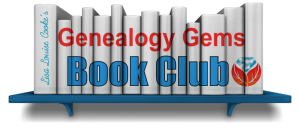 We invite you to follow the FREE no-commitment, no-fuss Genealogy Gems Book Club. Every quarter we feature our favorite family-history-friendly fiction and nonfiction titles AND exclusive interviews with their authors!
We invite you to follow the FREE no-commitment, no-fuss Genealogy Gems Book Club. Every quarter we feature our favorite family-history-friendly fiction and nonfiction titles AND exclusive interviews with their authors!
