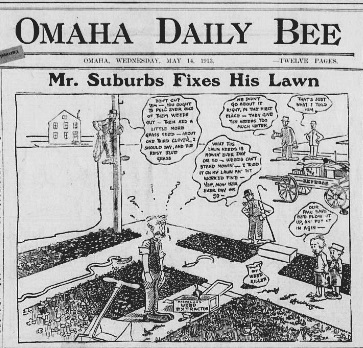by Lisa Cooke | Nov 25, 2013 | 01 What's New, Evernote, Gifts, Organization
Some genealogists–actually, most genealogists–need help being organized. These genealogy gift ideas are the perfect gift to give yourself: the gift of 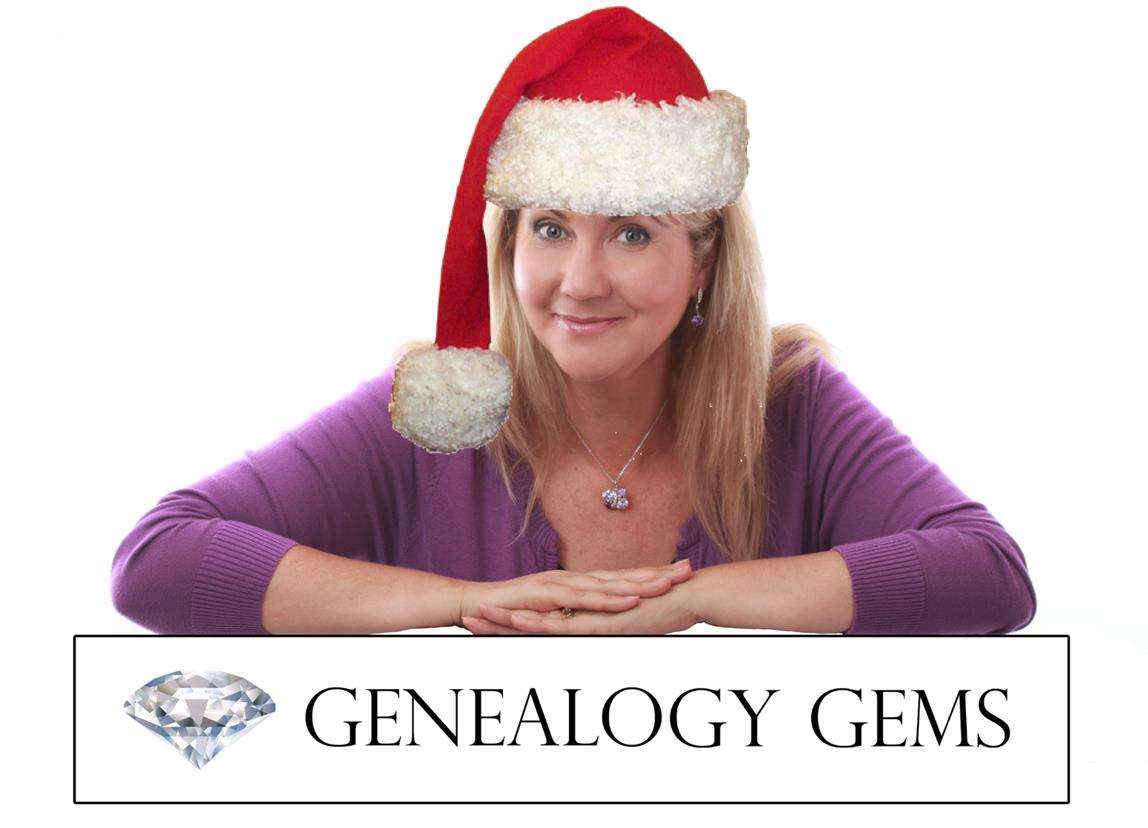 helping you keep track of your research, your sources and everything else in your family history world.
helping you keep track of your research, your sources and everything else in your family history world.
These ideas include those for gathering and organizing your research materials but also precious memories and original artifacts. When you shop, and click on the links from this post your purchases help support the free Genealogy Gems podcast. Thank you!
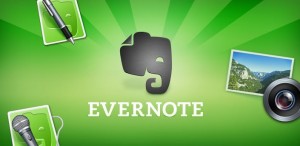 Evernote. Ok, this program is FREE so maybe it doesn’t count as a holiday gift. But sometimes the most important gifts we can give someone (including ourselves) are TIME and a FRESH START. That’s what you’ll give when you install Evernote on your computer or a loved one’s, then learn or teach someone how to use it.
Evernote. Ok, this program is FREE so maybe it doesn’t count as a holiday gift. But sometimes the most important gifts we can give someone (including ourselves) are TIME and a FRESH START. That’s what you’ll give when you install Evernote on your computer or a loved one’s, then learn or teach someone how to use it.
Some of my most popular classes now are on how to harness Evernote to keep track of genealogy sources, online and print content, photos, research notes and all those other essential bits that can haunt you when you can’t put your hands on them. And all the options available for Evernote mean you can synch and access your stuff across several devices and computers: it’s available for Windows and Mac systems and there are apps for iPad/iPhone/iPod Touch, Android, Windows Phone and Blackberry. PRICE: Free.
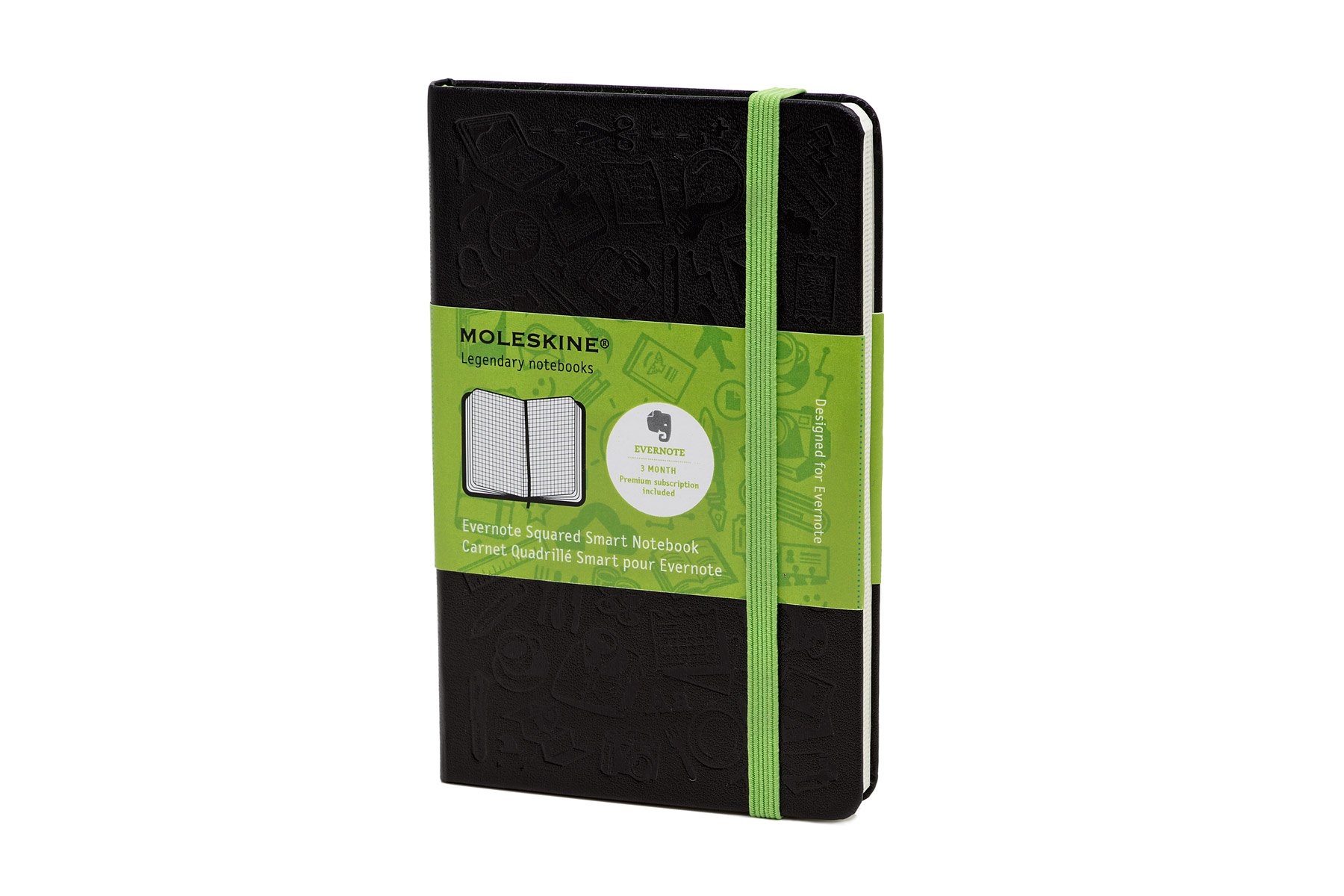 Evernote Smart Notebook.
Evernote Smart Notebook.
Even the most paper-free researchers still need to take handwritten notes sometimes. Make your notes easy to scan and integrate into your Evernote software with this notebook. The notebook paper is lightly gridded to make it easier to scan the pages nice and straight. But the real genius of this notebook is the accompanying “smart stickers” you can put on each page. These stickers have icons that become searchable digital tags when scanned. These tags make it easier to identify and synch your notes with other material you’ve tagged in Evernote (by surname, location, person’s name, etc). PRICE: $19.95.

Evernote for Windows for Genealogists Quick Reference Guide
This is my newest publication! Evernote users (and those who want to be) appreciate having an at-a-glance tutorial, tricks and shortcuts for using this free and essential software for genealogy. Evernote helps genealogists keep track of their source material–and my laminated Quick Reference Guide helps genealogists do it smarter and faster.
Price: $9.95
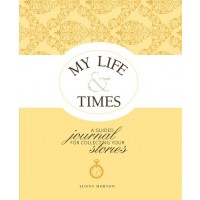 My Life & Times
My Life & Times : A Guided Journal for Collecting Your Stories.
: A Guided Journal for Collecting Your Stories.
This gorgeously-designed book by Genealogy Gems Contributing Editor Sunny Morton helps the user capture their own life story or someone else’s. The book is organized into natural sections like childhood, family life, career, etc. Each section is filled with thoughtful memory-jogging questions about the past: relationships, events, growing experiences. A spiral-bound format with a bonus CD with extra printable pages makes the book flexible to anyone’s life: remove or add additional as needed to tell your unique story. The introduction and the beginning of each section offers compassionate and sound advice on topics like how to improve the quality of memories, understanding memories, what to do with difficult memories and more. PRICE: $29.99 (but last I checked it was on sale for $19.99 at Amazon the link above).
Disclosure: This article contains affiliate links and Genealogy Gems will be compensated if you make a purchase after clicking on these links (at no additional cost to you). Thank you for supporting Genealogy Gems!
by Lisa Cooke | Aug 17, 2013 | 01 What's New, Book Club, FamilySearch, Research Skills
Do you sometimes wish you had your own enormous library of family history reference books? Or do you dream of how nice it would be to live near a major research library? Or do you ever wish the family history book in your hand had been better indexed so you could turn exactly to the page you need?
Digital books essentially make these dreams come true by putting books at your virtual fingertips with fully-searchable text (no indexes needed!). And FamilySearch’s digitizing project (a partnership with Allen County Public Library and other major research libraries) now has 100,000 titles scanned, more than 80% of which are online.
If you haven’t used the free Family History Books section at FamilySearch.org, you should go browse it right away. According to a press release, “The majority of the books online are family histories, with a smaller portion made up of cemetery records, local and county histories, genealogy magazines, and how-to-books, gazetteers, and medieval histories and pedigrees.”
Your family may be hidden in one of these books – and they’re now searchable with just a few keystrokes. What keywords should you try? Of course, your ancestor’s surnames, including variant spellings. Also search for other words associated with their lives: the name of their hometown, church, school, employer or industry, ethnic group and even surnames of friends or associates.
You can contribute to FamilySearch’s digital books library, too. If you are attending the Federation of Genealogical Societies conference next weekend in Fort Wayne, Indiana, you are invited to bring your own titles for scanning by FamilySearch and Allen County. They are most interested in autobiographies and biographies containing genealogical material; family histories with genealogical information; indexes to records; local and county histories; and yearbooks.
To contribute a digital book, FamilySearch says: “Permission must be obtained from the author or copyright holder before copyrighted books or photos can be scanned. (Most books that were published before 1923 are in the public domain and do not require permission.) There is no limitation on the size of a book for scanning, but photos should not be larger than 8.5 x 11 inches.”
by Lisa Cooke | May 14, 2013 | 01 What's New, Newspaper
Spring is in the air, as it was 100 years ago today. On May 14, 1913 the Omaha Daily Bee, the front page sported a comic depicting the eternal struggle of suburban life – fighting weeds in an effort to achieve the perfect lawn.
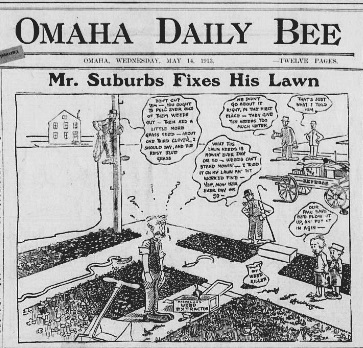
(Omaha daily bee., May 14, 1913, Weekly Market Review Edition, Image 1 Omaha daily bee. (Omaha [Neb.]) 187?-1922)
You can view the digitized paper featuring “Mr. Suburbs” at the Chronicling America website, along with digitized papers ranging from 1836 – 1922.
To learn more about using newspapers to climb your family tree grab a copy of my book How to Find Your Family History in Newspapers.
by Lisa Cooke | Oct 22, 2012 | Genealogy Gems Podcast
[iframe src=”http://html5-player.libsyn.com/embed/episode/id/2104158/height/100/width/480/thumbnail/yes” height=”100″ width=”480″ scrolling=”no”]
In this episode you will hear how one man’s passion for geography and history were saved from destruction, and you’ll find out what a portable scanner can do for your genealogy research and mobility.
My Latest Travels
I wrapped up my recent round of travels last week with a trip to Sumner, Washington where I spoke at the Autumn Quest Annual Seminar sponsored by the Heritage Quest Library. It was a packed room and we spent the day talking about how to find your family history in newspapers, using Google Earth for Genealogy, how to find living relatives and most importantly how to save your research from destruction.
There seemed to be a bit of serendipity involved in this particular speaking engagement, which was booked many many months ago. Recently Bill’s mom made the big move to a lovely retirement home and she really wanted her kids to get together and go through the house and pick up the items they wanted to keep, and then prepare the house to be rented out. As it turned out, amazingly enough, this was the ideal weekend to corral all four kids together to do that before the renovations on the house started.
So after Saturday’s seminar, on Sunday we all got together and although my mother in law was very happy to have moved and really wanted to the kids to do this, it was just hard to get started. Since I didn’t grow up in the house it was a little easier for me to see the task at hand from more of a practical point of view, and I was sort of nominated to guide the process. And it actually worked out really well. Everyone was very comfortable with how the remaining items were divided up, and there were lots of family photos to go around.
I was fortunate enough to receive my mother-in-laws father’s original Royal Typewriter. I think it’s probably from about 1910 and is in pristine condition. It’s all cleaned up and in my studio now inspiring me to continuing writing and blogging. And I also received a small journal with the handwritten life stories of her parents. So I have my work cut out assembling the stories and photos and I hope to get some coffee table books printed as well as do a video that the family can enjoy. We’ll see if I can get that done in time for Christmas.

I’m sure many of you listening have also gone through this process of closing down a parent’s household. If you have an interesting story, or came across an unexpected gem email me or call and leave your story on the voice mail line at 925-272-4021 and I might just share it on an upcoming episode.
Geographic History Saved
Now I mentioned to you that I taught the class Save Your Research from Destruction, and though that title may sound a bit over dramatic, time and time again it proves accurate.
One example is a story I recently came across originally in the LA Times
Quote: “I think there are at least a million maps here,” he said. “This dwarfs our collection — and we’ve been collecting for 100 years.”
Thank goodness there are folks like Matthew Greenberg, who came to the rescue of a century of old maps. He’s my hero!
Click Here to See it for Yourself

GEM: Interview with Gordon Nuttall of Couragent, Inc. and the Flip-Pal
I’ve been a longtime fan of the Flip-Pal portable scanner and I use mine all the time. You’ve probably heard me mention it before on the show, and I often have specials on the Support the Podcast page on my website where you can save money, and at the same time your purchase helps to support this free podcast. Over the years I have received questions from many of you who are trying to decide if it really makes sense to get a portable scanner, and wanting to better understand what it can do for you and how to use it. So I decided it is about time to get all the answers together for you in one podcast gem. And who better to get those answers from than the inventor himself,
Gordon Nuttall, CEO of Couragent, Inc., the company behind the Flip-Pal. 
 Use this link to Flip-Pal and use the special codes below:
Use this link to Flip-Pal and use the special codes below:
“Carry On!” promotion: Save $20 when you purchase a Flip-Pal mobile scanner plus a Deluxe Flip-Pal mobile scanner Carry Case with Pocket, valid October 1-December 31, 2012. Promotion Code: C412A (Please place both items in your shopping cart first before using the promotion code)
“The Suite Life!” special: Purchase a Flip-Pal mobile scanner with Digital Creativity Suite 3.0 DVD and get a Flip-Pal mobile scanner Cleaning Cloth and Flip-Pal Window Protector Sheets 3-Pk FREE!, valid October 1-December 31, 2012. Promotion Code: TSL12A (Please place all items in your shopping cart first before using the promotion code)
These promotional codes cannot be used in conjunction with other promotion codes.
Thank you for helping make the free Genealogy Gems Podcast possible!
Just a Few More Things
Internet and Computer Prediction video
Premium Episode 93 – Evernote
Premium Video: How the Genealogist can Remember Everything with Evernote
Check out this episode
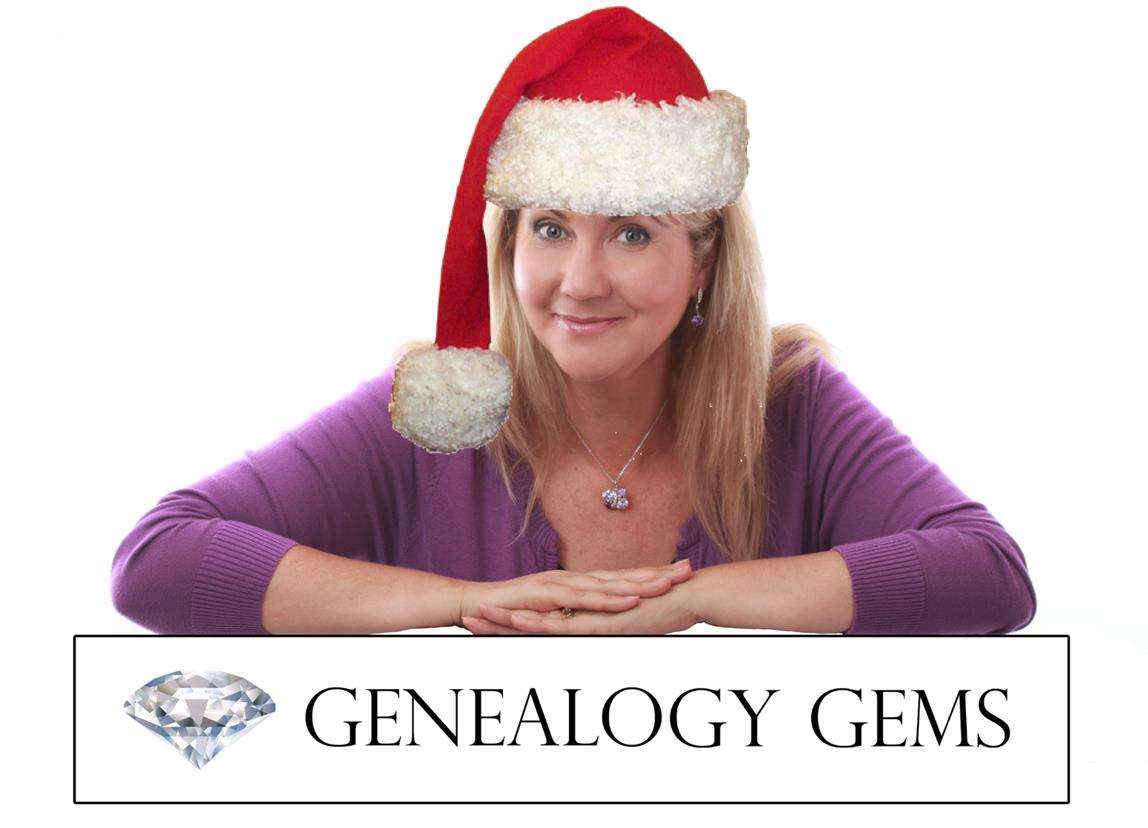 helping you keep track of your research, your sources and everything else in your family history world.
helping you keep track of your research, your sources and everything else in your family history world.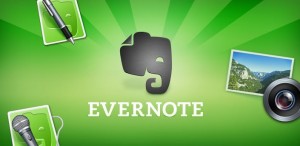 Evernote. Ok, this program is FREE so maybe it doesn’t count as a holiday gift. But sometimes the most important gifts we can give someone (including ourselves) are TIME and a FRESH START. That’s what you’ll give when you install Evernote on your computer or a loved one’s, then learn or teach someone how to use it.
Evernote. Ok, this program is FREE so maybe it doesn’t count as a holiday gift. But sometimes the most important gifts we can give someone (including ourselves) are TIME and a FRESH START. That’s what you’ll give when you install Evernote on your computer or a loved one’s, then learn or teach someone how to use it.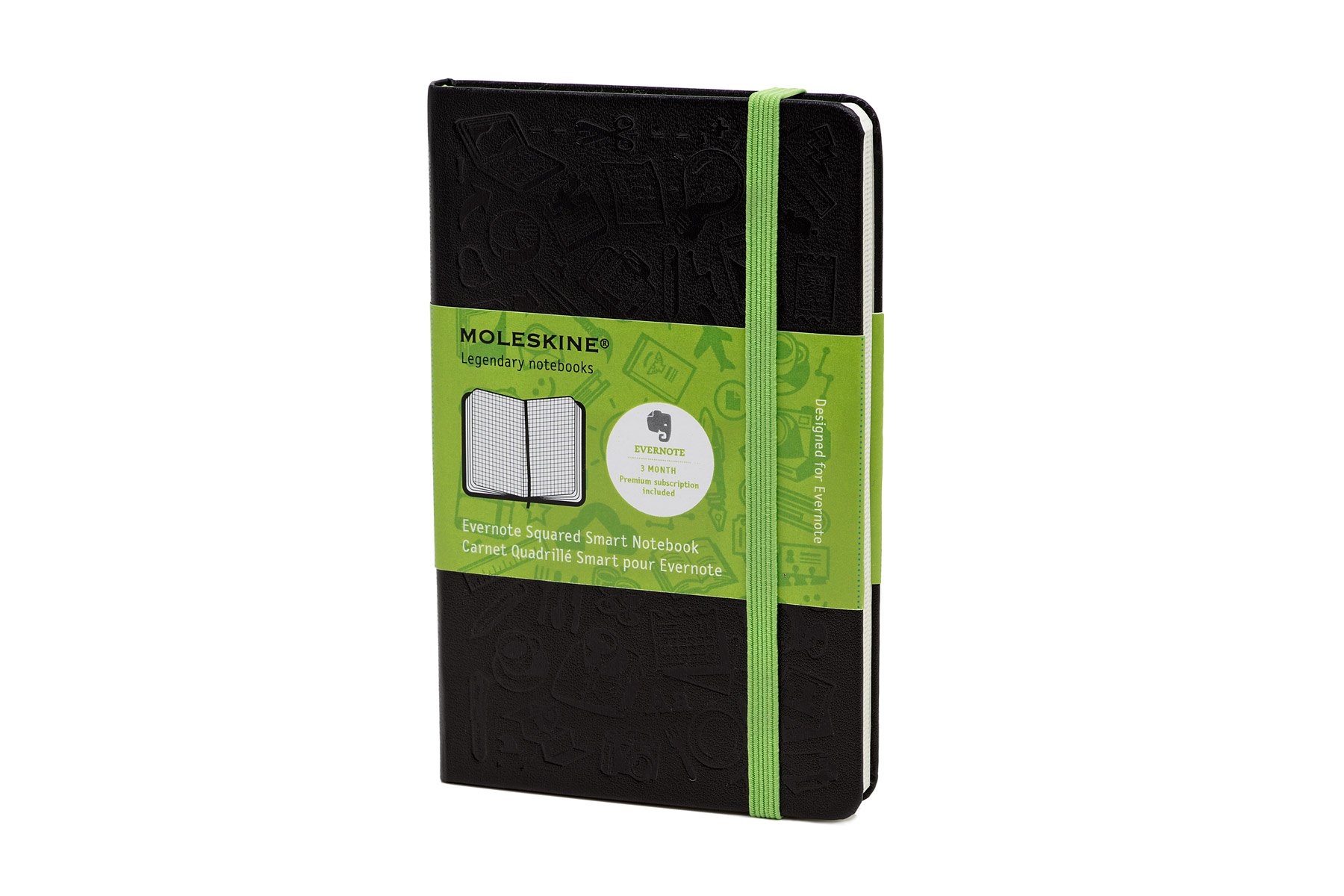 Evernote Smart Notebook.
Evernote Smart Notebook.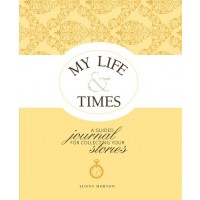 My Life & Times
My Life & Times: A Guided Journal for Collecting Your Stories.