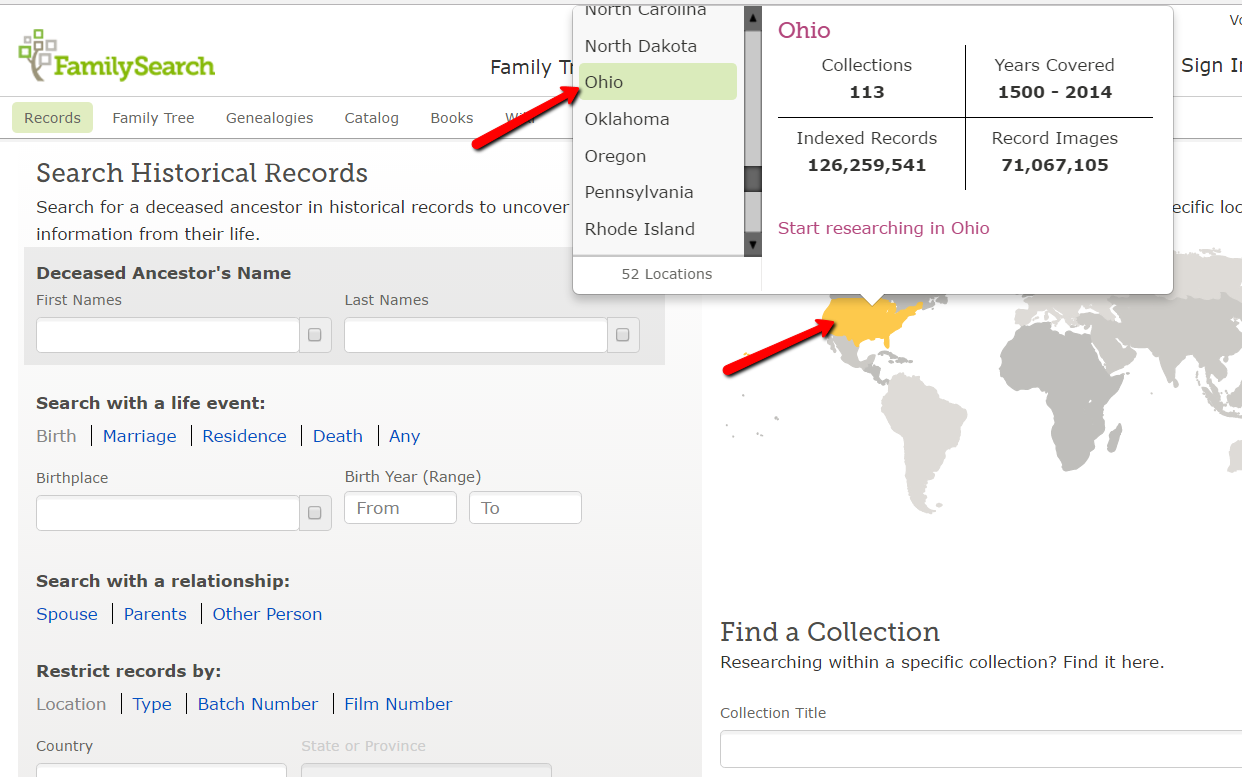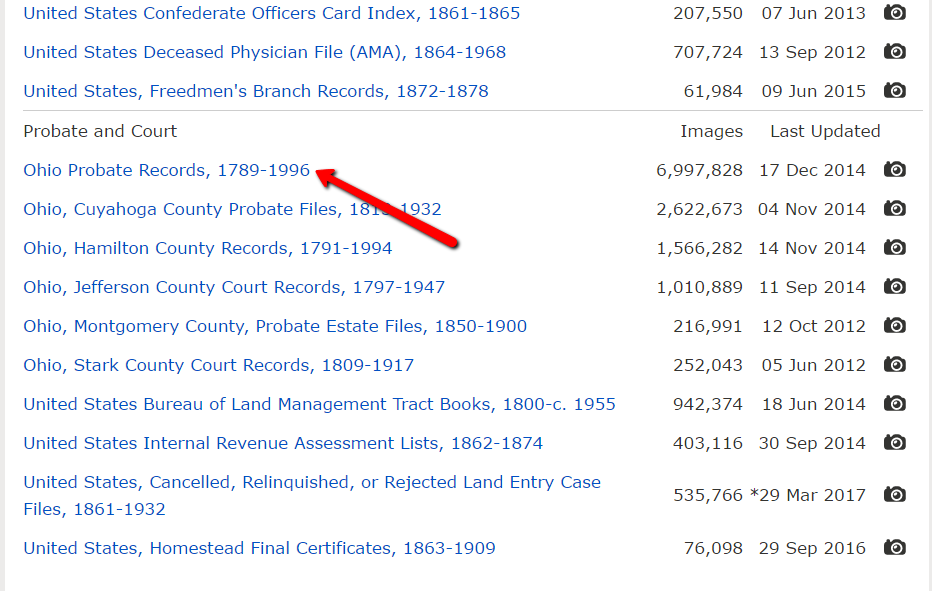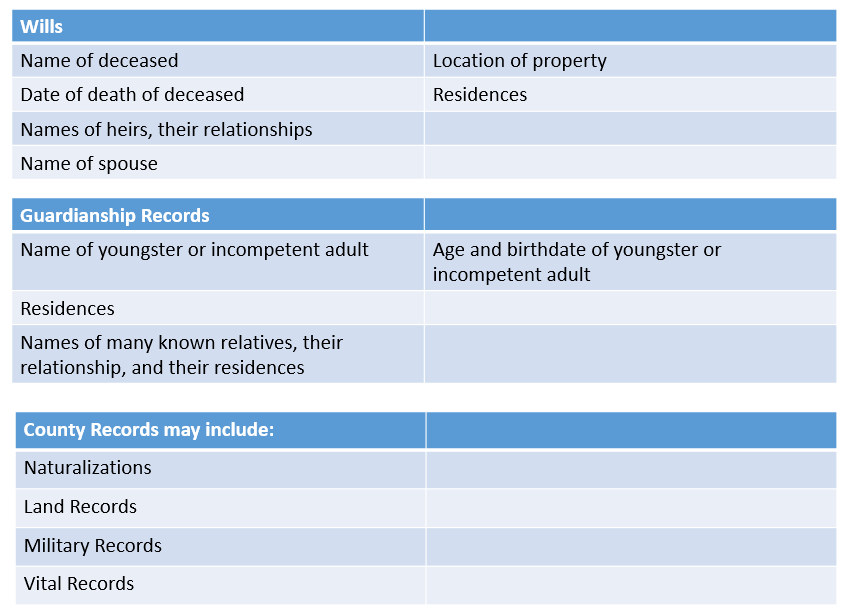by Lisa Cooke | Apr 3, 2017 | 01 What's New, Oral History
Have you used WPA records for genealogy? Their Historical Record Surveys and local and oral histories may help you in your family history research. Existing records and locations vary widely. Here are tips to help you in your search.
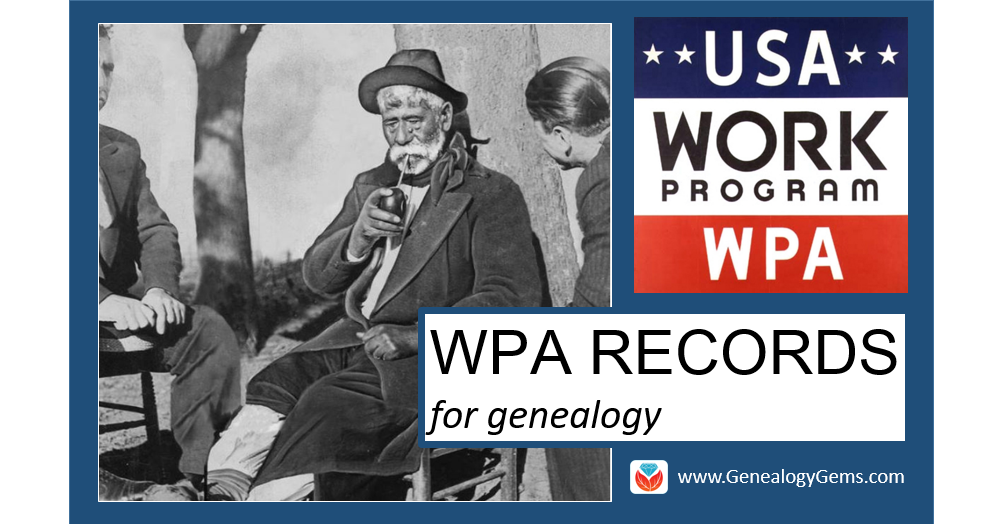
In the late 1930s and early 1940s, employees of the Works Progress Administration (WPA, also known as the Works Projects Administration) created new resources for U.S. genealogical research. It’s possible you’ve even consulted some of these without being aware of their WPA origins. After all, the projects and their formats varied. They didn’t always prominently credit the WPA and some were printed long afterward. We’re going to shine the spotlight on WPA-era local histories, oral histories and statewide Historical Record Surveys.
WPA Records for Genealogy: Local Histories
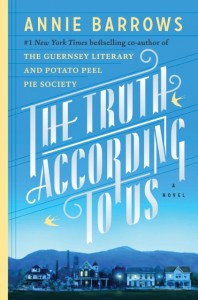 In Annie Barrows’ novel The Truth According to Us, Layla Beck heads to the small fictional town of Macedonia, West Virginia to write a local history as a WPA assignment. Drama ensues, both in Layla’s personal life and as she tries to learn local stories, which everyone reports a little differently. (We featured this book in the Genealogy Gems Book Club.)
In Annie Barrows’ novel The Truth According to Us, Layla Beck heads to the small fictional town of Macedonia, West Virginia to write a local history as a WPA assignment. Drama ensues, both in Layla’s personal life and as she tries to learn local stories, which everyone reports a little differently. (We featured this book in the Genealogy Gems Book Club.)
Actually, local histories were written as WPA projects. Their scope, topics, and formats varied, depending on the unique background and resources of each region and how active WPA workers were in each state and county. For example, WPA historical materials in Morrison County, Minnesota include “histories on townships, cities, churches, schools, businesses, the military, and miscellaneous county history topics,” which have since been collected and reprinted by the county historical society. Many historical projects included photographs, such as this one for the city of New Orleans.
WPA Records for Genealogy: Oral Histories
WPA workers also captured oral histories of individuals, too. Many were collected in American Life Histories: Manuscripts from the Federal Writers’ Project, 1936 to 1940, now online at the Library of Congress. According to the collection description, “The documents chronicle vivid life stories of Americans who lived at the turn of the century and include tales of meeting Billy the Kid, surviving the 1871 Chicago fire, pioneer journeys out West, factory work, and the immigrant experience. The documents often describe the informant’s physical appearance, family, education, income, occupation, political views, religion and mores.”
Other important WPA oral histories are narratives of former slaves and their families. You can browse an enormous collection of these online at the Library of Congress. These aren’t the ideal eyewitness accounts we wish for, as they were gathered so long after the end of slavery, from many who were young children at the time. Also, many researchers believe interviewees may not have spoken candidly, especially to white interviewers who may have known them personally.
It’s a long shot to find an ancestor mentioned by name in WPA oral histories. In some instances, pseudonyms were even used for names and places. But, you can still learn a lot from others’ descriptions of daily life and unusual events your ancestors may have experienced.
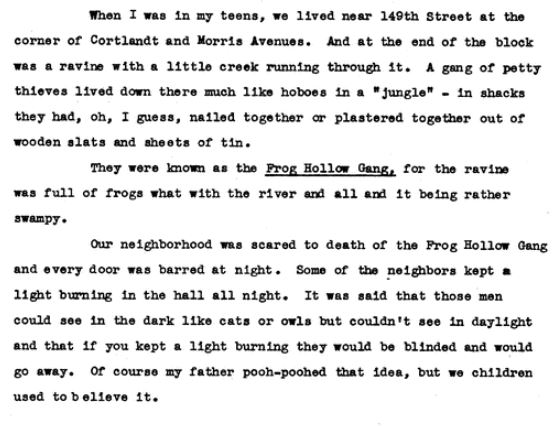
From one of the slave narratives mentioned in this article.
Historical Record Surveys
The Historical Record Surveys created by the WPA are among the most genealogically-valuable of their projects. “Under the auspices of the WPA, workers went to archives, historical societies, public and university libraries, and compiled inventories of manuscript collections,” writes Bryan Mulcahy in an online report. “They went to courthouses, town halls, offices in large cities, and vital statistics offices and inventoried records. Besides compiling indexes, they also transcribed some of the records they found.”
Today, many of their efforts still exist. They include indexes to cemeteries, newspapers, and naturalization records, as well as inventories of courthouse records, church records, and other manuscript collections in various archives or libraries. Of course, some records may have been moved or destroyed since inventories were created, but knowing what records existed around 1940 and what they were called may help you locate surviving collections. Some indexes, such as those of cemetery tombstone inscriptions, may actually be more valuable since they captured information from tombstones that may no longer exist or be legible.
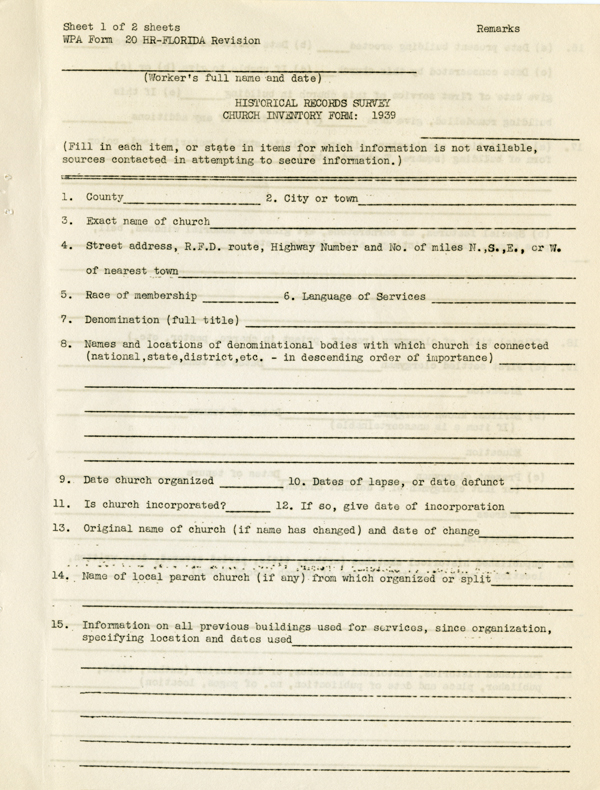
A blank WPA Historical Records Survey church records inventory form. Image courtesy of the State Archives of Florida. Click this image to find it online at Florida Memory.
One great example is the Historical Records Survey for the state of Oregon, described as “the most comprehensive documentary project of Oregon history and related records of its time.” It includes historical essays, document transcriptions, interviews, research notes, photographs, pamphlets and more. According to its collection description, “The territorial and pioneer periods of the mid-to-late nineteenth century receive the greatest attention, with an emphasis on the growth of state government and infrastructure, business and agriculture, transportation, education, biography, and relations between social groups. Native Americans figure prominently in this collection.”
Finding WPA Records for Genealogy Online
Some WPA projects were carried out on a federal level and others by state agencies. They were never centrally published or collected. Today, surviving original files and published volumes are scattered across the country. Some can be found in the National Archives, many in state libraries or societies, and many more available at local repositories.
A Google search such as historical records surveys and the name of the state and/or county is a great way to start your search for WPA records for genealogy research. Some results will lead right to the kinds of resources you want, such as this guide to WPA records in archives in the Pacific Northwest. Others, such as this one for the Iowa Historical Records Survey published in The American Archivist, are mostly a history of the effort. However, they do contain several useful bibliographic citations to records that were created. Add the name of the county to your search and you may find more targeted results, such as this library catalog entry for the inventory of the Jasper County archives. Click here to learn more about Google searches for genealogy records you want to find.
Remember, though, that many WPA publications and collections aren’t identified as such. Don’t fixate on needing to find WPA listed in the title. Just concentrate your efforts on finding the local and oral histories, photos, historical record indexes and inventories, and other resources that may be out there. When you find one created during the Great Depression, you’ll know it may have been done by the WPA.
 Love what you’re reading and want to learn more? Go deeper into genealogy “gems” like these in Lisa Louise Cooke’s Genealogy Gems Podcasts. Lisa produces a free internationally-renowned monthly podcast that’s had over 2.5 million downloads! Additionally, Genealogy Gems Premium website members also have access to her full archive of monthly Premium podcast epidodes: check out a full description of these here including Episode 2 on WPA records for genealogy.
Love what you’re reading and want to learn more? Go deeper into genealogy “gems” like these in Lisa Louise Cooke’s Genealogy Gems Podcasts. Lisa produces a free internationally-renowned monthly podcast that’s had over 2.5 million downloads! Additionally, Genealogy Gems Premium website members also have access to her full archive of monthly Premium podcast epidodes: check out a full description of these here including Episode 2 on WPA records for genealogy.
by Lisa Cooke | Dec 14, 2019 | 01 What's New, Church |
Finding church marriage records may not be as easy as finding civil marriage records. I’ve invited genealogist Sunny Morton to share her best strategies for finding U.S. church marriage records from her new book How to Find Your Family History in U.S. Church Records: A Genealogist’s Guide.
Strategies for Finding U.S. Church Marriage Records
Marriage records are part of that genealogy trinity of U.S. vital records. In addition to documenting the wedding, marriage records may also serve up the equivalent of genealogical party favors, such as the birth dates, birthplaces and sometimes even parents’ names of the bride and groom.
Civil or government records are generally the first ones we turn to in the United States. These types of records are commonly referred to as “vital records,” since they document important events in a person’s life like birth, marriage, and death.
Civil marriage records can be fairly easy to find and access. However, that’s not always the case. There may be times you can’t obtain a civil marriage record. If you do find it, it may not include all the information you were hoping for. And sometimes you’d just like to find more corroborating evidence or additional clues about their lives. That’s when it’s a good idea to turn to church marriage records.
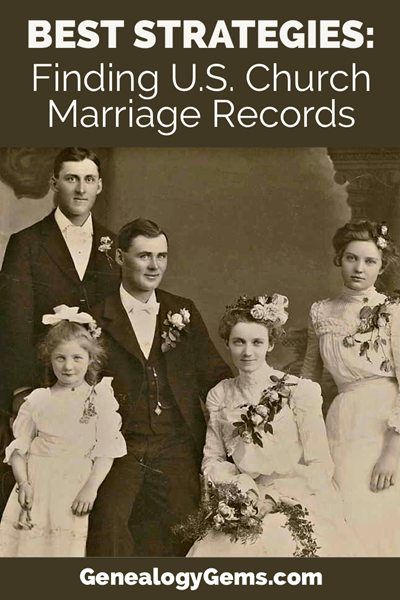
Though not all of our U.S. ancestors were married in a church or by a member of the clergy, many of them were, so church marriage records may exist.
In general, finding U.S. church records is a two-step process:
1. identify the right church
2. then find its records.
However, this may actually involve a few additional steps.
I’m going to share with you the steps and strategies of this process from my new book How to Find Your Family History in U.S. Church Records: A Genealogist’s Guide. Along the way we’ll see how they apply to a real genealogy case that resulted in success.
Step 1: Identify the Church of Your Ancestor
Identifying the church in which an ancestor married is key to locating any surviving record of it.
Let me give you the first and most important tip: the answer may be sitting under your nose.
What do I mean by that? Start by looking carefully back through other records you already have about the bride or groom. These types of records include obituaries, oral histories, county histories, tombstones, etc. Do they mention a church affiliation?
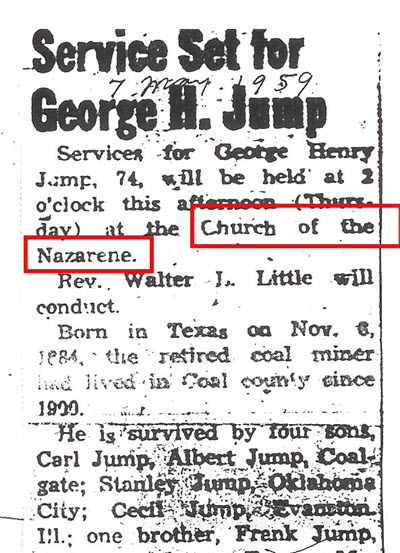
Example for Lisa’s family history
Even if they don’t mention a church, perhaps one of these records can give you a clue.
For example, let’s say the husband’s obituary mentions his lifelong religious affiliation, like Methodist or Catholic or Baptist, but not the name of the local congregation. My book offers several detailed strategies for tracking down the church name, but here’s one of the most helpful: Look at city directories, histories or maps from that time period to identify nearby churches of that denomination. Keep in mind that before the age of the automobile, people couldn’t travel far to attend church.
Let’s say you find both Irish and German Catholic parishes in the area. Based on what you already know about your family, with which did they likely affiliate?
If you’ve got the civil marriage record, look at the name of the officiator. Do you see a title hinting that this was a minister, such as “Rev” (short for Reverend)? (As an FYI, the initials “J.P.” stand for Justice of the Peace, a civil office.)
Occasionally you may even see the denomination written right in the record, as it is in the Colorado civil marriage record of Mike Fox and Mary Eiarrman:
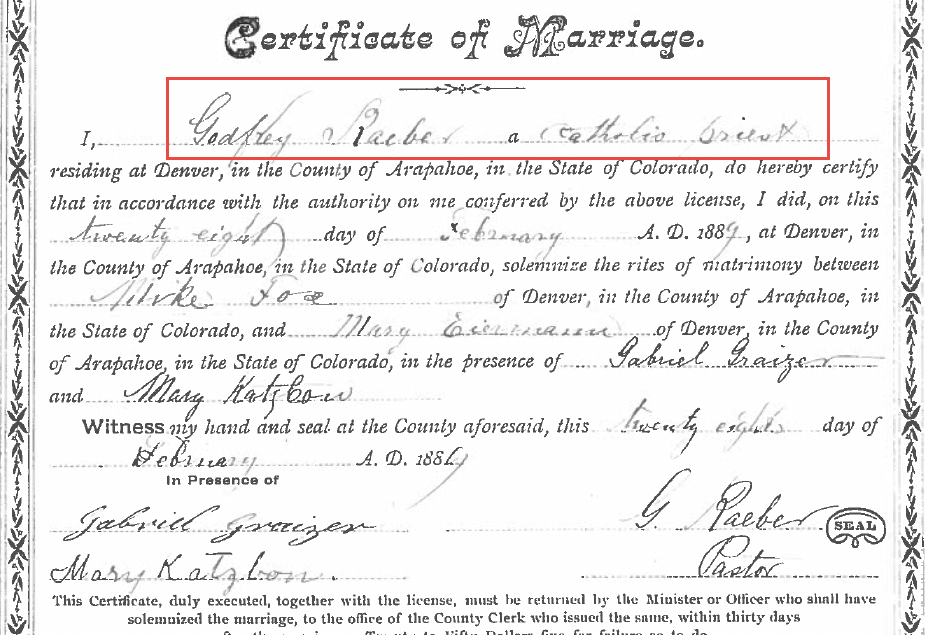
Colorado civil marriage record of Mike Fox and Mary Eiarrman
Most marriage certificates don’t state a minister’s affiliation but searching with Google may be able to help you with that.
For example, the Indiana marriage certificate for another ancestral couple of mine identifies the officiator as “S.B. Falkenberg, Minister.” Googling that name, along with the keywords church and Indiana, led me to online books that identified him as a Methodist.
Additional digging revealed that “Somers B. Falkenburg”—probably the same guy—was specifically assigned to the Rushville Circuit of the Southeast Indiana Conference of the Methodist Episcopal Church in 1860. This was around the time and place I’m looking for that 1861 marriage record. (Learn to do this kind of digging yourself from my book. See Chapter 14 Methodist.)
Step 2: Find Where the Church Records are Located
Once you’ve identified the church, it’s time to search for congregational records that may document the marriage.
Your strategy may vary, depending on the denomination, the time and the place. Again, my book can help you: there’s a chapter with general strategies for finding church records and there are specific chapters on various denominations. Here are some get-started strategies.
Googling the Church
Find out whether the church still exists by googling the church name and location or using the online congregational locator tools I mention in the various denominational chapters.
If the church still exists, you’ll likely find a website, Facebook page, or other contact information. Reach out to their office and ask about their old records.
If you can’t find the church online, it may have closed, merged with another church, or been renamed.
Contact the Church Organization
You might turn to regional church offices or archives, such as those of a Catholic diocese or Methodist conference, to see whether they can tell you anything about that church or its records.

Each denomination has a different organizational structure. (See the 12 different denominational chapters in Part 2 of my book.)
An Example Search
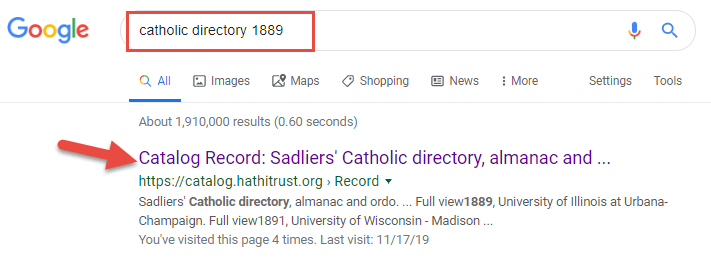
Searching for church directories
Remember that 1889 civil marriage record for Mike Fox and Mary Eiarrman I showed you previously? Let’s take a look at the process I used to find their church marriage record.
Since the civil marriage record told me that the officiator Godfrey Raeber was a Catholic priest, I turned to the annual Catholic Directory for that year to see what parish (local congregation) he was assigned to.
I googled catholic directory 1889 and found that year’s edition online at HathiTrust Digital Archive.
Keyword-searching within the directory for Raeber didn’t bring up any results, but I didn’t stop there. I paged through it until I found the listing for the diocese of Denver (it is now an Archdiocese).
I found the priest listed at St. Ann’s, but his surname was spelled a little differently, which is why I couldn’t find him with that keyword search:
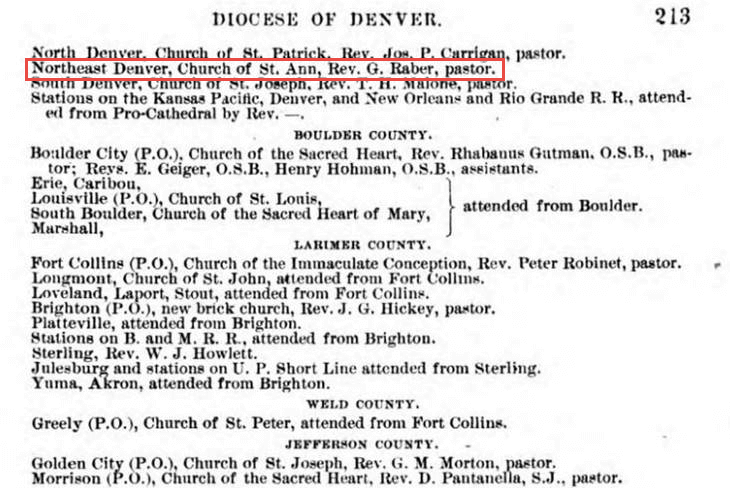
Immediately, I googled St. Ann’s Catholic Church in Denver, Colorado. Nothing came up. So, I googled Denver Catholic diocese archive and found the archdiocesan archivist’s contact information. I called him and asked what he could tell me about St. Ann’s parish and its records. The parish had closed, he said, and he had the records right there. What did I need?
Hooray! I mailed him a check and emailed him the specifics of my request. He sent me back a copy of Mike and Mary’s entry line in the marriage register:
In case you can’t read it easily, the entry references their marriage on the 28th (the month and year, in preceding columns, are “ditto-marked” the same as the entry above it, which I can’t see, but I have the date already from the civil marriage record). Then Mike Fox’s name appears, age 23, “1” for his first marriage, Denver residence, son of Martin & Francis, born in Germany.
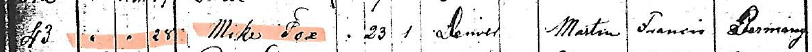
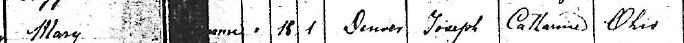
Similar information appears for Mary, the bride, though her surname is mostly illegible. These details (age, parents’ names, birthplace) were what I hoped to learn when I originally ordered the civil marriage record—but it’s not there. Only by taking the extra steps to find the church marriage record did I uncover these additional details.
I’m still looking for a Methodist record of that marriage recorded by S.B. Falkenberg. I’m guessing his was a traveling assignment covering many small towns, which means his own personal log book may have been the only place he would have created a record, if indeed he did. The records of itinerant ministers are not easy to find.
The Search for Church Marriage Records Can Lead to More Gems
It’s true that you won’t always find church records of ancestors’ marriages or other life events such as births, baptisms, deaths or burials.
Sometimes the records weren’t created; for example, Baptists didn’t generally record marriages, as they weren’t considered a religious rite.
Or perhaps membership records have been destroyed or lost.
Occasionally, you’ll track down the records only to find they aren’t accessible to researchers. That’s sometimes true for Catholic sacramental records, which are confidential—though many church or archive offices will release copies or transcriptions of older records.
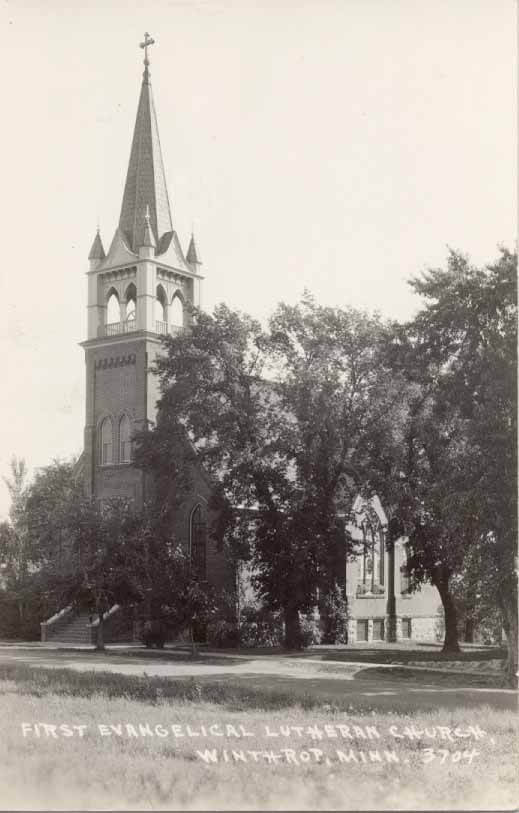
But while following the process for church records, you may discover other gems that can add color to your family history stories.
For example, when I was looking for Catholic parish records in Olyphant, Pennsylvania, I found a short history of the church. It described the devotion of its earliest members, who raised the funds to erect their building and even helped dig its foundations. Though I can’t prove it, I have reason to believe this family was part of that devoted group.
Other times, you may find photos, directories, reminiscences or other records that give you a glimpse of your ancestors’ church community life.
A Genealogist’s Guide to Finding Church Records
While the 2-step process for finding church marriage records is straight-forward, each case requires unique resources. In How to Find Your Family History in U.S. Church Records: A Genealogist’s Guide which I wrote with Harold Henderson, CG lays out a plethora of specific resources for the major Christian denominations in the U.S. before 1900:
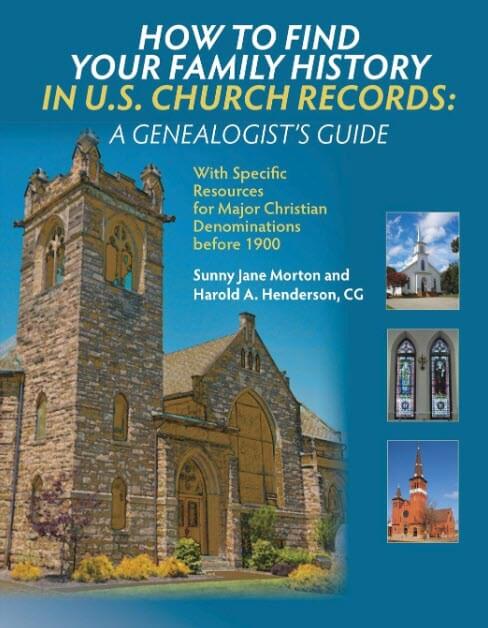 • Amish,
• Amish,
• Anglican,
• Baptist,
• Congregational,
• Dutch Reformed,
• Latter-day Saint,
• Lutheran,
• Mennonite,
• Methodist,
• Quaker,
• Presbyterian,
• Roman Catholic,
• and various German churches.
More than 30 archivists, historians, and genealogical experts in specific faith traditions have contributed their knowledge to the book.
Church records won’t always be your genealogical salvation, but every so often—hallelujah!—they will prove to be your saving grace.
About the Author
Sunny Morton (along with Harold A. Henderson, CG) is the author of the books How to Find Your Family History in U.S. Church Records: A Genealogist’s Guide, and My Life & Times: A Guided Journal for Collecting Your Stories. She is also a contributing editor to Family Tree Magazine.
(Disclosure: Genealogy Gems is a participant in the Amazon Services LLC Associates Program, an affiliate advertising program designed to provide a means for sites to earn advertising fees by advertising and linking to Amazon.com. Thank you for supporting articles like these by using our link.)
by Lisa Cooke | Apr 7, 2017 | 01 What's New, Military, Records & databases
With the 100th anniversary of America entering World War I, this week we’re shining the spotlight on an immense collection of important WWI records that are available for free at FamilySearch. Here are all the details from their recent press release:
FamilySearch Marks World War I Centennial with Free Historic Record Collections
Salt Lake City, Utah (4 April 2017), Did your ancestor serve in World War I? As the centennial of the United States’ entry into World War I approaches, FamilySearch International is highlighting its free online collections of World War I records. Millions of free draft registration, service, and naturalization records online help fill in details about ancestors who served in the military during the conflict. April 6, 2017, will mark the centennial of the United States’ entry into World War I. Search the free collections at FamilySearch.org.
A century ago, the United States joined its allies to fight in World War I—the “Great War” or the “War to End All Wars.” When the U.S. joined the war effort, battles had already raged in Europe for nearly three years between the Allies and the Central Powers.
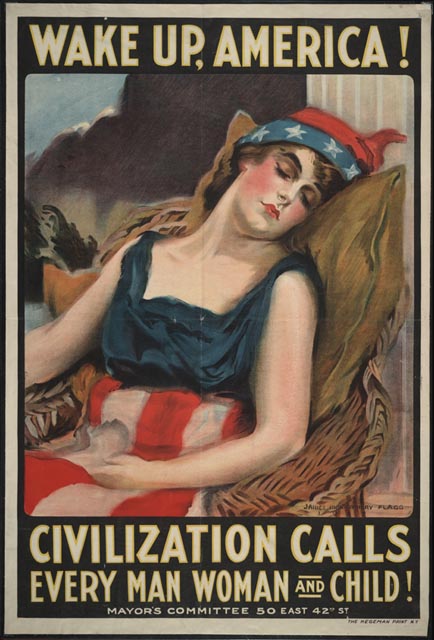
Almost five million American military personnel marched to war under the command of General John Pershing, commander-in-chief of the American Expeditionary Force. More than 116,000 Americans died in the war—about half from the Spanish Flu pandemic that swept the globe in 1918, killing millions around the world. Nearly 30,000 American military died of the flu before they even got to France.
The country followed the news of the war, with many people supporting the war effort in industry, farming, and other ways as they waited anxiously for the return of their loved ones. On November 11, 1918, about a year and a half after the United States entered the war, Germany formally surrendered, and terms of peace were negotiated. The nation rejoiced as soldiers returned home to rejoin their families and normal lives. But their experiences helped shape their lives, their posterity, and the country.
As the country remembers that war, many families seek to document the stories of their ancestors and friends who participated in the conflict. The veterans of that conflict are gone now, but many Americans are still alive who listened to the stories told by their parents, grandparents, and great-grandparents of their families’ experience during World War I. Some have documents and old letters, but not everyone has such personalized memorabilia. They may find documents in FamilySearch’s searchable online collections to provide insights.
FamilySearch World War I Records Collections:
- United States World War I Draft Registration Cards, 1917–1918
- California, San Francisco, World War I Enemy Alien Registration Affidavits, 1918
- Louisiana World War I Service Records, 1917–1920
- Maine, World War I Draft Registration Index, 1917–1919
- North Carolina, World War I Service Cards, 1917–1919
- Texas, World War I Records, 1917–1920
- United States Index to Naturalizations of World War I Soldiers, 1918
- United States, YMCA World War I Service Cards, 1917–1919
To find details about an ancestor’s military service, start with the Family History Research Wiki, which directs readers to related documents. Type World War I into the search box in the wiki. The results provide historical context to events during the war, suggestions of records that may provide World War I information, and links to records on other websites.
The most extensive collection on FamilySearch.org is the United States World War I Draft Registration Card collection, with nearly 25 million records. During the course of the war, the amount and kind of information required on draft cards changed, but draft registration cards typically included at least the registrant’s full name, home address, birth date, birthplace, marital status, occupation, physical description, and more.
In addition, many states have registration indexes and card collections that may include other information. For example, searchable state service-card collections on FamilySearch.org for:
provide information about service records, injuries, periods of service, place of birth, age at service or date of birth, units served with, and more for hundreds of thousands of military personnel.
FamilySearch.org has also published searchable images of World War I Enemy Alien Registration Affidavits from San Francisco, California. This collection of records has nearly 34,000 records that offer invaluable genealogical information about noncitizen families during the war, including birth location, countries of citizenship, children, siblings, extended family, educational level, date of arrival in the United States, occupation, languages spoken, a description and a photo of the registrant, and more.
The United States Index to Naturalizations in World War I Soldiers, 1918 offers both indexed information about citizens naturalized during the war and links to images of the actual records.
Census records provide further clues about military service. The 1920 census did not ask questions specific to military service, but the 1930 and 1940 censuses did. Searchable images of the census sheets are online at FamilySearch.org.
One less-known collection containing information about the World War I military comes in records from the Young Men’s Christian Association (YMCA). This volunteer organization provided programs and supplies to support the troops, the sick and wounded, and prisoners of war. Family Search.org has 27,000 images from the YMCA World War I Service Cards, 1917–1919 collection that provide names, addresses, work, religious affiliation, and army service information.
The following World War I books can be found in FamilySearch’s digital book collection online:
- Soldiers of the Great War (3 volumes) lists by state American casualties, killed, wounded, died of disease, etc. Also included are hundreds of individual pictures of soldiers.
- Officers and enlisted men of the United States Navy who lost their lives during the World War from April 6, 1917, to November 11, 1918
- Utah in the World War
- History of the Seventy-Seventh Division, August 25, 1917-November 11, 1918 – The division was made of draftees from New York City
Learn More About World War I for Genealogical Research
Here are three more Genealogy Gems articles to help you discover more about the impact of the Great War on your ancestors:
WWI History App in New and Updated Genealogical Collections
A WWI history app for genealogy leads our top picks for this week! History buffs are going to love Remembering WWI, an app that makes your WWI family history come alive. Also in this week’s new and updated genealogical collections, Swedish church records, Canadian marriage records, Pennsylvania naturalizations, and more.
3 Tips for Finding WWI Ancestors and Their Stories
How did World War I affect your family’s lives? Start your search with these 3 tips for finding WWI ancestors.
Europeana for Genealogy: WWI Digital Archive and More
A major part of Europeana is its World War I digital archive. As the site describes, Europeana “has been running World War I family history roadshows around Europe, helping to digitize people’s stories, documents and memorabilia from 1914-1918.
by Lisa Cooke | May 13, 2017 | 01 What's New, FamilySearch, Research Skills |
I have thoroughly enjoyed having Amie Tennant as a blogger for the past year. In her final blog post for Genealogy Gems she takes us on a tour of her home state’s digital records. Then she will be turning all of her attentions to her own genealogical certification. Thank you Amie for all of your helpful and thoroughly enjoyable posts! – Lisa Louise Cooke
Ohio genealogy research goes digital. You can now virtually walk into any courthouse in Ohio with the click of the mouse. Check out the amazing browse-only databases at FamilySearch for Ohio and other states, and take your family history research to the next level.
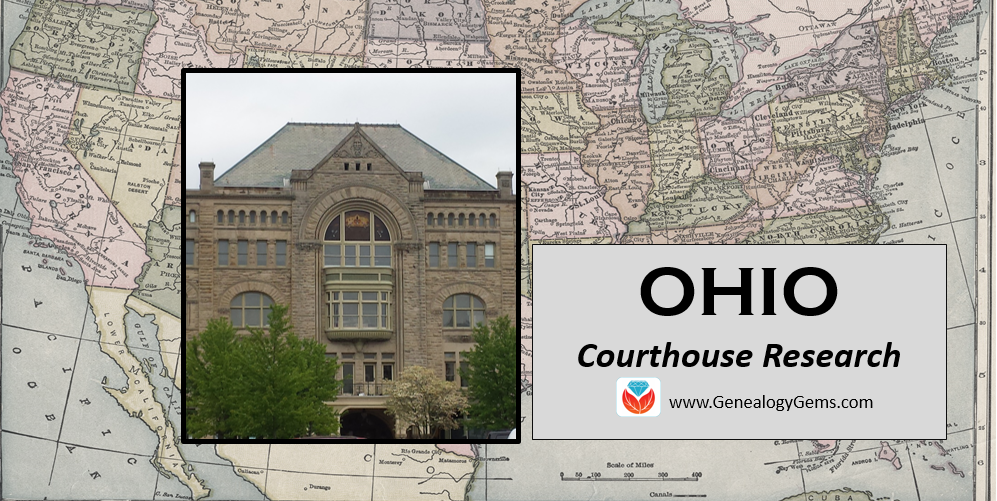
I use FamilySearch.org to search courthouse record books all the time. In particular, the Ohio Probate Records, 1789-1996 now have nearly 7 million digital images of county record books such as wills, estate files, guardianship records, naturalization records, minutes, bonds, and settlements. In fact, many other states have their court record books online at FamilySearch, too. So, why haven’t you noticed before?
Browse-only Databases vs. Indexed Databases
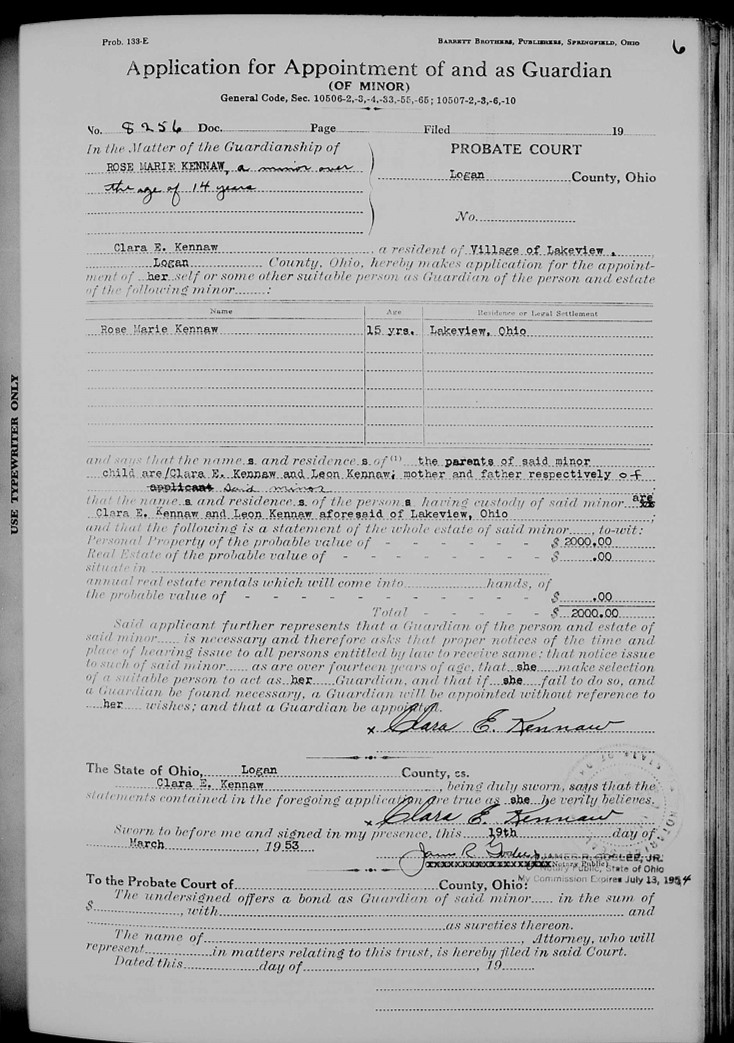 You may have read our previous post on step-by-step instructions to using browse-only databases at FamilySearch. If you didn’t, you should know that when you are searching for records at FamilySearch using the traditional search fields, you are only searching for records that have been indexed. In other words, there may be thousands of records you need on the site, but you won’t find them. They have not been indexed by a searchable name, place, or date. Instead, you need to go in the virtual “back door.”
You may have read our previous post on step-by-step instructions to using browse-only databases at FamilySearch. If you didn’t, you should know that when you are searching for records at FamilySearch using the traditional search fields, you are only searching for records that have been indexed. In other words, there may be thousands of records you need on the site, but you won’t find them. They have not been indexed by a searchable name, place, or date. Instead, you need to go in the virtual “back door.”
Step 1: First, go to FamilySearch and sign in. Next, click Search at the top right. Now you will see a map of the world. Click on the desired location. I have chosen the U.S., but you can choose any country you are interested in.
Step 2: Once you choose your desired country or continent, a pop-up list will be available and allow you to choose the state (or country) you wish to search in. In this case, a list of the U.S. states appears and I clicked on Ohio.
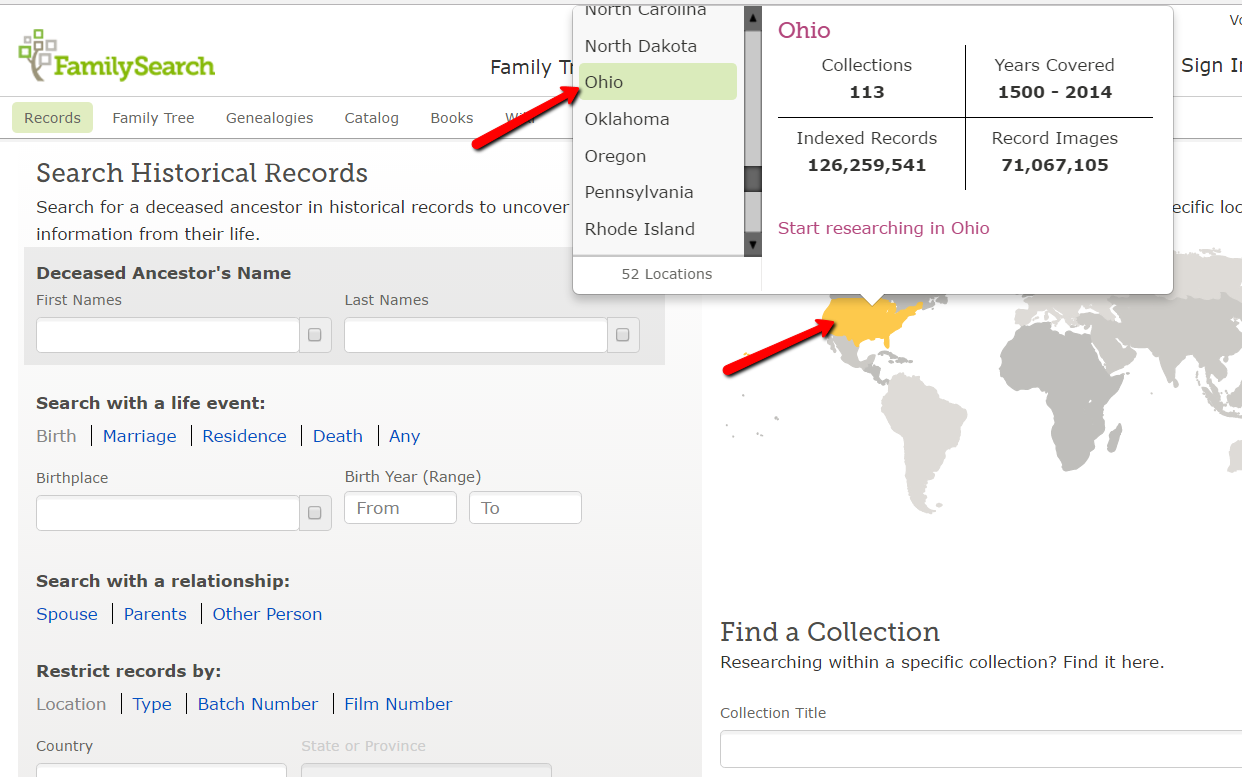
Step 3: The system will direct you to a new page. You will first see the Ohio Indexed Historical Records. These are the records and collections that have been indexed and are searchable by name, date, and place. Though these are great, they are not the record collections I want to share with you today.
Instead, scroll down until you see the heading Ohio Image Only Historical Records. You will notice several databases such as cemetery records, church records, naturalization records, etc. All of these are browseable. That means you will use them like you would microfilm.
Step 4: I want to bring your attention to a specific record collection, so scroll down even further until you see Ohio Probate Records, 1789-1996. Click it.
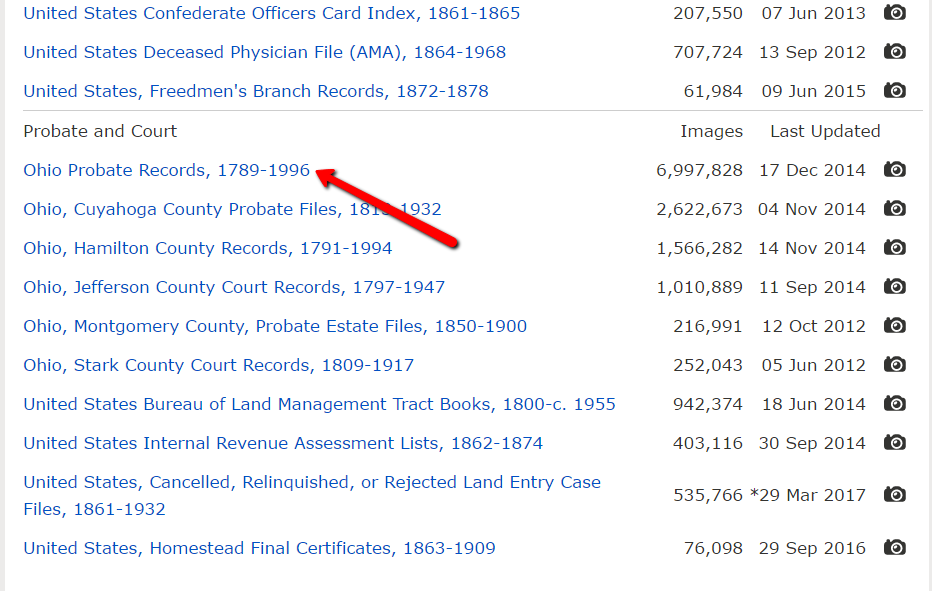
At the next screen, you will see you can browse the 6,997,828 Ohio probate records and you are probably thinking, “What!? I can’t possibly browse through nearly 7 million records!” But, you can, so go ahead and click it!
Step 5: At the new screen, you will see everything is broken up into counties. Click on the county you are interested in researching. You will next see a list of possible record books available for that county. Each county will vary, so where you may find guardianship records available in one county, you might not find them in another.
Ohio Genealogy Research at the Courthouse
As a refresher, courthouse research is often imperative to thorough genealogy research. Here is a helpful chart of the type of information you may find in these types of court records. Be sure to remember: records and the amount of information they contain change over time.
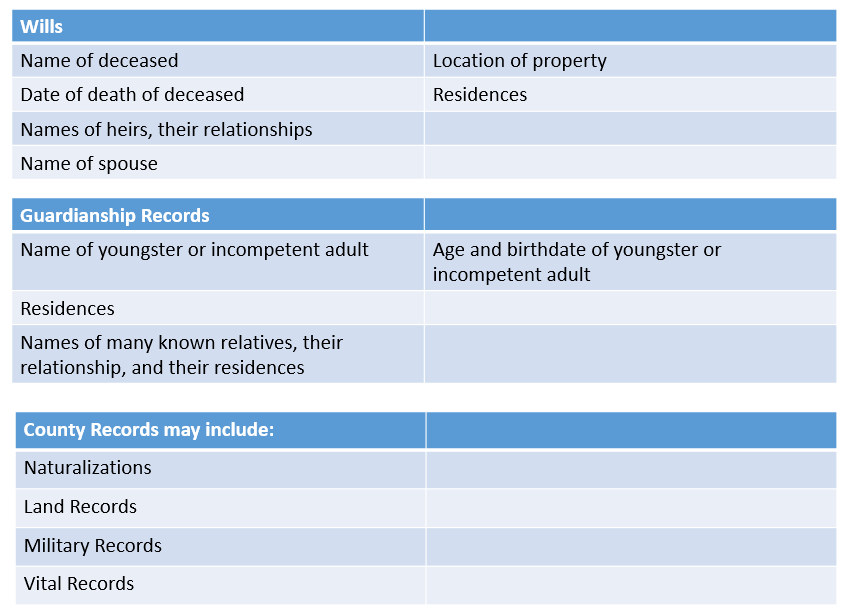
More on Courthouse Research Techniques
Are you looking to understand the value of courthouse research and how to use those records to overcome brick walls in your family tree? Read 4 Ways to Power Up Your Courthouse Research Skills from our own Sunny Morton.
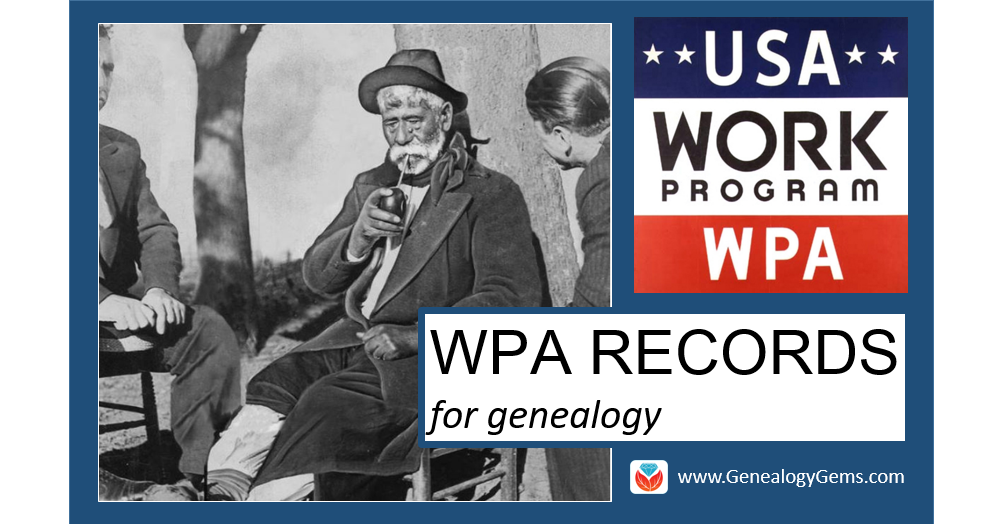
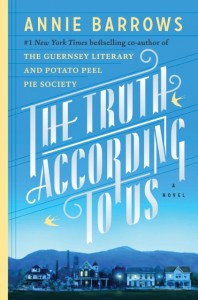 In Annie Barrows’ novel The Truth According to Us, Layla Beck heads to the small fictional town of Macedonia, West Virginia to write a local history as a WPA assignment. Drama ensues, both in Layla’s personal life and as she tries to learn local stories, which everyone reports a little differently. (We featured this book in the Genealogy Gems Book Club.)
In Annie Barrows’ novel The Truth According to Us, Layla Beck heads to the small fictional town of Macedonia, West Virginia to write a local history as a WPA assignment. Drama ensues, both in Layla’s personal life and as she tries to learn local stories, which everyone reports a little differently. (We featured this book in the Genealogy Gems Book Club.)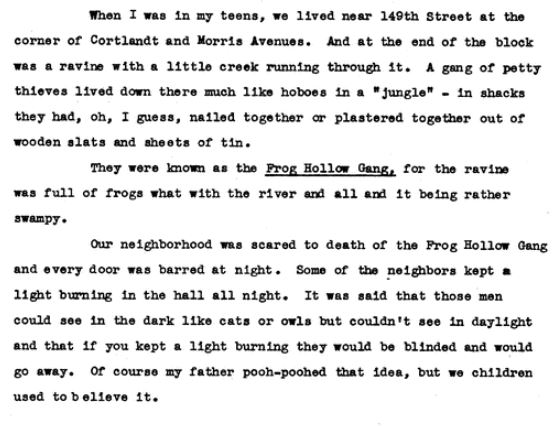
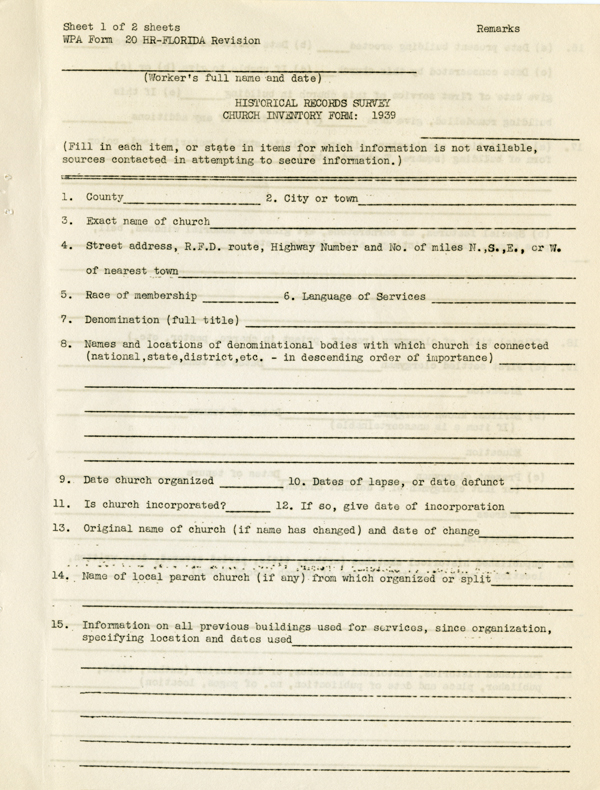
 Love what you’re reading and want to learn more? Go deeper into genealogy “gems” like these in Lisa Louise Cooke’s Genealogy Gems Podcasts. Lisa produces a free internationally-renowned monthly podcast that’s had over 2.5 million downloads! Additionally, Genealogy Gems Premium website members also have access to her full archive of monthly Premium podcast epidodes: check out a full description of these here including Episode 2 on WPA records for genealogy.
Love what you’re reading and want to learn more? Go deeper into genealogy “gems” like these in Lisa Louise Cooke’s Genealogy Gems Podcasts. Lisa produces a free internationally-renowned monthly podcast that’s had over 2.5 million downloads! Additionally, Genealogy Gems Premium website members also have access to her full archive of monthly Premium podcast epidodes: check out a full description of these here including Episode 2 on WPA records for genealogy.
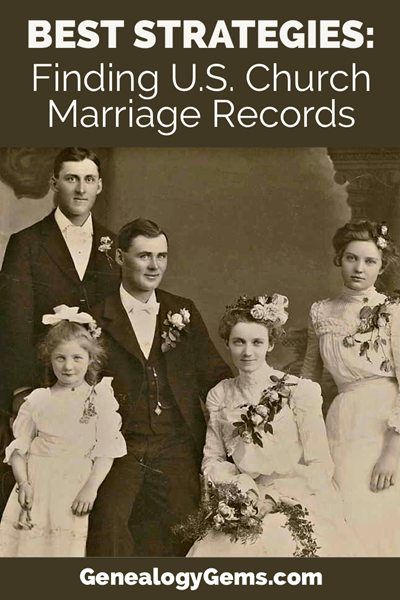
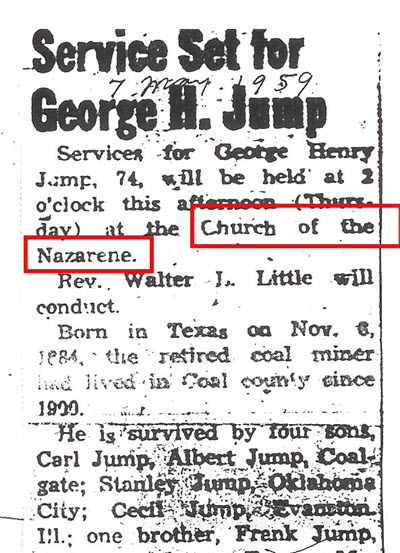
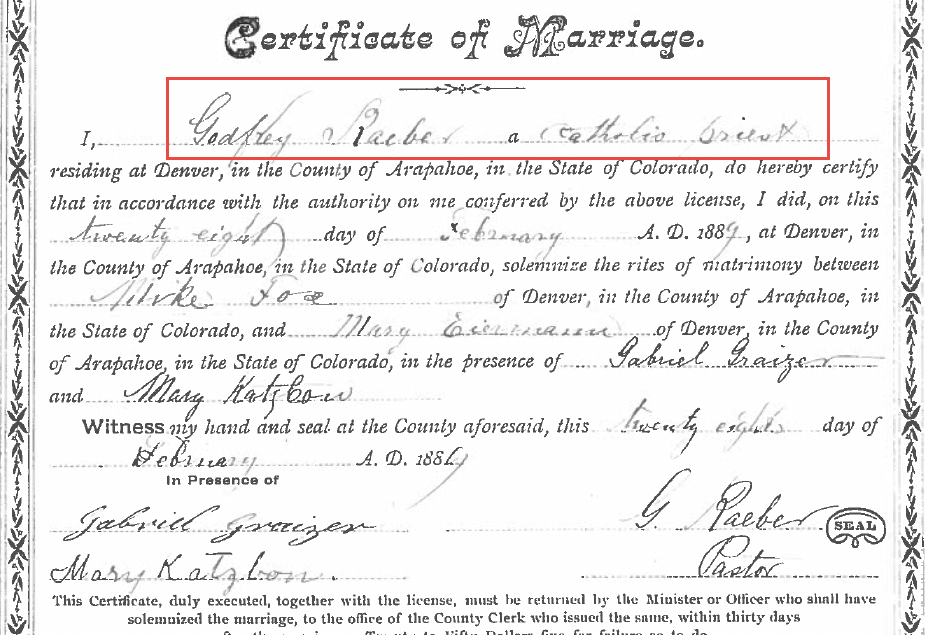

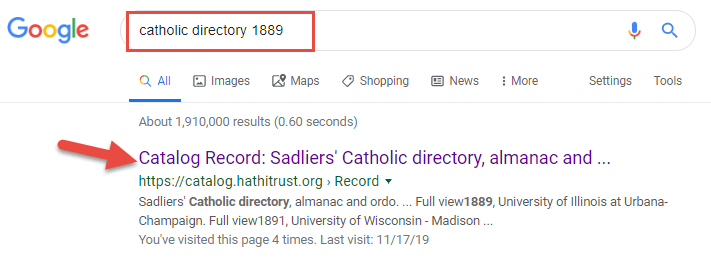
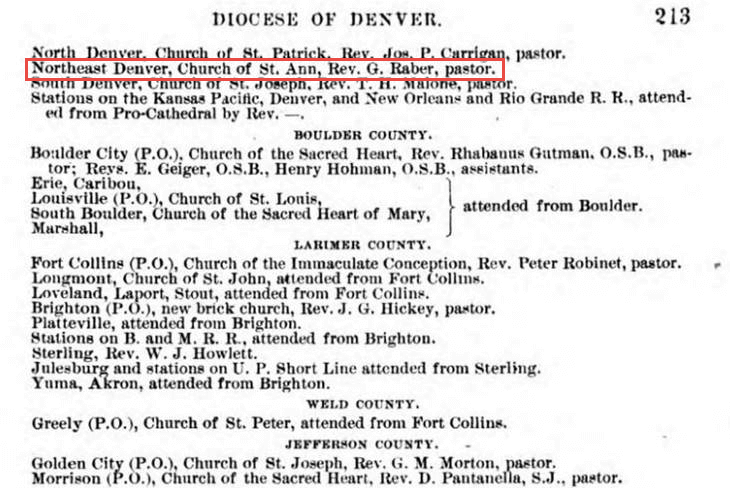
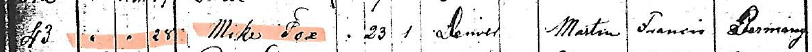
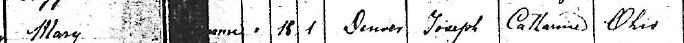
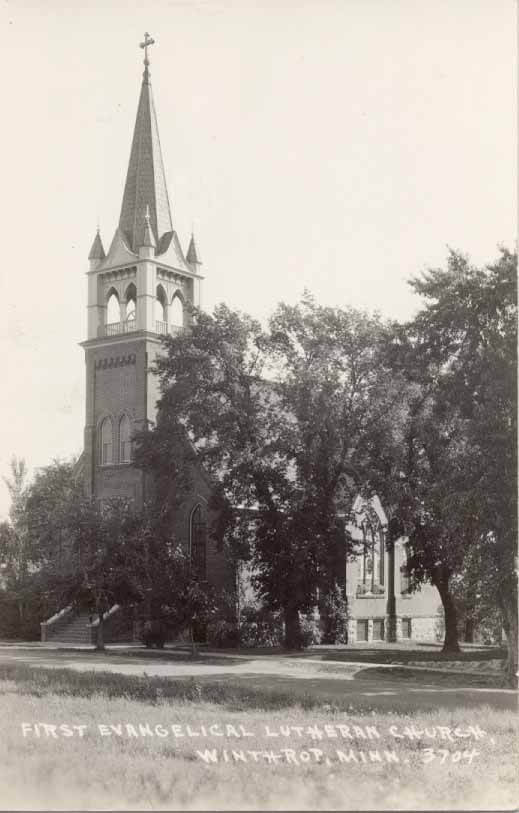
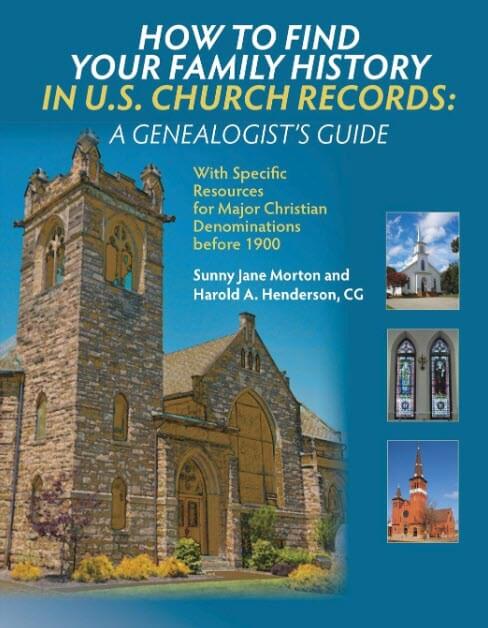 • Amish,
• Amish,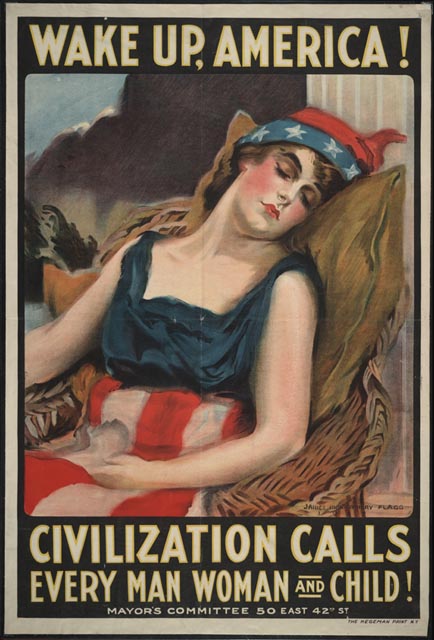
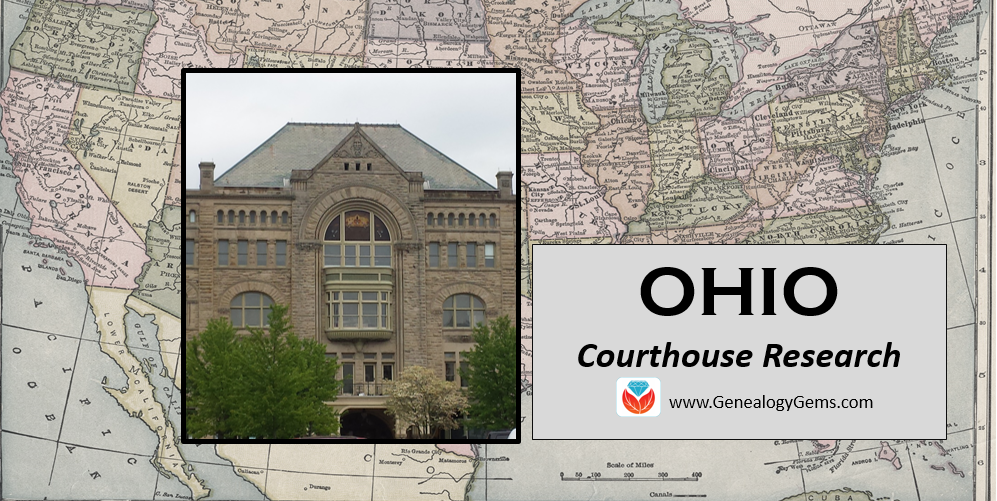
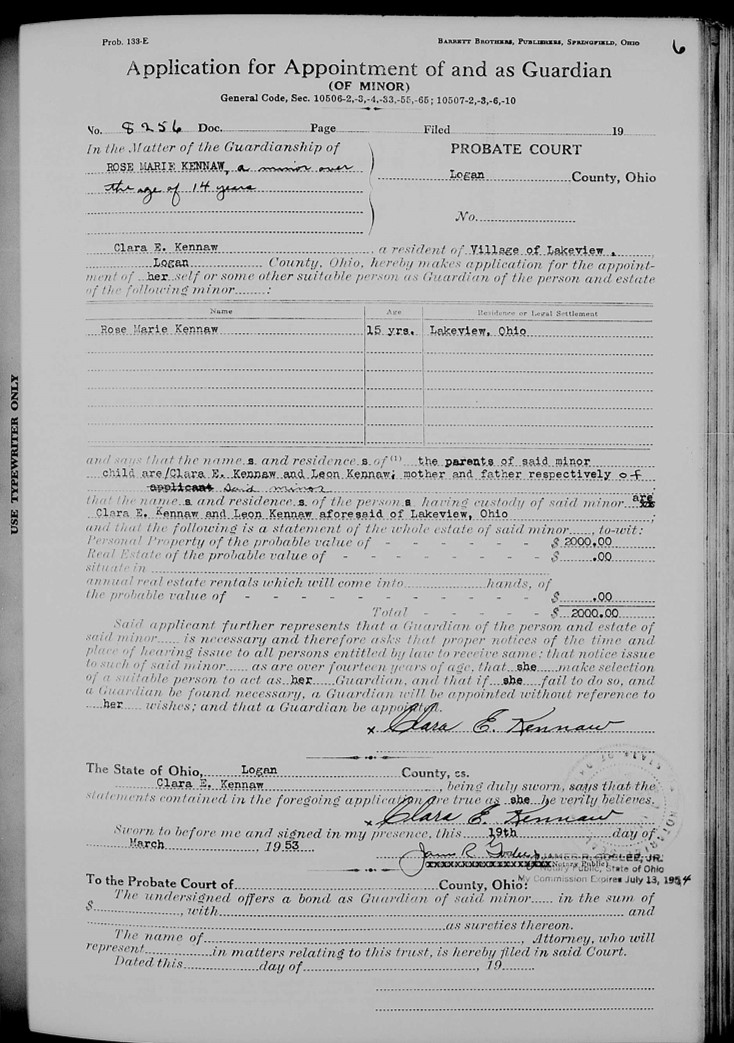 You may have read our previous post on
You may have read our previous post on