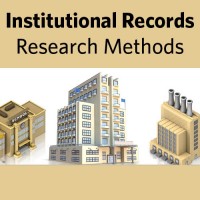by Lisa Cooke | Jun 17, 2015 | 01 What's New, Disaster Prevention, images, Organization, Preservation
 Not so long ago, my computer backup plan against various calamities looked something like this:
Not so long ago, my computer backup plan against various calamities looked something like this:
- Against flood: keep my laptop off the floor.
- Against fire: grab my laptop in one hand and my youngest child in the other.
- Against theft: hide my laptop under a different pile of blankets every time I leave the house.
No lie, this was my plan. You don’t have to tell me how terrible it was.
Fortunately, I’ve improved somewhat. I stash copies of important files in Dropbox. Older photos and files are backed up online and on an external hard drive. I started using cloud-based email.
But last week my laptop got sick. First it ran a fever, then shut down entirely. My computer repairman, usually an optimist, said, “Please tell me you have everything backed up.” I hesitated. He sighed.
That crash took three days to resolve and resulted in a prescription for a cooling fan and the dire news that my laptop is living on borrowed time. I was sternly instructed to back everything up, because in those three days I had discovered considerable gaps in my backup plan.
Fortunately, Lisa had just announced buy pain medication online legally Genealogy Gems’ new partnership with Backblaze. I figured if Lisa could entrust thousands of audio, video, image, text, communication and other files to them, I could do the same. So….I signed up for Blackblaze. It’s $5 a month ($50 a year). Less than I spend on Redbox movies for my kids.
It’s taken Backblaze a few days to process my initial backup of over 120,000 files. It’s running continuously in the background and will continue to do so as I work. Like a little data butler, waiting to tidy up after me and be there for me when I need it. Backblaze will even backup my external drives, too (“no extra charge, madam”).
It’s so comforting to have Backblaze that I’ve stopped hiding my laptop under blankets when I leave the house. Because I was still doing that.
If your backup plan needs a little help like mine did, consider Backblaze. It’s easy to sign up, it’s comprehensive and it’s just a few dollars a month. Click here to check it out: www.Backblaze.com/Lisa. Whatever your backup strategy, watch our blog for more on disaster planning and prevention.
by Lisa Cooke | Jun 11, 2015
 In the last year I’ve moved from Earthquake Central (California) to Tornado Alley (Texas) and it’s been a bit of an adjustment, to say the least! Recently I presented a live webinar on using Evernote for genealogy during a tornado watch, with my husband fretting in the background. Not long after, we spent an hour in our shelter room during torrential rains, non-stop lightning, and nearby tornado touchdowns.
In the last year I’ve moved from Earthquake Central (California) to Tornado Alley (Texas) and it’s been a bit of an adjustment, to say the least! Recently I presented a live webinar on using Evernote for genealogy during a tornado watch, with my husband fretting in the background. Not long after, we spent an hour in our shelter room during torrential rains, non-stop lightning, and nearby tornado touchdowns.
All this threat of danger and destruction has reinforced my decision to bring into our Genealogy Gems family a brand new sponsor. Backblaze is now the official back up of Lisa Louise Cooke’s Genealogy Gems. Backblaze isn’t new to the genealogy space: if you’ve been to RootsTech, you’ve likely seen their booth. Backblaze is a trusted online cloud backup service that truly makes backing up all your most precious computer files super easy.
Many of you have asked me which company I use to back up my files. I’ve done my homework and Backblaze is my choice. The thought of losing my genealogy files is too much to bear. Now I can concentrate on keeping my loved ones safe through the storms of life because I know Backblaze is taking care of my files and photos! A few things to consider:
- They back up ALL your files (or just those you select). Music, photos, data, documents, etc.
- You have an unlimited amount of data storage on Backblaze.
- In the event you lose data, you can download from any computer or have a hard drive FedExed to you.
- For the price of a single average hard drive restoration (when it’s even possible), Backblaze could back up your computer for 50 years.
- External drives are great, but if they’re sitting next to your computer, they would be lost in a natural disaster, too.
- Backblaze serves both Mac and PC owners.
- You can get started for free. And then it’s really inexpensive to have them continuously back you up. Only $5 per month, last we checked, or $50 for an entire year.
 I invite you to visit www.Backblaze.com/Lisa and get all your files backed up once and for all!
I invite you to visit www.Backblaze.com/Lisa and get all your files backed up once and for all!
by Lisa Cooke | Feb 17, 2017 | 01 What's New, Church, Records & databases
Findmypast announces the new catholic church records in their Catholic Heritage Archive this week. This new partnership with British and American Archdioceses will be a monumental help to those searching their early Catholic roots. Also this week, records from Italy and the Netherlands at FamilySearch.

By JakobLazarus (Own work) [CC BY-SA 3.0 (http://creativecommons.org/licenses/by-sa/3.0)], via Wikimedia Commons
Catholic Church Records in the Catholic Heritage Archive
Findmypast announced their new Catholic Heritage Archive this past week. They are releasing over 3 million exclusive records including sacramental registers for the Archdiocese of Philadelphia from 1757 to 1916 as well as for the British Archdioceses of Westminster and Birmingham from 1657 forward. This builds on last year’s publication of more than 10 million Irish Catholic parish registers.
The Catholic Church holds some of the oldest and best preserved genealogical records and in the past, have been difficult to access.
In collaboration with various Archdioceses of the Catholic Church, Findmypast is helping to bring these records online in one unified collection for the first time ever. Exclusively available on Findmypast, images of original documents will be completely free to view in many cases. Fully searchable transcripts will also be included, providing family historians from the around the world with easy access to these once closely guarded records.
Click “Play Now” below to listen to Sunny Morton’s brief interview with Findmypast about the announcement: [display_podcast]
The next phase of the Catholic Heritage Archive will include records from the archdioceses of New York and Baltimore as well as additional records from Philadelphia. There are over 30 million records in just these three dioceses. The digitization of the whole archive is a monumental undertaking and, when complete, will contain hundreds of millions of records for the USA alone.
Catholic Heritage Archive Holdings for This Week:
United States – Pennsylvania – Philadelphia – Baptisms
The Philadelphia Roman Catholic Parish Baptisms at Findmypast are the first of these record releases from an agreement made with the Roman Catholic Church to digitize their records. These baptismal records will include a name, their parent’s names, and residence at the time of the event.
Additional information may include place of birth, sponsors, minister who performed the ceremony, and notice of marriage. Catholic priests were charged with noting all vital events of their parishioners. If, for instance, a parishioner married outside her home parish, the priest who performed the marriage would contact her priest to confirm she was baptized and to share the details of her marriage, hence the marriage notice in the baptism register.
United States – Pennsylvania – Philadelphia – Marriages
You can now view a transcript and an image of your ancestor’s marriage register from the Archdiocese of Philadelphia in this collection titled Philadelphia Roman Catholic Parish Marriages from Findmypast.
Information contained in these records include the couple’s names, marriage date and location, and you may find dates and locations of the couples’ baptisms.
All Philadelphia Roman Catholic Parish records are from the Archdiocese of Philadelphia, covering Bucks County, Chester County, Delaware County, Montgomery County, and Philadelphia County.
England – Westminster – Roman Catholic Census
Another Catholic records resource from Findmypast includes the Westminster Roman Catholic Census 1893. As well as the typical information you would expect from a census (occupation, address, birth year, etc.), notes detailing the local priest’s opinion on your ancestor’s faith and dedication to the church let you find out if your ancestor was a good or bad Catholic. Scandalous!
England – Birmingham & Westminster – Roman Catholic Church & Parish Records
Four separate collections, also in the Catholic Heritage Archive at Findmypast, include Roman Catholic baptismal, burial, marriage, and congregational records for locales in England. The records released this week are for the areas covering the Birmingham and Westminster archdioceses. The amount of information in each of these record sets will vary on the age of the record, legibility, and the amount of information recorded by the parish priest. You will find both a transcription and a digital image of the record.
England Roman Catholic Parish Baptisms
England Roman Catholic Parish Burials
England Roman Catholic Parish Marriages
England Roman Catholic Parish Congregational Records
United States – Pennsylvania – Vital Records
Provided by the Historical Society of Pennsylvania, Findmypast brings you a large collection of vital records. The first is titled Historical Society of Pennsylvania, Births & Baptisms. These records include images from a variety of sources spanning years from the late 1600s to the mid 1900s.
It is important to note this may not be the only place to find births or baptisms—and there may be records included that are not births or baptisms in this material from the Historical Society of Pennsylvania.
The Historical Society of Pennsylvania, Deaths & Burials collection will include records that may contain the following information: decedent’s name, date of death and burial, parish and diocese, and could include additional information such as military service, age, and birth date.
The Historical Society of Pennsylvania, Marriages collection is also a helpful group of records and include marriage records ranging from the early 1600s to the late 1900s. You can view a transcript and the original image.
United States – Pennsylvania – Congregational Records
The Historical Society of Pennsylvania, Congregational Records is a unique collection that may give you insight into your ancestor and the church they attended. Not only will images include lists of past ministers, but you may find additional lists of those persons baptized and confirmed. Some of these records may also be used as a source to discover the names of your ancestor’s parents and spouses.
United States – Pennsylvania – WWII Records

Screenshot from Findmypast of the Historical Society of Pennsylvania, WWII Casualty Cards.
The Historical Society of Pennsylvania, Word War II Casualty Cards collection is a group of records created by the Army so if something happened to a local soldier, the newspaper wouldn’t have to scramble for information. These records are particularly relevant in light of the fire at the National Archives and Records Administration in the 1970s when most World War II personnel files were destroyed.
Netherlands – Miscellaneous Records
We have brought you many collections from Findmypast, which require a subscription. However, these next few collections are brought to you by FamilySearch and are free to access.
Netherlands, Archival Indexes, Miscellaneous Records collection has been updated this week at FamilySearch. These records include many record sources, such as civil registration, church records, emigration lists, military registers, and land and tax records. These records cover events like birth, marriage, death, burial, emigration and immigration, military enrollment, and more. These indexes were originally collected, combined and published by OpenArchives. For the entire index collection and more information visit www.openarch.nl.
Italy – Trapani, Civil Registration
FamilySearch brings you updates to the Italy, Trapani, Civil Registration (State Archive), 1906-1928 collection. This collection consists of civil registration of births, marriages, and deaths within the custody of the State Archive of Trapani. Availability of records is largely dependent on time period and locality. This collection of civil registrations records covers the years 1906-1928 and may also include:
- Residency records
- Marriage banns
- Indexes
- Marriage supplements
- Miscellaneous records
Learn More about Institutional Records Research
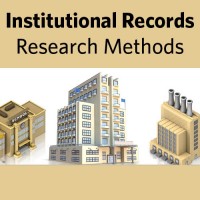 From schools and orphanages to prisons, hospitals, asylums, workhouses, and more, there’s a good chance one or more of your ancestors might be found on record in one of the many types of institutions. In this Premium eLearning video, Institutional Records Research Methods, Lisa Louise Cooke presents methods for finding your ancestors in institutional records, from establishing a workflow and investigating clues found in the census and other records to resources and strategies for digging up the records. This 40-minute video includes a downloadable handout and is available right now to all Premium eLearning members. Click here to sign up!
From schools and orphanages to prisons, hospitals, asylums, workhouses, and more, there’s a good chance one or more of your ancestors might be found on record in one of the many types of institutions. In this Premium eLearning video, Institutional Records Research Methods, Lisa Louise Cooke presents methods for finding your ancestors in institutional records, from establishing a workflow and investigating clues found in the census and other records to resources and strategies for digging up the records. This 40-minute video includes a downloadable handout and is available right now to all Premium eLearning members. Click here to sign up!
by Lisa Cooke | Aug 18, 2015 | 01 What's New, images, Listeners & Readers, Organization, Records & databases, Research Skills, RootsMagic, Trees
 When you post your family tree online at multiple websites, it’s easy to lose track of changes you make at each one. Maintaining a master family tree on your own computer can help solve that problem.
When you post your family tree online at multiple websites, it’s easy to lose track of changes you make at each one. Maintaining a master family tree on your own computer can help solve that problem.
Recently Gems podcast listener Louis wrote in with a question many of us face. He recently purchased RootsMagic 7 software to keep track of his family tree, but he’s still finding it difficult to corral all his data in one place. Here’s the problem, he says:
“I have my family tree splattered everywhere: FamilySearch, MyHeritage, and Ancestry. I’m afraid of losing control of my tree and would like some advice on keeping things straight. Each of the sites I go on seem to offer different information, so I started posting tree information on different sites. Can you offer any suggestions that I can use to centralize my data across different sites?”
I can fully appreciate Louis’ situation. Here’s a quick summary of how I keep my family tree organized all in one place.
Websites come and go, as we know, so I look at my RootsMagic database on my computer as my MASTER database and tree. This kind of approach lets you post your family tree online but not lose control of it!
When I post GEDCOM files of my family tree on other websites (what’s a GEDCOM?), I do so to try and connect with cousins and gain research leads. With that in mind, I upload only the portion of the tree for which I want to generate those connections and leads. In other words, I don’t put my entire GEDCOM on each site (MyHeritage, Ancestry, etc.) because I don’t want to get bogged down with requests and alerts for far flung branches that I’m not focused on researching right now. To do this I make a copy of my database, edit it to fit my research, and then upload it.
As I find documents and data on these websites, I may “attach” them to the tree on that site, but I always download a copy and retain that on my computer and make note of it in RootsMagic. That way I retain control of my tree and my sources.
 And of course the final step is to back up my computer so everything is safe and secure. I do that with Backblaze (the official backup of The Genealogy Gems Podcast) and you can click here to learn more about their service for my listeners.
And of course the final step is to back up my computer so everything is safe and secure. I do that with Backblaze (the official backup of The Genealogy Gems Podcast) and you can click here to learn more about their service for my listeners.
In the end, it is my family tree and history. I want to keep ownership of it on my own computer, even when I share parts of it online.
Resources
 Best Genealogy Software: Which You Should Choose and Why
Best Genealogy Software: Which You Should Choose and Why
RootsMagic Update for FamilySearch Compatibility
Free RootsMagic Guides
Family Tree Builder for Mac
Thank you for sharing this post with others who may have the same question! Email it, share it on Facebook, pin it, Tweet it–just use our handy social media icons on this page.
(Full Disclosure: Some of the websites mentioned and links provided in our articles are for sponsors of The Genealogy Gems Podcast. They are sponsors because we think they are terrific and use the products ourselves. We include affiliate links for your convenience and appreciate when you use them because they help keep The Genealogy Gems Podcast available for free. Thank you!)
by Lisa Cooke | Sep 13, 2015 | 01 What's New, Apps, Dropbox, images
Now you can save the links to your favorite websites in Dropbox. It’s another great way to use Dropbox for genealogy! Here’s how….

Big news: Dropbox recently announced that you can now save web page URLs to Dropbox on the web or on your PC. It’s as simple as drag and drop!
Here’s a link to a quick-read article all about it, and it includes a super short video showing you the feature in action:
Think how handy this would be for tracking genealogy website sources! Those bookmarks we create in our web browsers can get pretty cluttered. A Dropbox folder dedicated just to your genealogy would be a great place to store URLS for those websites you find yourself consulting a lot: a Rootsweb site, the Genealogy Gems blog, JewishGen, and even specific pages within those sites for articles you love.
If you’re a Dropbox user, why not try saving this article URL to your Dropbox? The article we link to above has a video in which they show the drag-and-drop in a web browser, but it works just as well when you click on the URL and drag it onto the Windows Explorer icon on your computer’s task bar. When Windows Explorer pops open, just “drop” onto the Dropbox folder! And if you’re on a Mac, try the equivalent.
I use Dropbox every day. Below I have some great resources for you including an article on the types of items a genealogist could use Dropbox to save and share with other researchers.
Resources
Tips for Collaborative Genealogy: Dropbox for Genealogists
Genealogists’ Guide to Dropbox, a video presentation available to Genealogy Gems Premium members
Dropbox v Backblaze: Does Cloud Storage for Genealogy Replace Computer Backup?
 Not so long ago, my computer backup plan against various calamities looked something like this:
Not so long ago, my computer backup plan against various calamities looked something like this:

 I invite you to visit
I invite you to visit