Organize DNA Matches in Your DNA “Drawer”
Organize DNA matches with this innovative approach. If you are feeling overwhelmed with your DNA results, you are not alone. Learning to organize your DNA matches in an effective way will not only keep your head from spinning, but will help you hone in on possible matches that will break down brick walls. Here’s the scoop from Your DNA Guide, Diahan Southard.

I can tell whose turn it was to unload the dishwasher by the state of the silverware drawer. If either of the boys have done it (ages 13 and 11,) the forks are haphazardly in a jumble, the spoon stack has overflowed into the knife section, and the measuring spoons are nowhere to be found. If, on the other hand, it was my daughter (age 8,) everything is perfectly in order. Not only are all the forks where they belong, but the small forks and the large forks have been separated into their own piles and the measuring spoons are nestled neatly in size order.
Organize Your Imaginary DNA Drawer
Regardless of the state of your own silverware drawer, it is clear that most of us need some sort of direction to effective organize DNA matches. It entails more than just lining them up into nice categories like Mom’s side vs. Dad’s side, or known connections vs. unknown connections. To organize DNA matches, you really need to make a plan for their use. Good organization for your test results can help you reveal or refine your genealogical goals and help determine your next steps.
Step 1: Download your raw data. The very first step is to download your raw data from your testing company and store it somewhere on your own computer. See these instructions on my website if you need help.
Step 2: Identify and organize DNA matches. Now, we can get to the match list. One common situation for those of you who have several generations of ancestors in the United States, is that you may have ancestors that seem to have produced a lot of descendants. These descendants may have caught the DNA testing vision and this can be like your overflowing spoon stack! All these matches may be obscuring some valuable matches. Identifying and putting those known matches in their proper context can help you identify the valuable matches that may lead to clues about the descendant lines of your known ancestral couple.
In my Organizing Your DNA Matches quick sheet, I outline a process for identifying and drawing out the genetic and genealogical relationships of these known connections. Then, it is easier to verify your genetic connection is aligned with your genealogy paper trail and spot areas that might need more research.
This same idea of plotting the relationships of your matches to each other can also be employed as you are looking to break down brick walls in your family tree, or even in cases of adoption. The key to identifying unknowns is determining the relationships of your matches to each other.
Step 3: See the relationship between genetics, surnames, and locations. Another helpful tool is a trick I learned from our very own Lisa Louise Cooke–that is Google Earth. Have you ever tried to use Google Earth to help you in your genetic genealogy? Remember, the common ancestor between you and your match has three things that connect you to them: their genetics, surnames, and locations. We know the genetics is working because they show up on your match list. But often times you cannot see a shared surname among your matches. By plotting their locations in the free Google Earth, kind of like separating the big forks from the little forks, you might be able to recognize a shared location that would identify which line you should investigate for a shared connection.
So, what are you waiting for? Line up those spoons and separate the big forks from the little forks! Your organizing efforts may just reveal a family of measuring spoons, all lined up and waiting to be added to your family history.
More on Working with DNA Matches
How to Get Started with Using DNA for Family History
Confused by Your AncestryDNA Matches? Read This Post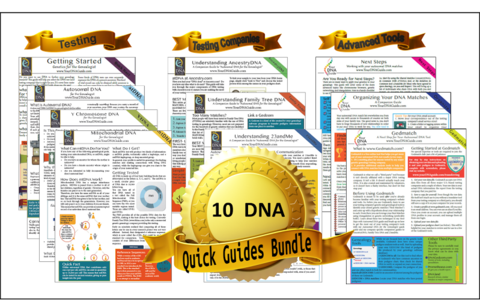
New AncestryDNA Common Matches Tool: Love It!
Happy Monday
Happy lazy days of summer. Have a wonderful week! -Lisa About the Author: Lisa Louise Cooke Lisa is the Producer and Host of the Genealogy Gems Podcast, an online genealogy audio show and app. She is the author of the books The Genealogist’s Google Toolbox, Mobile...Longtime Family History Mystery Solved Online
 Everyone’s families have a little bit of mystery in their past–or a lot!
Everyone’s families have a little bit of mystery in their past–or a lot!
TheBlaze.com recently posted this great story about a woman who was able to solve a longtime family history mystery by posting it online at Metafilter.com, a crowd-source blog. She posted this query:
“In my grandmother’s final days battling brain cancer, she became unable to speak and she filled dozens of index cards with random letters of the alphabet. I’m beginning to think that they are the first letters in the words of song lyrics, and would love to know what song this was. This is a crazy long shot, but I’ve seen Mefites [other site users] pull off some pretty impressive code-breaking before!” Then she posted the “code” from one of the cards.
Within 15 minutes someone solved part of the puzzle: a section of the code was the first letters of the prayer from the New Testament, “Our Father who art in heaven, hallowed be thy name….”
Have YOU ever been faced with indecipherable notes left behind by a family member? What family history mystery do you wish an online community could help you solve? Share this on the Genealogy Gems Facebook page and leave your answers.
Family History Episode 36 – Your Genealogy Questions Answered, Part 1
Family History: Genealogy Made Easy Podcast
with Lisa Louise Cooke
Republished June 18, 2014

Listen to the Family History: Genealogy Made Easy podcast by Lisa Louise Cooke. It’s a great series for learning the research ropes and well as refreshing your skills.
Download the Show Notes for this Episode
Welcome to this step-by-step series for beginning genealogists—and more experienced ones who want to brush up or learn something new. I first ran this series in 2008-09. So many people have asked about it, I’m bringing it back in weekly segments.
Episode 36: Your Genealogy Questions Answered, Part 1
Today’s show is all about YOU! This episode is made up completely of your emailed questions, comments and stories. I couldn’t do this podcast without you, and I definitely want it to be a two way conversation. Joining me on today’s episode to read your emails is my daughter, Lacey Cooke.
Question: When do I use the GPS (genealogical proof standard) method? How do I know whether what I’ve found meets the genealogy research standard? Do I need a research report for every ancestor? When do I use the research worksheet? – Jenna in Kansas City
Answer: First, put priority on your direct ancestors. I write up research reports on each direct ancestor, but only after I’ve done the bulk of the research on them. Use the research worksheet when you have conflicting or unclear information that needs to be worked over a little more thoroughly. Learn more about navigating your research with the genealogical proof standard in the Family History Made Easy Podcast, Episode 20 and Episode 23.
Question: I need help finding a newspaper article on the killing of my great-great grandfather Thomas Leonard Frazier that originally appeared in The Deseret News in Salt Lake City, Utah. I didn’t cite the source when I first found it! – Kent Frazier
Answer: I found the article you’re looking for at GenealogyBank.com. Online newspapers are scattered all over the internet. I started at GenealogyBank because they have a lot and I have a subscription. If you have trouble finding newspaper article, review the episodes below. You may also want to try regional and state archives, public libraries, genealogical and historical societies and large genealogy or university libraries.
Comment: I just listened to Family History Podcast Episode 33 about hard buy medicine online gurgaon drive file organization, including organizing photos files, and I just listened to Genealogy Gems Podcast Episode 18 (not currently available online) on how to identify old photos by the cars that appear in them. My sister recently sent me a batch of old family photos, including one with the van in which I learned to drive. I decided to organize them according to your suggestions and it’s worked really well. I have one more suggestion: add a caption to each photo’s metadata. It’s like writing about the photo on the back of it.
To add a caption in Windows, right-click on the file, then click Properties. On a Mac, click on the File icon and then in the Finder menu, click on Get Info. I’m using Windows Vista, so this comes up with a window that has three tabs on it: General, Security and Details. Go to the Details tab and click to the right of the fields that are listed there to enable editing. On my computer, there are fields for Title, Subject, Tags and Comments as well as Authors, Date Taken and Date Acquired. There are a number of other fields that can be edited on this screen that have to do with the photographic equipment that was used, so scanned photos from your grandparents’ Kodak Brownie cameras can be updated too. The fields that I fill in are Subject, Tags and where known, the Authors and Date Taken. The Tags field can be very useful for the computer’s search function. If these fields are not available from the operating system itself, most modern photo editing software has functionality that will let you edit these same fields from within the photo software [for example, in Adobe Photoshop, this is under File -> File Info]. –Sean Lamb
In Genealogy Gems Premium Podcast Episode 25, I interviewed Ken Watson who talked about tagging photos with actual GPS (global positioning) coordinates in meta-tags.
Comment: You have inspired me to start a blog! Thanks for Genealogy Gems Podcast Episode 33. –Russ Worthington
Russ provides this link to his blog post about applying my hard drive organization strategies and incorporating Family Tree Maker software. For hard drive organization, see Family History Podcast Episode 32 and Episode 33.
Question: I’ve been doing genealogy for a couple of years on and off. I found your two podcasts and I’m almost caught up on Family History Made Easy. (Next will be the “Genealogy Gems” podcast!) Is there a “best practice” for which name should be used for a woman’s record? Maiden or married? Also, will you recap what a primary source is? –Bob Callahan
Answer: When I started the podcast, I wondered whether having two podcasts was overkill. I’m getting great feedback telling me that’s not the case! A primary source contains genealogical data collected at the time of the event reported by someone of authority and/or who was at the event and has first-hand knowledge. You may have several primary sources for each fact, like a family Bible and a government or church record for a birth or death. (A secondary source for that might be a birth announcement in a newspaper. The reporter obviously wasn’t there and doesn’t have firsthand knowledge of the event. If that’s all you have, dig a little deeper.)
As for your question about women’s names, a woman is listed in on a family tree with the name she was born with: her maiden name. She will be connected to any spouses later in life, and you can get her married name from there. They may appear in records with any of their surnames. A death record on Ancestry.com may have her listed by her married name, but in your family tree you should have her by her maiden name.
Comment: Let me first say that I am a new listener and have been on a Genealogy Gems and Family History Made Easy Podcast marathon! For the past month, I have listened to almost all of your podcasts and have gleaned quite a bit of information…to the point that it has almost overloaded my brain. But that is a good thing because I have a lot of new ideas for expanding the tree that my grandmother started forty plus years ago…
I just listened /watched the Premium Members Video for organizing your hard drive (available only to Premium Members). I have one more suggestion. It’s on how to copy multiple folders with the same name into your surname folders.
When setting up the surname folders and the sub-folders that go inside each, you set up one set of folders inside of one of the surname folders that are brand new with no documents inside of them. Then highlight each of them by first clicking on the first folder inside the surname folder, press and hold the shift key and click on the last folder and then right click on one of the highlighted folders and click copy from the drop down list. Then click and open the next surname folder, right click inside the folder and then click on paste from the drop down folder. –Eric Gomes
This is a GREAT suggestion! I constantly move multiple files at a time, but completely forgot that this can be done with file folders.
Question: Do you have any suggestions on what to look at when checking out and deciding on a society to join? –Eric Gomes
Answer: It depends on what your goals are. If your goals are camaraderie, education, involvement and community service, involve yourself with a local society. Go visit! See how welcoming they are, what kinds of programs they offer and whether they meet your needs. Don’t be shy about meeting the president and asking for a recent copy of their newsletter. Test drive it to see what’s a good fit for you.
If you’re trying to learn about where your ancestor lived, look for a society closest to that area. Look for societies near and far at the Federation of Genealogical Societies website on the Find a Society page. Or Google the name of the city and/or county/province and the keywords “genealogy society” to find what you’re looking for. Coming up dry? Contact a reference or local history/genealogy librarian at a local library or someone at a local historical society to ask for a recommendation.
