by Lisa Cooke | Aug 16, 2011 |
The Genealogy Gems Podcast Episodes
2009 Season Five
Scroll to the bottom of each Podcast Show Notes Page and click the episode mp3 file to download the episode for listening. It will take a minute or two for the episode to download, and it will open in your computer’s audio program (for example: Quicktime or Windows Media Player.)
Episode 81 Listen & Show Notes
Lisa’s special guest is Lisa Kudrow star of the hit TV series Friends, and the new genealogy themed television series Who Do You Think You Are?
Episode 82 Listen & Show Notes
News, Listener email, Interview with genealogist Irene Johnson (part 2) on the Family History Library.
Episode 83 Listen & Show Notes
Answers to your questions. Special Guest: Sally Jacobs, the Practical Archivist.
Episode 84 Listen & Show Notes
News and Listener Email. Special Guest: Bryce Roper Product Manager for FamilySearch, Tribute to Fess Parker
Episode 85 Listen & Show Notes
New and Listener Email. Special Guests: Susanna de Groot, Windmill Genealogy Services on Dutch research, and Janet Hovorka of Generation Maps.
Episode 86 Listen & Show Notes
Special Guest: Kendall Wilcox, The Generations Project
Episode 87 Listen & Show Notes
Special Guest: Mark Tucker, the Think Genealogy Blog on Scouting Your Ancestors.
Episode 88 Listen & Show Notes
Lots of Genealogy News, New Listener blogs, Criminal Records, New Features on Google Search, and a Musical Surprise
Episode 89 Listen & Show Notes
News, Mailbox, Forensic Linguistics for Genealogy with
Dr. Robert Leonard, Ph.D. Part 1
Episode 90 Listen & Show Notes
News, Mailbox, Forensic Linguistics for Genealogy with
Dr. Robert Leonard, Ph.D. Part 2
Episode 91 Listen & Show Notes
Podcast Episode Recorded Live at the Southern California Genealogy Jamboree. Guests: Maureen Taylor, Suzanne Russo Adams, and Chris Haley.
Episode 92 Listen & Show Notes
Canadian Research with Author Dave Obee
Episode 93 Listen & Show Notes
News, Mailbox, Interview with Genealogy Blogger Craig Manson, Locust History
Episode 94 Listen & Show Notes
News, Mailbox, Interview with Janice Nickerson Project Genealogist for Who Do You Think You Are? on the CBC in Canada.
Episode 95 Listen & Show Notes
Learn how to save your stuff with Preservation Expert Scott Haskins.
Episode 96 Listen & Show Notes
Scanner options, Photograph History, and why a listener became a genealogy blogger.
Episode 97 Listen & Show Notes
News & Mailbox, More Scanner options, Military Family Research, and Recording Interviews
Episode 98 Listen & Show Notes
The Journey Takers with Leslie Albrecht Huber, an exciting sweepstakes, and Liquid Galaxy for Google Earth.
Episode 99 Listen & Show Notes
Recorded LIVE at the California Family History Expo in Pleasanton, CA in Oct. 2010. Features The Shades of the Departed Online Magazine with special guests Craig Manson and Sheri Fenley.
Episode 100 Listen & Show Notes
A Celebration of the first 100 episodes!
by Lisa Cooke | Nov 22, 2013 | 01 What's New, Gifts, Inspiration
 Every year people ask me for great genealogy gift ideas, so this year I’m counting down to the holidays by sharing my own holiday list (in addition to the Black Friday specials announced yesterday). Every day for the next week I’ll post my top picks on several topics: The Essentials, Genealogy On-the-Go, Get Geeky, Get Organized and Find Everything, Heritage Home Decor and Genealogy Entertainment. I hope you’ll find some inspiration here, either for gift-giving or for things Santa might bring you.
Every year people ask me for great genealogy gift ideas, so this year I’m counting down to the holidays by sharing my own holiday list (in addition to the Black Friday specials announced yesterday). Every day for the next week I’ll post my top picks on several topics: The Essentials, Genealogy On-the-Go, Get Geeky, Get Organized and Find Everything, Heritage Home Decor and Genealogy Entertainment. I hope you’ll find some inspiration here, either for gift-giving or for things Santa might bring you.
This week: The Essentials. To shop, please click the links below: when you do, you support the free Genealogy Gems podcast. (Thanks!)
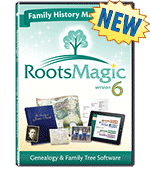 Online family tree services are great, but I’m a big fan of keeping your master family tree in software on your own computer. This makes updates and backups easier and leaves your important data in your control. RootsMagic 6 Family Tree Genealogy Software / Book Bundle
Online family tree services are great, but I’m a big fan of keeping your master family tree in software on your own computer. This makes updates and backups easier and leaves your important data in your control. RootsMagic 6 Family Tree Genealogy Software / Book Bundle is award-winning family tree software that I just love. It’s more than just a tool for organizing family tree data and sources, which are essential. RootsMagic also has powerful tools to help you share your research with others: tools for charts, reports and even your own book or e-book. Version 6 is for Windows 8/7/Vista/XP and 2000.
is award-winning family tree software that I just love. It’s more than just a tool for organizing family tree data and sources, which are essential. RootsMagic also has powerful tools to help you share your research with others: tools for charts, reports and even your own book or e-book. Version 6 is for Windows 8/7/Vista/XP and 2000.
 I’ve heard Evidence Explained:Citing History Sources from Artifacts to Cyberspace 2nd Edition
I’ve heard Evidence Explained:Citing History Sources from Artifacts to Cyberspace 2nd Edition described as the “genealogist’s bible.” It’s certainly one of the most important reference books you can have on your shelf. The opening chapters, “Fundamentals of Evidence Analysis” and “Fundamentals of Citation,” are a must-read periodically for genealogists who want to really understand how to interpret and cite sources. The rest of her book is a style manual to help readers cite every detail of a source in the right format. 885 page. PRICE: $59.95. Love the idea but overwhelmed by the length and price? Try her smaller-scale book, Evidence! Citation & Analysis for the Family Historian
described as the “genealogist’s bible.” It’s certainly one of the most important reference books you can have on your shelf. The opening chapters, “Fundamentals of Evidence Analysis” and “Fundamentals of Citation,” are a must-read periodically for genealogists who want to really understand how to interpret and cite sources. The rest of her book is a style manual to help readers cite every detail of a source in the right format. 885 page. PRICE: $59.95. Love the idea but overwhelmed by the length and price? Try her smaller-scale book, Evidence! Citation & Analysis for the Family Historian
now in its 16th printing. 124 pp, $19.95.
 The Genealogy Gems Premium Membership is possibly the best (and most fun!) bargain around for fun, up-to-date genealogy education, as I hope you Premium Members out there are already aware. This membership gives you Genealogy Gems Premium Podcast episodes with exclusive interviews, tips and content; unlimited access to the Genealogy Gems podcast archive with hundreds of hours of programming; and video classes on my most popular topics like Evernote, Google Earth for Genealogy, Google search strategies, organizing your research and more. PRICE: $29.95. Between Black Friday (11/29/13) and Cyber Monday (12/2/2013) you’ll get a bonus ebook!
The Genealogy Gems Premium Membership is possibly the best (and most fun!) bargain around for fun, up-to-date genealogy education, as I hope you Premium Members out there are already aware. This membership gives you Genealogy Gems Premium Podcast episodes with exclusive interviews, tips and content; unlimited access to the Genealogy Gems podcast archive with hundreds of hours of programming; and video classes on my most popular topics like Evernote, Google Earth for Genealogy, Google search strategies, organizing your research and more. PRICE: $29.95. Between Black Friday (11/29/13) and Cyber Monday (12/2/2013) you’ll get a bonus ebook!
by | Mar 18, 2014 | 01 What's New, Apps, Beginner, iPad, Smartphones, Technology
 Did you know your iPad or tablet computer can be one of your best genealogy buddies? It makes it easy to access and share family trees, documents, and photos on-the-go. It can even help you gather NEW family history treasures: images, interviews and more.
Did you know your iPad or tablet computer can be one of your best genealogy buddies? It makes it easy to access and share family trees, documents, and photos on-the-go. It can even help you gather NEW family history treasures: images, interviews and more.
However, iPads aren’t just miniature laptops. They work differently and in very specific ways, depending on what apps you have. If your tablet time has been limited to playing Angry Birds and checking your email, then it’s time to check out these 7 great ways to use a mobile device like an iPad for genealogy:
1. Access family trees
Access your online family tree (and even make changes) with apps like those from Ancestry, FamilySearch, MyHeritage and RootsMagic. Last we checked, Findmypast doesn’t have a mobile app, but its website is optimized for mobile devices (meaning it’s friendly to iPad users).
2. Take pictures
Snap digital images of old family documents, photos, memorabilia and artifacts when you visit relatives. From the iPad, you can upload and share them via Pinterest, Facebook, Instagram, email, or access them from your other computing devices via cloud-based storage such as Dropbox or iCloud. (Genealogy Gems Premium members may access the video tutorial, “A Genealogist’s Guide to Dropbox”).
3. Share your family history
Access old family pictures from your iPad to share with your relatives. You can put them right on your device’s hard drive, which makes them accessible even if you don’t have a wireless signal, but space on iPads is often limited. So make the most of your iPad’s ability to access cloud-based storage by putting your pictures in iCloud or on Dropbox.
4. Image new research finds
When you research your genealogy in libraries, use your iPad to take digital images instead of wasting time and money on photocopies. Image pages from a county or local history or take a snapshot (and a closeup) of a historical map. You can even take digital shots of microfilmed materials! Learn more here, and always get permission at each library before you start taking pictures.
5. Organize on your iPad
Keep track of all your genealogy sources with Evernote–and keep all your sources at your fingertips by using the Evernote app. My new Evernote for Genealogists Quick Research Guides, available both for Windows and Mac users, are cheat sheets that will help you start using Evernote immediately across multiple platforms.
6. Access podcasts, books and magazines on your iPad
Genealogy podcasts are the online equivalent of radio shows–all about family history! You’ll find tons of free, entertaining and informative content in:
Save genealogy and history e-books, magazines and pdfs to your iPad so you can read them anytime, anywhere. Click here for more on how to do this. What kinds of titles might you read? What about:
7. More tasks you can accomplish with your iPad
The best apps for genealogy are the ones that help you accomplish what you need to, not just the ones intended for family history use (like the free family history game Family House). For example, sometimes you need a quick magnifier and flashlight to better see old documents or photos–here’s a great app suggestion for that. Also, many of us find ourselves turning more frequently to YouTube. Well, there’s a YouTube app–click here for ideas on using it for genealogy.
 Resources
Resources
Genealogy Gems FREE e-newsletter. Subscribe to keep up to date with iPad/tablet developments other tech topics for genealogists!
Turn Your iPad into a Genealogy Powerhouse by Lisa Louise Cooke, with an in-depth look at over 65 apps, 32 fabulous tricks and tips to make you a power iPad user (and not just for genealogy!) and “see it for yourself” demos in recommended online videos. It’s available in print and e-book.
Genealogy on the Go with the iPad instructional video, recently updated and re-released for Genealogy Gems Premium members
Find Genealogy Apps with the FamilySearch App Gallery
Mobile Friendly Search Results Come to Google
The iPad, PC and Android Phone Can All Play Nicely Together for Genealogy
 Thank you for sharing this page with others who may want to use a tablet or iPad for genealogy.
Thank you for sharing this page with others who may want to use a tablet or iPad for genealogy.
by Lisa Cooke | Oct 1, 2014 | 01 What's New, Technology, Trees, YouTube
Recently I heard from David with this question:
“Because of your consistent message of starting a family blog [and] anecdotal success from listeners, I started a family history website. A blog just seemed too small…. The ultimate goal is to display the family information for my known relatives as well as create a site that will pop up on Google search results and hopefully put me in contact with new relatives.

My question is about displaying the family tree on the website. I want to have a page that shows my family tree. I did not know how to accomplish that, so I decided to include links to my ancestry and myheritage family trees. The problem with this method is that ancestry requires you to have an account to view the tree, and MyHeritage only shows you some of the family tree and requires an account to view the rest. This is not a great method to share the family tree with relatives because not everyone has, or wants, an account with these sites. Is there a website where I can upload my family tree’s GEDCOM file and then link to it on my website where it will display all the members of my tree?”
It’s always great to hear that Genealogy Gems is helping out. Congrats on the website David! I  recommend blogs to my readers because they are quicker and easier to set up, but in reality I would rather recommend they create a family history website like you are doing. It’s better suited for the long haul of getting your word out and connecting with others.
recommend blogs to my readers because they are quicker and easier to set up, but in reality I would rather recommend they create a family history website like you are doing. It’s better suited for the long haul of getting your word out and connecting with others.
You pose a great question, and so I did what I just coached everyone in my latest episode #171 to do: just Google it! What you are describing is a ‘website plugin’ so I Googled: family tree website plugin and…Ta-da! There are some out there.
I found one for Word Press (which is where I build my site) so I may have to give that one a try. However, since you are using Weebly I went back and added “weebly” to the search and there are definitely some hits there, though I’m not sure if they specifically include a visual tree plug in. Try the searches and see if you find something you like.
My friend Caroline Pointer has a YouTube video called “Build a Family History Website & Blog on Weebly.” Around the 5:50 mark she shows how she embedded family tree charts into Weebly. Looks like she used Scribd.
Keep up the great work on your family history site!


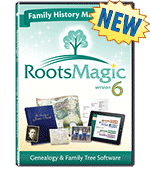






 recommend blogs to my readers because they are quicker and easier to set up, but in reality I would rather recommend they create a family history website like you are doing. It’s better suited for the long haul of getting your word out and connecting with others.
recommend blogs to my readers because they are quicker and easier to set up, but in reality I would rather recommend they create a family history website like you are doing. It’s better suited for the long haul of getting your word out and connecting with others.