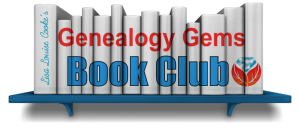by Lisa Cooke | Jun 14, 2014 | 01 What's New, Organization
 Recently, Genealogy Gems podcast listener Debra Ingrum Trammel wrote to me with this question about cleaning out a relative’s home. Does it sound familiar?
Recently, Genealogy Gems podcast listener Debra Ingrum Trammel wrote to me with this question about cleaning out a relative’s home. Does it sound familiar?
“Hi Lisa, My husband is faced with the daunting task of disposing of his parent’s belongings. His parents at age 92 and 86 have things that go way back!!
We live in Tennessee and his parents lived in Texas so that in itself is a real chore to have to make numerous trips back and forth. My husband is so eager to get all of this finished but I am concerned that he will overlook or not be aware of any items that should be kept for his family history.
I continue to work on researching his side of the family. I know that we should keep certain documents: birth certificates, marriage licenses, definitely old photographs, etc. but I fear that there are items that I might not think about as being important. Might you offer some suggestions for us?
Here’s my answer:
Debra, I sympathize with your concern about overlooking things. When my Grandpa died I was pregnant with my last child and unable to go back and help clear out the house in another state. I worried too about things being tossed without folks realizing they were important.
One area to keep an eye out for is bills & receipts – a lot of folks (like my Grandmother) kept receipts from way back. While on the surface they seemed prime to toss, I was able to retrace their steps and homes through the 1940s and 1950s based on the addresses written on the receipts. What a delightful walk that was!
 Paperwork is often the area we itch to toss, but old envelopes and letters from other people writing to our relatives can provide many clues.
Paperwork is often the area we itch to toss, but old envelopes and letters from other people writing to our relatives can provide many clues.
I also carefully go through all old books before giving them away because more than once a special tidbit has been tucked inside the pages. If you don’t plan on keeping the book or don’t want to keep the item in the book, be sure to make note of which pages it was nestled in between. There could be a special meaning there. If everyone involved is in a big hurry to finish the cleanup and you don’t have the luxury of time to go through the pages of the books, at least give them a gentle shake over a table allowing anything tucked inside to fall out.
In Genealogy Gems Podcast episode 39 I tell the story of one of the most significant finds in my family that almost got tossed out. But Grandmother was tapping me on the shoulder, prodding me to look further before wrapping things up – and boy am I glad that I did! If folks in your family think you are being too persnickety about not overlooking things, play that segment of the show for them, or tell them the story.
These are just a few ideas to get you started. I invite all of you readers out there to share your unusual finds and recommendations for Debra on the Genealogy Gems Facebook page. (And don’t forget to “Like” us!)
We also have a large selection of free and Premium videos devoted to organizing and preserving family history items and information. Visit our Videos page and click the topic Organizing & Preserving. Each video includes a downloadable show notes cheat sheet.
Wishing you family history success, and many thanks for writing! Lisa
by Lisa Cooke | Dec 10, 2014 | 01 What's New, Book Club
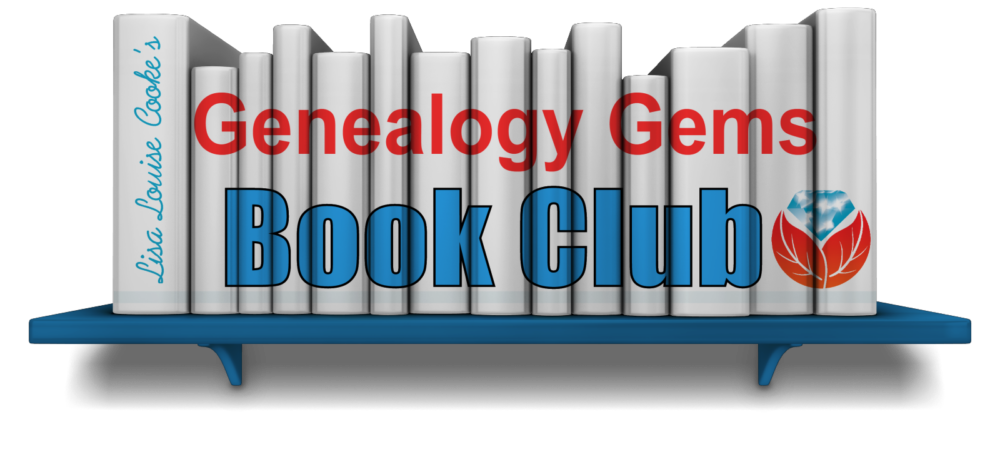 Looking for something fun to read this holiday season? Whether you need reading material for holiday travels or just want to curl up under a blanket at home, here are two great titles I love. I shared these with Lisa in the December episode of the Genealogy Gems podcast–click here to hear our discussion and excerpts!
Looking for something fun to read this holiday season? Whether you need reading material for holiday travels or just want to curl up under a blanket at home, here are two great titles I love. I shared these with Lisa in the December episode of the Genealogy Gems podcast–click here to hear our discussion and excerpts!
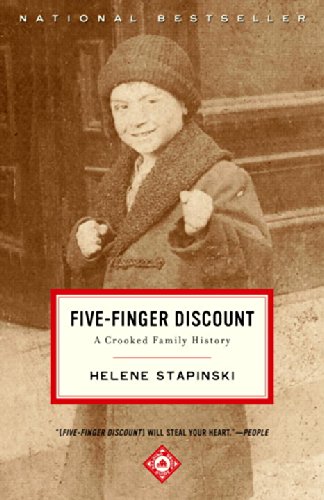
Five-Finger Discount: A Crooked Family History
by Helene Stapinski is one of my favorite published family histories. The author recounts her family’s upbringing in the context of the notoriously corrupt culture of Jersey City, New Jersey, U.S.A. It’s a page-turner, from the jaw-dropping opening sentence to the author’s final musings about how her own life reflects hand-me-down criminal tendencies. Some of the stories are snickeringly funny and some are sad, and the author keeps just the right distance from the drama. She’s close enough to sympathize with people who are trying to make their way within a culture that rewards dishonesty, greed and violence, yet can laugh at ironies like trying to learn about her grandfather’s petty thefts–when he’s stolen the very newspaper pages about his misdeeds from the library.

Homemade Biography: How to Collect, Record, and Tell the Life Story of Someone You Love
This is more than “just” a how-to book for family historians—it’s a story of its own. I re-read it every time I want to be freshly inspired to pursue the stories of my family. New York Times best-selling author and journalist Tom Zoellner weaves stories of his own into fabulous, hard-won advice on interviewing people. He shares insider tips on how to get the best stories out of those we talk to. There’s even a helpful chapter on how to work with the memories of those who have Alzheimer’s!
Tune in next month to learn our next featured book for the first quarter of 2015. Learn more about other books we’ve recommended at the Genealogy Gems Book Club page.
by Lisa Cooke | Oct 21, 2019 | 01 What's New, DNA |
Here’s the latest DNA update quoted from Ancestry®:
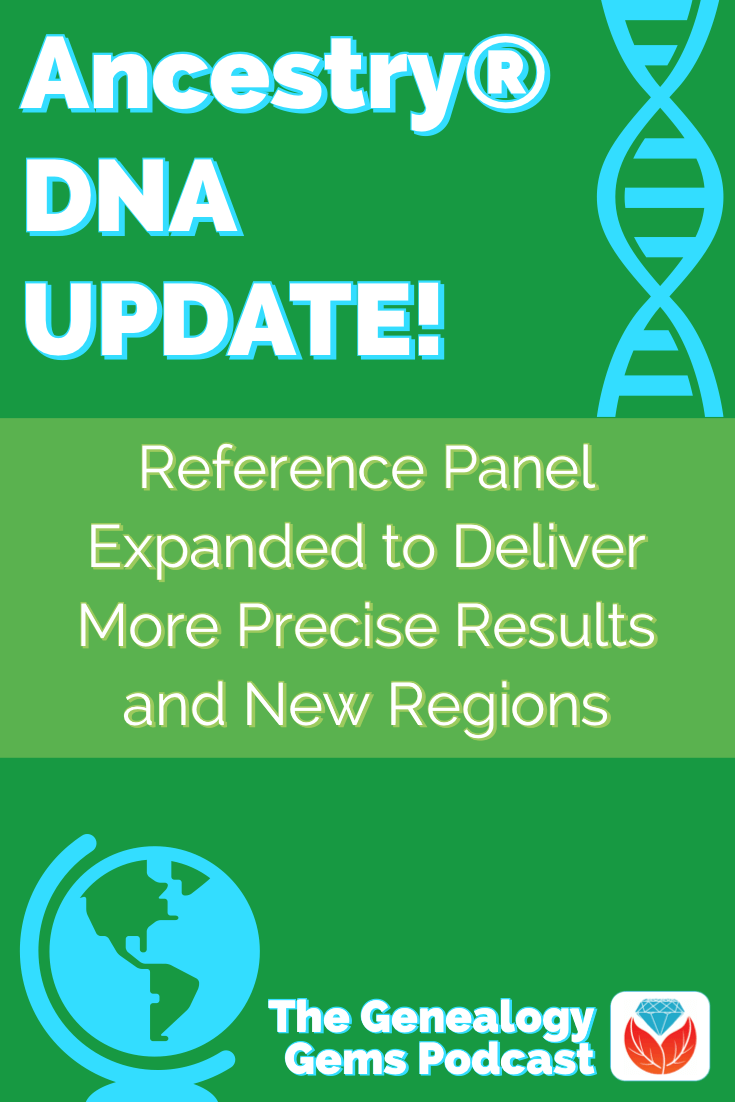
Ancestry® Expands Reference Panel to Deliver More Precise Results and New Regions
“Today, Ancestry® announced their latest update to AncestryDNA® ethnicity estimates.
This update was made possible thanks to an increase in the AncestryDNA reference panel.
The reference panel is now more than double its previous size with samples from more places around the world, allowing Ancestry to determine ethnic breakdowns with a higher degree of precision.
New ethnicity estimates will roll out to new and existing customers over several months, resulting in these potential developments for customers.”
New Ethnicity Regions
From their blog post:
“For example, previously we had North and South America as two large regions: Native American–Andean and Native American–North, Central, South.
With this new update, we are able to refine the areas into 11 smaller ones.
If you received one of the older regions before, your new report will most likely have one of the newer, more precise regions instead like Indigenous Eastern South America, Indigenous Cuba, and Indigenous Americas–Mexico, among others.”
More Global Regions
“This advancement will enable AncestryDNA to deliver even more regions globally to enhance the experience across diverse populations including improvements and region realignment in West Africa, northwestern Europe, the Americas, Oceania, and South Asia.”

When You Will See the Update
“It’s important to note that we are phasing the update over time to ensure individual attention is given to delivering each result; therefore, some may see results earlier or later than others.”
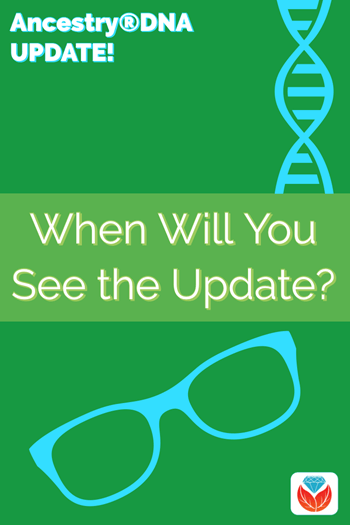
Read the Full Announcement
Get all the details on this new update announcement by reading their article Ancestry® Expands Reference Panel to Deliver More Precise Results and New Regions.
List of AncestryDNA® Regions
“More than 1,000 global regions make up the ethnicities displayed in our DNA test. As DNA science improves, the number of regions we test for (and the countries covered in each region) may change.
This article lists each region, but to see which areas of the globe are included in the regions, you’ll need to view the list from your DNA Story page (which will highlight an area of the map when you click a region).
To see all the regions, click See other regions tested at the bottom of your ethnicity estimate and click on a region on the next page.
Ethnicity Estimate FAQ
Check out the interactive map and watch the explanatory video: FAQ for new AncestryDNA ethnicity estimate.
Results May Vary, Here’s an Example
If you’ve taken a DNA test, you may have received different ethnicity results than you expected and different from your family members. DNA expert Diahan Southard explains why this happens in the Genealogy Gems article “Results May Vary:” One Family’s DNA Ethnicity Percentages. Click here to start reading now.
Click here to pick from our vast collection of DNA articles including DNA Ethnicity Accuracy: How It’s Getting More Specific.
More Resources
Get the DNA SUPER BUNDLE: 10 Quick Reference genetic genealogy guides by Diahan Southard at the Genealogy Gems store.

10 DNA Genetic Genealogy quick reference guides by Diahan Southard available now at the Genealogy Gems Store.
What Do You Think?
Have you noticed the update in your AncestryDNA® account? Did this update deliver any surprises? Please leave a comment below and share what you learned.
by Lisa Cooke | Jan 22, 2015 | images, Military, Technology
If you’ve ever watched the television show Forensic Files now on HLN, you’ve probably seen forensic anthropologists create a bust of clay from skeletal remains. The time-consuming process provides a way to visualize what the person may have looked like. It’s a tedious task, with a keen understanding of anatomy intertwining with artistic skill.
One episode stands out in my memory. A woman’s remains were found months if not years after her demise. A bust was created and photographs were taken to be distributed as a sort of mug shot. “Do you know this woman” was posted in the newspaper along with the photo, and sure enough a good friend of the woman identified her immediately.

Lisa Louise Cooke with Maureen Taylor (right), the Photo Detective.
So why talk about this on a genealogy blog? Well, in the most recent episode of the Genealogy Gems Premium Podcast (#119) published this week, Maureen Taylor, The Photo Detective, and I discuss the future of technology and genealogy, which lead to a conversation on 3D printing. Maureen described how she had a bust of herself printed 3D (which I’m sure her long-into-the-future descendants will appreciate! You can see it on the episode show notes page.) and that got me to thinking about the work of the forensic anthropologists. Shortly after our conversation, Maureen sent me a link on Facebook called History’s Mysteries posted by the carrier company UPS.
The UPS Compass webpage features a video documenting the efforts of the Maritime Heritage National Marine Sanctuaries, with the help of UPS, to identify the remains of two sailors from the USS Monitor that sank in 1862 during a storm off the coast of Cape Hatteras. Sure enough, they had clay busts created from the skeletal remains in an effort to make the identification.

(Click the link above to watch the video. Then put your genealogy skills to work and see if you can help them identify the two sailors.)
What role did UPS play? They had the task of transporting the busts from the lab to the unveiling at the military ceremony. Any disruption of the soft clay would dent and alter the bust. I couldn’t help but wonder if 3D printing could have made the task of moving and distributing copies of the busts easier. It’s a fascinating technology. And who knows, perhaps 3D busts of ancestors will be as common place as our old photos are today. Do you think your descendants will want, perhaps even expect, to have 3D printings of you? Share your thoughts on the Genealogy Gems Facebook page.
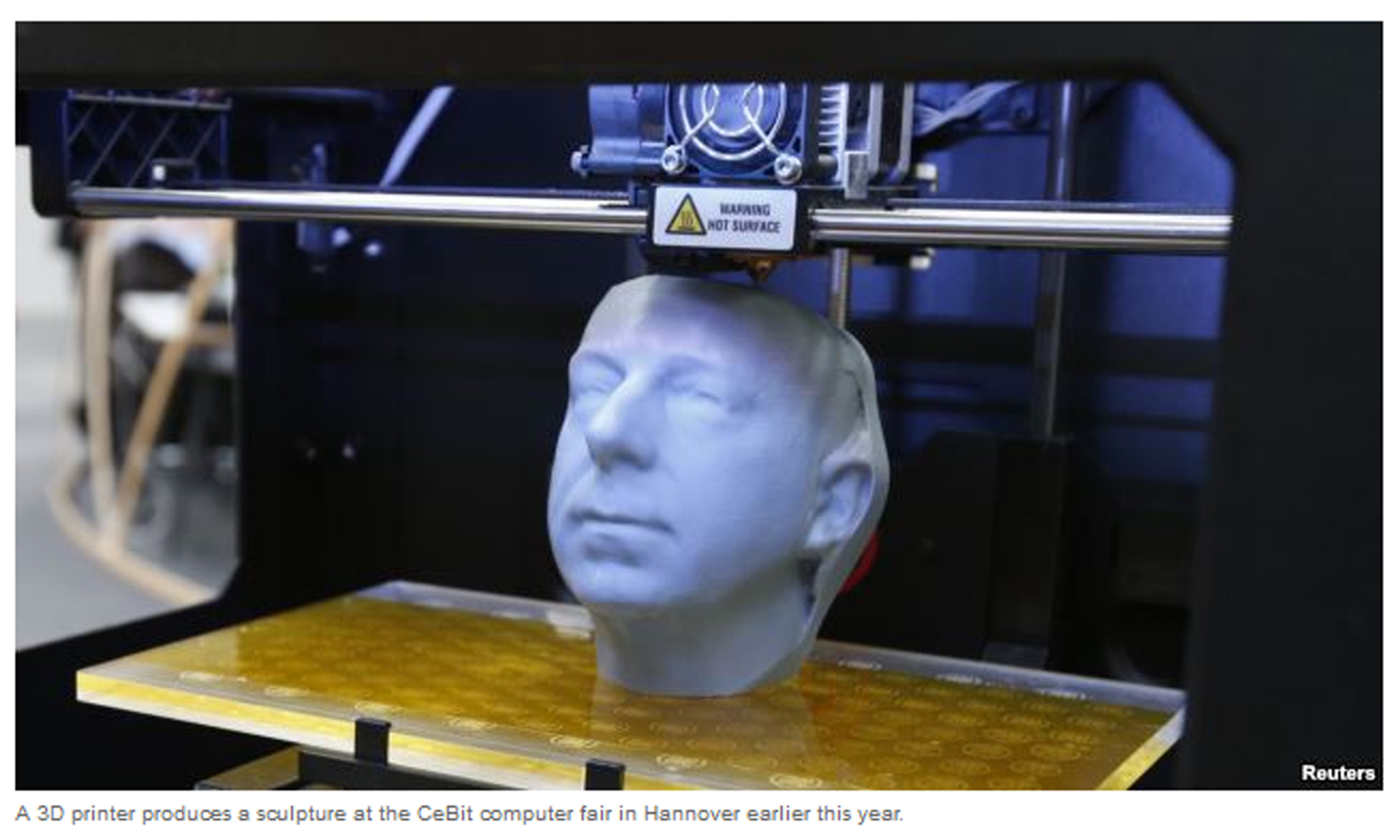 You can learn more about 3D printing here in the article called A New Industrial Revolution: The Brave New World of 3D Printing.
You can learn more about 3D printing here in the article called A New Industrial Revolution: The Brave New World of 3D Printing.
by Lisa Cooke | Feb 21, 2015 | 01 What's New, Blogs, Book Club, Holidays, United States
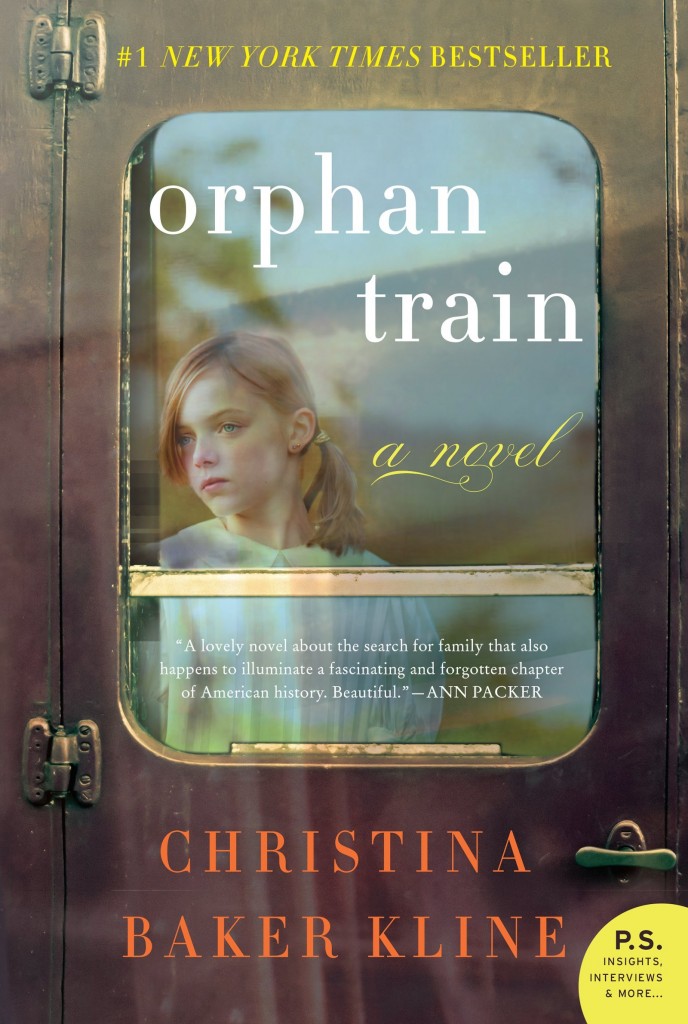 Guess what? The Genealogical Society of Pennsylvania has also been covering Orphan Train as a book club selection!
Guess what? The Genealogical Society of Pennsylvania has also been covering Orphan Train as a book club selection!
Their format’s a little different than ours: they have weekly blog posts on the book and members are invited to get together over coffee and chat about it. The blog posts are part plot summary, part personal response, and even part genealogy and history instruction! Check out these posts:
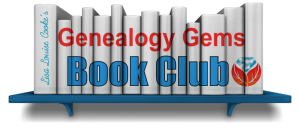 What do you think of Orphan Train? Post your response on our Facebook page or email us with your comments. We’d love to hear them!
What do you think of Orphan Train? Post your response on our Facebook page or email us with your comments. We’d love to hear them!
Click here to go to our Genealogy Gems Book Club page, with more about Orphan Train and other great titles we have featured on the show.
 Recently, Genealogy Gems podcast listener Debra Ingrum Trammel wrote to me with this question about cleaning out a relative’s home. Does it sound familiar?
Recently, Genealogy Gems podcast listener Debra Ingrum Trammel wrote to me with this question about cleaning out a relative’s home. Does it sound familiar? Paperwork is often the area we itch to toss, but old envelopes and letters from other people writing to our relatives can provide many clues.
Paperwork is often the area we itch to toss, but old envelopes and letters from other people writing to our relatives can provide many clues.
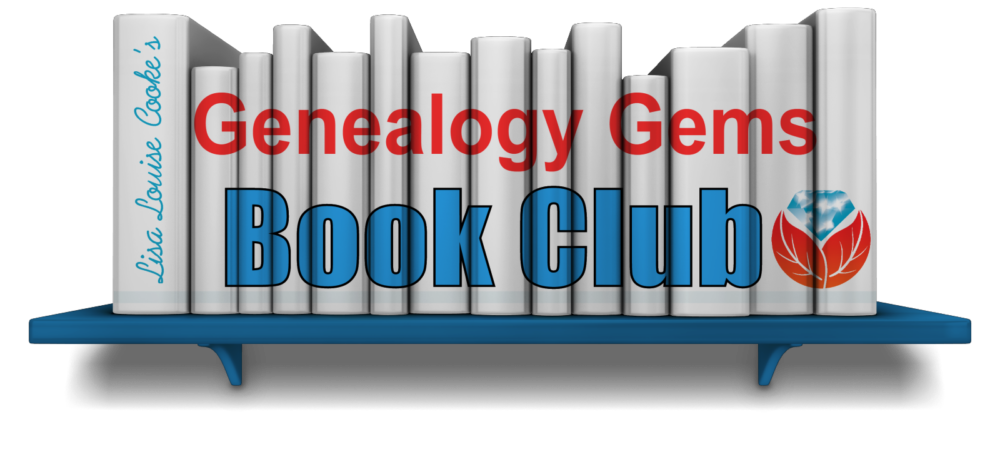
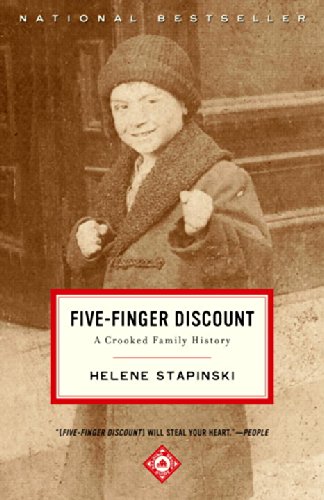

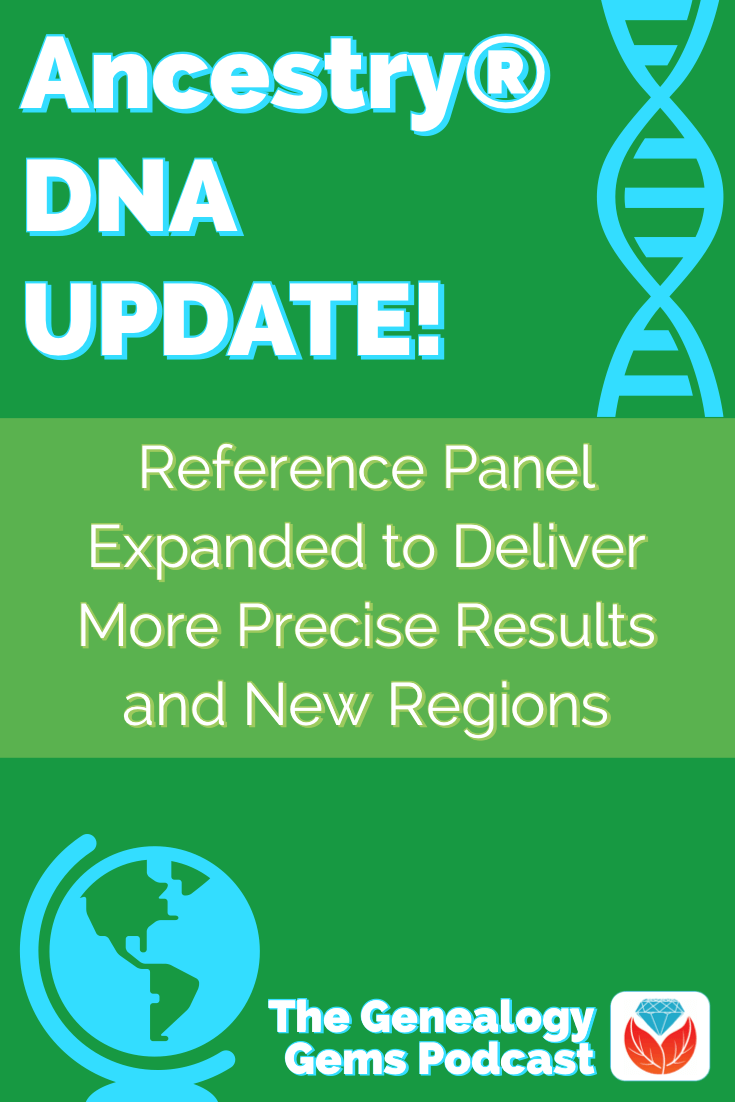

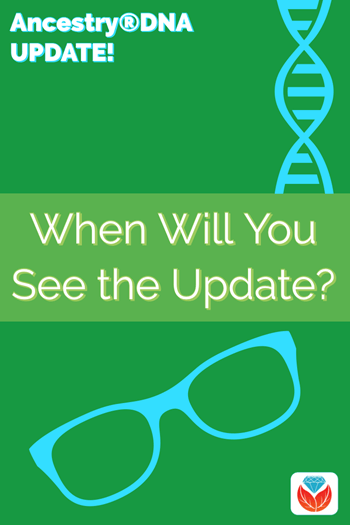




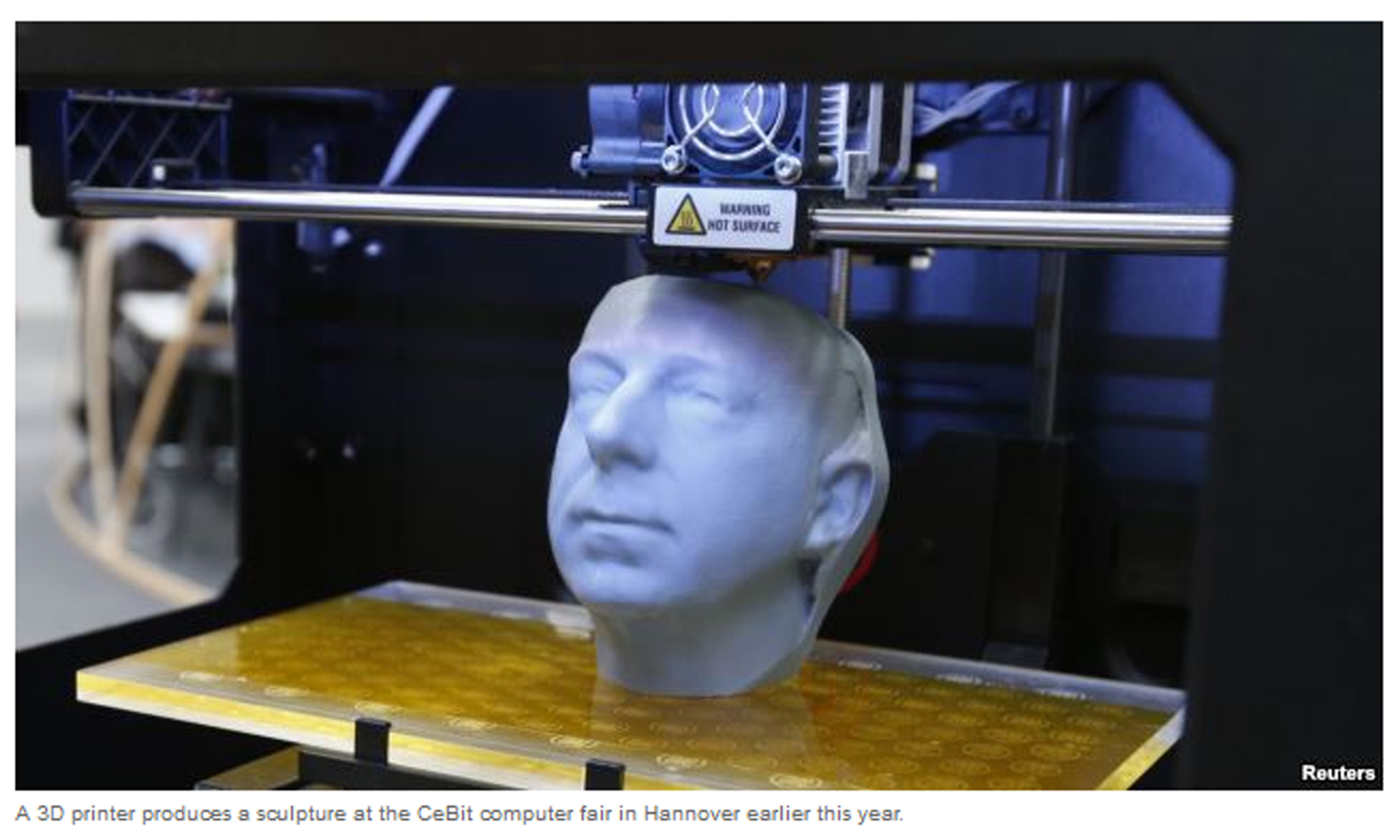
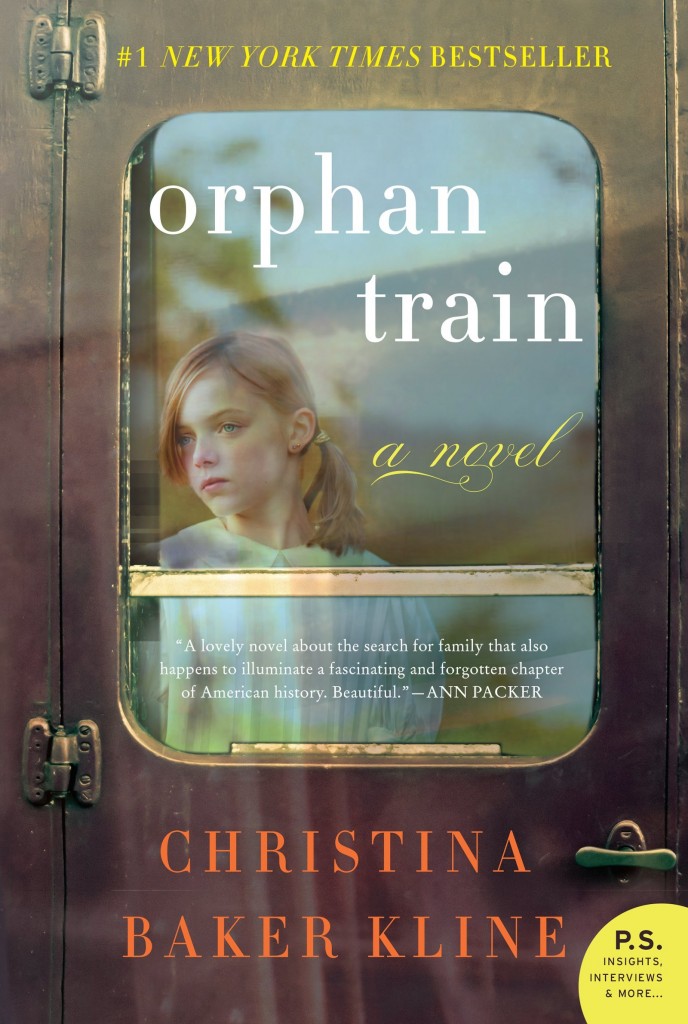 Guess what? The Genealogical Society of Pennsylvania has also been covering Orphan Train as a book club selection!
Guess what? The Genealogical Society of Pennsylvania has also been covering Orphan Train as a book club selection!