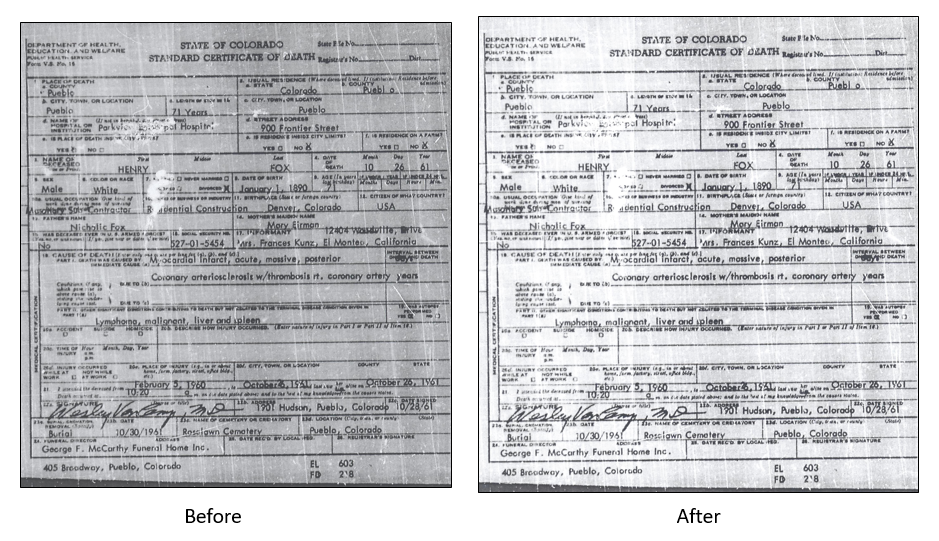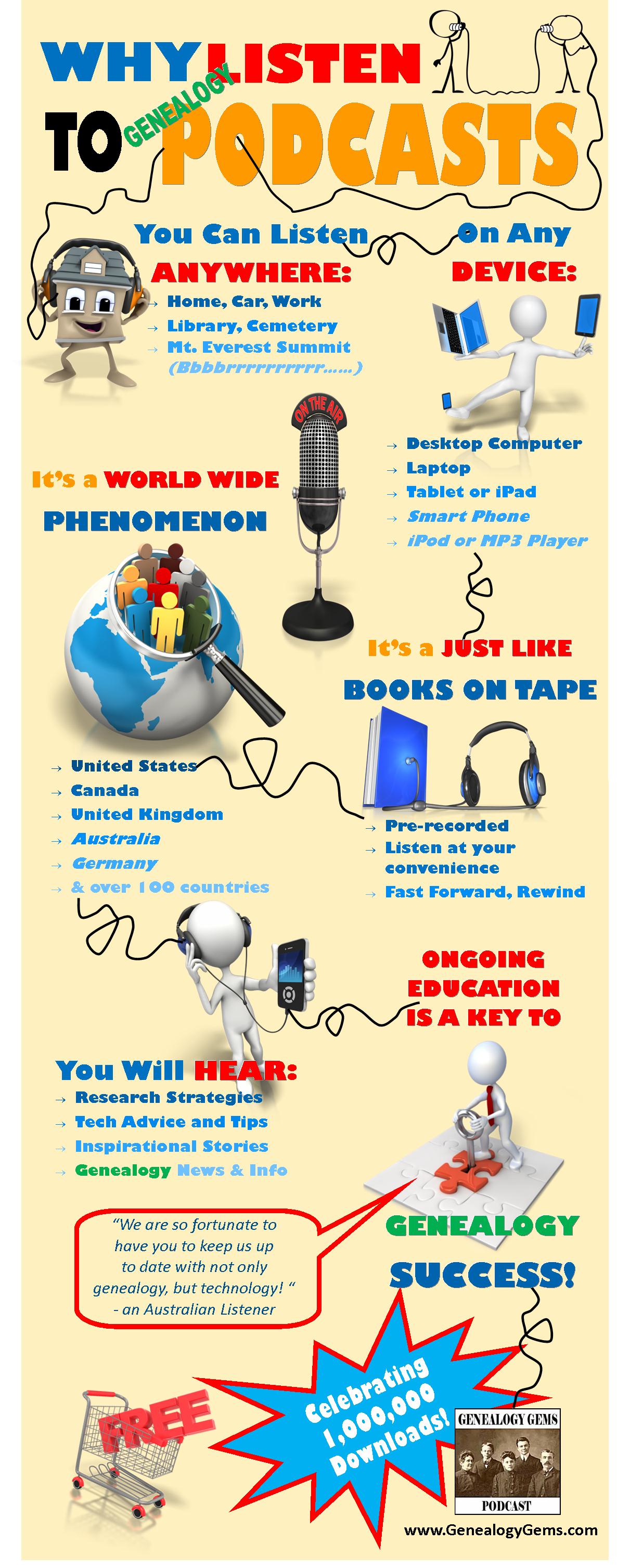by Lisa Cooke | Sep 24, 2016 | 01 What's New, Apps, Photographs |
Every where we go, we are snapping pictures. Whether you are interested in capturing your current family history or want to preserve the past through pictures, photo editing apps and software are a must! Read more to learn what software and apps are out there for the active genealogist who loves to take pictures.
A Gems reader recently asked if we have any suggestions on photo editing software and apps for family history. Our Genealogy Gems team members are each active in their personal family history and are quite savvy when it comes to some of the best photo editing apps and software out there.
Lisa Louise Cooke’s Favorite Photo Editing Software and Apps
Lisa shares:

I think one of the best photo editing software programs out there is Adobe Photoshop Elements, the consumer version of the high-powered Photoshop CS/CC software. On my mobile device, Photoshop Express is my go-to photo editing app which I discuss in Chapter 8 of my book Mobile Genealogy. In fact, I use the app far more for the photos I’m actively taking with my iPhone 6 Plus than the software on my computer. 
Adobe Photoshop Elements is an ideal editor for entry-level photographers, image editors and hobbyists. You’ll find most of the features of the more expensive professional version, but with fewer and simpler options. It allows you to create, edit, organize, and share your images to social media sites. Use the built-in Guides to quickly accomplish your goals.
Adobe’s Photoshop Express app can be downloaded to your mobile device for free from Google Play (for Android) or the Apple Store (for iPhones.)
In her book Mobile Genealogy: How to Use Your Tablet and Smartphone for Family History Research, Lisa explains how the Blemish tool can be used to restore old family photos.
Using the Photo Express Photo Editing App for Photo Restoration
If you want to restore old family photos, this app is now also capable of doing a lovely job with the new Blemish Removal tool. The app allows you to access your photos straight from Dropbox, as well as Adobe Creative Cloud, and Facebook. You can copy the old photos you want to edit to a dedicated folder in Dropbox. Remember, always leave your master digital photos where they are on your computer, and make sure your computer is backed up. (The Genealogy Gems Podcast uses and recommends Backblaze.)
How to add photos to Adobe Photoshop Express:
- On the computer where your photos are stored, go into Dropbox (either your Dropbox desktop application, or sign in to your account at www.dropbox.com)
- Create a folder called “Photos for Editing”
- Save copies of the photos you want to edit into the folder you created, leaving the originals where they are on your hard drive
- On your tablet, tap the Adobe Photoshop Express app
- Tap Dropbox. (See the chapter on File Sharing and Storage for more information on Dropbox)
- Tap the “Photos for Editing” folder
- Tap the photo you want to edit
- The photo is now on your screen and ready to edit and embellish
- When editing is complete, tap Close, then Save
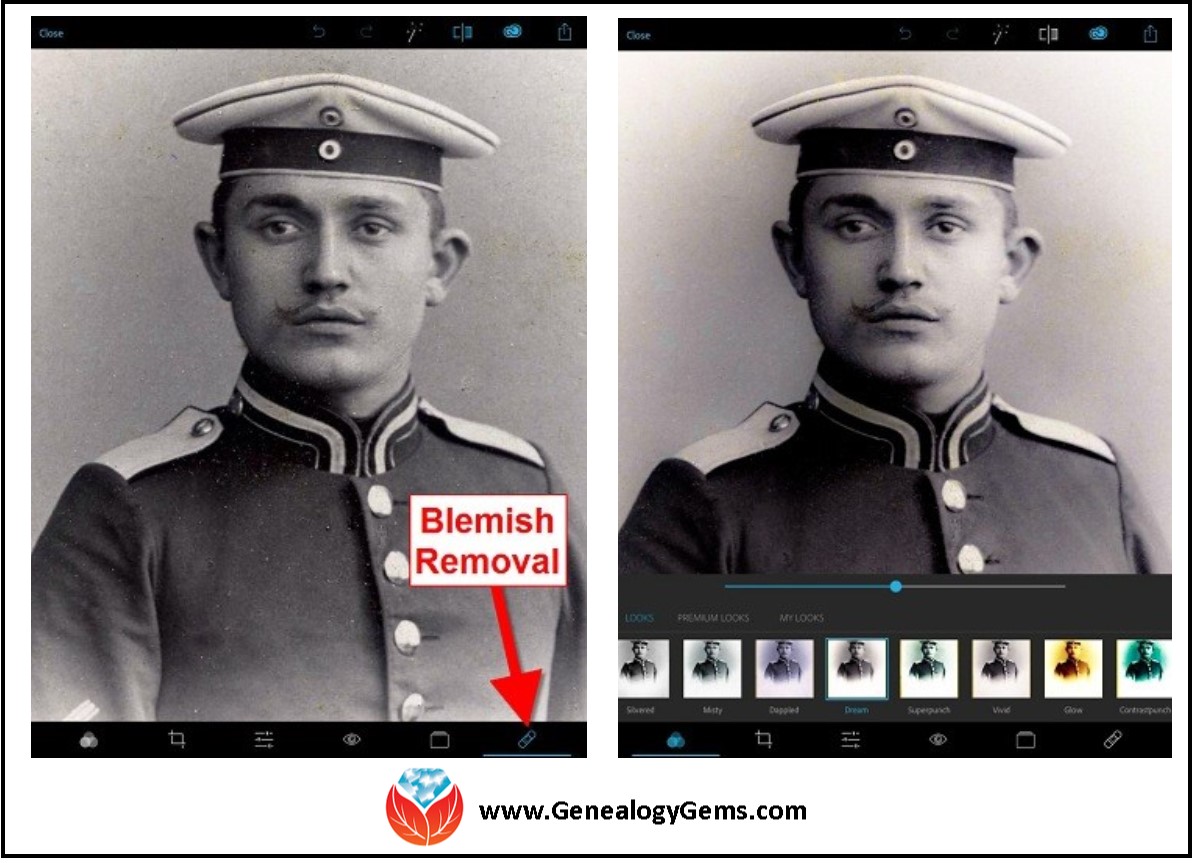
Above is a photo of Lisa’s great-grandfather. On the left is the original scan, and on the right is restoration with the Blemish Removal tool (the icon looks like a band-aid.) After the touch up, Lisa applied the Dream filter which provided a bit more clarity and softened the rough spots in the background. Dream is one of the many free “Looks” available in the app, in addition to “Premium Looks” filters that you can purchase. She loves the fact that if she finds a certain combination of filters is working well, she can save it under “My Looks.” This saves time in the future because with one tap, you can apply your own special mix.
Amie’s Favorite Photo Editing Software and Apps
Amie says:
“One of my favorite photo editing tools is Pixlr Express. It is easy to use without having to read through the ‘instructions.’ It is a web-based tool or a mobile app. It makes correcting and enhancing my old photos a breeze.”
Using Pixlr Express
Pixlr Express is a web-based tool and a mobile app. Resize, rotate, filter, correct, and even add borders and text. Pixlr Express is free to use, which is always a plus. On your laptop, simply go to www.pixlr.com/express. Click on Browse.

Choose the photo you wish to edit. The example below is a cute little picture of Amie’s dad in the fourth grade.
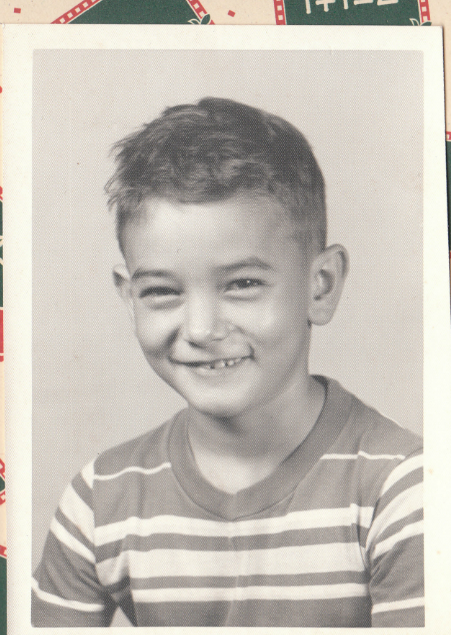
It could use some more color definition, maybe a new border to clean up the edges, and a caption on the front so that when shared, others will know who it is. To begin doing these edits, first click Adjustment.
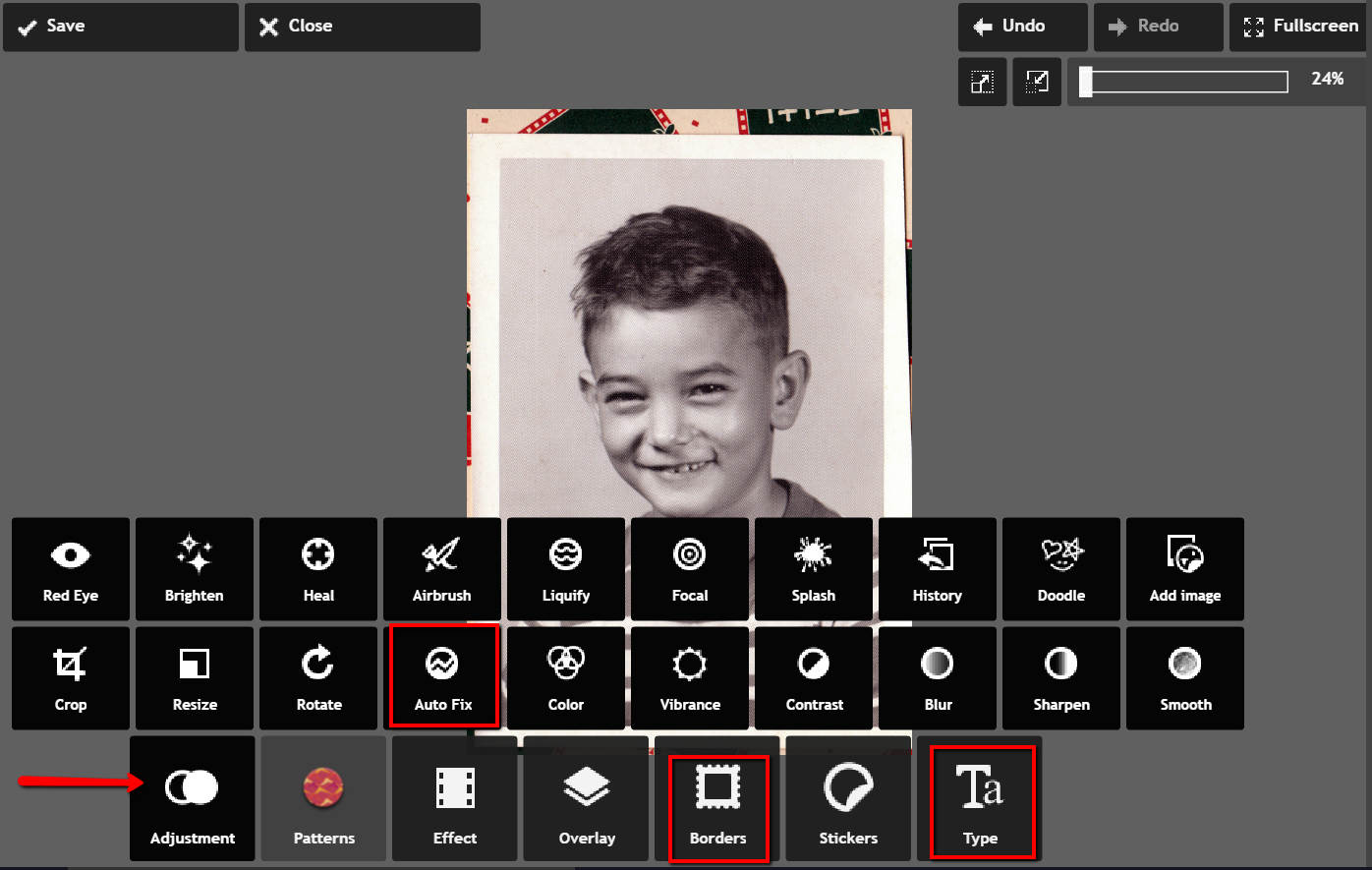
From the icons that pop-up, choose Auto Fix. It really looks great with just the click of one button! Add a fun border if you wish and click Type to add the text you want. Here’s the finished product in less than 3 minutes:
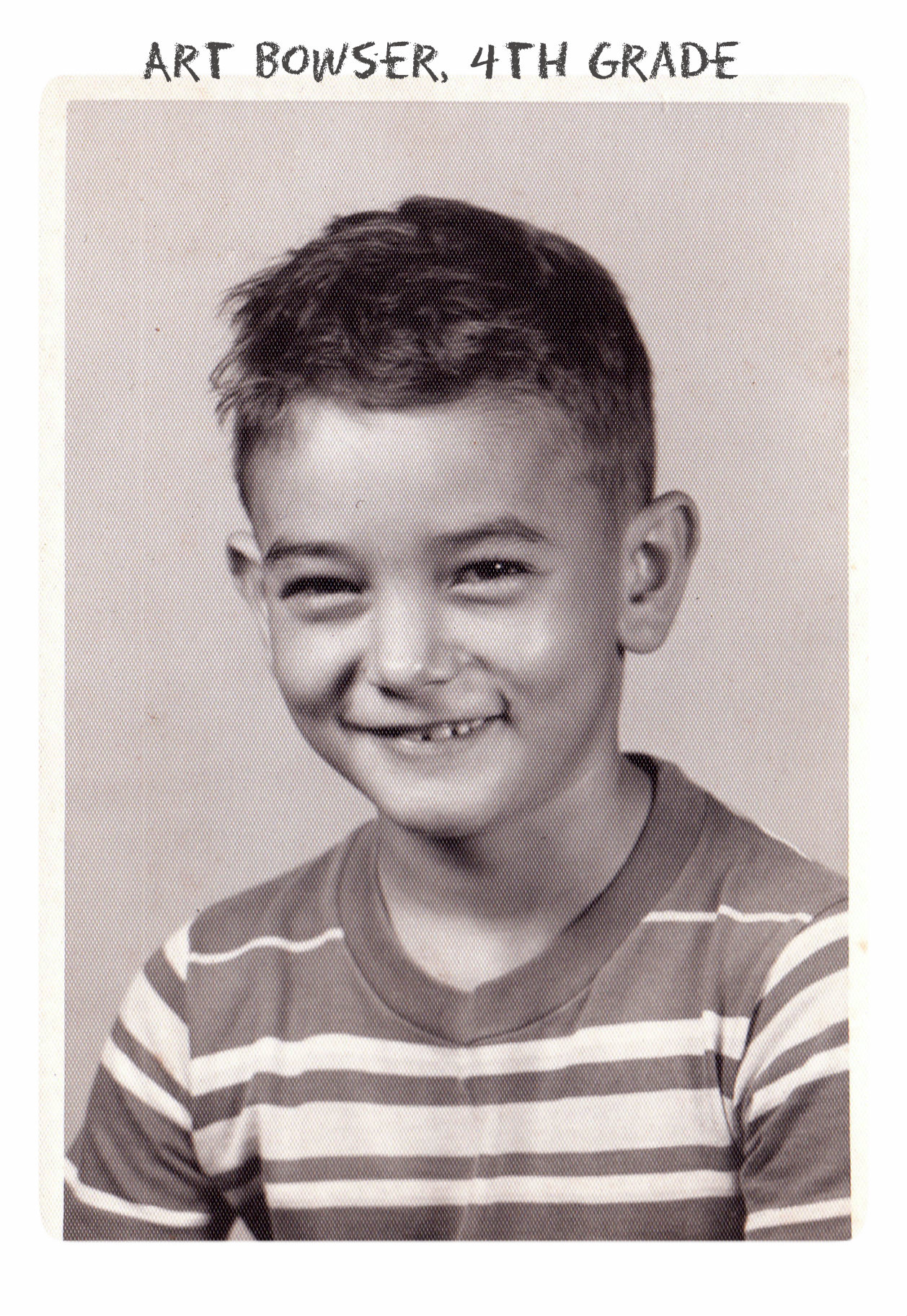 Don’t you just love it!
Don’t you just love it!
Enlisting the Help of Others
In some cases, our old photos are in seriously bad shape. We could pay to have a professional doctor it up, but I enlist the help of others at one of my favorite Facebook groups. Photo Restoration Free Service group on Facebook is dedicated to fixing images for free. Many of the people offering their talents are truly amazing. One man in particular caught my attention and gave me permission to use a before and after shot of his work. Thank you to Balazs and others who gave their permission for the before and after screenshot you see here.

What are your favorite photo editing apps? Do you use a different app for your mobile device? We’d love to hear from you and what you are doing to make the most of your treasured family photos. Please leave a comment in the comment section below.
Sunny’s Tips for Restoration of Digital Documents
It’s not only the pictures of ancestors we sometimes need to restore, but it can also be those hard-to-read images of documents. When dealing with this problem, Sunny says:
“I do most editing on my laptop. This is where the nearest free software is and the default photo editor for Microsoft 2010. Most of the time, I just want to tweak the lighting: brighten up a scanned image or heighten the contrast in the image. To do this quickly, I open the image, then click Edit Pictures > Brightness and Contrast. In the Before/After images shown here, I just adjusted the midtones (+22) to make the gray areas lighter, then upped the contrast (+43).”
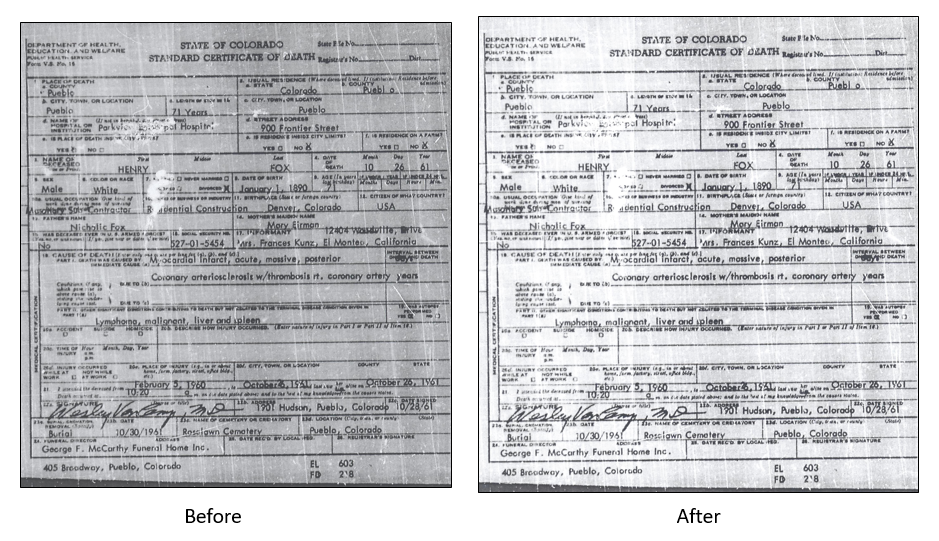
With so many photo editing apps available, it is hard to know what is going to work best for your needs. We hope that our experiences might help you to decide! We would love to see some of your before and after photos of a remarkable restoration. Will you share with us on our Facebook page? We’d love to hear from you!
More Gems on Photo Restoration and Preserving
“I Lost My Photos on My Phone!!” Here’s What You Need to Do
Tips for Digitizing Old Home Movies and Photographs
How to Use Google Image Search to Identify Old Photos on Smartphones and Tablets – Free Video
by | Dec 10, 2012 | 01 What's New, Genealogy Gems Podcast
 Sometime over the first busy holiday weekend in December 2012, The Genealogy Gems Podcast reached an incredible milestone: 1 Million Episode Downloads!
Sometime over the first busy holiday weekend in December 2012, The Genealogy Gems Podcast reached an incredible milestone: 1 Million Episode Downloads!
In early 2007 when I published the first episode, podcasting was in its infancy, having just come into being in mid-2005. It was like being part of a new Wild West of technology. For the first time anyone with an interesting idea, a computer, and a willingness to work long hours could produce a worldwide ‘radio’ show. The day I listened to a podcast for the first time, I knew this medium was what I had been waiting for to reach genealogists.
Apparently a lot of other folks were also anxiously looking for new and valuable genealogy information. From long time genealogists to dabbling family history newbies, they flocked to the free podcast available through Apple’s iTunes Store and the Genealogy Gems website (www.GenealogyGems.com). Over the next five years they listened in to soak up genealogy research strategies, expert interviews, tips on harnessing the power of technology in their research, and creative ideas for sharing their findings.
There’s a lot of noise out there online that can be overwhelming. My goal has always been to spend my time sifting through all of that information, and chiseling out the gems – the items that are really worthwhile – so that you, my listeners, can have faster and greater success . Ultimately I hope that the genealogy gems I provide on the show lead to your own genealogy gems: your precious ancestors!
What started as a single podcast episode has turned in to a multi-media genealogy publishing company. Genealogy Gems now encompasses offerings, many that are free, that accommodate every learning style: audio, video, articles, books, dvds, toolbar, live classes, and online webinars. The Genealogy Gems mobile app (available in the iTunes App Store, and an Android version through Amazon) gives genealogists the flexibility to hit the road and take it all with them. I’m very proud of the team of talented individuals that I’ve assembled who have made this expansion possible.
I speak at events across the U.S. and internationally, but not everyone can get out to a genealogy conference. It’s critical to me that we meet people where they are, and that’s what the Genealogy Gems website, YouTube channel, app, and toolbar are all about. The fact that the podcast has now been downloaded 1 million times confirms that that we are accomplishing that goal.
I hope that you will share this fun, celebratory infographic on Facebook, Pinterest and other social networking sites to help spread the word to others interested in discovering how podcasts can help them reach their genealogy goals.
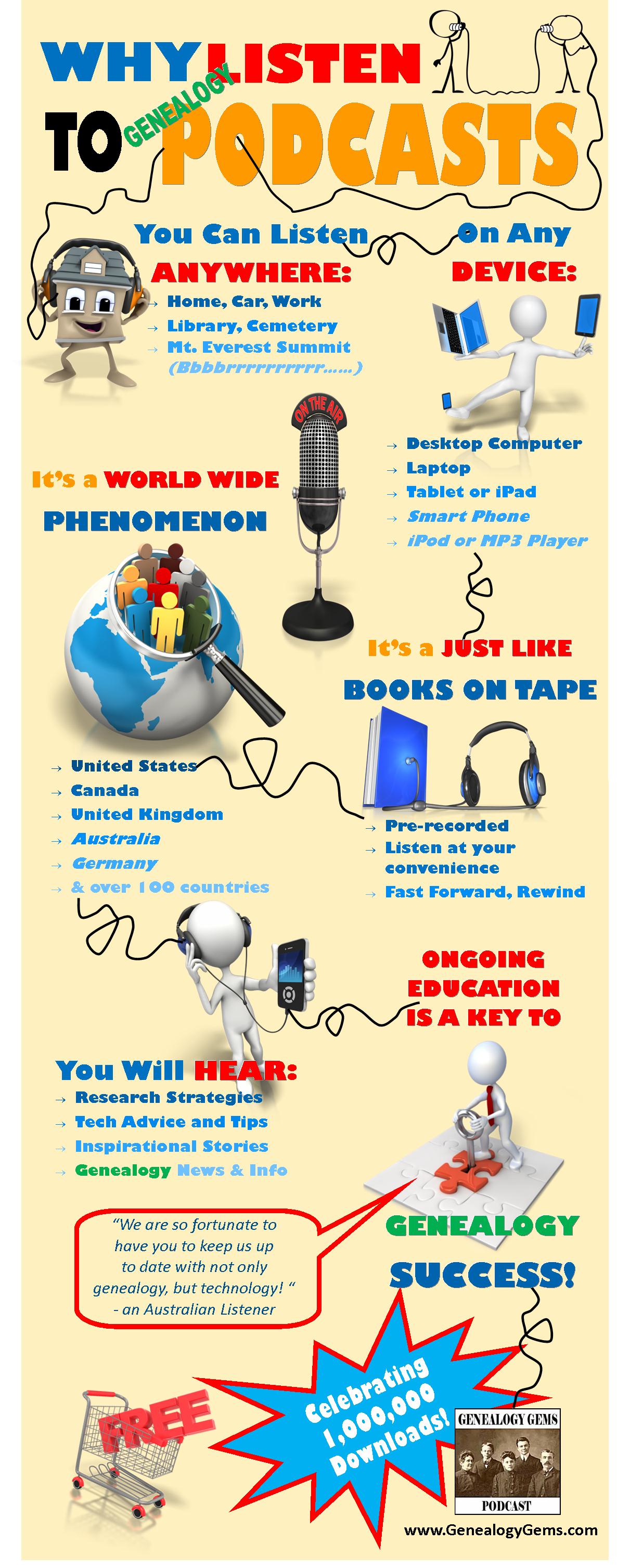
Fun Facts about Genealogy Gems:
The Genealogy Gems Podcast launch date: March 1, 2007
Number of free episodes published: 146
Number of countries with listeners: 126
Top 10 Listening Cities in the U.S.:
Los Angeles, San Francisco, New York, Salt Lake City, Washington DC, Dallas , Chicago, Seattle, Boston, Phoenix.
Genealogy Gems App publish date: 2009
Podcast rating in iTunes: 5 Stars (including 53 written reviews)
Recognition:
101 Best Websites List by Family Tree Magazine
Named one of the top 10 apps by App Advice’s “iPad Apps for Hobbyists”
Number of views of the Genealogy Gems YouTube Channel:
191,000 and counting (www.youtube.com/genealogygems)
Celebrities featured on the podcast include:
Lisa Kudrow (Friends, Who Do You Think You Are?),
Henry Louis Gates (Oprah’s Roots)
Tim Russell (Prairie Home Companion)
Darby Hinton (Daniel Boone)
Kathy Lennon (The Lennon Sisters)
Ali Selim (Sweet Land)
Tukufu Zuberi (History Detectives)
Linda Chavez (Fox News, Finding Your Roots)
by Lisa Cooke | Sep 10, 2013 | 01 What's New

Listen to my Free Podcast in iTunes or at www.GenealogyGems.com
I always enjoy being a presenter at the cutting-edge Family Tree Magazine Virtual Genealogy Conference. This time around I’m teaching Best Apps for Genealogy! And today I am giving away one free virtual conference registration to a lucky Genealogy Gems reader. Read through the following article about the Virtual Genealogy Conference to learn how to enter. And do it today because you must be entered by midnight (Pacific) tonight Sept. 10:
8 Great Reasons to Attend a Virtual Genealogy Conference
Family Tree University’s Fall 2013 Virtual Conference Sept. 13-15 offers unique benefits
Have you ever missed a genealogy conference session you wanted to attend because the room was too full, or because the time conflicted with another session of interest? Or heard how great a session was after the fact, and lamented that you didn’t choose it?
That’s just one of the problems solved by Family Tree University’s Virtual Conferences. These three-day online workshops are the only genealogy conferences where attendees can completely customize the program to suit their schedule. Attendees can watch 16 pre-recorded 30-minute classes at any time, in any order they choose.
Attendees of the Winter 2013 Virtual Conference, Sept. 13-15, will enjoy the following unique benefits:
» All sessions can be downloaded for later viewing—allowing you to watch favorite sessions again or save certain classes to view after the conference ends, so you can make the most of the real-time interaction during the weekend.
» PDFs of the presentation slides from each class are available to download, too, eliminating the need to take copious notes or copy down website URLs.
» The conference takes place entirely online, allowing attendees ultimate flexibility for participating. It’s the only conference where you can show up at 2 a.m. in your pajamas if you want to! Log in anywhere you have a computer and an internet connection, from your favorite armchair to your favorite coffee shop. You can even squeeze in a live chat during Daughter’s soccer game.
» An FTU Virtual Conference also provides programming from nationally known genealogy presenters, including D. Joshua Taylor, Lisa Louise Cooke and many more. You don’t have to miss out if you can’t afford a hotel room or have physical limitations that make an in-person conference impractical.
The Virtual Conference also offers perks provided by in-person conferences:
» An exhibit hall with booths showcasing genealogy products and services
» A virtual swag bag of free downloadable genealogy goodies
» Daily contests for great genealogy prizes
» Opportunities to chat with and ask questions of experts, as well as make new friends of genealogy buffs just like you
To view the program and register for the Fall 2013 Virtual Conference, visit http://www.familytreeuniversity.com/virtual-conference (save 20% on registration with coupon code FTU0913 at checkout!). Enter my giveaway by sharing this blog post on Facebook or Twitter by midnight tonight with hashtag #GENEALOGYGEMS. You’ll find social media sharing buttons at the top of the post, or just copy and paste the URL address of this specific post (click the post title to be sure and grab the specific address) and include #GENEALOGYGEMS. The winner will be announced here on this blog on Wed. Sept. 11 and must email their contact information to me as instructed in the post. Good luck, and I hope to see you at the Virtual Conference!
No purchase necessary. Void where prohibited. Entries must be received by midnight Sept. 10, 2013 as directed.
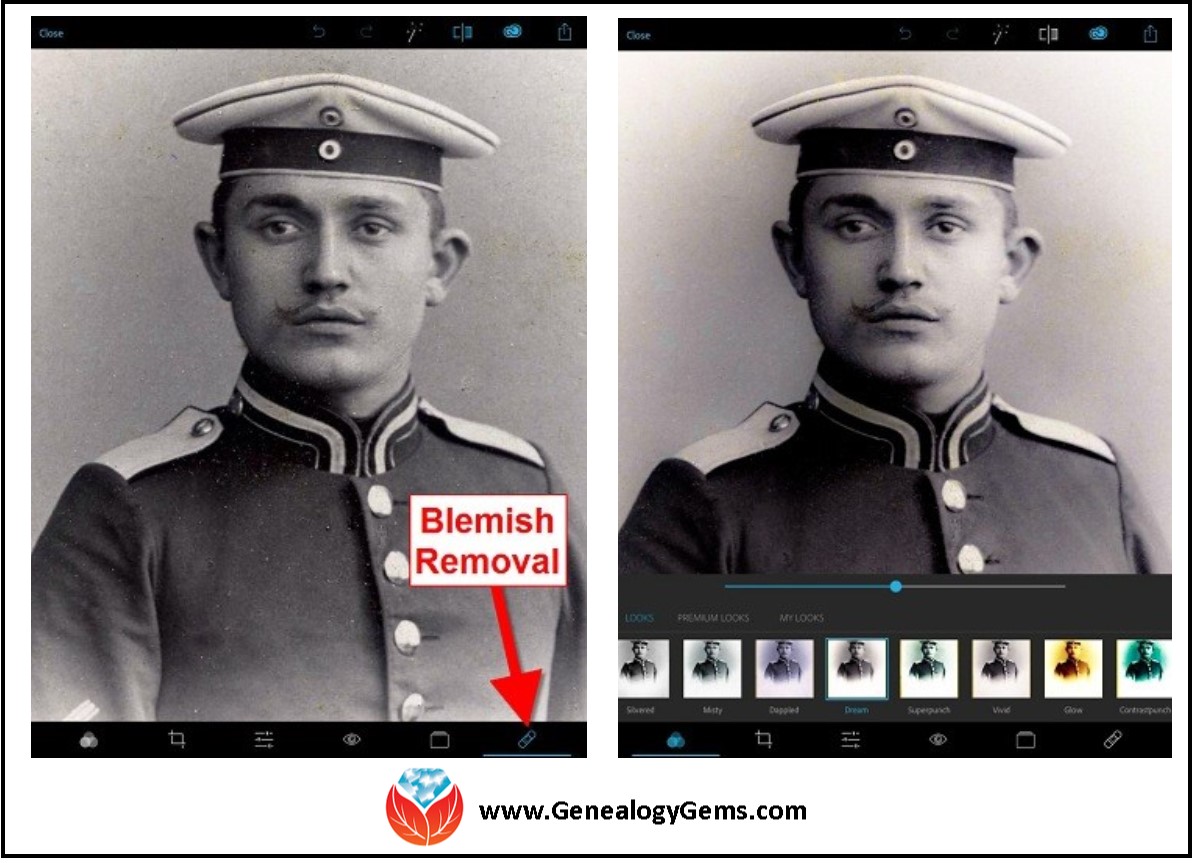

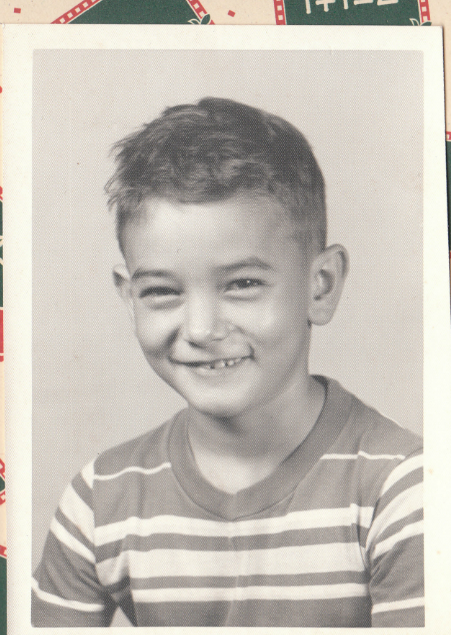
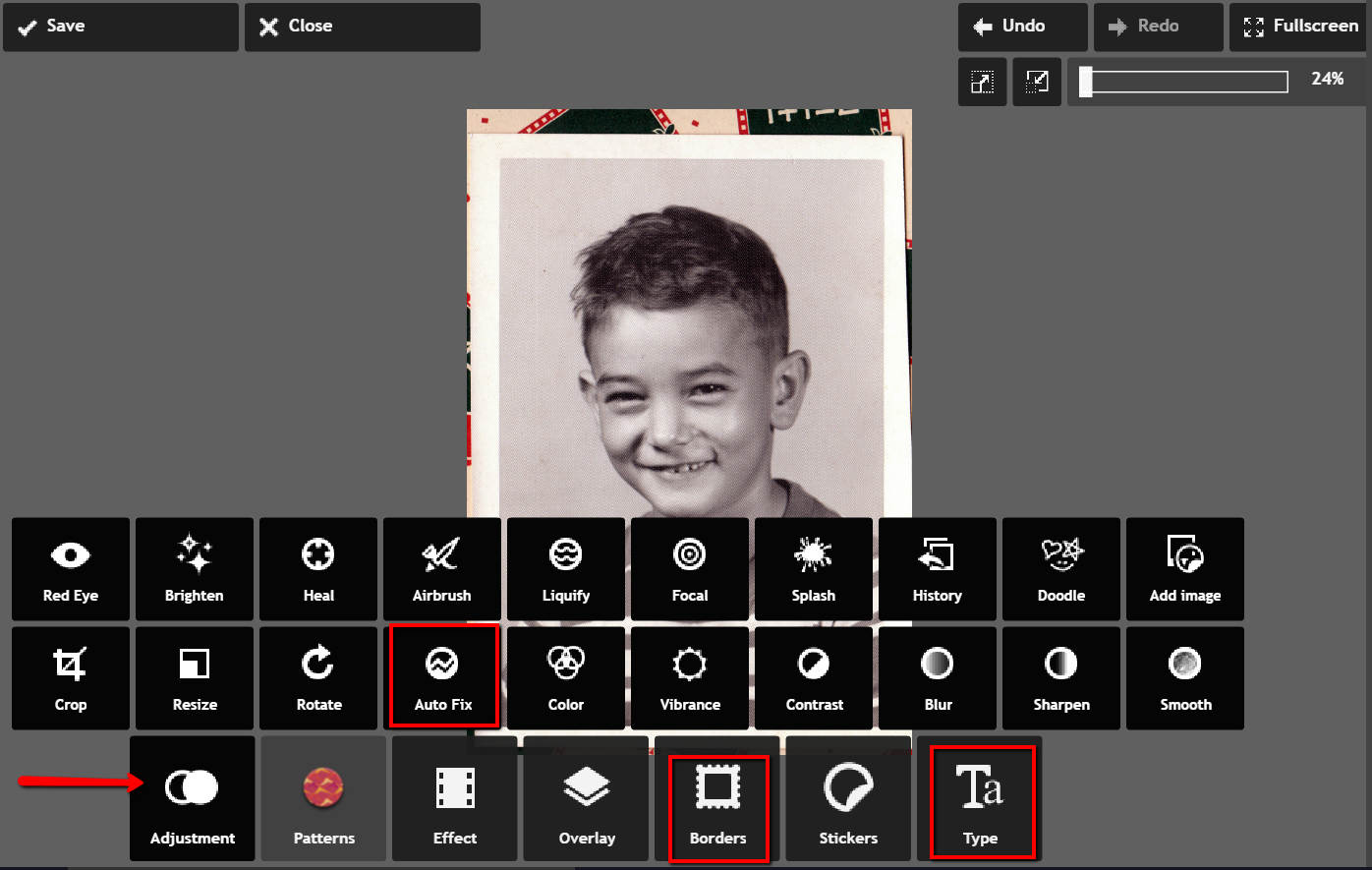
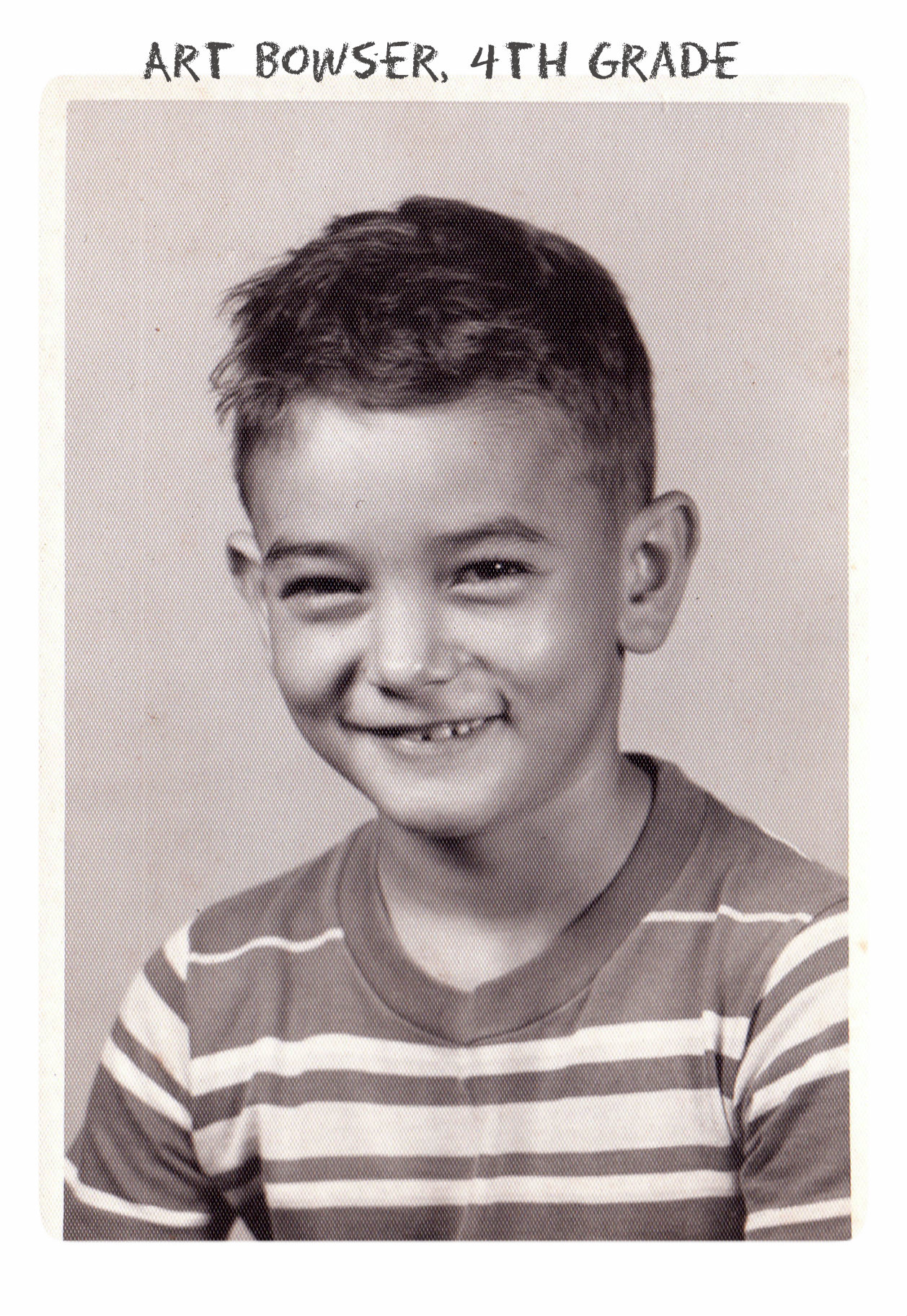 Don’t you just love it!
Don’t you just love it!