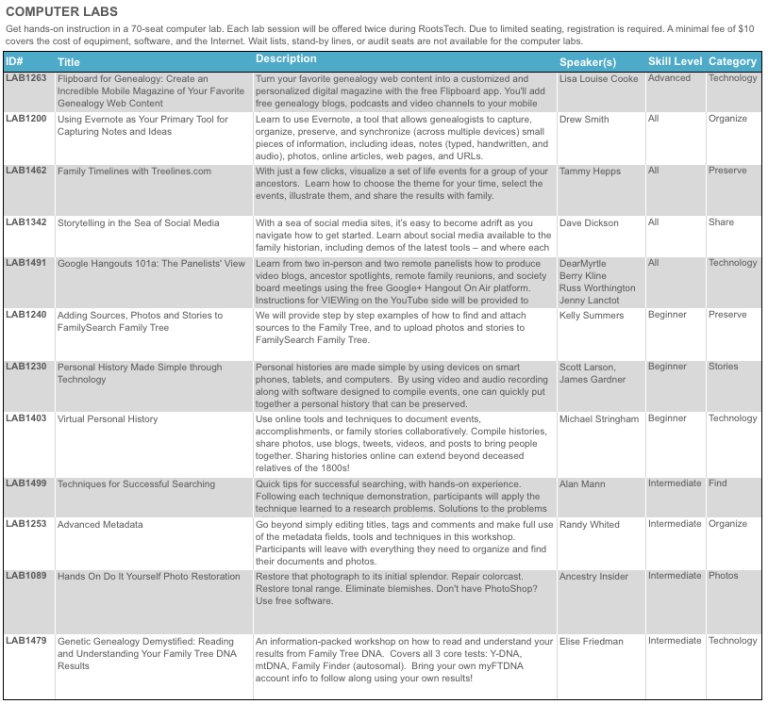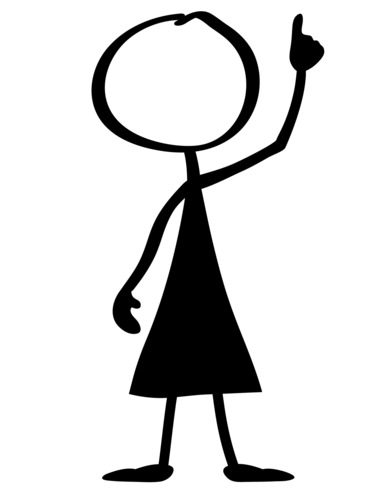by Lisa Cooke | Feb 11, 2014 | 01 What's New, Family History Library, Family History Podcast

Listen to the Family History: Genealogy Made Easy podcast by Lisa Louise Cooke. It’s a great series for learning the research ropes and well as refreshing your skills.
Originally Published 2009
Republished February 11, 2014
https://lisalouisecooke.com/familyhistorypodcast/audio/fh18.mp3
Download the Show Notes for this Episode
Welcome to this step-by-step series for beginning genealogists—and more experienced ones who want to brush up or learn something new. I first ran this series in 2008-2009. So many people have asked about it, I’m bringing it back in weekly segments.
Episode 18: Using Family History Centers, Part II
This episode is the second in a series about Family History Centers, the regional satellite facilities of the main Family History Library in Salt Lake City, Utah.
My very special guest is friend of the show Margery Bell, Assistant Director of the Oakland Family History Center in Oakland, California. Last week Margery Bell introduced us to the Family History Center, and walked us step by step through the process of ordering and using microfilm. She also discussed the wide range of resources beyond microfilm that you will find at both your local Family History Center and one of the 14 larger regional centers.
In our first segment in this episode she preps us for our visit and reveals the subscription websites you can use for free at Family History Centers. Then in our second segment, Margery discusses making copies in all forms, the future of digitizing microfilm, and the future of Family History Centers.
We also talk about tips for visiting the main Family History Library (see link below and link to Show Notes, above).
In next week’s show, part three of the series on Family History Centers, Margery Bell will talk about educational opportunities through the centers, she’ll give us her 7 top tips for getting the most out of your visit, and we’ll wrap up with some wonderful inspirational stories of genealogical serendipity.
Updates/Links
- Some Family History Centers are now called FamilySearch Centers. Many Centers have opened in public and private libraries in the past few years, not just in meetinghouses of the Church of Jesus Christ of Latter-day Saints. Click here to find a FamilySearch Center/Family History Center near you.
- Many records are now available online, either in indexed form or just the digitized images. Click here to visit the online catalog of the Family History Library. When you find something you’d like to order, look at the catalog entry. If it’s digitized and online, you’ll see a link.
- Many of the same principles apply to visiting the Family History Library and Family History Centers. Click here for updated information about preparing for your visit to the Family History Library (this is instead of the handout mentioned in the podcast).
- Here’s a link to the main Family History Centers page on the FamilySearch website, which has an updated list of databases available there (and a lot more information).
by Lisa Cooke | Dec 20, 2013 | 01 What's New, Church, Conferences, RootsMagic
 The official RootsTech 2014 app is available for downloading from the App Store or Google Play! There’s also a web version for those who don’t use an iPhone, iPad or Android device. Like last year’s app, the RootsTech 2014 lets you create your own class schedule, learn about speakers, connect with other attendees and more. For example, here’s my speaker page, below: it tells all about me and Genealogy Gems and lists all my speaking sessions. If you click on the titles of individual sessions you see below, you’ll see more details: the length of the session, a description of it, what track and level the content is and what room the class is in. You can click right from that screen to add my classes (or any others) to your should you buy medication online schedule in the app.
The official RootsTech 2014 app is available for downloading from the App Store or Google Play! There’s also a web version for those who don’t use an iPhone, iPad or Android device. Like last year’s app, the RootsTech 2014 lets you create your own class schedule, learn about speakers, connect with other attendees and more. For example, here’s my speaker page, below: it tells all about me and Genealogy Gems and lists all my speaking sessions. If you click on the titles of individual sessions you see below, you’ll see more details: the length of the session, a description of it, what track and level the content is and what room the class is in. You can click right from that screen to add my classes (or any others) to your should you buy medication online schedule in the app.
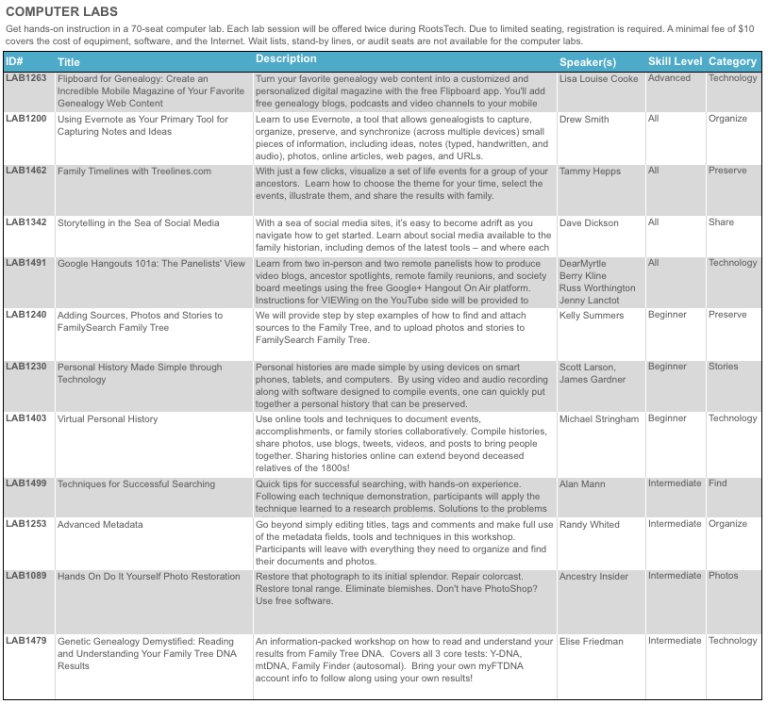
But wait, there’s more you can do with this app! Access maps of the venue, which is enormous. Chime into social media conversations and check for daily news posts. Look up more about specific exhibitors so you can plan which booths to visit. (My booth is filed under “Lisa Louise Cooke’s Genealogy Gems”–I hope you’ll come say hi!)
RootsTech 2014 will be held in Salt Lake City, Utah, USA from February 6-8, 2014 at the Salt Palace. It’s a huge event that focuses on harnessing today’s technologies to discover and share our family history. Whether you’re brand new to genealogy or a professional researcher, there will be something for you there! Early bird pricing is available until January 6, 2014.
by Lisa Cooke | Jun 18, 2013 | 01 What's New, 1950, Census, Records & databases
Hands up, who wants to help prep the 1950 U.S. census for us all to explore?
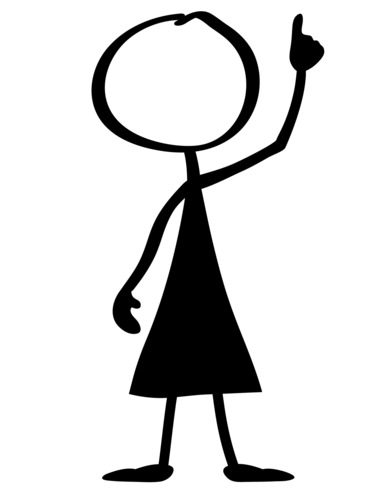
The 1950 census won’t be released to the public for seven more years, but it took just longer than that to create the locational tools that millions of researchers have used to find their families on the 1940 census.
The dynamic duo of Steve Morse and Joel Weintraub, who produced the locational tools for the 1940 census on the Morse One-Step site, are recruiting 200+ volunteers to help transcribe enumeration district definitions and create urban area street indexes for the 1950 census.
Their “job description” for these volunteers sounds really meaty and hands-on: “These projects aren’t for everybody. Volunteers should have basic computer skills, typing skills, have access to the Internet, be detail people but not perfectionists, be independent workers and able to follow instructions, be patient enough to handle large amounts of information, and be comfortable with projects that may take weeks or months, not hours, to accomplish. You should be able to handle and manipulate images (jpgs) of maps and Enumeration District (ED) definition scans. A large computer monitor would be desirable but not essential. We will provide instructions for carrying out the work, and a place to ask questions. Volunteers may use some free programs to help speed up the entry process. We expect volunteers to make steady progress on their assignments, and we have the luxury of time right now to do it well.”
Learn more about the project here, and try the 1940 One-Step locational tools here.
by Lisa Cooke | Jul 21, 2015 | 01 What's New, Digital Archives, Evernote, images, Organization
 “If I put a PDF copy of a newspaper article or a jpeg photo into Evernote, can I get a copy back? I am putting them there for safe keeping and an easy way to archive them but I want to be able to use them in other places in the future.”
“If I put a PDF copy of a newspaper article or a jpeg photo into Evernote, can I get a copy back? I am putting them there for safe keeping and an easy way to archive them but I want to be able to use them in other places in the future.”
Recently Pam sent me the excellent question above. She’s been using Evernote for a couple of years, she says, “but not very well.” I’ve heard that before! I like how she’s now thinking carefully about not just organizing her genealogy research materials (which is important!) but also digitally archiving them effectively.
As I told Pam, folks have tried to accomplish this in a variety of ways. Here’s my two-cent’s worth on how I look at it.
First, I don’t save newspaper articles to PDF because you have to have a Premium Evernote in order to annotate PDFs and have OCR applied to them. (At least the last time I looked last week.) Personally, I prefer web clipping the article as a note and saving it directly to Evernote.
I haven’t found a simple free way to export a PDF that has been saved to Evernote back out as a PDF. This is a weakness of Evernote. (Click here for a blog post about this.)
 If you are keen on saving items to PDFs, I would suggest not bothering to store them in Evernote. If you really want a “note” of the item in Evernote, you could use this technique: First, save the PDF to your hard drive (using my Hard Drive Organization Premium Videos).
If you are keen on saving items to PDFs, I would suggest not bothering to store them in Evernote. If you really want a “note” of the item in Evernote, you could use this technique: First, save the PDF to your hard drive (using my Hard Drive Organization Premium Videos).
 Then right-click the PDF and “Create a Shortcut.” Drag and drop the short cut into a note. Now with one click of the shortcut in the Evernote note, you can instantly open the document on your hard drive and make any additional notations in the note about the item.
Then right-click the PDF and “Create a Shortcut.” Drag and drop the short cut into a note. Now with one click of the shortcut in the Evernote note, you can instantly open the document on your hard drive and make any additional notations in the note about the item.
If you would rather save the PDF to a cloud service such as Dropbox rather than your hard drive, you can right click the PDF in Dropbox and select “Share Dropbox Link” and then paste that into a note. This, again, gives you one-click access to the item.
I don’t worry about making Evernote the holding tank for absolutely everything. Sometimes other technologies and services are better suited for the task at hand. But it’s pretty easy to create connections so that Evernote is still your central service. There is another alternative called CloudHQ, which can help you export items, but it is a paid service, and I don’t think the value is there for the price when you can use the method I’ve already described.
To get more answers to questions like these about using Evernote for genealogy I invite you to follow this blog.
Resources:
 Evernote for Genealogy Quick Guides for Windows and Mac will help you begin using Evernote immediately and effectively.
Evernote for Genealogy Quick Guides for Windows and Mac will help you begin using Evernote immediately and effectively.- Become a Genealogy Gems Premium member to access the Ultimate Evernote Education: a series of videos that take you from beginner to advanced user.
- Click here to find even more resources for using Evernote for genealogy!
by Lisa Cooke | Jul 31, 2015 | 01 What's New, Digital Archives, History, images, Research Skills, United States, YouTube
 A determined graduate student found some chilling historical video footage of a ship that capsized in Chicago. It was in an online archive–but he still had to dig deep for it!
A determined graduate student found some chilling historical video footage of a ship that capsized in Chicago. It was in an online archive–but he still had to dig deep for it!
Recently Gems fan Kathy sent us a story about an amazing video footage find. The subject line of her email caught my eye: “Gems can’t always be found by ‘panning:’ sometimes we have to ‘dig!'” She went on to say:
“You’re always stressing the importance of looking in the less obvious places but this is one of the best examples. Attached is an article about a horrific tragedy that happened in Chicago 100 years ago….It explains how video footage [about this disaster] was found in a British online newsreel–but it was not referenced under “Eastland,” the name of the ship, or “Chicago,” the location. We all like the easy way of finding things but finding gems sometimes takes digging and you just can’t pan for it.” (Click here to see the footage, though it may not be something everyone wants to watch.)
Thank you, Kathy! I often encourage people to dig for historical video footage (see Resources, below). Old footage shows us the past so compellingly! Also, did you notice that the video for a Chicago disaster was found in a British archive?? Not even the same country! Not too long ago, we blogged about how the media often picks up out-of-town stories. We may discover coverage about our relatives in newspapers and newsreels far from their homes. Just a tip to help YOU find more gems.
Resources:
My Most Amazing Find Ever: Family History on YouTube (No Kidding!)
Find Your Family History in the 1950s (tips for finding video footage)
6 Tips for Using YouTube for Family History