You can search and browse the collection in the State of Massachusetts’ DSpace online repository here.
You’re going to want to make some time in your schedule this week to explore these new genealogy records that just might help you discover a new branch of your family tree! This week we highlight a wide variety of intriguing records including historical maps, oral histories, workhouse records, and historical newspapers. (Disclosure: This article contains affiliate links and Genealogy Gems will be compensated if you make a purchase after clicking on these links (at no additional cost to you). Thank you for helping us bring these free articles to you!)
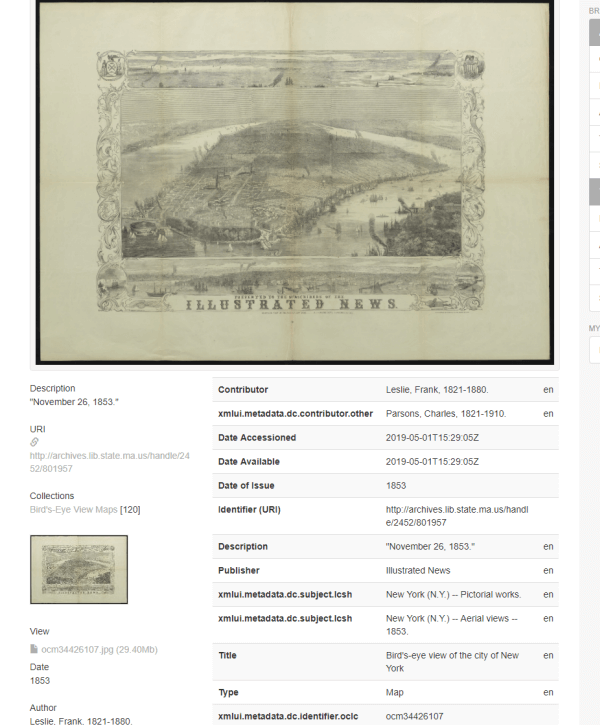
You can search and browse the collection in the State of Massachusetts’ DSpace online repository here.
World War II ended in 1945 making a man who enlisted at the age of 18 that year, 92 years old today. A new digital archive at Bowling Green State University is striving to digitize old cassette tapes and video tapes that contain interviews with over 100 veterans from Ohio.
According to the website, the exhibit “provides full digital access to the History 303 World War II oral histories (MS-0871). The oral histories were collected from 2000-2004 for a “History of World War II” (History 303) course taught by Drs. Walter E. Grunden and Kathren Brown in the BGSU Department of History, who assigned students the project of recording an interview with an individual who directly experienced the war, whether as a military veteran, Holocaust survivor, refugee, or non-combatant on the home front.”
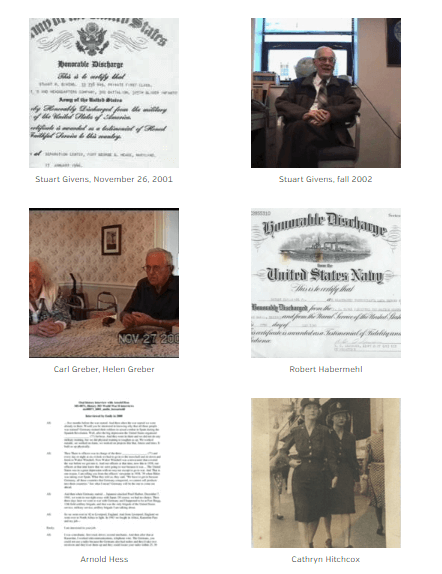
BGSU’s World War II veteran oral histories include both men and women. who served.
The project is part of a $6,700 grant the university received from the Ohio History Connection. A helpful finding aid is available for the collection here at the BGSU website.
You can search and view the interview here. If you’re like me, you’ll find these interviews with many of the Greatest Generation compelling to watch even if you don’t have relatives from Ohio.
Findmypast has added over 400,000 Donegal, Ireland records to their growing collection of Irish Workhouse records.
The Donegal Workhouses Registers and Minute Books have been digitized and published online for the first time by Findmypast in partnership with the Donegal County Council.
The records consist of both transcripts and images of original admission and discharge registers as well as board of guardians’ minute books spanning the years 1840 to 1922.
The collection covers the unions of:
As well as registers and minute books, users can also expect to find:
From Findmypast: “High levels of poverty in 19th century Ireland meant that hundreds of thousands of Irish people passed through the workhouses. Irish workhouses were generally built to accommodate around 800 inmates although it soon became clear that more space was needed and programme of building took place throughout the 1840s and 50s.

Former workhousein Dunfanaghy, Donegal Flickr user nz_willowherb [CC BY 2.0 (https://creativecommons.org/licenses/by/2.0)]
Life inside was grim. At first, there was no so-called outdoor relief, as would have been common in England. Outdoor relief was when the poor could simply use the workhouse facilities as needed by undertaking a day’s work. Indoor relief was initially the only option and required the poor to prove they were destitute before they were admitted.”
This new collection is part of an existing archive of Irish Workhouse records which now includes over 3.1 million records covering Dublin, Clare, Sligo and Waterford.
Findmypast has added 137,896 new pages to The Archive. These have been added to 18 existing publications spanning 128 years from 1871 to 1999.
The historical newspapers with new additions include:
Search these new records and images by clicking on the collection links below. The number shown in parenthesis is the number of indexed records added.
Australia: Australia, South Australia, Prison Records, 1838-1912 (81,971) New indexed records collection
Belgium: Belgium, Namur, Civil Registration, 1800-1912 (402) Added indexed records to existing collection
Canada: Nova Scotia Births, 1864-1877 (183,455) Added indexed records to an existing collection
Canada: Nova Scotia Marriages, 1864-1918 (18,885) Added indexed records to an existing collection
England: England, Herefordshire Bishop’s Transcripts, 1583-1898 (594,707) New indexed records collection
Germany: Germany, Saxony-Anhalt, Halberstadt, Civil Registration, 1874-1982 (12,060) Added indexed records to an existing collection
Lesotho: Lesotho, Evangelical Church Records, 1828-2005 (302) Added indexed records to an existing collection
Liberia: Liberia, Marriage Records, 1912-2015 (2,475) Added indexed records to an existing collection
Luxembourg: Luxembourg, Civil Registration, 1796-1941 (73,901) Added indexed records to an existing collection
Peru: Peru, Cemetery Records, 1912-2013 (42,164) New indexed records collection
Scotland: Scotland Presbyterian & Protestant Church Records, 1736-1990 (109,064) New indexed records collection
United States: Arkansas Confederate Pensions, 1901-1929 (33,779) Added indexed records to an existing collection
United States: Arkansas, Church Records, 1922-1977 (306) New indexed records collection
United States: California, Church Records, 1864-1985 1,941 New indexed records collection
United States: California, Santa Clara County, San Jose, Oak Hill Cemetery Headstone Inscriptions, 1838-1985 (61,966) New indexed record collection
United States: Colorado, Church Records, 1692-1942 (35,030) New indexed records collection
United States: Connecticut, Vital Records, Prior to 1850 (8) Added indexed records to existing collection
United States: Massachusetts, City of Boston Voter Registers, 1857-1920 (32,996) New indexed records collection
United States: Michigan, Civil War Centennial Observance Commission, Committee on Civil War Grave Registration, Burial Records (15,951) New indexed records collection
United States: Minnesota, County Deaths, 1850-2001 (8,672) Added indexed records to an existing collection
United States: Nebraska, Box Butte County, Funeral Home Records, 1919-1976 (3,491) Added indexed records to an existing collection
United States: Nebraska, Church Records, 1875-1899 (151) New indexed records collection
United States: Pennsylvania, Berks County, Reading, Charles Evans Cemetery and Crematory Burial Records, 1887-1979 (106,043) New indexed records collection
United States: Texas, Bexar County, San Antonio Cemetery Records, 1893-2007 (4,981) Added indexed records to an existing collection
United States: United States Deceased Physician File (AMA), 1864-1968 (78,215) Added indexed records to an existing collection
Did you find an ancestor or bust a brick wall using our list of new online genealogical records? Please leave a comment below and share your story and inspire others. And while you’re at it, please share this article using our social buttons (at the top of this article) with your genealogy friends. We thank you, and they will too!

 Originally published Fall 2008
Originally published Fall 2008
Republished Dec. 3, 2013
Download the Show Notes for this Episode
Welcome to this step-by-step series for beginning genealogists—and more experienced ones who want to brush up or learn something new. I first ran this series in 2008. So many people have asked about it, I’m bringing it back in weekly segments.
Episode 9: Using Census Records
In this episode we start off by talking about a group of records critical to family history research in my home country: U.S. Federal Census Records. You’ll learn not only what to find in the regular schedules, but about the enumerators, the instructions they followed, and special sections like the economic census.
Then in our second segment we go straight to the source: Bill Maury, Chief of History Staff at the U.S. Census Bureau. I’ll be talking to him about the History section of the Census Department’s website. Note the updated Genealogy tab on the site, as well as the Through the Decades tab, which is packed with historical information for each census.
Updates
Since the show first aired, the 1940 U.S. Census has become publicly available. This was the largest, most comprehensive census taken, with over 132 million names of those known as the “greatest generation.” Full indexes and images are available at several sites. Your first stop should be the National Archives’ official 1940 census website to learn about the census itself. Then search it at your favorite genealogy data site in one of the links below.
Finally, I gave you specific instructions in the podcast on searching the 1930 U.S. Census online at Ancestry.com. To specifically search any of the U.S. censuses (or any other record collection) at Ancestry.com, go to the Search tab and select Card Catalog. You’ll see several censuses among the options they give you, or you can enter keywords like “1940 census.”
Links
Search U.S. censuses online at:
OR Learn more about researching from microfilm at the National Archives website.