New FamilySearch Indexing Website Launches
Are you a FamilySearch indexer, or have you considered joining this worldwide volunteer effort? FamilySearch has just launched a new website that’s 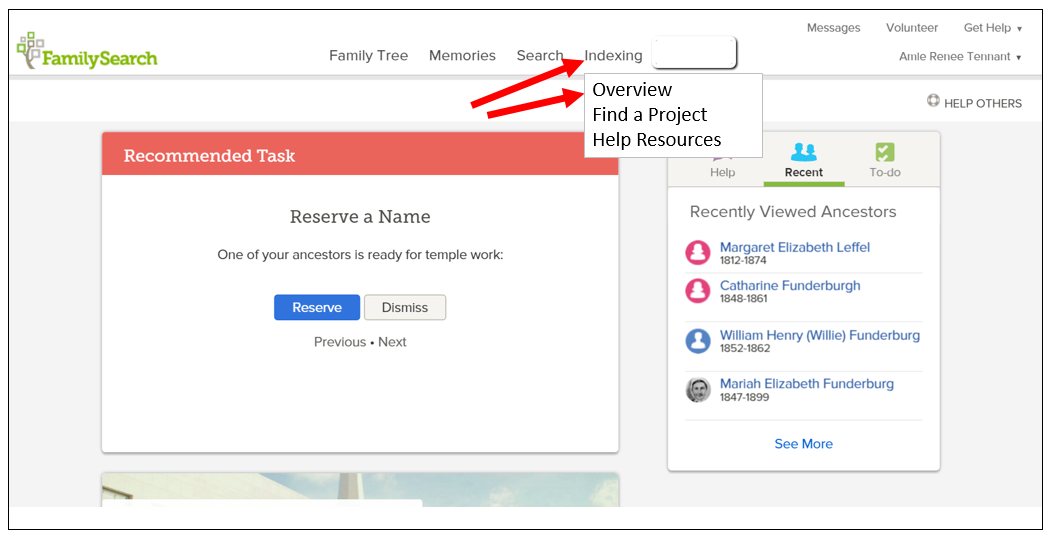 all about making indexing EASIER.
all about making indexing EASIER.
If you’re already an indexer, here are the highlights of the new site, according to FamilySearch:
- Getting started with indexing just got easier. With an easy-to-navigate Overview page and an all-new Get Started page, the new website is the perfect introduction to indexing.
- Looking for more indexing help? Check out the completely redesigned resource guide. Now called Help Resources, this page guides you to the help you need.
- Find projects you want faster. In the old indexing website, you had to scroll through over 200 projects, now you can click on an interactive map and filter the project list based on language and country.
But wait, there’s more! According to FamilySearch, “The change in the indexing website is just the first step in a total redesign and improvement of the indexing experience. The coming year will see the all-new indexing program become more integrated with FamilySearch.org, bringing indexing to your Internet browser, enabling indexing on tablet devices, and much more.”
They plan to announce more at RootsTech next month, where there will be a session on FamilySearch indexing and where the FamilySearch booth will have hands-on opportunities to try out the new system. (Haven’t registered for RootsTech yet? Register here! Early-bird pricing has been extended until Monday, Jan. 27.)
 P.S. WHY INDEX?
P.S. WHY INDEX?
Indexers for FamilySearch have already generated more than a billion names that are free to search at FamilySearch.org. The company’s press release points out that improvements to the indexing site have in the past accelerated the pace of indexing and they expect that to happen over the coming year, too.
Here’s my favorite tip for the researcher who wants a little more out of indexing for themselves. Use indexing to become more familiar with different record types. Do a few batches of naturalization records, border crossings, church registers, etc., from different places or time periods, and you’ll quickly become more familiar with that record type. You’ll also become more adept at reading old handwriting, picking out the genealogical details from the legalese and other skills that will help you in your own research.
Solve Your Genealogy Brick Walls: 3 Tips for Breaking Through!
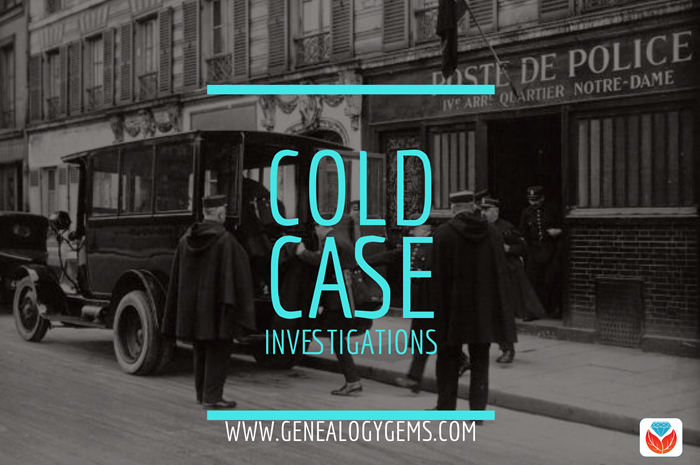
We’ve all got genealogy brick walls in our research: family mysteries we have so far found unsolvable. In the new issue of Family Tree Magazine (May/June 2014), Lisa’s got a great article packed with 14 strategies for SOLVING those perplexing questions.
The article is “Warming Up a Cold Case,” and it’s got a fun criminal investigator theme. I won’t give all 14 of her tips away, but some of my favorites include re-examining old evidence, finding new witnesses and going on a genealogical stakeout. And one that made me laugh out loud: “Post wanted posters.” And then I just had to put my ancestor’s face on a wanted poster (right).
How do you really create a wanted poster for your ancestor? Lisa shares these ideas in the article:
1. Post their names on genealogy online message boards (like at Ancestry.com). But fill in those “wanted” details. Instead of height, weight and hair color, add what you know about their births, marriages, deaths, family relationships and residences.
2. Post your family tree online at any number of sites for free. Sites organize their trees in one of two ways. Ancestry.com, MyHeritage.com and others can i buy medication without insurance offer the individual tree model. You upload (or build on the site) and maintain your own tree. FamilySearch.org, WikiTree, Geni.com and WeRelate.org are community tree sites. You may work from a view of your own tree, but the site is merging your tree with others behind the scenes to create a single world family tree (each does this a slightly different way).
3. Start your own family history blog. Write keyword-rich blog posts that make it easy for Google searchers to find your ancestors there. Check out Lisa’s free four-part series on how to create a genealogy blog at the Genealogy Gems YouTube Channel. This link will take you to the 4 part video playlist.

Find the entire article in the May/June issue Family Tree Magazine. Even better: Genealogy Gems Premium Members can also watch Lisa’s one hour video class Brick Walls: Cold Case Investigative Techniques. Not a Premium Member yet? You’re missing out on 24/7 access for a year to some of her most popular classes on Google, Google Earth, organization, Evernote, newspaper research and more. Learn more about Genealogy Gems Premium Membership here.
Millions of New Genealogy Records Online for Norway & Europe
The UK ‘genealogy giant’ Findmypast has made exciting new updates to their records this week! They’ve announced over 100 million new European records are now available online, and this week highlights their extensive collection for Norway. Also new this week are genealogy records for Staffordshire, England; Queensland, Australia; and Ontario, Canada.
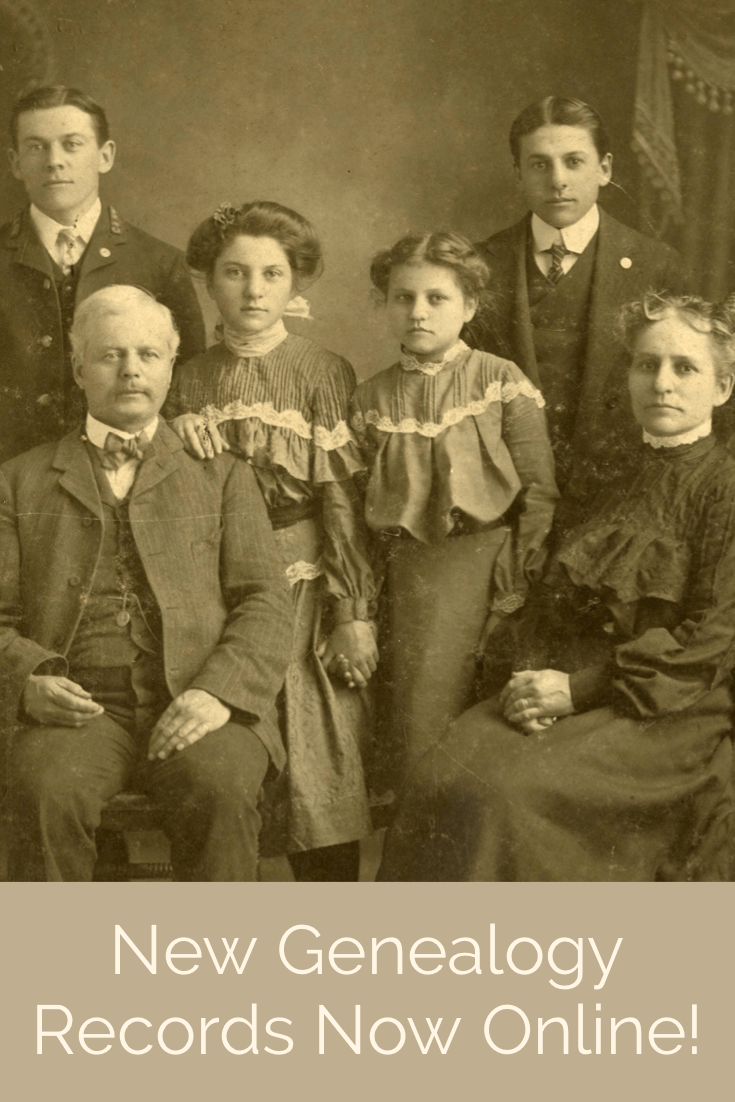
New European Records Online: Norway Featured
Findmypast recently announced their addition of over 100 million new European records now online. “Over 114 million new European births, baptisms, marriages, banns, deaths and burials are now available to search and explore on Findmypast. The new additions consist of transcripts sourced from the International Genealogical Index, a database compiled from a variety of sources from around the world.
Featured from this huge addition are three new indexes containing over 9.1 million Norwegian baptisms, marriages and burials are now available to search as part of our new collection of European records. These new collections span nearly 300 years of Norwegian history (1634 to 1927) and will generate new hints against your Findmypast family tree.
Anyone with ancestors from Norway has probably tapped into the National Archives of Norway’s Digital Archive. It’s one of the shining stars on the Internet that offer rays of research hope for those with Norwegian heritage. That’s why I was thrilled to be able to interview Yngve Nedreb, the Chief archivist at Riksarkivet (National Archives of Norway) for the Family Tree Magazine Podcast. In fact, I published an extended version of that interview in episode #161 of The Genealogy Gems Podcast. This is a “must hear” for those with Norwegian heritage! Click below to listen right now:
Lisa’s special guest: Yngve Nedrebø, Chief Archivist at Riksarkivet. http://www.arkivverket.no/eng/Digitalarkivet
Staffordshire, England Vital Records
Another brand new genealogy records collection online is over at Ancestry.com. The Staffordshire, England, Birth, Marriage and Death Indexes, 1837-2017 collection comprises indexes of civil registrations from Staffordshire, excluding the City of Stoke-on-Trent, reported quarterly to the General Register Office (GRO) in London.
- Name
- Maiden name of mother
- Date of event
- Death Age
- Place of Marriage
- Gender
- Registration district (each county in England and Wales was divided up into registration districts; jurisdictions are organized and appear as they existed at the time the record was created)
- Reference
Queensland, Australia
Also new at Ancestry is the Queensland, Australia, Licensed Victuallers Index, 1900-1903. The names of holders of victuallers’ licenses (publicans) were printed in the Queensland Government Gazette from 1900 to 1914 on an annual basis. This index covers the period from 1900 to 1903 and includes names, districts, and hotel names.
More about licensed victuallers from Wikipedia: “In the United Kingdom the owner and/or manager of a pub (public house) is usually called the “landlord/landlady”, and often, strictly incorrectly, “publican”, the latter properly the appellation of a Roman public contractor or tax farmer. In more formal situations, the term used is licensed victualler or simply “licensee”.[9] A female landlord can be called either a landlady or simply landlord.”
Ontario, Canada Insurance Policy Applications
Findmypast has another new collection now available online. “Did your Canadian ancestor apply for life insurance with The Independent Order of Oddfellows (IOOF) between 1875 and 1929? The IOOF is one of the world’s oldest fraternal orders. These insurance records are a unique source for tracing your family history. You will find images of the original applications which include your ancestor’s medical history, family’s medical history, and a physical description. The applications are two pages long. Be sure to use the next arrow to move to the next image.
Click to search the Ontario, Oddfellows Life Insurance Applications.
Discover More with the Genealogy Giants
Here at Genealogy Gems, we’ve adopted the name ‘Genealogy Giants’ to refer to the 4 major genealogy records websites: Ancestry.com, Findmypast.com, MyHeritage.com, and FamilySearch.org. Each website has its own unique and distinct offerings, but there can also be a lot of overlap. So with hefty subscription price tags, the question we’re often asked is, “Which website subscription do I need?” To tackle this, Sunny Morton’s RootsTech class uncovers the secrets on how to compare these 4 giants so that you spend your time and money wisely. Watch the entire presentation for free below, and then grab a copy of the companion quick reference guide Genealogy Giants: Comparing the 4 Major websites.

Disclosure: This article contains affiliate links and Genealogy Gems will be compensated if you make a purchase after clicking on these links (at no additional cost to you). Thank you for supporting Genealogy Gems!
US & UK Newspapers, Vital Records & More! New Genealogy Records Online This Week
Extra, extra! Thousands of pages of US and UK newspapers are newly online for your genealogy research. Also new this week are birth, marriage, death, and parish records for England and the United States, a large historic Irish photo collection and a unique family history research aid for Iceland.

Feature Photo: Newspapers
UK Newspapers, Parish Records and More
England: Parish records and newspapers
Ancestry.com got a big update recently to their English records! The following collections have been added for Derbyshire, England:
- Church of England Baptisms, Marriages and Burials, 1538-1812
- Church of England Baptisms, 1813-1916
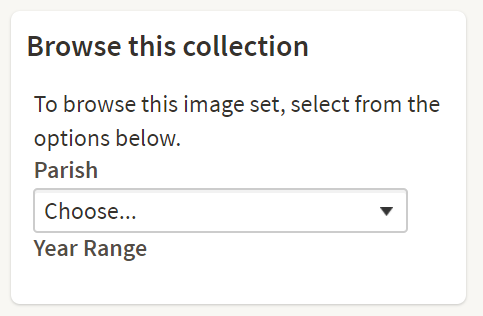 Church of England Marriages and Banns, 1754-1932
Church of England Marriages and Banns, 1754-1932- Church of England Burials, 1813-1991
Originals of these documents come from Derbyshire Church of England Parish Registers, and dozens of parishes are included. You can narrow your results by parish by selecting from the drop-down menu in the Browse this Collection box (shown here) on the right side of the page.
Also brand new this week are several newspapers for England, hosted by the British Newspaper Archive:
Hampshire: Hants and Berks Gazette and Middlesex and Surrey Journal 1892-1902
Oxfordshire: Thame Gazette 1857-1928 (some gaps).
Durham: Darlington & Stockton Times, Ripon & Richmond Chronicle 1847-1894 (some gaps).
 London: Barking, East Ham & Ilford Advertiser, Upton Park and Dagenham Gazette 1889-1909
London: Barking, East Ham & Ilford Advertiser, Upton Park and Dagenham Gazette 1889-1909
You can search the British Newspaper Archive for free, and they’ve recently created a brand new package: Save 31% with their 3 Month package for just £25.90! You’ll get access to over 22 million newspaper pages across Britain and Ireland, with more added every day.
Scotland: Parish records & newspapers
A new collection of Scottish parish records is now available at Ancestry.com: Extracted Parish Records, 1571-1997. The records in this collection include baptisms/christenings, burials, marriages, tombstone inscriptions, obituaries, tax lists, wills, and other miscellaneous types of records. For copies of the originals, “the microfilm number of pertinent corroborating records can often be found on the LDS Church’s FamilySearch site (www.familysearch.org) in the Family History Library Catalog.”
Also new for Scotland, the Paisley & Renfrewshire Gazette newspaper is available at the British Newspaper Archive. Years span 1875-1908 (except 1877) and it was published by Newsquest in Paisley, Renfrewshire, Scotland. 1,722 issues comprised of 14,000 pages are now available to view online.
Historic Irish photos & newspapers
More than 10,000 historic pictures from have been added to a folklore website, duchas.ie. A recent article announcing the launch stated that “the Collection contains photographs taken by professional photographers and by collectors working with the National Folklore Commission, amongst others, and are classified under 14 different topics including: festivals; holy wells; settlement; folklore collection; and games and pastimes.” A large number of the photographs date from the early 20th century.
The British Newspaper Archive has added a new newspaper title from Antrim, Northern Ireland: Carrickfergus Advertiser 1884-1895, 1897-1910. Nearly 1,400 issues and over 5,000 pages are included in this new digitized collection.
Iceland: New language resource
If you have ancestors from Iceland, this unique resource is for you! A new website has made Icelandic spelling, declension, and etymology dictionaries now free online. From Iceland Magazine: “In an effort to protect the Icelandic language in a time of smartphones and computers, The Árni Magnússon Institute for Icelandic Studies at the University of Iceland has opened a website which offers free access to the institute’s large catalogue of dictionaries, including etymology- and spelling dictionaries and the institute’s declension database for the Icelandic language.” Here’s a tip: The site is in Icelandic, but use Google Translate to navigate in English! Plus check out our favorite resources for pronunciation help.
United States: Vital records & more
California. County Birth, Marriage, and Death Records, 1849-1980 are new online at Ancestry.com. This collection contains records from various counties throughout California, and you can use the drop-down table to search by the county, record type, and year range of your ancestor’s life events.
Connecticut. New records are available online at Findmypast for Connecticut baptisms, church records, and burials from the 1600s-1800s. These records cover various towns and have been transcribed from public domain records.
Georgia. New from the Georgia Archives: Colonial Conveyances. This collection contains 11 volumes of property transactions between private citizens in the Colony of Georgia from 1750-1804. Each book contains a grantor index at the end of the volume.
Maryland. The University of Maryland Student Newspapers Database has recently launched. From the press release: “[This collection] provides keyword and date access to issues of The Diamondback and its seven predecessor newspapers from 1910 to October 1971. Users can search names and topics across all the issues, as well as focusing in on a particular day, month, or year of publication or publication title.”
 Want more help with newspapers, Google Translate, and more? Genealogy Gems Premium Members can watch full-length video classes by Lisa Louise Cooke on those topics and more! Sign up today
Want more help with newspapers, Google Translate, and more? Genealogy Gems Premium Members can watch full-length video classes by Lisa Louise Cooke on those topics and more! Sign up today
Disclosure: This post contains affiliate links and Genealogy Gems will be compensated if you make a purchase after clicking on these links (at no additional cost to you). Thank you for supporting Genealogy Gems!
