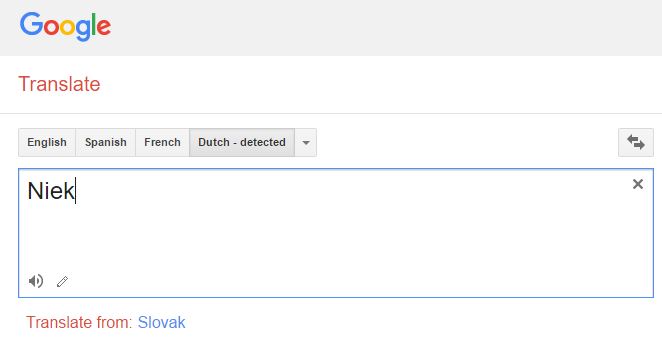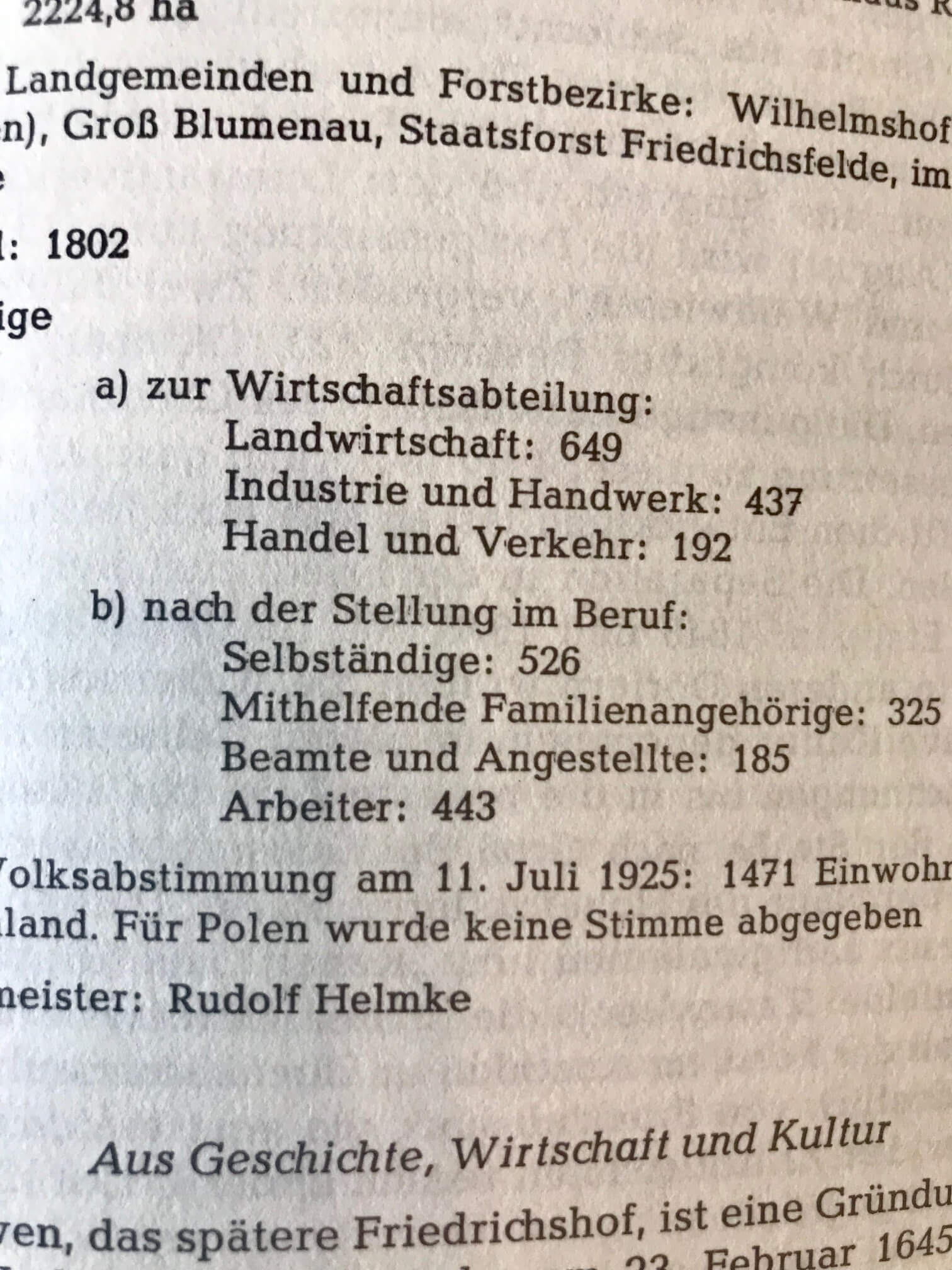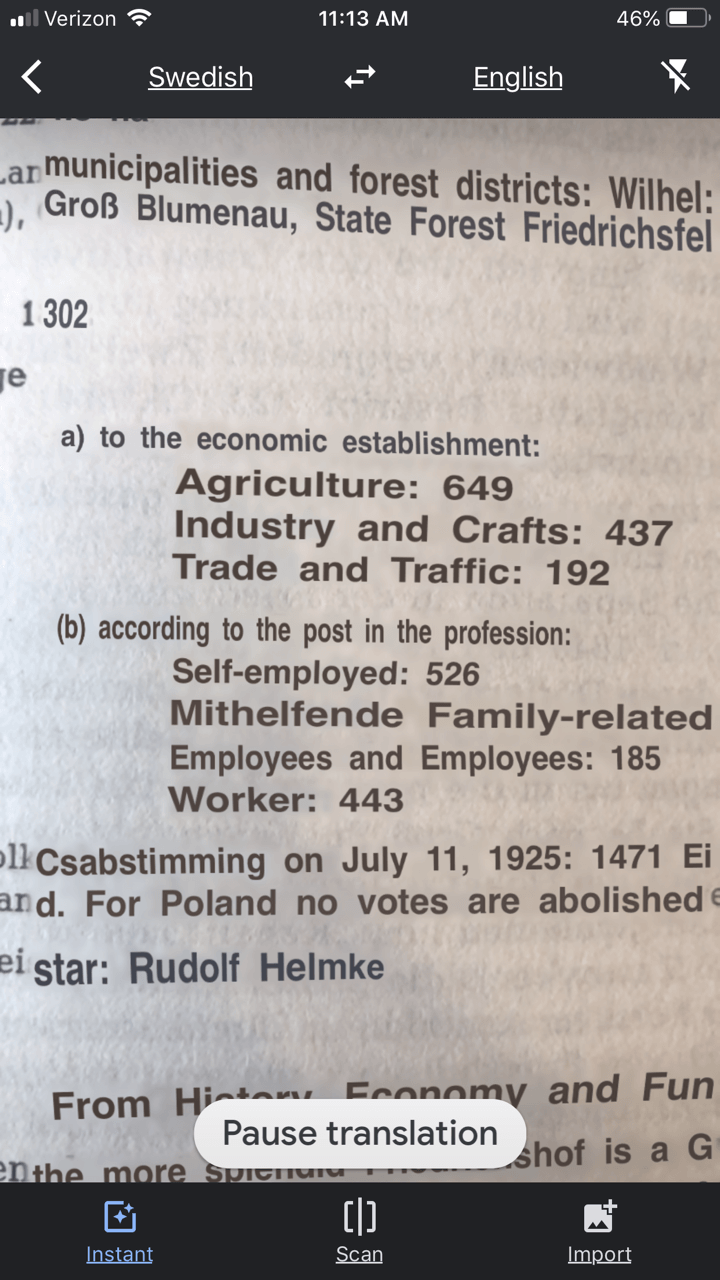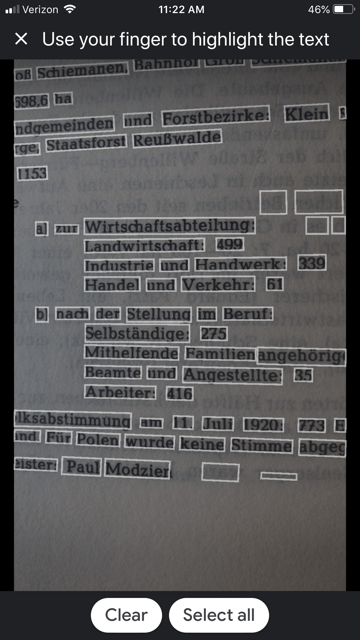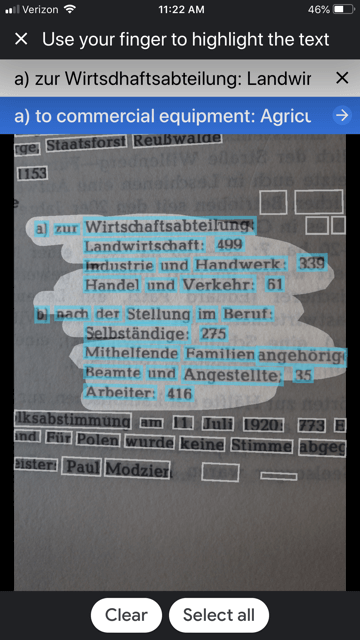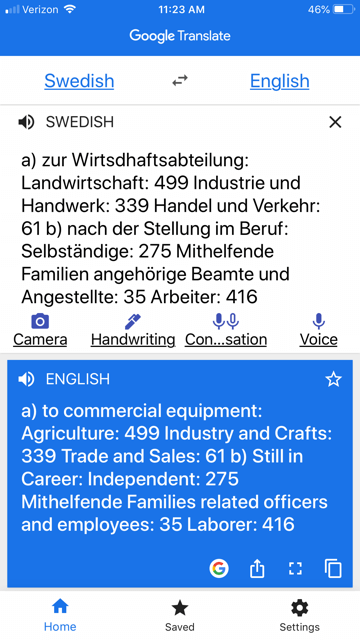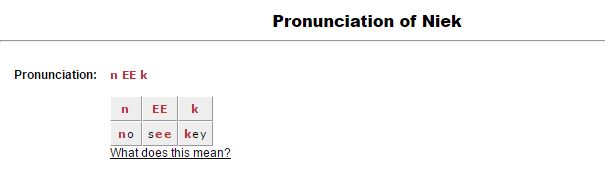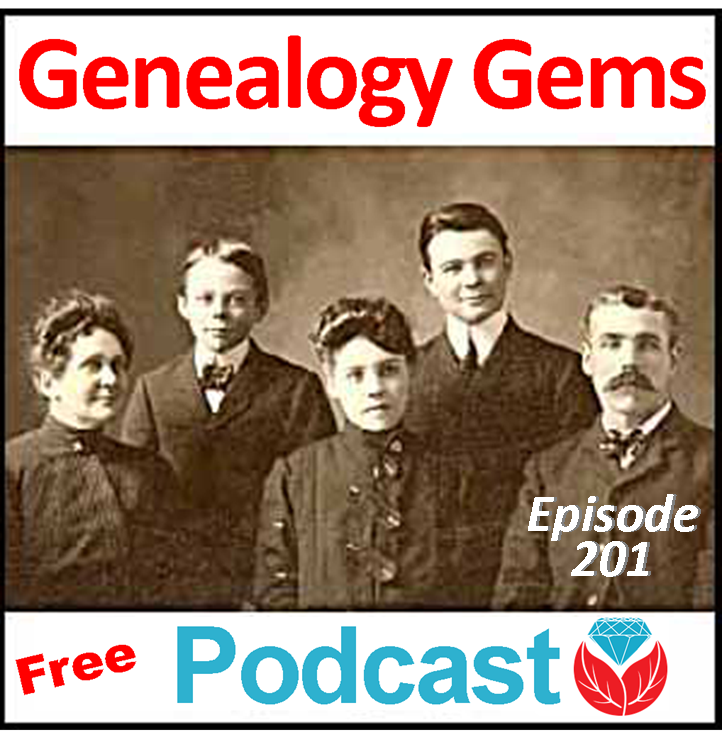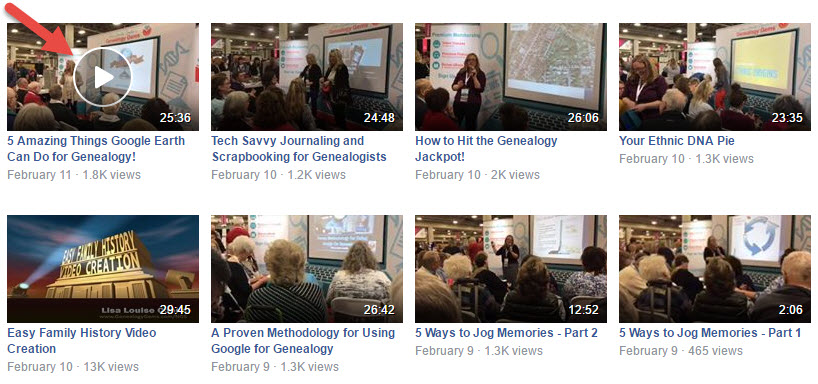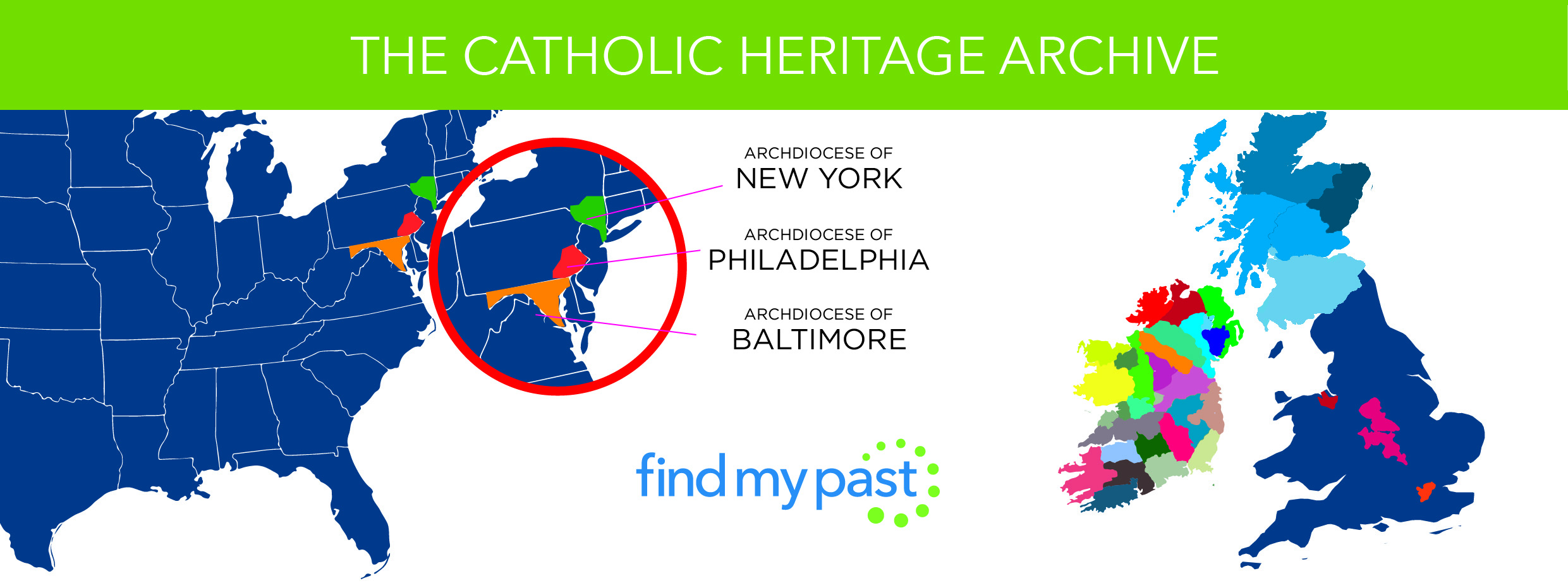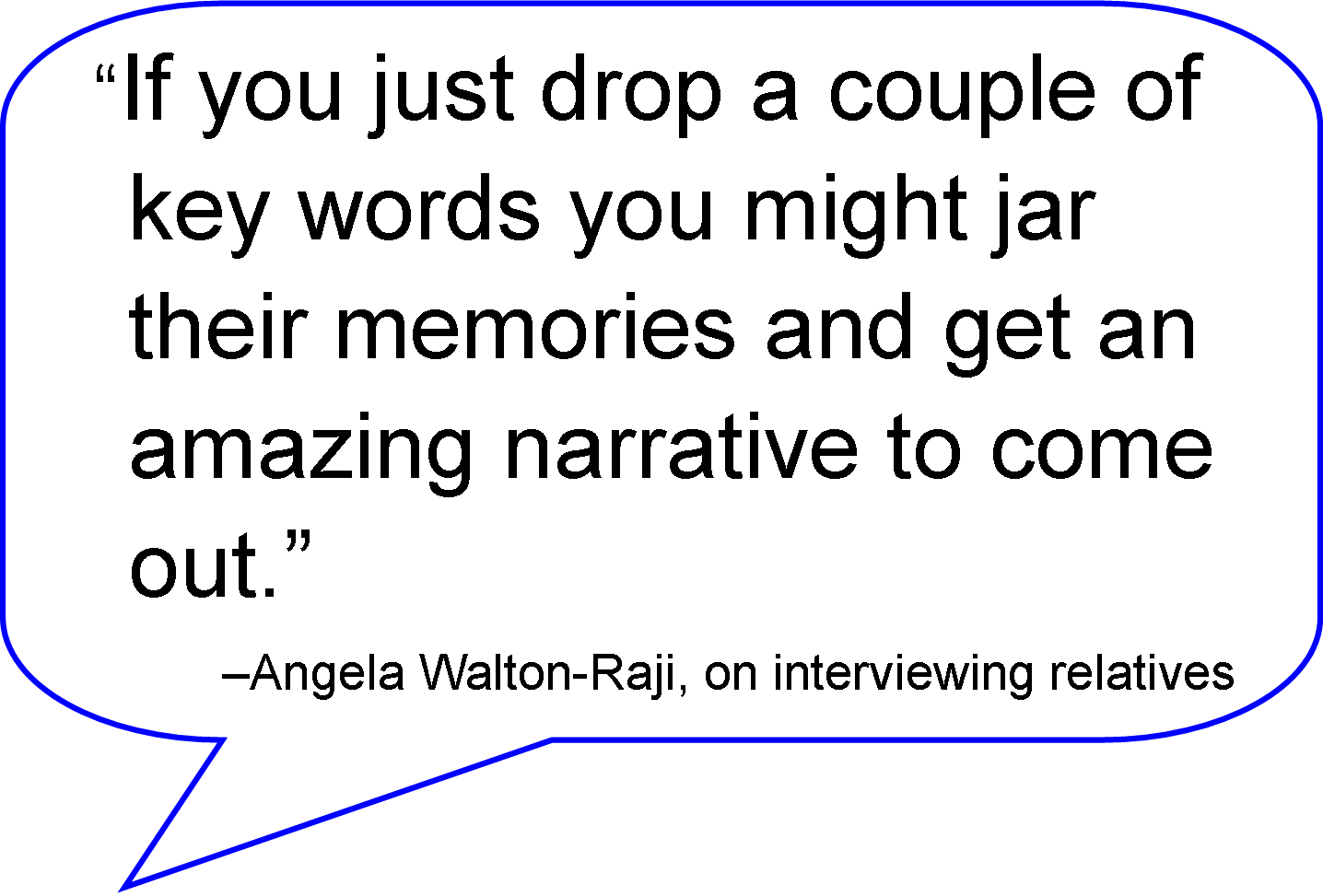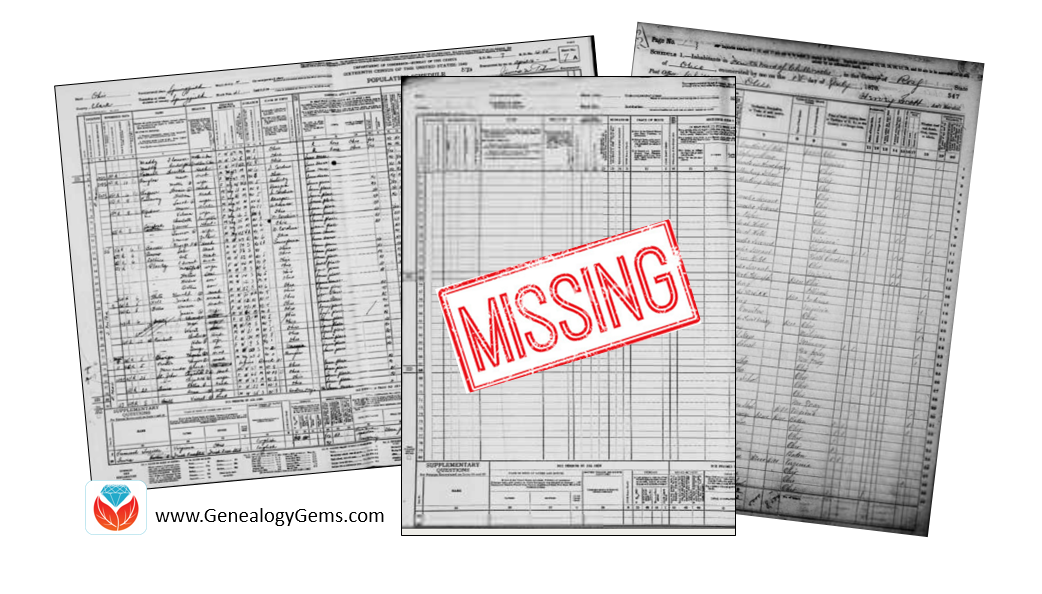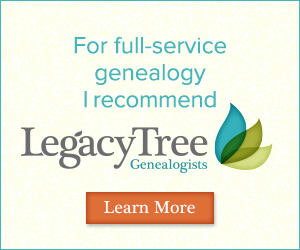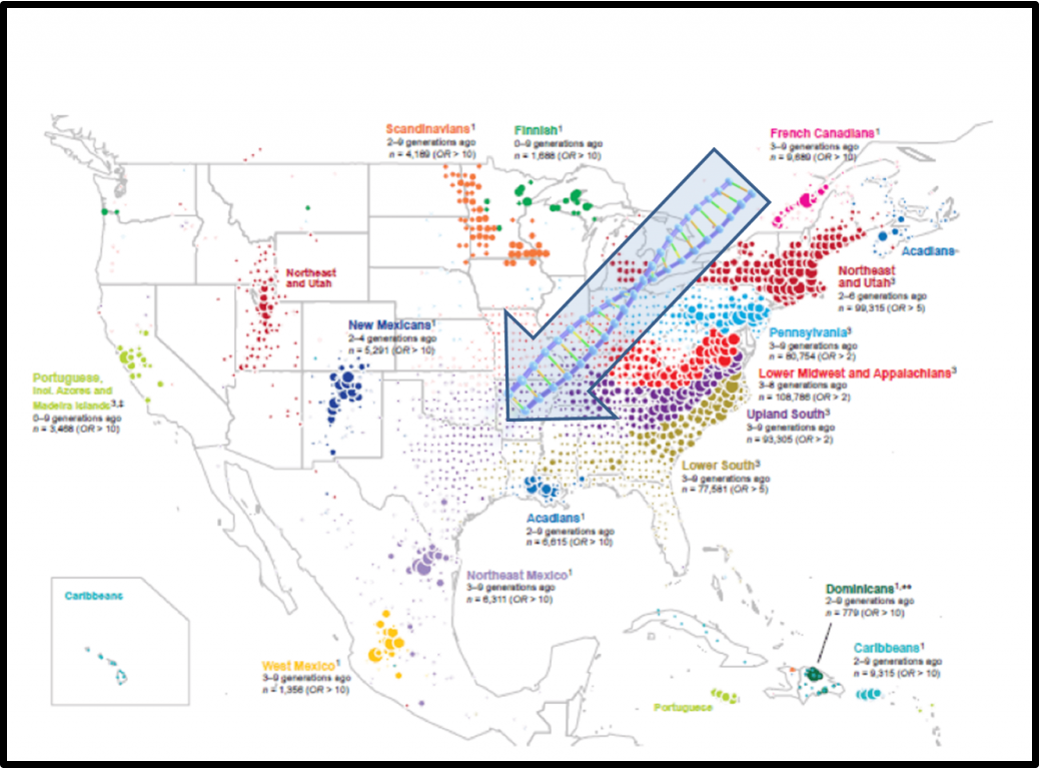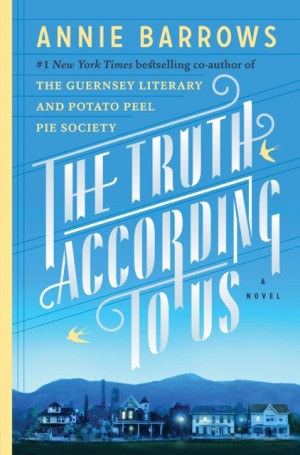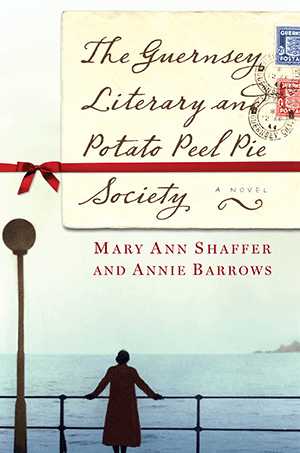by Lisa Cooke | Apr 17, 2016 | 01 What's New, Translation tips
Check out these 3 free online tools that help with how to pronounce names.
Recently, I heard from a Genealogy Gems listener in The Netherlands, who shared research tips for those starting to trace Dutch ancestors. I wanted to mention his email on my free Genealogy Gems podcast, but I didn’t know how to pronounce his name, Niek.
There have been other times I wished I knew how to pronounce names of ancestors or distant cousins, or other foreign words.
I received more than one email regarding the way I mispronounced Regina, Saskatchewan on my Genealogy Gems podcast. I pronounced it with a long “e” sound (like Rageena) when in reality it is pronounced with a long “i” sound (as in Reg-eye-na). I appreciated the correction. But wouldn’t it be nice if you could check how to say something before you say it?
Here are 3 free online tools that can help. They’re each a little different. I’m giving you all three so you can run the name through more than one site to be even more confident you’re getting the right pronunciation.
Google Translate is a powerful, free tool I use for quick translation look-ups. Google Translate now has an audio tool for some languages that will pronounce the words you enter. Look for the speaker icon in the bottom left corner of the translate box and click it:
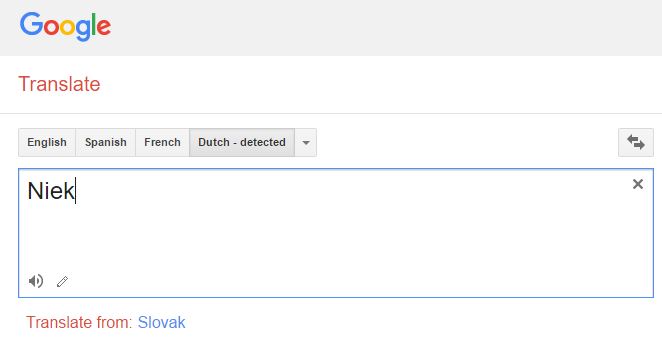
Google Translate is an awesome free tool for other reasons, too.
As we research our family history it often leads us to records and reference books in foreign languages. The Google Translate app on your phone comes in very handy in such times.
You can translate short bit of text in real time. Here’s an example of a page from a German reference book:
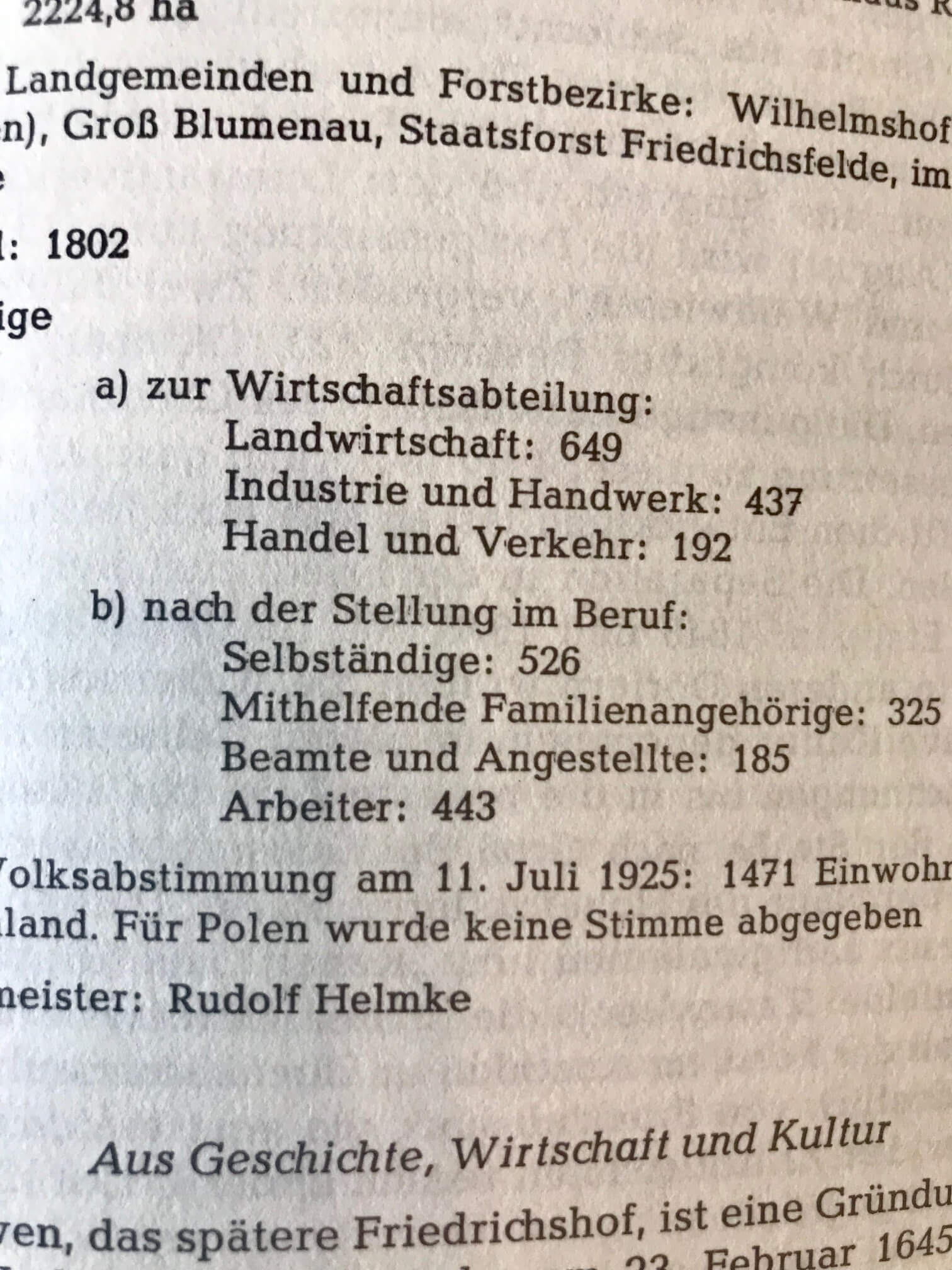
In order to translate this page, I tapped the Camera icon in the app and then held my camera over the page. The image is sent via an internet connection to Google. Text recognition occurs and the text is translated. Here’s what the real-time translation looks like in the Google Translate app:
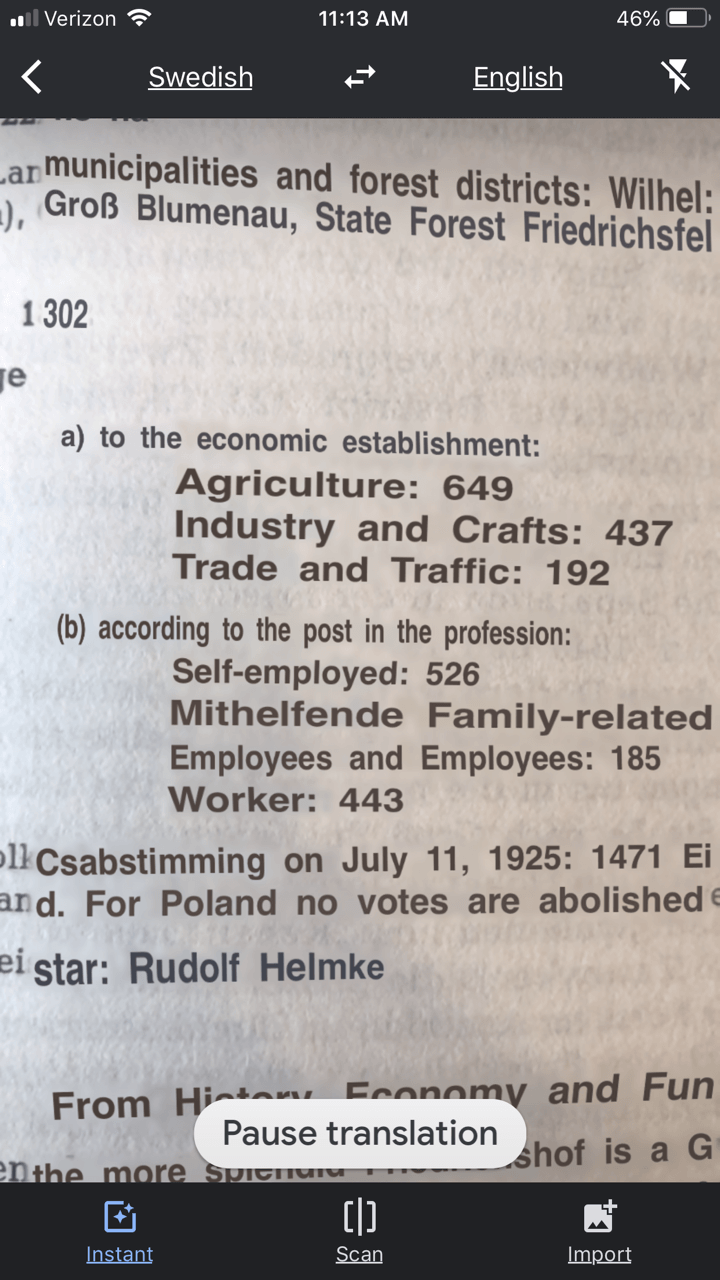
The translation may not be perfect, but it is much better than not being able to read the page at all.
You can also use the Scan feature to take a photograph of a page or document. This can often give you a better translation because the image is more stable. To do this, tap Scan in the bottom menu. Hold your phone over the page, and then tap the circle button. This is what the initial scan looks like:
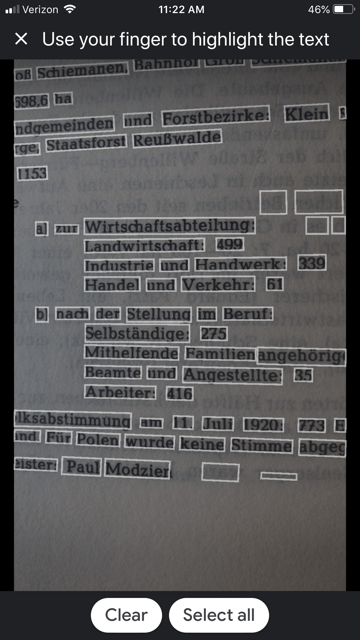
Tap the Select All button if you want all the text to be translated. The other option is that you can swipe your finger over just the words that you want translated. As you can see in the image, each word has been individually found by Google providing you with precise selection control You can also tap the Clear button if you want to start over and take the image again. In the image below I have selected a portion of the text on the screen:
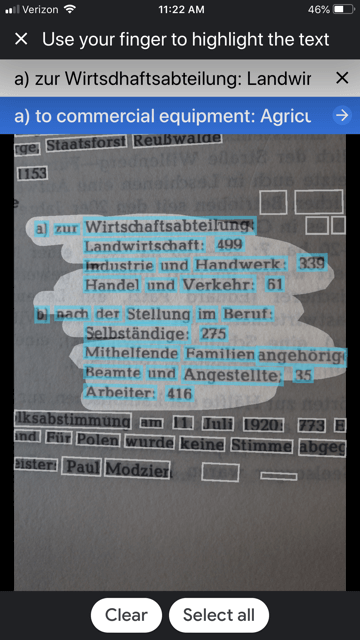
The translation is almost instantaneous, and it appears in the blue line at the top. Tap the right arrow on the blue line to see the full translation:
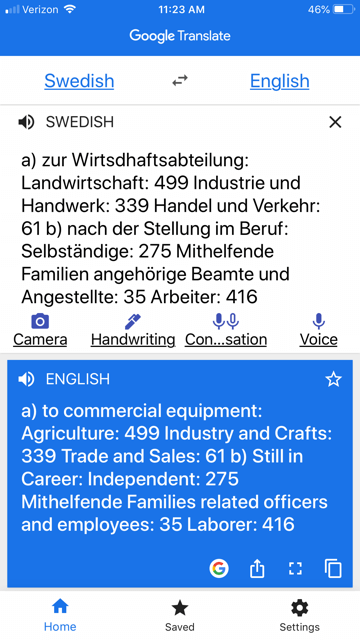
The Google Translate app is continually being improved, and is worth a try if you haven’t used it recently. The most recent updates included better translation quality and support for more languages.
If you would like to learn more about how to use Google Translate, check out chapter 13 in my book The Genealogist’s Google Toolbox.
Click here to read about one of its qualities that actually got a gasp out of the audience when I mentioned it in a lecture.
2. Forvo
Forvo describes itself as “the largest pronunciation guide in the world, the place where you´ll find millions of words pronounced in their original languages.” It’s like a pronunciation wiki.

A quick search for “Niek” gave me the result shown here. I clicked on “Pronunciation by MissAppeltaart” to hear how that contributor (who is from The Netherlands) said that name.
By the way, you can contribute your own pronunciations by clicking on “Pronounce” to see a list of words that are waiting to be recorded.
3. Pronounce Names
Pronounce Names is a website that gives you visual cues for pronouncing a name. This can be helpful for those who aren’t sure they heard an audio pronunciation correctly. This is what it looks like when you ask for a name pronunciation for Niek: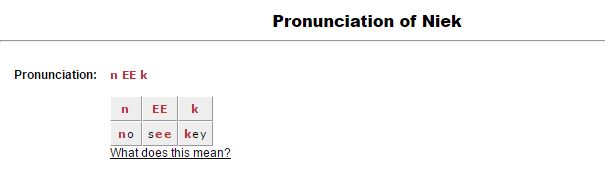
Being a visual learner myself, I particularly appreciate this site! I think I would have remembered the correct pronunciation of Regina had I seen it in a format like this.
Now if I could just get the telephone solicitors to use the tools. Maybe then they will stop calling and asking “is Mrs. Cookie there?”
More Free Online Tools–These are Gems!
I’m always on the look up for free online tools that solve problems. Whether you are trying to find genealogy records, solve geographical questions, or you want to identify a face in a photographs, there are tools out there that just may do the trick. Here are three more articles that provides answers to challenges like these.
by Lisa Cooke | Mar 8, 2017 | 01 What's New, Genealogy Gems Podcast
with Lisa Louise Cooke
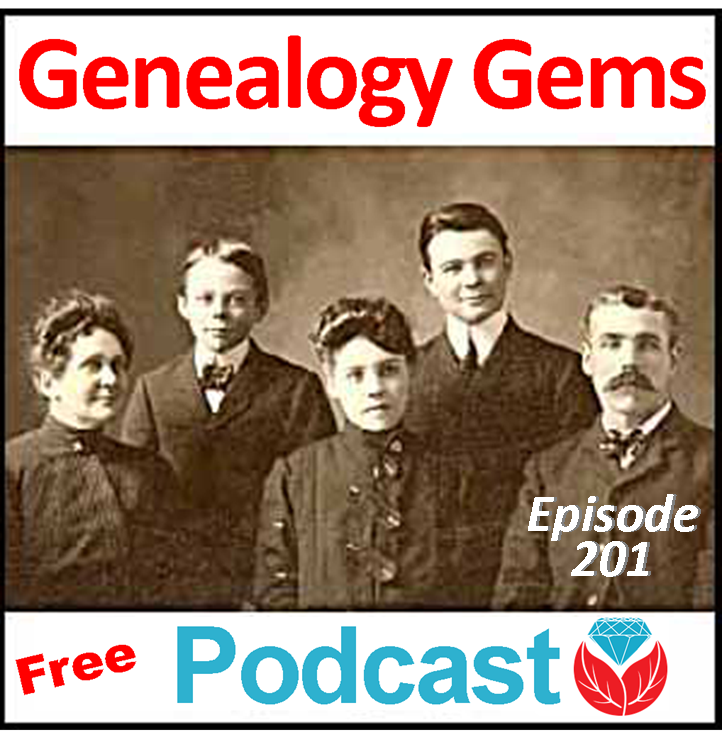

In this episode, I chat with Angela Walton-Raji, expert in U.S. and African-American research, about tips for interviewing relatives and taking your African-American family tree back to the era of slavery.
Other highlights of this episode include:
- A RootsTech 2017 recap, with info on archived streaming sessions;
- Great news from Findmypast about its new Catholic Heritage Archive;
- A ground-breaking study from AncestryDNA that identifies specific migration patterns among genetically-related clusters of people;
- Follow-up mail from Lisa’s Episode 200 celebration;
- An expert Q&A on finding relatives who don’t appear in the census where you expect them to;
- A teaser clip from the upcoming Genealogy Gems Book Club interview with Annie Barrows, author of The Truth According to Us.
ROOTSTECH 2017 RECAP
Genealogy Gems booth streaming sessions are on the Genealogy Gems Podcast Facebook page. “Like” our page, and then scroll down to Videos and click See all (shown here).

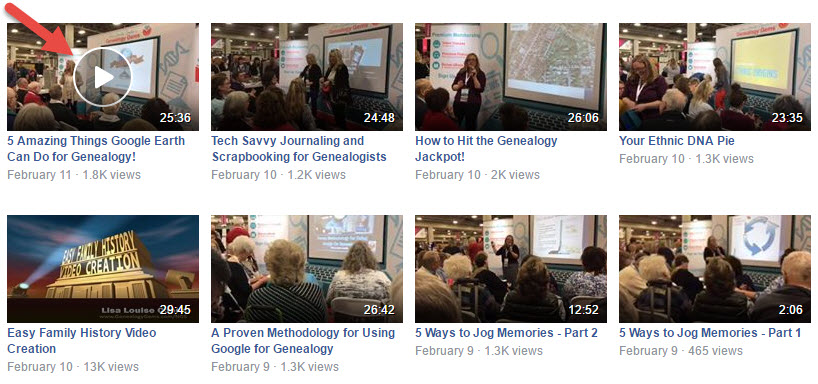
You’ll find:
- Lisa Louise Cooke: Google search methodology for genealogy, using Google Earth for genealogy and creating memorable, easy family history videos;
- Diahan Southard: Understanding your DNA ethnic pie chart;
- Amie Tennant: Digital journaling and scrapbooking;
- Sunny Morton: Jogging your memories and “Genealogy Jackpot” (on researching her ancestors’ survival of the Great Johnstown flood of 1889.
POPULAR ROOTSTECH STREAMING LECTURE “THE BIG 4” NOW ONLINE

Watch “The Big 4: Comparing Ancestry, FamilySearch, Findmypast and MyHeritage” by Gems Editor Sunny Morton and catch a summary of its main points
Catch our future free Genealogy Gems streaming sessions on Facebook!
You can also Like and follow the Genealogy Gems Facebook page to hear about (and sometimes watch) streaming sessions.
GENEALOGY GEMS APP BONUS MATERIAL
If you listen through the Genealogy Gems app (FREE in Google Play) and $2.99 for Windows, iPhone and iPad users), your bonus material for this episode is a short video clip showing a time-lapse perspective on RootsTech 2017 from the exhibitor hall.
NEWS: FINDMYPAST CATHOLIC HERITAGE ARCHIVE
Catholic Heritage Archive at Findmypast.com
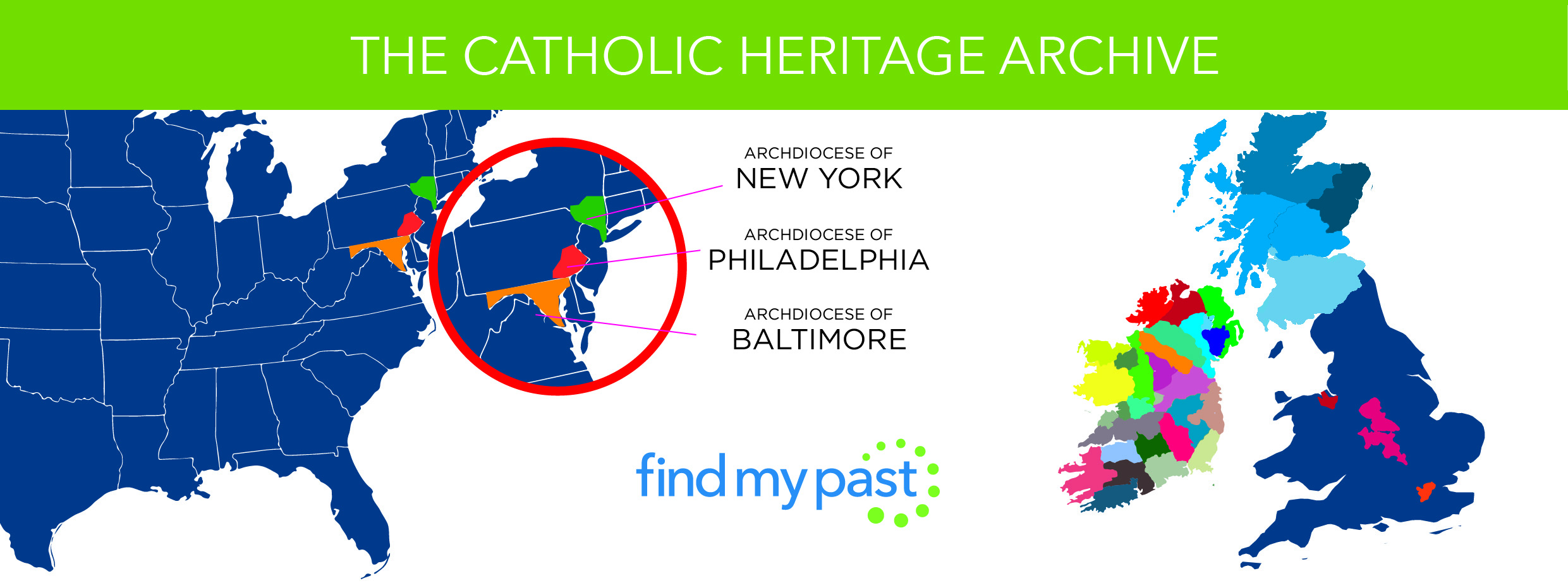
In the Boston Globe: Archdiocese of Boston and New England Historic Genealogical Society plans to bring 10 million+ parish records online
MAILBOX:

Robin mentioned she’s learned so much from Lisa on these topics:
 Start creating fabulous, irresistible videos about your family history with Animoto.com. You don’t need special video-editing skills: just drag and drop your photos and videos, pick a layout and music, add a little text and voila! You’ve got an awesome video! Try this out for yourself at Animoto.com.
Start creating fabulous, irresistible videos about your family history with Animoto.com. You don’t need special video-editing skills: just drag and drop your photos and videos, pick a layout and music, add a little text and voila! You’ve got an awesome video! Try this out for yourself at Animoto.com.
 Keep your family history research, photos, tree software files, videos and all other computer files safely backed up with Backblaze, the official cloud-based computer backup system for Lisa Louise Cooke’s Genealogy Gems. Learn more at http://www.backblaze.com/Lisa.
Keep your family history research, photos, tree software files, videos and all other computer files safely backed up with Backblaze, the official cloud-based computer backup system for Lisa Louise Cooke’s Genealogy Gems. Learn more at http://www.backblaze.com/Lisa.
INTERVIEW: ANGELA WALTON-RAJI

Angela Walton-Raji instructs the African-American Genealogy Research Essentials webinar.
Angela’s oral history questions: What to ask your elders
Did they happen to know anyone who had been born a slave when they were a child?
Who was the oldest person that you remember when you were a child? And did that person ever talk about anyone who may have been enslaved?
What do you know about where the family was from? (Were we always from Georgia, or, were we always from Pennsylvania, or was there a time when we came from another place? (Read more about the Great Migration she mentioned.) Why did we move? Who remembers that journey?
Were people involved in the Civil Rights movement, in the Garvey era, with the Freedom Riders, or other important events in their lifetime? What kinds of things did they see?
Who in the family participated in the military (in World War II, I, the Spanish-American War)? African-American military units through the mid-20th century were still referred to as Buffalo soldiers. (She mentioned the Triple Nickel, a unit of all-black World War II paratroopers.
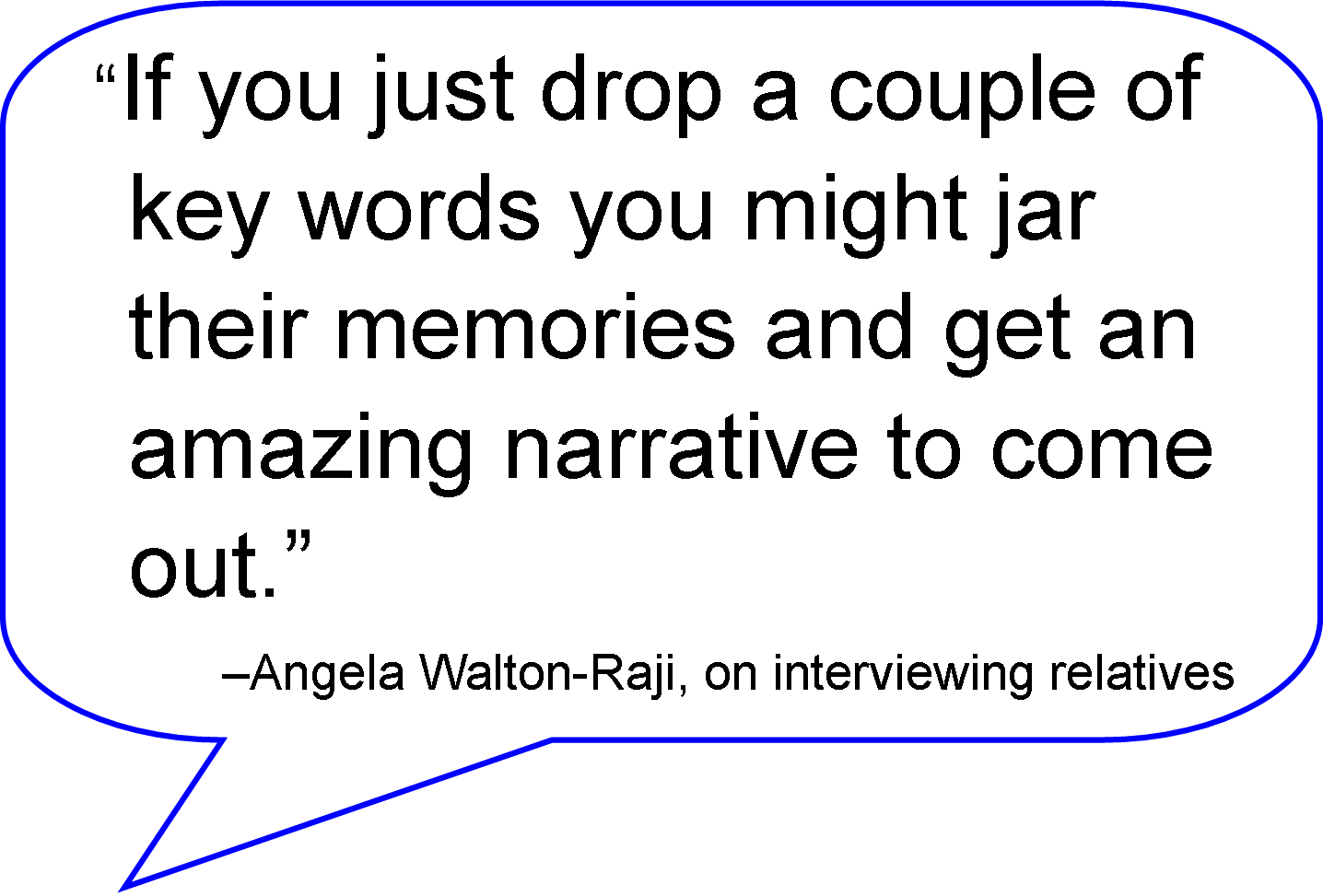
MyHeritage.com is the place to make connections with relatives overseas, particularly with those who may still live in your ancestral homeland. Click here to see what MyHeritage can do for you: it’s free to get started.

Lisa Louise Cooke uses and recommends RootsMagic family history software. From within RootsMagic, you can search WebHints on FamilySearch.org, Findmypast.com and MyHeritage.com. Soon RootsMagic will also be able to search records and even sync your tree with Ancestry.com, too.
EXPERT TIP ON FINDING ANCESTORS “MISSING” IN CENSUSES
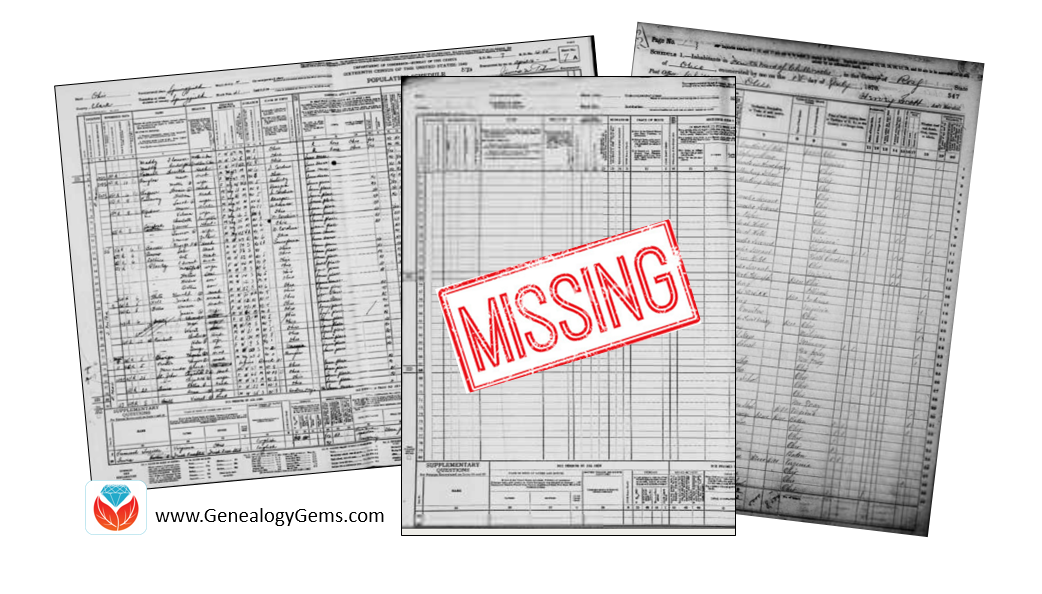
Read their Q&A: Kate Eakman takes on a Gems listener question from someone who has already done a lot of work trying to locate a relative in the 1940 U.S. census
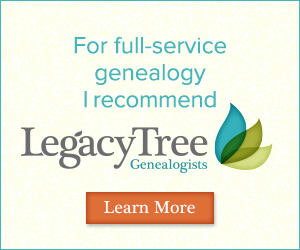
Legacy Tree Genealogists provides expert genealogy research service that works with your research goals, budget and schedule. The Legacy Tree Discovery package offers 3.5 hours of preliminary analysis and research recommendations: a great choice if you’ve hit a brick wall in your research and could use some expert guidance.
DNA WITH YOUR DNA GUIDE DIAHAN SOUTHARD: ANCESTRYDNA STUDY BREAKTHROUGH

There is no doubt that this is an exciting time to be a genealogist. Here at Genealogy Gems, we are announcing new record collections online every month, advances in genealogy databases and their ability to retrieve the information we are looking for, and of course, DNA testing. There really has been no time in history where such a wealth of information about our past has been so readily available to so many.
In another ground-breaking development in the DNA world has been a recent publication in a scientific journal by the scientific team at AnccestryDNA. It is titled, “Clustering of 770,000 genomes reveals post-colonial population structure of North America.” Or, in more understandable terms, “Your DNA can tell us where you came from in America in the last 500 years.”
Wow, right? So how did they do this?
Well, the power really is in the numbers. In this particular paper they used 770,000 people, but now that they are approaching having testing 4 million people, you can bet the same principles will be applied to a larger data set and we will see even more as a result. But even though it takes a large data set to accomplish this, it really all still comes down to the relationship of two people.
To start, Ancestry determines how just two people are genetically related. Then they find how those two are related to a third, again, looking only at pairs of people. This goes on and on and on until everyone in the group as been compared. Then we use a graph to plot those relationships, with those more closely related clustering around each other. Then the real key, the point where we see the marriage of genetics and genealogy: they add in the family history information for each of these individuals in the cluster. What they found was astounding. They have displayed the data in Figure 3 in the paper:
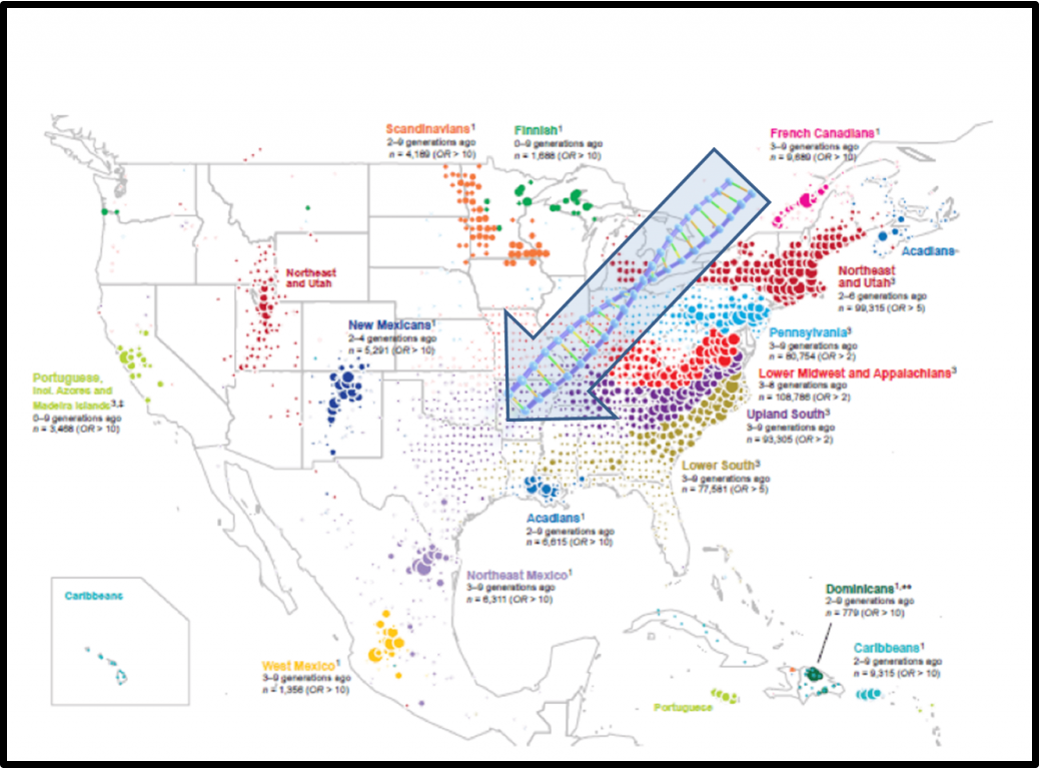
Distribution of ancestral birth locations in North America. Summary map from Nature Communications; click to see article with full explanation of map data. Image used with permission of Ancestry.com.
It is a map of the United States with colored dots scattered across the landscape. The location of the dots corresponds to the genealogy of those tested, while the color of the dots relates to their genetic clustering. Those who clustered closest together are the same color. The result is a nearly perfect rainbow, with each color holding its respective spot on the map, with very little overlap between groups. (There are actually two maps in the paper, just to make things easier to see.)
We might be tempted when looking at the maps to think, oh, well, of course there is a large population of European Jews in New York, everyone knows that, no breakthrough there. But it IS!! This isn’t their family history, or their accent or their culture that is telling us this, it is their genetics!
As if that wasn’t exciting enough, further on in the paper they describe how we can trace migration patterns of different groups over just a few generations. In the paper they specifically mention French Canadians and Cajuns/Acadians, but this same principle can theoretically be applied to dozens of other groups.
For example, let’s say you have an ancestor in Texas about 4 generations ago, but you aren’t sure where she came from. If technology like what is published in this paper ever reaches your testing company, your DNA could tell you that you fit into the Lower South group, meaning that your ancestor likely hails from, well, the South!
This is just a glimpse into what the advances in genetics are bringing to your genealogy toolbox. So hang on to your hats, and keep tuned in here at Genealogy Gems for all of the latest updates.
GENEALOGY GEMS BOOK CLUB


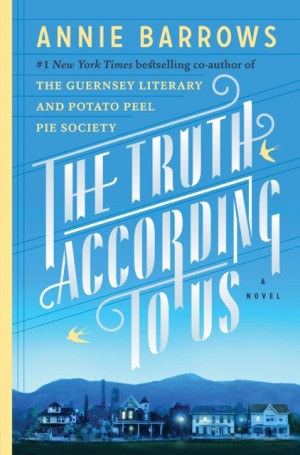
The Truth According to Us by internationally bestselling author Annie Barrows
It’s the summer of 1938, and wealthy young socialite Miss Layla Beck is now on the dole as a WPA worker, assigned to write a history of the small town of Macedonia, West Virginia. As she starts asking questions about the town’s past, she is drawn into the secrets of the family she’s staying with and drawn to a certain handsome member of that family. She and two of those family members take turns narrating the story from different points of view, exploring the theme that historical truth, like beauty, is often in the eye of the beholder.
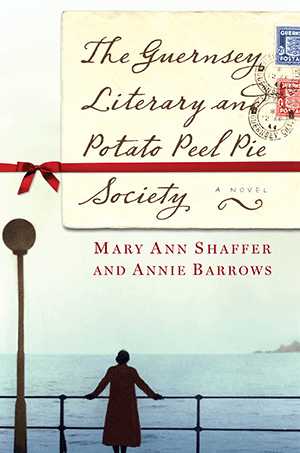
Annie Barrows is also the co-author of The Guernsey Literary and Potato Peel Pie Society. This novel takes place after World War II in a London recovering from the Blitz and an island recovering from German occupation. At the heart of Guernsey is an unlikely love story and the inspiring tale of a community that took care of each other in their darkest days with humor, compassion and good books.
Click here to see more Genealogy Gems Book Club selections and how you can listen to Lisa’s upcoming exclusive conversation with author Annie Barrows about The Truth According to Us.
Subscribe to the Genealogy Gems newsletter to receive a free weekly e-mail newsletter, with tips, inspiration and money-saving deals.
PRODUCTION CREDITS
Lisa Louise Cooke, Host and Producer
Sunny Morton, Editor
Amie Tennant, Content Contributor
Diahan Southard, Your DNA Guide, Content Contributor
Lacey Cooke, Service Manager
Vienna Thomas, Associate Producer
Hannah Fullerton: Production Assistance

Check out this new episode!
Disclosure: This article contains affiliate links and Genealogy Gems will be compensated if you make a purchase after clicking on these links (at no additional cost to you). Thank you for supporting Genealogy Gems!
by Lisa Cooke | Apr 17, 2015 | 01 What's New, Ancestry, Census, images, Immigration, Records & databases, United States
 Every Friday, we highlight new genealogy records online. Scan these posts for content that may include your ancestors. Use these records to inspire your search for similar records elsewhere. Always check our Google tips at the end of each list: they are custom-crafted each week to give YOU one more tool in your genealogy toolbox.
Every Friday, we highlight new genealogy records online. Scan these posts for content that may include your ancestors. Use these records to inspire your search for similar records elsewhere. Always check our Google tips at the end of each list: they are custom-crafted each week to give YOU one more tool in your genealogy toolbox.
This week: European and U.S. Jewish records; Mexico civil registrations; New York City vital records and New York state censuses and naturalizations.
JEWISH RECORDS. In the first quarter of 2015, nearly 70,000 records have been added to databases at JewishGen.org. These are free to search and include records from Poland (for the towns of Danzig, Lwow, Lublin, Sidelce, Volhynia and Krakow); Lithuania (vital records, passports, revision lists and tax records); the United Kingdom (the Jews’ Free School Admission Register, Spitalfields, 1856-1907) and the United States (obituaries for Boston and Cleveland).
MEXICO CIVIL REGISTRATIONS. More than 400,000 indexed records have been added to civil registrations for the state of Luis Potosi, Mexico. Records include “births, marriages, deaths, indexes and other records created by civil registration offices” and are searchable for free at FamilySearch.
NEW YORK CITY VITAL RECORDS. Indexes to New York City births (1878-1909), marriages (1866-1937) and deaths (1862-1948) are new and free for everyone to search on Ancestry. Click here to reach a New York research page on Ancestry that links to these indexes.
NEW YORK STATE CENSUSES AND NATURALIZATIONS. The New York state censuses for 1855 and 1875 (for most counties) are now available online to subscribers at Ancestry. According to the census collection description, “The state took a census every ten years from 1825 through 1875, another in 1892, and then every ten years again from 1905 to 1925. State censuses like these are useful because they fall in between federal census years and provide an interim look at a population.” New York naturalization records (1799-1847) and intents to naturalize (or “first papers,” 1825-1871) are also available online.
NEW ZEALAND PROBATE RECORDS. Nearly 800,000 images from Archives New Zealand (1843-1998) have been added to an existing FamilySearch collection (which is at least partly indexed). Privacy restrictions apply to probates issued during the past 50 years. These records contain names of testator, witnesses and heirs; death and record date; occupation; guardians and executor; relationships; residences and an estate inventory.

Google tip of the week: Some genealogical records and indexes are created on a city or municipal level rather than–or in addition to–a county, province or state level. When Google searching for vital and other records like burials and city directories, include the name of a city in your searches. Learn more about Googling your genealogy in Lisa Louise Cooke’s The Genealogist’s Google Toolbox. The 2nd edition, newly published in 2015, is fully revised and updated with the best Google has to offer–which is a LOT.