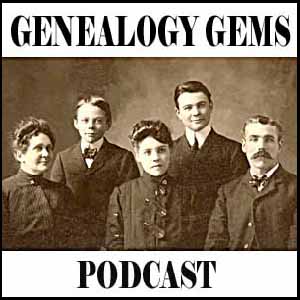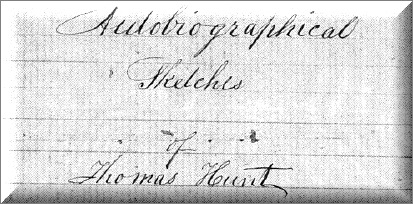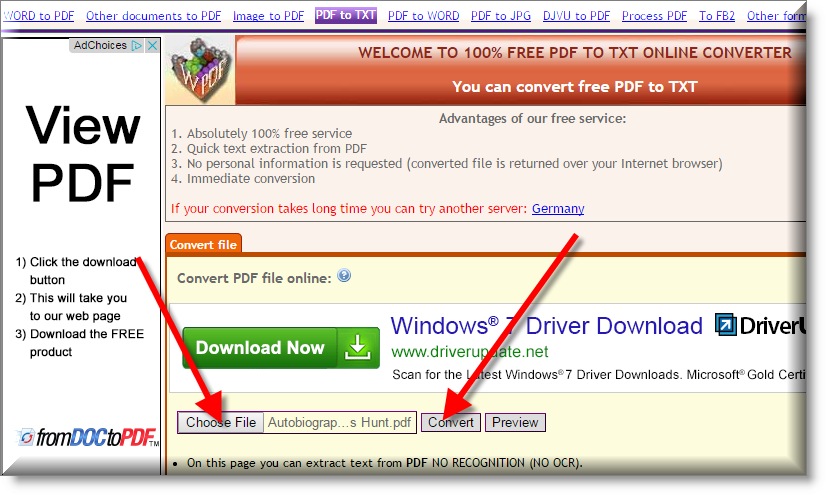by Lisa Cooke | Aug 16, 2011 |
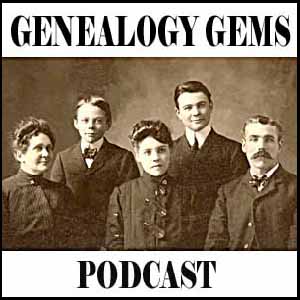
Episode 21 Show Notes
Genealogy Review Online review of Genealogy Gems, Movie Pick: Full of Life,
FOIA follow up, Thanks for the Memories
Episode 22 Show Notes
Mailbox: Family History Display, Memory Books, Anna-Karin’s Genealogical Podcast,
Turn your iPod into a family history tool.
Episode 23 Show Notes
FOIA Reply, iPod follow up: Photos
Episode 24 Show Notes
NAR Announcement, Genealogy Gems Book, Swedish book recommendations, Genealogy Gems TV tour.
Episode 25 Show Notes
Book announcement, Germany History Videos, Allen County Library Records, N. Utah Genealogy Jamboree, Newspapers at World Vital Records, Newsletter update.
Episode 26 Show Notes
Internet Explorer Favorites Management, The Socks to America Video
Episode 27 Show Notes
Military FOIA, World Vital Records Success, Sharing the podcast with your society, Interview with DearMYRTLE.
Episode 28 Show Notes
Interviewing strangers on the telephone
Episode 29 Show Notes
Interview with Sorenson Molecular Genealogy Foundation
Episode 30 Show Notes
Interview with Ali Selim, director of the film Sweet Land
Episode 31 Show Notes
The Library of Congress, Genealogy for the Next Generation
Episode 32 Show Notes
Freedom of Information Act Followup. Mailbox, Family History Christmas Wreath
Episode 33 Show Notes
History of the Census, The Genealogy Gems News Blog, Kathryn Flocken’s Silhouettes, More Google Gadgets
Episode 34 Show Notes
A Thanksgiving Celebration
Episode 35 Show Notes
Facebook, Funtime.com Genealogy Quizzes, Tapping into the Strengths of Others, Library of Congress Webcasts, Using Juvenile Books, New Access to More British Records
Episode 36 Show Notes
The Book has gone digital, Passport Applications Database, History of Sound Recordings, Lisa’s 10 Golden Rules for making family history sound recordings.
Episode 37 Show Notes
Polycola.com, Family History Expo 2008 Video Premiere, Passport Find, iTunes GET ALL, The History of the Christmas Seal
Episode 38 Show Notes
The Family Tree of Venice
Episode 39 Show Notes
History Podcasts, Heritage Quilts
Episode 40 Show Notes
Everything Old is New Again, Family History Expo 2008, Lisa’s Top 5 Inherited Traits, The Care, Storage and Display of Heritage Quilts
by Lisa Cooke | Oct 4, 2014 | 01 What's New, Ancestry, Heirloom, images, Inspiration, Listeners & Readers, Memory Lane, Volunteer
 Recently my Premium Podcast included a letter from Pat, who was looking for advice on how to return lost or orphaned heirlooms to a family. Ancestry.com had a few family trees posted. Pat didn’t know “whom to contact to get the materials to the most interested, closest family members.” This was my advice–and here’s the inspirational report back.
Recently my Premium Podcast included a letter from Pat, who was looking for advice on how to return lost or orphaned heirlooms to a family. Ancestry.com had a few family trees posted. Pat didn’t know “whom to contact to get the materials to the most interested, closest family members.” This was my advice–and here’s the inspirational report back.
My advice:
I would first focus on the tree where the tree owner is most closely related to the folks mentioned in the memorabilia. I would probably make copies (depending on what the items are) and offer to all. If I didn’t get a confirmed answer from the first choice in a reasonable time I would offer to my second choice. I would ask the recipient to allow me to pass their contact info on to any others who get around to responding after the fact since it’s everyone’s “family”.
Pat’s response:
“I finally took up the challenge, determined to find a family and offer up the material I had recovered. This material contained old (labeled!) photos, school records, dance cards and letters home to Mom and Dad and seemed potentially quite precious.
It proved difficult to determine which family seemed to have the closest connection, so I decided to offer the material to the person whose Ancestry.com tree contained the most (valid) sources. Fortunately, the tree owner was quick to respond, eager to receive the materials I had to offer. I sent them off and the tree owner is delighted as she is the granddaughter to the original party and believes herself to be the only living descendant of that person!
 It feels just right to get those materials back “home”! I encourage other listeners to do the same. It produces a great sense of genealogical balance. So many others have done blessedly wonderful things for me in my research, making it easy to pay it forward just a little bit.
It feels just right to get those materials back “home”! I encourage other listeners to do the same. It produces a great sense of genealogical balance. So many others have done blessedly wonderful things for me in my research, making it easy to pay it forward just a little bit.
Thank you for the encouragement and the advice. I have loved both podcasts for a number of years now–you are consistently wonderful!”
Thanks, Pat, both for the compliment and for the inspiring message! I love hearing these kinds of stories.
by Lisa Cooke | Jul 13, 2015 | 01 What's New, Evernote, images, Technology
 Recently Genealogy Gems Podcast listener Rosie wrote in with an Evernote question:
Recently Genealogy Gems Podcast listener Rosie wrote in with an Evernote question:
“I really enjoy listening to your podcasts. Thanks so much for all your efforts. As a long time researcher I always wondered how the Hunt family got from New England to Ohio around 1800. Not too long ago another researcher found some autobiographical sketches written by Thomas W. Hunt in the Library of Congress. They posted it on Ancestry.com and another researcher sent me the link. I am still trying to figure out Evernote but I am wondering if there is a way to transcribe the sketches from PDF format with this tool.”
Good for Rosie for considering her options for how technology might be able to make the task at hand just a little bit easier!
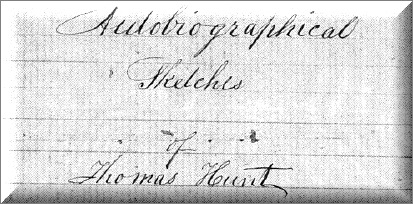
Currently you must have an Evernote Premium account in order for your PDF documents to be keyword searchable or to annotate PDFs directly. The pdf document that Rosie was hoping to automatically transcribe with optical character recognition (OCR) is in cursive handwriting. Evernote can apply OCR to simple, clear printing, but it can’t read script, especially fancier writing such as this Thomas Hunt sketch or
old German script and handwriting.That would require ICR, or intelligent character recognition, and that technology is still emerging and isn’t widely available to consumers yet.
The Solution: Evernote doesn’t transcribe documents. To get the genealogical content from the sketches into Evernote, Rosie will need to start a new Evernote note and re-type the documents herself. Once that is done, then Evernote can apply OCR to the note and the typed transcription will be keyword-searchable.
A Solution for Type and Printing if you aren’t an Evernote Premium user: If you are fortunate enough to discover a long-sought after genealogical document such as Rosie did, and your PDF document is typed text or simple, neat printing then you are in luck. There are free conversion tools available online that can do the trick. I use
ConvertOnlineFree.com to convert my PDF document to text. I like it because I can use the tool directly from the web without having to download software to my computer.
(As with all tools we discuss here you’ll need to do your own homework and decide if it is right for you.)
I simply:
1. click the Choose File
2. select the PDF file I want to convert from my computer
 3. click the Convert button
3. click the Convert button
4. save the converted file to my computer
5. copy and paste the text into a new note in Evernote, and OCR does the rest.
Resources
How to Use Evernote for Genealogy: The Ultimate Education
Evernote for Genealogy laminated quick reference guide, available for for both Windows and Mac users. This guide is handy for everyday reference, and it’s packed with time saving tips you can use every day in your genealogy research.
How to Add Text to a Web Clipping in Evernote
 It’s nice to share
It’s nice to share
Do you know other genealogists who use Evernote? Why not share this post with them? Use our handy social media buttons at the top of this post, or copy the and paste the URL into an email. Your friends will thank you!
by Lisa Cooke | Jul 23, 2015 | 01 What's New, Ancestry, Census, images, Libraries
 HeritageQuest Online is now even more worth the trip to your local library to access for free, now that its new interface is powered by Ancestry.
HeritageQuest Online is now even more worth the trip to your local library to access for free, now that its new interface is powered by Ancestry.
For the past few months, library patrons have been getting used to a new version of HeritageQuest Online. This online genealogy resource, available only at libraries or through their websites, “has a new interface powered by Ancestry, enriching the search experience and streamlining the research process,” as described by a company press release a few months ago.
“The intuitive interface provides a fresh user experience that will be familiar to Ancestry.com users,” states the release. “A new Image Viewer offers basic and advanced capabilities without any plug-in, making it easy to share images with family and friends. Image resolution…is significantly improved with the addition of greyscale and color. The Research Aids resources for learning opportunities for novice, intermediate, and advanced searchers.”
Other bloggers have commented on the improved user interface, but what caught my eye was a more detailed, mouthwatering description of all the census extras and other new HeritageQuest Online content (from its site):
- “Now available for searching is the entire U.S. Federal Census collection from Ancestry.com including supplements (e.g., 1940 Enumeration District Maps) and several schedules (e.g., non-population schedules) previously not included for searching.
- 20,000 city directories have been added to the existing city directories in the Book collection, increasing the size of the Books collection to more than 45,000 titles.
- Expanded content in the Revolutionary War Collection. The entirety of the NARA Series M804 is now included here, providing access not only to the previously available “Selected Records” (Series M805) but now also to the “Non-Selected” records of each file.”
Finally, four of the six HeritageQuest Online data collections (Census, Books, Revolutionary War, and Freedman’s Bank) have “brand new search pages with limits, exact matching options, and additional fields for searching.”
Resources:
5 Genealogy Resources to Look for at YOUR Public Library
WorldCat for Genealogy: 40 Million Records and Digital Gateway
 Genealogy Gems Premium members can learn more about using HeritageQuest Online and other fantastic resources in Genealogy Gems Premium Podcast Episode 125. (Premium membership required: learn more about that here.)
Genealogy Gems Premium members can learn more about using HeritageQuest Online and other fantastic resources in Genealogy Gems Premium Podcast Episode 125. (Premium membership required: learn more about that here.)
by Diahan Southard | Oct 24, 2014 | 01 What's New, Ancestry, DNA, Jewish
 Ancestry.com has improved the ability of AncestryDNA to find good matches for Jewish, Hispanic and other ancestries that maybe weren’t so precise before. Here’s the lowdown, quoted liberally from Ancestry.com’s press release:
Ancestry.com has improved the ability of AncestryDNA to find good matches for Jewish, Hispanic and other ancestries that maybe weren’t so precise before. Here’s the lowdown, quoted liberally from Ancestry.com’s press release:
The problem: Predicting genetic relatives among customers of Jewish and Hispanic descent and some other groups. “In DNA matching, we are looking for pieces of DNA that appear identical between individuals,” says the release. “For genealogy research we’re interested in DNA that’s identical because we’re both descended from a recent common ancestor. We call this identical by descent (IBD). This is what helps us to make new discoveries in finding new relatives, new ancestors, and collaborating on our research.”
“However, we also find pieces of DNA that are identical for another reason. At one extreme we find pieces of DNA that are identical because it is essential for human survival. At the other, we find pieces of DNA that are identical because two people are of the same ethnicity. We call these segments identical by state (IBS) because the piece of DNA is identical for a reason other than a recent common ancestor. This, we have found, often happens in individuals of Jewish descent.”
“The challenge in DNA matching is to tease apart which segments are IBD, and which ones are IBS….Most Jewish customers find that we predict them to be related to nearly every other Jewish customer in the database….Detecting which cousin matches were real and which ones were bogus has always been a challenge for these populations.”
First step toward a solution: “By studying patterns of matches across our more than half a million AncestryDNA customers, we found that in certain places of the genome, thousands of people were being estimated to share DNA with one another–likely a hallmark of a common ethnicity. Our scientific advancements… have allowed us to effectively “pan for gold” in our matches–by throwing out matches that appear to only be IBS, and keeping those that are IBD.”
“While the problem was more pronounced in customers of Jewish and some Hispanic descents, we observed this problem across all ethnic groups. So, all customers will see increased accuracy of their DNA matches, and significantly fewer ‘false’ matches.”
AncestryDNA results with better matches found by this method “will be available in the coming months,” says the release. They plan to email existing customers when results are ready.