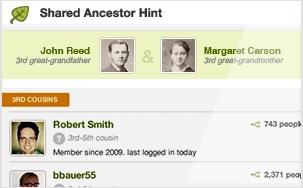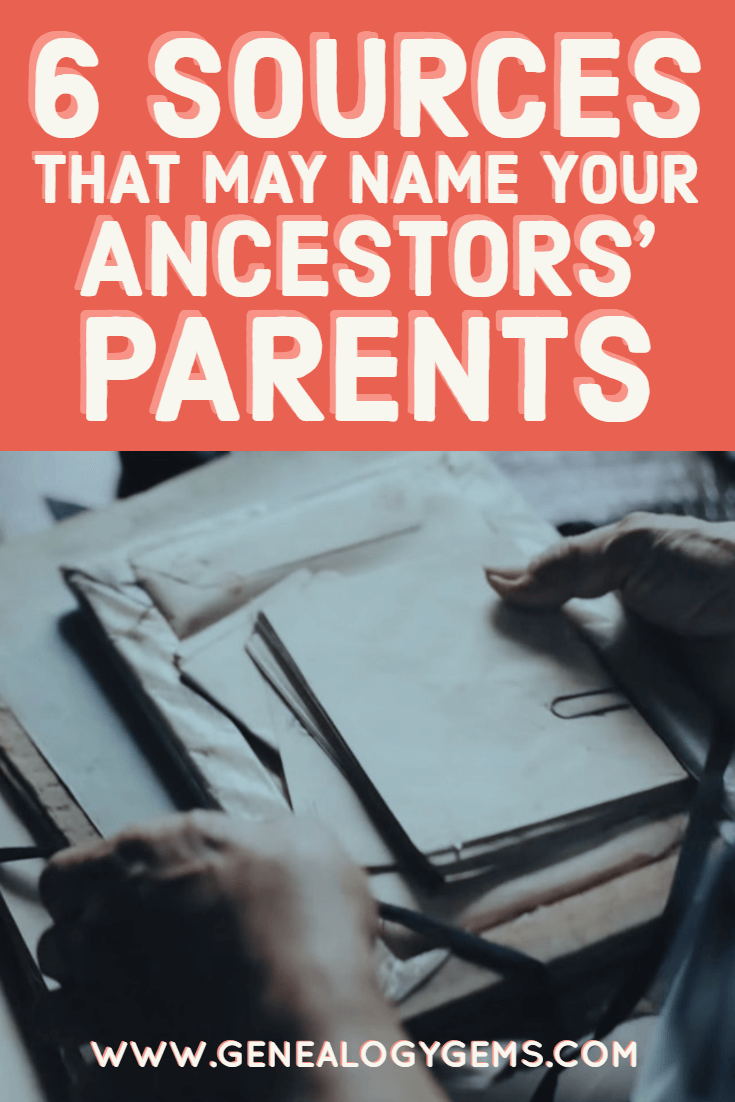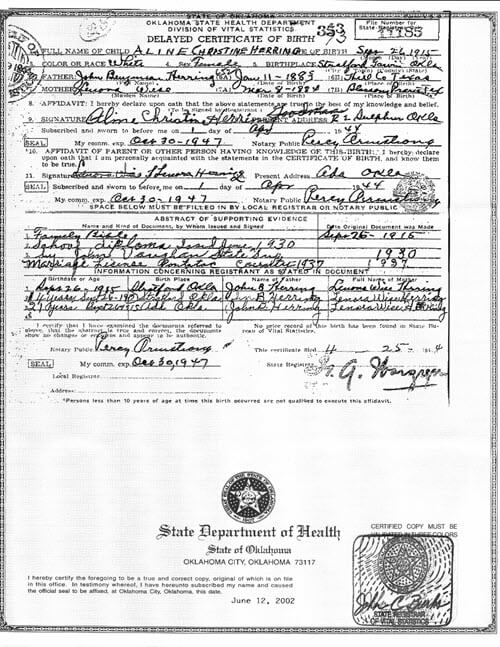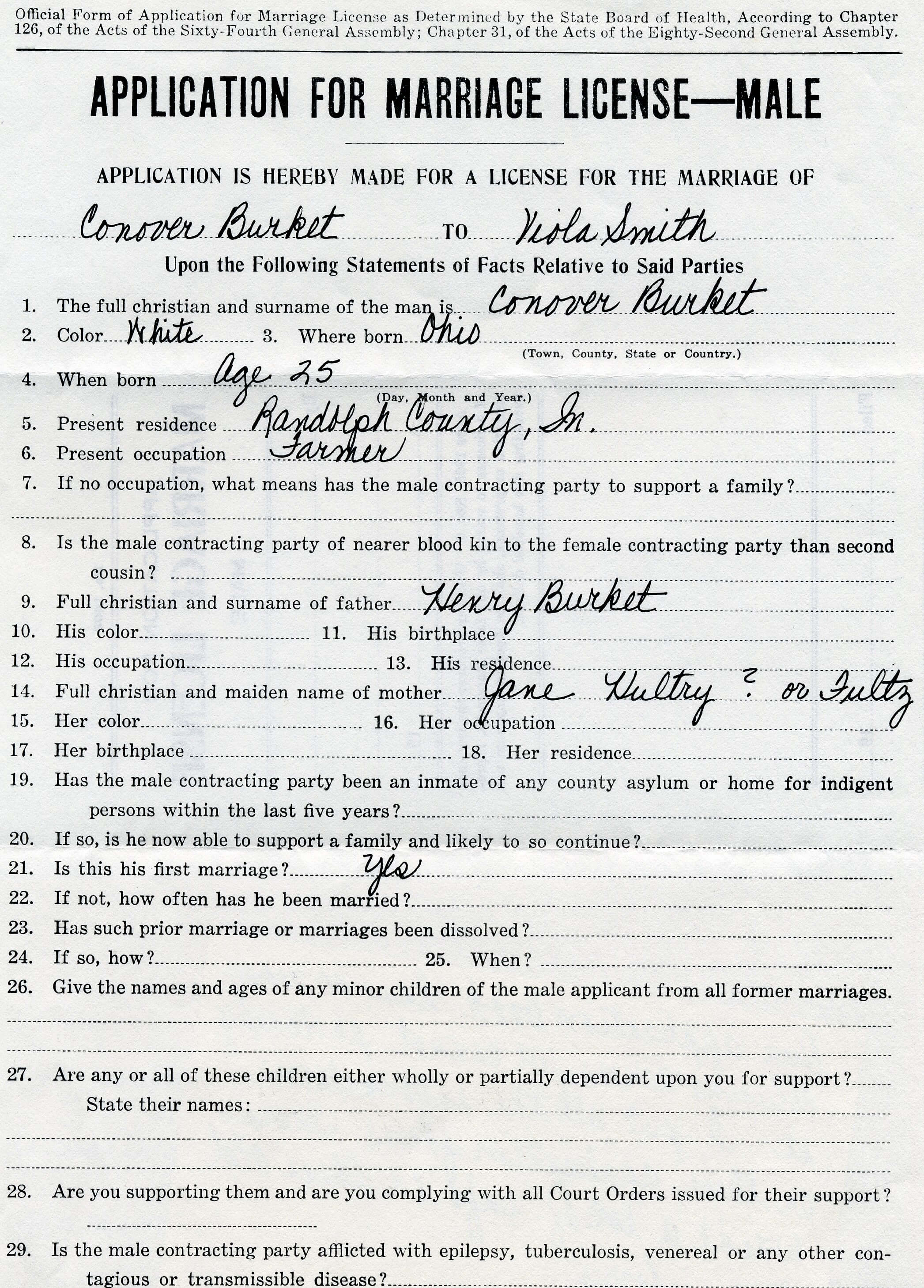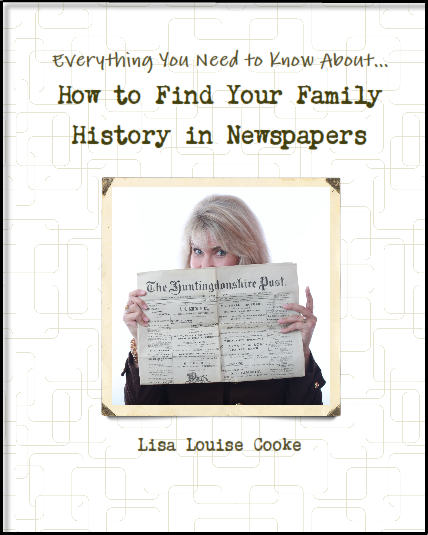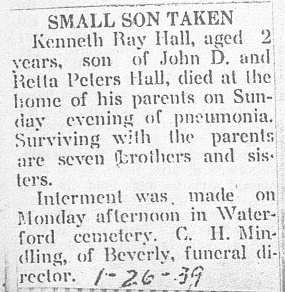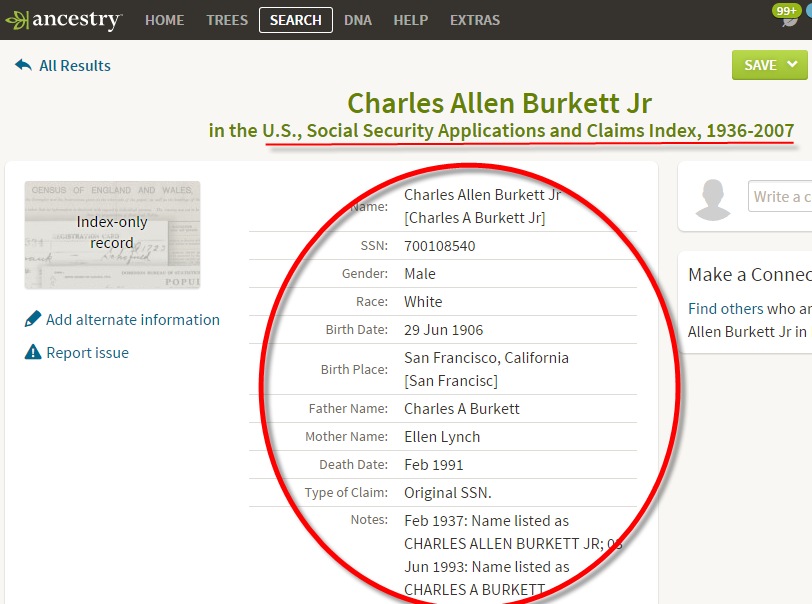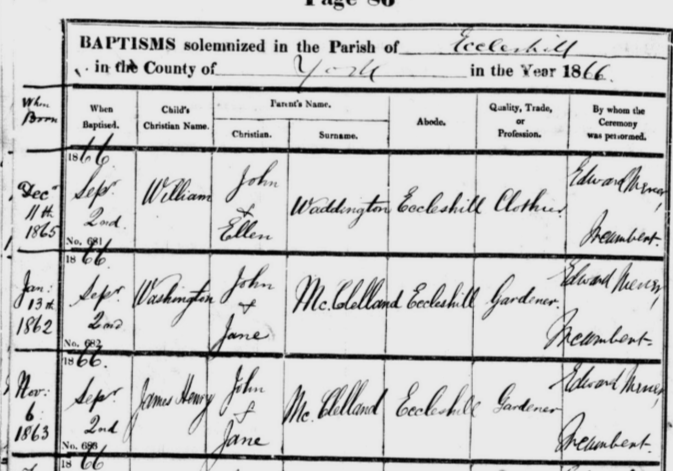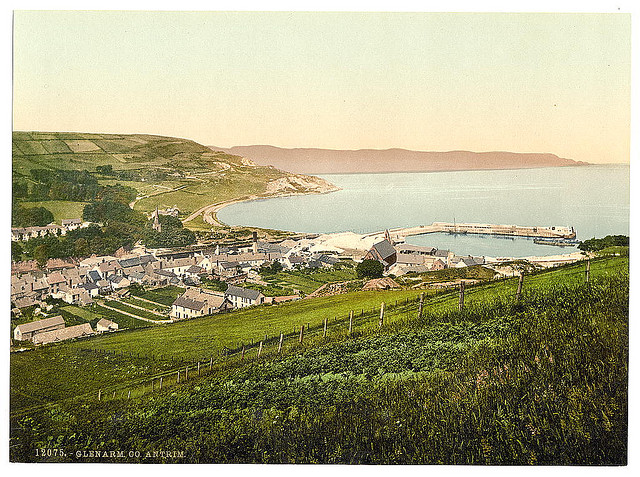by Lisa Cooke | Oct 19, 2014 | 01 What's New, Ancestry, DNA
 You may recall from our recent DNA discussion on the Genealogy Gems podcast (Episode 168) that Ancestry.com recently discontinued their mtDNA and YDNA tests (the two that trace our direct maternal and direct paternal lines) to focus on autosomal DNA (which delivers information about both your mother’s and your father’s side of your ancestral tree).
You may recall from our recent DNA discussion on the Genealogy Gems podcast (Episode 168) that Ancestry.com recently discontinued their mtDNA and YDNA tests (the two that trace our direct maternal and direct paternal lines) to focus on autosomal DNA (which delivers information about both your mother’s and your father’s side of your ancestral tree).
Well, recently I attended an all-day meeting hosted by Ancestry.com: a summit to talk about current trends and accomplishments at Ancestry DNA , and ideas about the future of DNA testing at Ancestry.com.
, and ideas about the future of DNA testing at Ancestry.com.
The meeting included a diverse group of Ancestry representatives, from CEO Tim Sullivan to members of the marketing, scientific, communications, and even computer science departments, as well as some of the top voices in genetic genealogy. It was an open and lively discussion, and I walked away with a few gems I want to share with you today.
More Powerful DNA Hints Coming
In AncestryDNA, the ‘shaky leaf” hints are meant to help you find a common ancestor between you and your DNA matches. The computer code behind the old hints was not very efficient. Lazy, in fact. It started at the bottom of your tree—and the bottom of your match’s tree—and slapped on a shaky leaf at the first sign of a shared common ancestor.
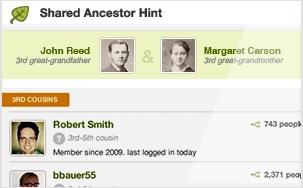
While this method worked for a large number of cases, it was leaving a lot of stones unturned. But the IT guys at Ancestry have beefed up the computer power, allowing them to cover a much greater distance through our trees and the trees of our matches before making a judgment about the best place to assign that shaky leaf.
The result? Better hints about how you and your match COULD be related. Remember, the leaf is still just a SUGGESTION on how you and your match might be related. It is not a crystal ball.
Did You Know?
- Ancestry DOES store your DNA samples in a secure location.
- Ancestry spent months designing their own DNA collection kit.
- Ancestry was able to attract some of the brightest scientists in the field of population genetics because of YOU. You with your documented pedigree charts and your willingness to help move this science of discovering our ancestors forward.
Looking Ahead
There is no question that the genetic genealogy industry is rapidly advancing, and our discussion with Ancestry certainly didn’t disappoint. While I will be sharing with you in future posts about some of the exciting changes, I do want you to be ready for one that buy anxiety medication online uk will be coming online fairly soon.
It has to do with your matches. If you have been tested by AncestryDNA, you may have been initially excited, then nearly immediately overwhelmed, by the number of individuals listed in your match page, all claiming to have some kind of connection to you and your family tree.
All three major genetic genealogy testing companies (AncestryDNA, Family Tree DNA, and 23andMe) are using basically the same laboratory methods to glean information from your DNA. What differs is how they use that data to draw conclusions about your ethnic heritage and about your relationships to other individuals. As it turns out, AncestryDNA has been reporting far more individuals as your relatives than it should have.
 You can think of it like this: You have sent out tickets, in the form of your genetic code, to an exclusive party where you (of course!) are the star. However, you have lost the guest list and you are counting on the testing company to check the ticket of each guest before they enter your party to be sure they were really invited.
You can think of it like this: You have sent out tickets, in the form of your genetic code, to an exclusive party where you (of course!) are the star. However, you have lost the guest list and you are counting on the testing company to check the ticket of each guest before they enter your party to be sure they were really invited.
AncestryDNA was relatively new in the role of party bouncer, and in the interest of not turning away any VIP guests, they initially allowed guests into your party who had (gasp!) forged tickets!! But as AncestryDNA admits more guests, the experience it’s gained in party monitoring is starting to show.

You see, each of the forged tickets has some unique qualities that have started to send up red flags to the team of scientists at AncestryDNA . They are now in the process of carefully documenting what each forged ticket looks like and tossing those unwanted guests out on their ear.
. They are now in the process of carefully documenting what each forged ticket looks like and tossing those unwanted guests out on their ear.
The short of it: in the near future your match list at Ancestry will be much shorter. Which is good news to you, as it means only those invited genetic cousins will be around eating hors d’ oeuvres and ready to talk about your shared common ancestry.
Each testing company has its strengths and weaknesses. It was good to have a bit of insight into this one company and come to a greater understanding about why it is they do what they do. It is a great time to be in this young genetic genealogy industry, with so much room to grow and change. I will let you know when I find the next genetic gem.
Disclosure: This article contains affiliate links and Genealogy Gems will be compensated if you make a purchase after clicking on these links (at no additional cost to you). Thank you for supporting Genealogy Gems!
by Lisa Cooke | Apr 22, 2019 | 01 What's New, Beginner, Brick Wall, Research Skills
Have you reached a dead end on one branch of your family tree–you can’t find the parents’ names? Check out these sources for finding ancestors’ parents.
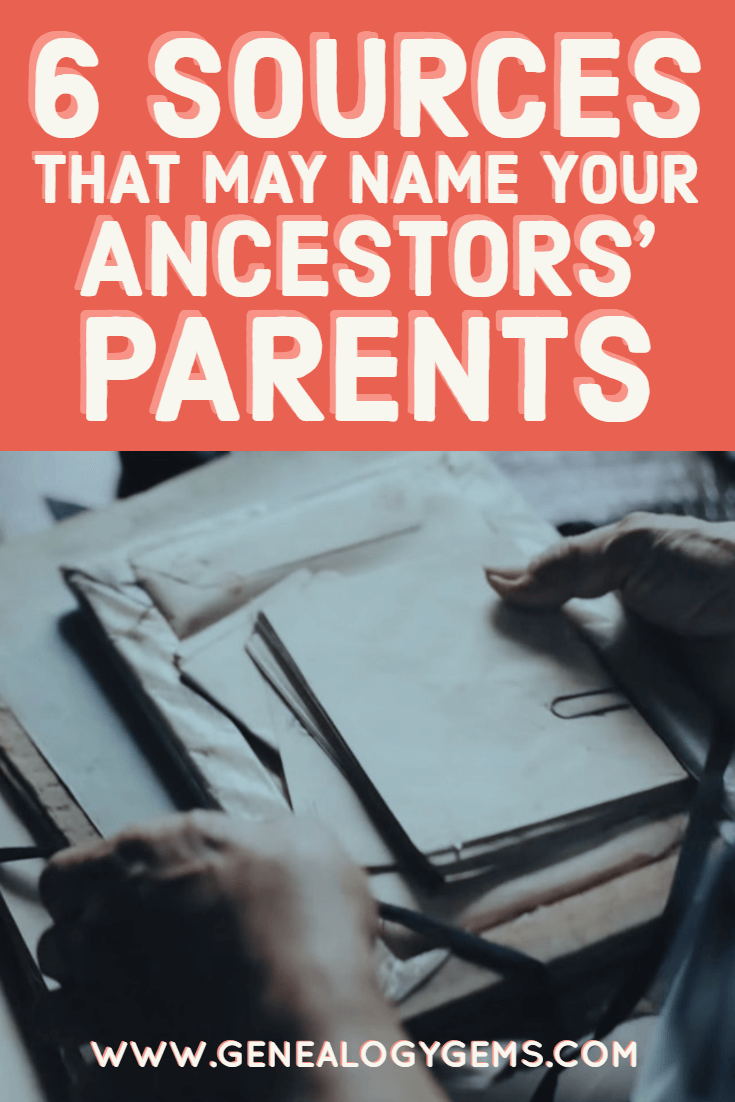
Recently Genealogy Gems podcast listener Trisha wrote in with this question about finding marriage license applications online. She hoped the original application would name the groom’s parents. Unfortunately, her search for the applications came up dry. So, she asked, “Are there other documents that would have his parents names listed on them?”
Here’s a brainstorm for Trisha and everyone else who is looking for an ancestor’s parents’ names (and aren’t we all!).
6 Record Sources that May Name Your Ancestors’ Parents
1. Civil birth records. I’ll list this first, because civil birth records may exist, depending on the time period and place. But in the U.S. they are sparse before the Civil War and unreliably available until the early 1900s. So before a point, birth records–which will almost always name at least one parent–are not a strong answer. Learn more about civil birth records in my free Family History Made Easy podcast episode #25.
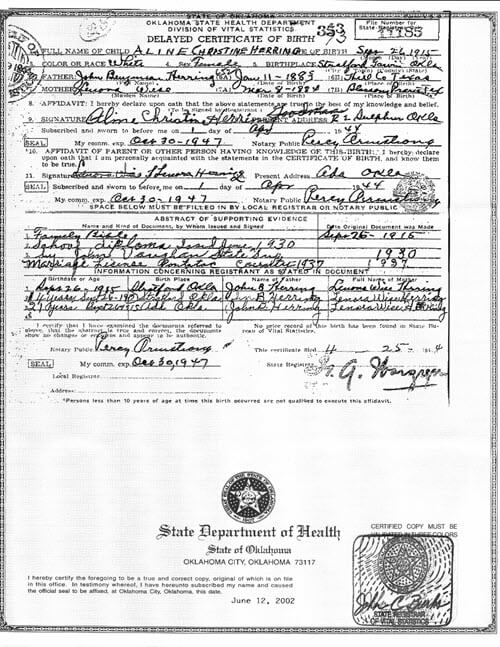
2. Marriage license applications. Trisha’s idea to look for a marriage license application was a good one. They often do mention parents’ names. But they don’t always exist: either a separate application form was never filled out, or it didn’t survive. Learn more about the different kinds of marriage documents that may exist in the Family History Made Easy podcast episode #24.
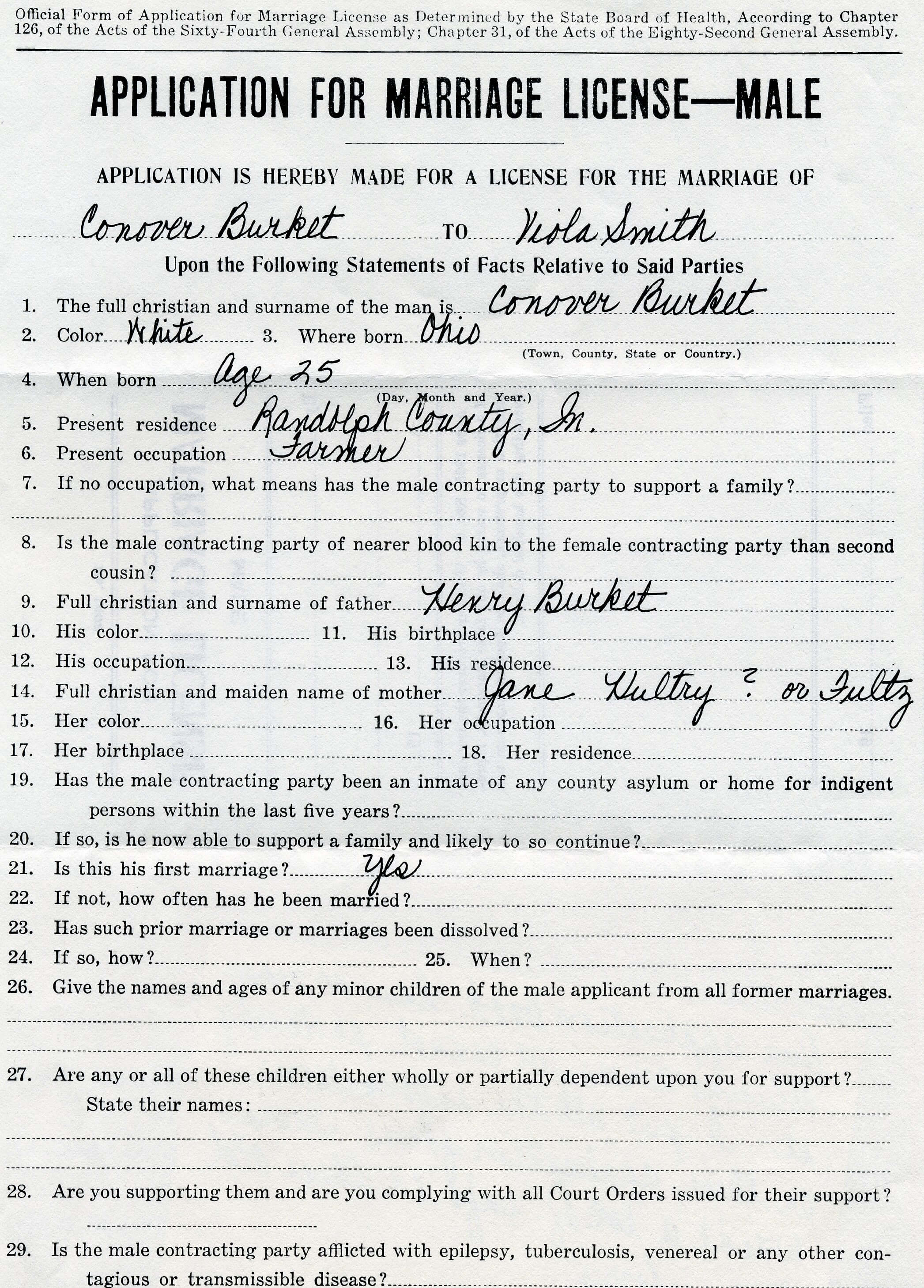
3. Obituaries. Obituaries or death notices are more frequently found for ancestors who died in the late 1800s or later. Thanks to digitized newspapers, it’s getting SO much easier to find ancestors’ obituaries in old newspapers. My book How to Find Your Family History in Newspapers is packed with practical tips and inspiring stories for discovering your family’s names in newsprint. Millions of newly-indexed obituaries are on FamilySearch (viewable at GenealogyBank). Get inspired with this list of 12 Things You Can Learn from Obituaries!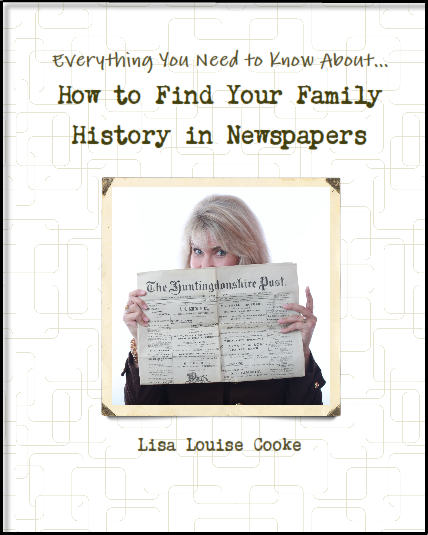
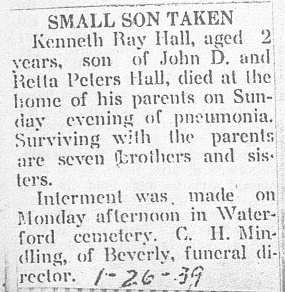
4. Social Security Applications (U.S.). In the U.S., millions of residents have applied for Social Security numbers and benefits since the 1930s. These applications request parents’ names. There are still some privacy restrictions on these, and the applications themselves are pricey to order (they start at $27). But recently a fabulous new database came online at Ancestry that includes millions of parents’ names not previously included in public databases. I blogged about it here. Learn more about Social Security applications (and see what one looked like) in the show notes for my free Family History Made Easy podcast episode #4.
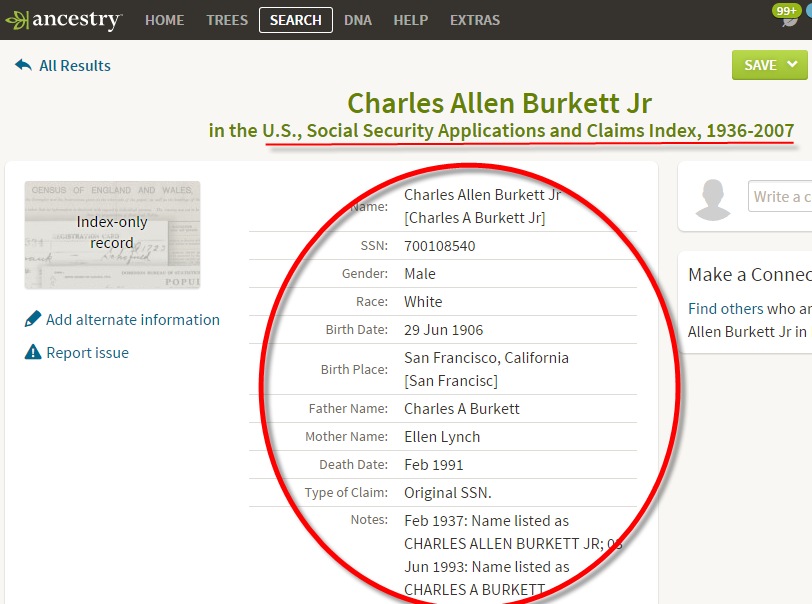
5. Baptismal records. Many churches recorded children’s births and/or the baptisms of infants and young children. These generally name one or both parents. Millions of church records have come online in recent years. Learn more about birth and baptism records created by churches in the Family History Made Easy Podcast Episode #26. Click these links to read more about baptismal records in Quebec and Ireland.
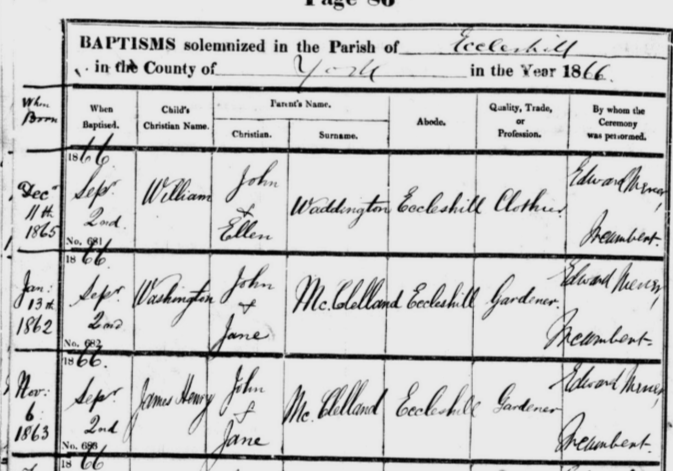
6. Siblings’ records. If you know the name of an ancestor’s sibling, look for that sibling’s records. I know of one case in which an ancestor appeared on a census living next door to a possible parent. Younger children were still in the household. A search for one of those younger children’s delayed birth record revealed that the neighbor WAS his older sister: she signed an affidavit stating the facts of the child’s birth.

Thanks for sharing this list with anyone you know who wants to find their ancestors’ parents!
More Genealogy Gems on Finding Your Ancestors in Old Records
Missing Birth Record? Here’s What You Can Do to Track it Down
Try These 2 Powerful Tools for Finding Genealogy Records Online
Finding Ancestors in Courthouse Records: Research Tips
(Premium website membership required)
About the Author: Lisa Louise Cooke is the producer and host of the Genealogy Gems Podcast, an online genealogy audio show and app. She is the author of the books The Genealogist’s Google Toolbox, Mobile Genealogy, How to Find Your Family History in Newspapers, and the Google Earth for Genealogy video series, and an international keynote speaker.
This article was originally posted on November 3, 2015 and updated on April 19, 2019.
by Lisa Cooke | Sep 26, 2013 | 01 What's New, Findmypast, Irish, Newspaper
Got Irish roots? You may want to check out Findmypast.com’s new Irish Newspaper Collection, with nearly 2 million searchable historical Irish news
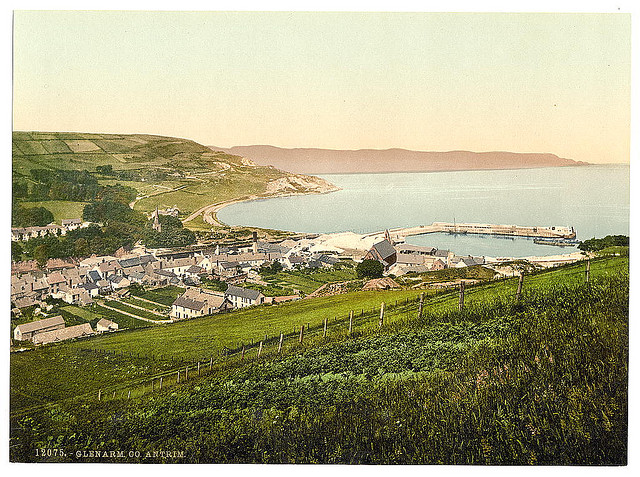
Glenarm Co Ireland
articles.
“Digitized from the collections of the British Library, the Irish Newspapers Collection on findmypast.com is a rich resource for genealogists in search of their Irish roots,” states a company press release. “The collection features six newspaper titles (both national and local) covering areas in Leinster, Munster, Connaught and Ulster, namely: The Belfast Morning News, The Belfast Newsletter, The Cork Examiner, The Dublin Evening Mail, The Freeman’s Journal and The Sligo Champion.
Each newspaper title covers different dates in Ireland’s history with articles from the pre-Famine era to post-Irish independence in 1926. For family historians, the newspapers contain valuable entries like advertisements, obituaries and letters to the editor which provide details on what local and national life would have been like in Ireland hundreds of years ago.”
The time period covered by these papers (1820-1926) includes the Great Famine that caused millions of Irish to flee the country for more fertile shores. Findmypast.com subscribers can access this collection as well as those with World subscriptions on all findmypast international sites.
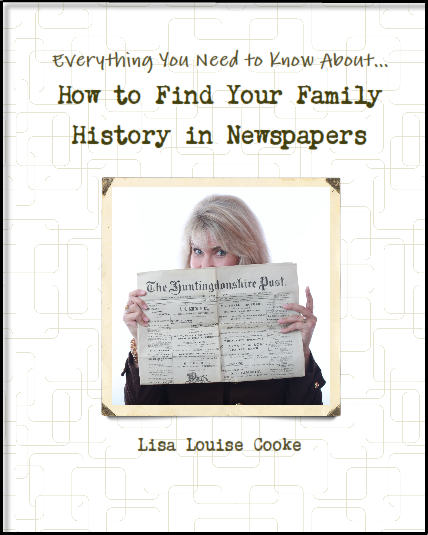
Available at http://genealogygems.com
Still not sure how to use newspapers in genealogy research? My book How to Find Your Family History in Newspapers, available in both print and e-book formats, shows you how to get the most out of online (and offline) newspapers.
I wish you some old-fashioned Irish luck finding your family in newspapers and beyond!
by Lisa Cooke | Sep 11, 2013 | 01 What's New, Ancestry, FamilySearch, Records & databases
Ancestry.com and FamilySearch International, the two largest online providers of genealogy data, just announced an agreement that’s expected to put a billion more historical records from around the world within reach online.

FamilySearch and Ancestry: Billion Record Deal
A billion is a LOT of records. If you wanted to count to a billion, it would take you 95 years.
According to an Ancestry.com press release, the organizations will partner “with the archive community over the next five years to digitize, index and publish these records from the FamilySearch vault.”
“The access to the global collection of records marks a major investment in international content as Ancestry.com continues to invest in expanding family history interest in its current markets and worldwide,” continues the release. “Ancestry.com expects to invest more than $60 million over the next five years in the project alongside thousands of hours of volunteer efforts facilitated by FamilySearch.”
This kind of collaboration (rather than competition) between these two enormous organizations will likely mean fabulous fruits for the genealogist. I love that the emphasis is on worldwide records, too. Though people in certain international markets may be the ones using their records, the ancestors of those folks have come from all parts of the world. As always, stay tuned to Genealogy Gems to hear news like this and for updates as these records start becoming available.
by Sunny | Apr 27, 2018 | 01 What's New, Newspaper, Records & databases
New digitized historical newspapers now online for Colorado, Georgia, Iowa, Montana and Tennessee. Also the British Military Register, UK Suffragette Newspaper Collection, and papers for Nottingham, South London, Cambridgeshire, Hampshire, Leicestershire and North...
 You may recall from our recent DNA discussion on the Genealogy Gems podcast (Episode 168) that Ancestry.com recently discontinued their mtDNA and YDNA tests (the two that trace our direct maternal and direct paternal lines) to focus on autosomal DNA (which delivers information about both your mother’s and your father’s side of your ancestral tree).
You may recall from our recent DNA discussion on the Genealogy Gems podcast (Episode 168) that Ancestry.com recently discontinued their mtDNA and YDNA tests (the two that trace our direct maternal and direct paternal lines) to focus on autosomal DNA (which delivers information about both your mother’s and your father’s side of your ancestral tree)., and ideas about the future of DNA testing at Ancestry.com.
 You can think of it like this: You have sent out tickets, in the form of your genetic code, to an exclusive party where you (of course!) are the star. However, you have lost the guest list and you are counting on the testing company to check the ticket of each guest before they enter your party to be sure they were really invited.
You can think of it like this: You have sent out tickets, in the form of your genetic code, to an exclusive party where you (of course!) are the star. However, you have lost the guest list and you are counting on the testing company to check the ticket of each guest before they enter your party to be sure they were really invited.. They are now in the process of carefully documenting what each forged ticket looks like and tossing those unwanted guests out on their ear.