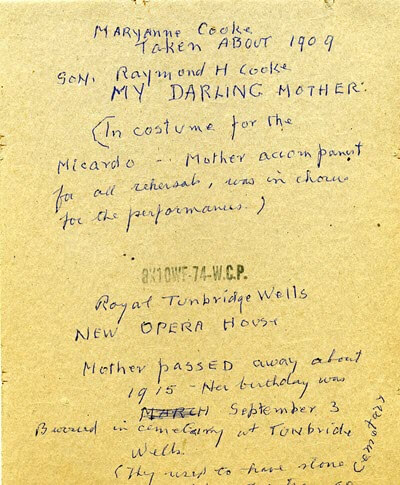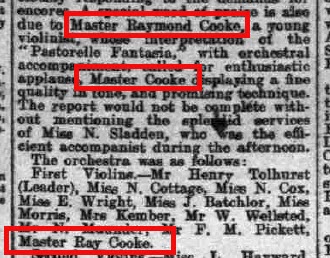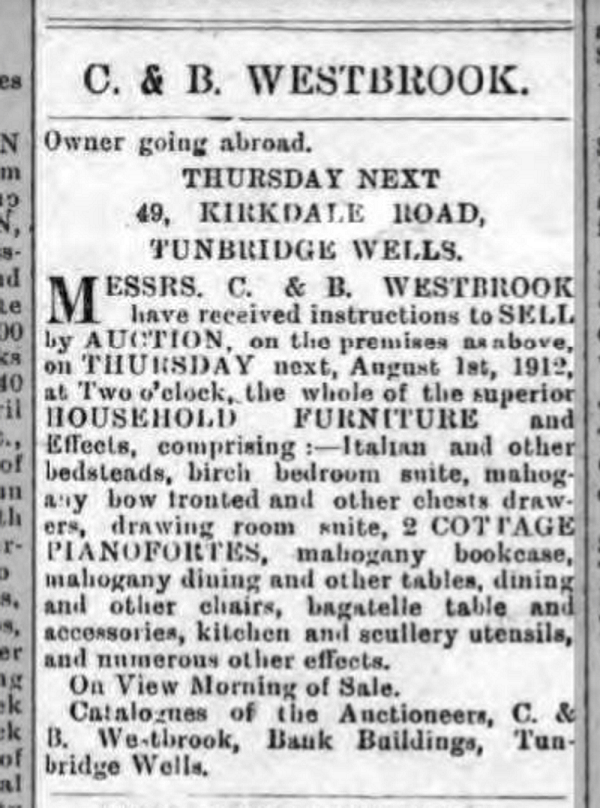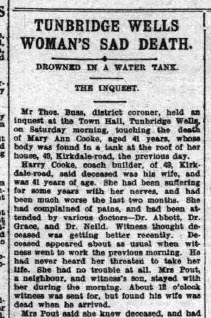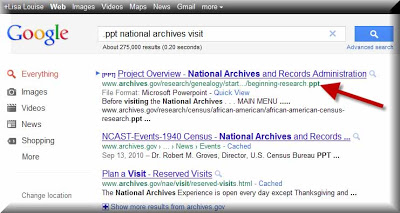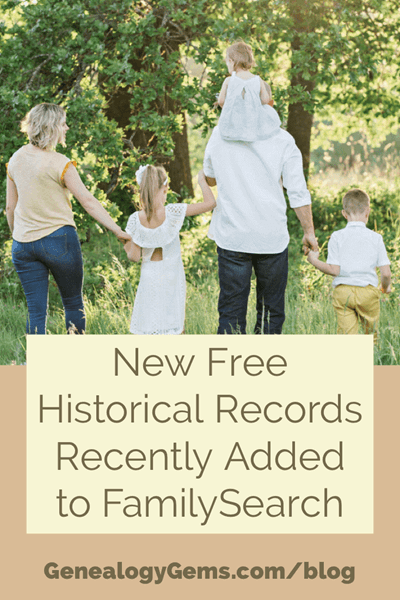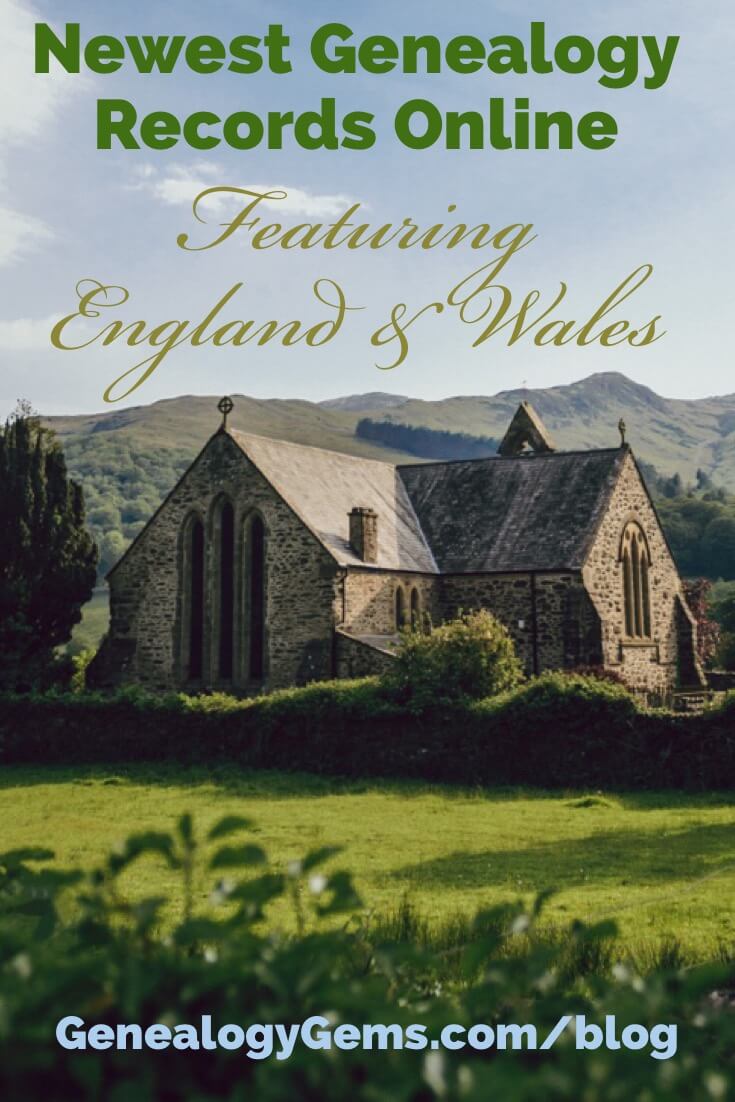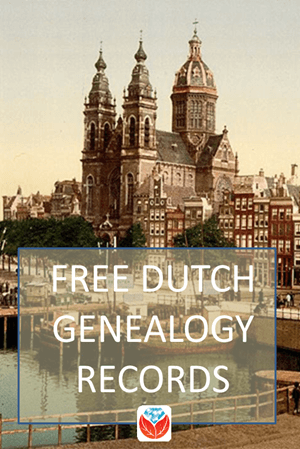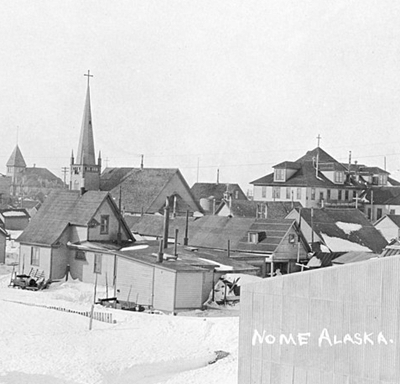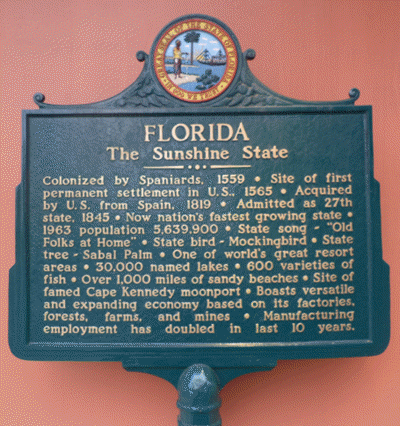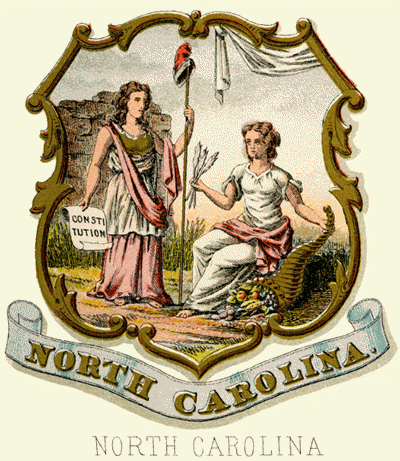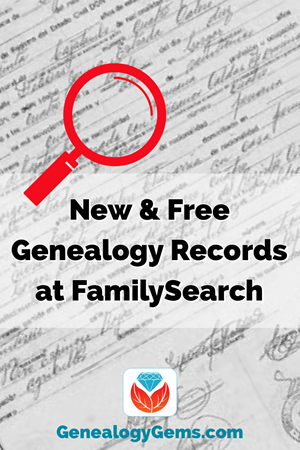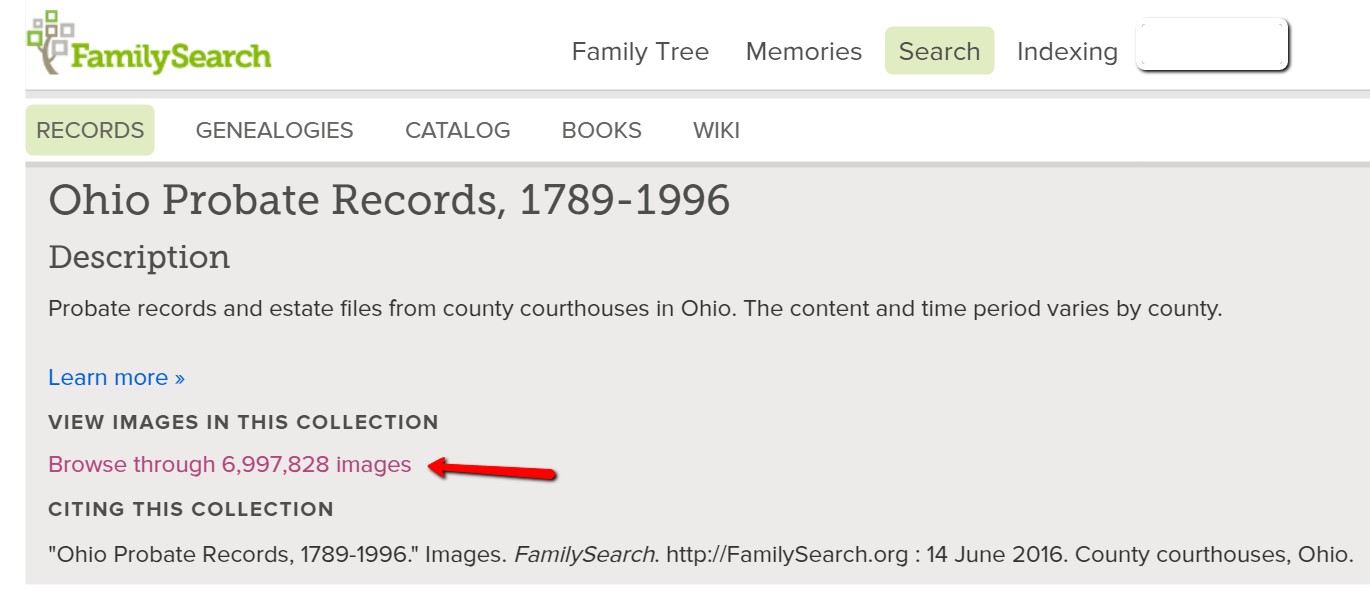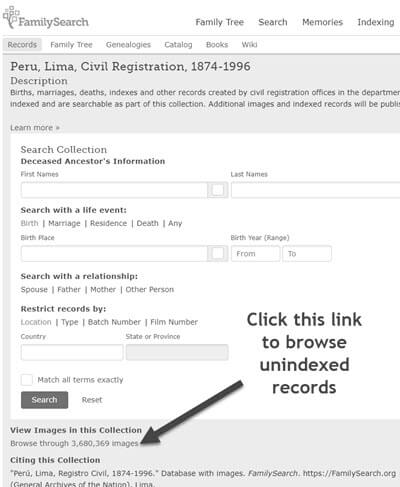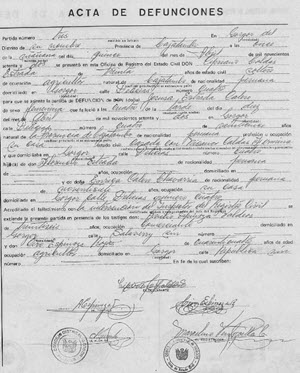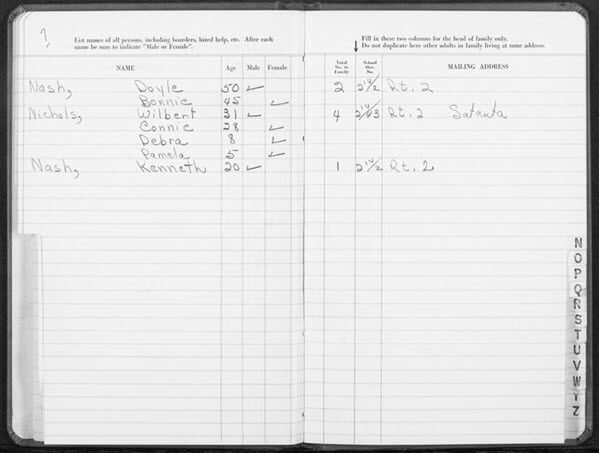by Lisa Cooke | May 28, 2021 | 01 What's New, Newspaper
I used the British Newspaper Archive to make a shocking discovery in my husband’s family history was made with the help of these three powerful strategies. Read on to learn how to find more information on your ancestors in online historical newspapers. (This British Newspaper Archive link is an affiliate link and we will be financially compensated if you make a purchase. This helps support our free content like this. Thank you.)

The Research Question
Ever since I first started researching the family of my husband’s grandfather Raymond Harry Cooke, I have been aware that his mother, Mary Ann Susannah Cooke (maiden name Munns), died at a young age, around 40 years old.
What I didn’t know was how she died.

Mary Ann Susannah Cooke
In fact, Mary Ann Susannah Cooke has been one of the most elusive recent direct ancestors I’ve pursued. Up until about a decade ago we had never seen her face.
The image of Mary Ann (above) came to us through one of Bill’s first cousins. I had tracked her down in hopes of learning more about their shared grandfather, Raymond. Once we met I was thrilled to discover that Raymond had lived with her until his death at the age of 93 in 1987.
The cousin brought with her a dusty old box of his belongings. Inside we discovered the first and only known image of Mary Ann. (Genealogy Gems Premium members can learn more about this discovery and the methodology used to find the long-lost distant cousin in the Premium video class 9 Strategies You Need to Find Living Relatives.)
On the back of this cardstock image were notes written in Raymond’s own hand. The handwriting leads me to believe he may have added the notes later in life. This meant that I needed to be especially careful as I analyzed the information as it was likely from childhood memory.
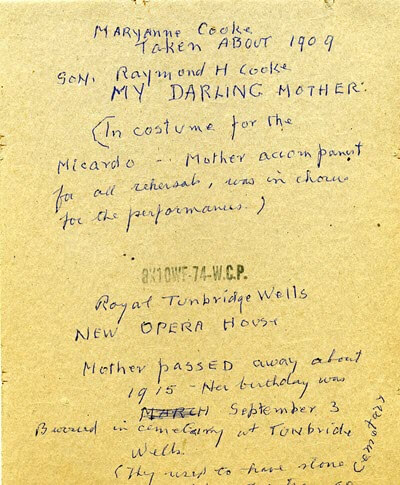
As you can see on the back of the image, Raymond states that Mary Ann died about 1915, and that her birthday was September 3. The birthday was close but incorrect. The actual recorded birth date was September 6.
The date of death was much farther off. Death records from the county of Kent show that Maryann was buried August 20, 1908, a full seven years earlier than Raymond remembered.
It’s not a surprise that his dates were off the mark. Raymond was just 14 years old when Mary Ann died. But the question remained: how did she die?
The Search
About five years ago, after writing a blog post about the British Newspaper Archive, I decided to do some digging in historic newspapers to see if I could find anything about Mary Ann’s death in Tunbridge Wells, England in 1908. With a search of Mary Ann Cooke in the website’s powerful advanced search engine I located the answer within minutes. It was devastating.
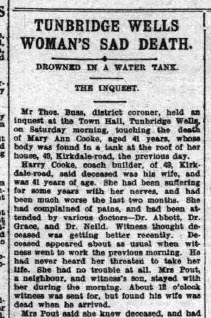
The Courier, August 31, 1908:
“Tunbridge Wells Woman’s Sad Death: Drowned in a Water Tank. The Inquest.”
“Mr. Thos. Buss, district coroner, held an inquest at the Town Hall, Tunbridge Wells, on Saturday morning, touching the death of Mary Ann Cooke, aged 41 years, whose body was found in a tank at the roof of her house, 49 Kirkdale road, the previous day.”
Suffering from prolonged depression, Mary Ann had drowned herself upstairs in the family home’s water tank. The newspaper provided a blow-by-blow of the coroner’s inquest, and the heart-breaking testimony of her husband, Harry.
And then came the final shock: Harry and Mary Ann’s 14 year old son Raymond had discovered the body.
After absorbing the story of Mary Ann’s untimely death, I was keen to see if I could learn more about the family. This is where some very powerful search strategies came into play and helped me find MUCH more in the British Newspaper Archive.
3 Powerful Newspaper Search Tips
1. Look for Search Clues in the Articles You Find
Finding an historic article on your ancestors can feel like the end of the research road. But actually, it’s just the beginning!
Go through the article with a fine tooth comb. Make note of every http://laparkan.com/buy-sildenafil/unique detail that could possibly be used in an additional newspaper database search. Here’s a list of what I found in the article about Mary Ann’s inquest. In the following steps I’ll show you how we put some of these into action.
Addresses – The Cooke’s address of 49 Kirkdale Road in Tunbridge Wells, was mentioned twice within the first two sentences of the article.
Name variations – I’m not talking about a variation in spelling, although those are certainly worth noting. In the case of newspaper research I’m referring to the varying ways that people are referred to in the newspaper. In the inquest article, Mary Ann Cooke was also referred to as “Mrs. Cooke.” This got me thinking about other ways that Mary Ann might be referred to, such as Mrs. Mary Ann Cooke, Mrs. M. A. Cooke, etc. In England, a boy Raymond’s age might be referred to as “Master Cooke.” Write down all variations you find, and then continue your list by adding the additional possibilities you can think of.
Neighbors – Mrs. Pout played a vital role on the day of Mary Ann’s death, and she served as a witness at the inquest. This was the first I had heard of her, and her name definitely made it onto my list of “searchables.”
Friends and Acquaintances – The names of Donald Thurkill (an employee of Mary Ann’s husband Harry), and the various doctors (Dr. Abbott, Dr. Grace, and Dr. Nield) were among the names I noted.
Occupations – Harry Cooke is described as a “coach builder.” Future searches of “coach builder” and “Cooke” together could prove fruitful in the future.
After assembling a comprehensive list of additional searchable words and phrases, I headed back to the British Newspaper Archive to search those leads.
2. Look Beyond Known Names
All of the naming variations I made note of in step number one could now be put to work. But before doing so, I realized that each option I came up with could actually be searched in two ways: Cooke with an “e” and Cook without an “e”. And I knew it was worth doing, because unfortunately my own name is misspelled in print on a regular basis.
Searching both “Mrs. Cooke” and “Mrs. Cook” resulted in even more articles. And in the article about “Mrs. Cooke,” Raymond was referred to as “Master Cooke.” Indeed, even more articles existed under that name as well. In the following example, I found Raymond’s name displayed three different ways!
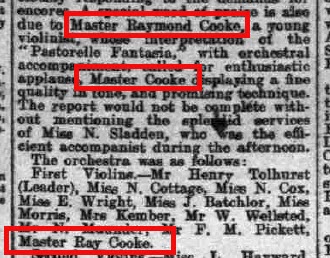
3. Go Beyond People
While finding your ancestor’s name in print in the newspaper is exciting, don’t underestimate the power of searching for other bits of information. Searching for addresses where they lived can put you in the middle of a wealth of new information about your family.
It isn’t necessary to include the surname of your family. In fact, I highly recommend that you don’t. The property where they lived has a history of it’s own. Simply searching the address can give you a kind of “house history” set of search results. These articles can potentially reveal who lived there before your family, descriptions of the home and its contents, and who your family sold the property to. In both the buying and selling of the property there is the potential to learn more about your family and possible further connections to others in the transactions.
In my case, I located an article about the Cooke home by searching the address 49 Kirkdale Road.
In the search results I discovered an article about the home being put up for sale several years before the Cooke family owned it. It was interesting to note that the previous owner had also been a coach builder, so it was a logical purchase for Harry Cooke when he decided to start up a coach building and horseless carriage mechanic shop of his own.
The final article I found in the British newspapers was also found only by address. The Cooke name was never mentioned, but indeed it did provide the slightest mention of the family: “Owner going abroad.” This article advertised the family home being put up for sale in 1912 in anticipation of their emigration.
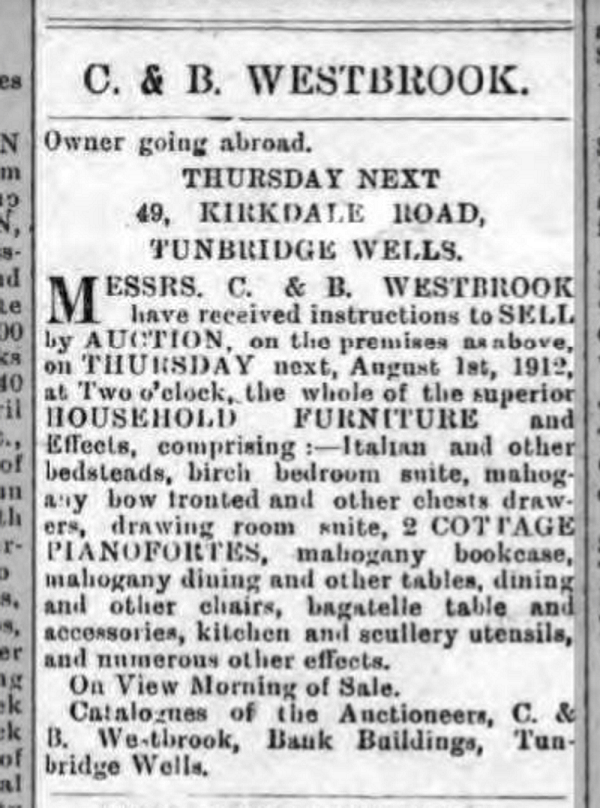
I admit I got a lump in my throat as I read of Mary Ann’s beloved pianofortes being sold. She was a skilled and talented musician who often played violin at the Tunbridge Wells Opera House and at garden parties around the countryside, and clearly she enjoyed playing the piano at home as she owned not one, but two “pianofortes.”
With the description of the inside of the home in the inquest article, the outside of the home in the “house for sale” newspaper advertisement that Harry first responded to, and now this article describing their possessions as they prepare to move to Canada, my newspaper research painted a much more complete picture of the Cooke’s life in Tunbridge Wells, England.
You can hear more about my search for Mary Ann’s story in the free Genealogy Gems Podcast episode #174.
More Resources from Genealogy Gems:
I’ve written additional article here at Genealogy Gems that I think you will benefit from and enjoy:
And if you’re a Genealogy Gems Premium member you have access to my video class Getting the Scoop on Your Ancestors in Newspapers.
If you’re not yet a member, you can learn more here.
Did these tips help you find your ancestors in old newspapers? Please leave a comment below. We all learn from hearing each other’s successes!
by Lisa Cooke | Aug 25, 2011 | Google
Podcast Listener Joan wrote me recently: “I get to spend a day at the National Archives. What should I do to prepare to take full advantage of the visit? I checked their website, but it was not as helpful as I hoped. Any suggestions?”
While this first resource is from the National Archives in the UK, it’s applicable to archives in other countries as well. Check out their video series called Quick Animated Guide.
Another good approach is to search for presentations on archive visits using Google. By conducting a ‘file type search’ in Google you can uncover presentations posted on the Web that are geared to doing research at the National Archives.
I conducted the following search in Google:
.ppt national archives research and came up with a Powerpoint presentation called
Beginning Your Genealogical Research at the National Archives which comes from the US National Archives website. When you click the link above you’ll be prompted to RUN the presentation, and I found that it detected Powerpoint on my computer and opened the presentation in my Powerpoint program.
This little genealogy search gem can come in quite handy. Sometimes you know exactly what kind of file or document you are looking for online. By searching for the keywords of the subject and then adding .ppt (the file extension for Powerpoint presentations) Google will pull up only Powerpoint presentations that include those keywords.
You may not be able to get out to genealogy conferences very often, but some creative searching may bring up presentations that cover topics that interest you right from your home computer. That’s a little gem you need to add to your search toolbox for sure! For more search gems check out my book
The Genealogist’s Google Toolbox.

Available in the Genealogy Gems Store
And finally, when it comes to preparing for and making a trip to an archive or library Margery Bell of the Family History Centers offered some great ideas for preparing for a research trip, regardless of whether it is to the National Archives or the Family History Library. The interviews are episode 17, 18 & 19 in the
Family History: Genealogy Made Easy podcast.
Great question Joan and have a wonderful time! Happy hunting everyone!
by Lisa Cooke | Dec 2, 2019 | 01 What's New, FamilySearch, Records & databases
FamilySearch.org added new, free, historical records this week from Benin, Brazil, England, France, Ireland, the Netherlands, Puerto Rico, South Africa and the United States including 2 million North Carolina birth, marriage, and death records (1800 to 2000).
Search these new genealogical records and images by clicking on the collection links below.
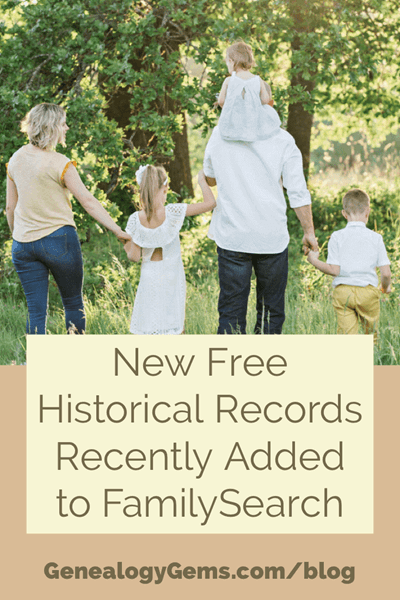
Brazil
Brazil, Rio de Janeiro, Civil Registration, 1829-2012
Indexed Records: 739,447
Digital Images: 0
Added indexed records to an existing collection
England
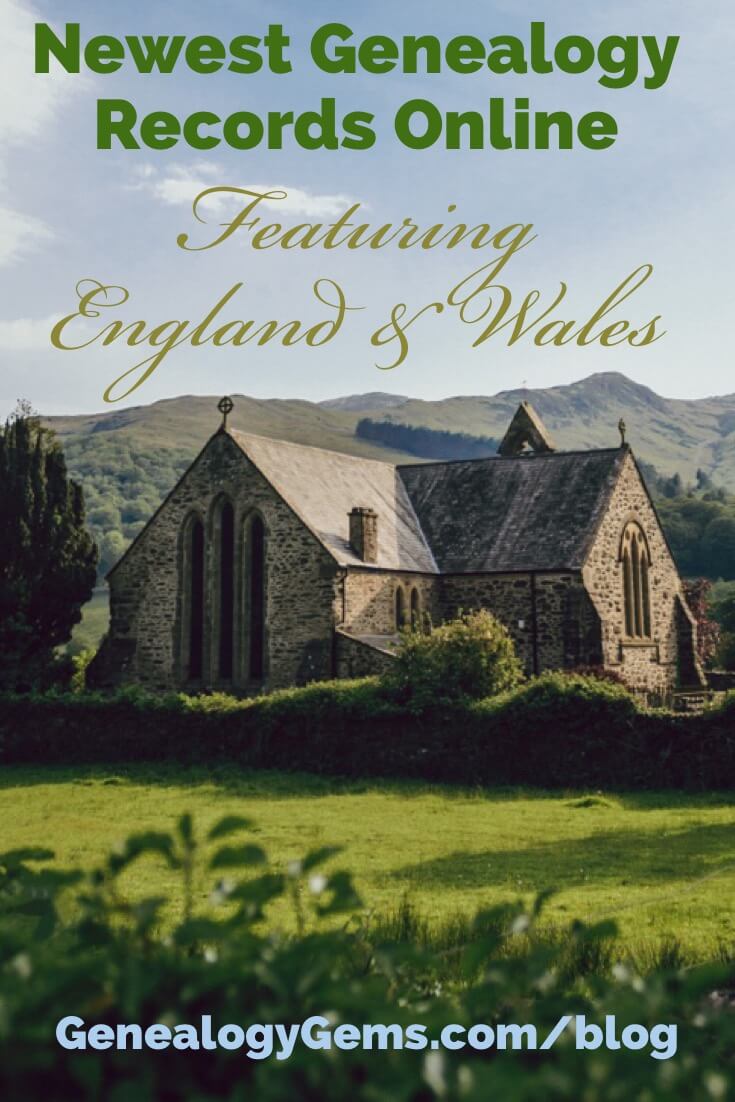
England and Wales, National Index of Wills and Administrations, 1858-1957
Indexed Records: 49,830
Digital Images: 0
Added indexed records to an existing collection
England, Essex Parish Registers, 1538-1997
Indexed Records: 159,775
Digital Images: 0
Added indexed records to an existing collection
France
France, Haute-Garonne, Toulouse, Church Records, 1539-1793
Indexed Records: 4,686
Digital Images: 0
Added indexed records to an existing collection
Ireland
Ireland Civil Registration, 1845-1913
Indexed Records: 2,673
Digital Images: 0
Added indexed records to an existing collection
Ireland, Thom’s Irish Who’s Who, 1923
Indexed Records: 2,356
Digital Images: 0
New indexed records collection
Netherlands
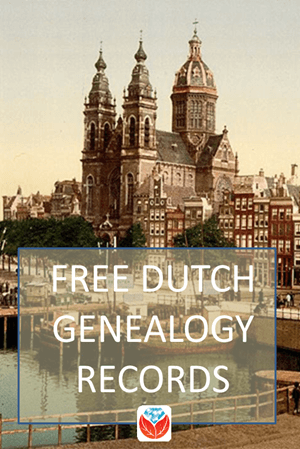
Netherlands, Archival Indexes, Vital Records
Indexed Records: 113,686
Digital Images: 0
Added indexed records to an existing collection
Netherlands, Archival Indexes, Vital Records
Indexed Records: 3,097
Digital Images: 0
Added indexed records to an existing collection
Puerto Rico
Puerto Rico, Catholic Church Records, 1645-1969
Indexed Records: 45,832
Digital Images: 0
Added indexed records to an existing collection
South Africa
South Africa, Transvaal, Civil Death, 1869-1954
Indexed Records: 97,711
Digital Images: 0
Added indexed records to an existing collection
United States
Alabama
Alabama, Jefferson County Circuit Court Papers, 1870-1916
Indexed Records: 41,089
Digital Images: 0
Added indexed records to an existing collection
Alaska
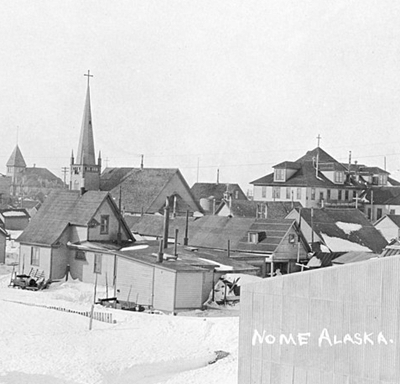
Alaska Naturalization Records, 1884-1991
Indexed Records: 4,822
Digital Images: 0
New indexed records collection
Arkansas
Arkansas, Sevier County, Record of Voters, 1868-1966
Indexed Records: 212,716
Digital Images: 0
New indexed records collection
California
California, County Marriages, 1850-1952
Indexed Records: 48,368
Digital Images: 0
Added indexed records to an existing collection
Florida
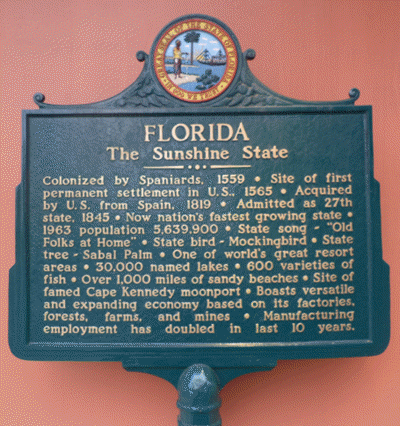
Florida, County Voter Registration Records, 1867-1905
Indexed Records: 25,453
Digital Images: 0
New indexed records collection
Georgia
Georgia Probate Records, 1742-1990
Indexed Records: 7
Digital Images: 0
Added indexed records to an existing collection
Hawaii
Hawaii, Death Records and Death Registers, 1841-1925
Indexed Records: 33,593
Digital Images: 0
Added indexed records to an existing collection
New Jersey
New Jersey, Church Records, 1675-1970
Indexed Records: 0
Digital Images: 413,237
Added images to an existing collection
North Carolina
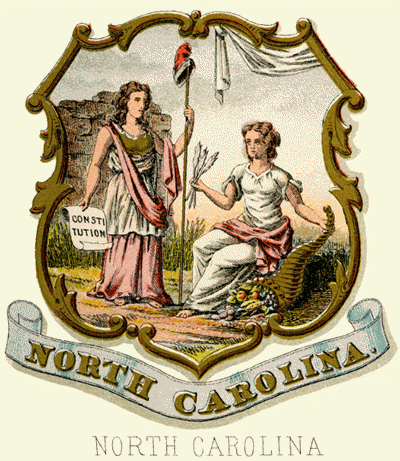
North Carolina, Department of Archives and History, Index to Vital Records, 1800-2000
Indexed Records: 2,509,434
Digital Images: 0
Added indexed records to an existing collection
North Carolina, Voter Registration Records, 1868-1898
Indexed Records: 15,059
Digital Images: 0
New indexed records collection
Pennsylvania
Pennsylvania, Register of Military Volunteers, 1861-1865
Indexed Records: 12,386
Digital Images: 0
New indexed records collection
Pennsylvania, Wayne County, Court of Common Pleas, Naturalization Records, 1799-1906
Indexed Records: 13,963
Digital Images: 0
New indexed records collection
United States
United States, Recruits for the Polish Army in France, 1917-1919
Indexed Records: 4,321
Digital Images: 0
Added indexed records to an existing collection
About FamilySearch
FamilySearch International is the largest genealogy organization in the world. FamilySearch is a nonprofit, volunteer-driven organization sponsored by The Church of Jesus Christ of Latter-day Saints. Millions of people use FamilySearch records, resources, and services to learn more about their family history. To help in this great pursuit, FamilySearch and its predecessors have been actively gathering, preserving, and sharing genealogical records worldwide for over 100 years. Patrons may access FamilySearch services and resources free online at FamilySearch.org or through over 5,000 family history centers in 129 countries, including the main Family History Library in Salt Lake City, Utah.
What Did You Find in the New Online Records?
We’ve got our fingers crossed that you are able to unearth some new genealogy gems from these new updates. If you do, please leave a comment and let us know, and then share this post with your friends.
by Lisa Cooke | Sep 25, 2019 | 01 What's New, FamilySearch |
When new genealogy records come online, they can be in different forms. Sometimes they are indexed records and sometime they are browse-only digital images.
Either way, new genealogy content online is always welcome. And this week this new content is free thanks to FamilySearch.
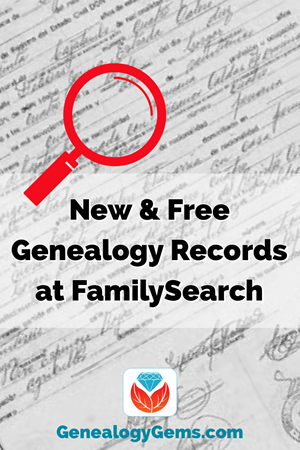
Don’t let the fact that some of these genealogy records are currently browse-only images. in our article Browse Only Databases at FamilySearch are Easy to Use, we’ll help you navigate these types of records. It’s not difficult to do, and the rewards can be big.
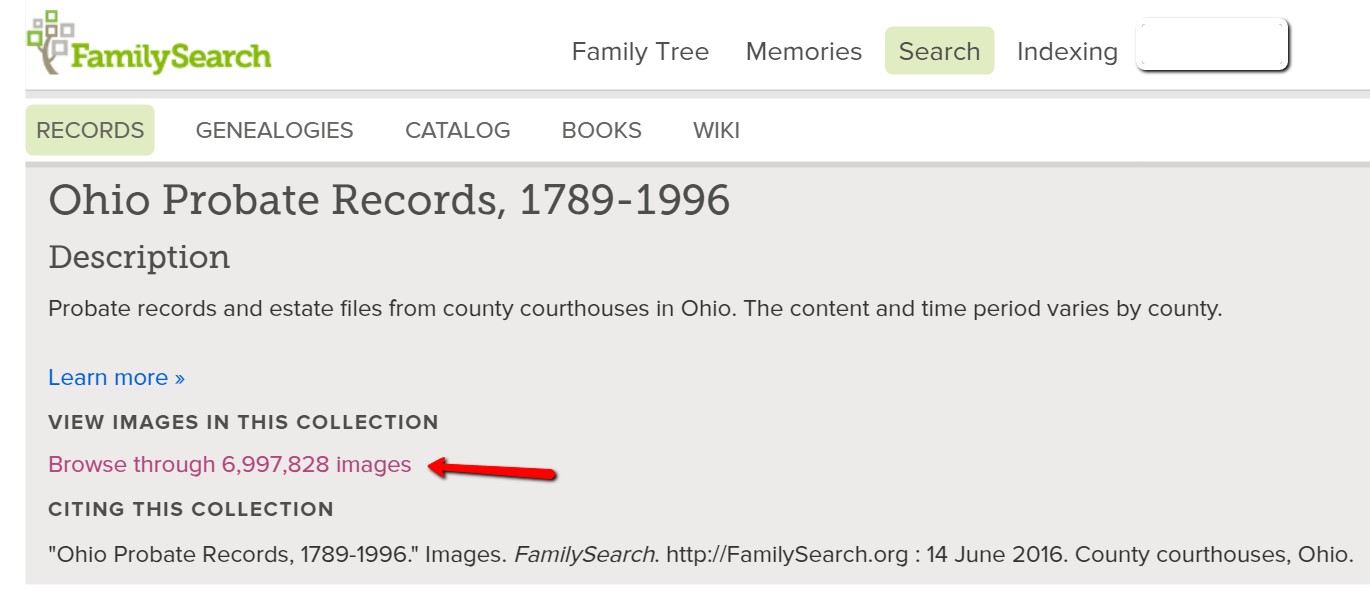
Example of accessing browse-only digital images at FamilySearch
If you haven’t used FamilySearch before, all it requires is that you sign up for a free account which you can do here at their website.
Here’s the latest press release from FamilySearch detailing the newest content.
SALT LAKE CITY, UT—FamilySearch.org added over 13 million new, free, unindexed digital images of historical Italian records this week from Avellino, Belluno, Caserta, Matera, Verona, and Vicenza, Italy. Other indexed records include areas from Brazil, Germany, Peru, South Africa and the United States, including Alabama and Kansas.
Click here to search over 8 billion free names and record images catalogued on FamilySearch.
(Find and share this announcement online from the FamilySearch Newsroom.)
Brazil
Brazil, Pernambuco, Civil Registration, 1804-2016
Indexed records: 162,706
Added indexed records to an existing collection
Brazil, São Paulo, Civil Registration, 1925-1995
Indexed Records: 199
Added indexed records to an existing collection
Germany

Germany, Baden, Archdiocese of Freiburg im Breisgau, Catholic Church Records, 1678-1930
Indexed records: 1,045,113
Added indexed records to an existing collection
Germany, Bavaria, Diocese of Augsburg, Catholic Church Records, 1615-1939
Indexed Records: 383,480
Added indexed records to an existing collection
Italy

Italy, Avellino, Civil Registration (State Archive), 1809-1947
Digital Images: 3,099,458
Added images to an existing collection
Italy, Belluno, Civil Registration (State Archive), 1806-1815
Digital Images: 43,298 New browsable image collection.
Italy, Caserta, Civil Registration (State Archive), 1809-1866
Digital Images: 4,543,698
Added images to an existing collection
Italy, Matera, Civil Registration (State Archive), 1809-1925
Digital Images: 1,323,614
New browsable image collection.
Italy, Verona, Civil Registration (State Archive), 1630-1942
Digital Images: 2,796,910
New browsable image collection.
Italy, Vicenza, Bassano del Grappa, Civil Registration (State Archive), 1871-1942
Digital Images: 1,637,660
Added images to an existing collection
Peru
Peru, Lima, Civil Registration, 1874-1996
Digital Images: 175,257
Added images to an existing collection
The records newly added to this collection have not yet been digitized. Click the clink at the bottom of the search page to browse.
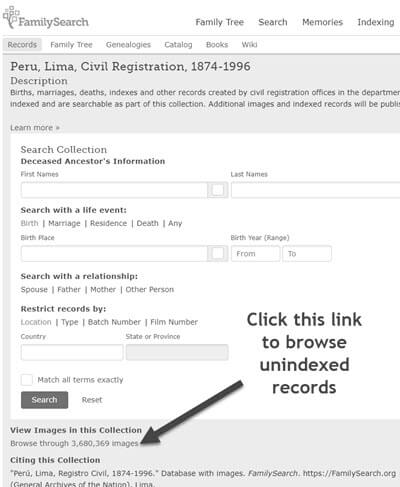
Click to browse genealogy records from Peru
Here’s an example of what these Civil Registration record from Peru look like:
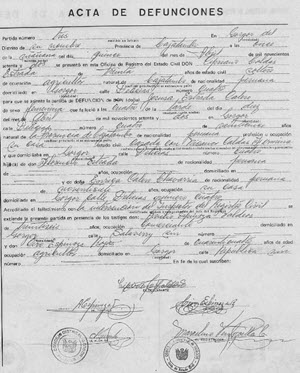
Example of Civil Registration records from Peru
South Africa
South Africa, Natal, Passenger Lists, 1860-1911
Indexed Records: 154,091
Added indexed records to an existing collection
United States
Alabama, Jefferson County Circuit Court Papers, 1870-1916
Indexed Records: 30,070
Added indexed records to an existing collection
Kansas, Grant County, Census Records, 1895-1982
Indexed Records: 87,928 0
New indexed records collection
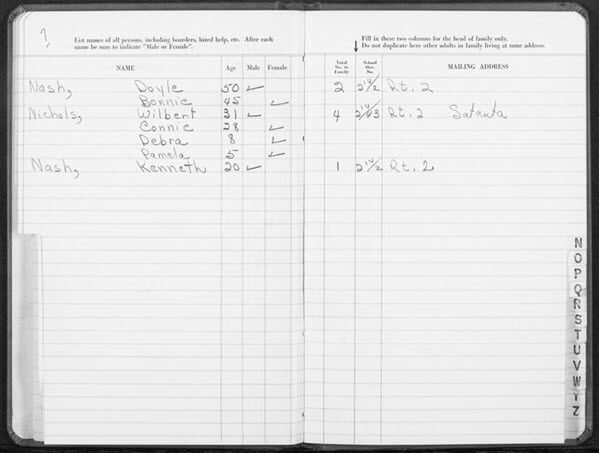
An example of a record from the Kansas Grant County Census Record Collection
United States Census, 1880
Digital Images: 13
Added images to an existing collection
United States, Cemetery Abstracts
Indexed Records: 179,757
Added indexed records to an existing collection
Share Your Findings
Did you find a genealogy gems in one of these new records at FamilySearch? Please leave a comment below.