by Lisa Cooke | Apr 1, 2013 | 01 What's New, NARA
The National Archives announced recently that it will help with the first pilot project of the Digital Public Library of America (DPLA).
According to the National Archives’ press release, “The DPLA is a large-scale, collaborative project across government, research institutions, museums, libraries and archives to build a digital library platform to make America’s cultural and scientific history free and publicly available anytime, anywhere, online through a single access point.
“The DPLA is working with several large digital content providers – including the National Archives and Harvard University – to share digitized content from their online catalogs for the project’s two-year Digital Hubs Pilot Project. This pilot project is scheduled to launch on April 18-19, 2013 at the Boston Public Library, which will host an array of festivities, including presentations and interactive exhibits showcasing content from the DPLA’s content partners. The DPLA will include 1.2 million digital copies from the National Archives catalog, including our nation’s founding documents, photos from the Documerica Photography Project of the 1970’s, World War II posters, Mathew Brady Civil War photographs, and documents that define our human and civil rights.”
If you’re like me, you’re wondering what genealogically-interesting documents will have a home on the DPLA. There’s a great blog post on the DPLA site that talks about partnerships with state and regional digital libraries, including the Kentucky Digital Library, which has more than 800,000 page s of newspapers, and over half a million pages of “books, photographs, archival materials, maps, oral histories and pages of other paginated publications.”
s of newspapers, and over half a million pages of “books, photographs, archival materials, maps, oral histories and pages of other paginated publications.”
NOW we’re talking! The DPLA will certainly be a resource worth watching!
by Lisa Cooke | Jun 15, 2015 | 01 What's New, African-American, Beginner, Brick Wall, Census, images, Listeners & Readers
 Have you ever had a case of a missing birth record, in a time and place where you know there should be one? It’s so frustrating! Recently Michelle shared her missing birth record dilemma on our Genealogy Gems Facebook page:
Have you ever had a case of a missing birth record, in a time and place where you know there should be one? It’s so frustrating! Recently Michelle shared her missing birth record dilemma on our Genealogy Gems Facebook page:
 “I am having a problem with my grandfather’s birth certificate. Everyone in the family says he was born in Tupelo, MS yet when I requested his BC they did not locate it. I am unsure where to even start looking. I have not been able to locate them on the 1930 Census either. He was born in 1921. Any suggestions on how I can narrow my search for his birth certificate would be helpful.”
“I am having a problem with my grandfather’s birth certificate. Everyone in the family says he was born in Tupelo, MS yet when I requested his BC they did not locate it. I am unsure where to even start looking. I have not been able to locate them on the 1930 Census either. He was born in 1921. Any suggestions on how I can narrow my search for his birth certificate would be helpful.”
Without knowing the specifics of her family, and without knowing the Tupelo area or Mississippi records well, it’s hard to give the perfect answer. But here are some ideas worth considering:
- In that time and place, many births were still home births with midwives in attendance. By this date, midwives were required to record the birth record but it’s possible this one was missed or filed later (so it might not show up in order, if the record is chronological by date of filing).
- If your grandfather had any known African-American ancestry at all, his birth might be recorded in a separate place (“colored register”).
- It’s a long shot for someone born this late in time, but ask whether his birth appears in the delayed birth records collection. (I’m not sure, for this locale, whether that was kept at the county level or not.) Click here to hear a free Family History: Genealogy Made Easy podcast episode on birth records and delayed birth records.
- I would also look to neighboring counties and towns. It’s possible he was born outside of Tupelo and the family just remembers that as being the nearest city.
- If you can’t find the family in the 1930 census, that’s a red flag that perhaps they didn’t live there at the time. (Browse the census pages to be sure, instead of just relying on the index to search the name.)
- Finally, I would definitely call the local genealogical society and ask their volunteers this question! They may know of additional records that exist, or a reason he might not be there.
 Learn more about family history sleuthing strategies like these in the free Family History: Genealogy Made Easy podcast, which takes listeners step-by-step into the world of genealogy research. It’s great for a “true” beginner and for anyone who could use a refresher on any or all of the topics we cover.
Learn more about family history sleuthing strategies like these in the free Family History: Genealogy Made Easy podcast, which takes listeners step-by-step into the world of genealogy research. It’s great for a “true” beginner and for anyone who could use a refresher on any or all of the topics we cover.
by Lisa Cooke | Apr 13, 2019 | 01 What's New, Cloud Backup, Disaster Prevention, images, Organization
Every genealogist eventually finds themselves with more paper than they know what to do with. Records, photos, letters, and other ephemera inevitably begin to pile up in the pursuit of our ancestors. So how do you preserve it and protect it for future generations? One...
by Lisa Cooke | Oct 19, 2014 | 01 What's New, Ancestry, DNA
 You may recall from our recent DNA discussion on the Genealogy Gems podcast (Episode 168) that Ancestry.com recently discontinued their mtDNA and YDNA tests (the two that trace our direct maternal and direct paternal lines) to focus on autosomal DNA (which delivers information about both your mother’s and your father’s side of your ancestral tree).
You may recall from our recent DNA discussion on the Genealogy Gems podcast (Episode 168) that Ancestry.com recently discontinued their mtDNA and YDNA tests (the two that trace our direct maternal and direct paternal lines) to focus on autosomal DNA (which delivers information about both your mother’s and your father’s side of your ancestral tree).
Well, recently I attended an all-day meeting hosted by Ancestry.com: a summit to talk about current trends and accomplishments at Ancestry DNA , and ideas about the future of DNA testing at Ancestry.com.
, and ideas about the future of DNA testing at Ancestry.com.
The meeting included a diverse group of Ancestry representatives, from CEO Tim Sullivan to members of the marketing, scientific, communications, and even computer science departments, as well as some of the top voices in genetic genealogy. It was an open and lively discussion, and I walked away with a few gems I want to share with you today.
More Powerful DNA Hints Coming
In AncestryDNA, the ‘shaky leaf” hints are meant to help you find a common ancestor between you and your DNA matches. The computer code behind the old hints was not very efficient. Lazy, in fact. It started at the bottom of your tree—and the bottom of your match’s tree—and slapped on a shaky leaf at the first sign of a shared common ancestor.
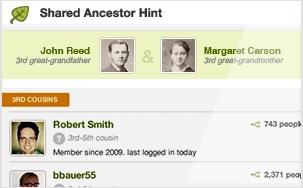
While this method worked for a large number of cases, it was leaving a lot of stones unturned. But the IT guys at Ancestry have beefed up the computer power, allowing them to cover a much greater distance through our trees and the trees of our matches before making a judgment about the best place to assign that shaky leaf.
The result? Better hints about how you and your match COULD be related. Remember, the leaf is still just a SUGGESTION on how you and your match might be related. It is not a crystal ball.
Did You Know?
- Ancestry DOES store your DNA samples in a secure location.
- Ancestry spent months designing their own DNA collection kit.
- Ancestry was able to attract some of the brightest scientists in the field of population genetics because of YOU. You with your documented pedigree charts and your willingness to help move this science of discovering our ancestors forward.
Looking Ahead
There is no question that the genetic genealogy industry is rapidly advancing, and our discussion with Ancestry certainly didn’t disappoint. While I will be sharing with you in future posts about some of the exciting changes, I do want you to be ready for one that buy anxiety medication online uk will be coming online fairly soon.
It has to do with your matches. If you have been tested by AncestryDNA, you may have been initially excited, then nearly immediately overwhelmed, by the number of individuals listed in your match page, all claiming to have some kind of connection to you and your family tree.
All three major genetic genealogy testing companies (AncestryDNA, Family Tree DNA, and 23andMe) are using basically the same laboratory methods to glean information from your DNA. What differs is how they use that data to draw conclusions about your ethnic heritage and about your relationships to other individuals. As it turns out, AncestryDNA has been reporting far more individuals as your relatives than it should have.
 You can think of it like this: You have sent out tickets, in the form of your genetic code, to an exclusive party where you (of course!) are the star. However, you have lost the guest list and you are counting on the testing company to check the ticket of each guest before they enter your party to be sure they were really invited.
You can think of it like this: You have sent out tickets, in the form of your genetic code, to an exclusive party where you (of course!) are the star. However, you have lost the guest list and you are counting on the testing company to check the ticket of each guest before they enter your party to be sure they were really invited.
AncestryDNA was relatively new in the role of party bouncer, and in the interest of not turning away any VIP guests, they initially allowed guests into your party who had (gasp!) forged tickets!! But as AncestryDNA admits more guests, the experience it’s gained in party monitoring is starting to show.

You see, each of the forged tickets has some unique qualities that have started to send up red flags to the team of scientists at AncestryDNA . They are now in the process of carefully documenting what each forged ticket looks like and tossing those unwanted guests out on their ear.
. They are now in the process of carefully documenting what each forged ticket looks like and tossing those unwanted guests out on their ear.
The short of it: in the near future your match list at Ancestry will be much shorter. Which is good news to you, as it means only those invited genetic cousins will be around eating hors d’ oeuvres and ready to talk about your shared common ancestry.
Each testing company has its strengths and weaknesses. It was good to have a bit of insight into this one company and come to a greater understanding about why it is they do what they do. It is a great time to be in this young genetic genealogy industry, with so much room to grow and change. I will let you know when I find the next genetic gem.
Disclosure: This article contains affiliate links and Genealogy Gems will be compensated if you make a purchase after clicking on these links (at no additional cost to you). Thank you for supporting Genealogy Gems!
by Lisa Cooke | Jun 28, 2015 | 01 What's New, Ancestry, images, Listeners & Readers, Source Citation, Trees
 Recently we reported changes in the Ancestry.com site, now available to all U.S. customers. Genealogy Gems follower Nora then emailed us with three things she loves about the new Ancestry experience, and her instructions for merging facts related to the same life event. Below are her comments; I’ve added screen shots for the sake of illustration that don’t pertain to Nora’s ancestors.
Recently we reported changes in the Ancestry.com site, now available to all U.S. customers. Genealogy Gems follower Nora then emailed us with three things she loves about the new Ancestry experience, and her instructions for merging facts related to the same life event. Below are her comments; I’ve added screen shots for the sake of illustration that don’t pertain to Nora’s ancestors.
“I’ve been playing around with the new version of Ancestry.com, and have the following comments:
 1. YES, NO, MAYBE SO. “I LOVE that in the “hints”, it now asks you if the facts match your ancestor, and you have “Yes,” “No” and “Maybe” options.
1. YES, NO, MAYBE SO. “I LOVE that in the “hints”, it now asks you if the facts match your ancestor, and you have “Yes,” “No” and “Maybe” options.
In some cases, it is clearly not your ancestor, but sometimes you just aren’t sure. If you click “Yes,” you get the usual screen where you compare the items in the record to your tree and decide which points you want to use as “preferred” before you save the source to the individual in your tree.
If you click “No”, the hint gets put in the “Ignored” list. Yes, you could always go back and review these again, but you had to dig through all the entries that clearly did not relate to your ancestor. With the addition of “Maybe” there is now an “Undecided” list. If you think it is possible that this is your ancestor, but don’t yet have any additional information that would support an unconditional “Yes, save this to my ancestor” reaction, you can click “Maybe.” Then, when something else shows up in your research that supports that hint, you can search back through the “Undecided” list under hints for that ancestor, and maybe go ahead and save the info to them in your tree.
 THUMBS-UP ON LIFESTORY VIEW. “I quite like the LifeStory view, especially as it gives the option to remove items you don’t want to include. For instance, the 1860 U.S. Federal census shows my ancestor as residing in New York, NY. She was actually visiting her parents with her firstborn, a toddler son named for her father. Her actual home at the time was in California.
THUMBS-UP ON LIFESTORY VIEW. “I quite like the LifeStory view, especially as it gives the option to remove items you don’t want to include. For instance, the 1860 U.S. Federal census shows my ancestor as residing in New York, NY. She was actually visiting her parents with her firstborn, a toddler son named for her father. Her actual home at the time was in California.
Because I entered the census info on Ancestry, her LifeStory suddenly included “current event” items for New York in the years between the 1860 and 1870 censuses. While these are appropriate in her parents’ records, they are not applicable to her, as she returned to California and her husband.
EASIER TO MERGE FACTS. “On each ancestor’s Facts tab, it is now so easy to combine duplicates of life events that came from different sources! I’ve been doing editing there and then syncing with my Family Tree Maker tree. The page shows the list of facts for the individual, the list of sources for that individual’s facts, and the list of immediate family members.
For the ancestor [mentioned] above, there were four separate marriage “facts.” All of the documentation of the marriage date came from other members’ trees. Two of these trees had the information entered in exactly the same format, so they were both linked to the same fact. The other three trees each had the information entered slightly differently from any of the other trees. In order to consolidate down to just one “fact” with multiple “sources,” I did the following:
- Chose which “fact” I wanted to keep (in this case, it was the one with the most detailed information about the event). I’ll call this the “Master Fact.” My “Master Fact” was showing one source. The “duplicate facts” were showing 2, 1, and 1 source respectively.
- Clicked on the first “duplicate fact.” This drew a connector line to the associated “sources.”
- Allowed my mouse to hover over the associated source, and clicked on the EDIT button that appears. At the top of the resulting screen, it listed the “facts” that this particular source is currently associated with. Below, it listed all the other “facts” for the individual.
- In the lower list, I clicked the plus sign next to the Master Fact that I wanted to keep. This associated the current “source” with the Master Fact.
- Next, in the upper section, I checked the “X” next to the “duplicate fact” that I intended to delete. This unlinked the current “source” from that “fact.”
- I repeated these steps for all the “sources” associated with the “duplicate facts.”
- Lastly, I went back to the Facts tab for this particular ancestor. My “Master Fact” was now showing 5 associated sources, and each of the “duplicate facts” showed no associated sources. I was able to click on each “duplicate fact,” select “Delete” from the “Edit” menu associated with that “fact,” and wind up with just the “Master Fact” for my ancestor’s marriage. Doing this really cleaned up the LifeStory view without having to “hide” a bunch of entries.”
Thank you, Nora! I appreciate hearing from you about the “gems” you’re finding in the new Ancestry site experience–and especially thanks for those instructions on associating several sources with the same life event.
 The free Genealogy Gems Podcast episode 180 has tips for backing up your Ancestry data (not just your tree, but sources and DNA), as does this blog post. Make sure you’re always backed up, whether your data lives online or on your home computer. I rely on Backblaze as the official Genealogy Gems backup data provider. Click here to learn why
The free Genealogy Gems Podcast episode 180 has tips for backing up your Ancestry data (not just your tree, but sources and DNA), as does this blog post. Make sure you’re always backed up, whether your data lives online or on your home computer. I rely on Backblaze as the official Genealogy Gems backup data provider. Click here to learn why

 s of newspapers, and over half a million pages of “books, photographs, archival materials, maps, oral histories and pages of other paginated publications.”
s of newspapers, and over half a million pages of “books, photographs, archival materials, maps, oral histories and pages of other paginated publications.”




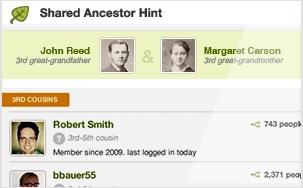
 You can think of it like this: You have sent out tickets, in the form of your genetic code, to an exclusive party where you (of course!) are the star. However, you have lost the guest list and you are counting on the testing company to check the ticket of each guest before they enter your party to be sure they were really invited.
You can think of it like this: You have sent out tickets, in the form of your genetic code, to an exclusive party where you (of course!) are the star. However, you have lost the guest list and you are counting on the testing company to check the ticket of each guest before they enter your party to be sure they were really invited.



