by Lisa Cooke | Jun 5, 2013 | 01 What's New, FamilySearch, Records & databases
Millions of new images and indexed records are added to FamilySearch.org every week. But here’s one that particularly caught my eye: 5.6 million records from Massachusetts Land Records dating from 1620 to the 1980s.
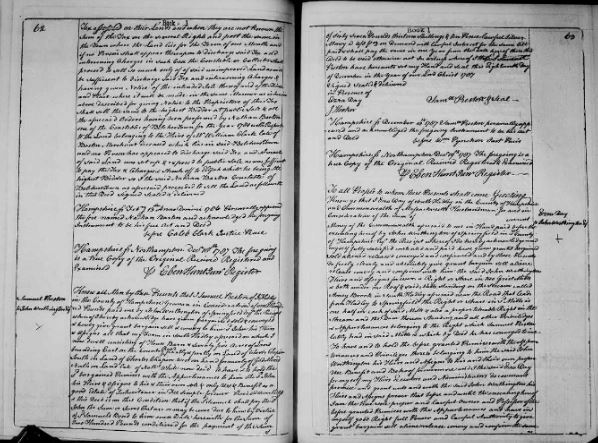
Massachusetts Land Records, Hampshire County, sample deed from browsable record set at FamilySearch.org.
It’s a browsable collection of “land and property records from the Massachusetts Land Office and county courthouses. Records include land grants, patents, deeds, and mortgages. This collection includes all counties in Massachusetts.” Though these images aren’t indexed in FamilySearch per se, I noticed that when I clicked on a sample county (Hampshire), there were alphabetical deed indexes dating back as far as the records themselves. So it looks like in at least some cases, you’ll be able to browse those indexes and then find the deeds you want.
Looking for other new records just added to FamilySearch.org? Check out the table below.
|
|
| Collection |
Indexed Records |
Digital Images |
Comments |
| Austria, Seigniorial Records, 1537–1888 |
0 |
237,988 |
Added images to an existing collection. |
| Brazil, Piauí, Civil Registration, 1875-2012 |
0 |
116,423 |
Added images to an existing collection. |
| China, Cemetery Records, 1820-1983 |
0 |
72,747 |
New browsable image collection. |
| China, Collection of Genealogies, 1239-2011 |
0 |
204,422 |
Added images to an existing collection. |
| Honduras, Civil Registration, 1841-1968 |
0 |
337,367 |
New browsable image collection. |
| Luxembourg, Civil Registration, 1793-1923 |
0 |
84,251 |
Added images to an existing collection. |
| Peru, Amazonas, Civil Registration, 1939-1995 |
0 |
5,417 |
Added images to an existing collection. |
| Portugal, Beja, Catholic Church Records, 1550-1911 |
0 |
94,902 |
Added images to an existing collection. |
| Portugal, Braga, Priest Application Files (Genere et Moribus), 1596-1911 |
0 |
69,030 |
New browsable image collection. |
| Portugal, Évora, Civil Registration and Miscellaneous Records, 1554-1938 |
0 |
5,708 |
New browsable image collection. |
| Portugal, Viana do Castelo, Catholic Church Records, 1537-1909 |
0 |
83,446 |
Added images to an existing collection. |
| Switzerland, Fribourg, Census, 1811 |
0 |
2,387 |
New browsable image collection. |
| Switzerland, Fribourg, Census, 1818 |
0 |
2,369 |
New browsable image collection. |
| Switzerland, Fribourg, Census, 1834 |
0 |
2,436 |
New browsable image collection. |
| U.S., Hawaii, Honolulu Passenger Lists, 1900-1953 |
0 |
191,701 |
New browsable image collection. |
| U.S., Idaho, Gooding County Records, 1879-1962 |
0 |
52,108 |
New browsable image collection. |
| U.S., Maine, Piscataquis County, Deed Books, 1838-1902 |
0 |
56,970 |
New browsable image collection. |
| U.S., Massachusetts, Land Records, 1620-1986 |
0 |
5,766,135 |
New browsable image collection. |
|
|
|
|
|
|
by Lisa Cooke | Sep 18, 2013 | 01 What's New, British, Census, FamilySearch, Immigration, Military, Records & databases
It’s hard to keep up with the content constantly being added online at FamilySearch! If you (like me) spent the past month squeezing the last bit of travel an d sun from the summer, you may have missed some great new content. Here’s a recap:
d sun from the summer, you may have missed some great new content. Here’s a recap:
This month, over a half million indexed records and images have already shown up from Czech Republic, Hungary, Poland, Guatemala, Italy, New Zealand and the United States. Highlights include updates to the United States Social Security Death Index, images from the Czech Republic, Censuses, 1843–1921, collection, indexed records from the Hungary, Civil Registration, 1895–1980, collection, images from the new U.S., Indiana, Naturalization Records and Indexes, 1848-1992, collection and the Italy, Mantova, Mantova, Censuses (Comune), 1750-1900, collection, and indexed records from the U.S., Maine, State Archive Collections, 1718-1957, collection.
In August, FamilySearch.org added more than 45 million indexed records and images from BillionGraves and from Italy, the U.S., England, New Zealand, Sweden, Italy, Jamaica, Chile, Honduras and more. Notable U.S. additions are updates to the New Orleans Passenger Lists and newly-indexed war collections, including: the United States, World War II Prisoners of War of the Japanese, 1941-1945, collection, the United States, Korean War Battle Deaths, 1950-1957, collection, and the United States, Casualties of the Vietnam War, 1956-1998, collection.
A few more cool additions include:
- More than a half million images to a growing collection of Italy’s Civil Registrations;
- Nearly a million indexed Jamaican and a quarter million Chilean civil registrations;
- More than 2.5 million indexed recods from New Zealand passenger lists (1855-1973);
- Nearly a half-million indexed names from Boston passenger lists (1820-1891);
- Over 41 million indexed names added to the U.S. Public Record Index.
Search these and 3.5 billion more records at FamilySearch.org. Records are always free to search here, thanks both to the organization itself and thousands of volunteers around the world who index records. Join the effort here!
by Lisa Cooke | Mar 6, 2015 | 01 What's New, Brick Wall, Canadian, Cemeteries, FamilySearch, Google, Maps, Records & databases, Research Skills, United States
Every week, we see so many new genealogy records posted online! We highlight major resources in individual blog posts. But sometimes smaller or  regional collections catch our eye, too. We’ll round these up for you in a post like this on Fridays.
regional collections catch our eye, too. We’ll round these up for you in a post like this on Fridays.
Watch for the genealogy records that your ancestors might appear in–but also watch for the kinds of records that may be out there for your kin, which might help you break down your family history “brick walls.”
PRISON RECORDS. Kingston, Canada, Penitentiary Inmate Ledgers, 1913-1916, are now available on Flickr. According to GenealogyCanada.blogspot.com, “The ledger includes frontal and profile mug shots, the inmate’s name, alias, age, place of birth, height, weight, complexion, eye colour, hair colour, distinctive physical marks, occupation, sentence, date of sentence, place of sentence, crime committed, and remarks of authorities.”
CEMETERY HEADSTONES. The Canadian Headstone Photo Project is now also searchable at FamilySearch.org. The original site with over a million headstone photos isn’t new. But some people don’t know about the site, and its search interface isn’t as pretty or flexible. So we think it’s nice that FamilySearch is hosting that data, too. According to FamilySearch, the collection is still growing. “This collection will include records from 1790-2013. The records include a name index of headstone inscriptions, courtesy of CanadianHeadstones.com, which is a family history database of records and images from Canada’s cemeteries.”
HISTORICAL PROPERTIES MAP INTERFACE. The state of Delaware in the United States has launched an updated version of its CHRIS (Cultural and Historical Resource Information System) GIS tool. Use this interface to explore houses, districts and National Historic Landmarks in your ancestor’s Delaware neighborhoods. Maybe a place they lived, worked, shopped, worshiped or attended is still standing!
 Not sure how to find record sets like these for YOUR family history? Here’s a tip! Use the “numrange” search operator in Google to locate records from a particular time period. Do this by typing the range of years to search (first and last year) into your Google search box, with two periods in between (no spaces). For example, the search “Kingston Penitentiary” 1900..1920 brings up the ledgers mentioned above.
Not sure how to find record sets like these for YOUR family history? Here’s a tip! Use the “numrange” search operator in Google to locate records from a particular time period. Do this by typing the range of years to search (first and last year) into your Google search box, with two periods in between (no spaces). For example, the search “Kingston Penitentiary” 1900..1920 brings up the ledgers mentioned above.
This tip comes to you courtesy of the book The Genealogist’s Google Toolbox, Second Edition by Lisa Louise Cooke–the fully-revised 2015 edition that’s packed with strategies that will dramatically improve your ability to find your family history online.
by Lisa Cooke | Jul 29, 2015 | 01 What's New, FamilySearch, images, RootsMagic, Trees
 If you use RootsMagic to work with FamilySearch Family Tree, you must install a RootsMagic update (version 7.0.6.0) to continue working with it after July 30, 2015!
If you use RootsMagic to work with FamilySearch Family Tree, you must install a RootsMagic update (version 7.0.6.0) to continue working with it after July 30, 2015!
FamilySearch will be making changes to its own site on July 30, 2015. These changes require RootsMagic to change their own code a little, so RootsMagic users can stay fully compatible with FamilySearch Family Tree.
Here’s the scoop from a RootsMagic press release:
“If you are running RootsMagic 7…. If you haven’t already downloaded the update, look for the “Update Available” indicator in the lower right corner of your RootsMagic 7 program screen, and click on it. You will then be able to continue working with FamilySearch Family Tree as if nothing has changed.
If you are running RootsMagic 6….To continue working with FamilySearch through RootsMagic, you have 2 options:
- Order the upgrade to RootsMagic 7 [it’s $19.95] OR
- Download the free RootsMagic 7 Essentials and install it (leave your RM6 installed as well). RootsMagic 6 and 7 have the same file format, so you can switch back and forth between them with your same database. You can use all the features in your paid RM6, and use RM7 Essentials when you need to work with FamilySearch Family Tree.
For the full scoop on what’s new with this update, click here. Please share this important post with other RootsMagic users!
Read these articles next for more on RootsMagic:
Best Family History Software (And Why Use It!)
Why I Use RootsMagic Family History Software
Free RootsMagic Magic Guides
Free Support for RootsMagic Users
RootsMagic + MyHeritage = Heritage Magic!
by Lisa Cooke | Oct 22, 2015 | 01 What's New, Evernote, FamilySearch, Listeners & Readers, Source Citation
Here’s how can you add family history documents you’ve grabbed with the Evernote web clipper to your tree on FamilySearch!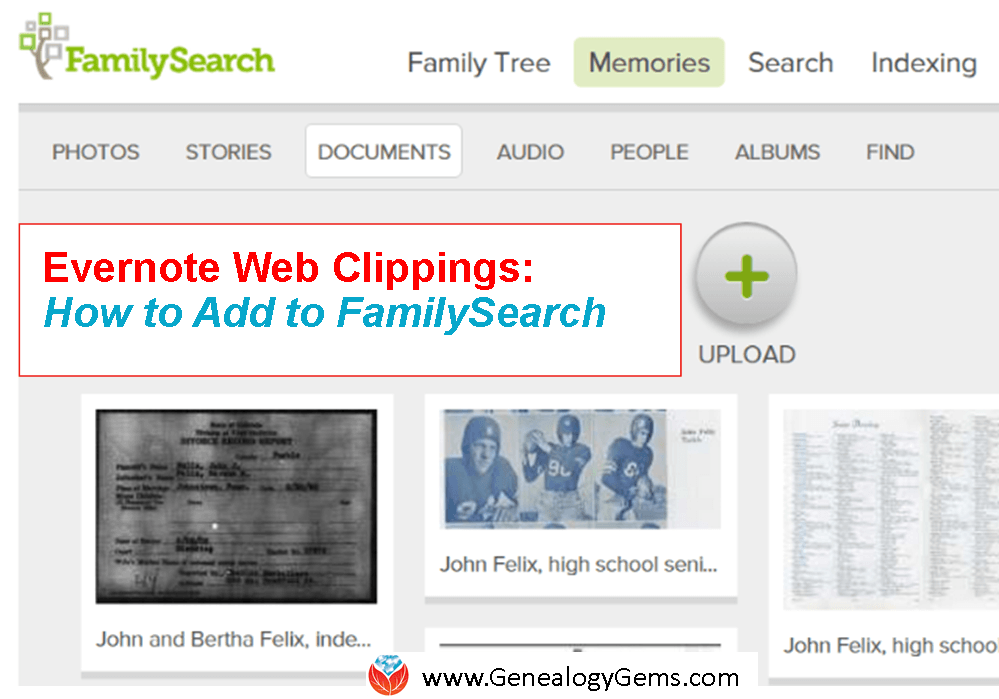
Recently Zooey wrote in with this question: “I’ve clipped numerous things for my ancestors [with the Evernote web clipper] that I want to put in FamilySearch. How do I do it under Documents?”
Good for Zooey for having her genealogy sources organized in Evernote–and for wanting to cite her sources on her FamilySearch family tree. Here’s how to do it:
FamilySearch Documents support the following file types: .pdf, .jpg, .tif, .bmp, and .png. Since it doesn’t currently have an “import from Evernote” feature, you’ll need to export the web clippings from Evernote and then upload them to FamilySearch.
Earlier this year I wrote an article on our blog entitled “Here’s a Cool Way to Export a Web Clipping from Evernote.” The article will walk you through exporting your Evernote web clippings as pdf files, which FamilySearch Documents can then accept as uploads.
More Evernote for Genealogy Tips on the Genealogy Gems Website:
You can find all our past articles on using Evernote for genealogy (including the one I mentioned) at the home page of our website. On the left, just under the main red menu, you will see a drop down menu called “Select Content by Topic.” Click the down arrow and select “Evernote” from the list. This will display all our past Evernote articles on your screen starting with the most recent. Or get started with these great how-tos:
How to Use Evernote for Genealogy: The Ultimate Education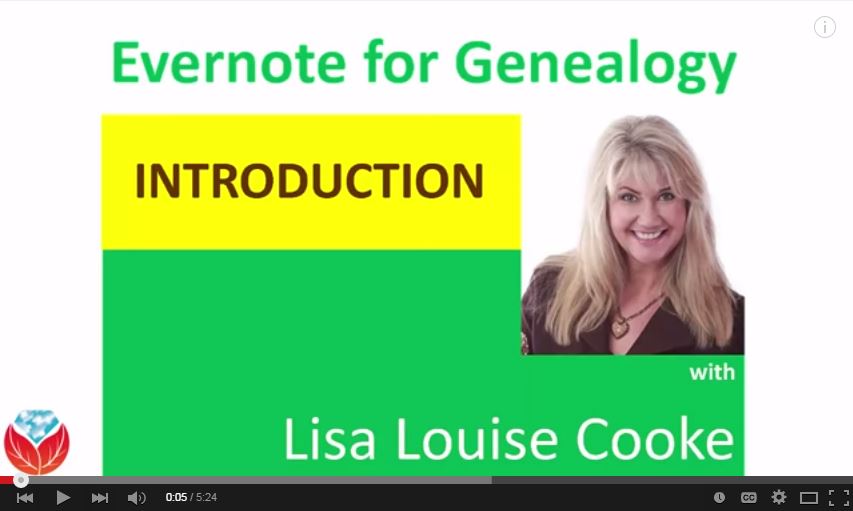
Evernote for Genealogy: What It Is, and Why You Would Use It (FREE VIDEO!)
How to Use Evernote for Genealogy and Family History: Handwriting, OCR, Video and Upload Answers (FREE VIDEO!)
 Thank you for sharing this post with others. We would all love our online trees to be better sourced–and for others’ trees to be better sourced, too.
Thank you for sharing this post with others. We would all love our online trees to be better sourced–and for others’ trees to be better sourced, too.
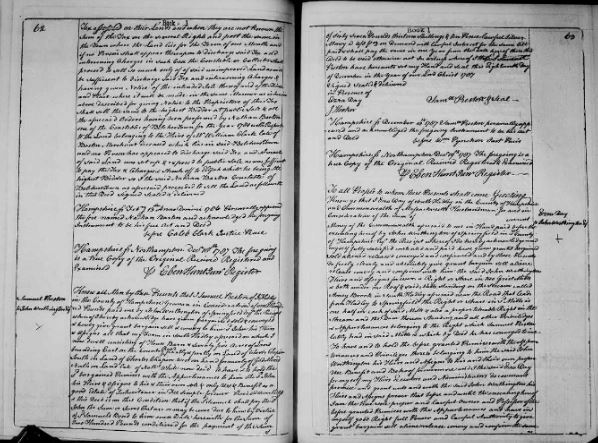

 d sun from the summer, you may have missed some great new content. Here’s a recap:
d sun from the summer, you may have missed some great new content. Here’s a recap: regional collections catch our eye, too. We’ll round these up for you in a post like this on Fridays.
regional collections catch our eye, too. We’ll round these up for you in a post like this on Fridays. Not sure how to find record sets like these for YOUR family history? Here’s a tip! Use the “numrange” search operator in Google to locate records from a particular time period. Do this by typing the range of years to search (first and last year) into your Google search box, with two periods in between (no spaces). For example, the search “Kingston Penitentiary” 1900..1920 brings up the ledgers mentioned above.
Not sure how to find record sets like these for YOUR family history? Here’s a tip! Use the “numrange” search operator in Google to locate records from a particular time period. Do this by typing the range of years to search (first and last year) into your Google search box, with two periods in between (no spaces). For example, the search “Kingston Penitentiary” 1900..1920 brings up the ledgers mentioned above.
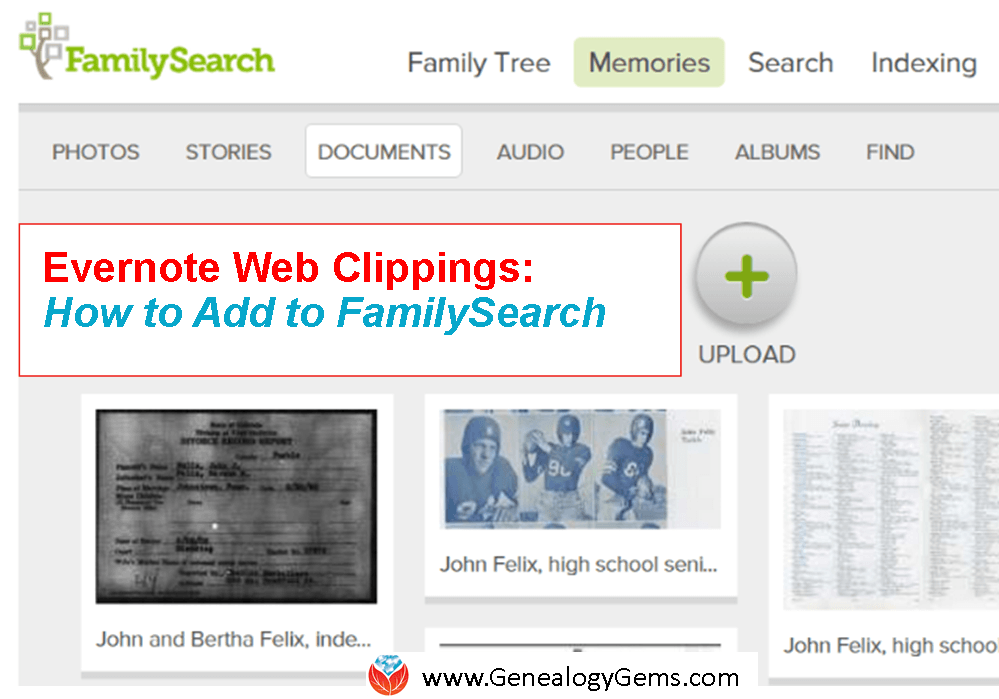
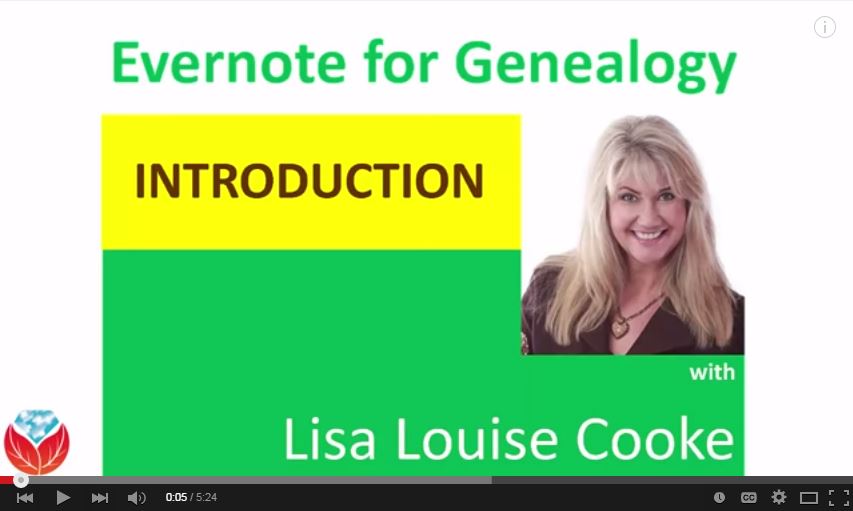
 Thank you for sharing this post with others. We would all love our online trees to be better sourced–and for others’ trees to be better sourced, too.
Thank you for sharing this post with others. We would all love our online trees to be better sourced–and for others’ trees to be better sourced, too.