Pennsylvania Genealogy Brick Wall Strategies
It’s a common Pennsylvania genealogy brick wall: “My ancestors are from PA—but I don’t know where!” Pennsylvania expert Jim Beidler has strategies that may help narrow down the needle-in-a-haystack problem of identifying your ancestor’s home county. Here, we also add...FamilySearch Photos and Stories: 1 Million Images Uploaded
FamilySearch users have created one of the largest family photo albums in the world in record time: one million images in just under five months. That’s a lot of pictures upload, tagged, linked to relatives and now just waiting for us to go in and snag copies.
Why the massive response? Pick your favorite reason:
- uploading photos from your computer, smart phone or tablet is easy;
- If you post a photo, you can share a direct link through Facebook, Twitter, Google+, Pinterest or email;
- pictures are publicly available to anyone (with or without a FamilySearch account);
- you can caption pictures and tag subjects to link them to their profile in FamilySearch’s family tree;
- you can collaborate with other descendants to identify everyone in a group photo;
- the site promises free online storage of your digital images forever (“. Every photo is backed up with a redundant system and preserved in state-of-the-art archive facilities”).
If you have a tree at FamilySearch (which is free), you can easily click to see what pictures others have uploaded of your relatives. Just log in, click Photos, then Find Photos of your Ancestors.
FamilySearch offers these tips for sharing your photos on their site:
“If you don’t have a traditional scanner, you can use your cell phone. Just take a picture of your family photos, use the browser on your phone, and go to FamilySearch.org. Then click on Photos, and proceed from there.
If you know photos that exist of your ancestors but belong to other family members, contact these relatives and ask them to publish the photos to your family’s tree, or set a date to scan or take pictures of their collection. You can also send out a request for family photos over social media to your relatives. If there are family heirlooms (photos, furniture, bric-a-brac, letters, mementos, medals), take pictures of them and upload the photos to the profiles of your ancestors in the family tree. Then stories can be added by anyone to support the photos and describe them. These photos and stories will become keepsakes for everyone to have and will be preserved freely for future generations.”
Check out this 4-minute video on using Photos and Stories feature at FamilySearch, and you can contribute to the next million photos!
MyHeritage Partners with FamilySearch
Genealogy industry giants MyHeritage and FamilySearch have just announced a strategic partnership that promises to be a win-win for genealogists 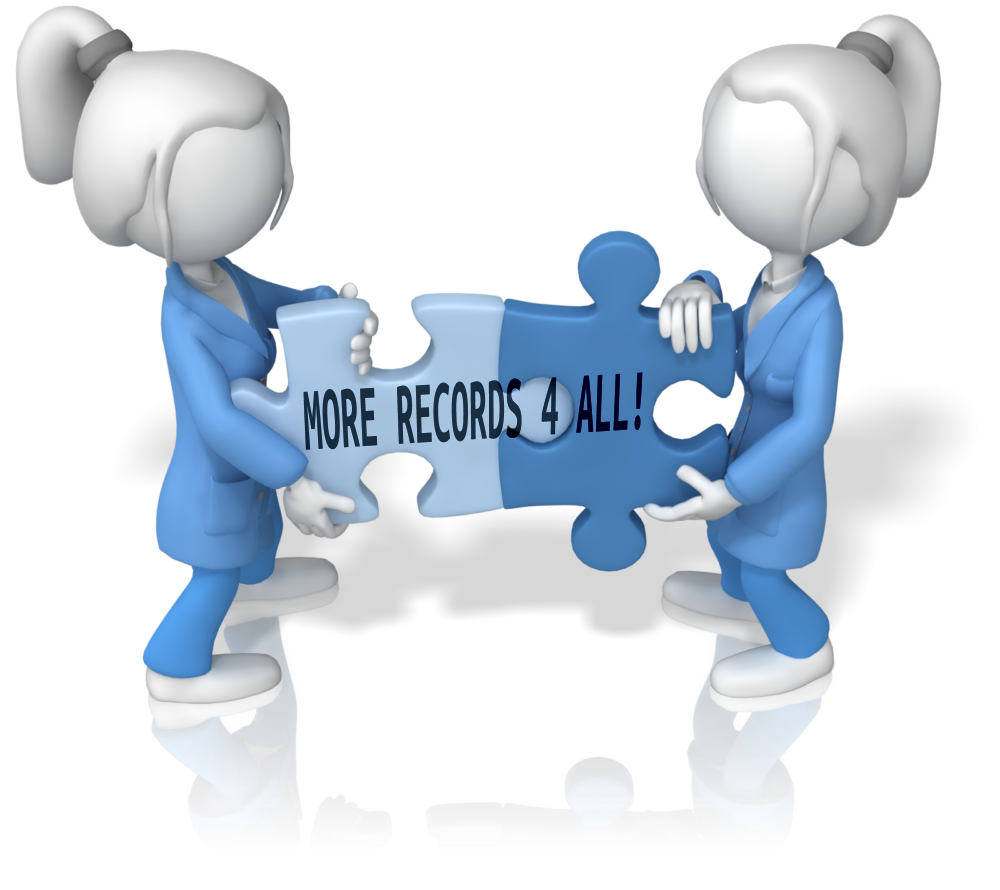 everywhere. It looks like FamilySearch’s billions of historical records will get a searchability boost with MyHeritage search technologies and users of both sites will have access to the results.
everywhere. It looks like FamilySearch’s billions of historical records will get a searchability boost with MyHeritage search technologies and users of both sites will have access to the results.
According to MyHeritage’s press release, “MyHeritage will receive more than 2 billion global historical records from FamilySearch, spanning hundreds of years. Collections include vital records (censuses, births, marriages and deaths) as well as hundreds of other collections from many countries.
Over the next few months, we will add this important content to SuperSearch and unleash MyHeritage technologies – such as Smart Matches and Record Matches – on the new content. This will bring significant new opportunities for MyHeritage users to grow their family trees and enrich their family history.”
FamilySearch users get something great out of this, too. “FamilySearch members will benefit from MyHeritage’s unique technologies which automate family history discoveries,” says the FamilySearch press release. “Smart Matching™ automatically finds connections between user-contributed family trees and Record Matching automatically locates historical records relevant to any person in the family tree. By receiving accurate matches between FamilySearch’s Family Tree profiles and historical record collections, such as birth, death, census, and immigration documents, FamilySearch members will be able to more effectively grow their family trees in size and in depth and add conclusions supported by historical records.” This technology is slated to be applied in 2014.
Got questions? Check out MyHeritage’s official blog post and FAQ regarding the partnership.
